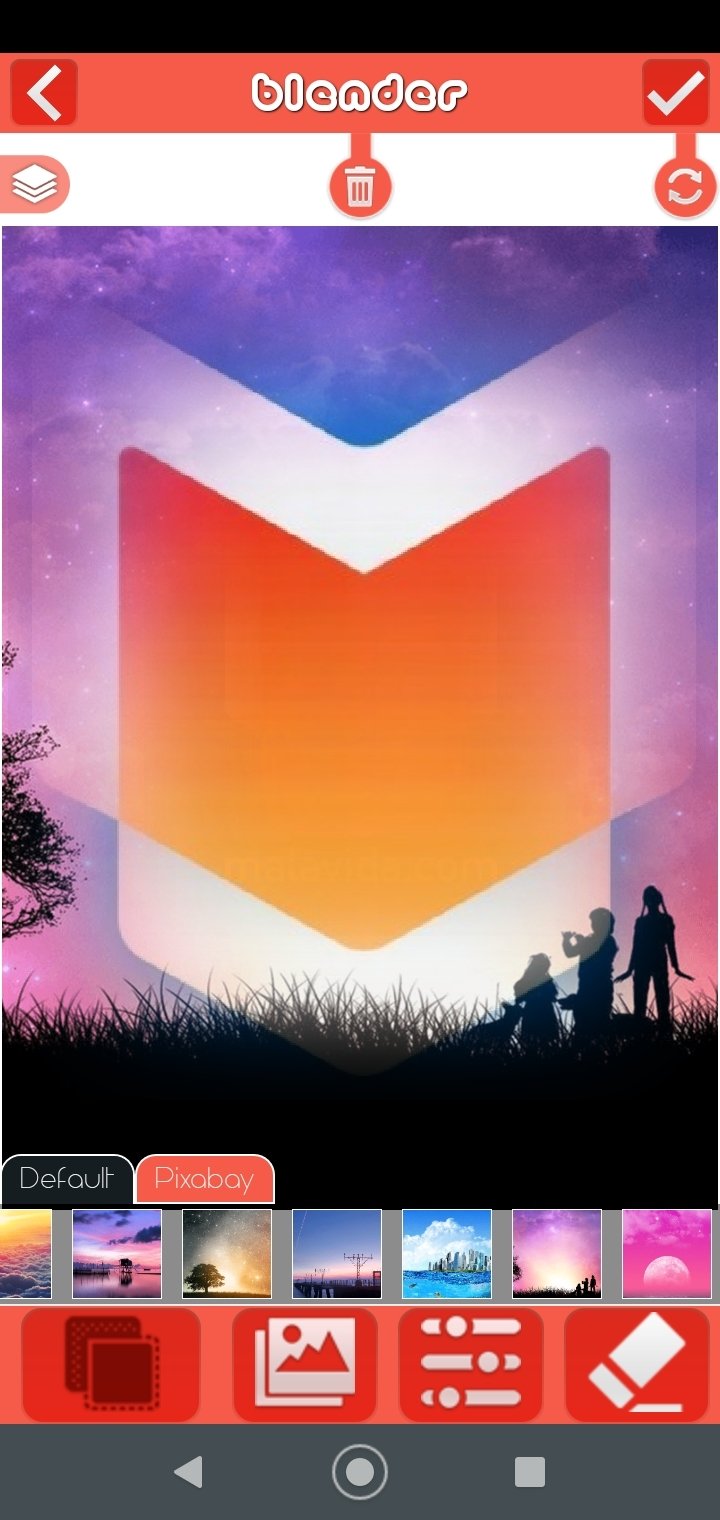DownLoad
DownLoad
Size:25MB
Down:次
Photo Overlays 2.4
- Systems:Android
- Classify :Multimedia
- File size:25MB
- Developer: Z Mobile Apps
- Down:
- Time:2024-04-08 02:19:26
#Photo Overlays 2.4 Review
#Photo Overlays 2.4 Introduction
Merging two photos into one can bring amazing and artistic results. This technique is now available to everyone thanks to the free download of the APK file of this app. How does it work and what kind of images can be merged?
Photo Overlays 2.4 How to overlay two photos
Photo Overlays is a straightforward and precise photo editor that stands out for its image overlay functions. That is, users can blend two photos to create a new one.
The editing screen is distinctively simple. In fact, it does not have an exactly modern interface, but it serves its purpose perfectly. With the buttons you will find on the inner menu, you can combine two photos and choose between the files stored on your device, those of the app, and those you will find in the Pixabay gallery.
The most straightforward and easy way to combine two or more images.
Of course, you also have tools to adjust the transparency of the images, magic eraser function, and a layer system to modify each image separately in a simple way. It may seem like an old-fashioned editor at first glance, but it offers quite good results.
Photo Overlays 2.4 Requirements and additional information:
Minimum operating system requirements: Android 4.1.
Offers in-app purchases.
Photo Overlays 2.4 NewS
Create fantastic photo montages with Photo Overlays, a straightforward photo editor for Android devices that is specialized in image blending tools