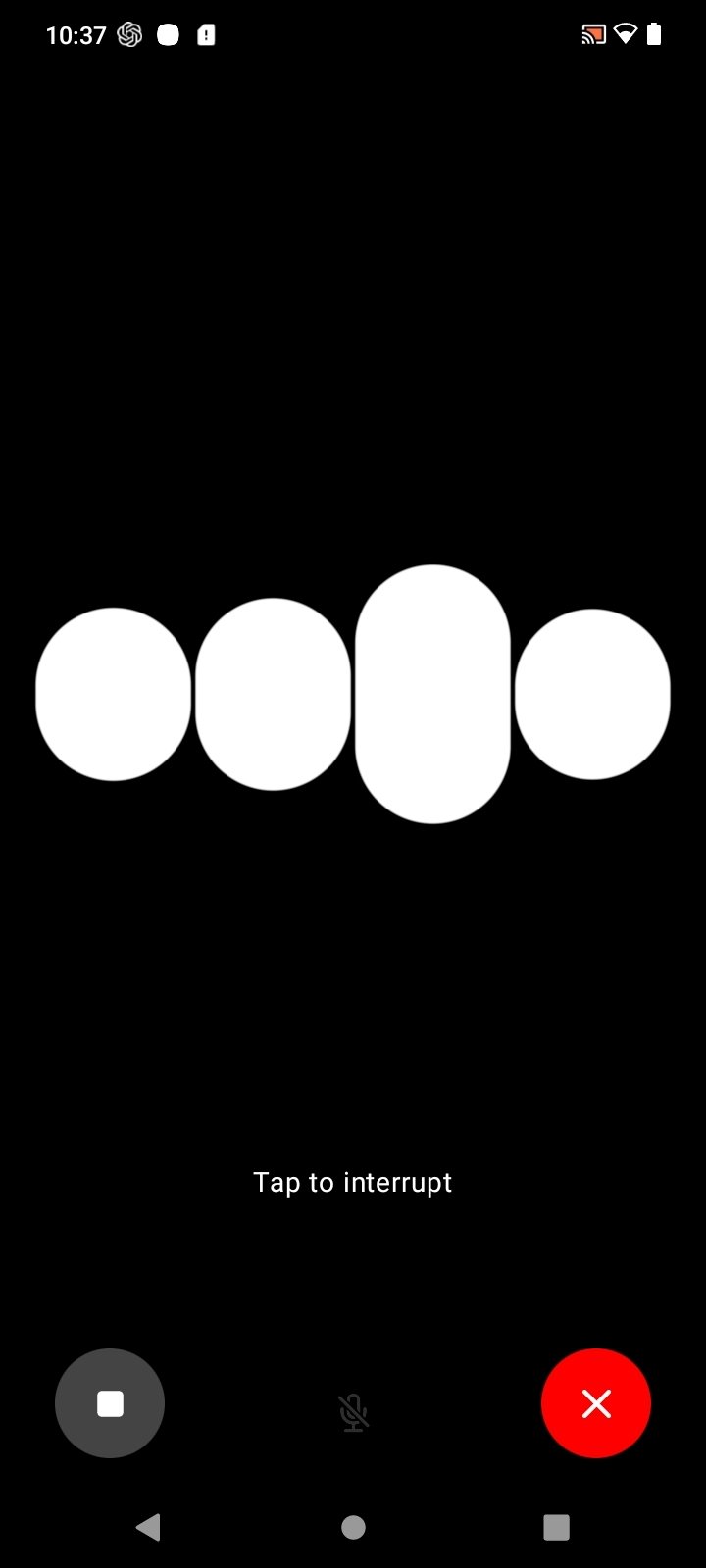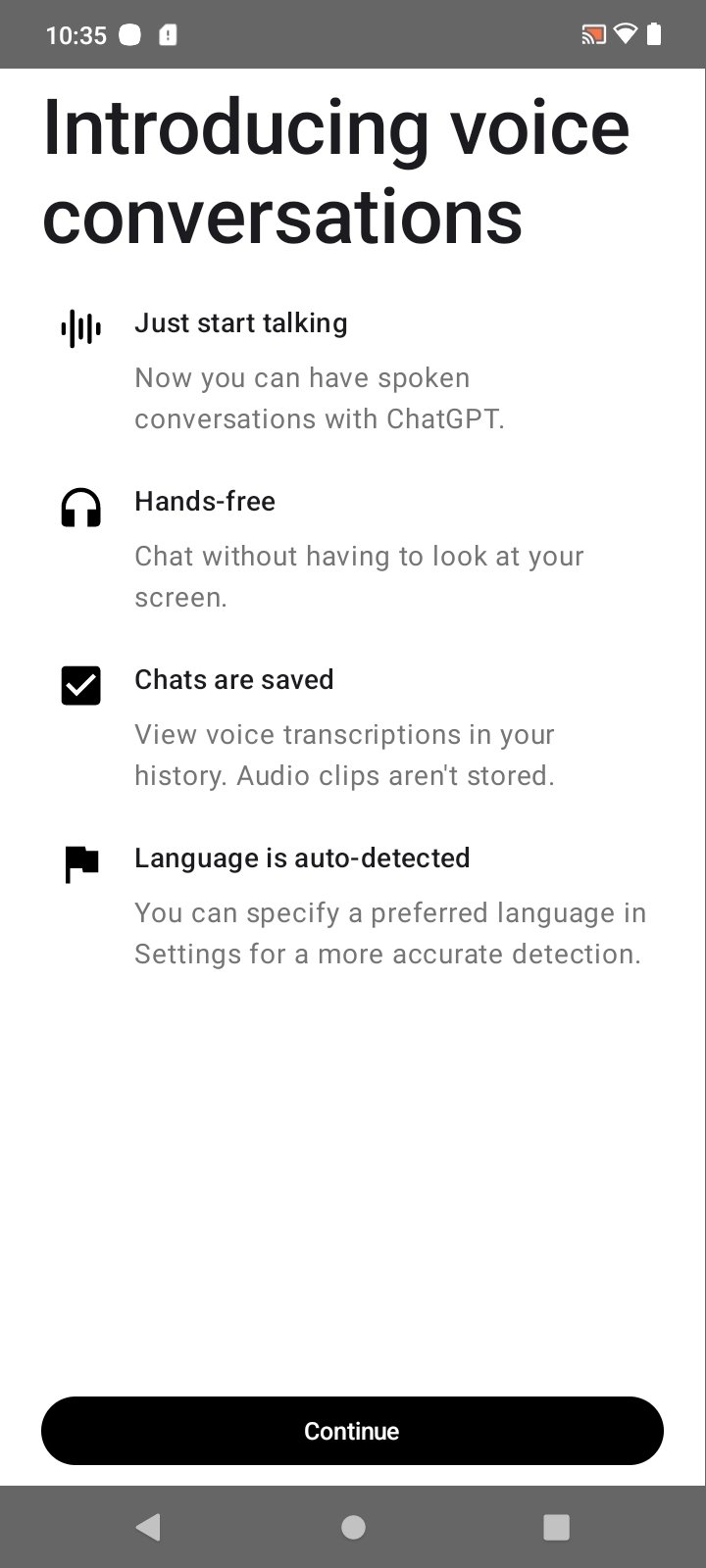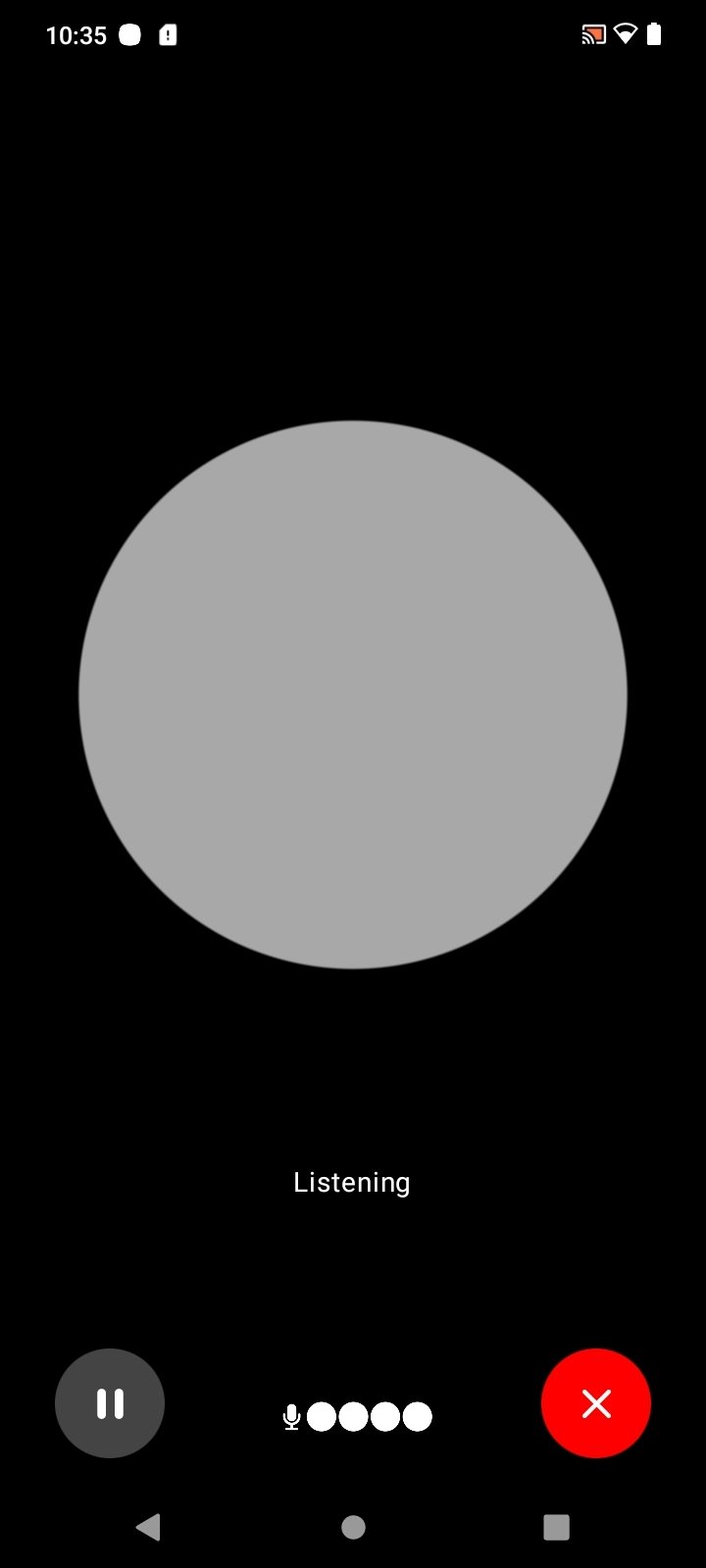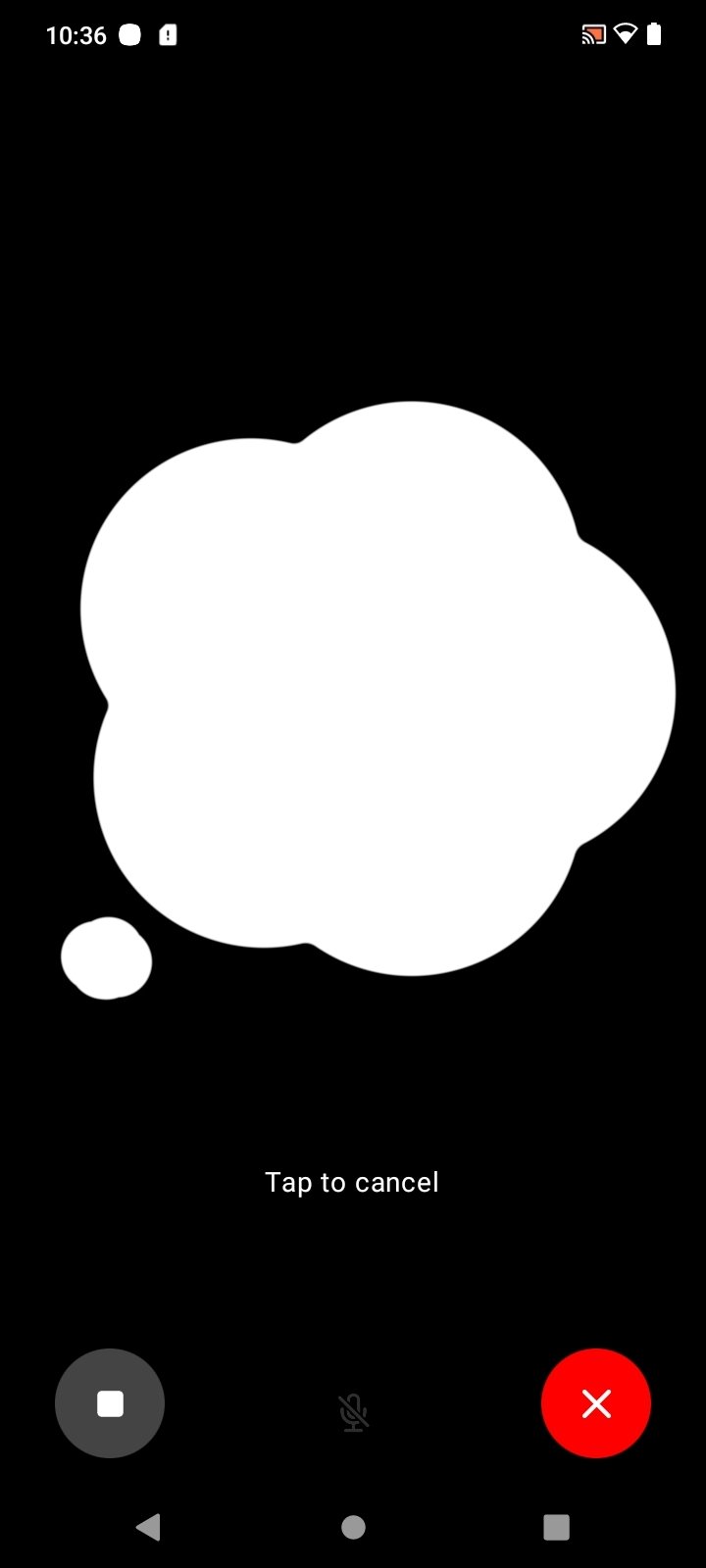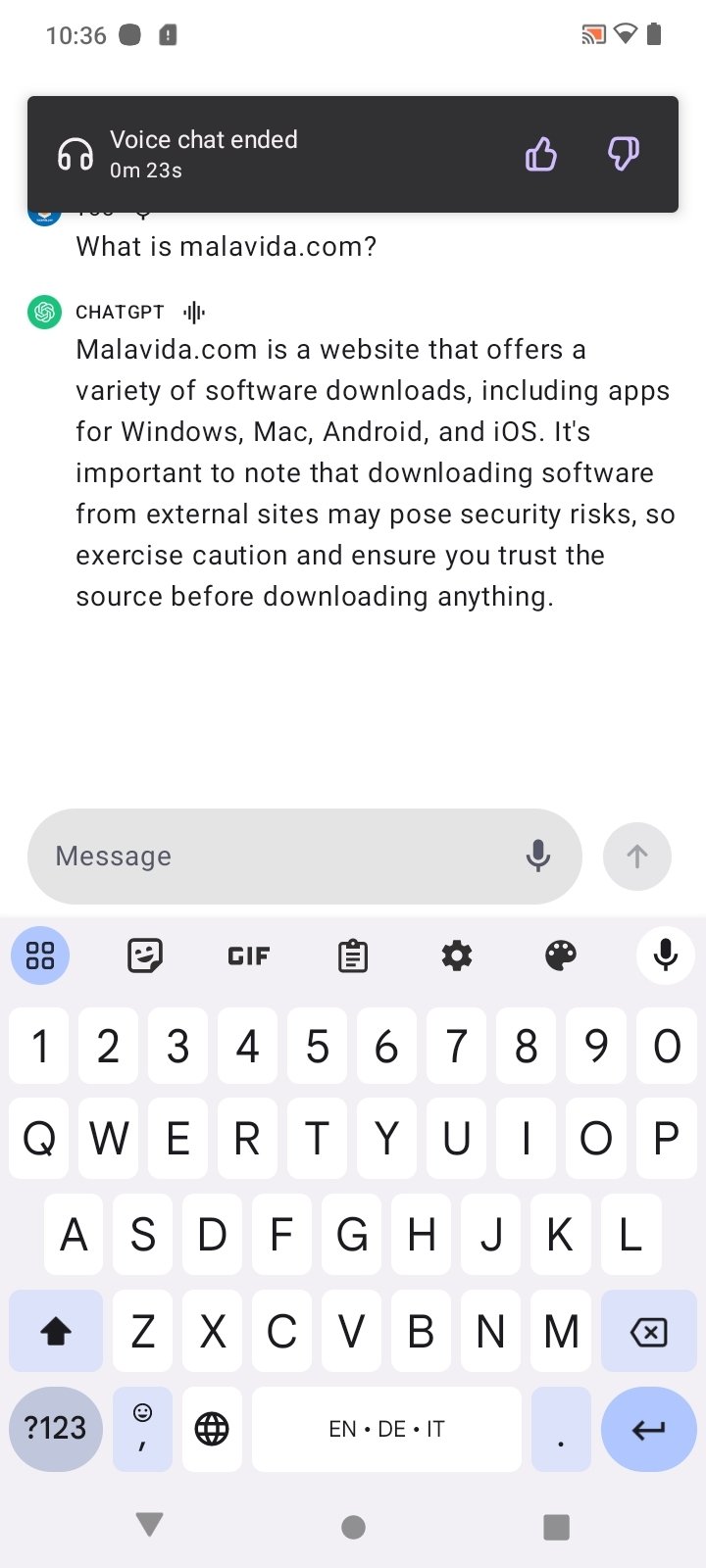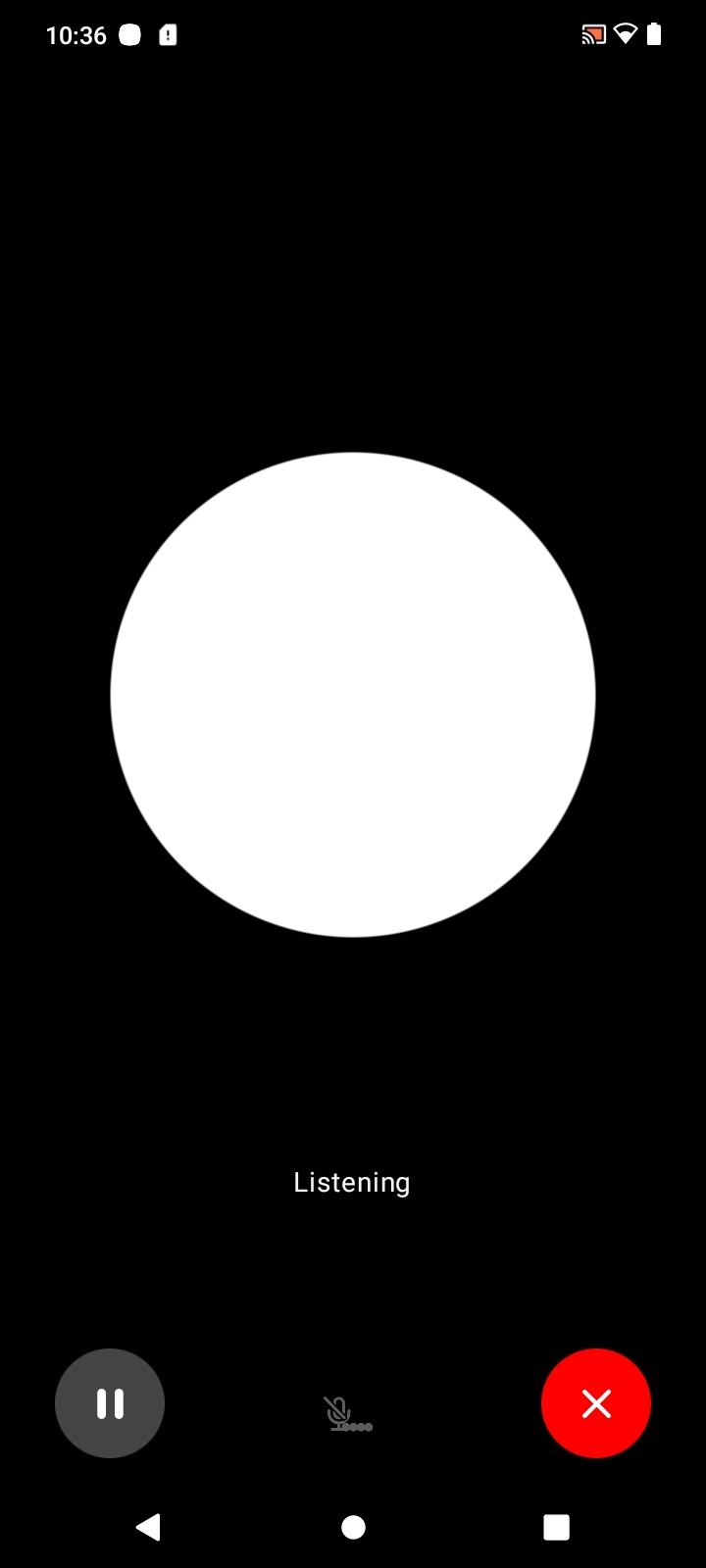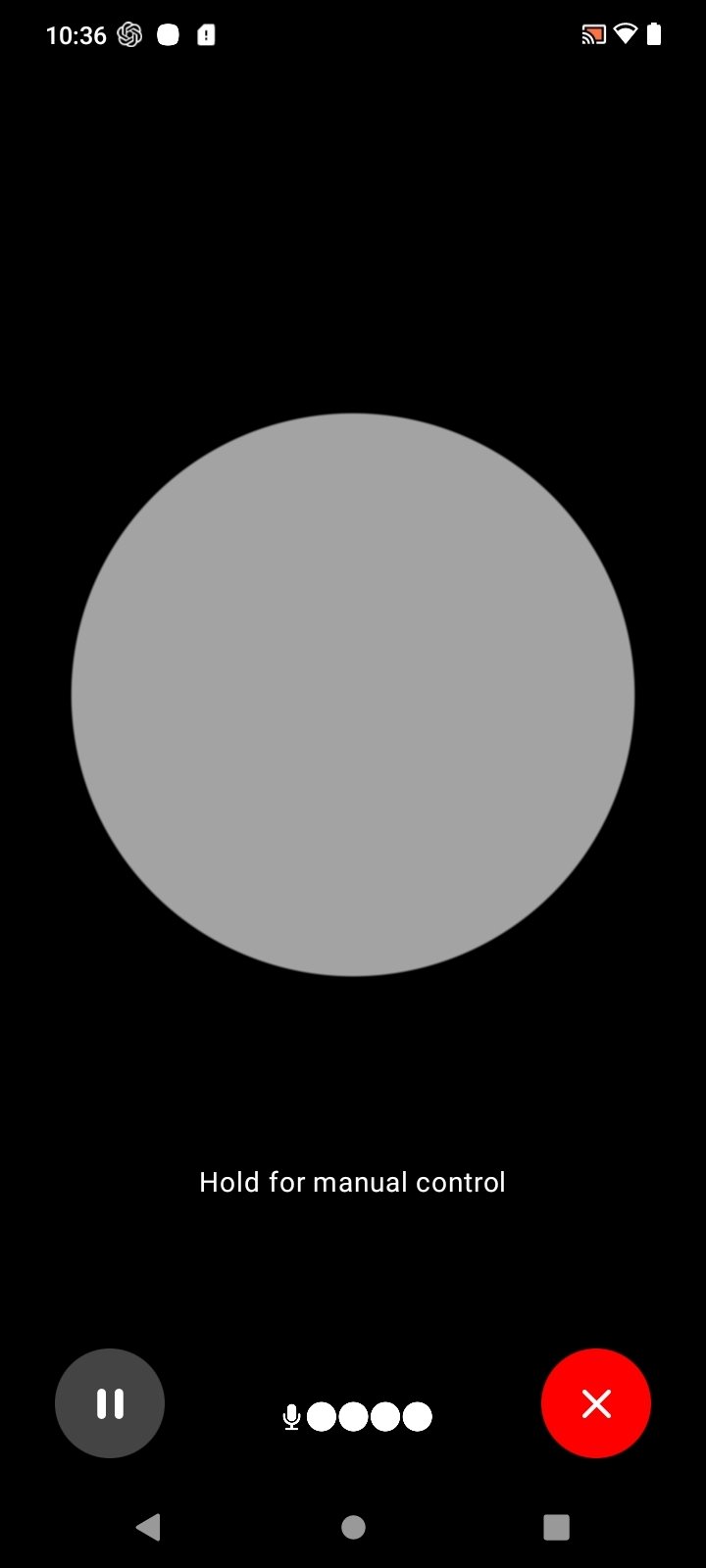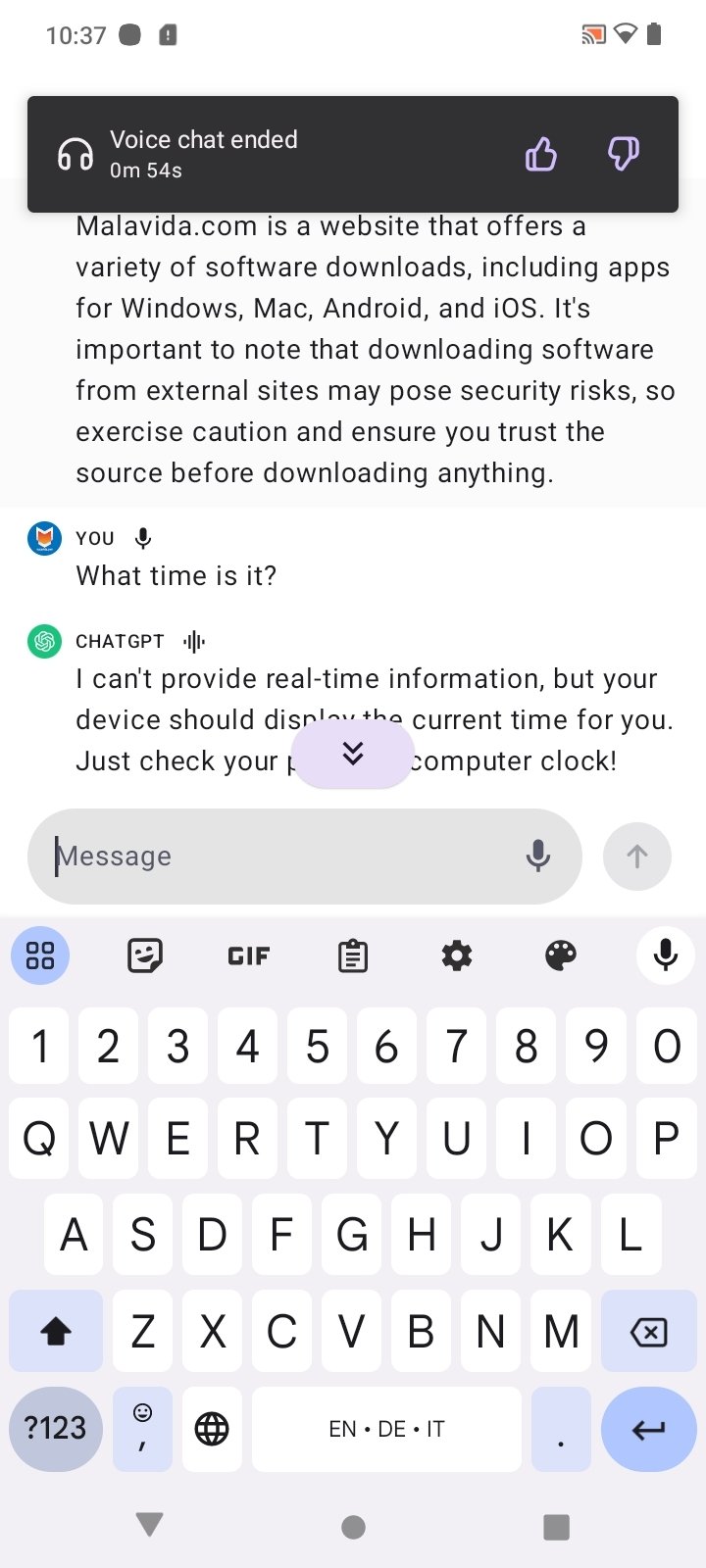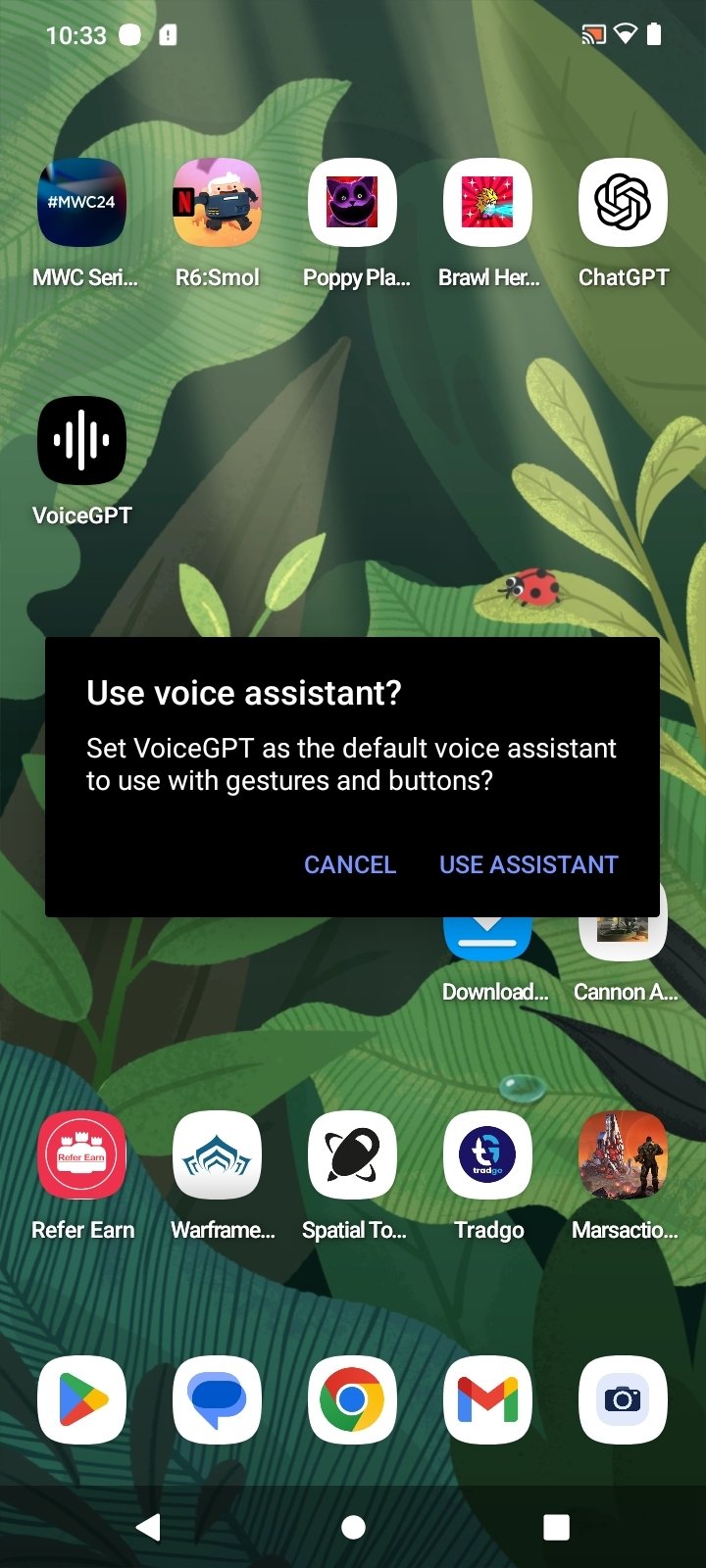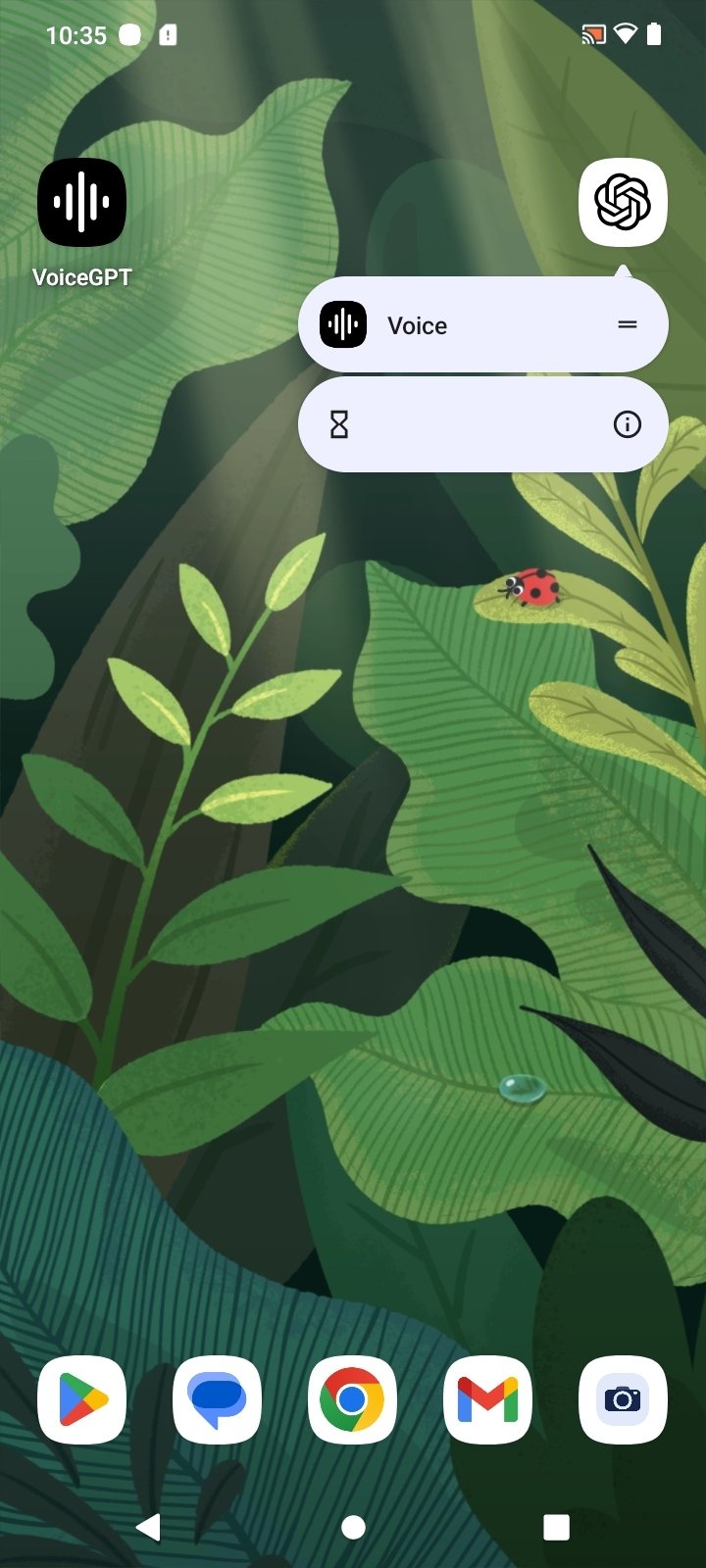DownLoad
DownLoad
Size:630KB
Down:次
VoiceGPT 1.2
- Systems:Android
- Classify :Business
- File size:630KB
- Developer: None
- Down:
- Time:2024-08-24 06:50:17
#VoiceGPT 1.2 Review
#VoiceGPT 1.2 Introduction
VoiceGPT Android is an open-source app that includes a plugin capable of turning ChatGPT into the default voice assistant for Android. Its usefulness is undeniable, although setting it up and using it may seem a bit confusing.
VoiceGPT 1.2 ChatGPT, more accessible than ever
To make ChatGPT the default voice assistant on an Android device, first we have to have the app installed on our mobile device and then download VoiceGPT for free and configure the plugin. To set up VoiceGPT APK we need to follow these steps:
Install the app on the device.
Launch VoiceGPT and open the assistant from the pop-up window.
Go to settings and select VoiceGPT as the default digital assistant app.
Once we have done this, we will be able to access the assistant both from its icon and from the ChatGPT app icon (in the latter case, by long-pressing). The big advantage is that, thanks to Voice GPT, we will be able to use the AI's knowledge much more conveniently.
In addition, chats are saved automatically and the language used is detected automatically, meaning that we will be able to communicate in different languages (although the interface is only available in English). What's more, we can choose from five different voices.
VoiceGPT 1.2 Requirements and additional information:
Minimum operating system requirements: Android 7.0.
The installation of the app by means of the APK file requires the activation of the "Unknown sources" option within Settings>Applications.
VoiceGPT 1.2 NewS
The VoiceGPT app is an open-source plugin that allows us to turn ChatGPT into the default voice assistant for answering our questions on an Android device