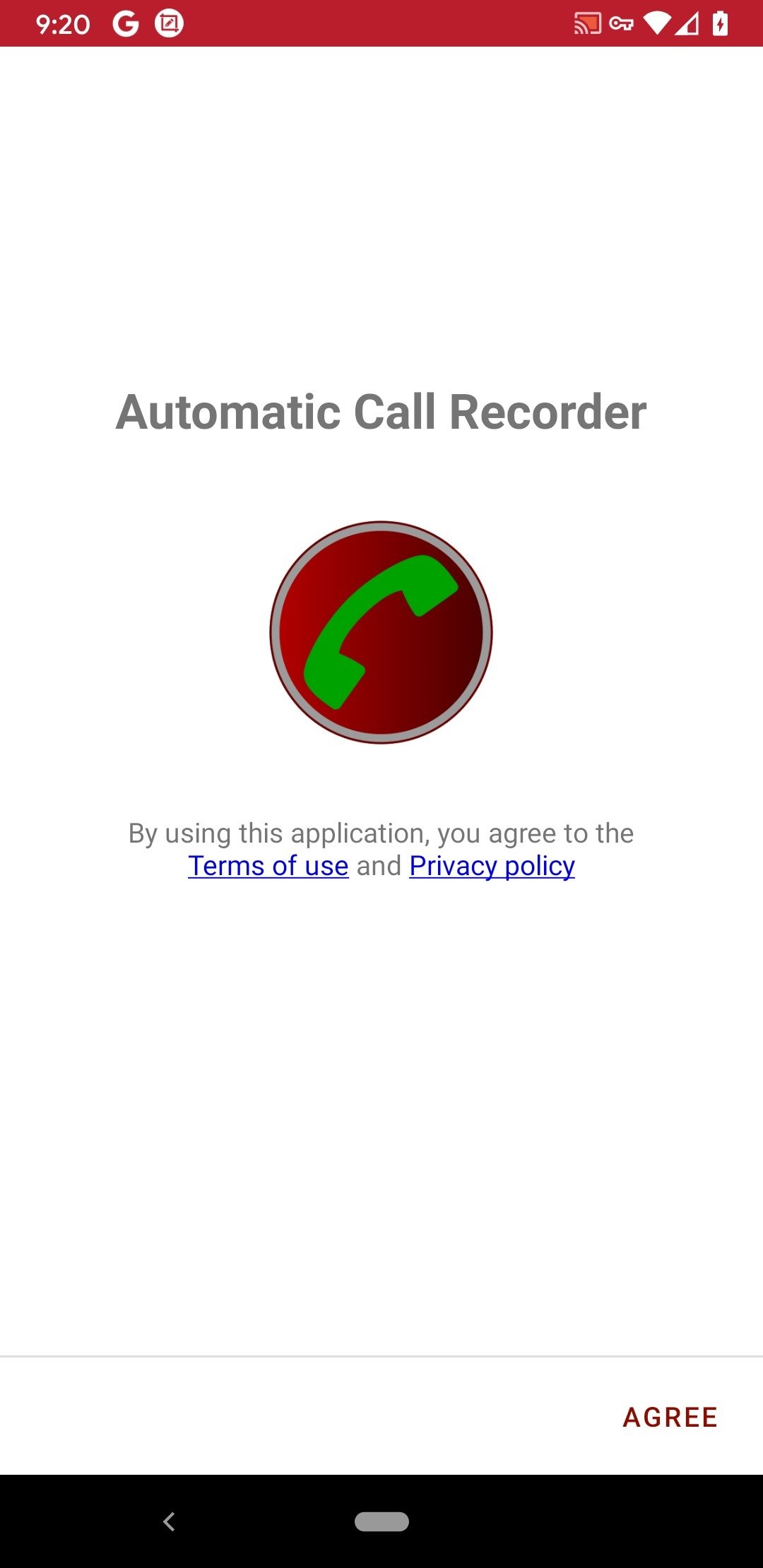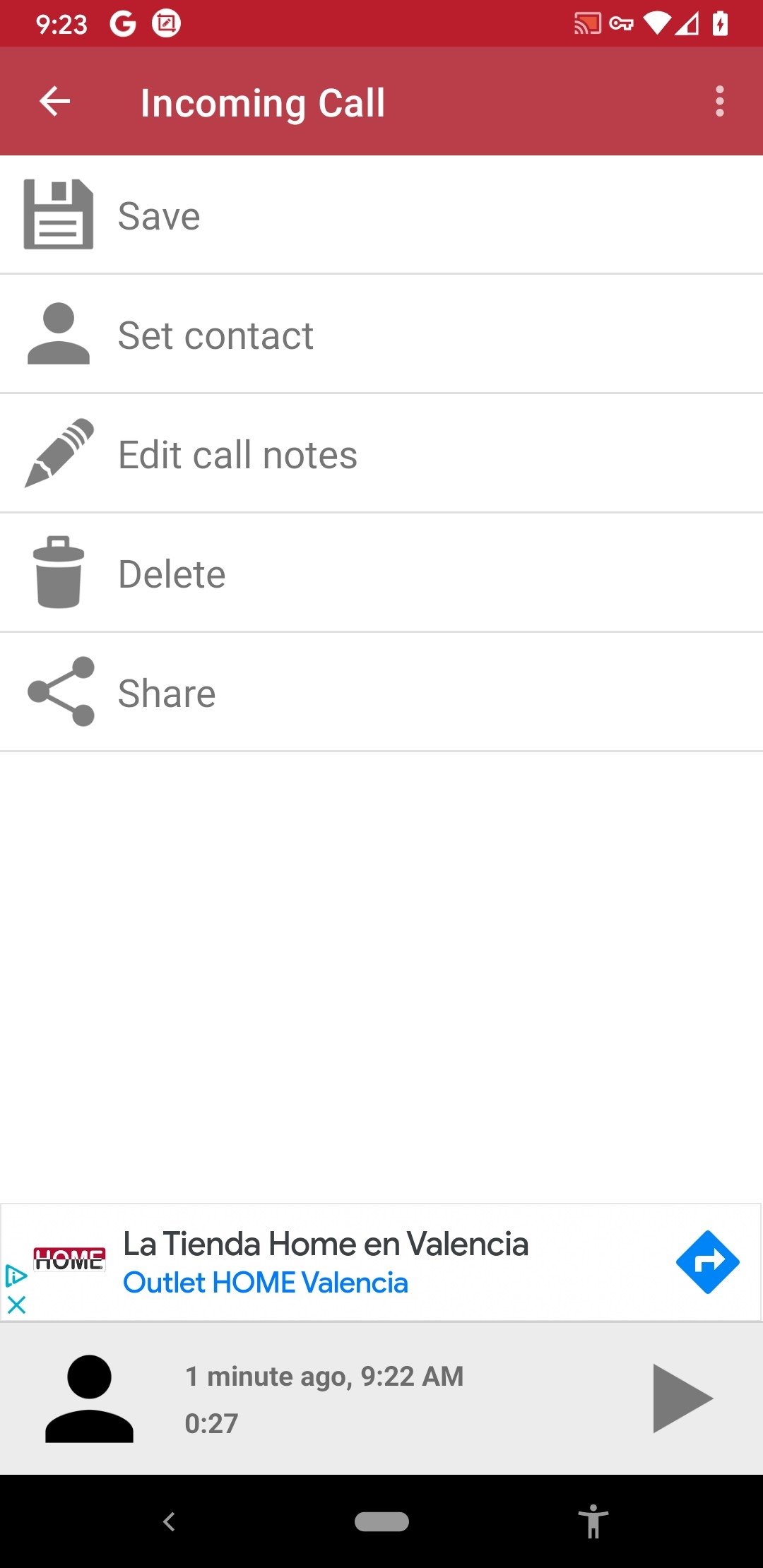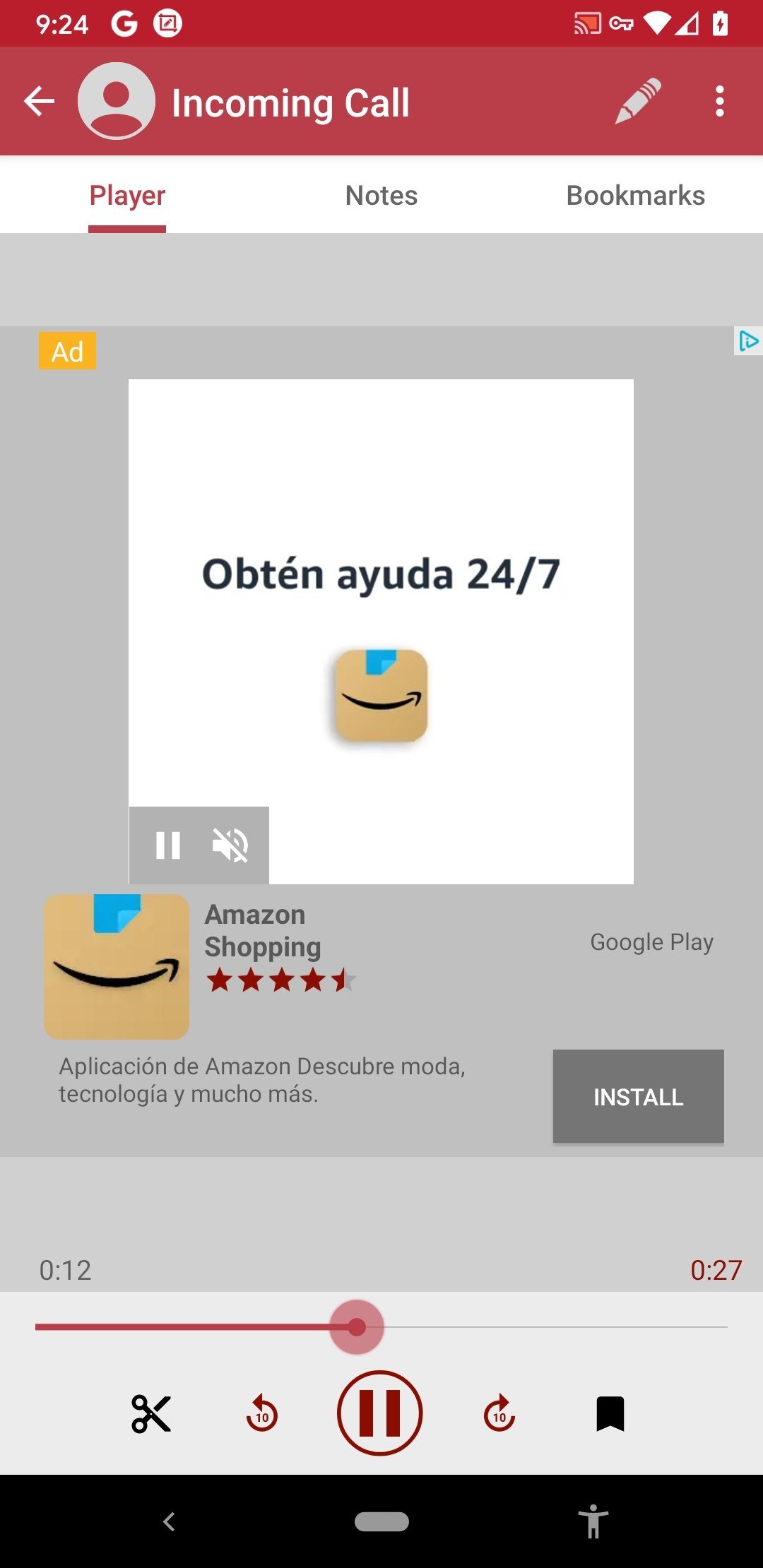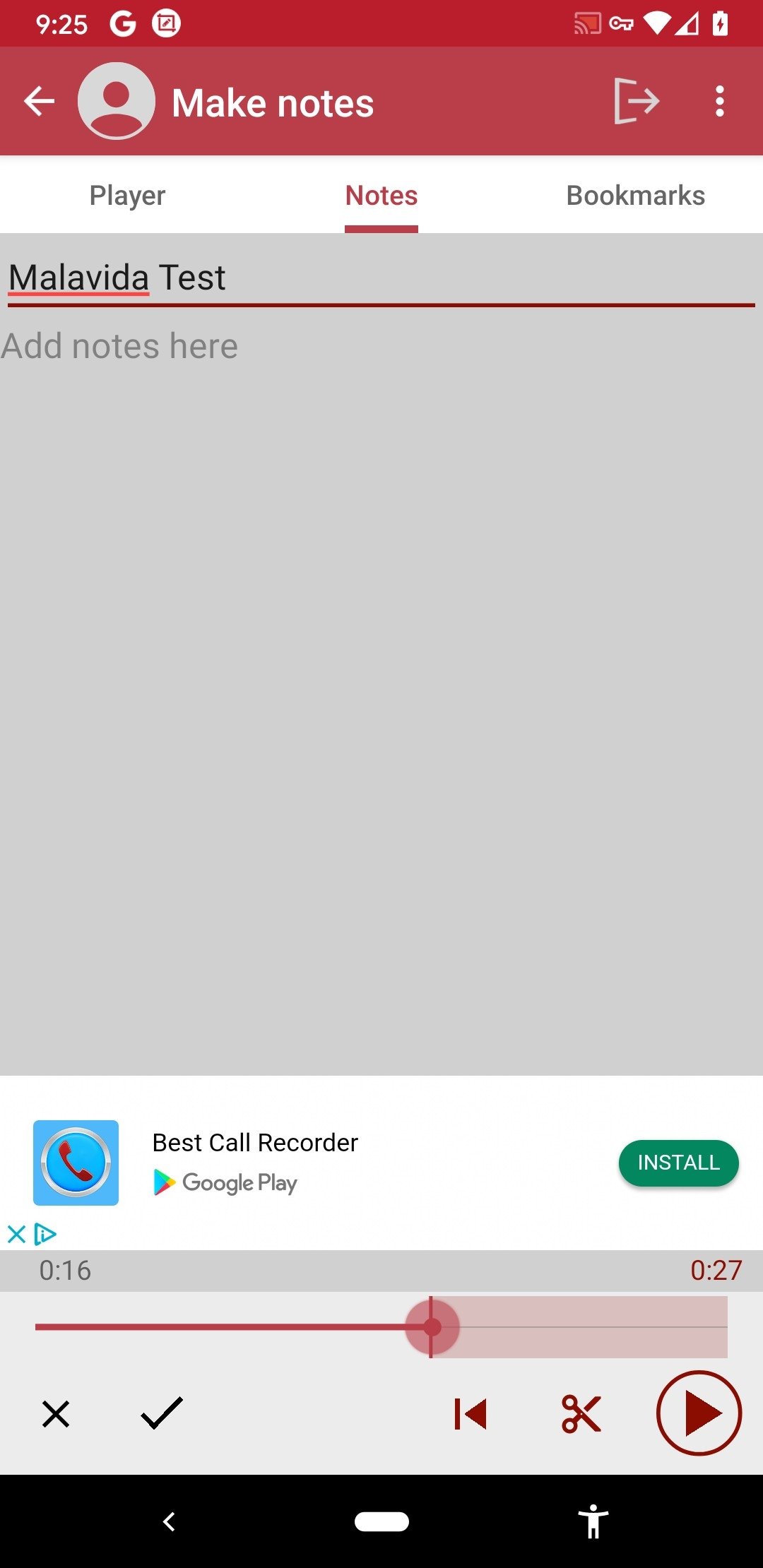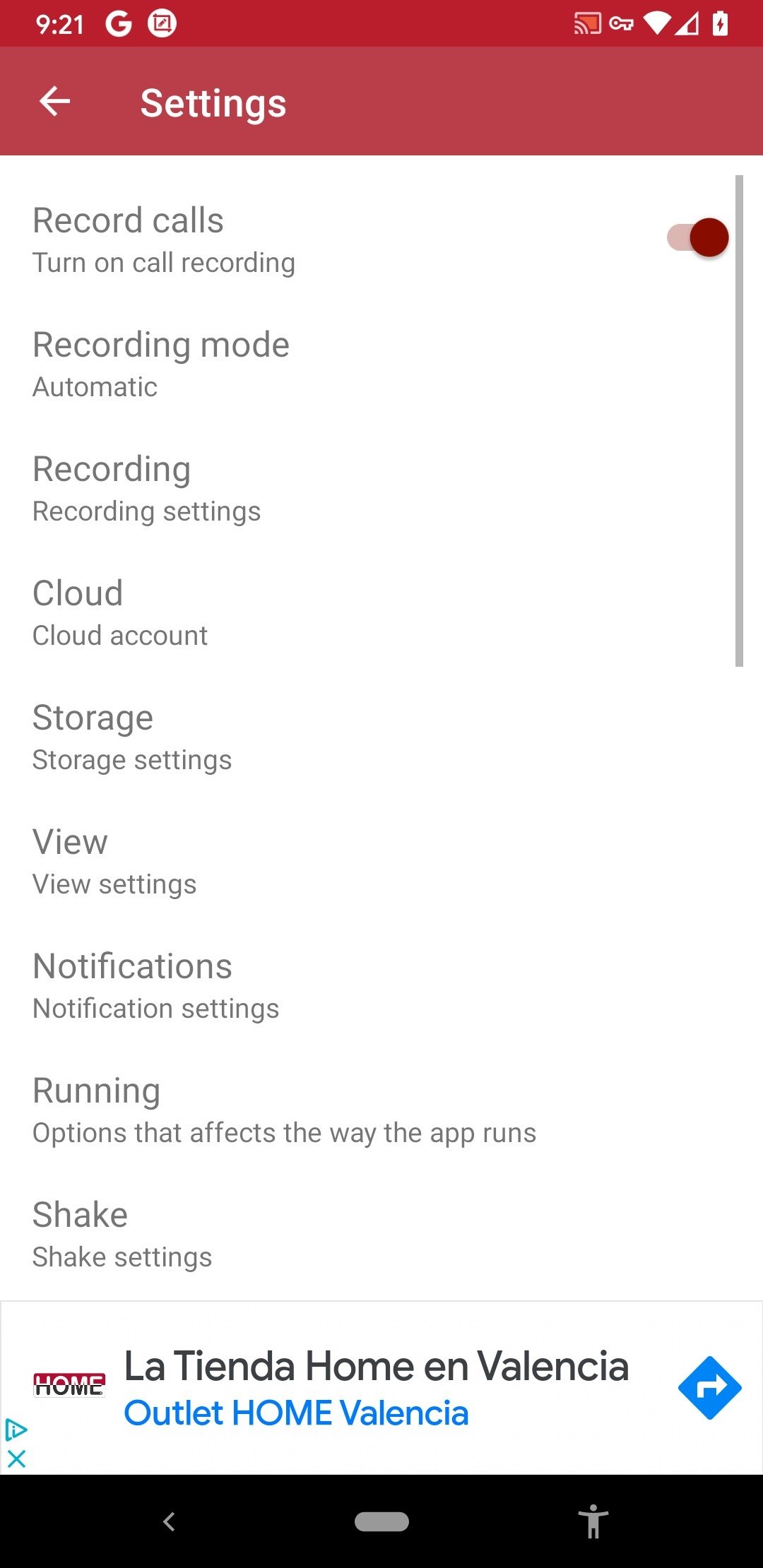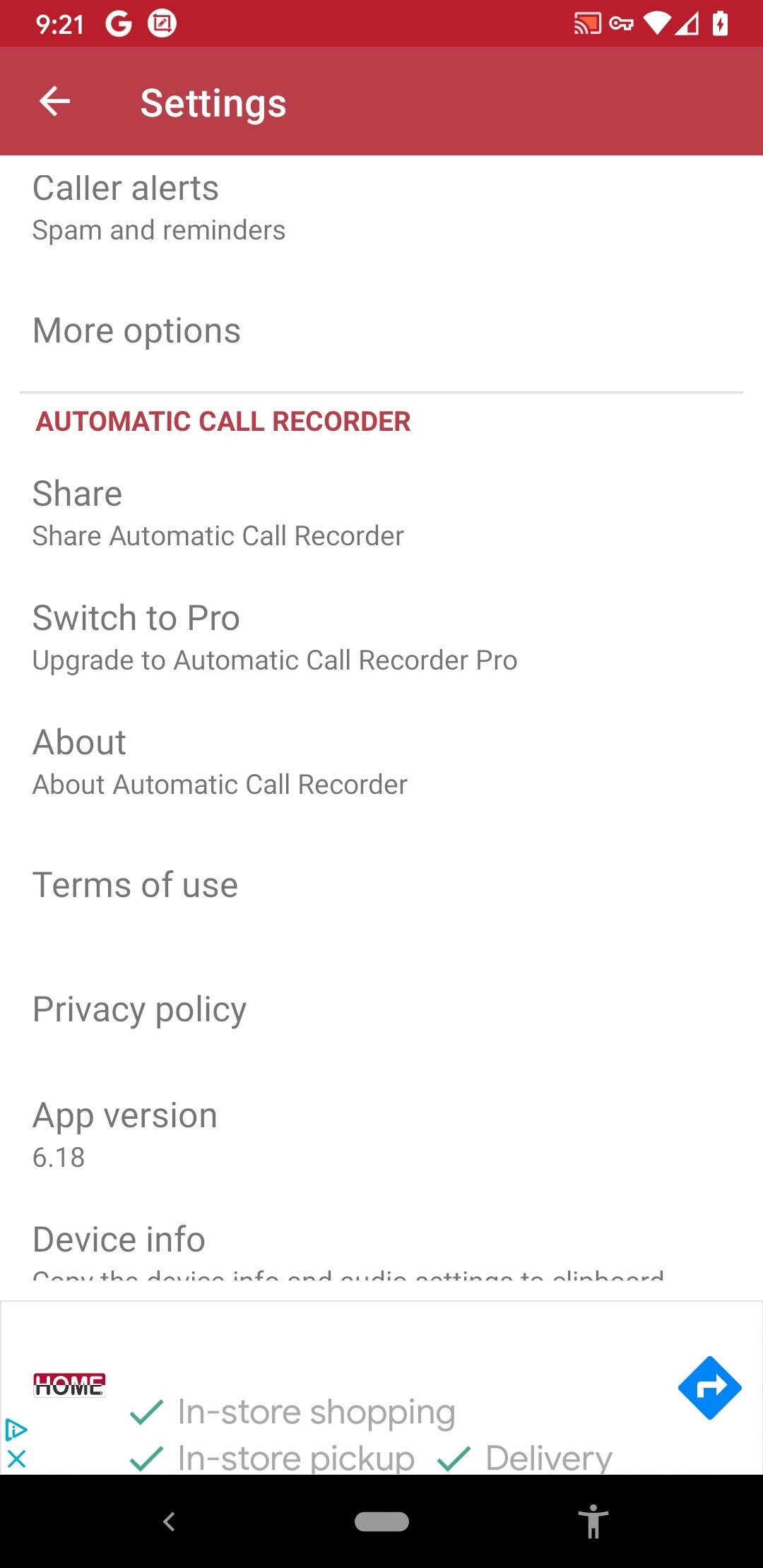DownLoad
DownLoad
Size:15MB
Down:次
Automatic Call Recorder 6.51.2
- Systems:Android
- Classify :Multimedia
- File size:15MB
- Developer: None
- Down:
- Time:2023-11-18 20:26:06
#Automatic Call Recorder 6.51.2 Review
#Automatic Call Recorder 6.51.2 Introduction
If you are looking for an option to record conversations, the Automatic Call Recorder APK allows you to record calls received on your terminal and store the ones you want to keep. You can also make notes and comments on them and share them once you download Automatic Call Recorder Android. Store as many recordings as you have space on your Android device.
Record any call and choose which ones you want to save.
Automatic Call Recorder APK offers three different configurations: record all your conversations, ignore everything except calls from preselected contacts, or, if you are a Pro user, set up the recording of calls from specific contacts to be automatically saved and uploaded to the cloud.
Automatic Call Recorder 6.51.2 Call Recorder's main features
Dropbox and Google Drive integration. Save recorded calls to the cloud.
Store recorded calls in your inbox.
Activate a Call Summary Menu with options that appear right after the call.
Assign a maximum size for the directory where you save the files.
Change the recordings storage directory, e.g. to your SD card.
Search through your recordings by contact, phone number, or notes.
Note that it does not work equally well on all supported devices. Once you download Automatic Call Recorder Android we recommend you to test it before adding it as a permanent fixture in your app collection.
Automatic Call Recorder 6.51.2 What's new in the latest version
Minor bug fixes.
Automatic Call Recorder 6.51.2 Requirements and additional information:
Minimum operating system requirements: Android 4.0.
Automatic Call Recorder 6.51.2 NewS
Record your cell phone calls with the Automatic Call Recorder app. If you are wondering how to record your phone calls, download Call Recorder for free