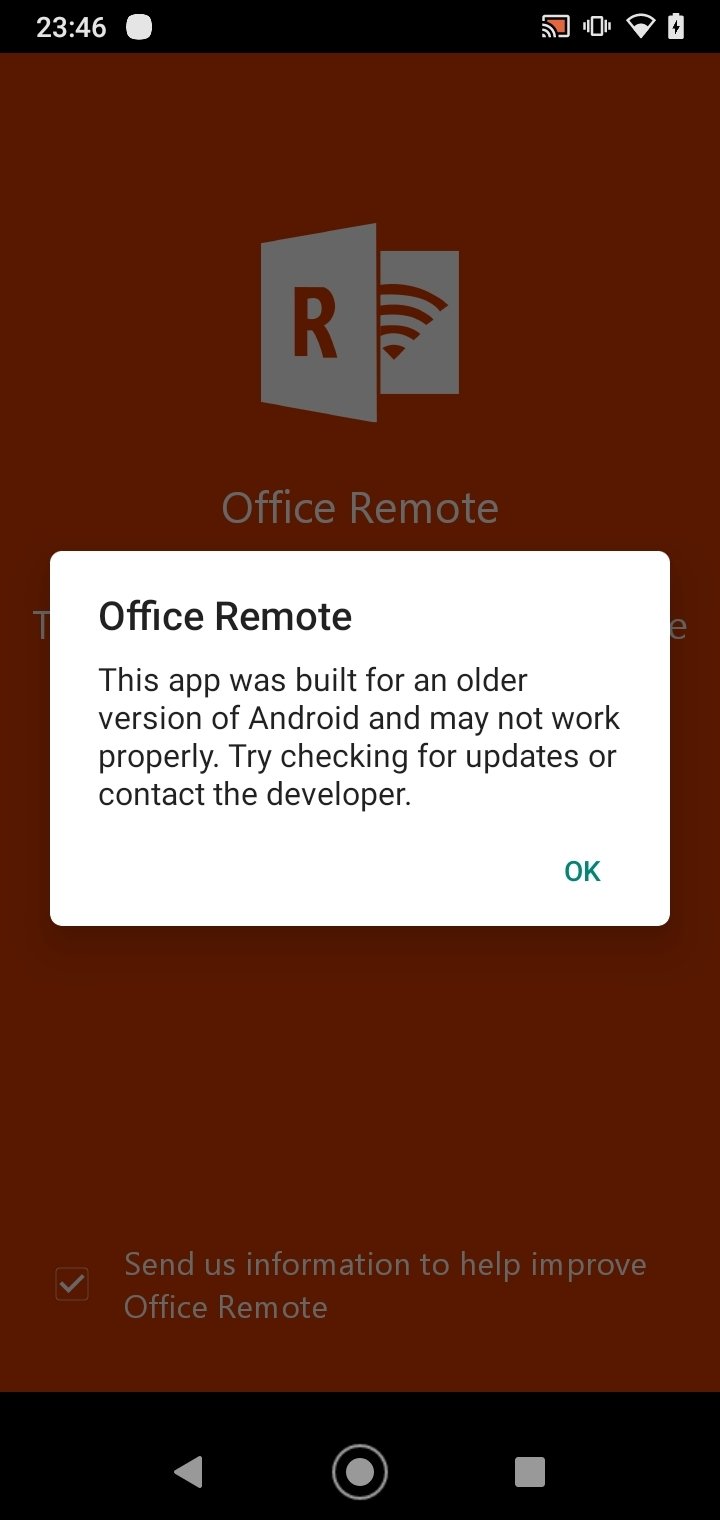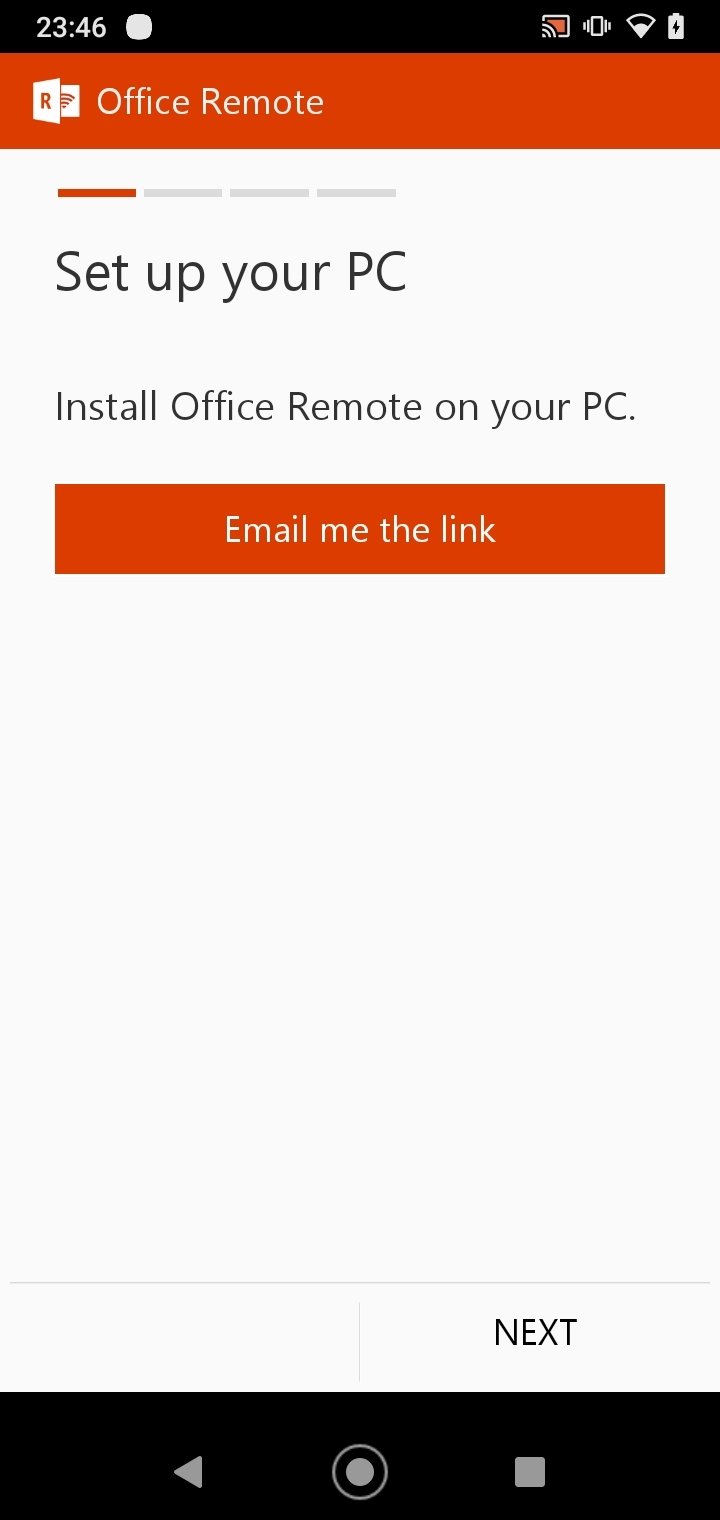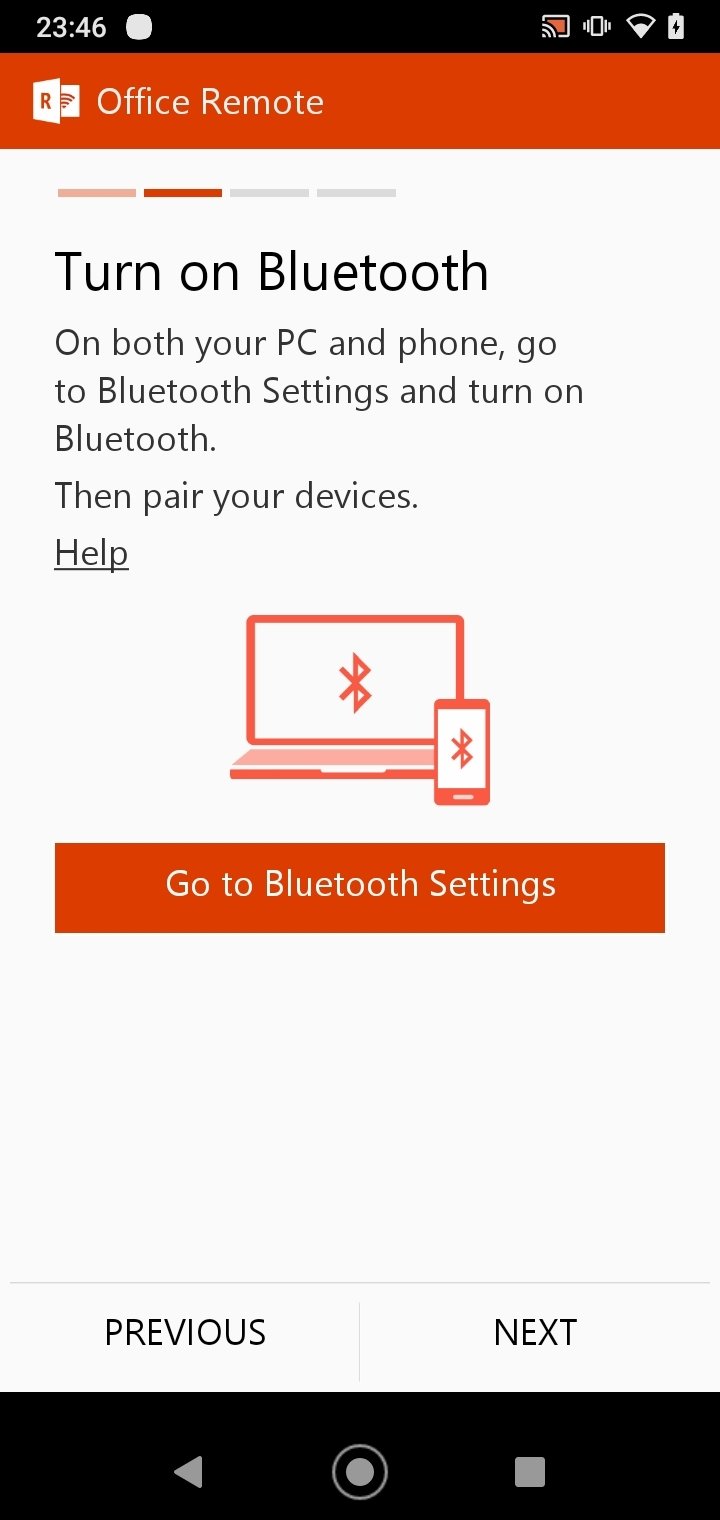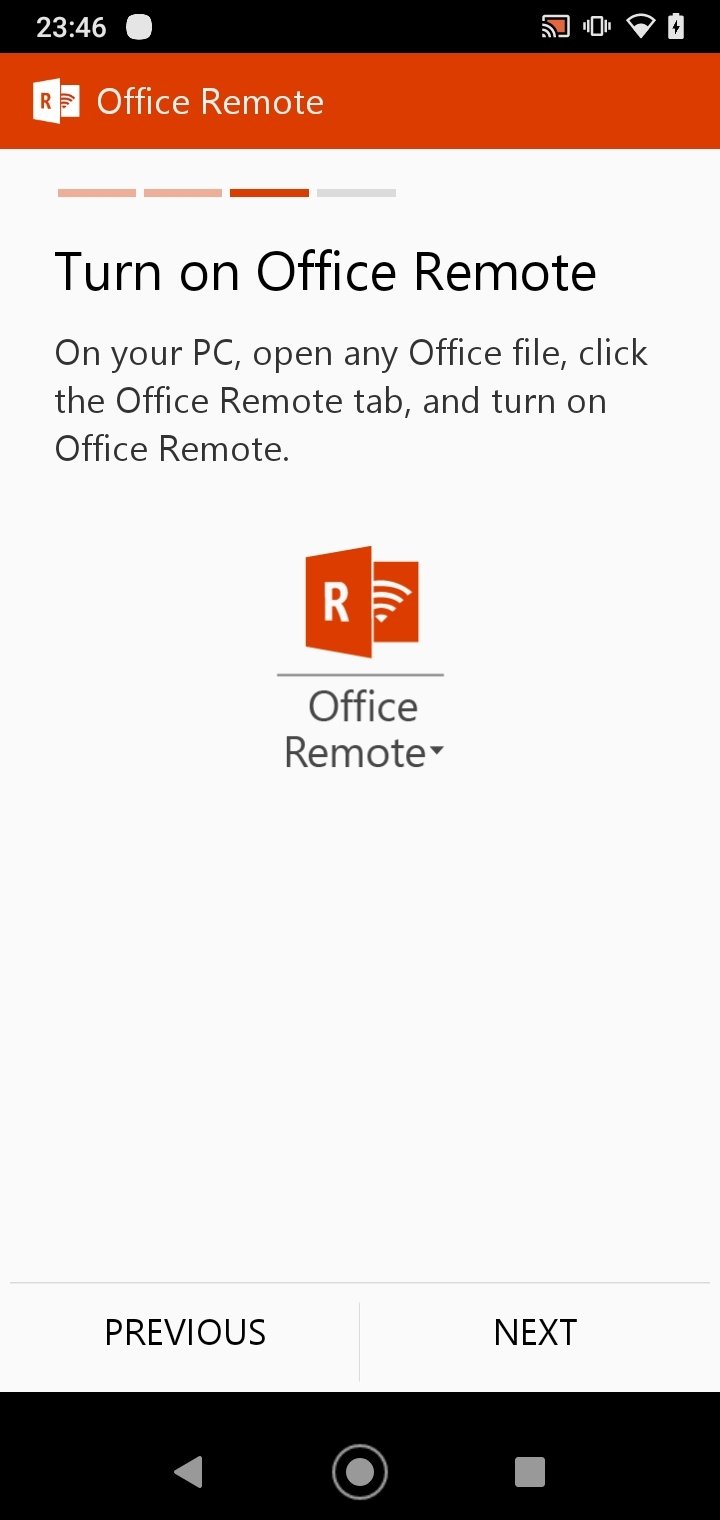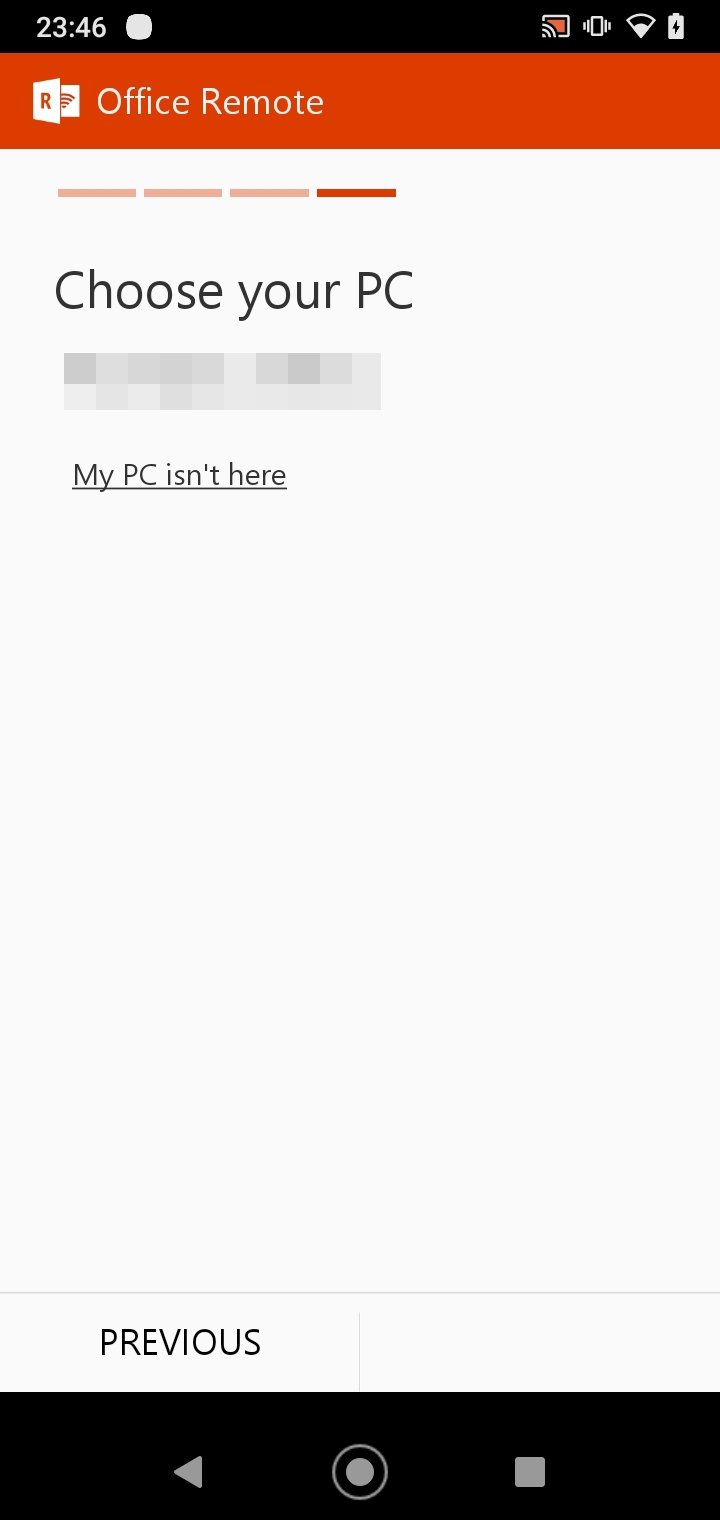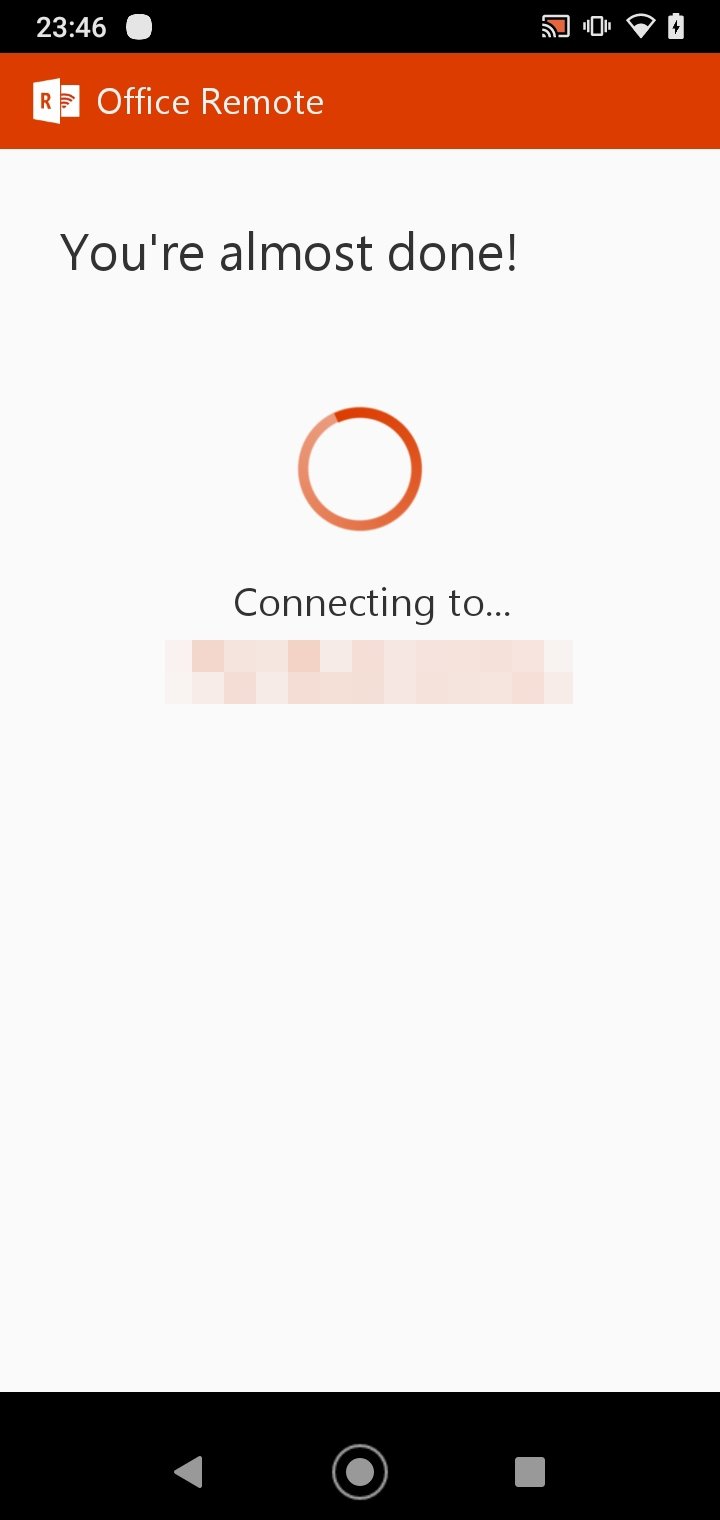DownLoad
DownLoad
Size:7.7MB
Down:次
Office Remote 1.2.0.0
- Systems:Android
- Classify :Business
- File size:7.7MB
- Developer: None
- Down:
- Time:2024-08-24 11:16:20
#Office Remote 1.2.0.0 Review
#Office Remote 1.2.0.0 Introduction
When you make a presentation on a large screen, it can be very useful, convenient, and practical to have a device to switch between slides and point remotely, and the result is much more professional. This app is all you need to make impeccable presentations.
Office Remote 1.2.0.0 Show slides like a pro
Office Remote is a straightforward tool that turns an Android device into a remote control for presentations made with Office programs. It supports Word, Excel, and PowerPoint specifically.
Thanks to this free app, you can forget about pointers or other similar devices and save money. However, to benefit from the advantages of this app, there are specific requirements you must meet:
Smartphone with bluetooth.
Computer with bluetooth.
Microsoft Office 2013 or more.
Features of Microsoft Office Remote Control
You can easily move through any content presented with Office tools: Word, Excel, and PowerPoint. Its main features include:
View the page or slide by selecting it on your device.
Projection pointer by clicking your finger on the screen.
Preview the next slide.
Move forward or backward by swiping with your finger.
Search for any content by word.
Zoom in or out.
Go directly to headings or comments.
You need to download the APK file and install the app on your mobile device and the software on the computer. Once both devices are linked, you will be able to move the slides in a PowerPoint presentation, use a laser pointer, play videos embedded in the presentation, scroll through an Excel spreadsheet, adjust the zoom, turn the pages of a Word document...
Office Remote 1.2.0.0 Requirements and additional information:
Minimum operating system requirements: Android 4.0.3.
Office Remote 1.2.0.0 NewS
Office Remote is a handy app that turns an Android mobile device into a remote control for presentations provided they are made with Office programs