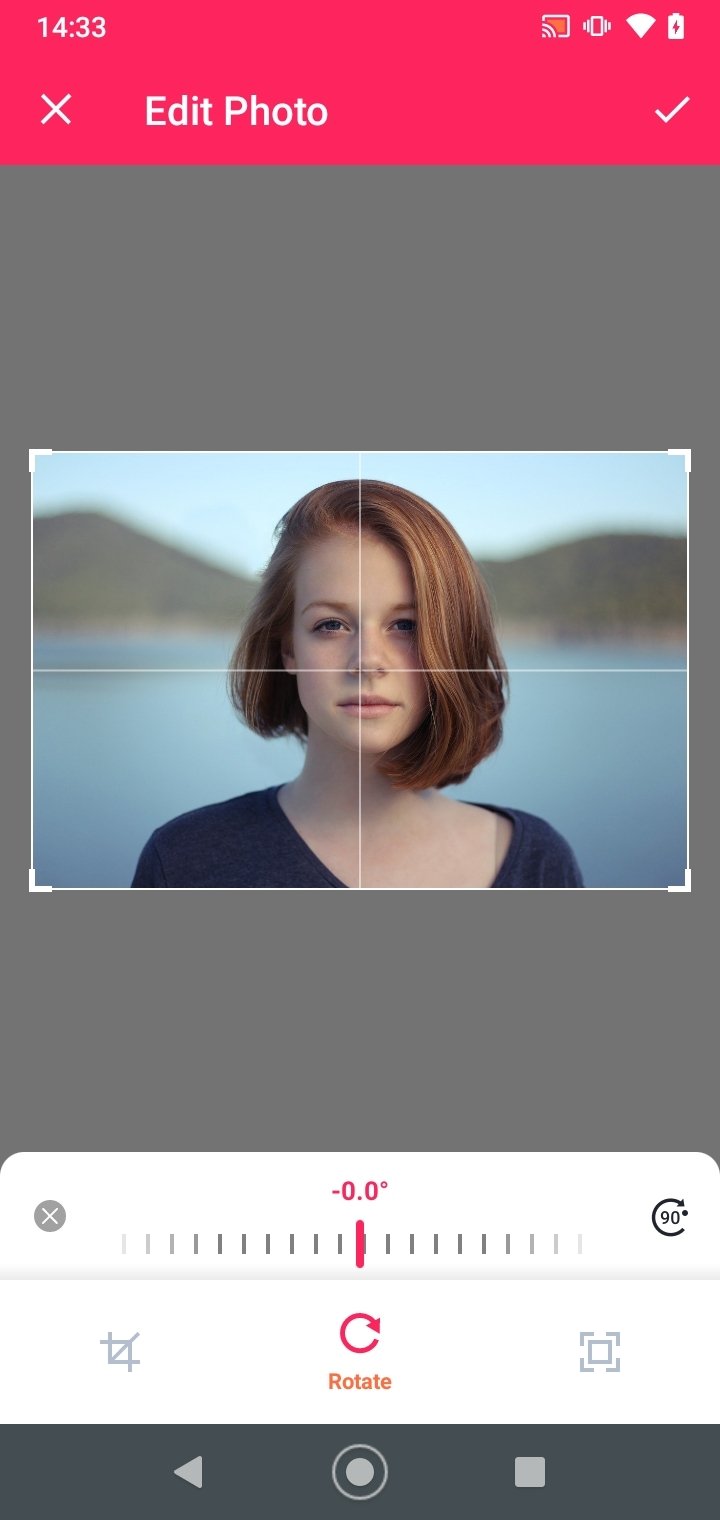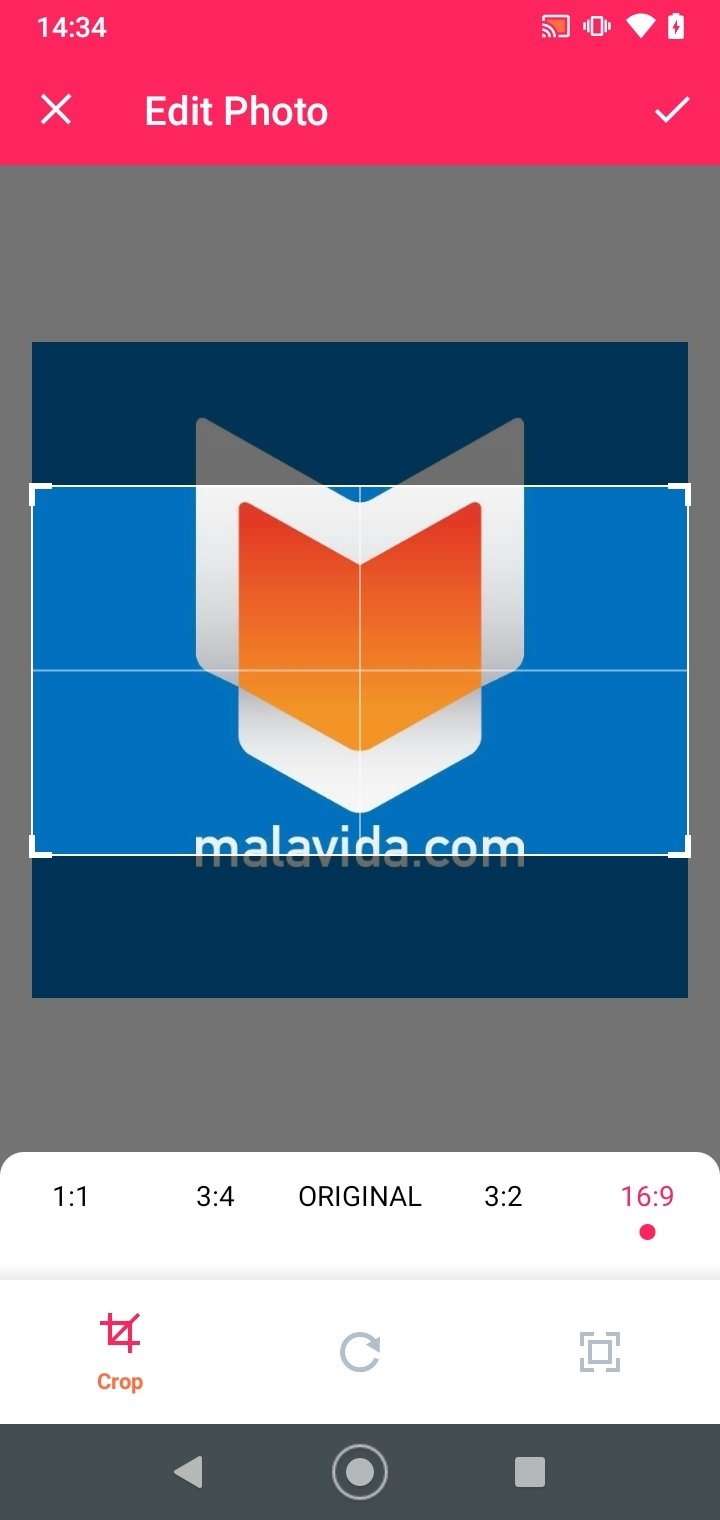DownLoad
DownLoad
Size:30MB
Down:次
Acetoon 2.0
- Systems:Android
- Classify :Multimedia
- File size:30MB
- Developer: None
- Down:
- Time:2024-04-18 09:11:26
#Acetoon 2.0 Review
#Acetoon 2.0 Introduction
Nowadays, it is not necessary to have specialized knowledge to edit an image with a professional finish. A simple app can do the job for us at the touch of a button. Specifically, with this editor we can apply drawing and caricature filters to our photos. Or, at least, that's how it should be.
Acetoon 2.0 How to turn photos into drawings
Acetoon is an image editor for Android devices to transform our photos into cartoons or caricatures. In addition, the gallery includes more than 30 filters with artistic effects that will help us to completely transform our photos.
The first thing to do to use this app is to log in with your Facebook account. It does not give us more options, which is a bit suspicious.
More than 30 filters available.
Once inside the platform, we just have to choose the photo we are going to edit to open the editor. In the first step we can modify its format, scale or orientation. Then you can access the photo editor as such.
The effects appear at the bottom of the interface under a button that can be moved along the bar to modify the intensity of the effect. However, the system seems to have some problems to apply the filters, a detail that is advisable to take into account before downloading the APK file.
Acetoon 2.0 Requirements and additional information:
Minimum operating system requirements: Android 5.0.
Acetoon 2.0 NewS
The Acetoon app is a straightforward photo editor that includes dozens of filters to turn your selfies into cartoons, caricatures, and works of art