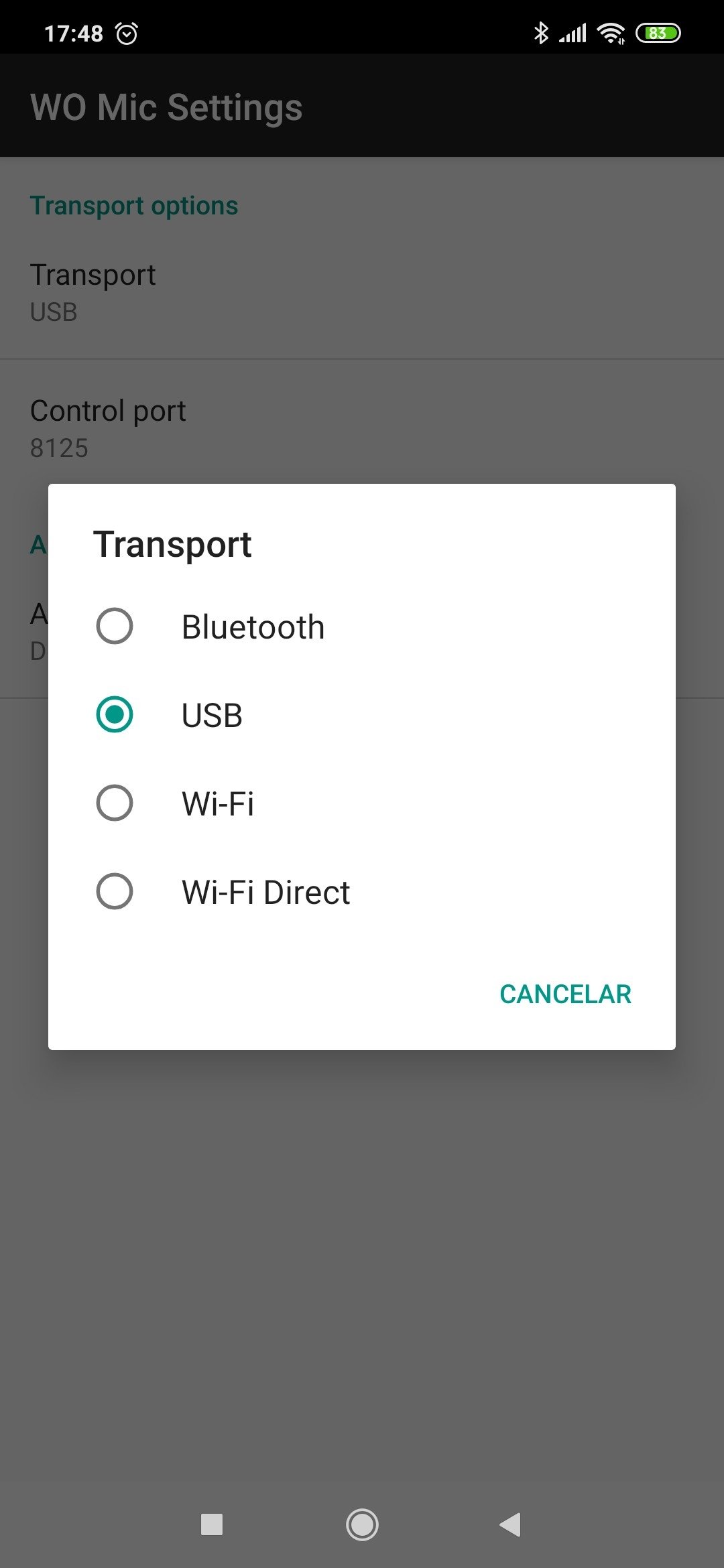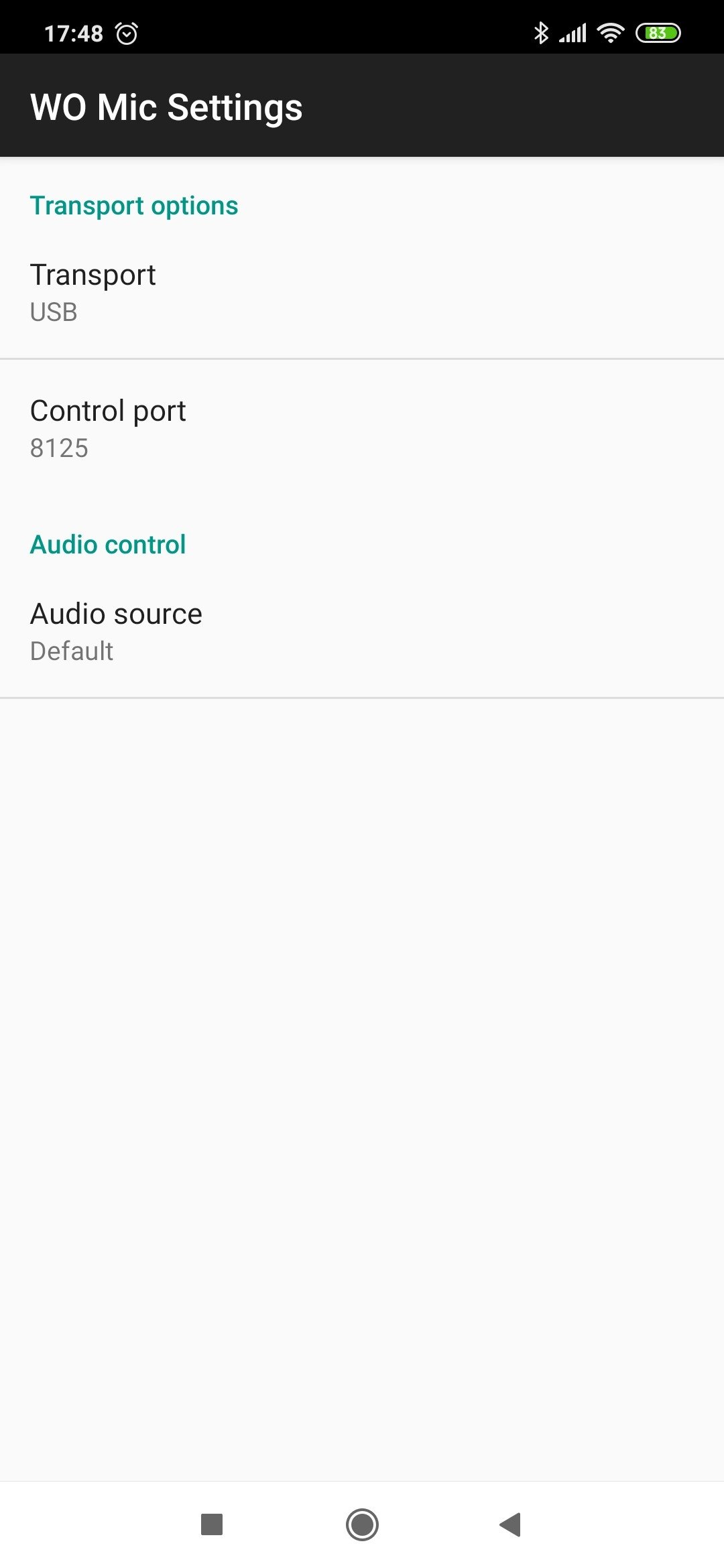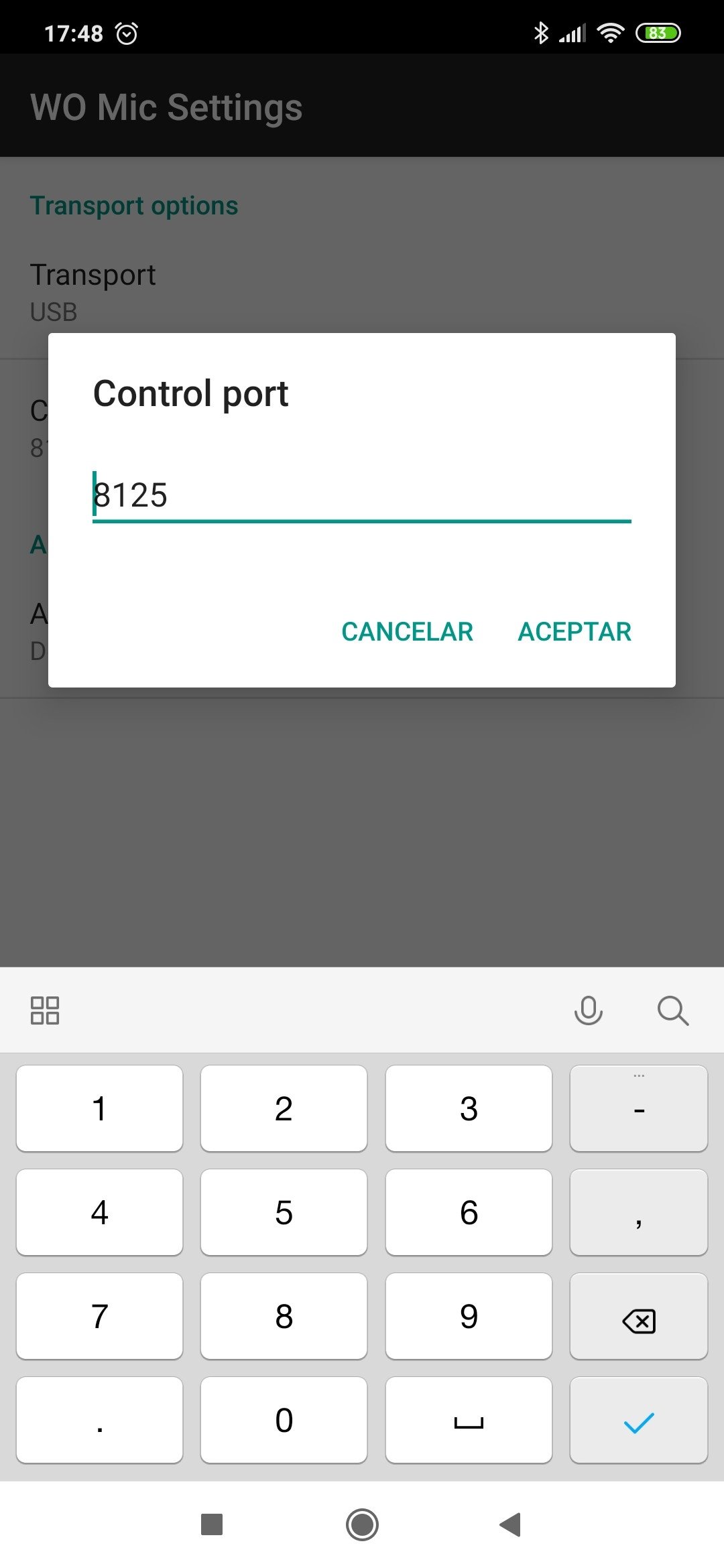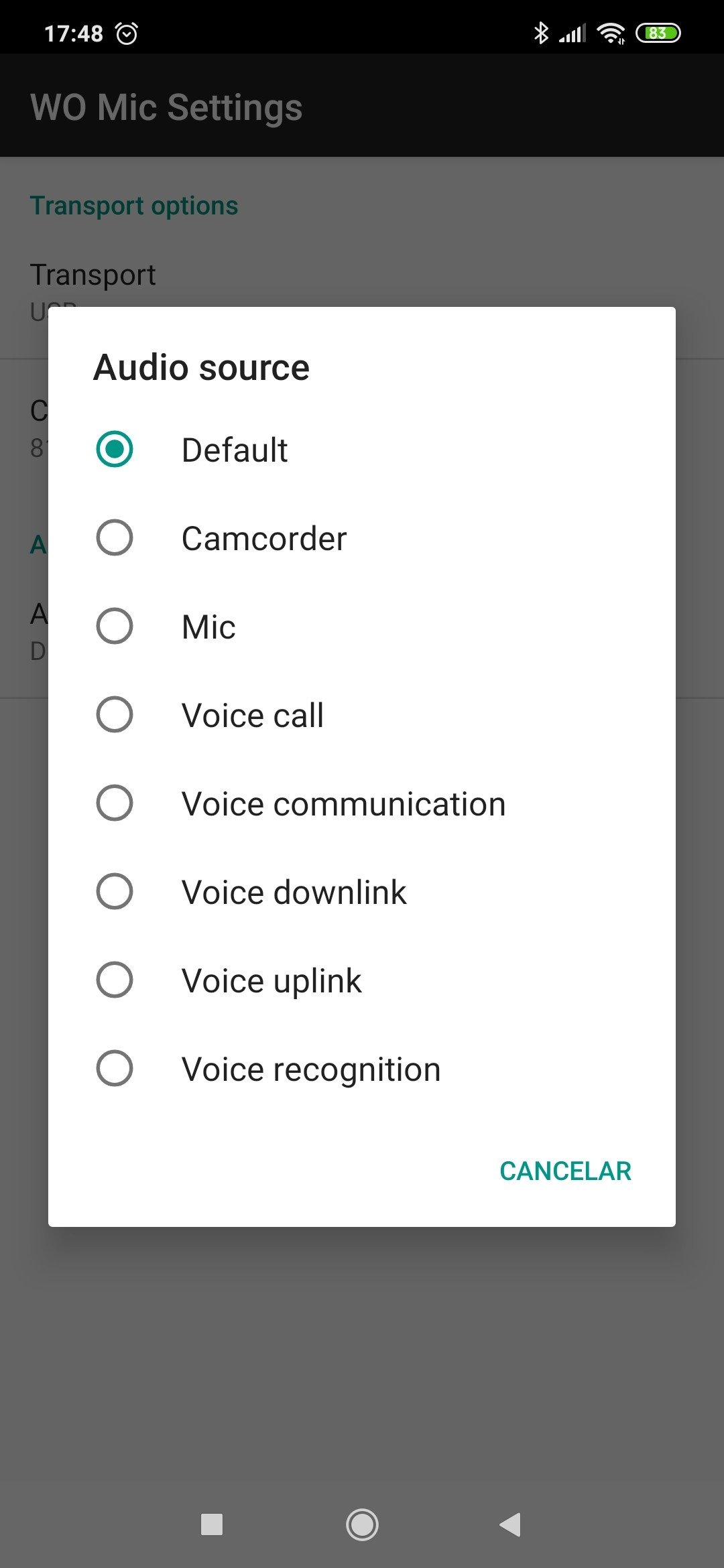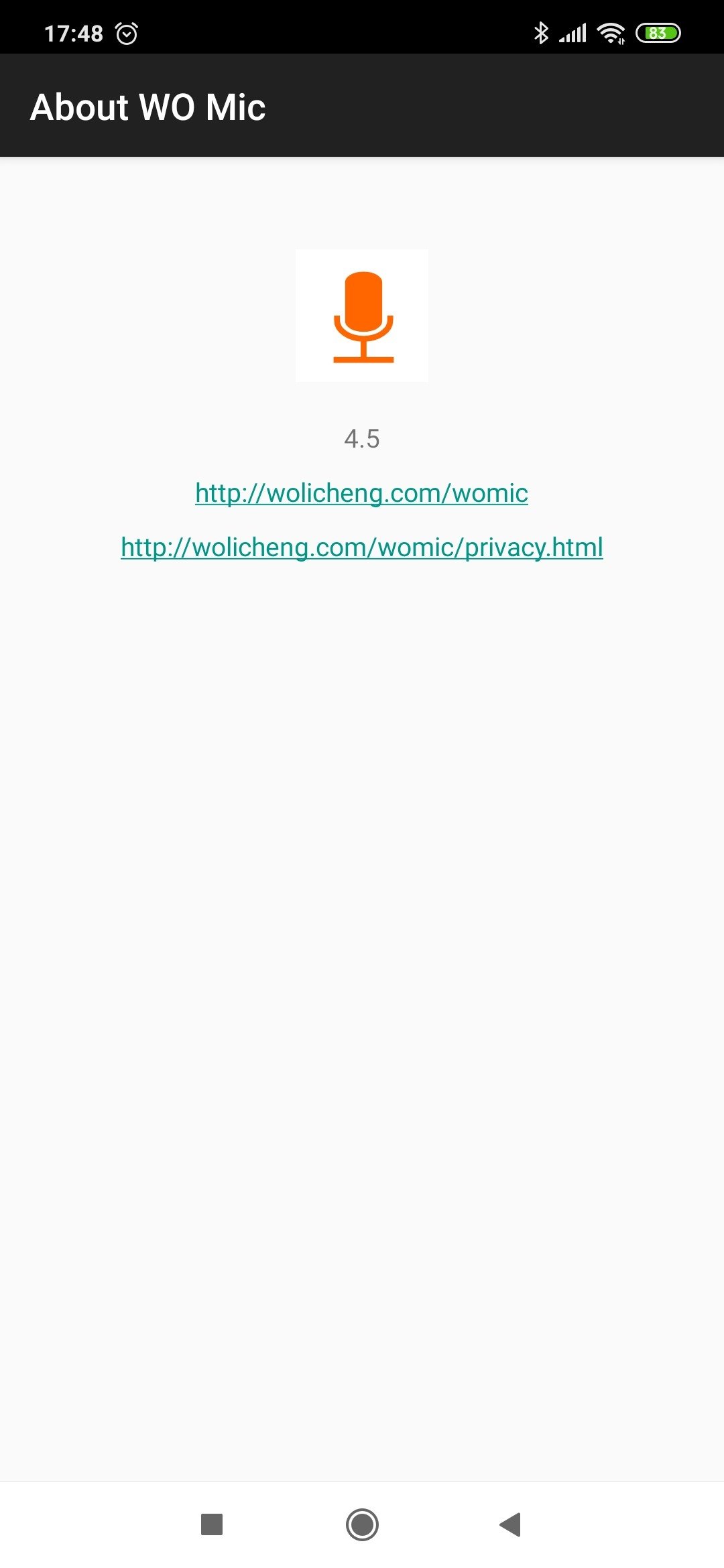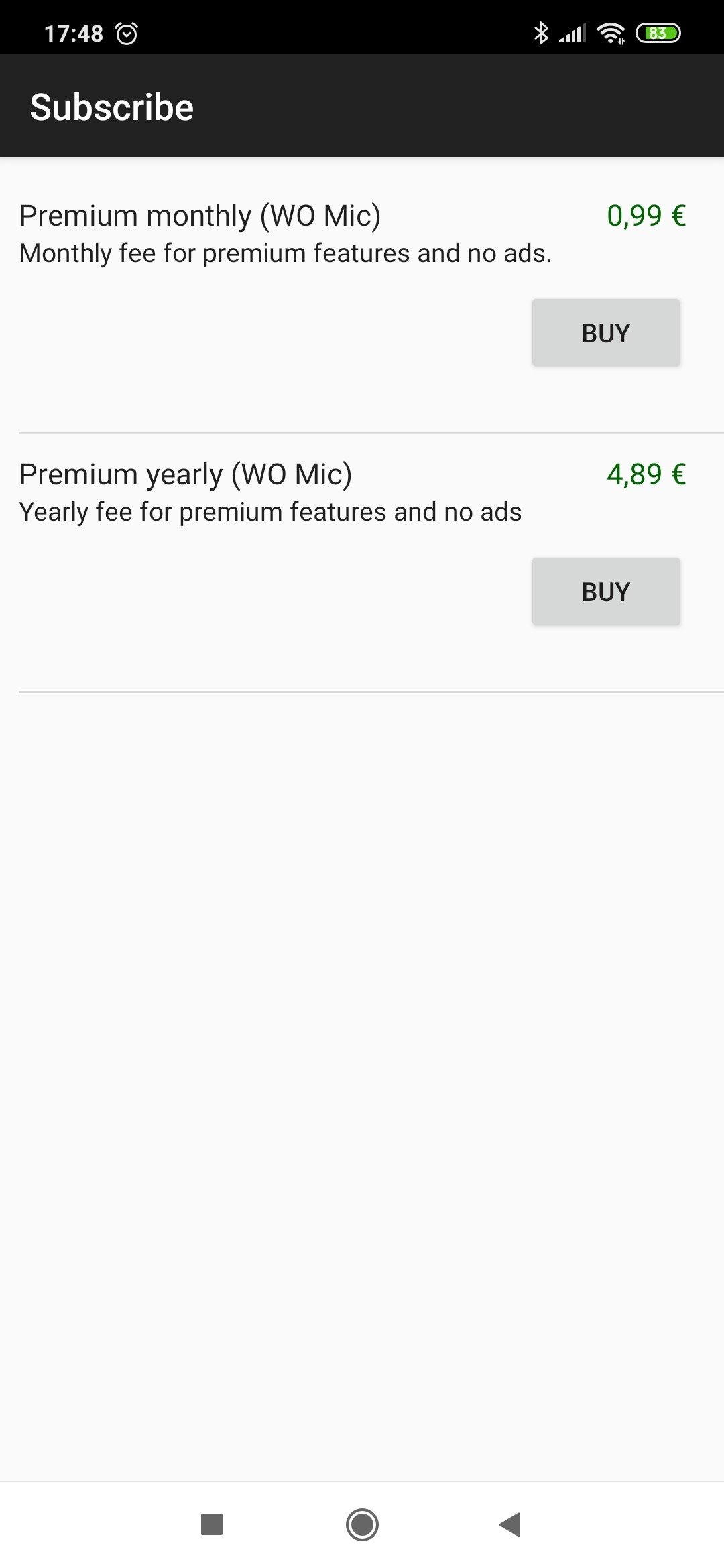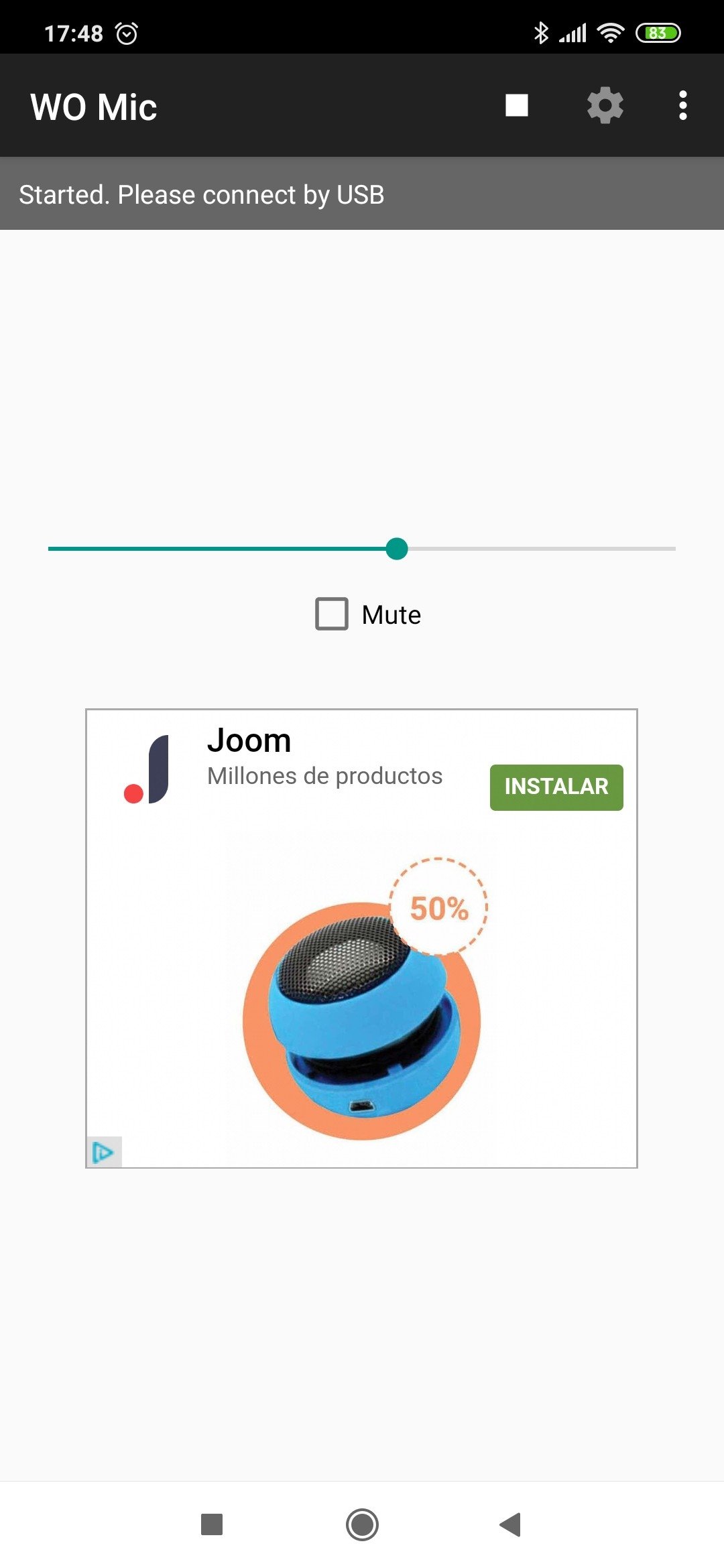DownLoad
DownLoad
Size:7.7MB
Down:次
WO Mic 4.6.8
- Systems:Android
- Classify :Multimedia
- File size:7.7MB
- Developer: Wolicheng Tech
- Down:
- Time:2023-11-20 19:28:33
#WO Mic 4.6.8 Review
#WO Mic 4.6.8 Introduction
Nowadays, it does not make much sense to spend money on buying an external microphone unless you use it regularly (or if it is built-in, of course). There are applications, such as WO Mic, that let you use your smartphone as a microphone connected to your PC or Mac and chat, record, or use it for voice recognition. Depending on the environment, it even has a little latency, just like REAL microphone devices!
WO Mic 4.6.8 Use your smartphone as a mic
This is a very straightforward application with a basic interface that lets users start and stop the microphone and turn the volume up and down. Beyond this main screen, users can access a configuration menu with the following options:
Connect the phone to the PC or Mac via USB, Bluetooth, Wi-Fi, or direct Wi-Fi.
Includes specific sound parameters for calls, voice recognition, microphone use, video call, audio recording, etc.
Control ports can be changed manually.
There is a Premium mode with more options and no ads.
Try this APK if you only need to use a microphone occasionally with your PC or Mac for a Skype meeting, to speak during a game, or for word transcription, for example. Download it now and start enjoying your mic!
WO Mic 4.6.8 Requirements and additional information:
Minimum operating system requirements: Android 4.0.
Offers in-app purchases.
WO Mic 4.6.8 NewS
With WO Mic for Android, you can use your phone as a mic for PC or Mac and save some money. Don’t buy any additional hardware if you don’t really need it