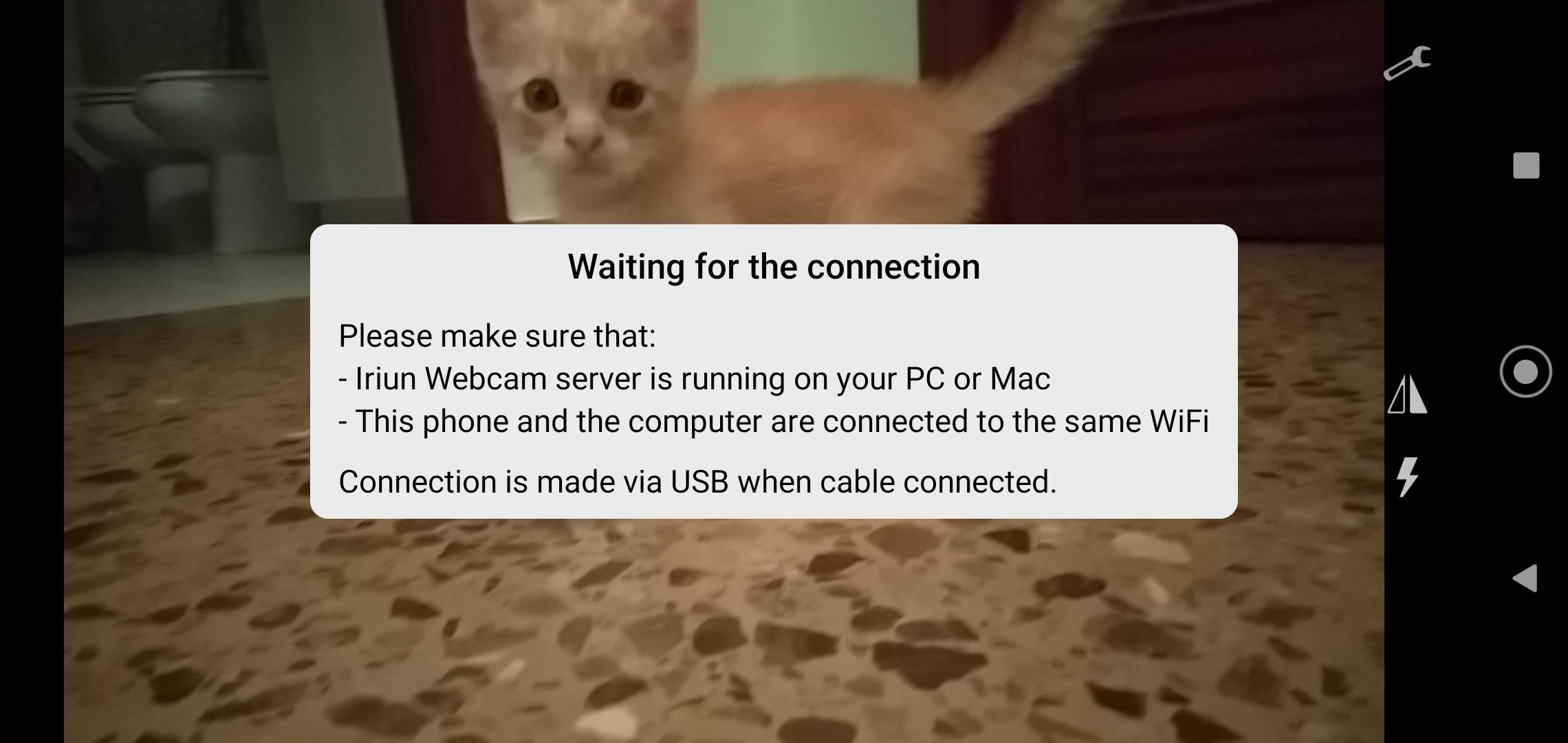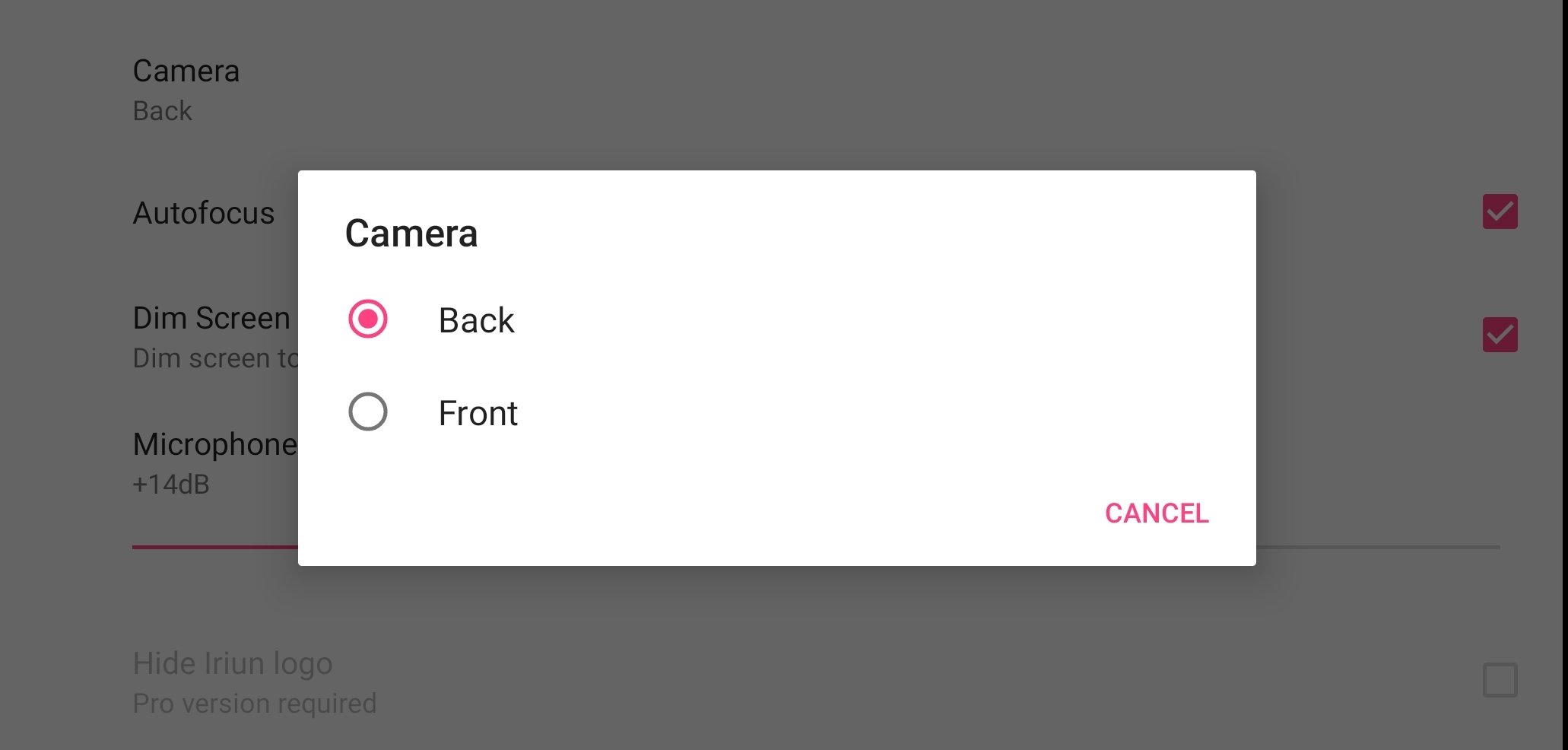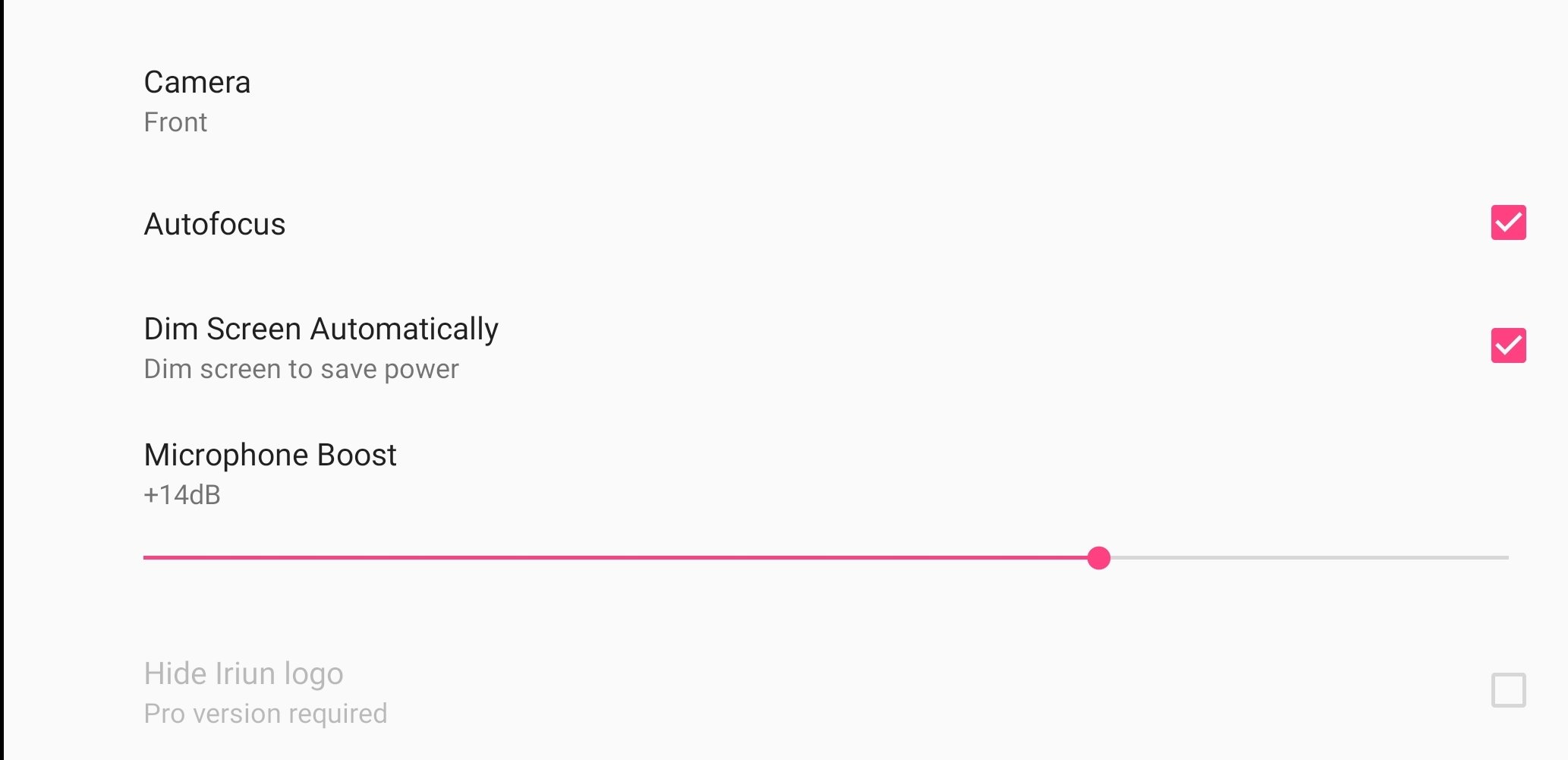DownLoad
DownLoad
Size:4MB
Down:次
Iriun 4K Webcam 2.7.1
- Systems:Android
- Classify :Security
- File size:4MB
- Developer: Iriun
- Down:
- Time:2024-03-20 16:07:20
#Iriun 4K Webcam 2.7.1 Review
#Iriun 4K Webcam 2.7.1 Introduction
To turn a smartphone into a webcam for a computer, all we need is to have Iriun 4K Webcam installed on whatever Android, Windows computer, or Mac we use.
Iriun 4K Webcam 2.7.1 A webcam connected via WiFi or a USB
With this software, we will be able to make the most of the camera functions on our mobile device in order to use it as a webcam. This means we will be able to use it for virtual meetings with programs like Zoom, Microsoft Teams, or Google Meet. The process for setting up the app that turns our phone into a webcam is very simple.
Step 1: connect the computer and the Android to the same WiFi network (they can also be connected using a USB cable).
Step 2: launch the app on the phone.
Step 3: start Iriun Server on the computer.
Step 4: the phone will connect automatically.
Step 5: set up the app on the computer so that the mobile phone can be used as a source of audio and video.
This system enables us to hold videoconferences with whomever we like and we will also be able to use it as a security camera to record any movement or intruder in our home.
Iriun 4K Webcam 2.7.1 Requirements and additional information:
Minimum operating system requirements: Android 5.1.
Offers in-app purchases.
Iriun 4K Webcam 2.7.1 NewS
Iriun 4K Webcam is a camera application that is able to turn a smartphone into a webcam simply by connecting the phone to a PC or a Mac using a USB cable