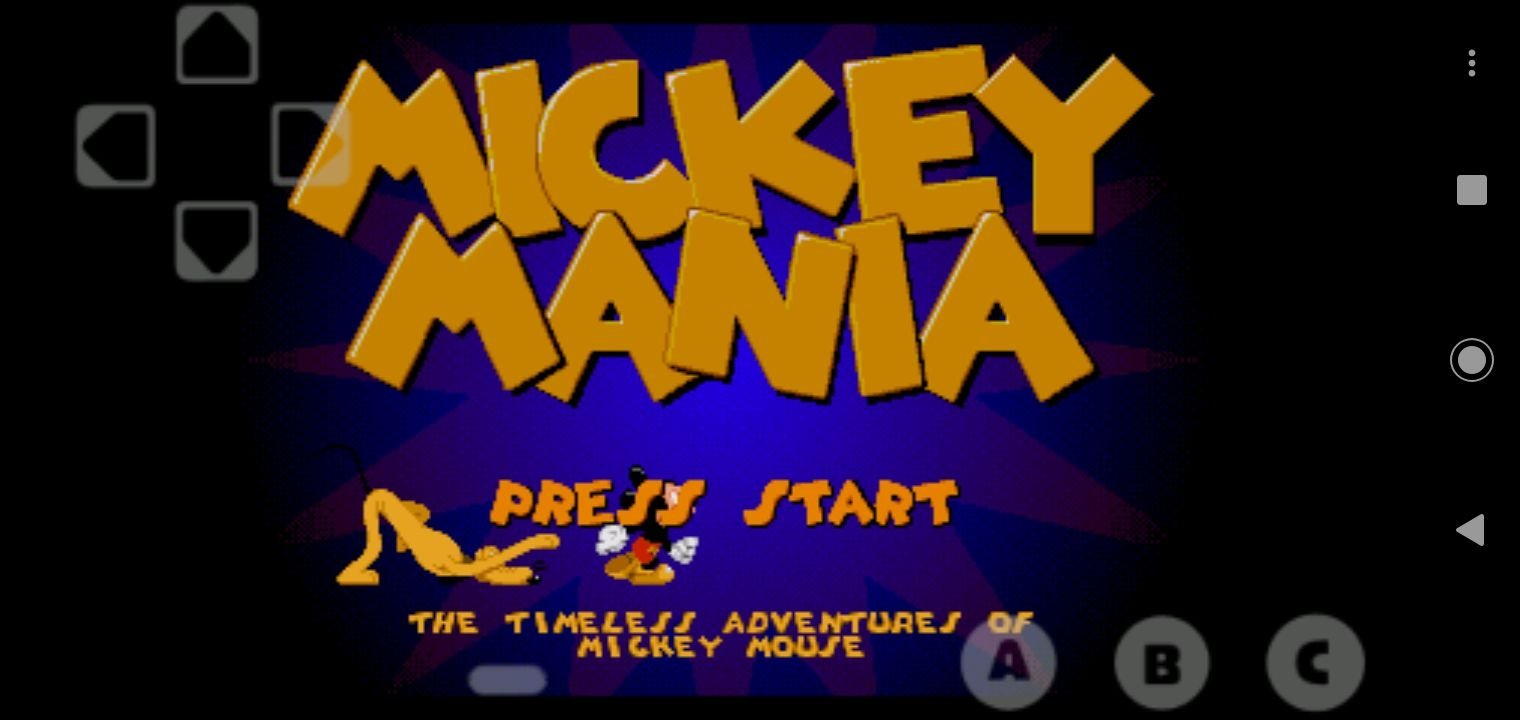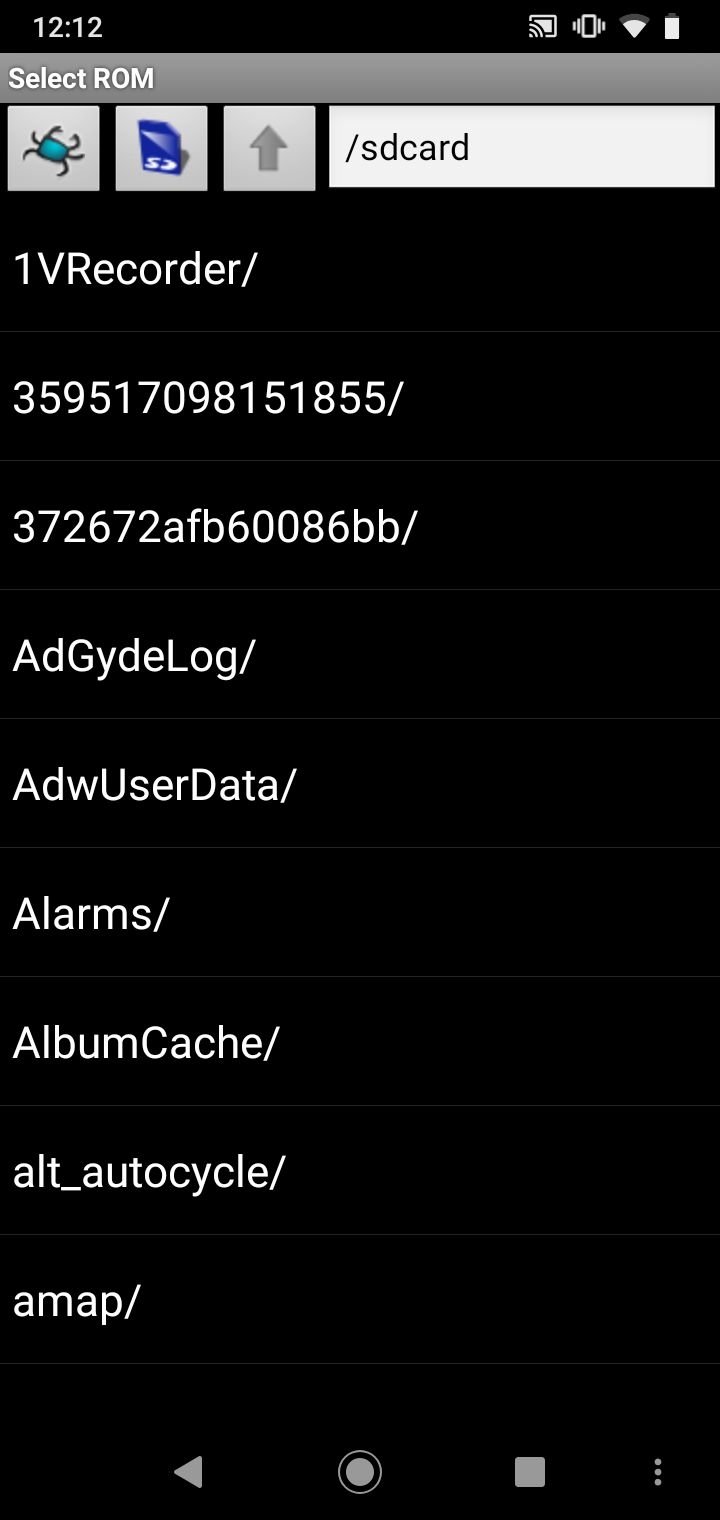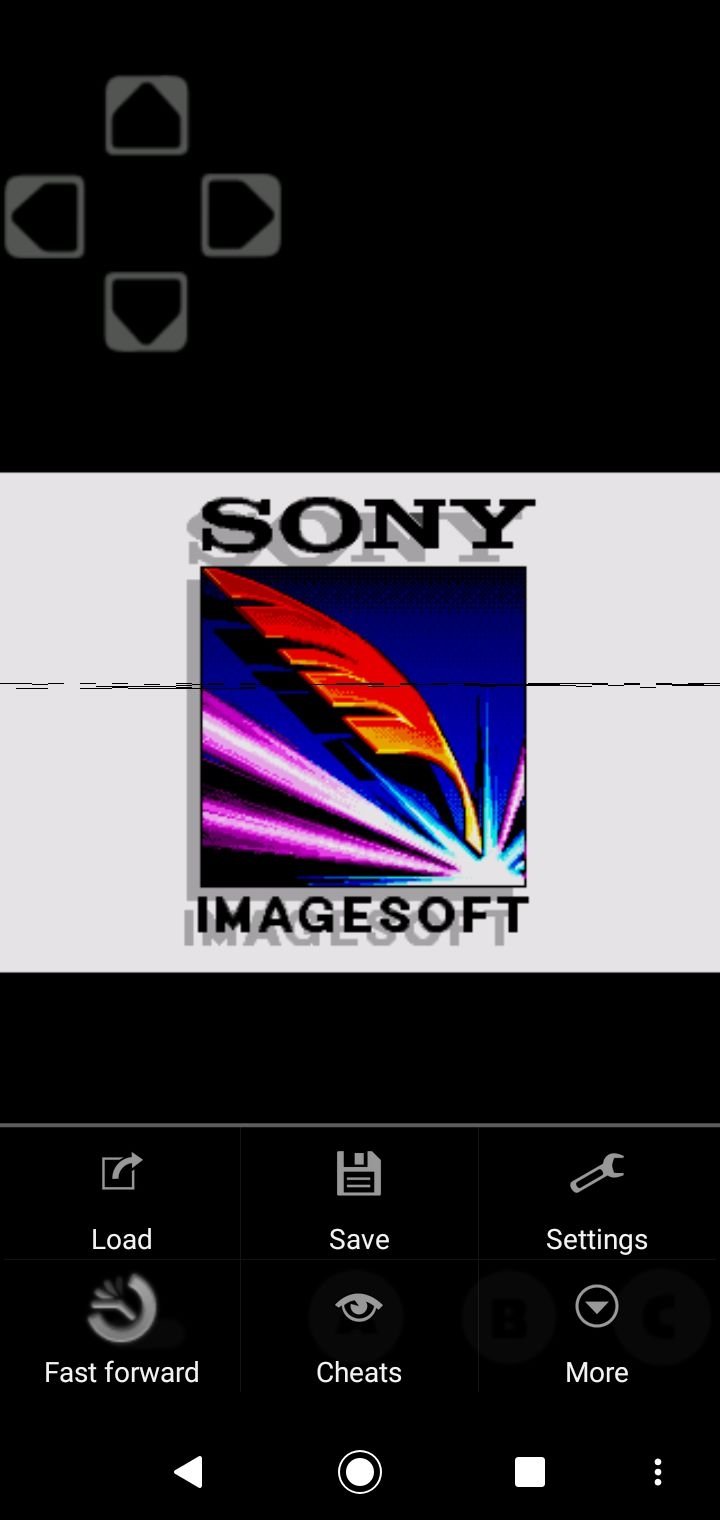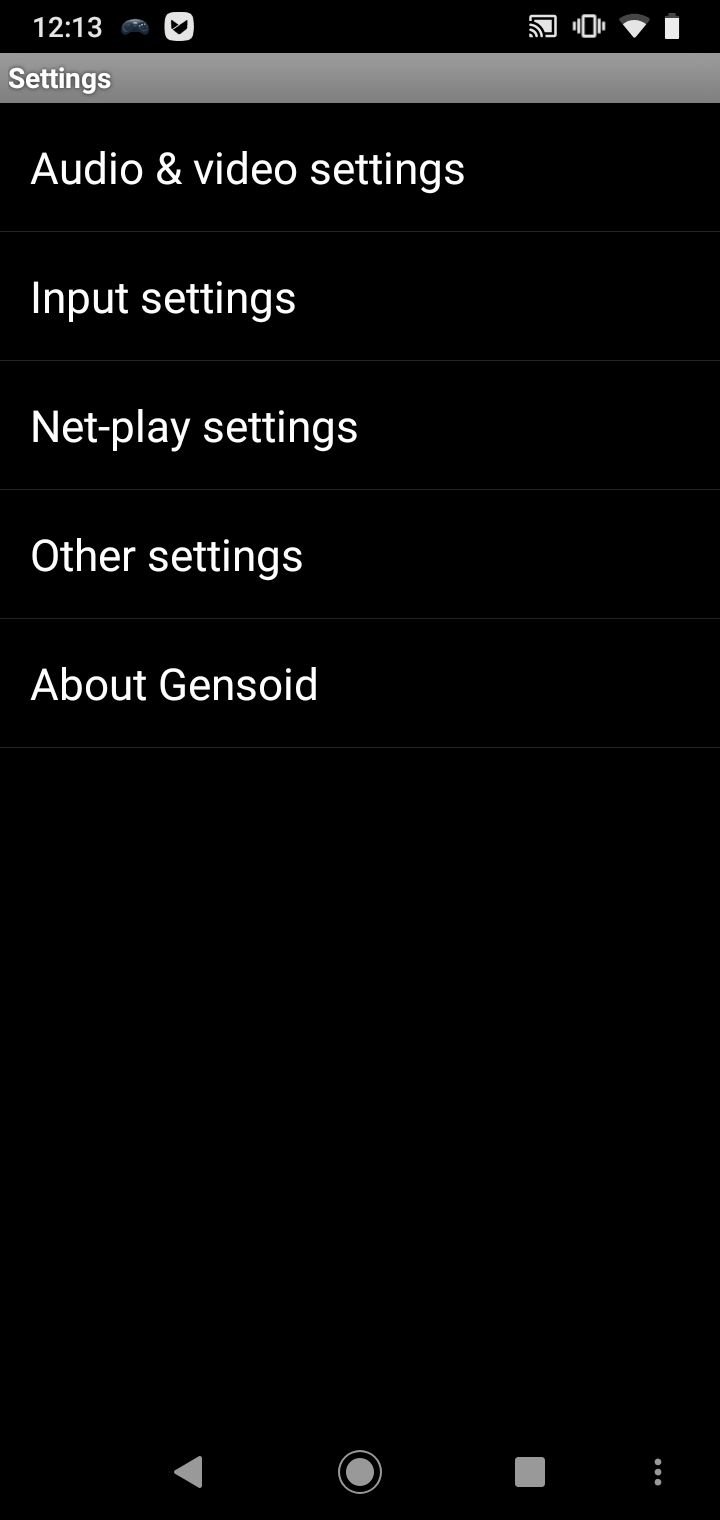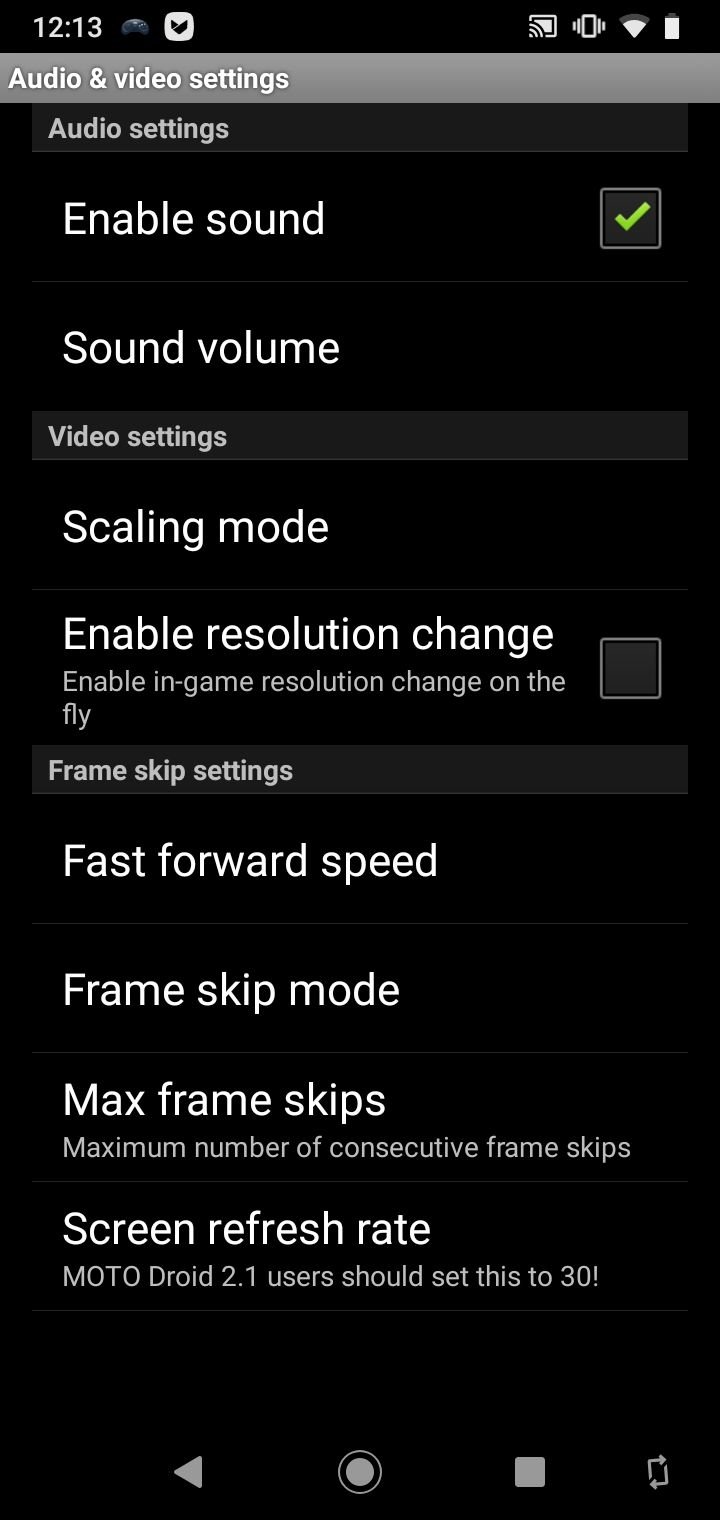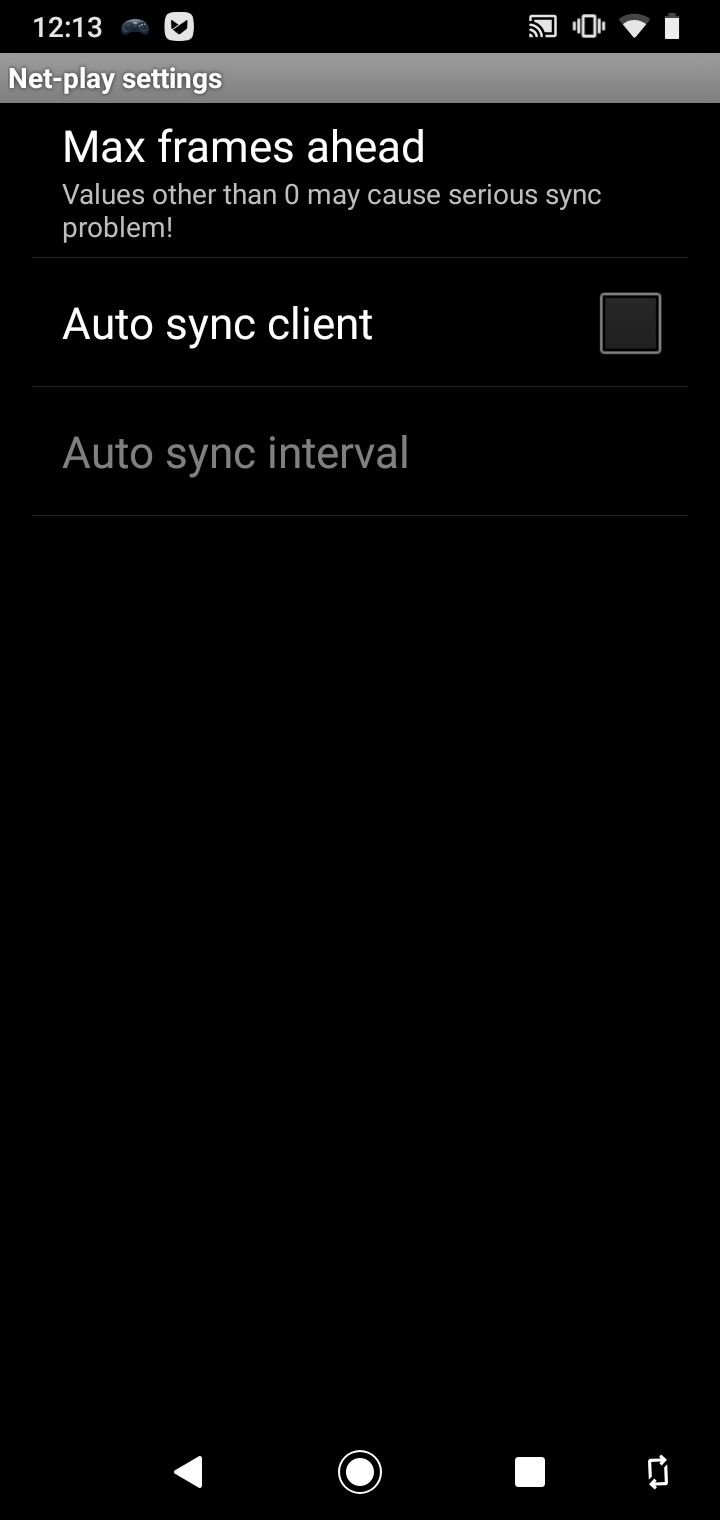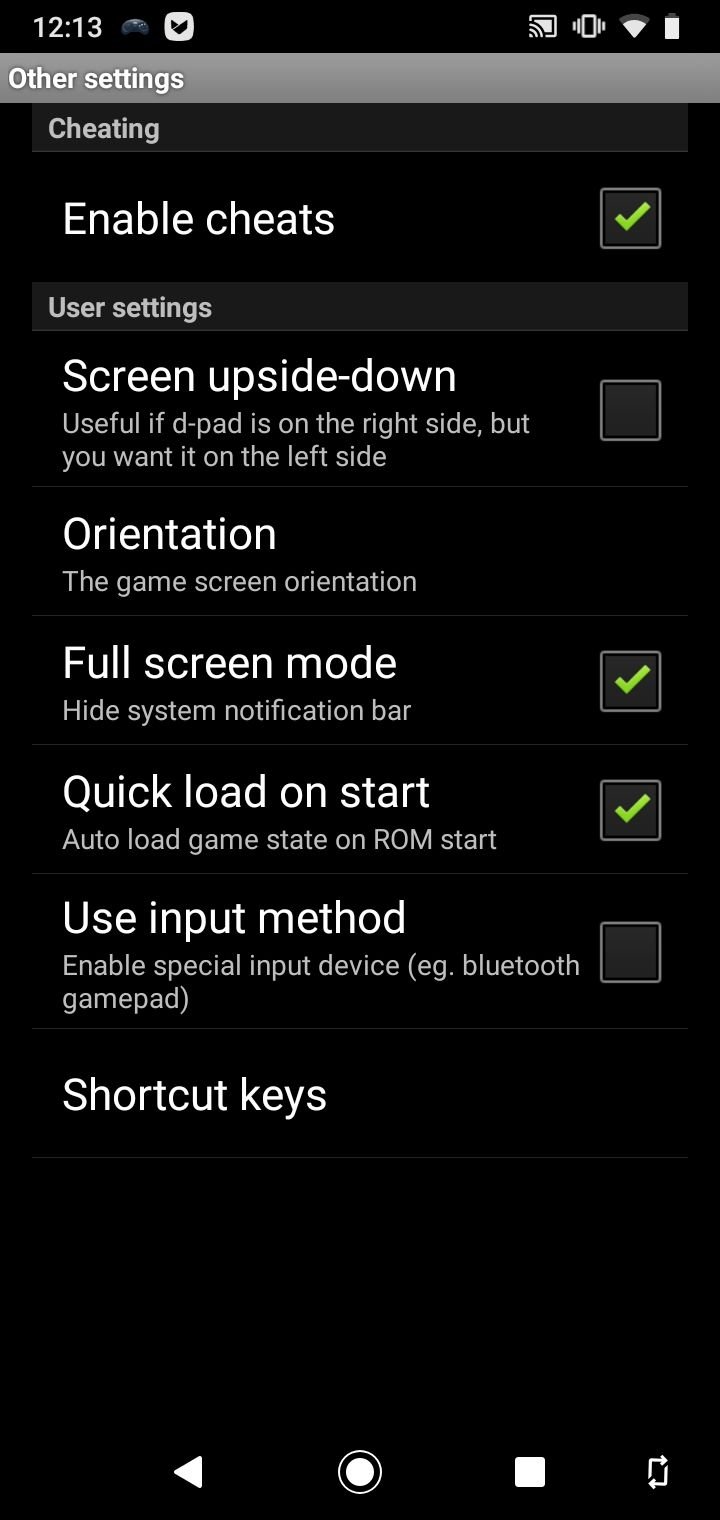DownLoad
DownLoad
Size:262KB
Down:次
Gensoid 2.4.3
- Systems:Android
- Classify :Games
- File size:262KB
- Developer: None
- Down:
- Time:2024-08-27 01:40:26
#Gensoid 2.4.3 Review
#Gensoid 2.4.3 Introduction
Although game consoles offer increasingly amazing experiences, the most romantic players still remember their games on classic 16-bit consoles with longing. Now we can enjoy again the Sega Mega Drive (or Sega Genesis) in this simple emulator for Android.
Gensoid 2.4.3 How to play Mega Drive games on Android
The Gensoid app will allow us to enjoy all the Mega Drive games on our Android terminal. However, it is only an emulator, so we will need the ROM files of the games to be able to play them.
To use this emulator, the first thing is to download the APK file and look for the corresponding ROM in the memory of our terminal. The system is very fast, so we will be able to play a game in a matter of seconds. Besides, it will allow us to play both vertically and horizontally.
From the tools menu you can select the position of the crosshead (lower or upper left corner). It also has a start button and the classic A, B and C buttons.
At any time we can take screenshots and save the game, regardless of whether the game gives us the option or not. We also have the option to set up tricks and increase the speed of playing the games. It's never been easier (and faster) to get back to enjoying Sonic and his friends in their original format.
Gensoid 2.4.3 Requirements and additional information:
Minimum operating system requirements: Android 1.5.
Gensoid 2.4.3 NewS
Would you like to be able to enjoy the classic Mega Drive games again? The Gensoid emulator will allow us to relive those games on our Android device