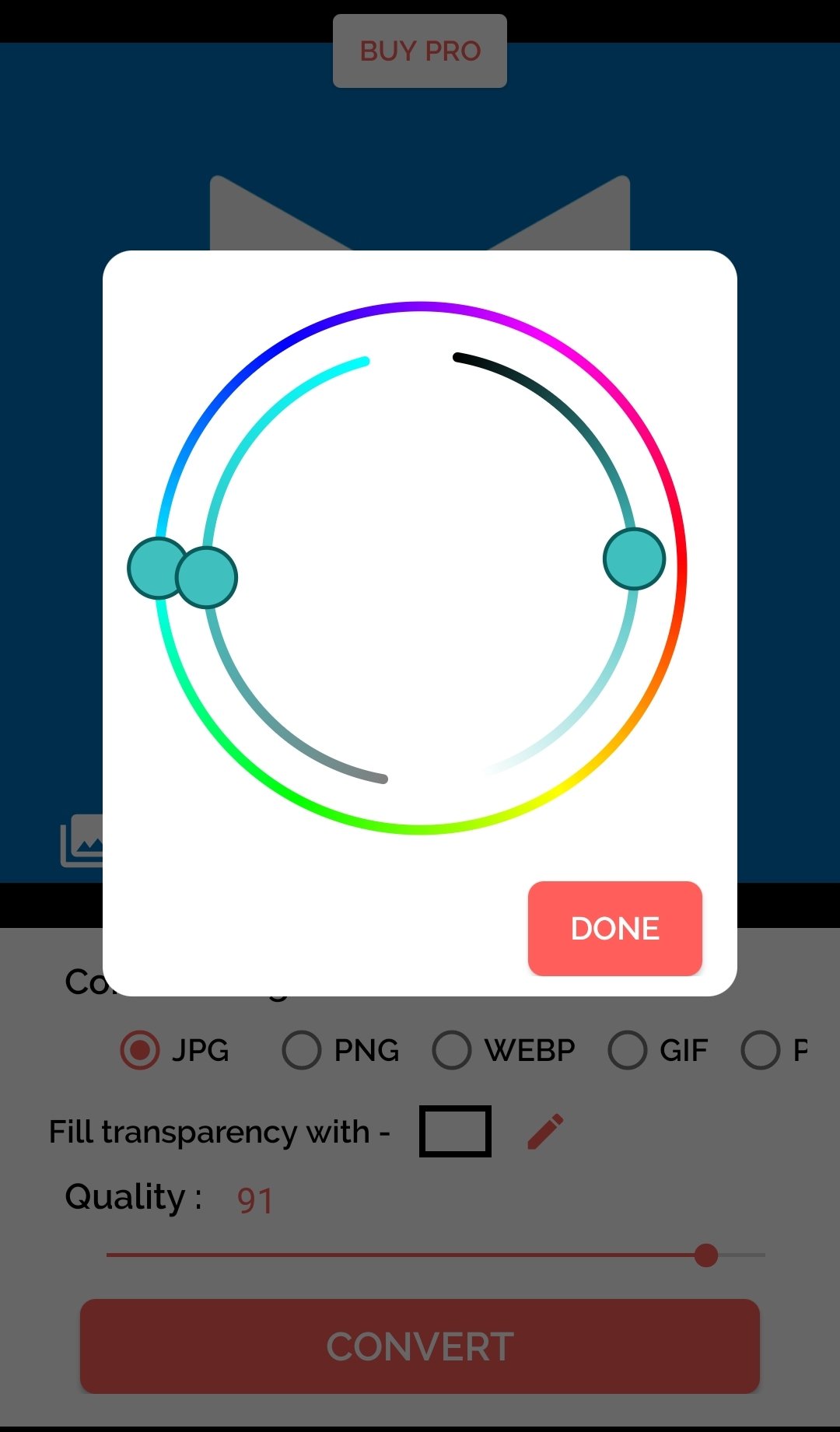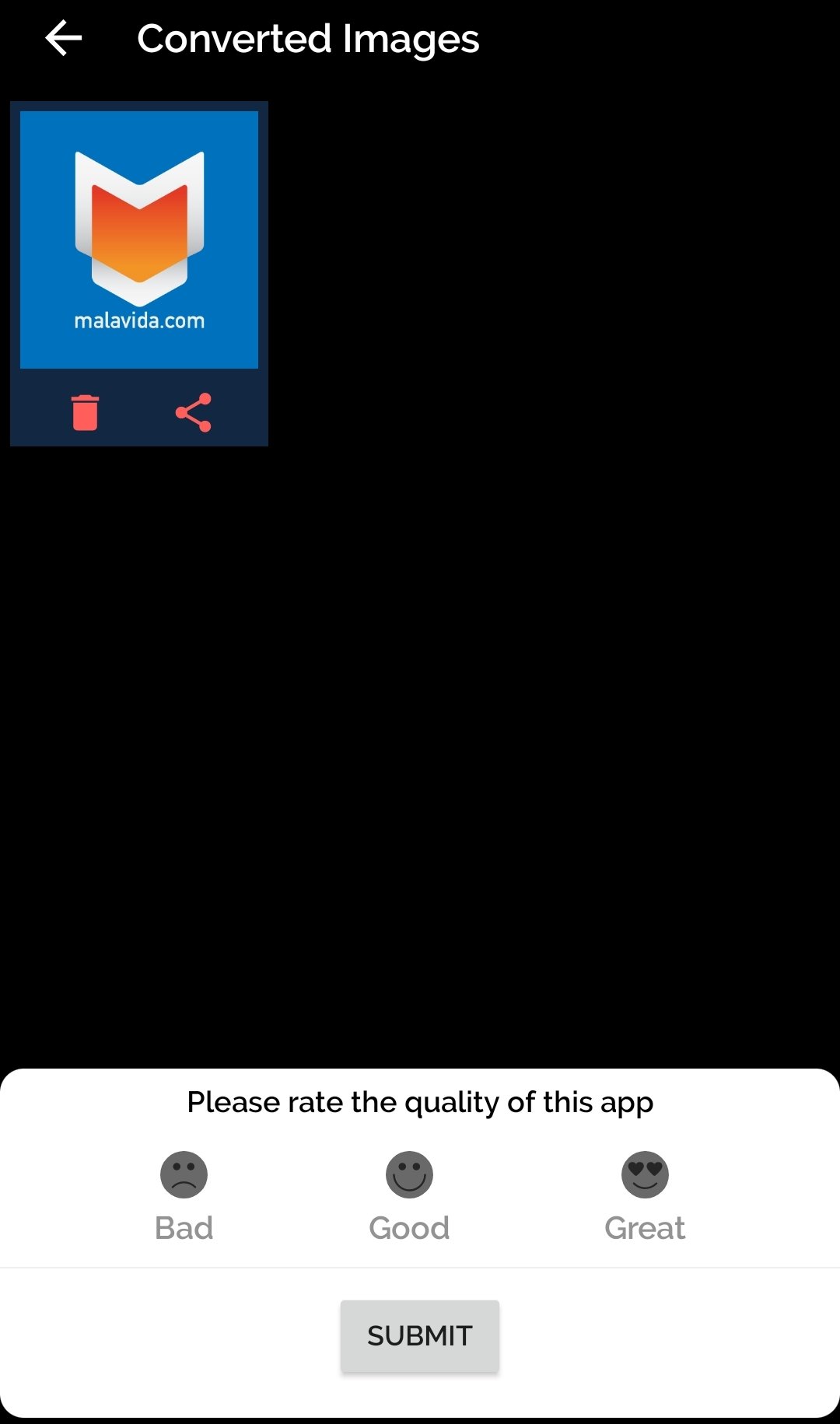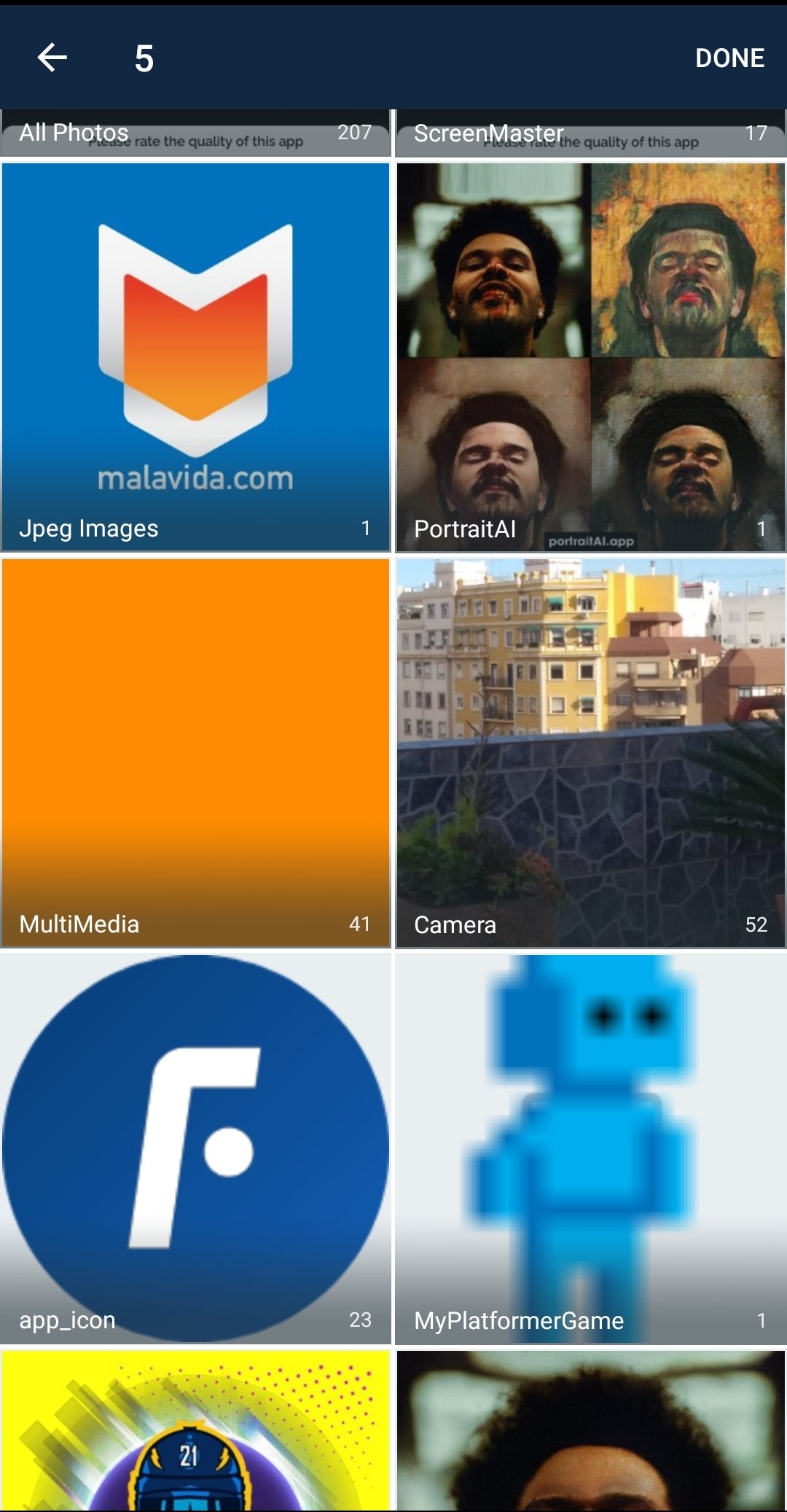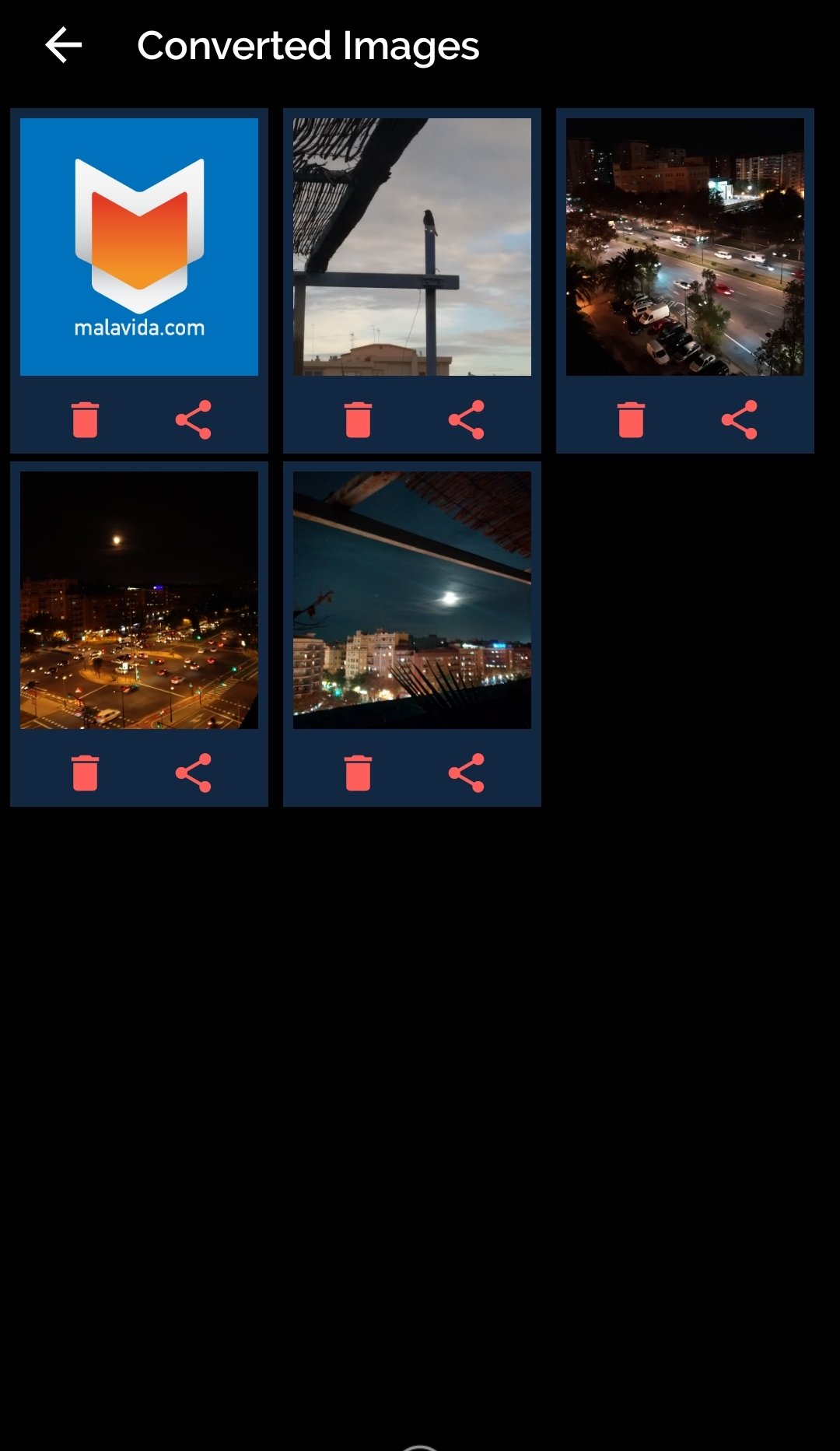DownLoad
DownLoad
Size:5MB
Down:次
Image Converter 2.2.1
- Systems:Android
- Classify :Multimedia
- File size:5MB
- Developer: Rectfy
- Down:
- Time:2023-11-23 19:11:57
#Image Converter 2.2.1 Review
#Image Converter 2.2.1 Introduction
If you need to convert images with Android, a good resource that you have at your disposal is that offered by Image Converter. With this application, you will be able to convert image formats with ease in a matter of seconds.
Image Converter 2.2.1 Convert any image to a range of formats
This converter allows you to format your images in JPG, PNG, WEBP, GIF, or PDF, according to what it is that you need. To do this, it features a simple conversion system where all we have to do is go to our gallery and choose the image that we want to convert and set different parameters, if we want to, in order to get a final result that is tailored to our needs.
These are the main features offered by this format converter:
It works with individual images or with several of them at once, using batch conversion.
Set images in JPG, PNG, WEBP, GIF, AND PDF.
Resize images using the quality setting.
If you need to convert to JPG, fill in the transparent part with the color that you want.
Sober interface design.
Image Converter 2.2.1 Requirements and additional information:
Minimum operating system requirements: Android 4.1.
Offers in-app purchases.
Image Converter 2.2.1 NewS
Image Converter is an application for converting image formats and features a fast and simple system for tailoring any of the formats to your needs