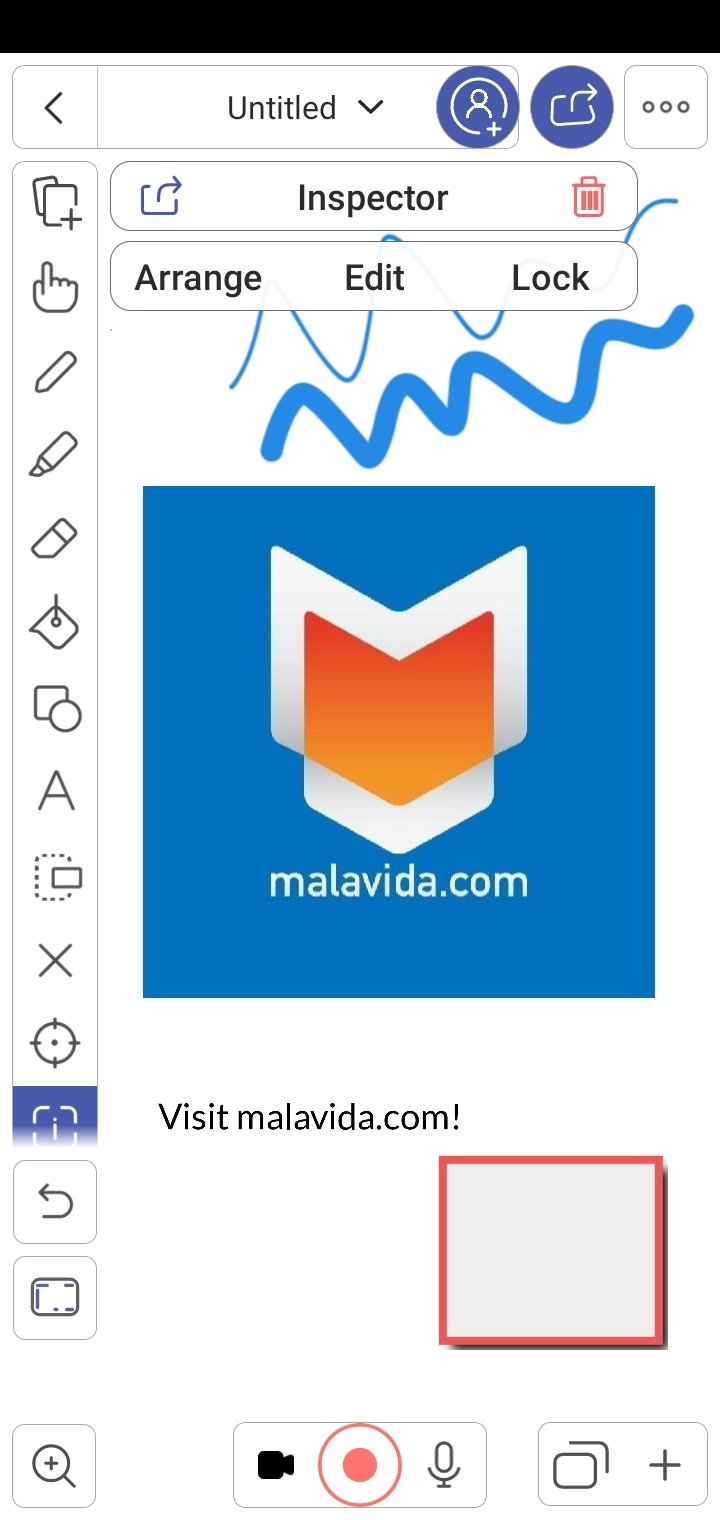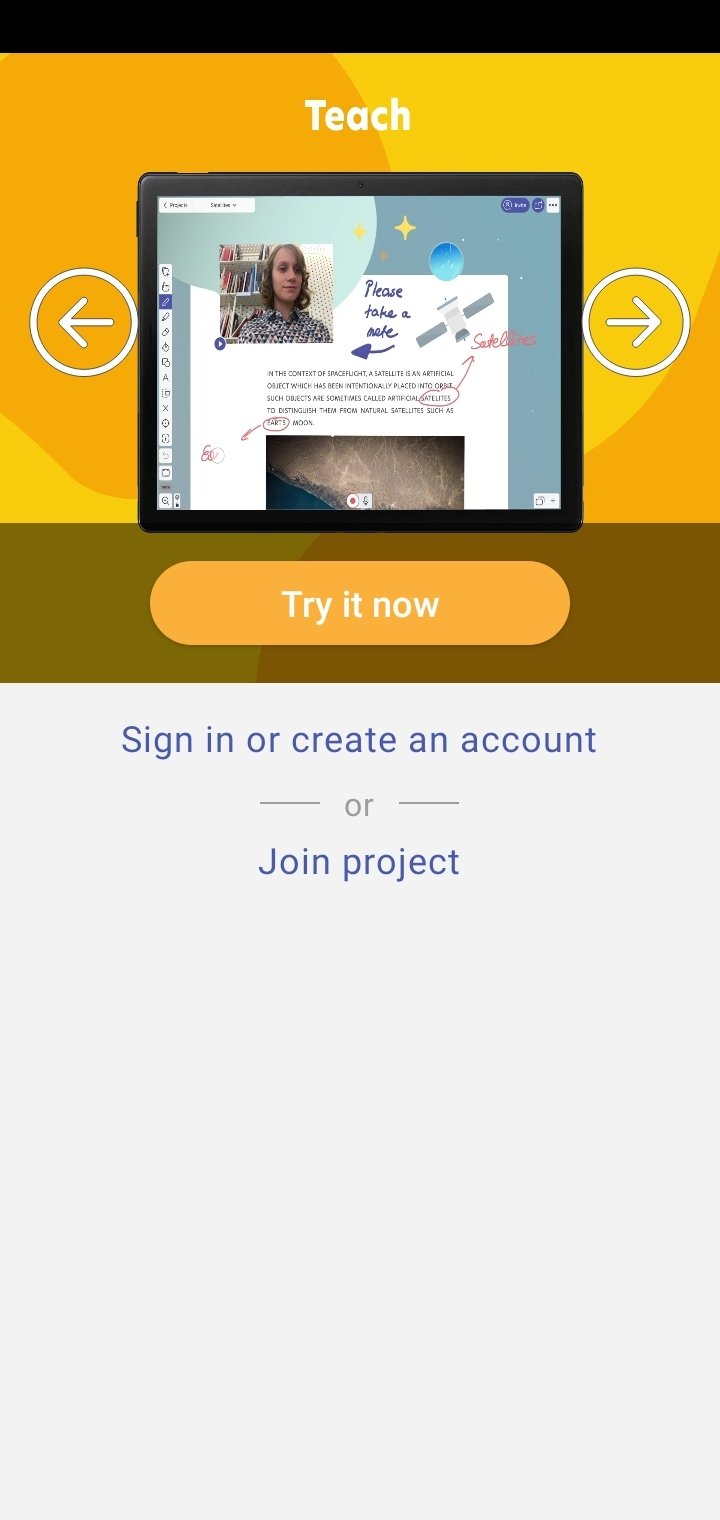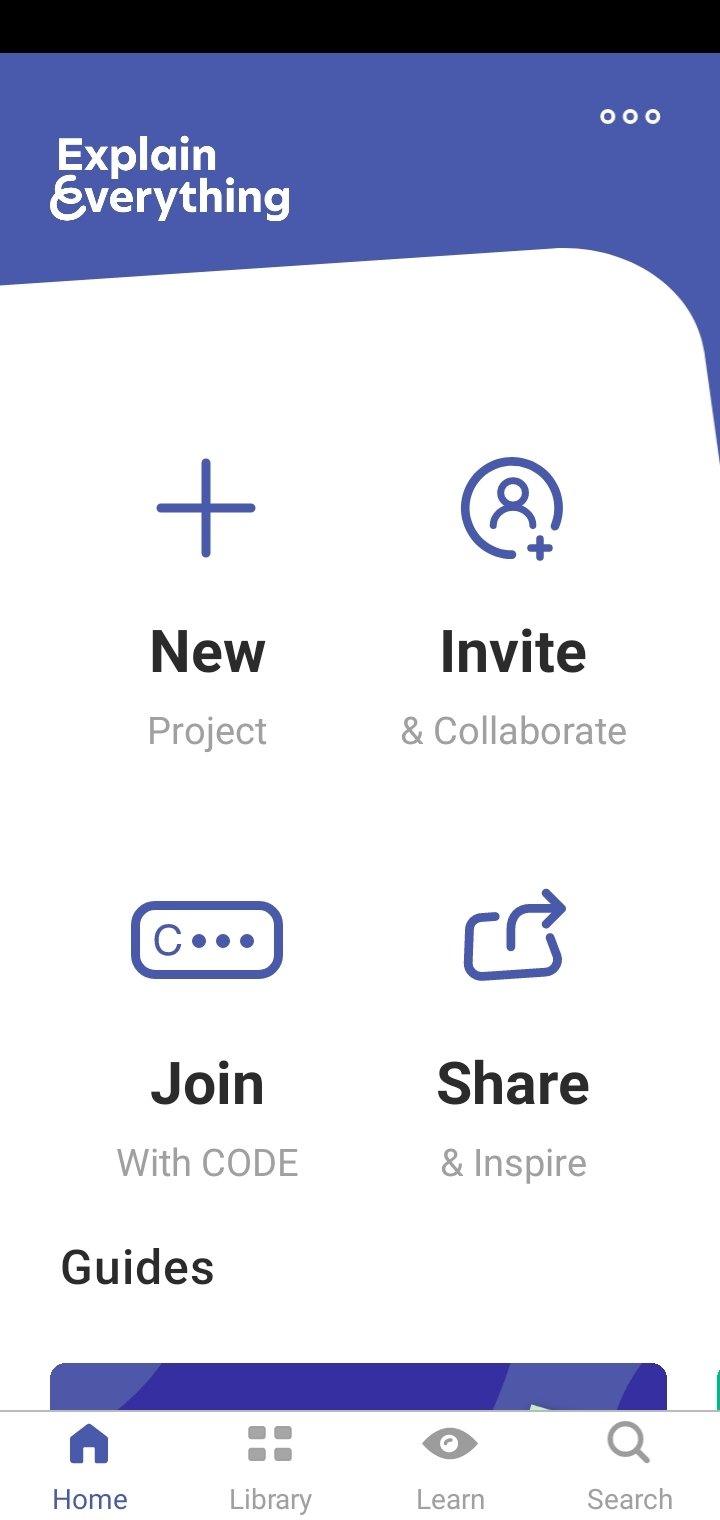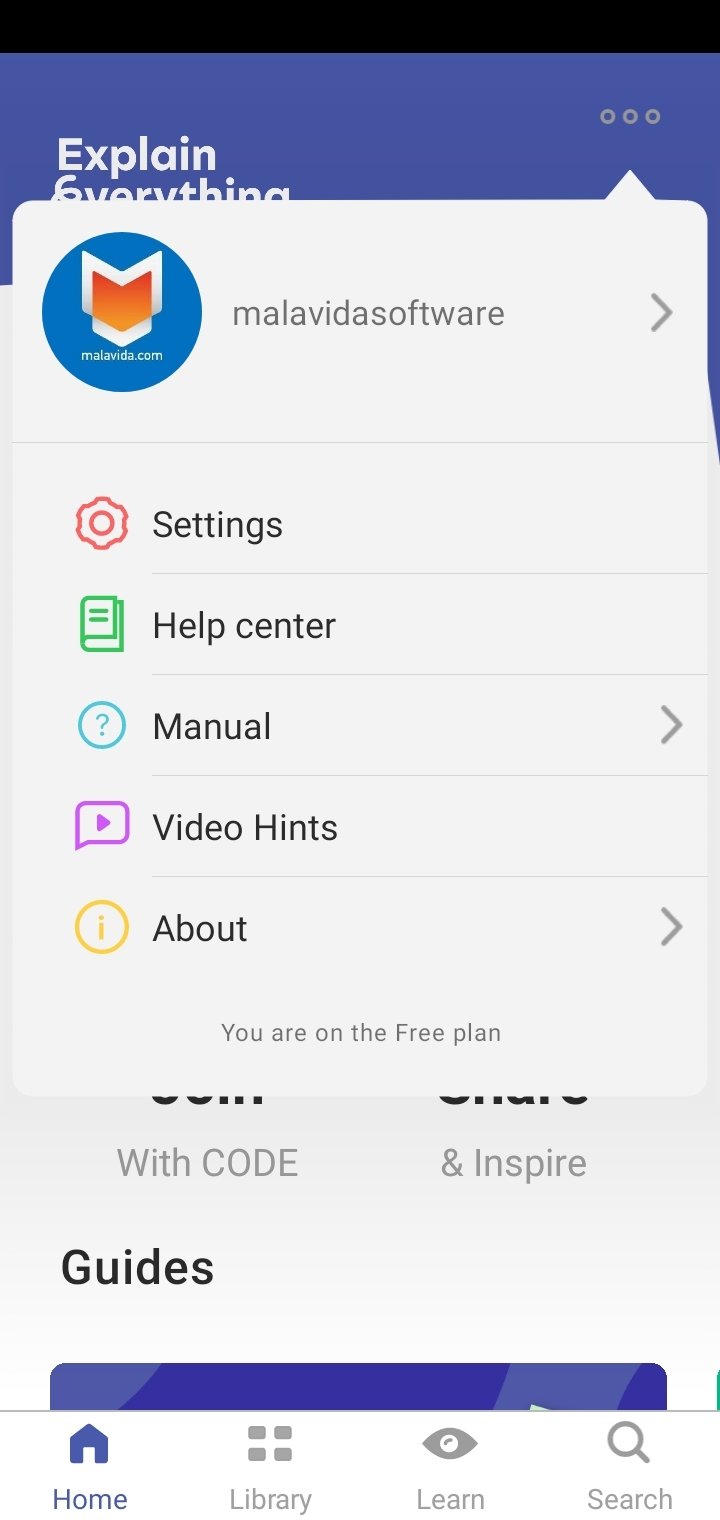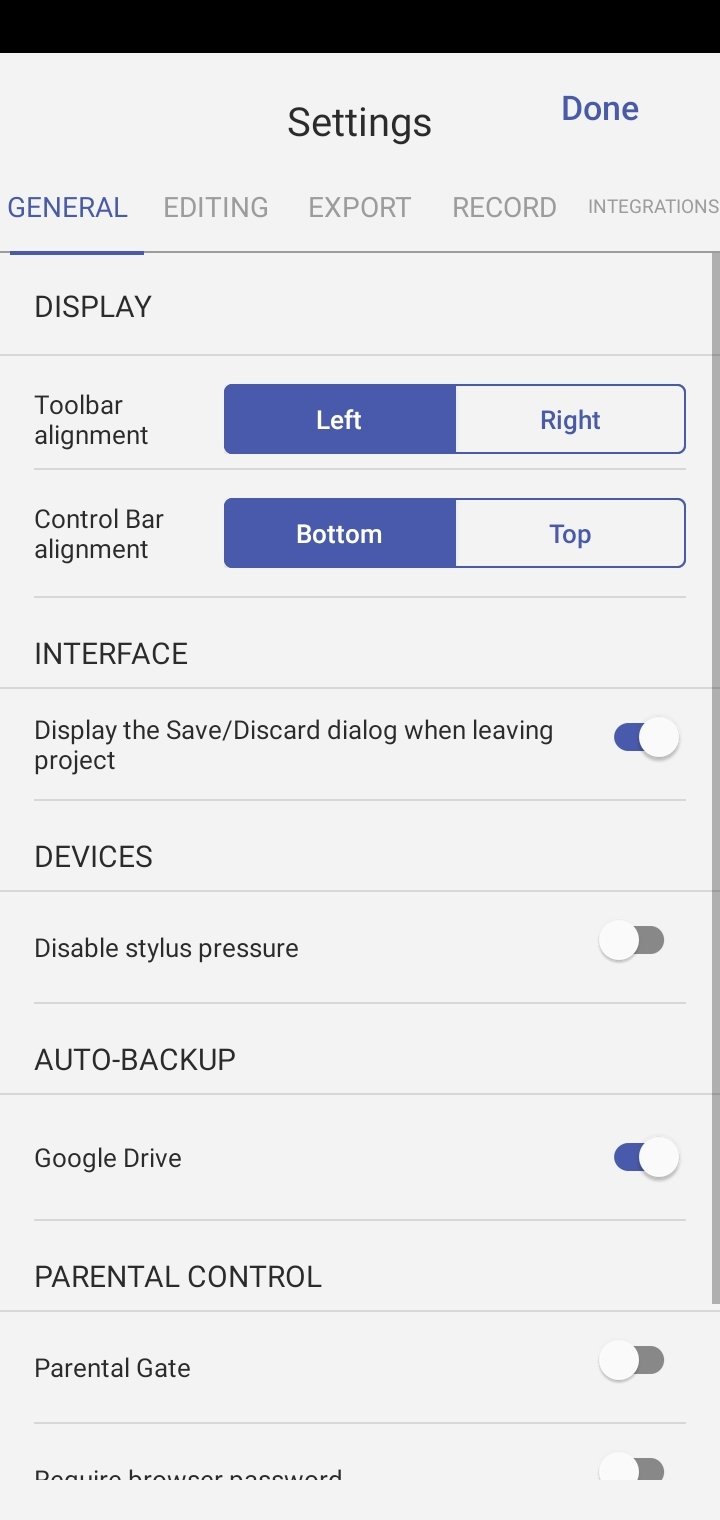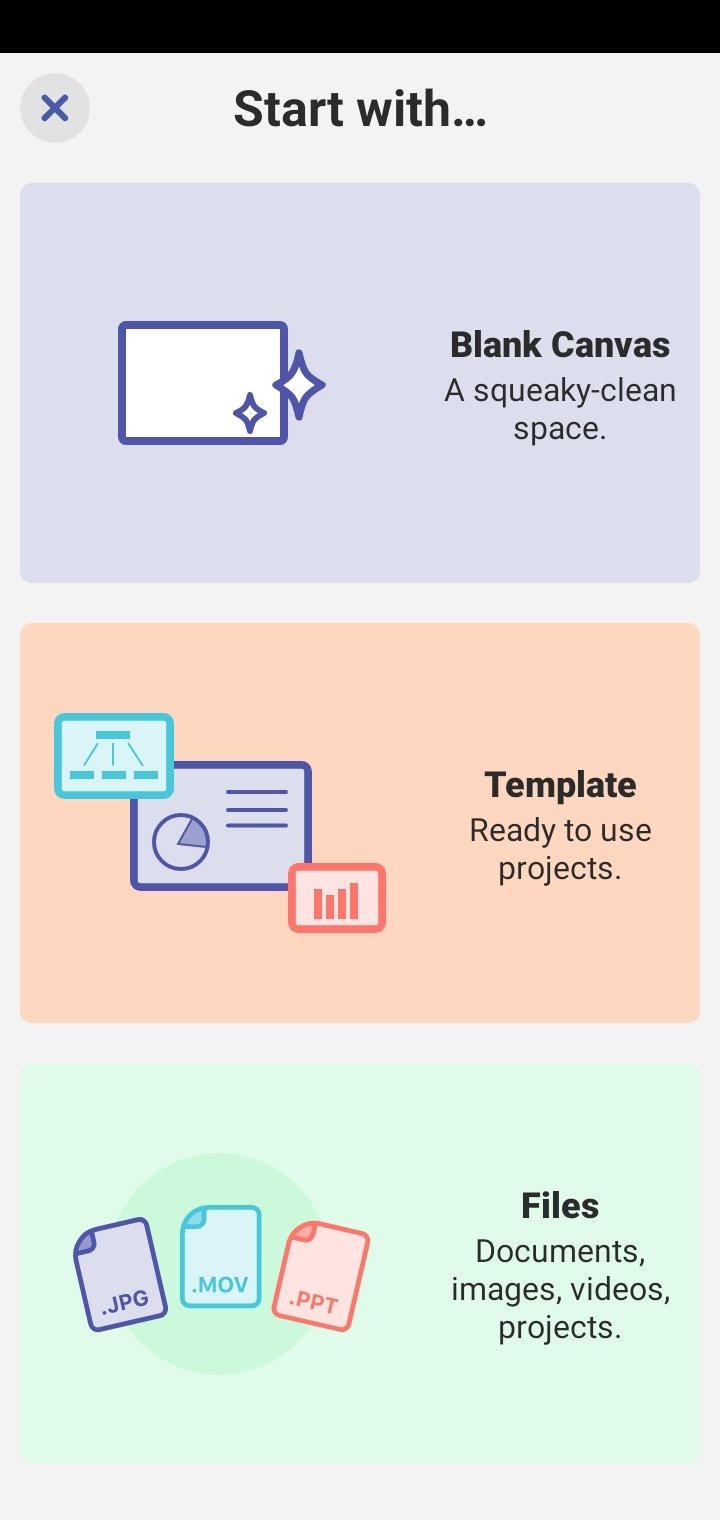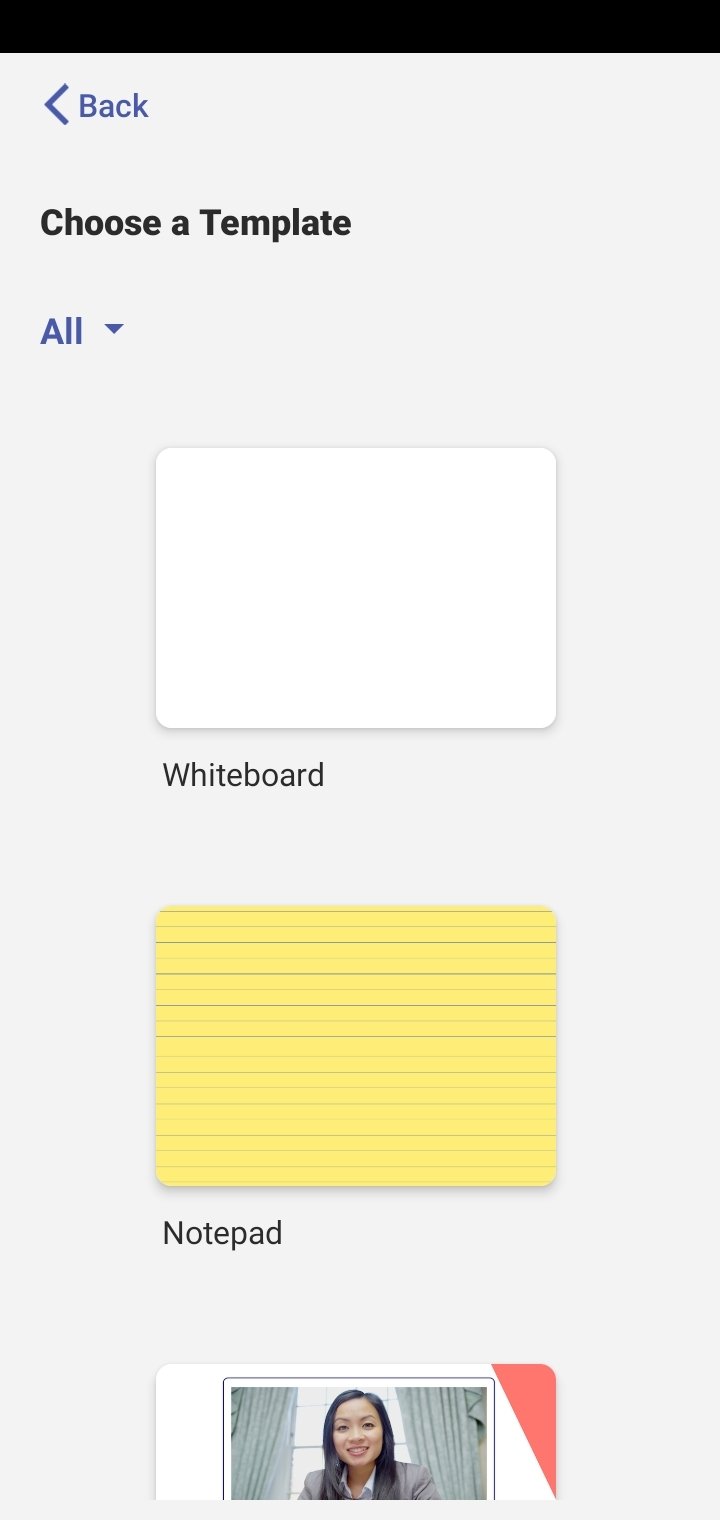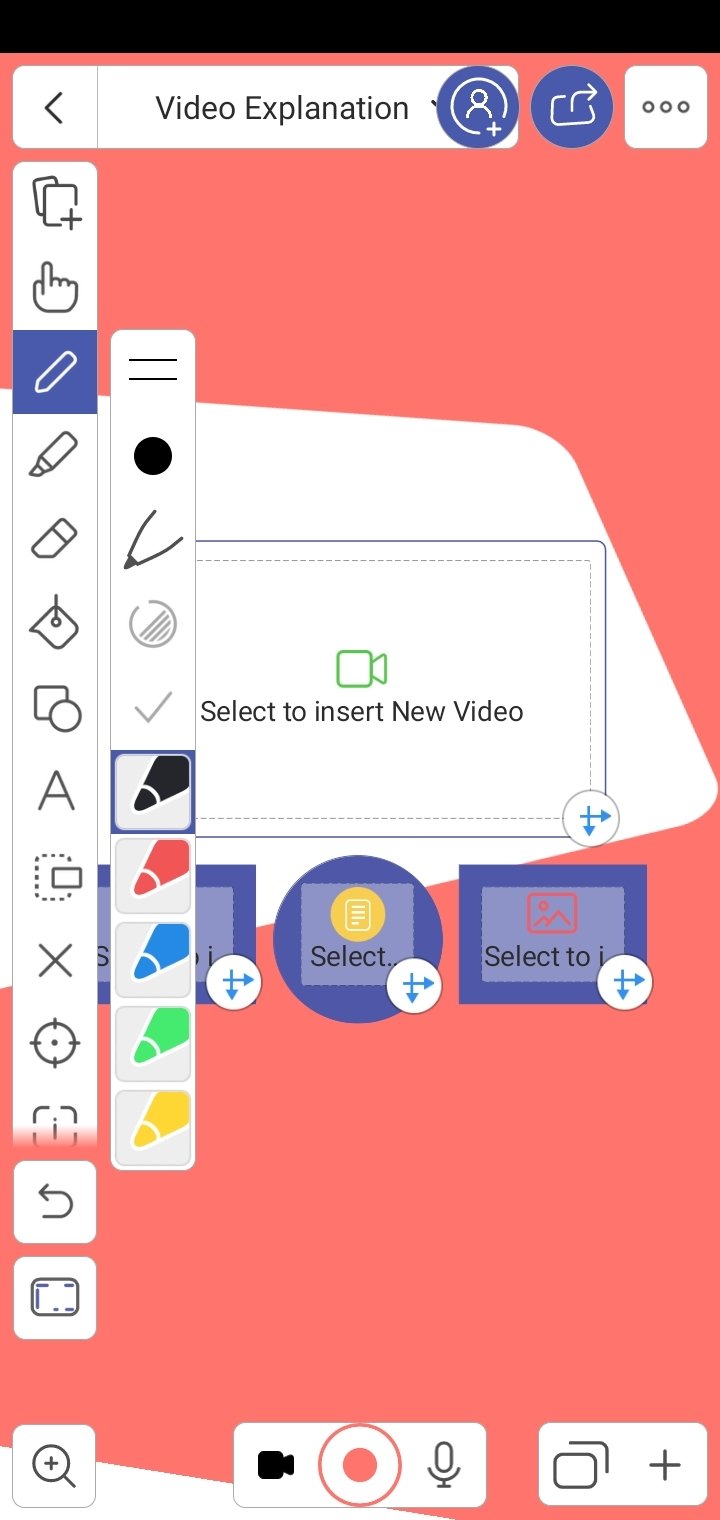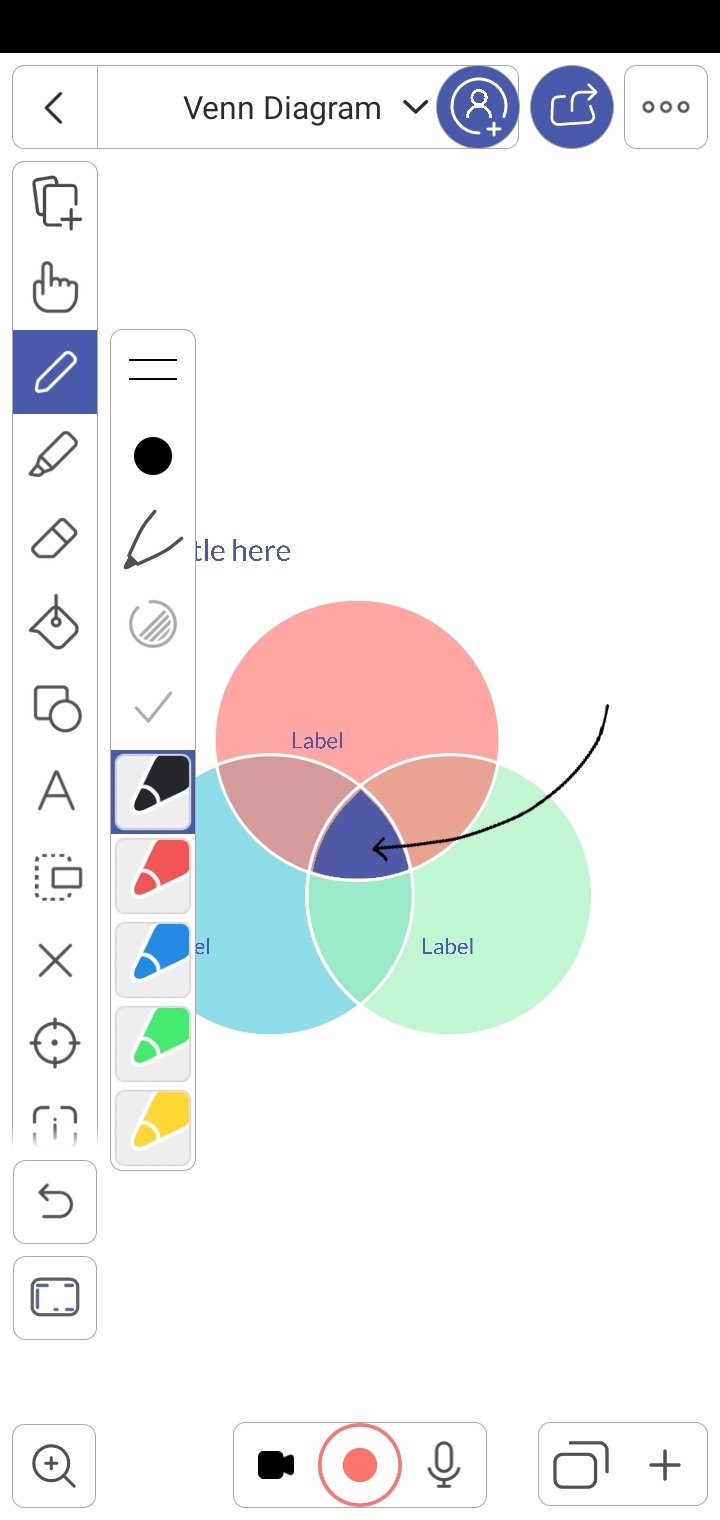DownLoad
DownLoad
Size:68MB
Down:次
Explain Everything 6.8
- Systems:Android
- Classify :Business
- File size:68MB
- Developer: Explain Everything
- Down:
- Time:2024-04-13 15:40:51
#Explain Everything 6.8 Review
#Explain Everything 6.8 Introduction
Teaching online or working remotely is very convenient and practical... but only if we have the right tools. This fantastic app offers us an interactive whiteboard where we can write and share live content to explain things or collaborate as a team.
Explain Everything 6.8 Loads of tools for remote team collaboration
Explain Everything is a virtual whiteboard specially designed for distance work and online classes. In other words, it has been created for educational, didactic and work purposes.
Teach, present, sketch, record videos and work together.
To do so, it offers a versatile environment equipped with numerous tools. The first thing to do after downloading the APK file is to create a new project or join an existing one.
The main advantage that sets this app apart from other similar apps is that it allows us to start projects with a blank slate, with templates or with documents, images or videos. The pre-designed templates are especially useful if we want to create graphs, flow charts or a video presentation with explanations.
It is the Swiss army knife of whiteboard applications.
Once inside the digital whiteboard, we have a variety of tools to draw, write freehand or with the keyboard, insert shapes, add images or videos, add notes or mathematical operations, open a browser, talk via voice chat... In addition, we can also record our video presentation to make our presentation live or create animations.
In short, if we want to give live or recorded classes or make professional presentations, this app is a marvel. And all totally free, although the paid version offers us even more utilities.
Explain Everything 6.8 Requirements and additional information:
Minimum operating system requirements: Android 8.0.
Offers in-app purchases.
Explain Everything 6.8 NewS
Teaching online classes or working remotely is now much easier thanks to the versatile interactive whiteboard of the Explain Everything application