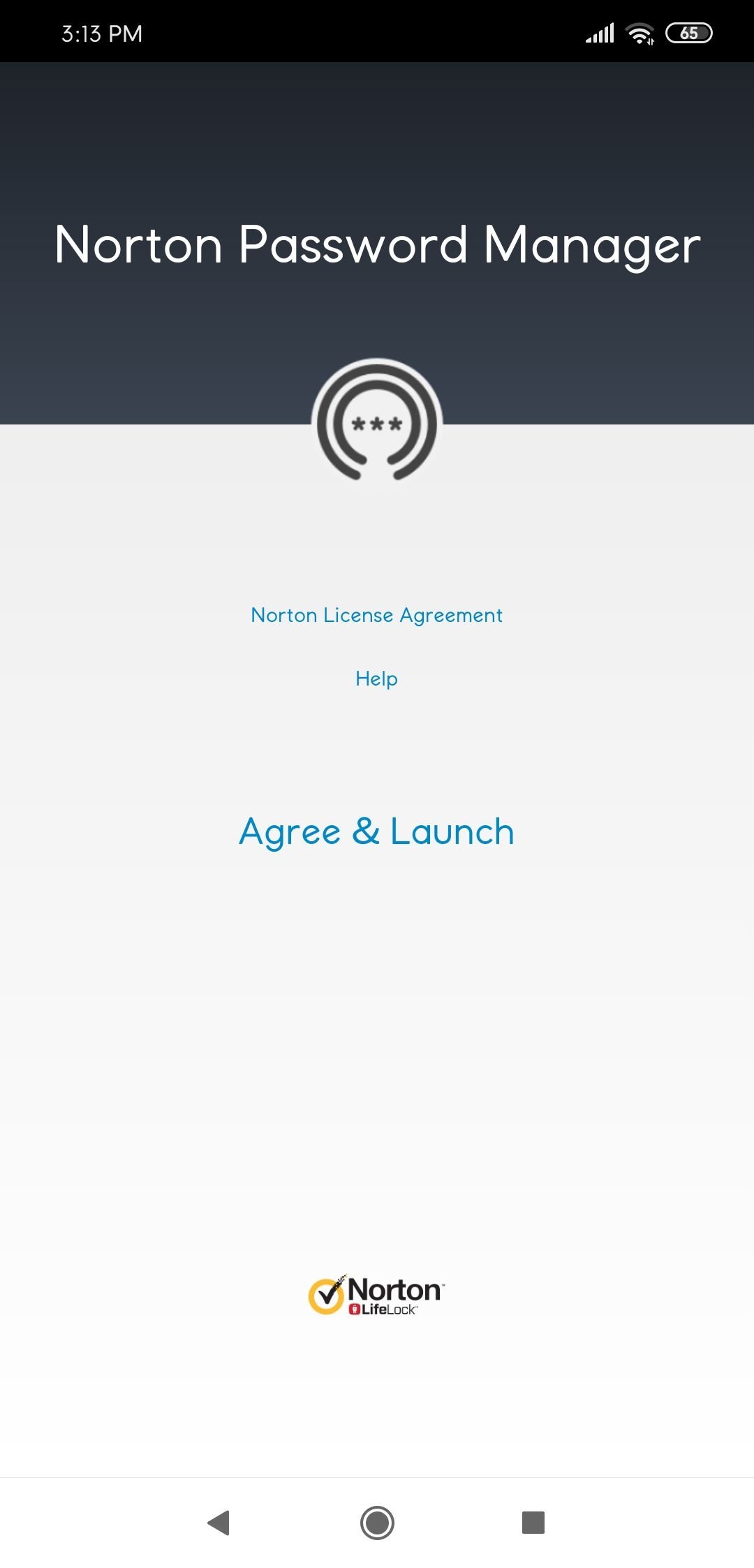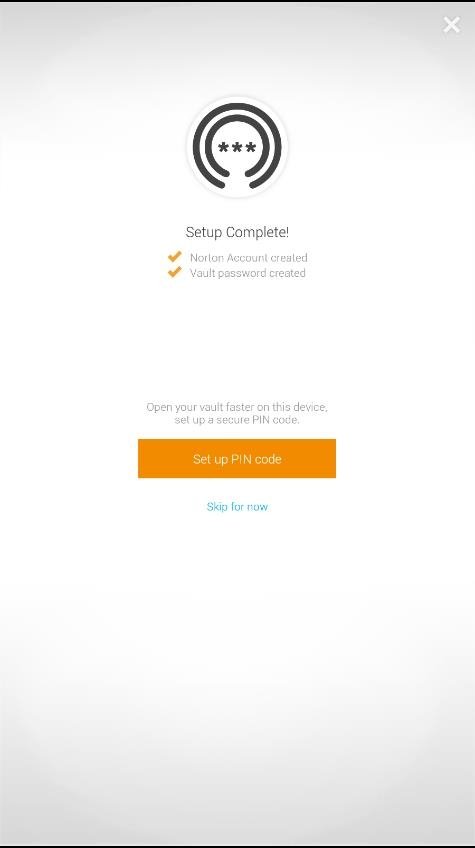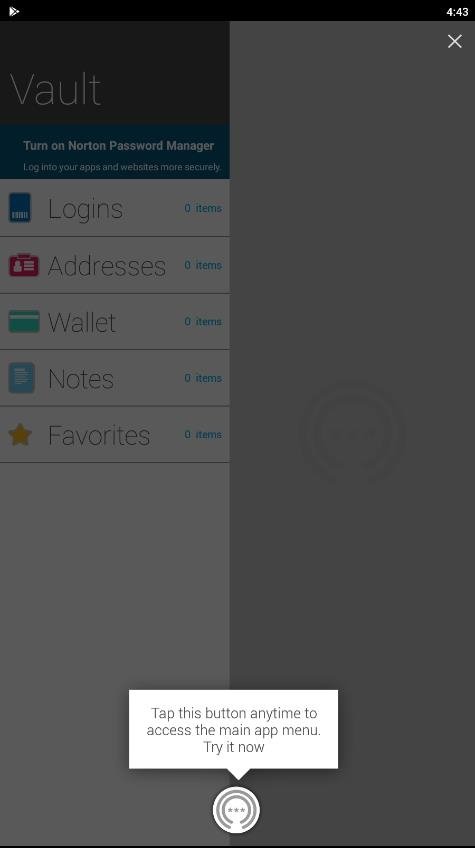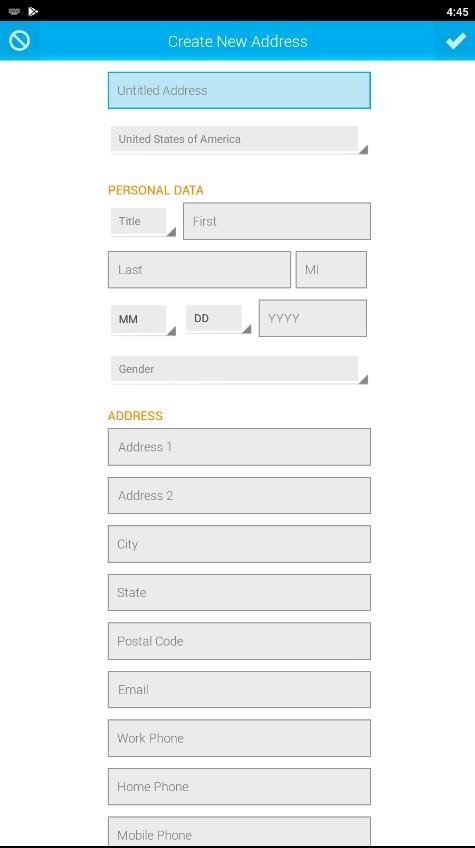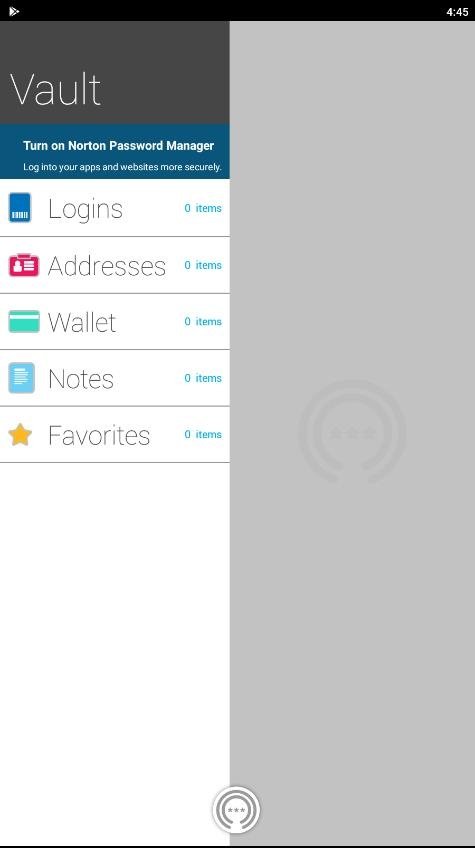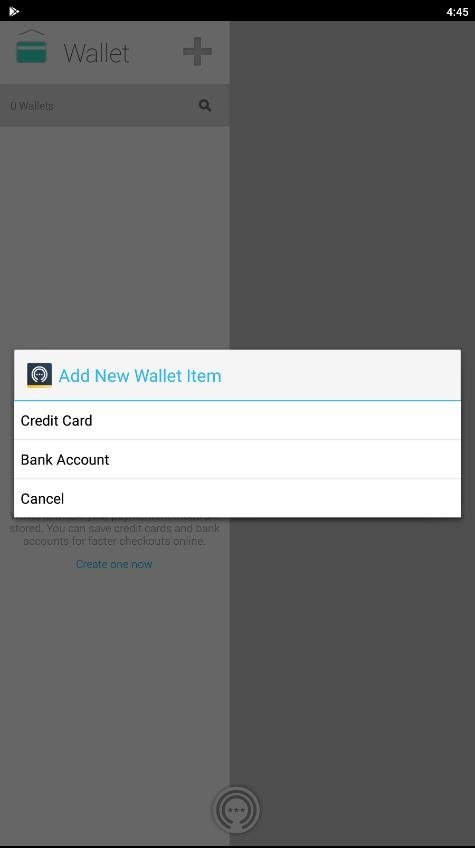DownLoad
DownLoad
Size:71.4MB
Down:次
Norton Password Manager 7.5.0
- Systems:Android
- Classify :Security
- File size:71.4MB
- Developer: NortonMobile
- Down:
- Time:2024-04-07 19:44:00
#Norton Password Manager 7.5.0 Review
#Norton Password Manager 7.5.0 Introduction
Every time we create an account on a web page or in an application we have to enter a username and password. But who on earth has the brain capacity to remember them all? Norton Password Manager is a simple and secure way to protect and manage our passwords, so that we can access any site, no problem.
Save all your usernames and passwords and synchronize them across your devices.
Norton Password Manager 7.5.0 A secure way to protect your passwords
The main function of this application is to store all your usernames and passwords securely so you don't have to memorize them. It also synchronizes them across all your devices so you can use the system from your smartphone or your computer's web browser. In this way, you can save the passwords for your:
Websites
Email addresses
Banks and credit cards
Personal notes
Favorites
To access the app you will need to create a password, but you can also use a PIN or your fingerprint. It also offers us tools to generate strong passwords and an integrated browser from which we can save our access credentials.
This application helps us avoid web pages and malicious sites that detect keystrokes and steal passwords. And, in addition, one main advantage is that we will never need to remember hundreds of passwords again, which will speed up logins and purchases.
Norton Password Manager 7.5.0 Requirements and additional information:
Minimum operating system requirements: Android 4.0.
Norton Password Manager 7.5.0 NewS
Do you find it almost impossible to remember your passwords? With Norton Password Manager you can manage them easily without needing to remember them