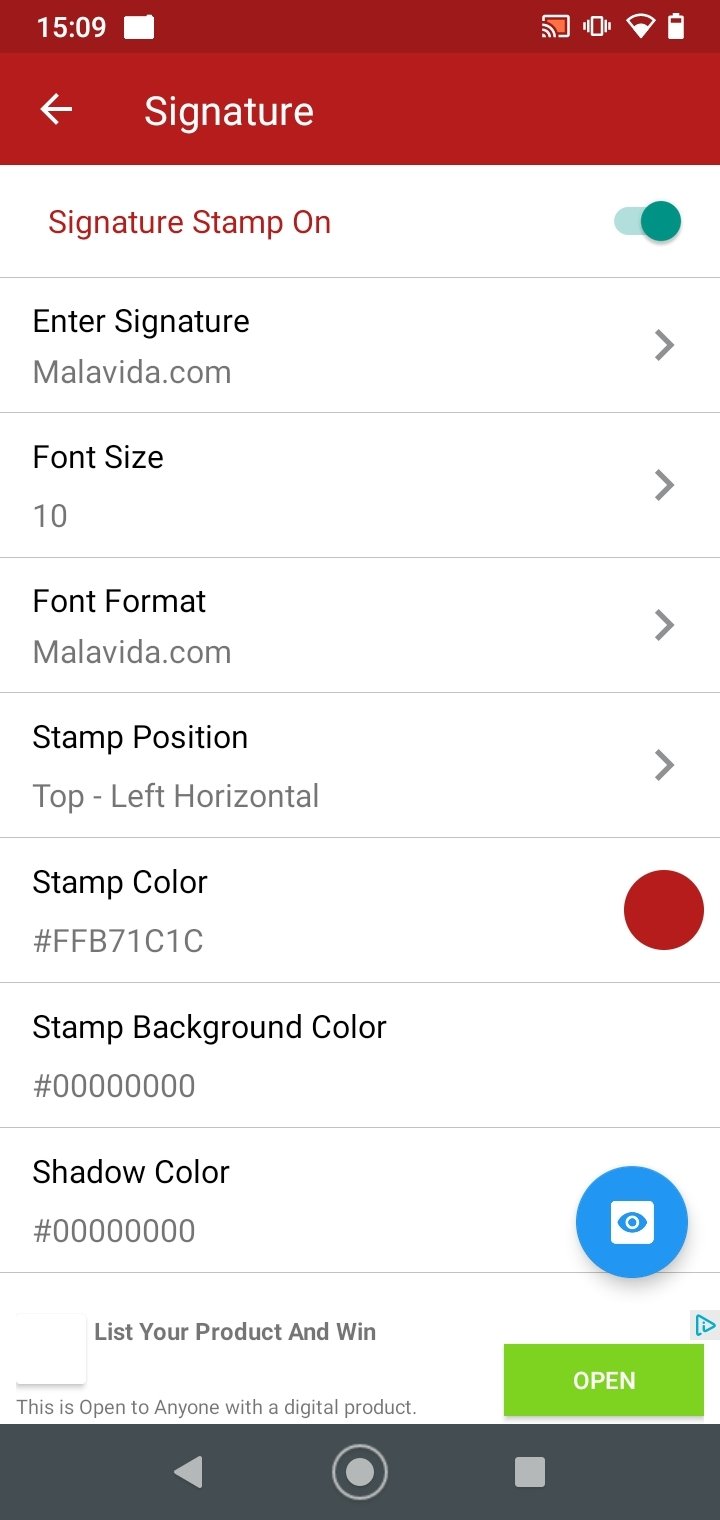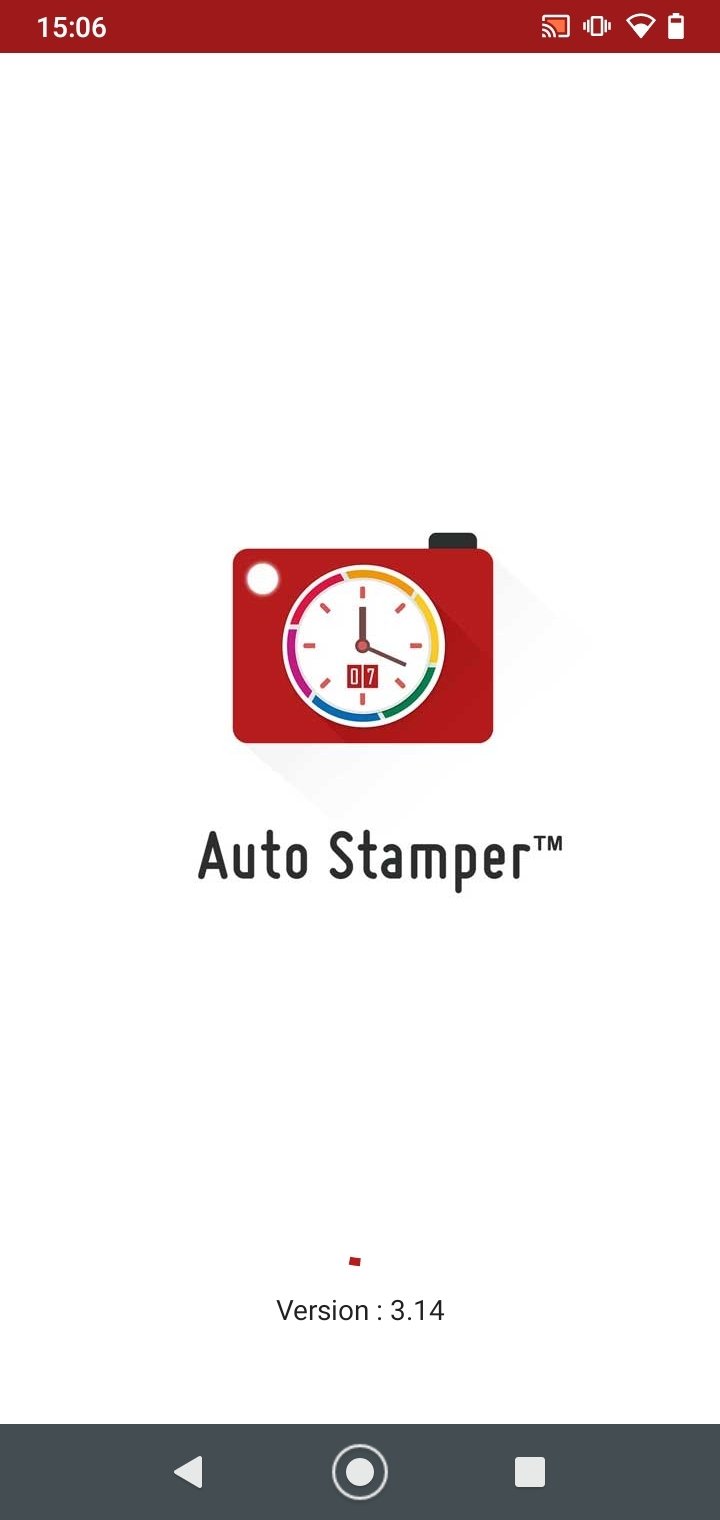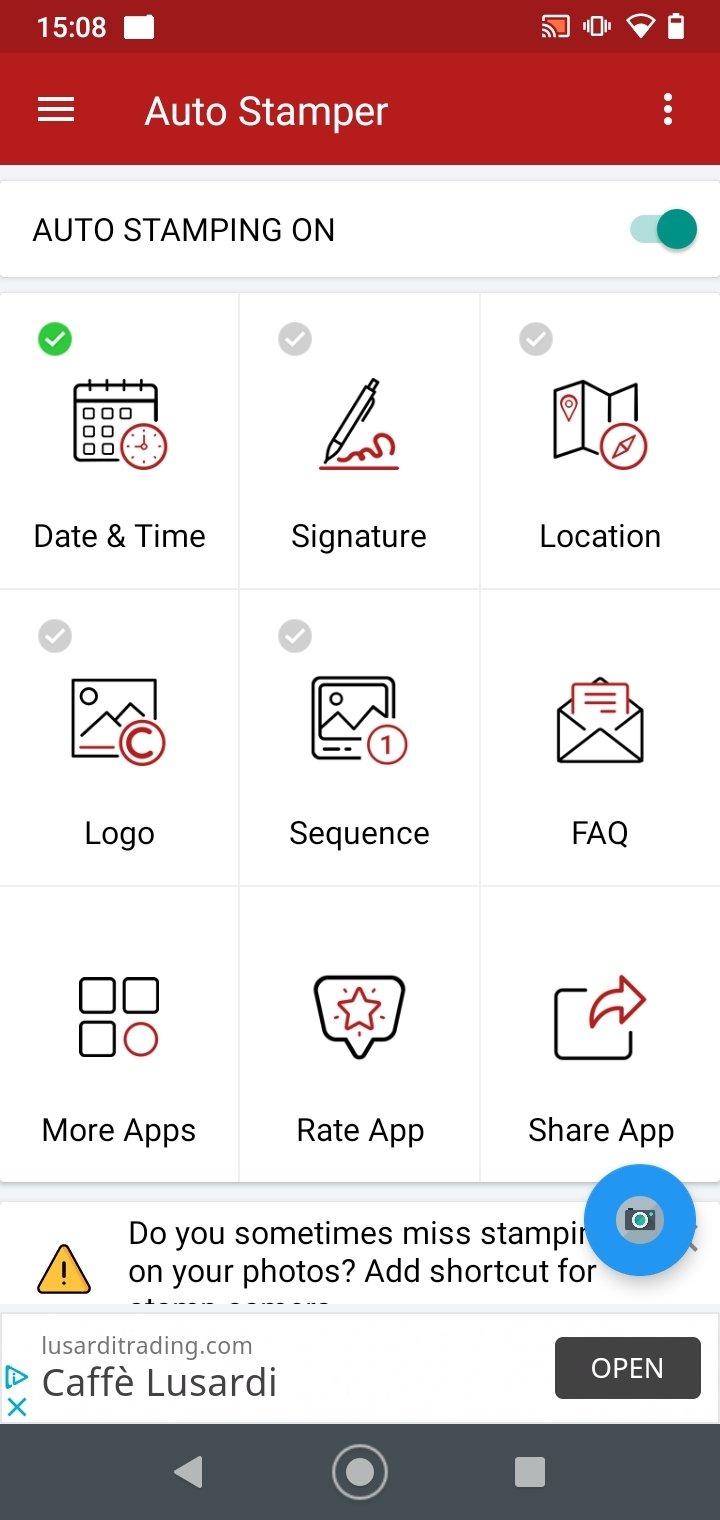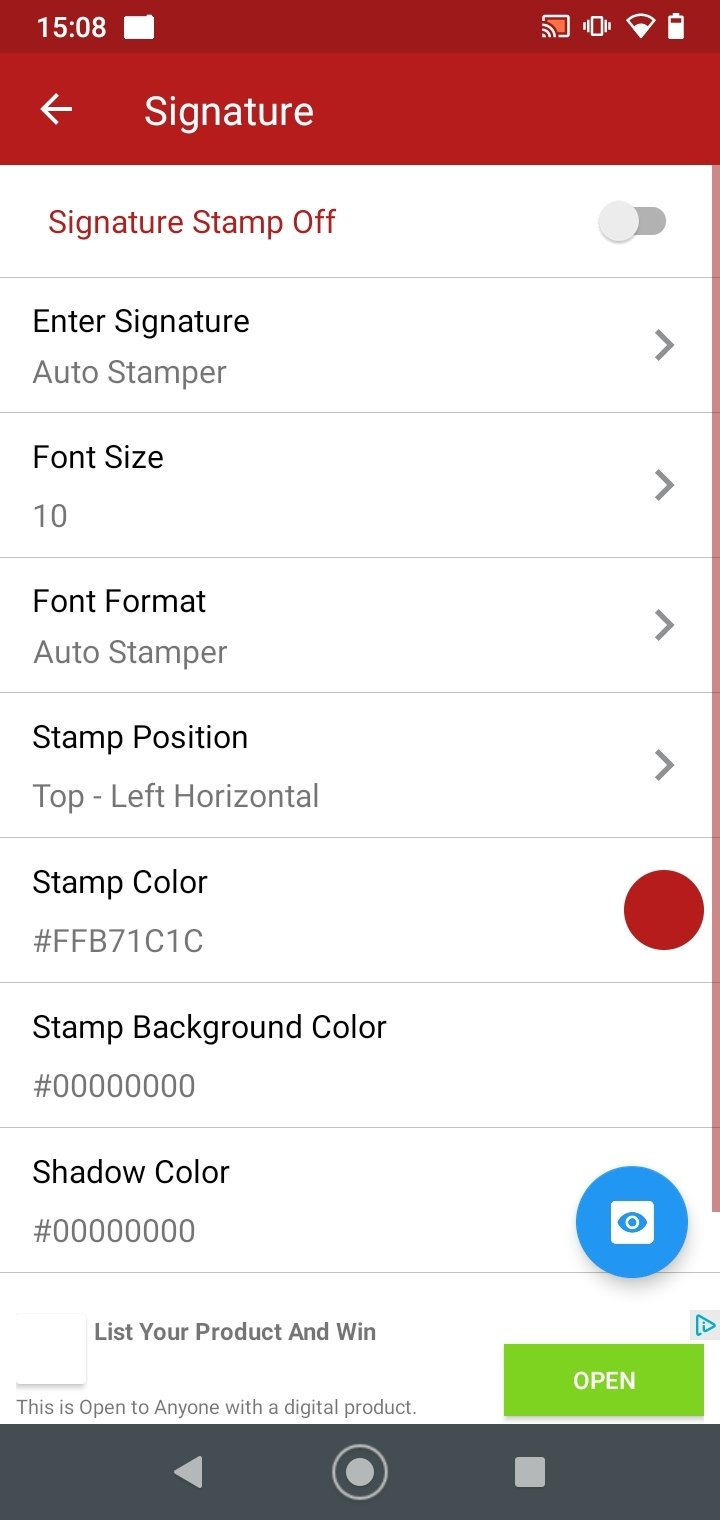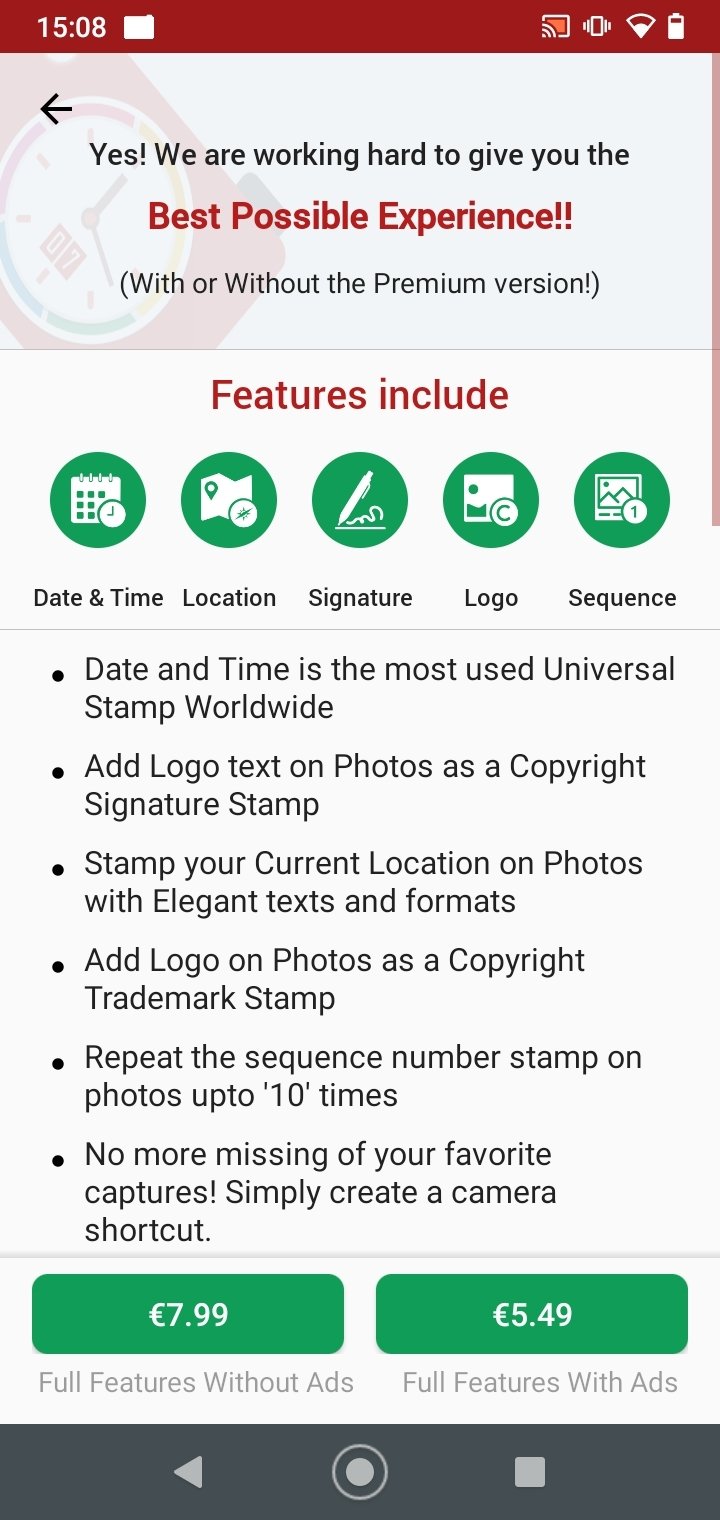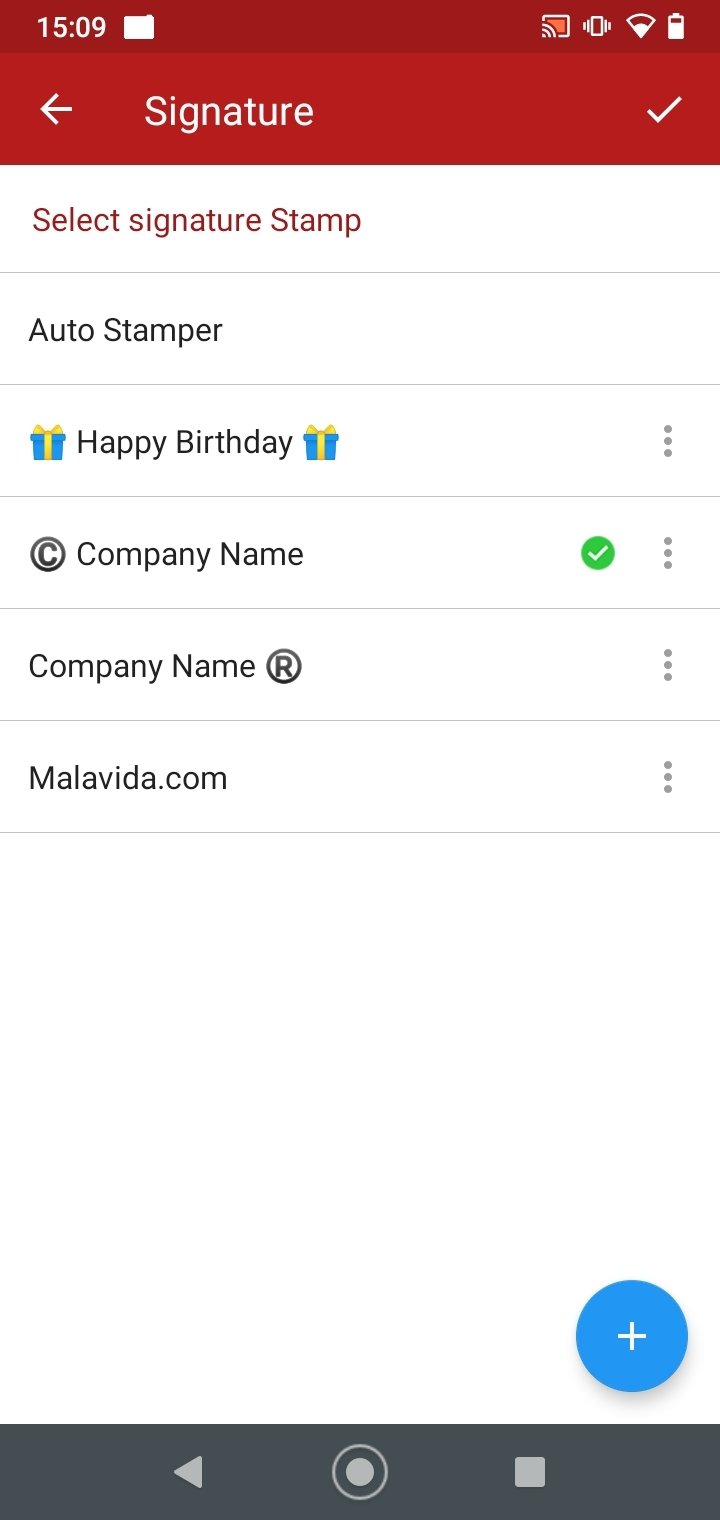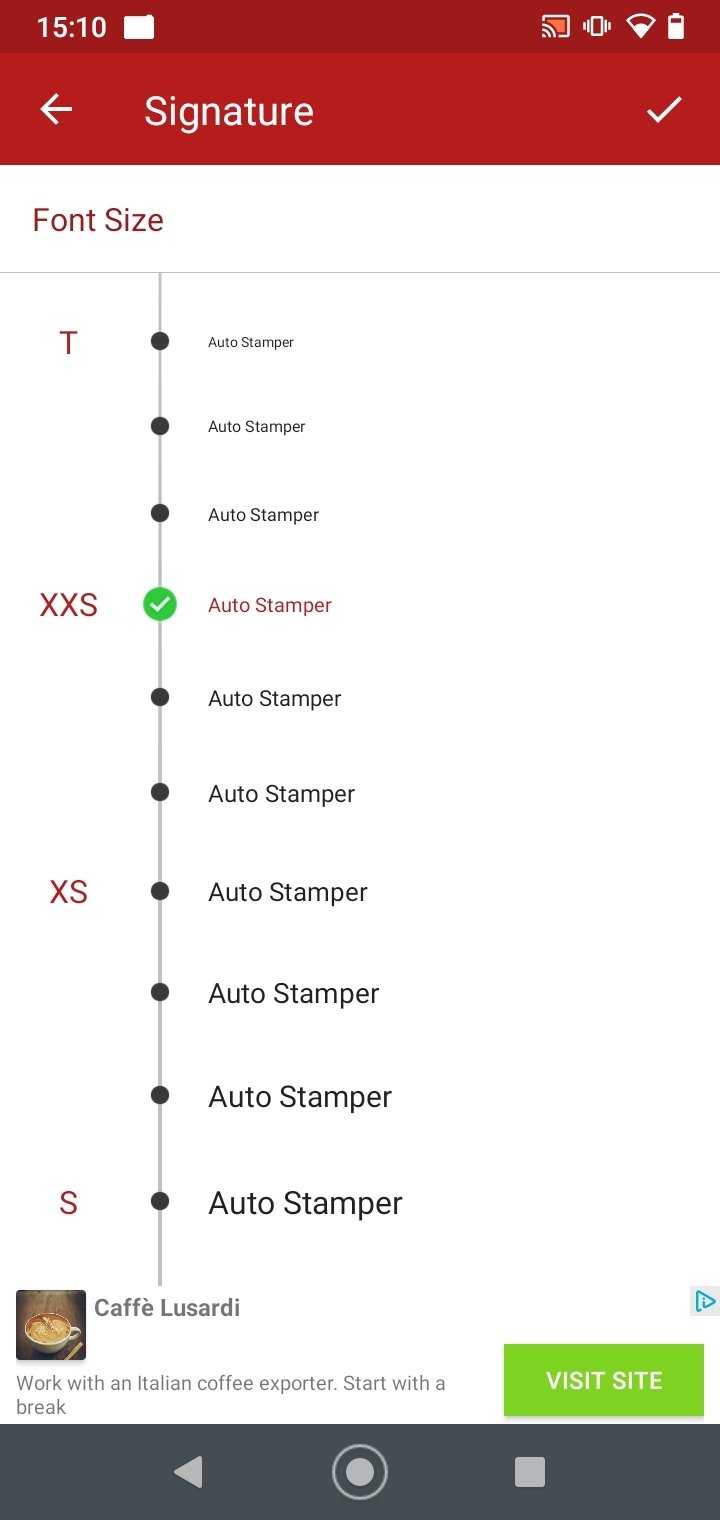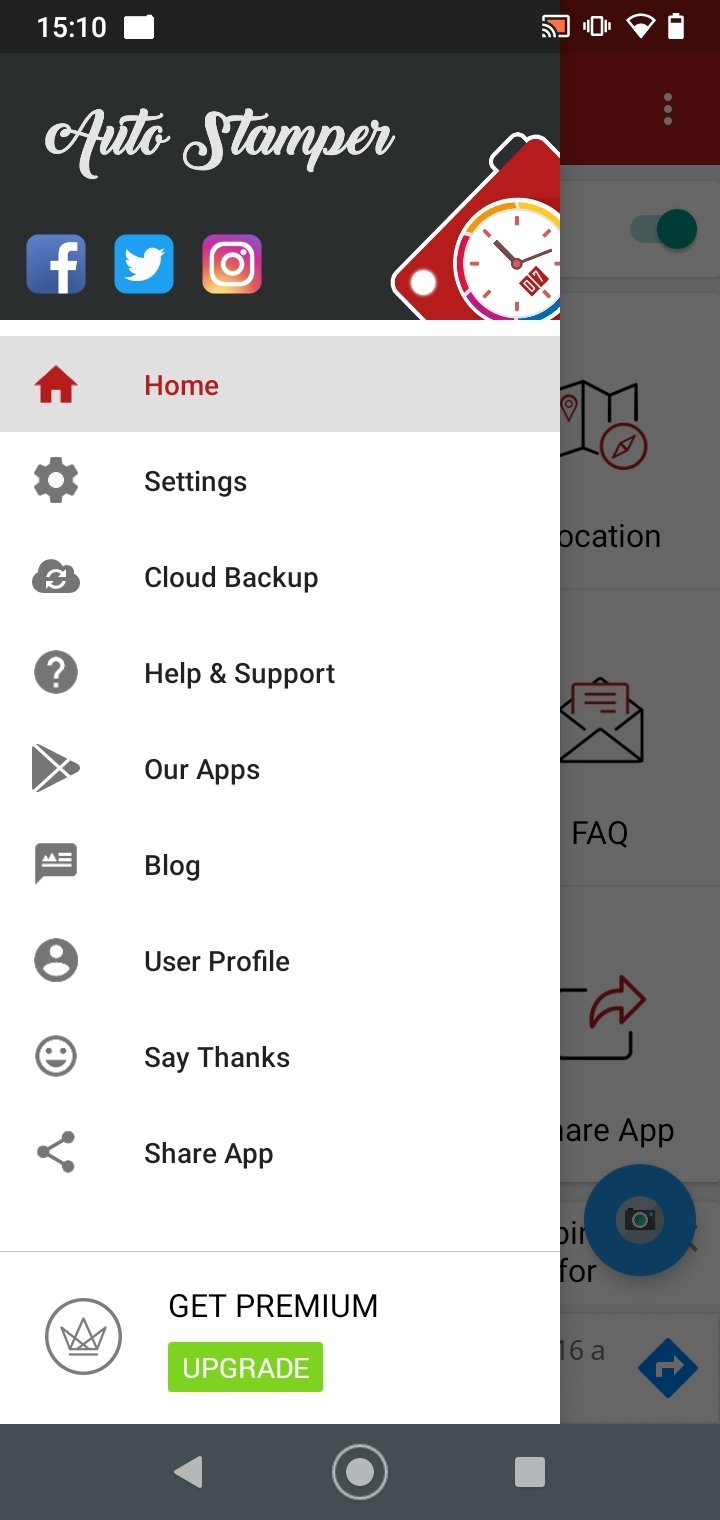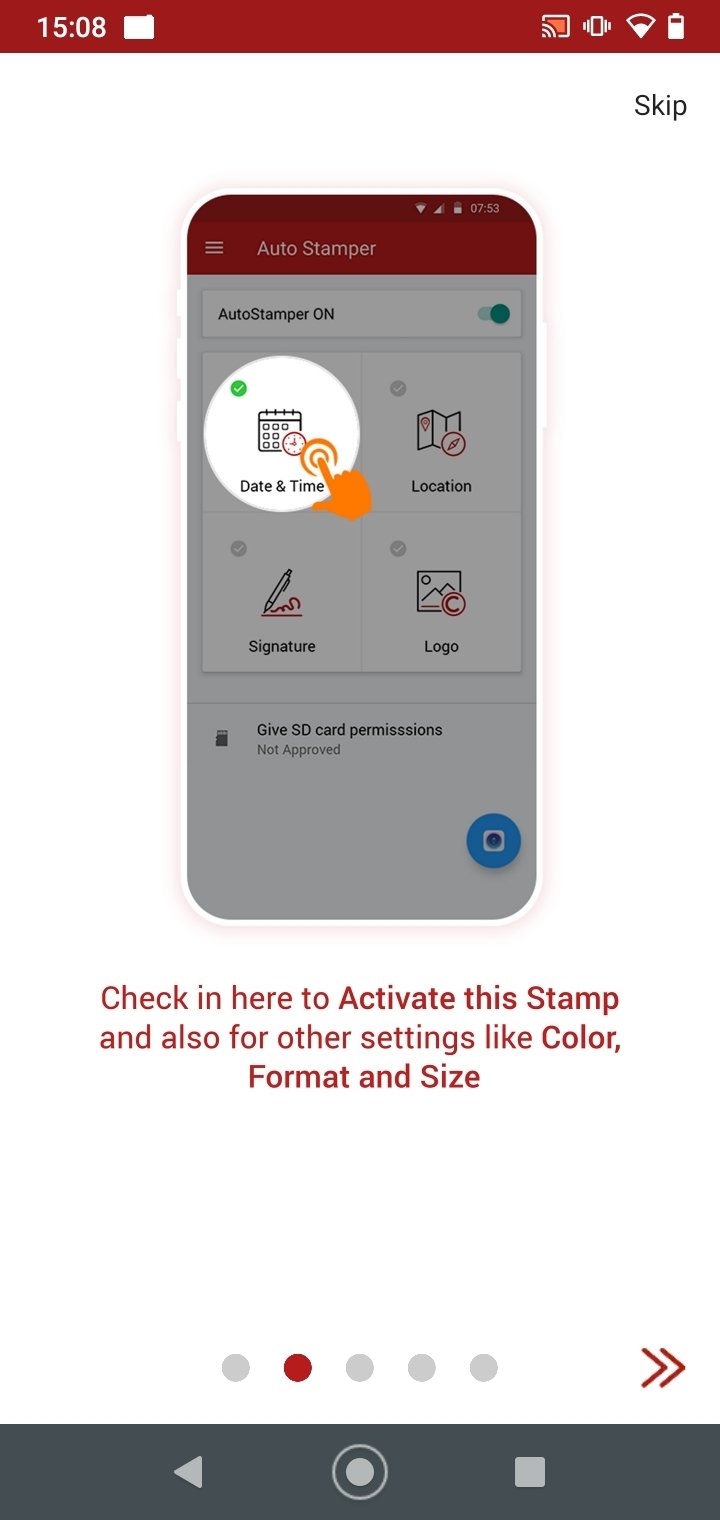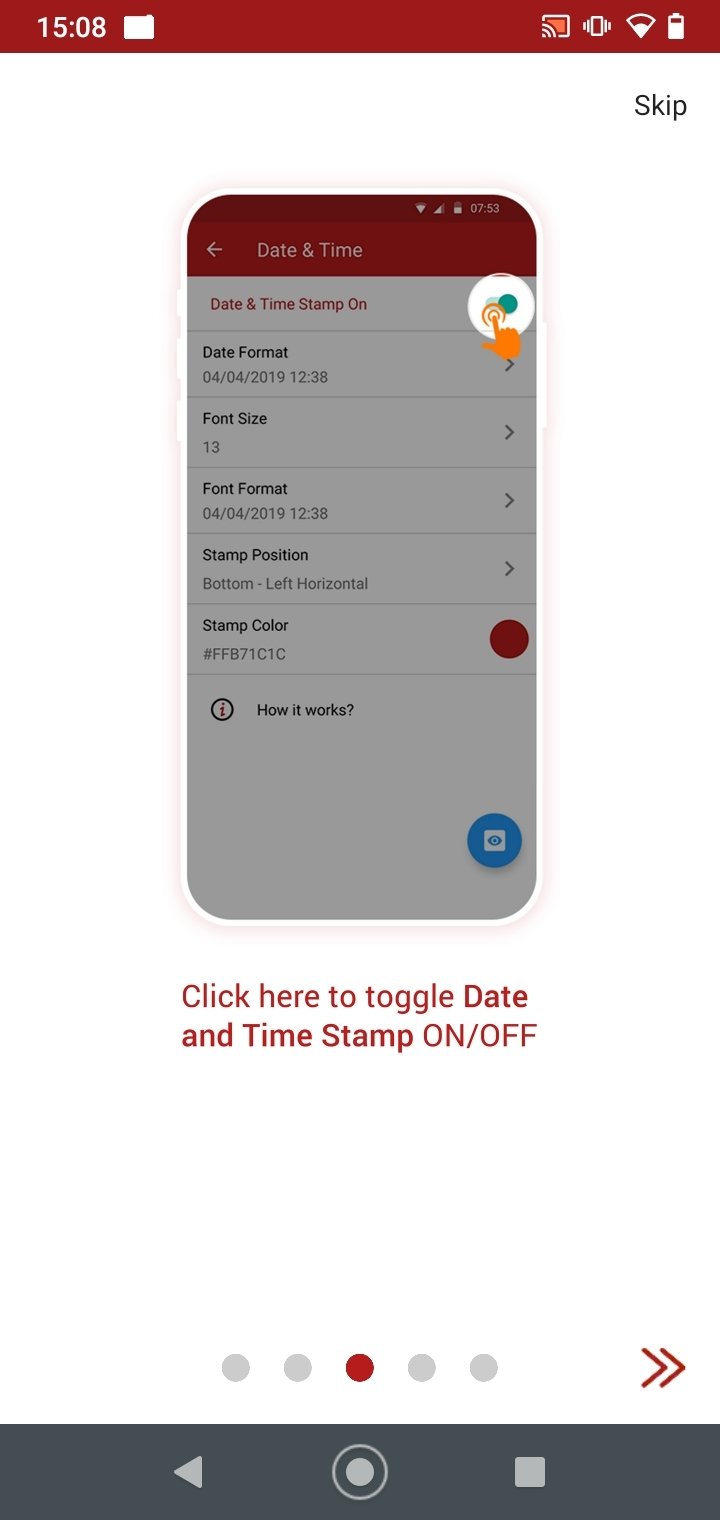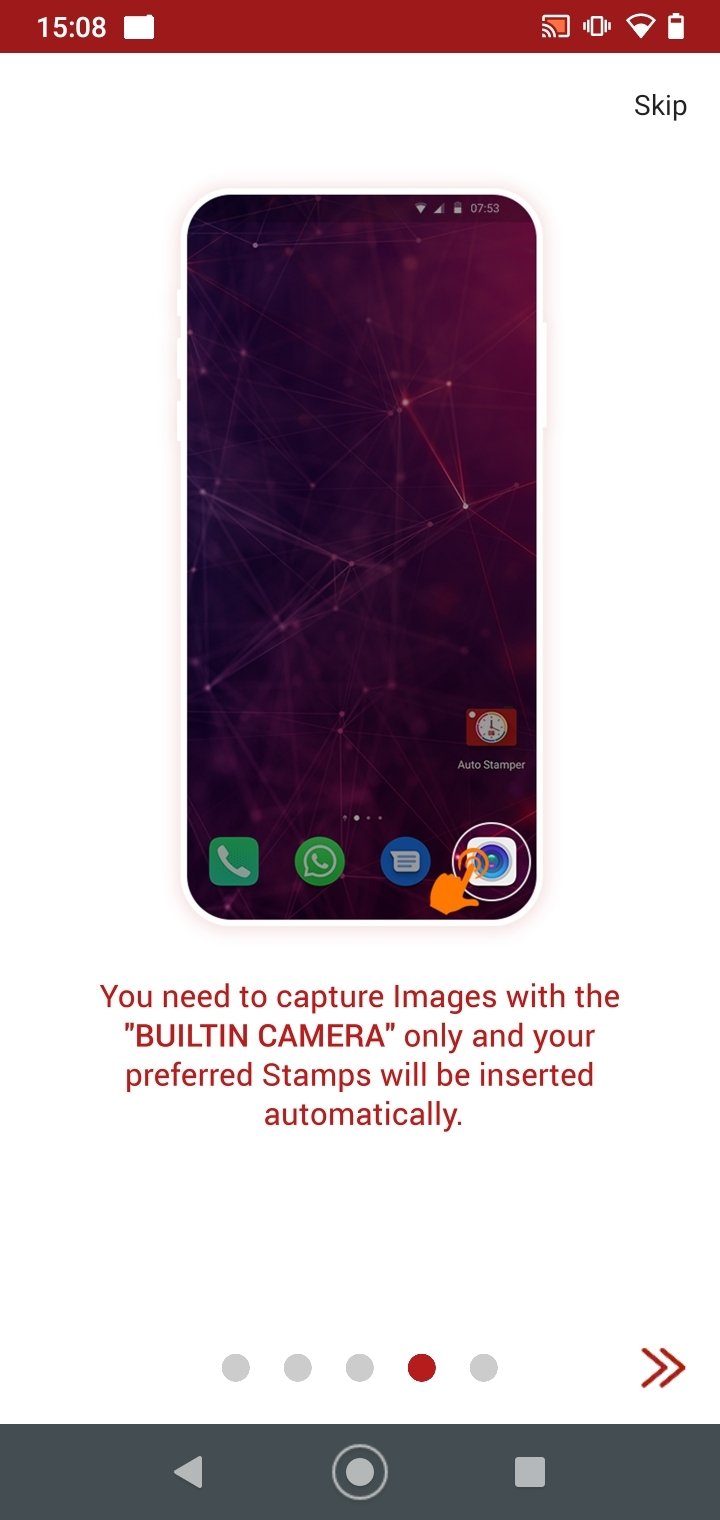DownLoad
DownLoad
Size:17.2MB
Down:次
Auto Stamper 3.15.1
- Systems:Android
- Classify :Multimedia
- File size:17.2MB
- Developer: GPS Map Camera
- Down:
- Time:2024-04-08 16:40:04
#Auto Stamper 3.15.1 Review
#Auto Stamper 3.15.1 Introduction
One of the first things people usually do when they buy a new cell phone is to remove the date from the photos, which is usually set by default. However, adding this type of information to the images can be very useful. By downloading the APK file of this app we can include the date, time and other data in our photos. But how does it work?
Auto Stamper 3.15.1 Automatic stamps to immortalize your photos
Auto Stamper is a photo editing app that allows us to automatically insert customized stamps on photos with the date, time, location and a logo, among other details. Note that it is not a photo camera, since we will have to use it together with our default app.
Option to add several custom stamps to your images with the default camera.
That is, it is an add-on for the camera app of our smartphone or tablet. The idea is to put automatic stamps on the photos we take. To do this, you just have to activate the button in its main menu. It has several types of stamps:
Date and time.
Signature.
Location.
Logo.
Sequence.
The great advantage of this tool is that it has a lot of customization options. Thus, we can choose formats, fonts, alignment, position, sizes, colors, backgrounds and shadows. In this way, you can put watermarks and customized stamps on your photos without worrying about anything.
Auto Stamper 3.15.1 Requirements and additional information:
Minimum operating system requirements: Android 4.4.
Offers in-app purchases.
Auto Stamper 3.15.1 NewS
Would you like to be able to take photos directly with the date, signature, location and logo? Just set up Auto Stamper and use your usual photo app