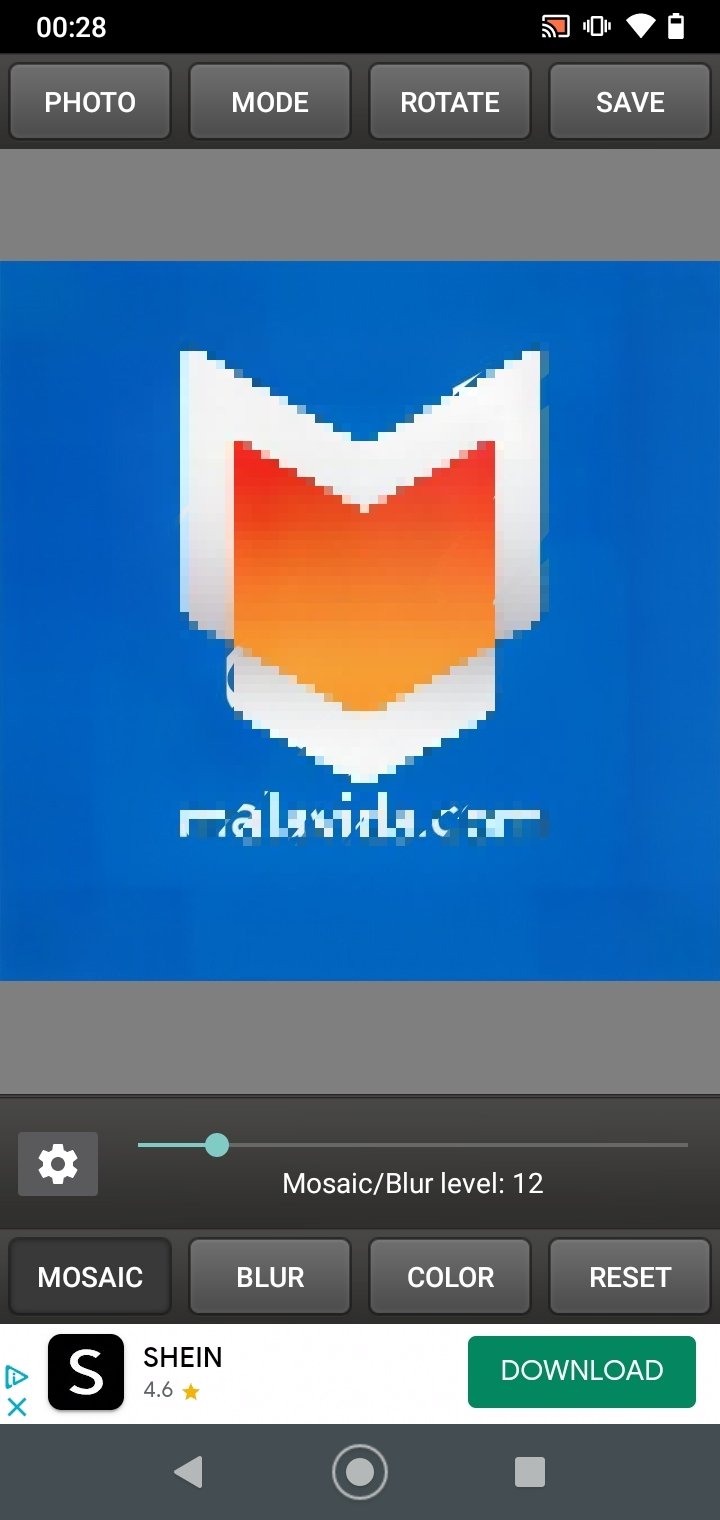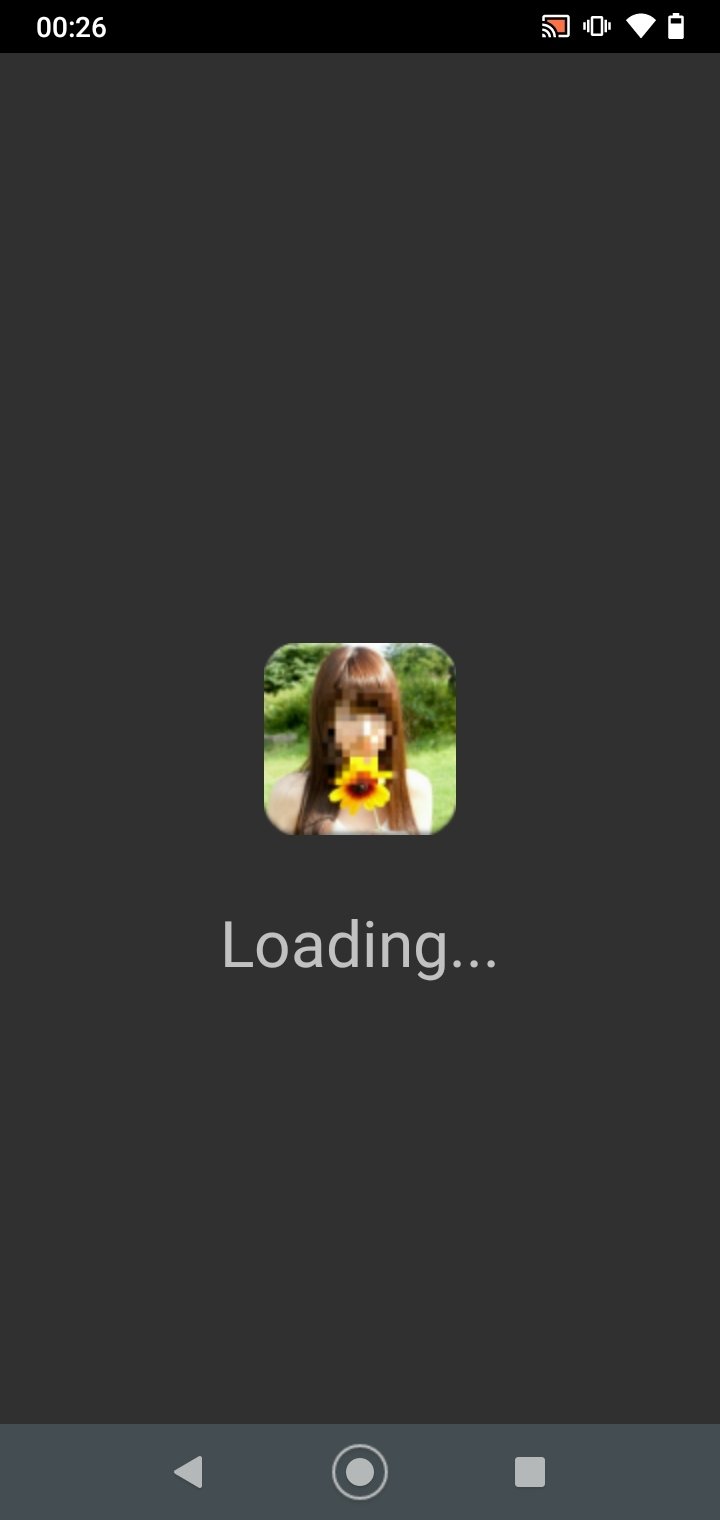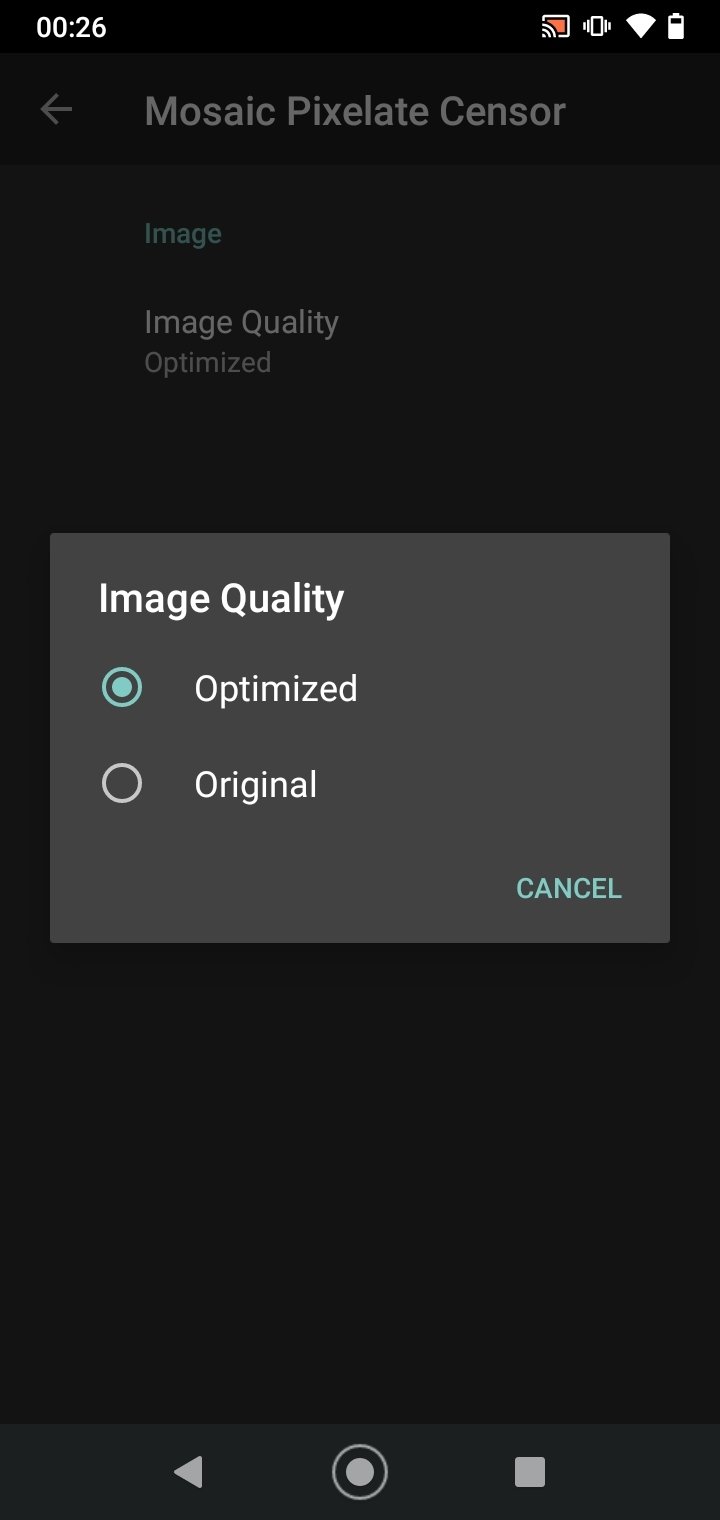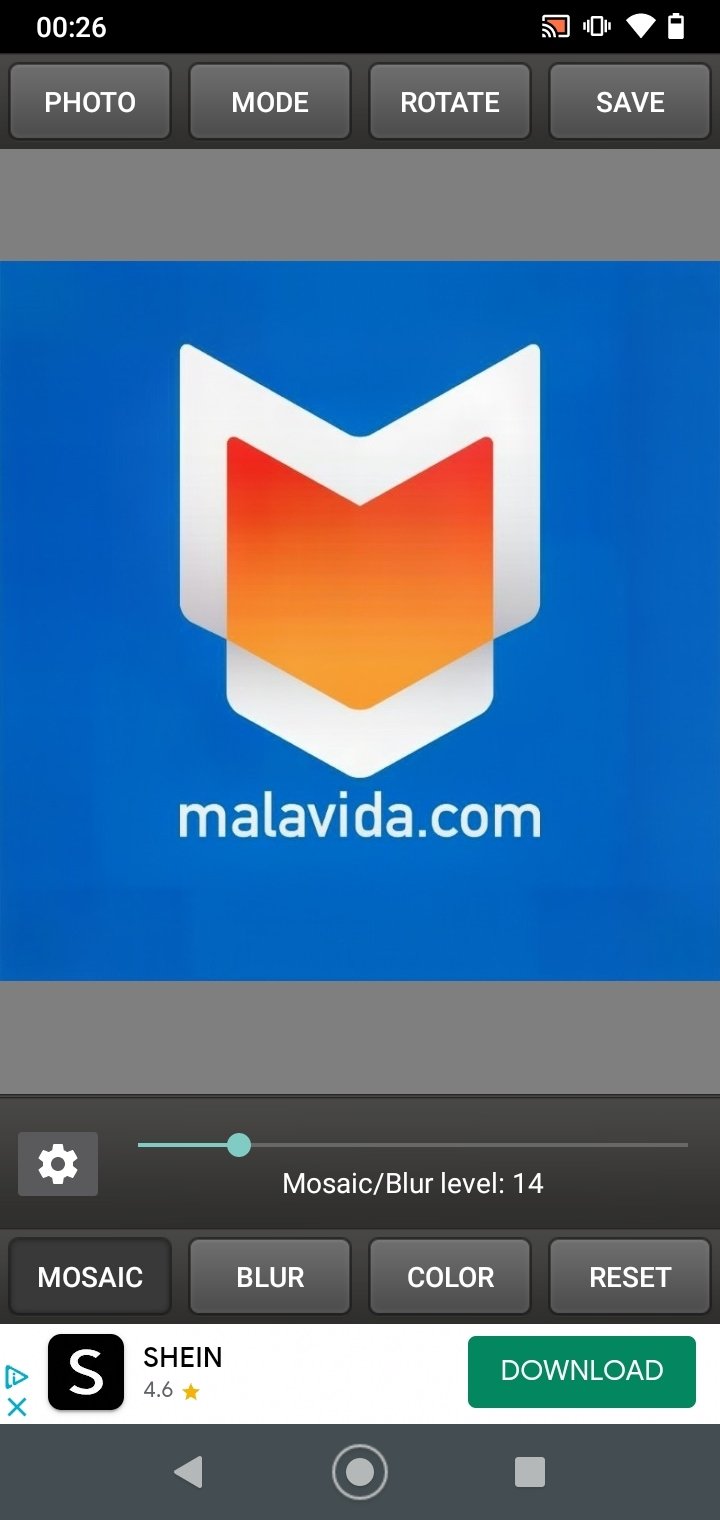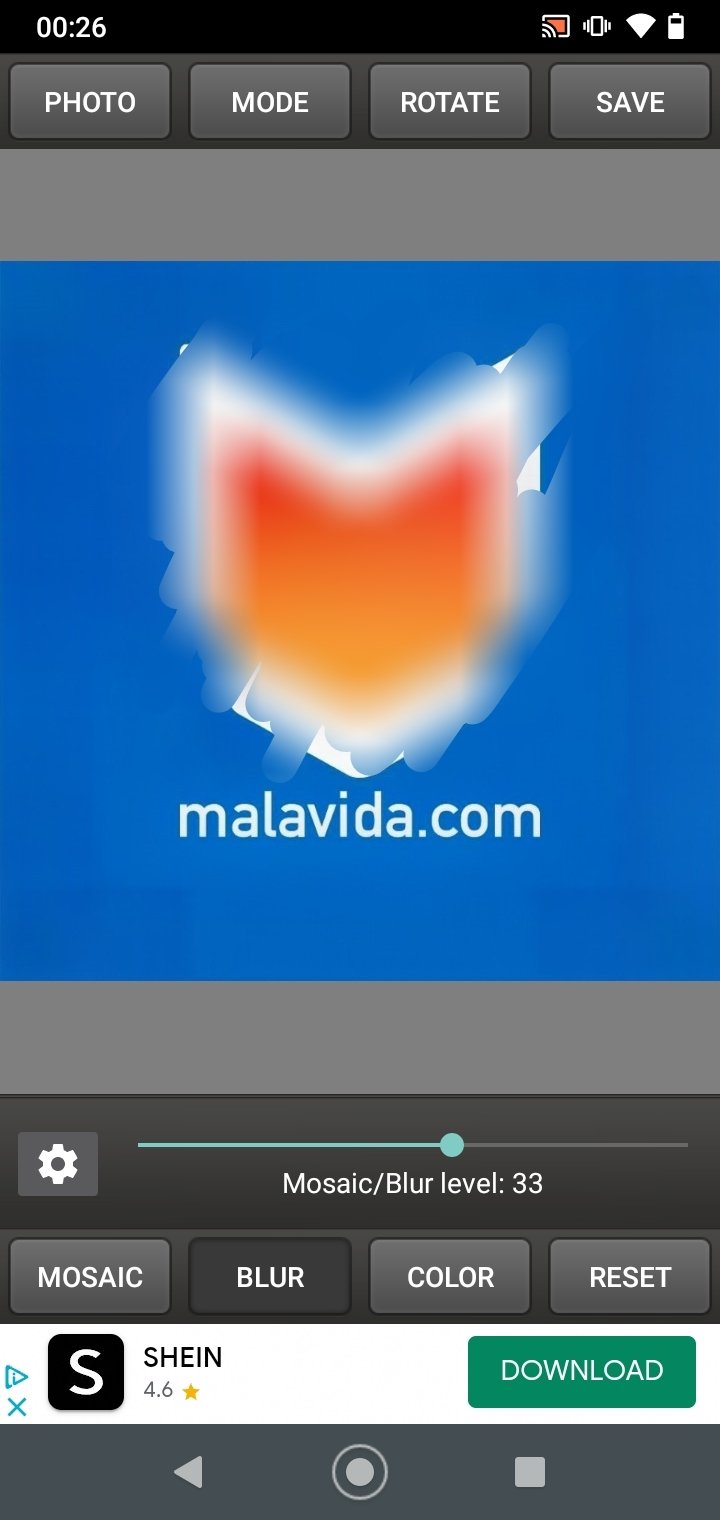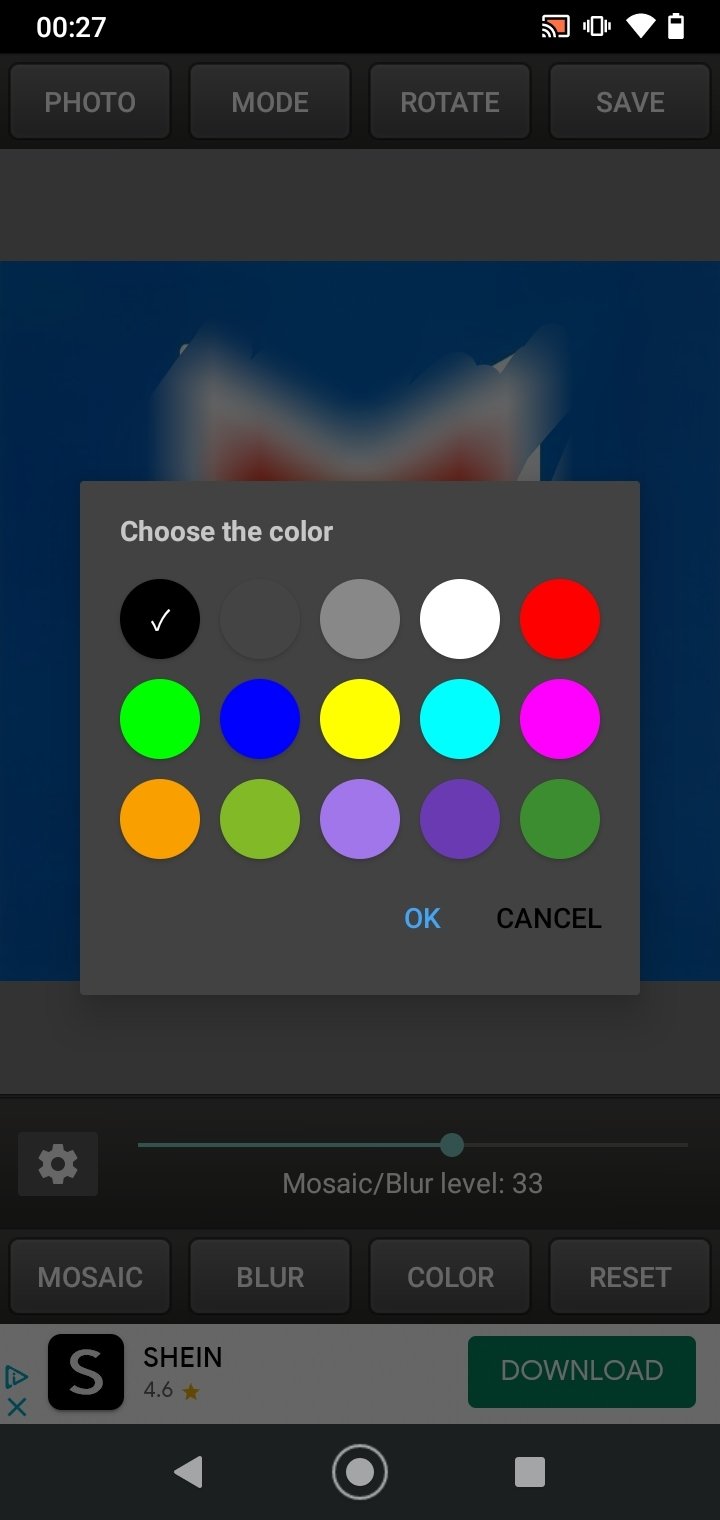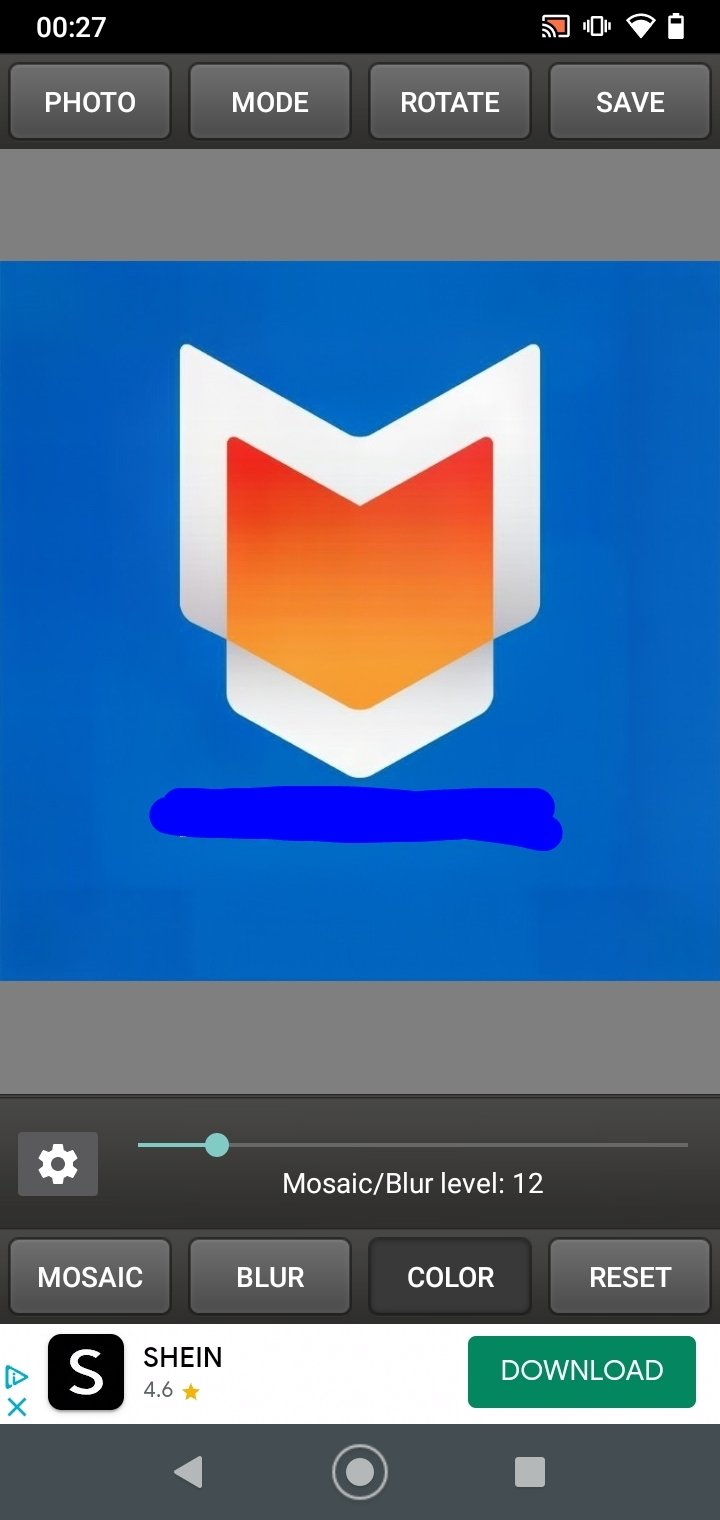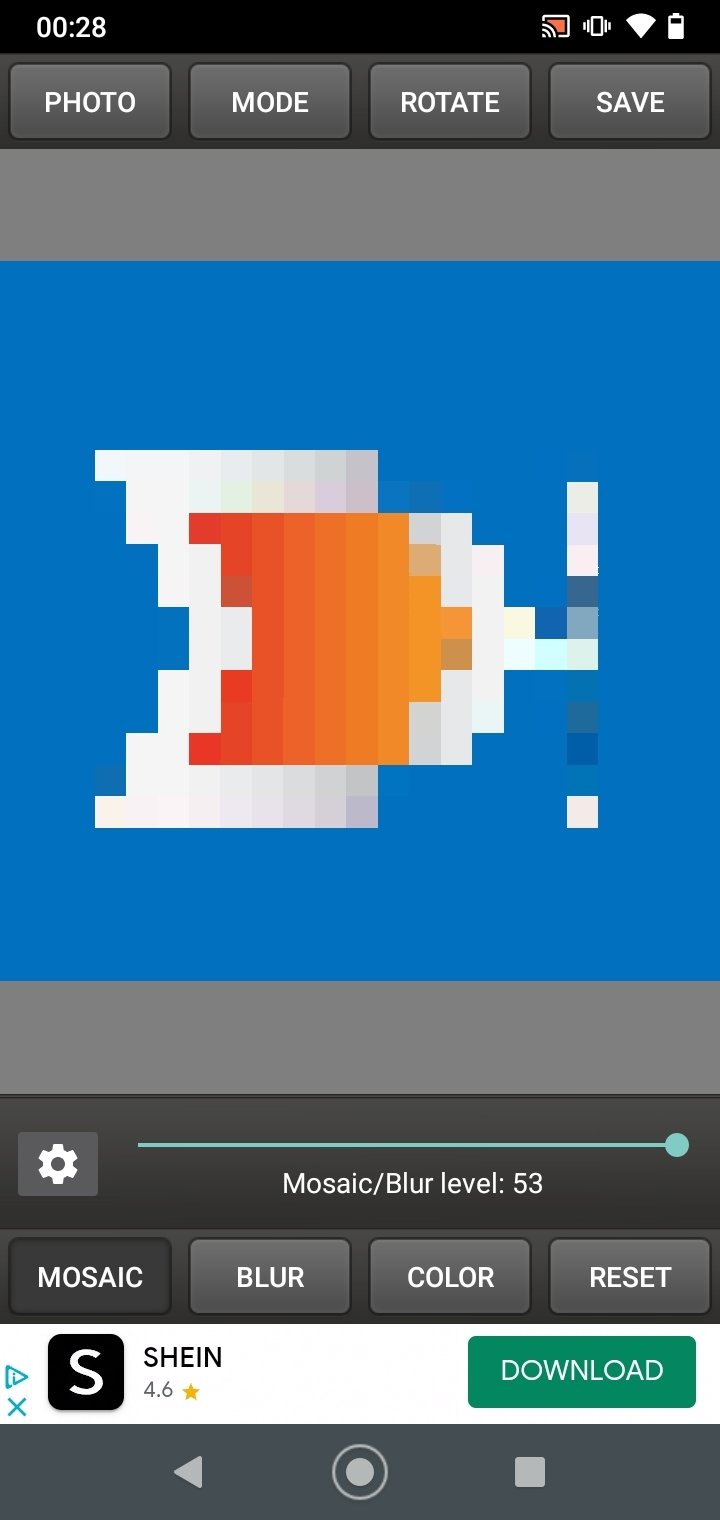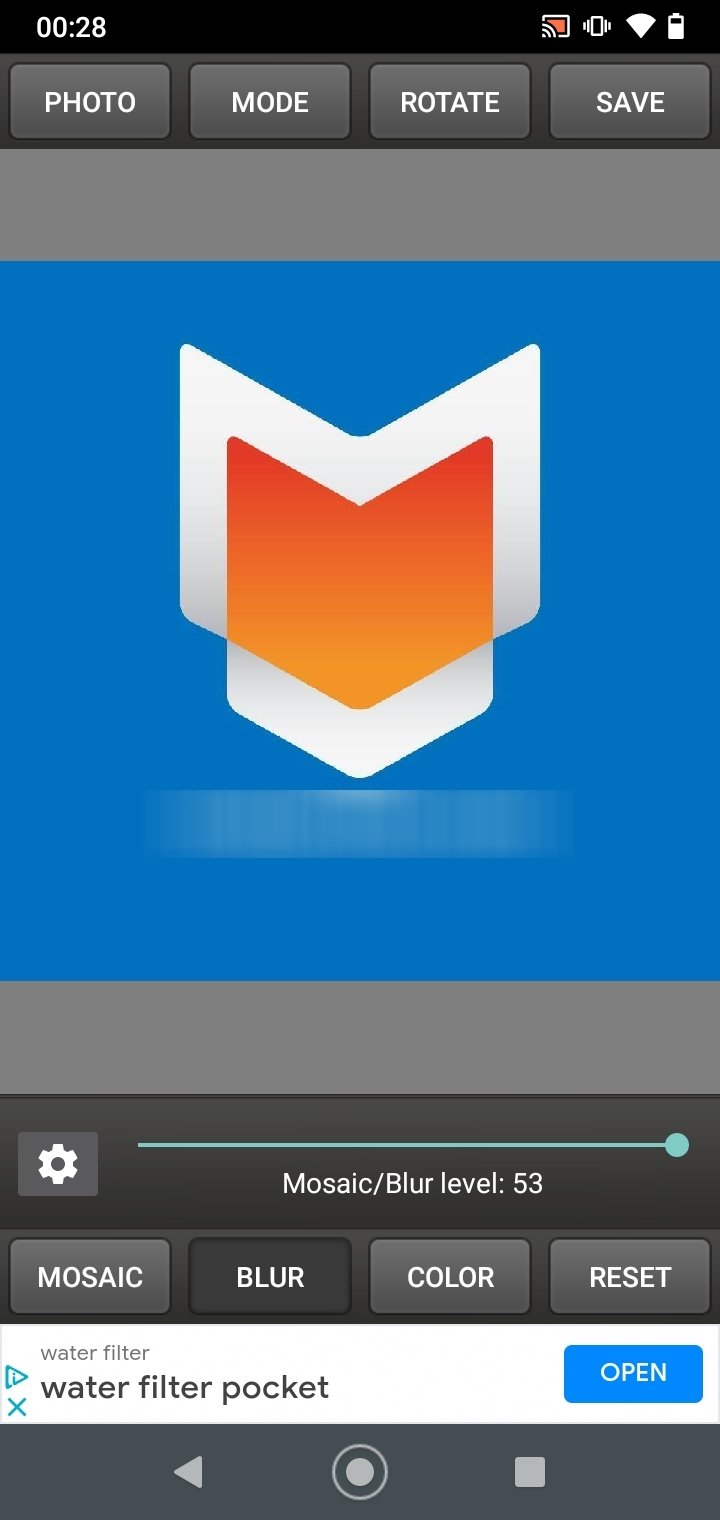DownLoad
DownLoad
Size:5MB
Down:次
Mosaic Pixelate 1.5.2
- Systems:Android
- Classify :Multimedia
- File size:5MB
- Developer: Winson Tan
- Down:
- Time:2024-04-15 16:43:09
#Mosaic Pixelate 1.5.2 Review
#Mosaic Pixelate 1.5.2 Introduction
Do you need to pixelate an image of a part of it before uploading it to social networks or sharing it? The download of the APK file of this app provides us with different tools for censoring photos on the go with ease and for free. But how does it work?
Mosaic Pixelate 1.5.2 How to pixelate an image on Android
Mosaic Pixelate is a very simple photo editor specialized in censoring images. In other words, it allows us to blot out images (or parts of them) using different tools. Specifically, we will be able to censor photos with:
Mosaics or pixels.
Blurring.
Color.
In addition, it also gives us the possibility to draw free hand to censor fragments manually or to trace polygons. To use it, all we have to do is choose an image, a mode, a tool, and the level of the effect we want to apply.
Censor your image with mosaic, pixel, blurring, and color options.
In short, it is a very sober and basic application that does just what it promises and has no additional features. Its big advantage, apart from being very easy to use, is that it offers us quick results and different blurring or censoring tools on a single platform.
Mosaic Pixelate 1.5.2 Requirements and additional information:
Minimum operating system requirements: Android 4.4.
Offers in-app purchases.
Mosaic Pixelate 1.5.2 NewS
The Mosaic Pixelate application is a very simple photo editor that has the sole function of blurring, censoring, blocking or pixelating parts of photos