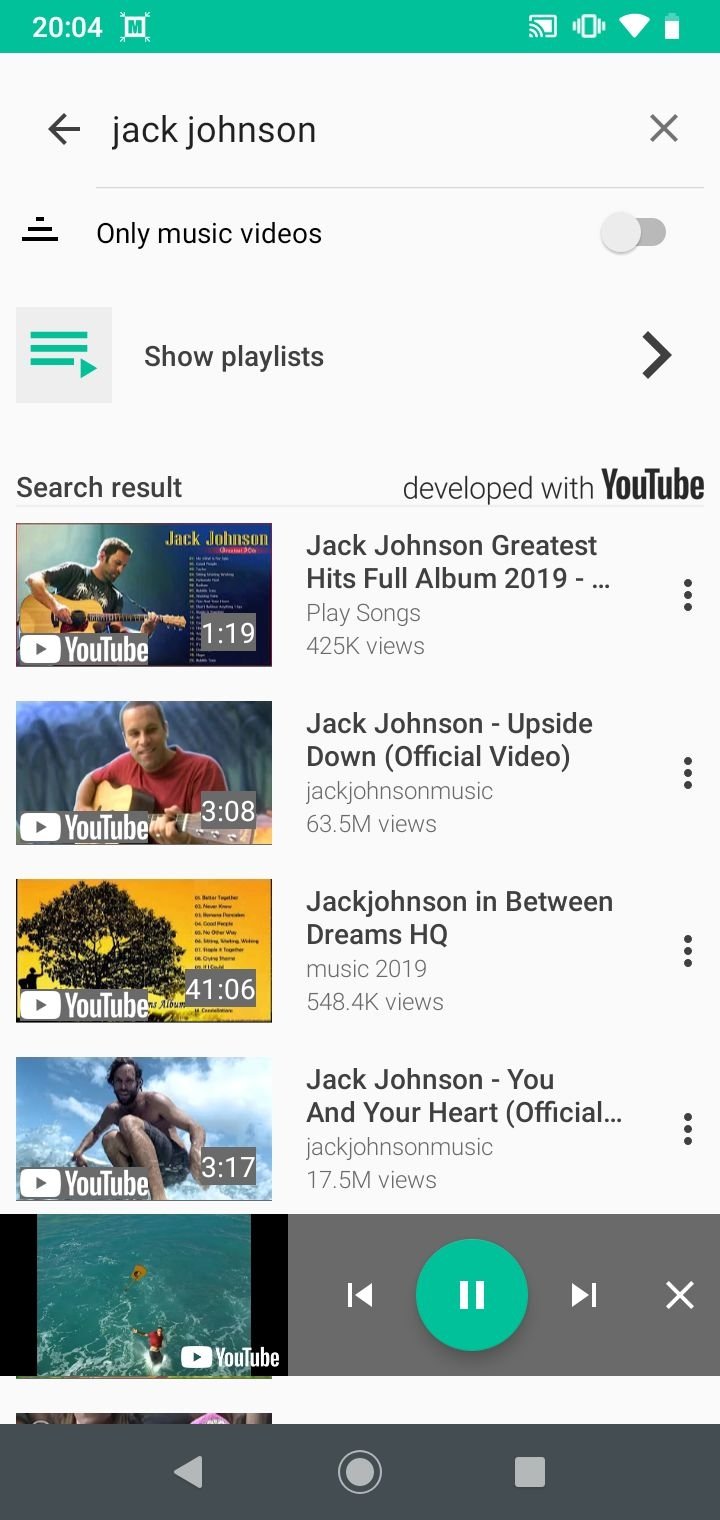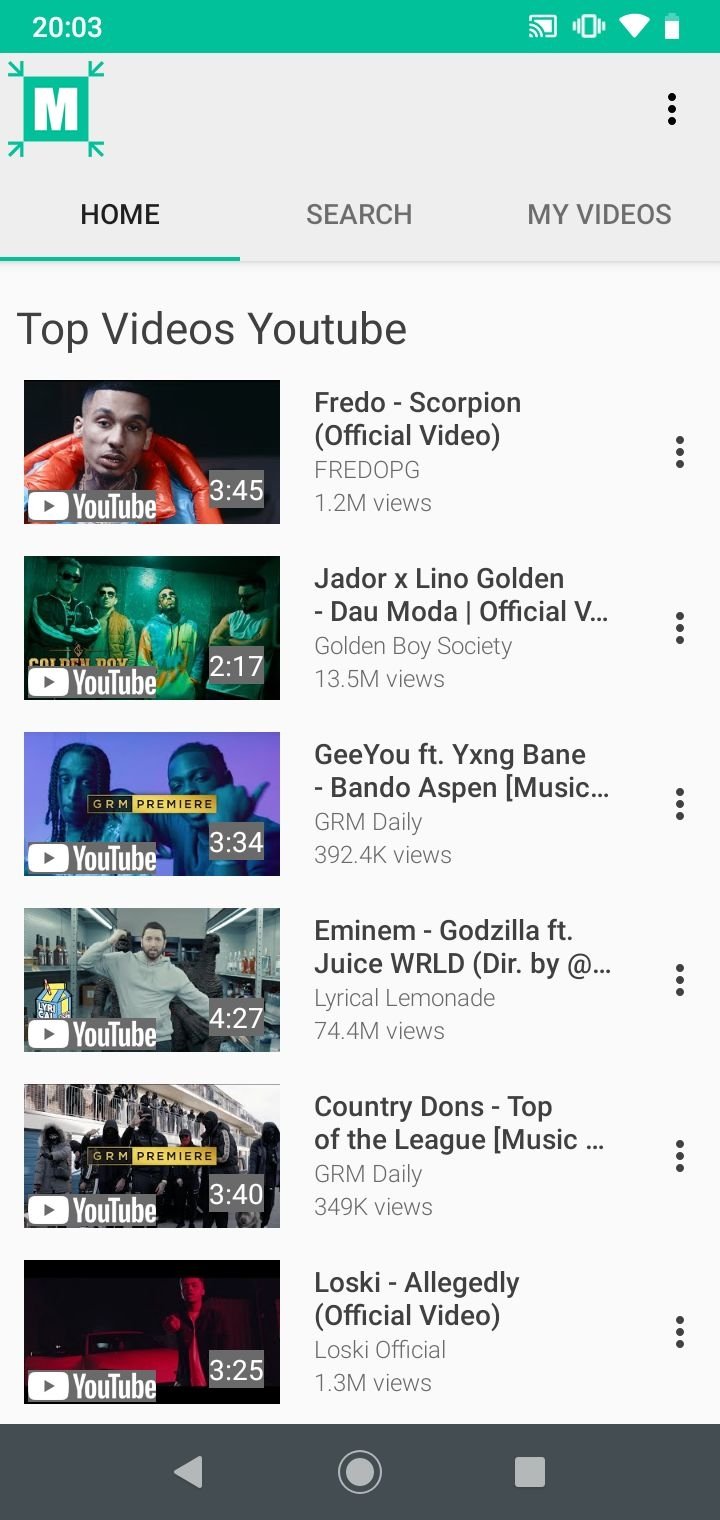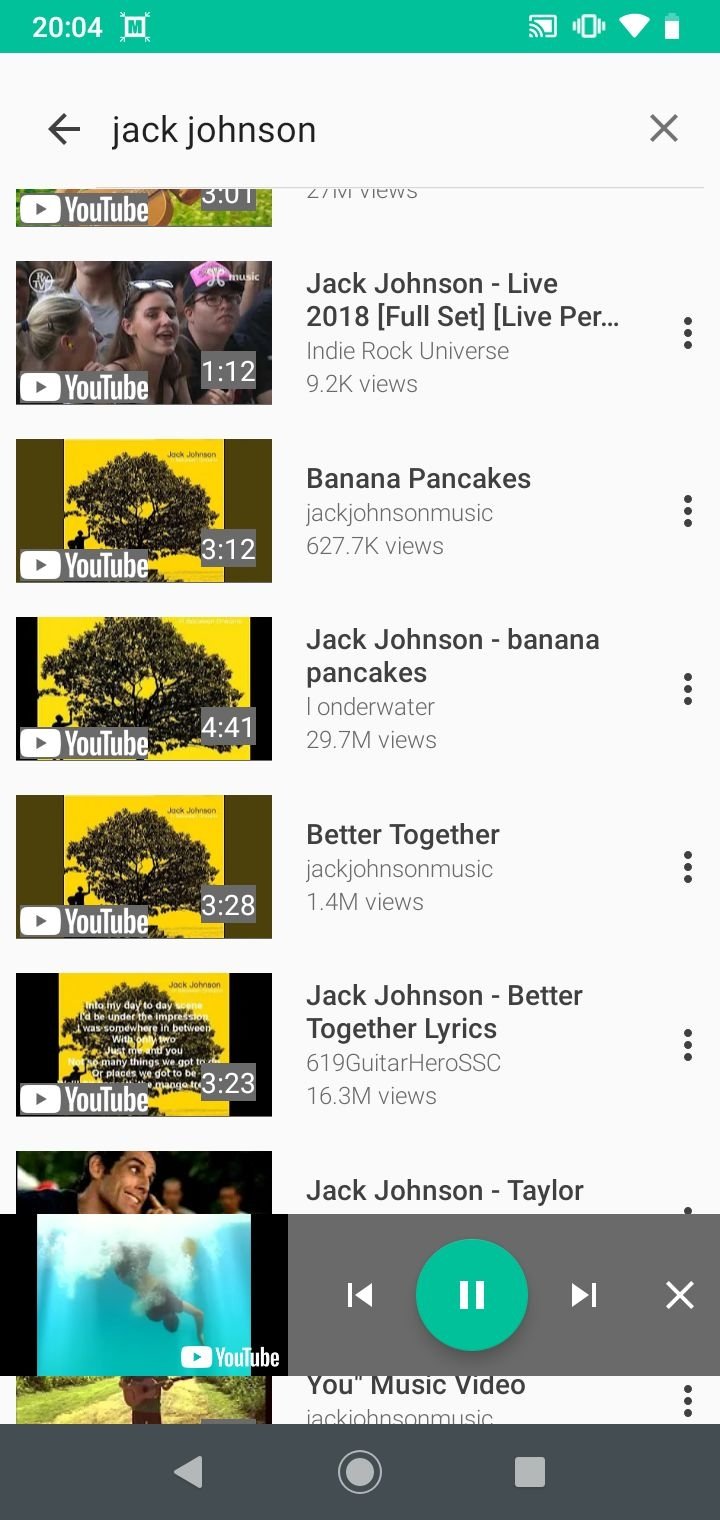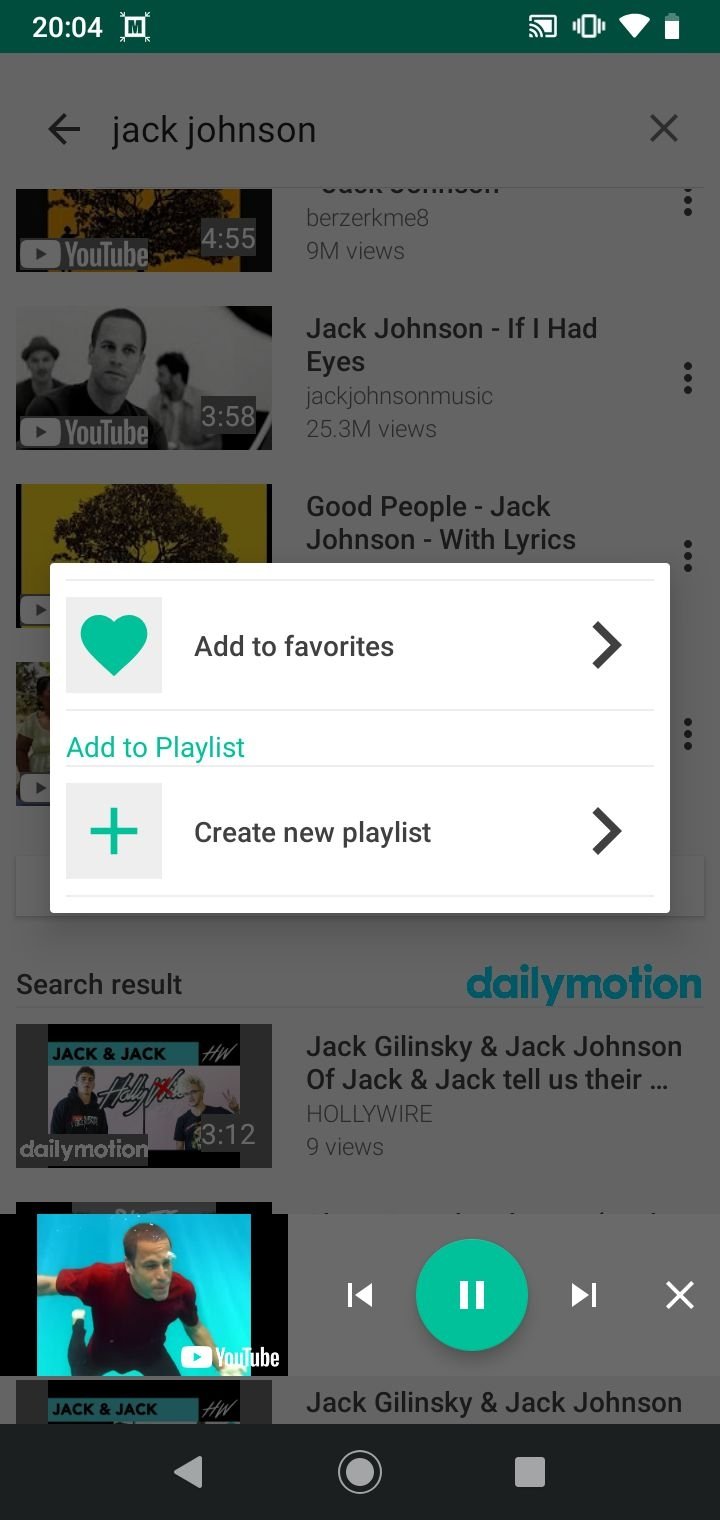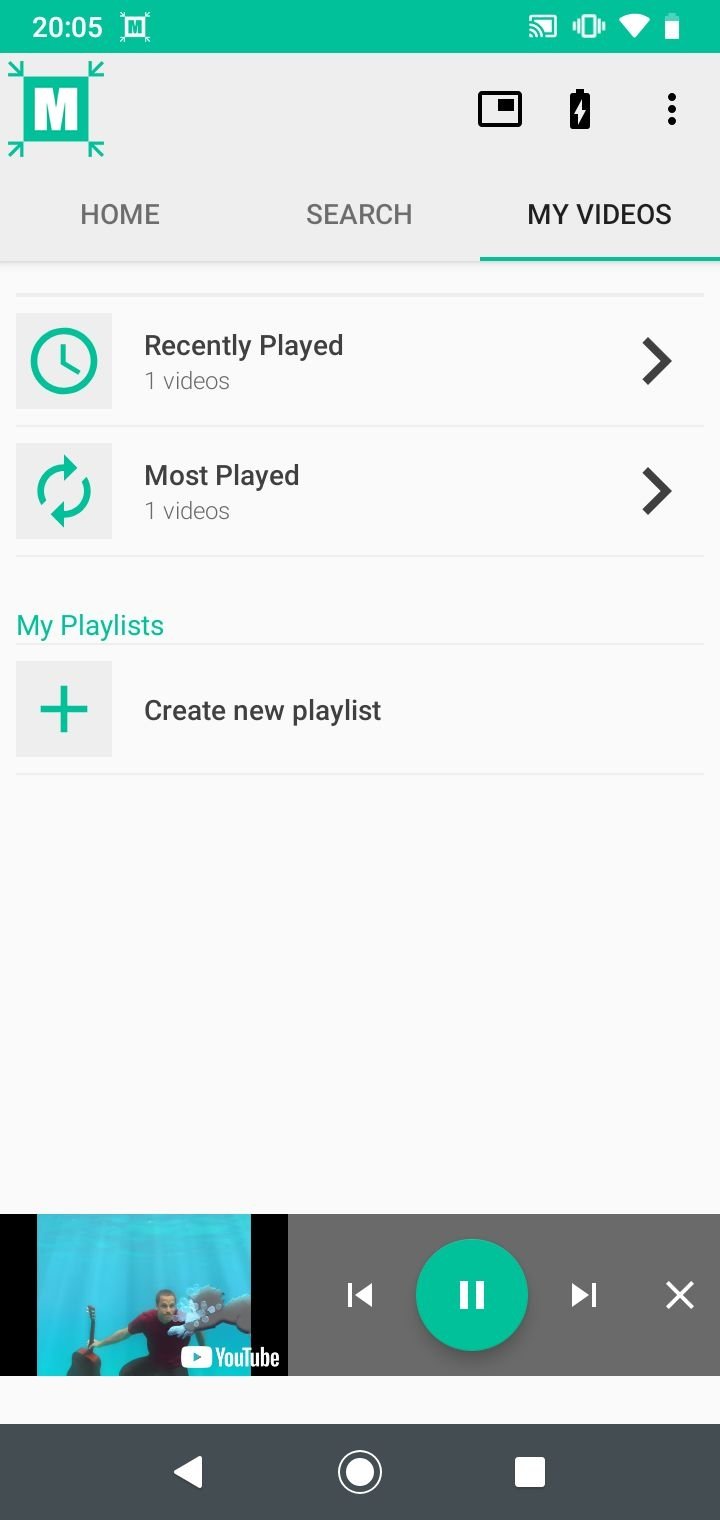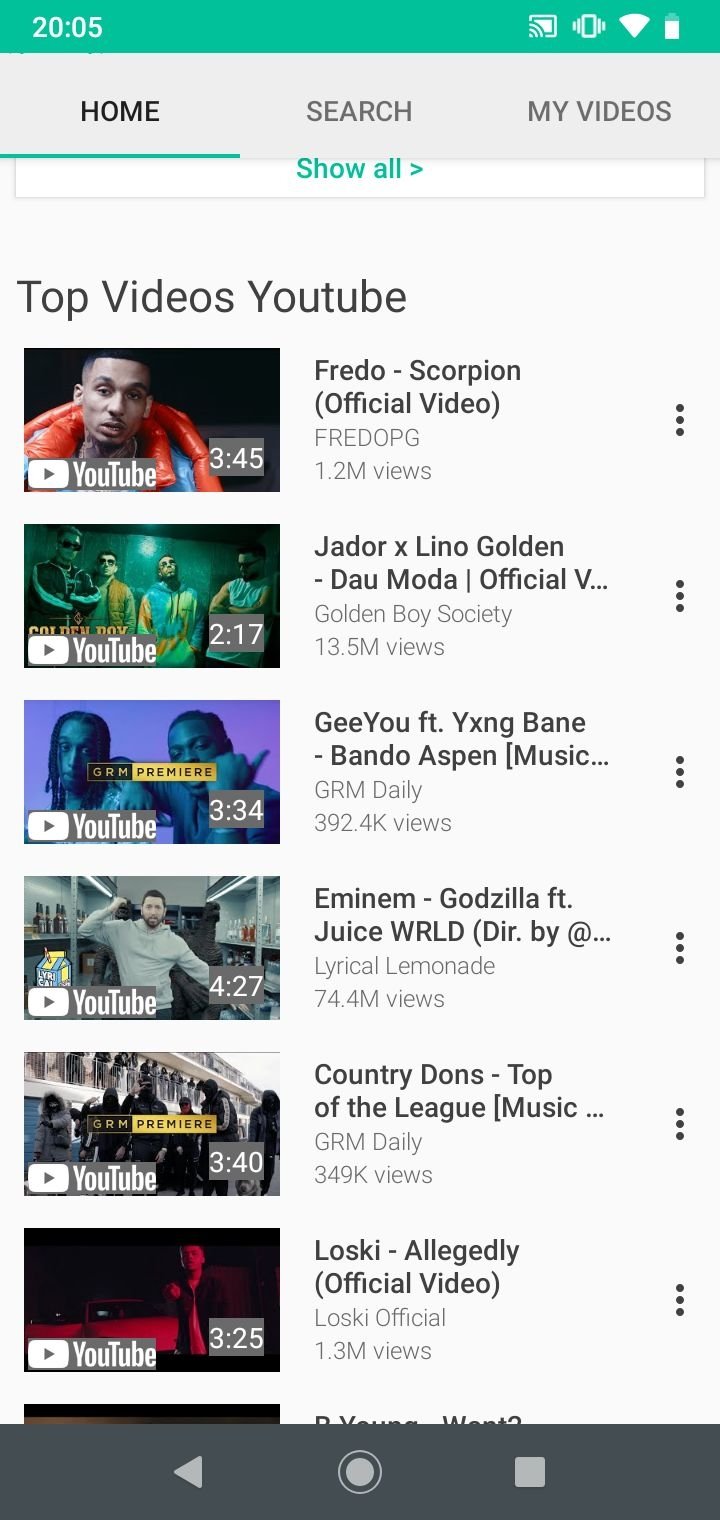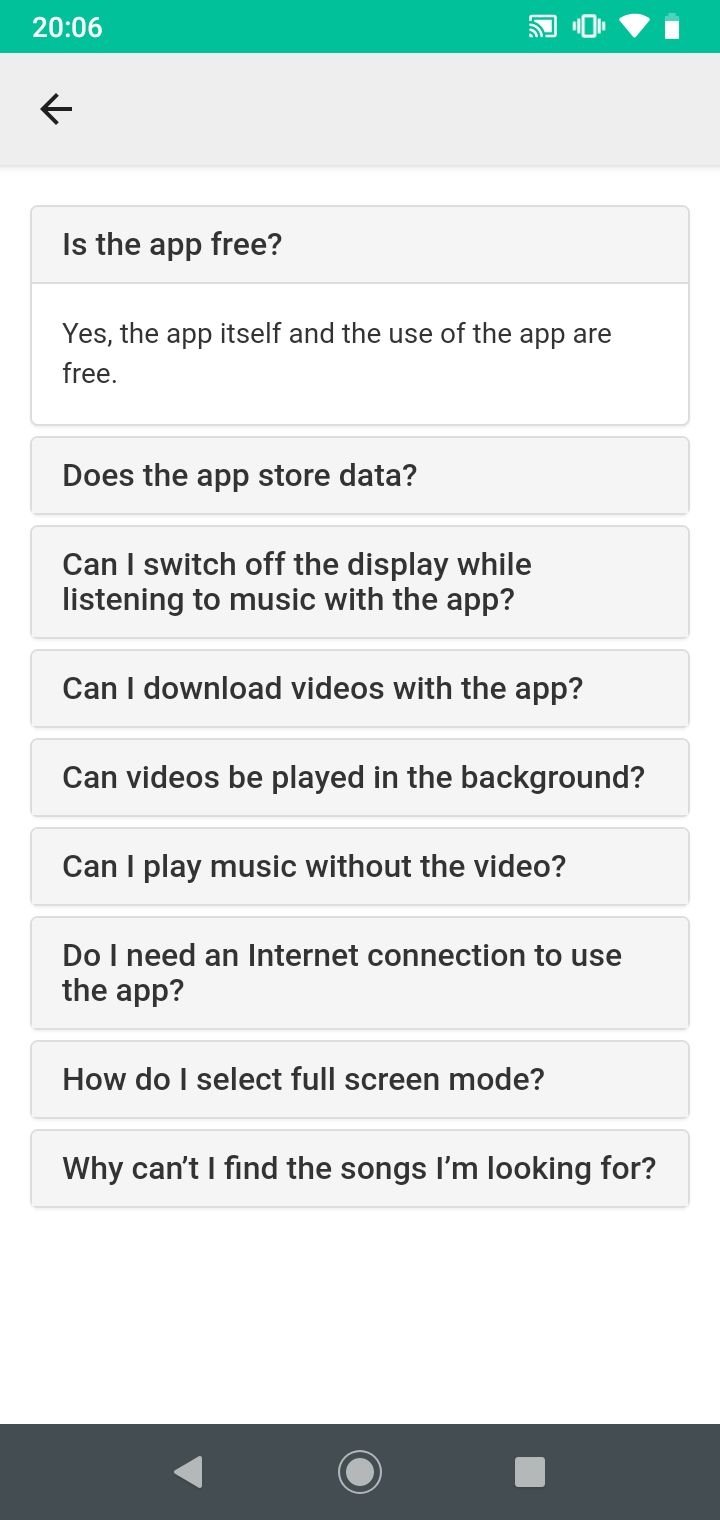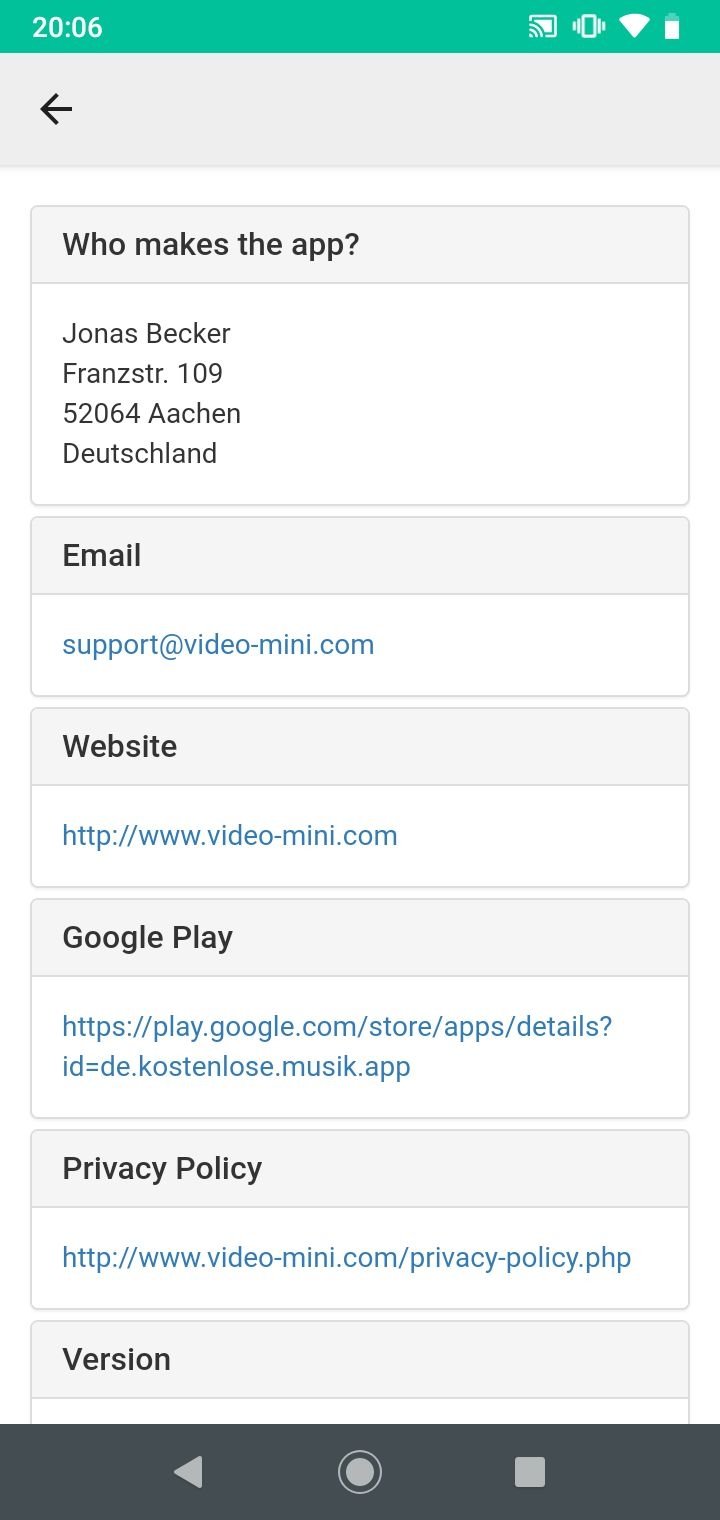DownLoad
DownLoad
Size:8.9MB
Down:次
Minimize Player 3.8
- Systems:Android
- Classify :Multimedia
- File size:8.9MB
- Developer: video-minicom
- Down:
- Time:2024-04-21 05:16:19
#Minimize Player 3.8 Review
#Minimize Player 3.8 Introduction
YouTube is one of the most used apps on our mobile devices. There's always some cool video to watch or to show someone. It's also a great way to listen to music instantly.
However, it has a major drawback: every time we minimize the application or block the handset, we stop seeing and hearing the video. But don't worry, you can fix that with this great tool.
Watch all the videos on YouTube while still using your smartphone.
Minimize Player 3.8 Enjoy YouTube videos while still using your Android
Normally, watching a YouTube video on a mobile device means that you will only be able to view the video during playback. If you happen to lock the device or minimize the application, goodbye video. Minimize Player is an app for Android that solves this problem.
From its different sections we can search the videos we want in YouTube and play them through this platform. We can see them in the bottom bar or in full screen, but we will still see them in a floating screen if we minimize the app or leave it in the background.
This is really cool, because it means we can still use our Android device for other things while we're enjoying a song or watching a video on a floating window. And this (at the moment) we can't do with the official YouTube app.
Also, this app offers us recommended videos and we can save our favorites or create playlists. It's a wonderful tool.
Minimize Player 3.8 Requirements and additional information:
Minimum operating system requirements: Android 5.0.
Minimize Player 3.8 NewS
Have you always complained about how uncomfortable listening to and watching YouTube videos is? Minimize Player plays them in a comfortable floating window