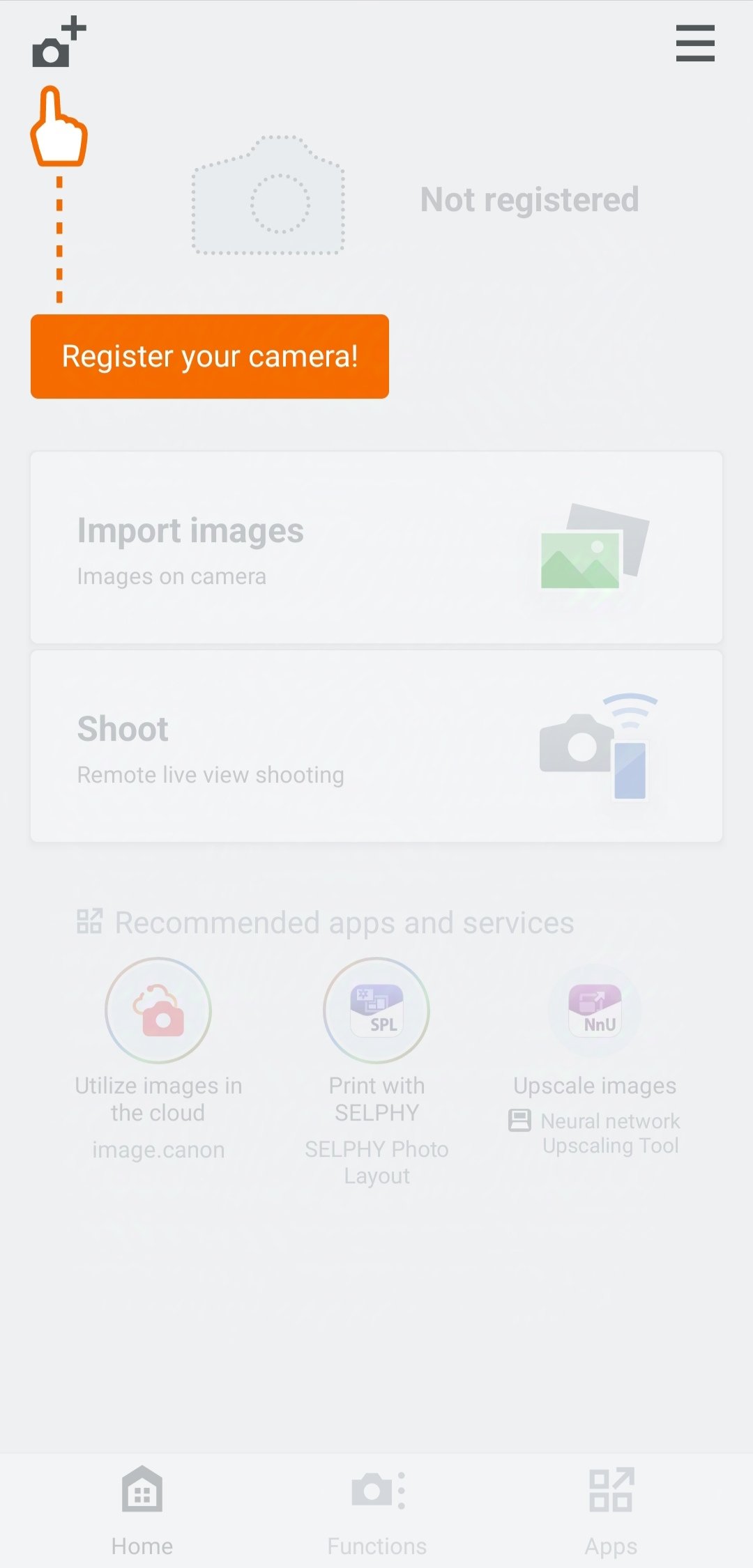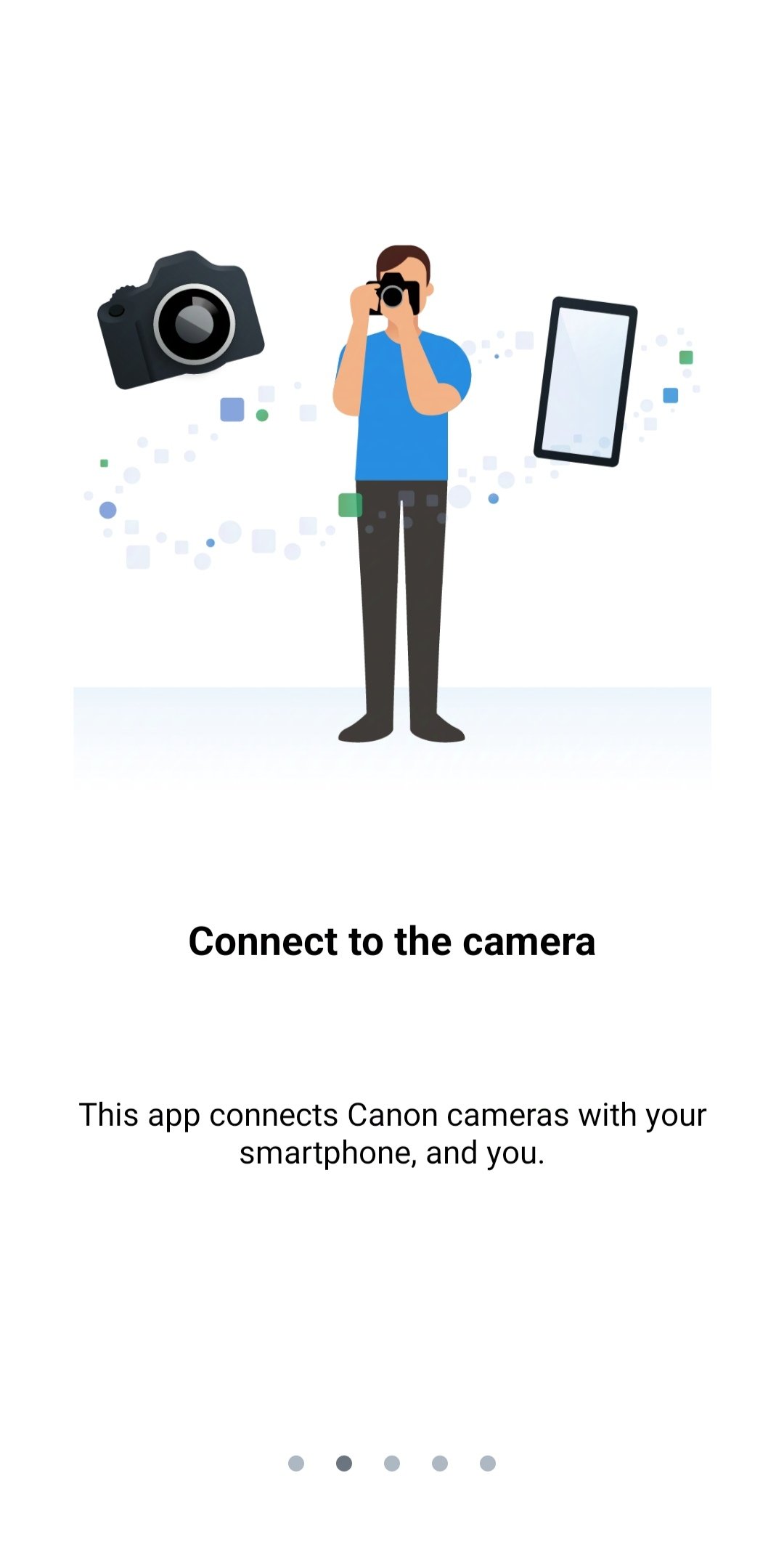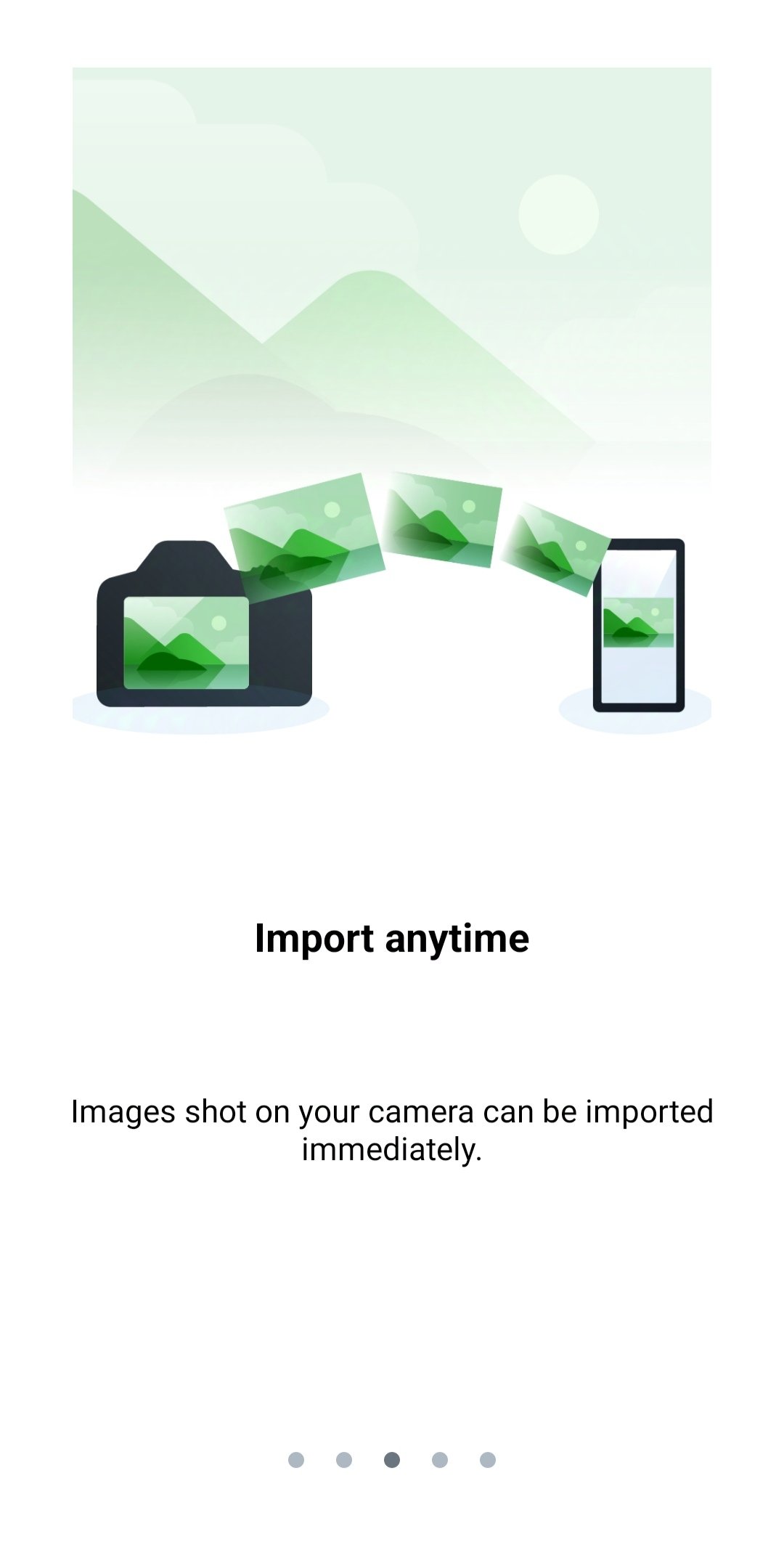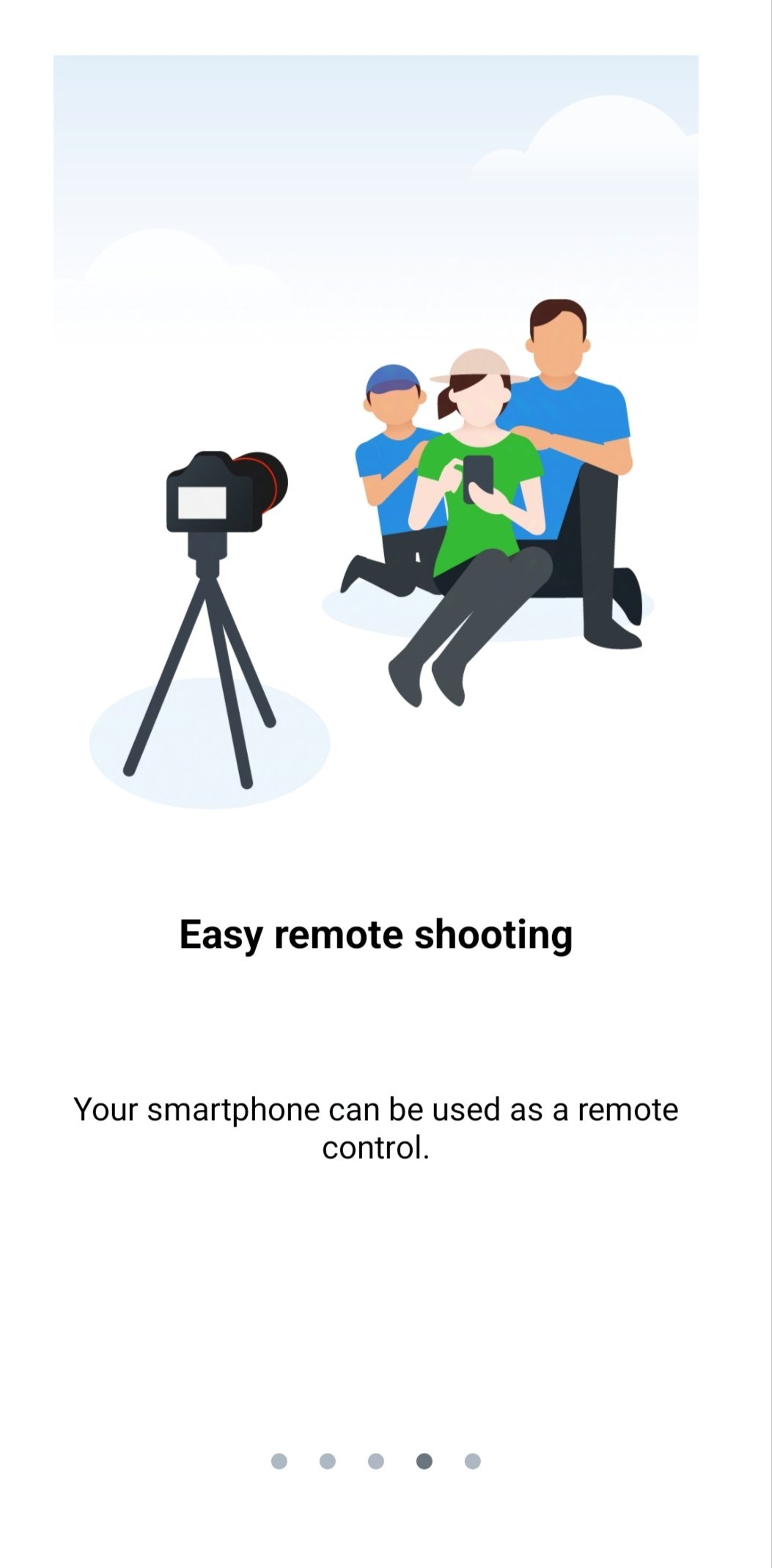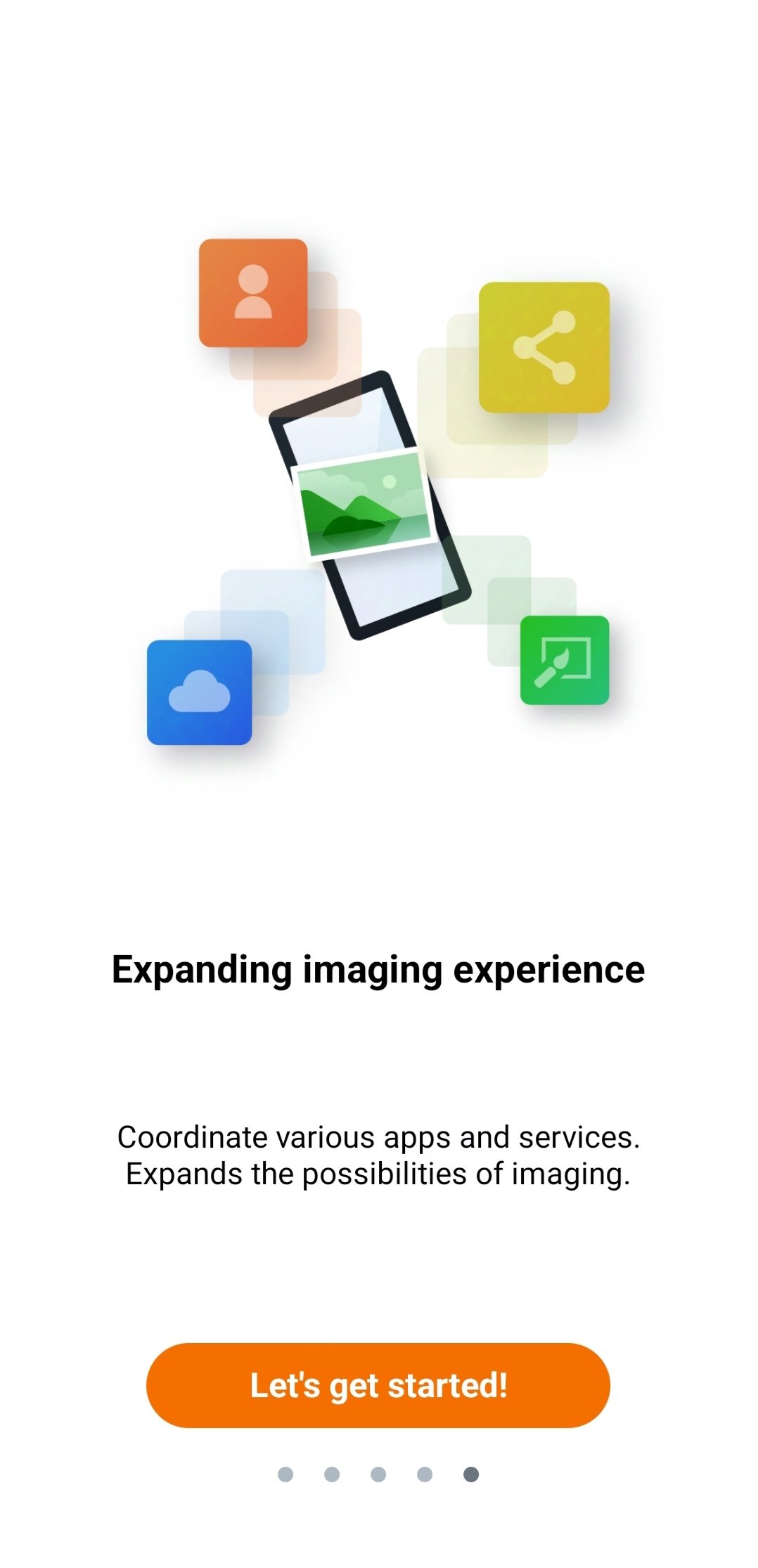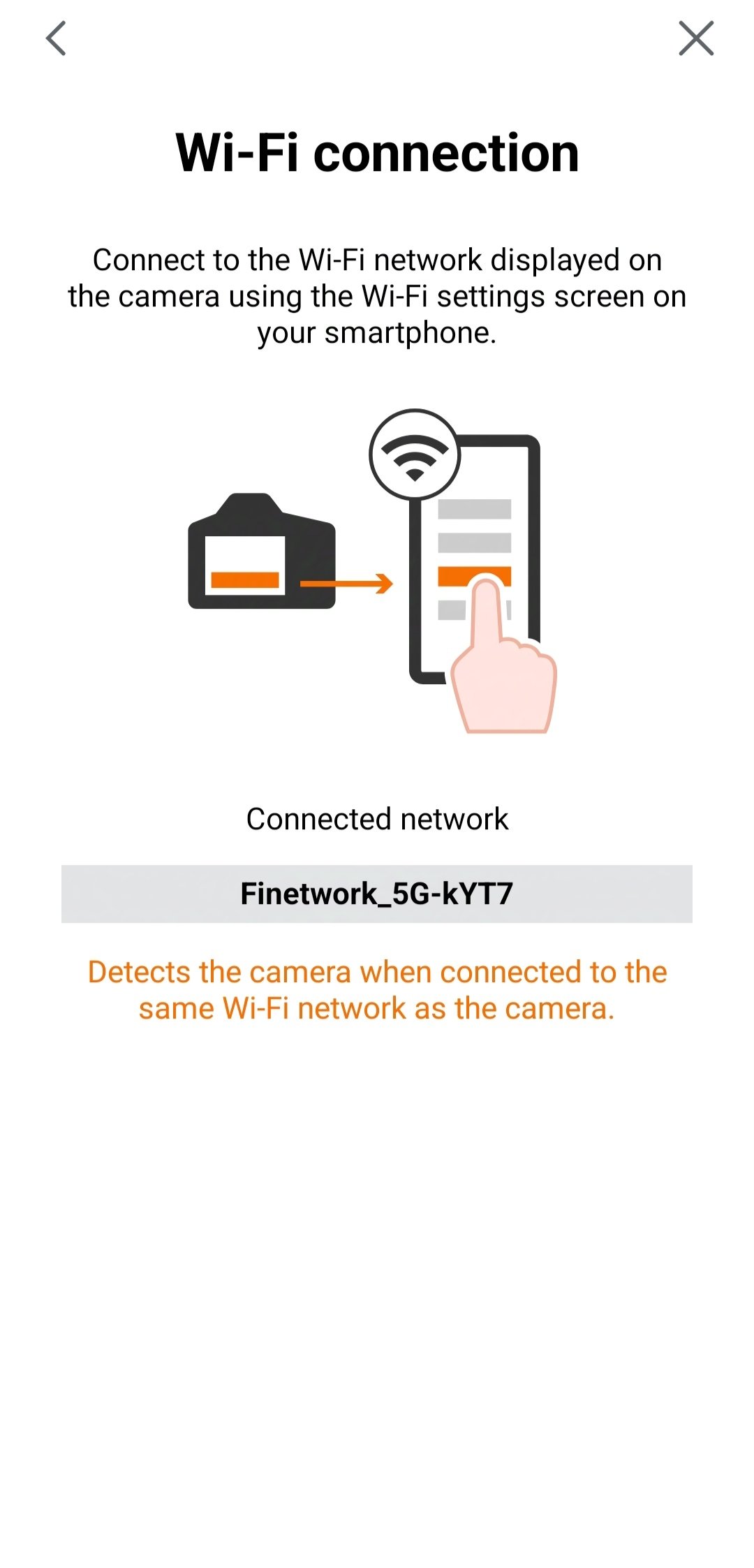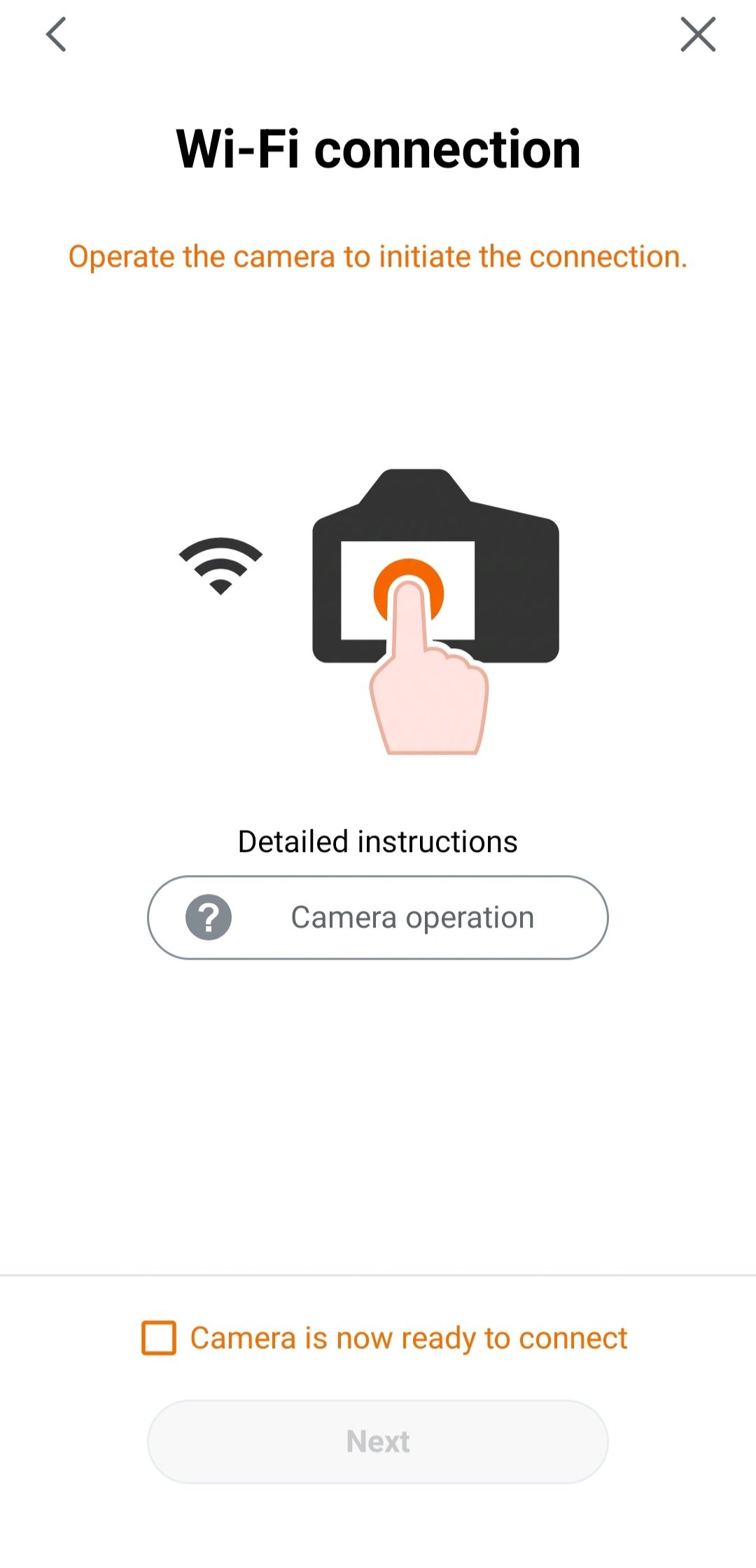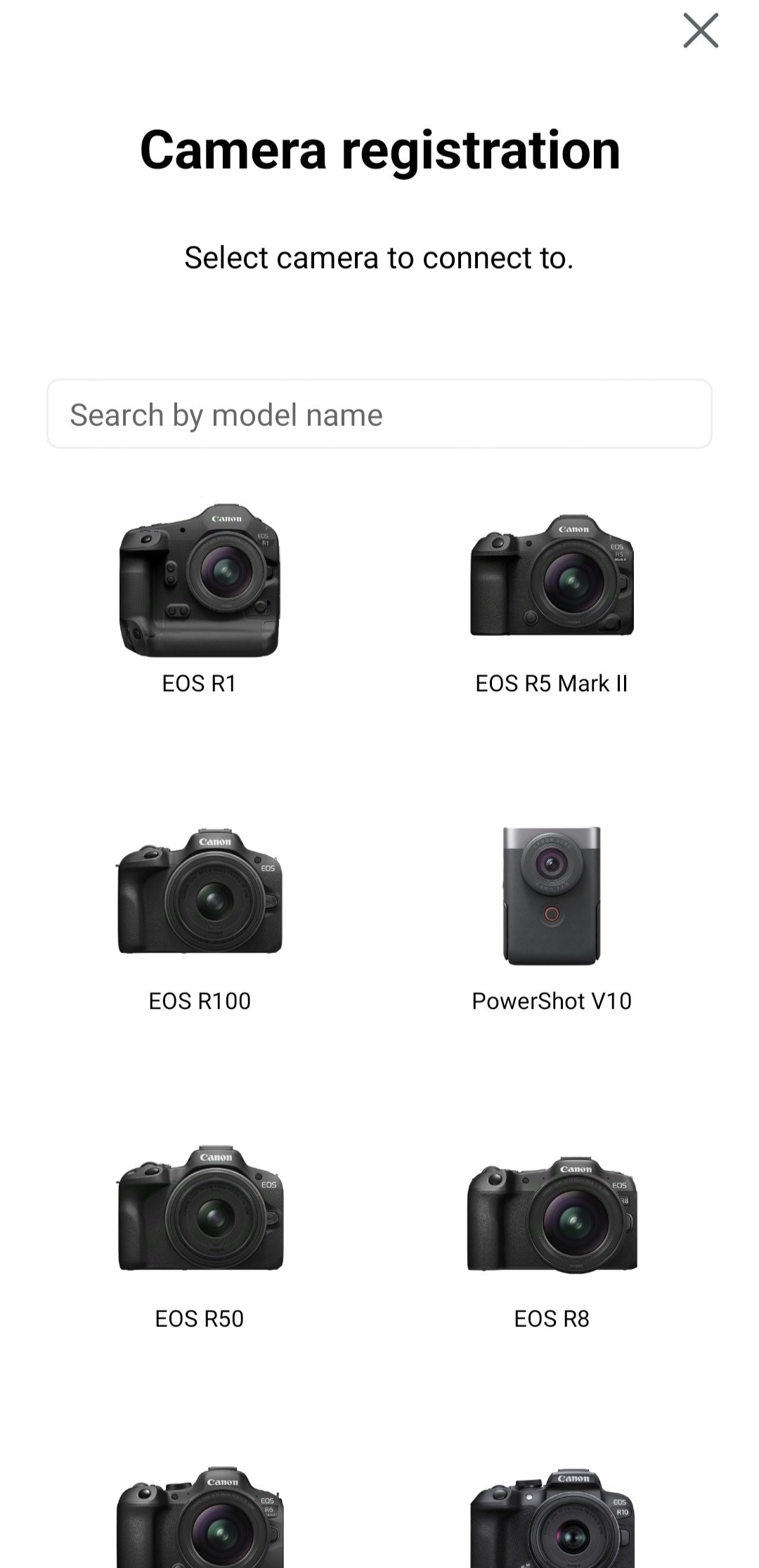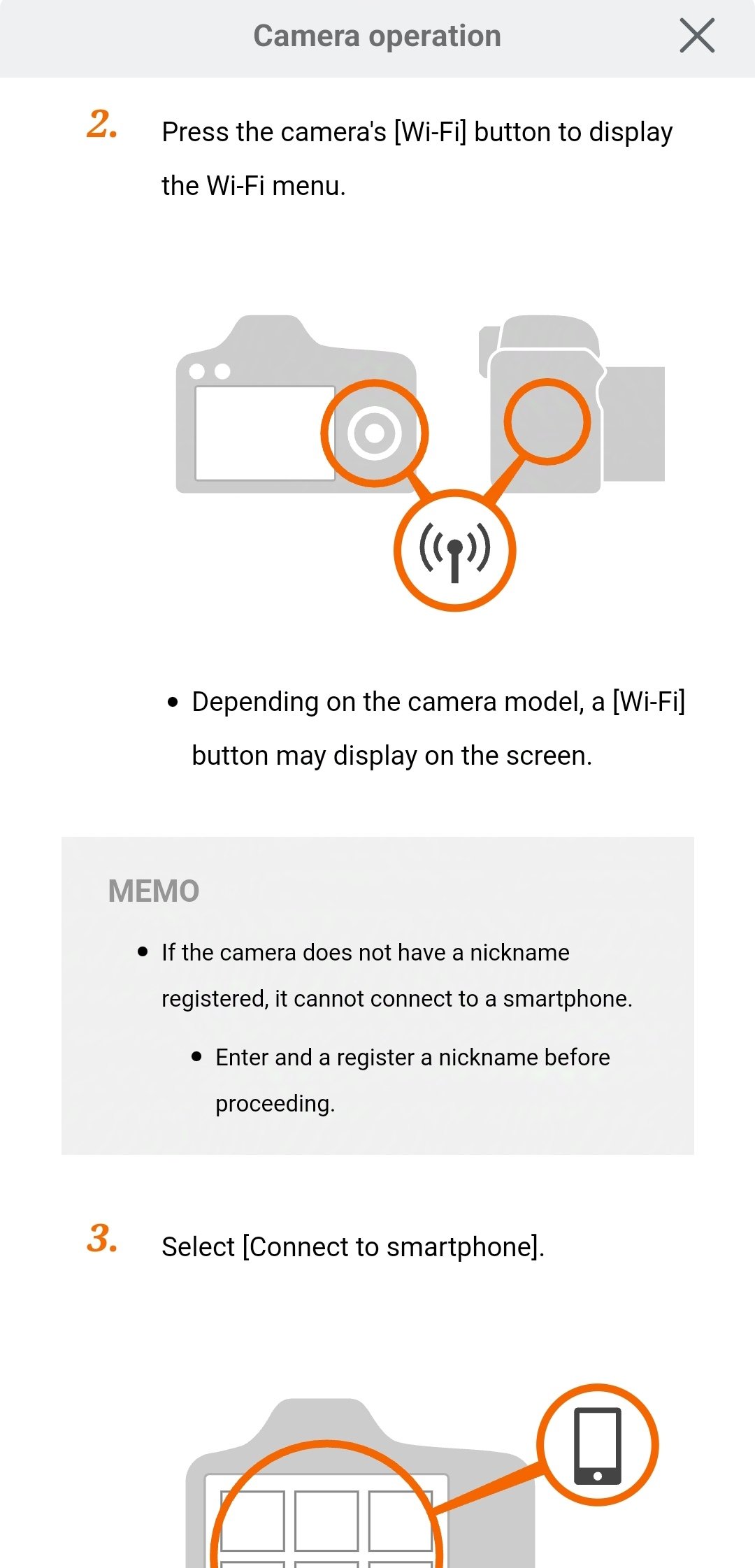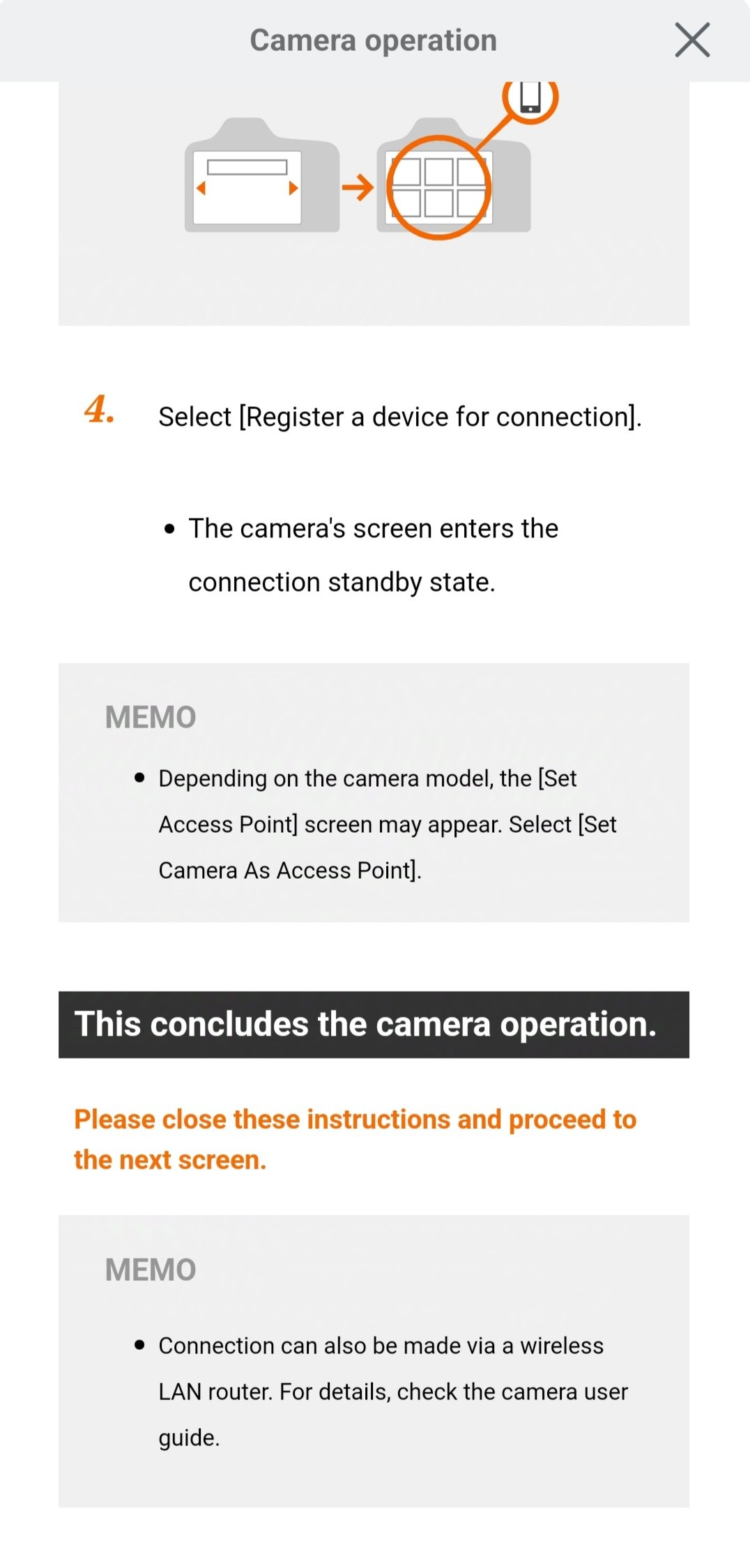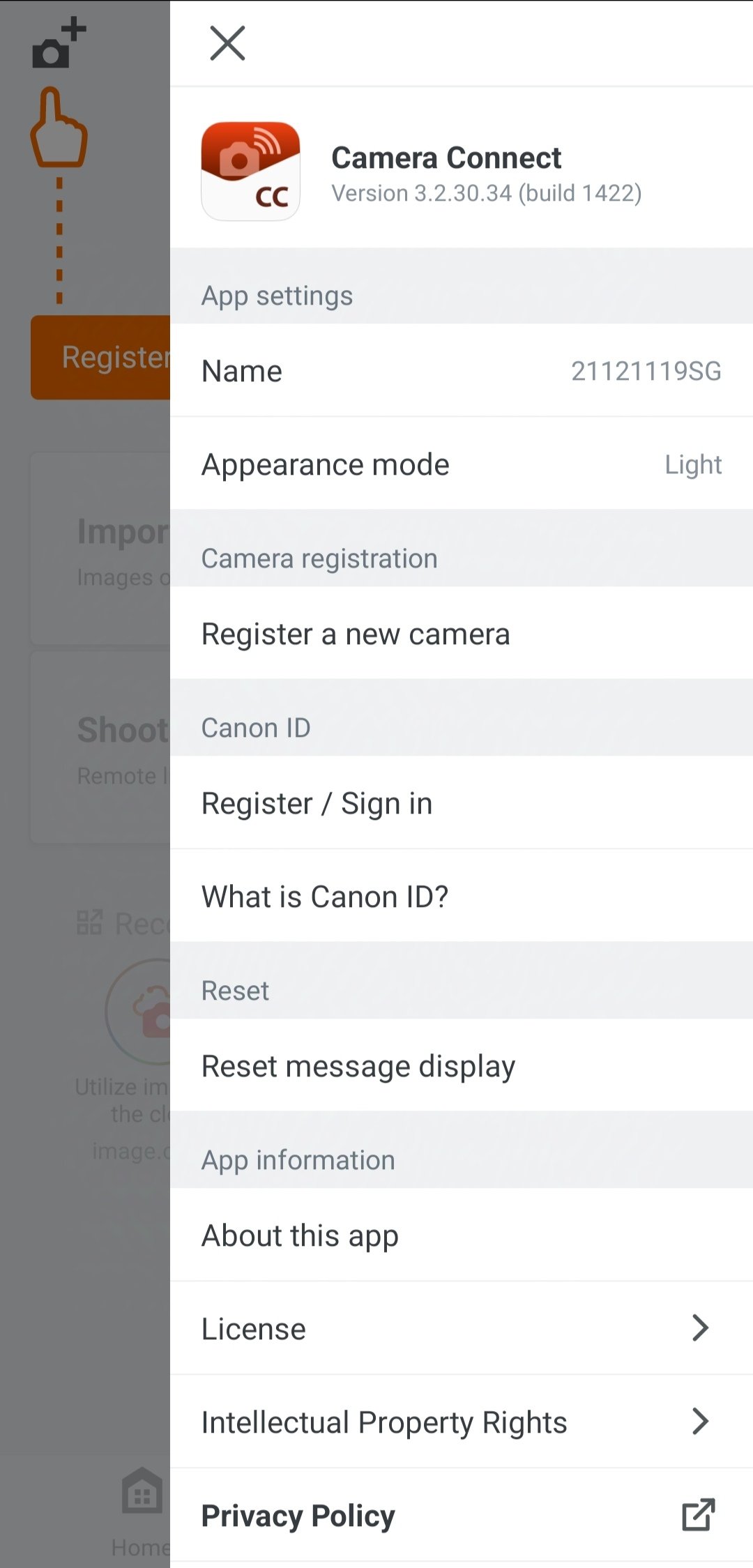DownLoad
DownLoad
Size:29.3MB
Down:次
Canon Camera Connect 3.2.30.34
- Systems:Android
- Classify :Multimedia
- File size:29.3MB
- Developer: Canon Inc
- Down:
- Time:2025-01-15 16:23:14
#Canon Camera Connect 3.2.30.34 Review
#Canon Camera Connect 3.2.30.34 Introduction
If we have a camera from the famous brand that gives its name to Canon Camera Connect Android, it can be used to transfer our images to a smartphone or tablet, always provided that they are compatible.
We can check on the company website or find out when we register the camera model to pair it. It can be linked via Bluetooth, Wi-Fi or a USB to store files on our mobile device. Except for when they are in in the following formats:
RAW
MOV and 8K files shot with EOS cameras
HEIF (10 bit)
AVCHD (shot with camcorder)
Canon Camera Connect 3.2.30.34 Location, camera shutter and firmware
Additionally, Canon Camera Connect APK allows us to activate the camera shutter remotely to take photos. We can also add image location information. However, not all models enable these two functions. What we can do is transfer the latest firmware update to the camera.
The pairing may not be successful and that will impede app use. So, it is not guaranteed to work properly on all Android devices.
In addition to being able to download Canon Camera Connect for free to use the aforementioned tools, we find a section featuring more apps. These are shortcuts to other services from the same Japanese company for printing, upscaling or uploading photos to the cloud.
Canon Camera Connect 3.2.30.34 Requirements and additional information:
Minimum operating system requirements: Android 11.0
Instructions to install XAPKs on Android
Canon Camera Connect 3.2.30.34 NewS
Canon Camera Connect is useful for transferring images shot with cameras from the brand to our smartphone or tablet and it features other functions