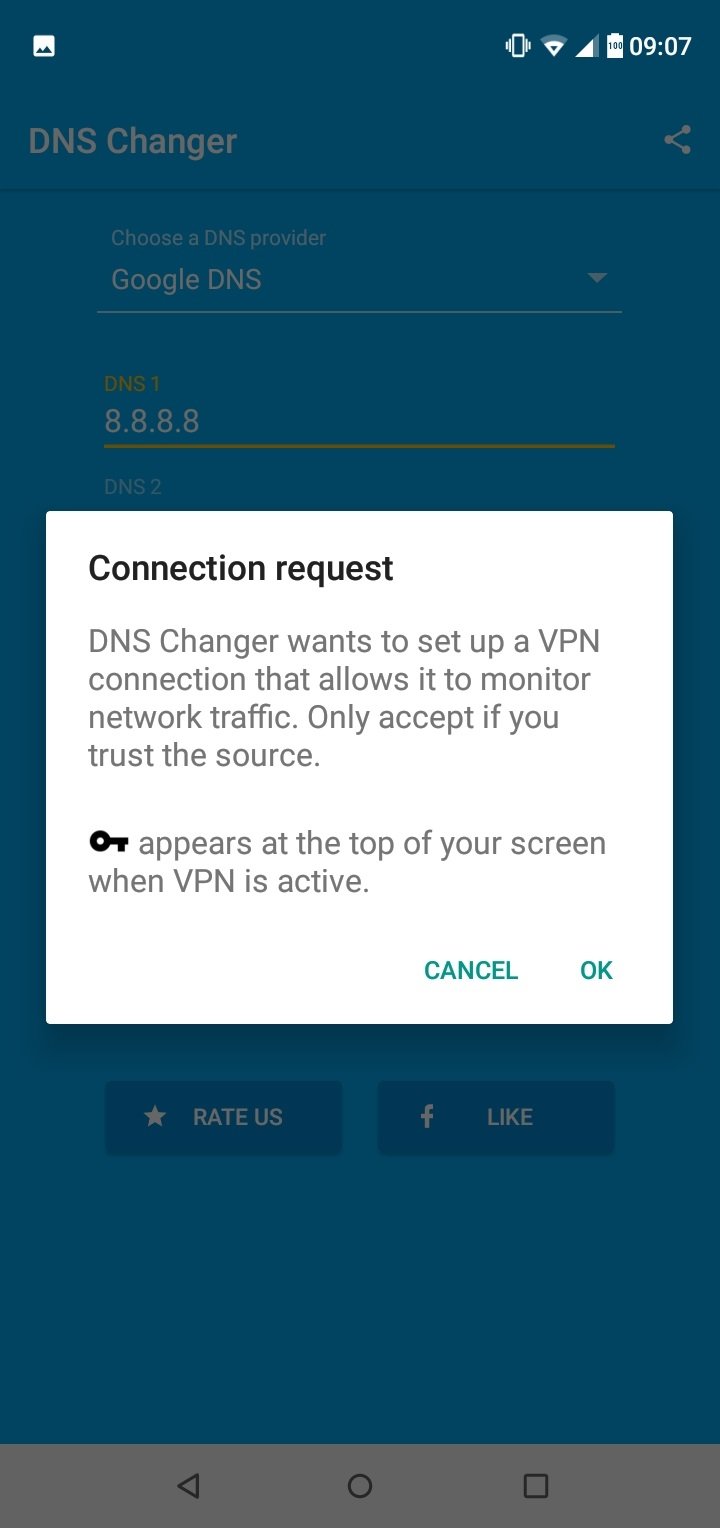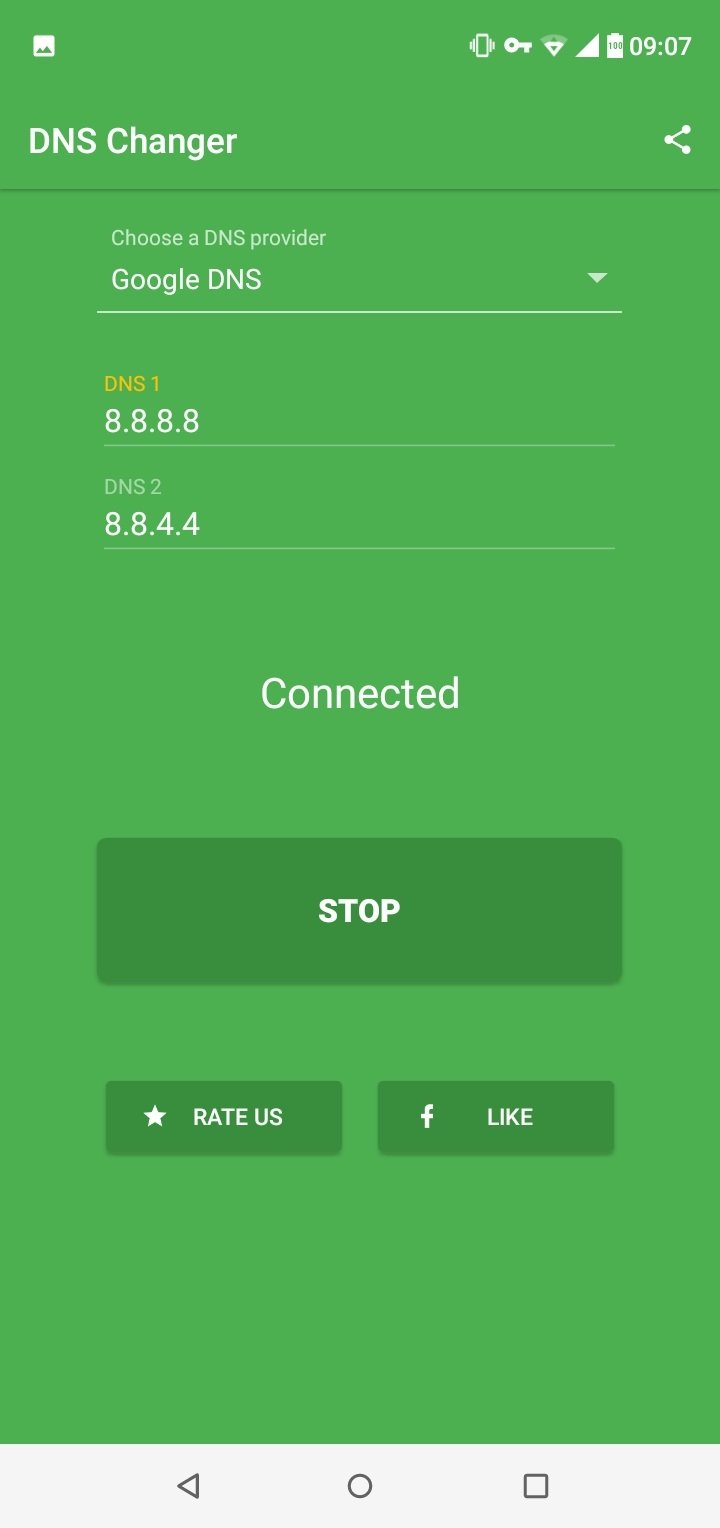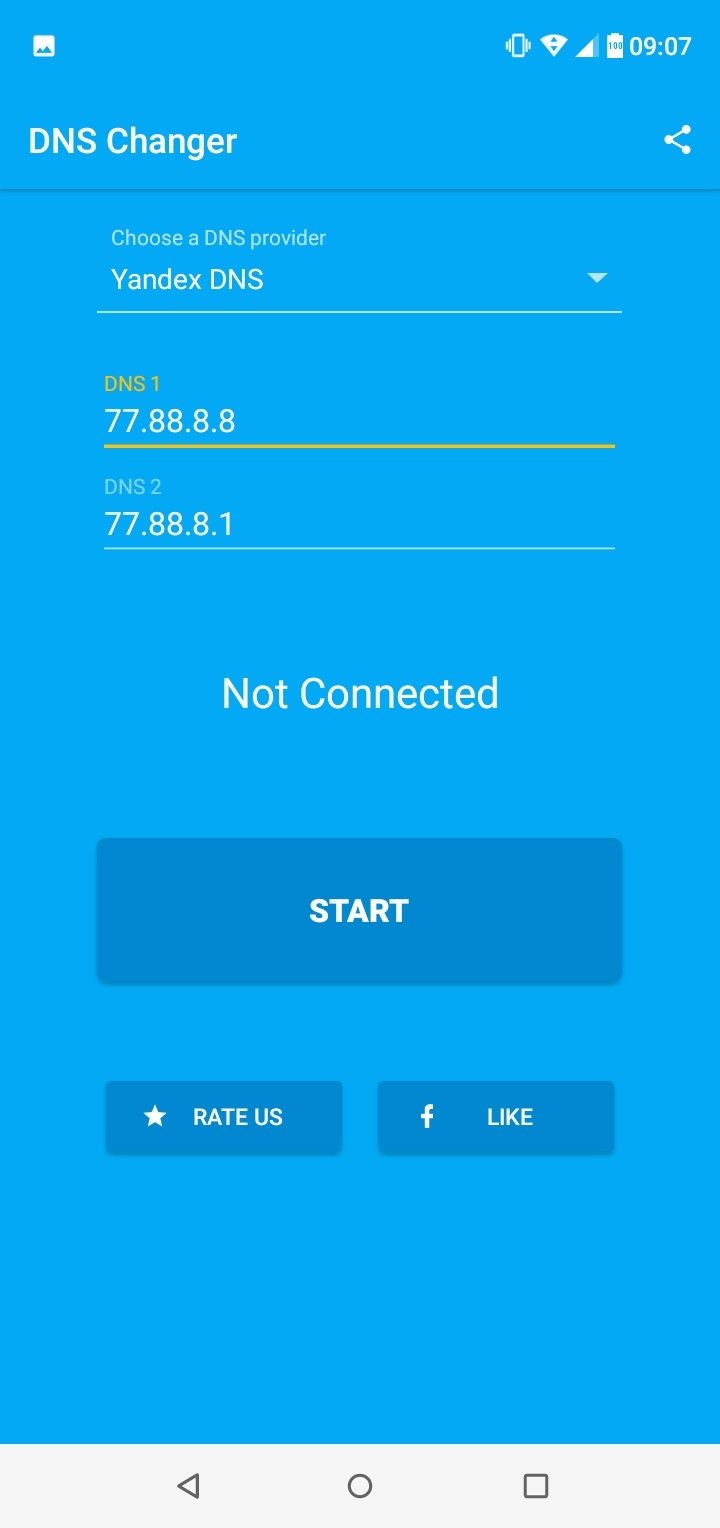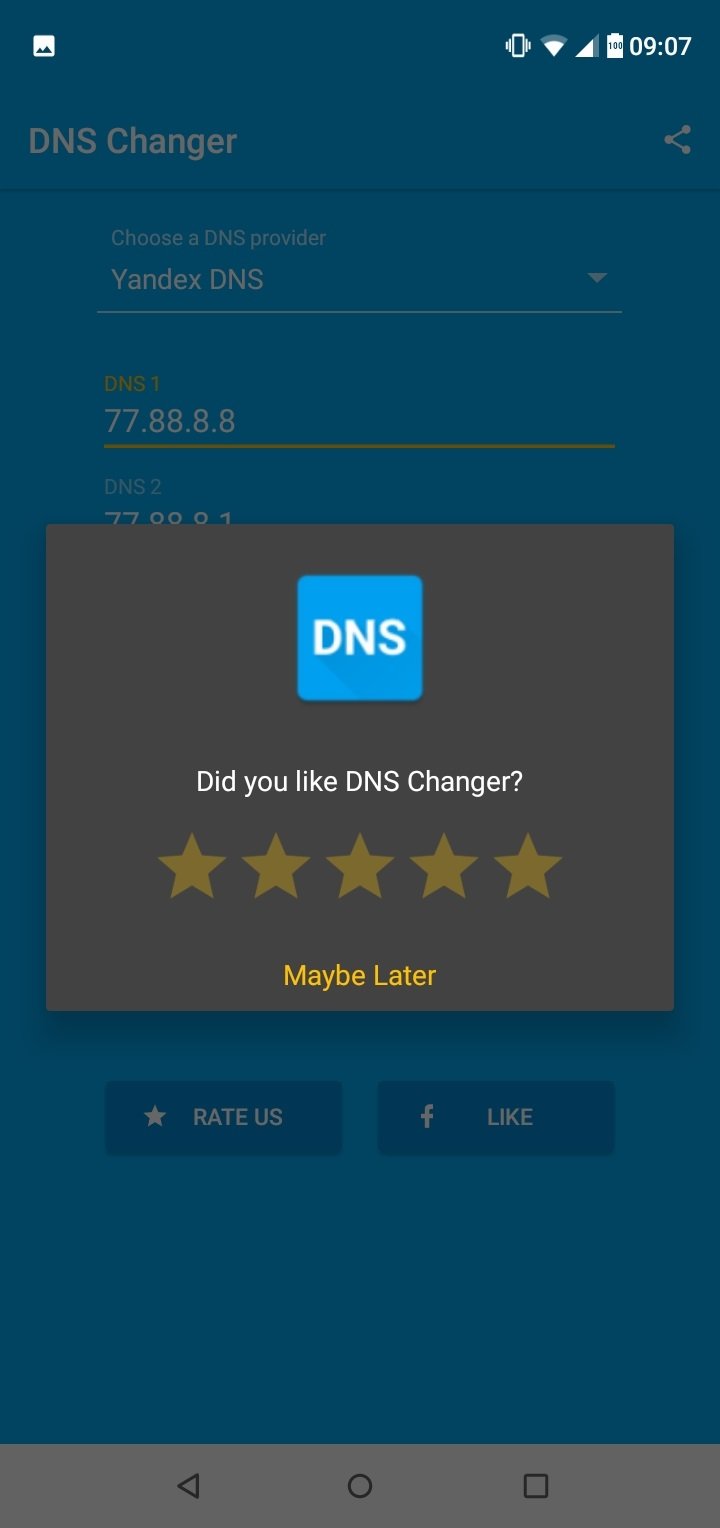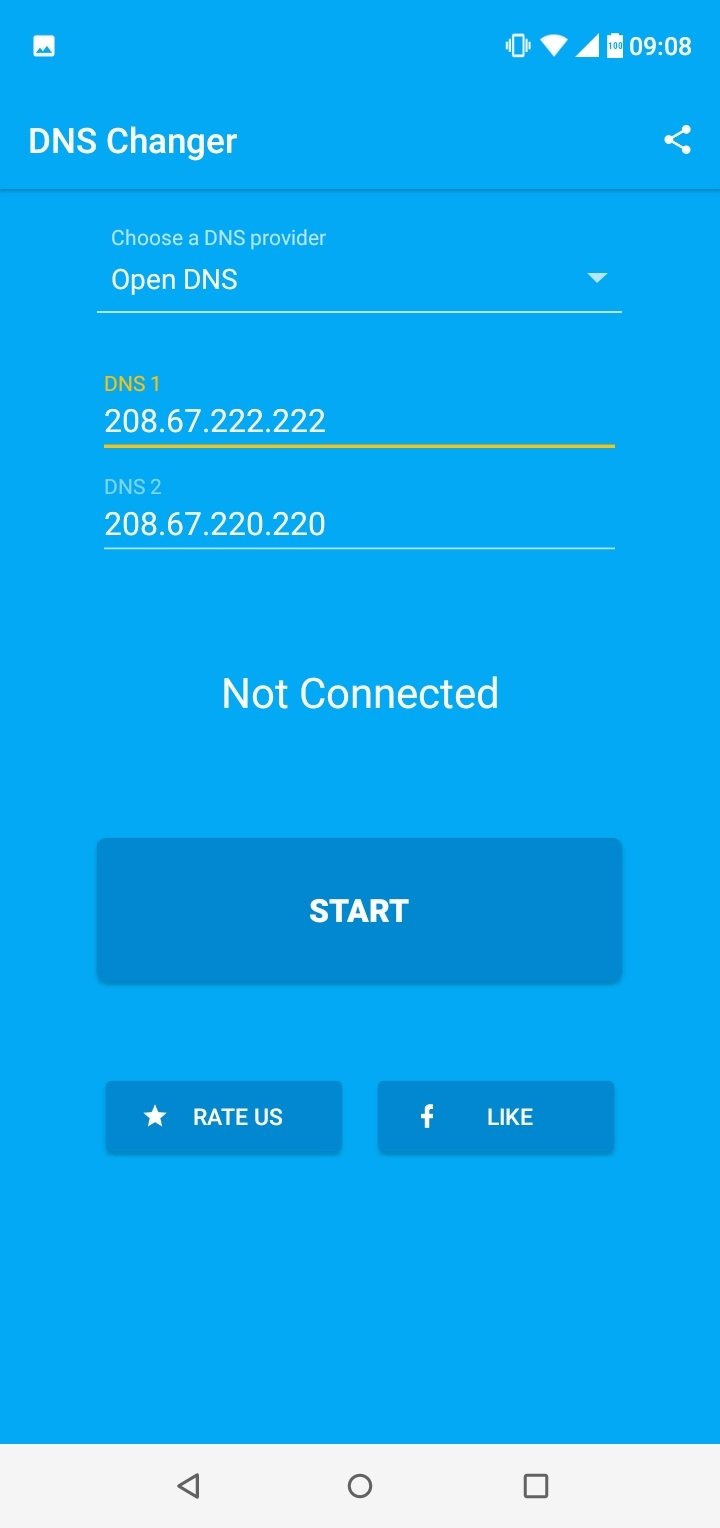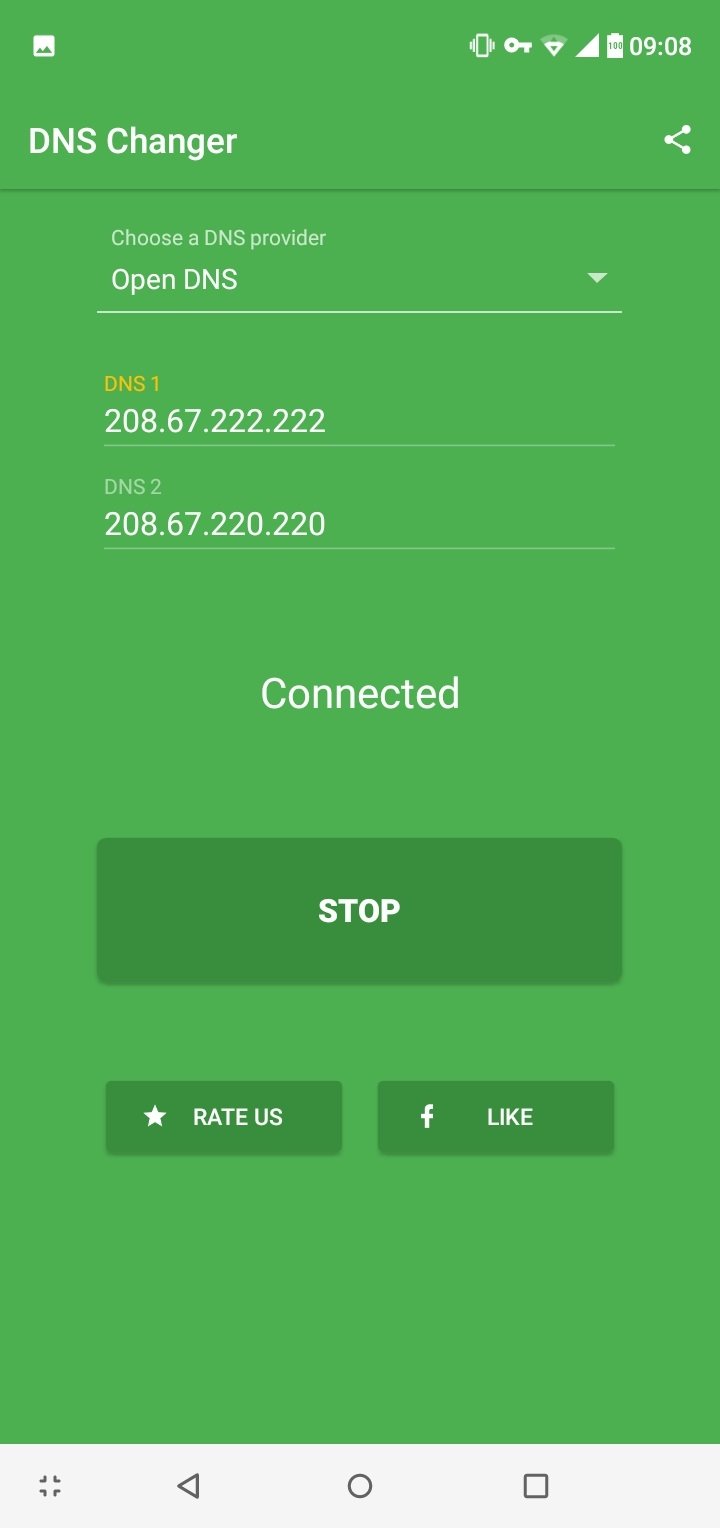DownLoad
DownLoad
Size:12.6MB
Down:次
DNS Changer 1289u
- Systems:Android
- Classify :Security
- File size:12.6MB
- Developer: burakgon
- Down:
- Time:2024-03-19 17:33:05
#DNS Changer 1289u Review
#DNS Changer 1289u Introduction
DNS or Domain Name System is basically a system that translates whatever we write in text format in our browser address bar into an IP that grants us access to the machine that hosts the web or service that we want to visit.
By default, Android uses the DNS offered by our carrier but we might want to change them due to speed reasons, because at a certain moment they are down (it has already happened in the past) or because we want to access web contents that have been blocked by our ISP (that may happen with pages that offer torrent links).
DNS Changer 1289u How to change our DNS on an Android phone
In that case, the best thing we can do is to get hold of this DNS Changer. Although we can carry out the same procedure manually through the settings of our smartphone, it can be somewhat tricky and tiresome, however, once we download and install this APK, we'll only need two screen taps to change our DNS.
This application, that boasts about being the first mobile DNS modifier that doesn't require a root, offers us the possibility to choose between inputting a new DNS manually or selecting any of the four already available in its database:
Google DNS: 8.8.8.8 and 8.8.8.4
Open DNS: 208.67.222.222 and 208.67.220.220
Yandex DNS: 77.88.8.8 and 77.88.8.1
Level3 DNS: 209.244.0.3 and 209.244.0.4
Once chosen, we simply have to hit the Start button. The screen will switch from blue to green and the status from Not Connected to Connected so that we can start browsing with our new DNS.
DNS Changer 1289u Requirements and additional information:
Minimum operating system requirements: Android 4.0.3.
DNS Changer 1289u NewS
DNS Changer is a tool for Android that allows us to change the default DNS server of our device for others of the likes of Google or OpenDNS, for instance