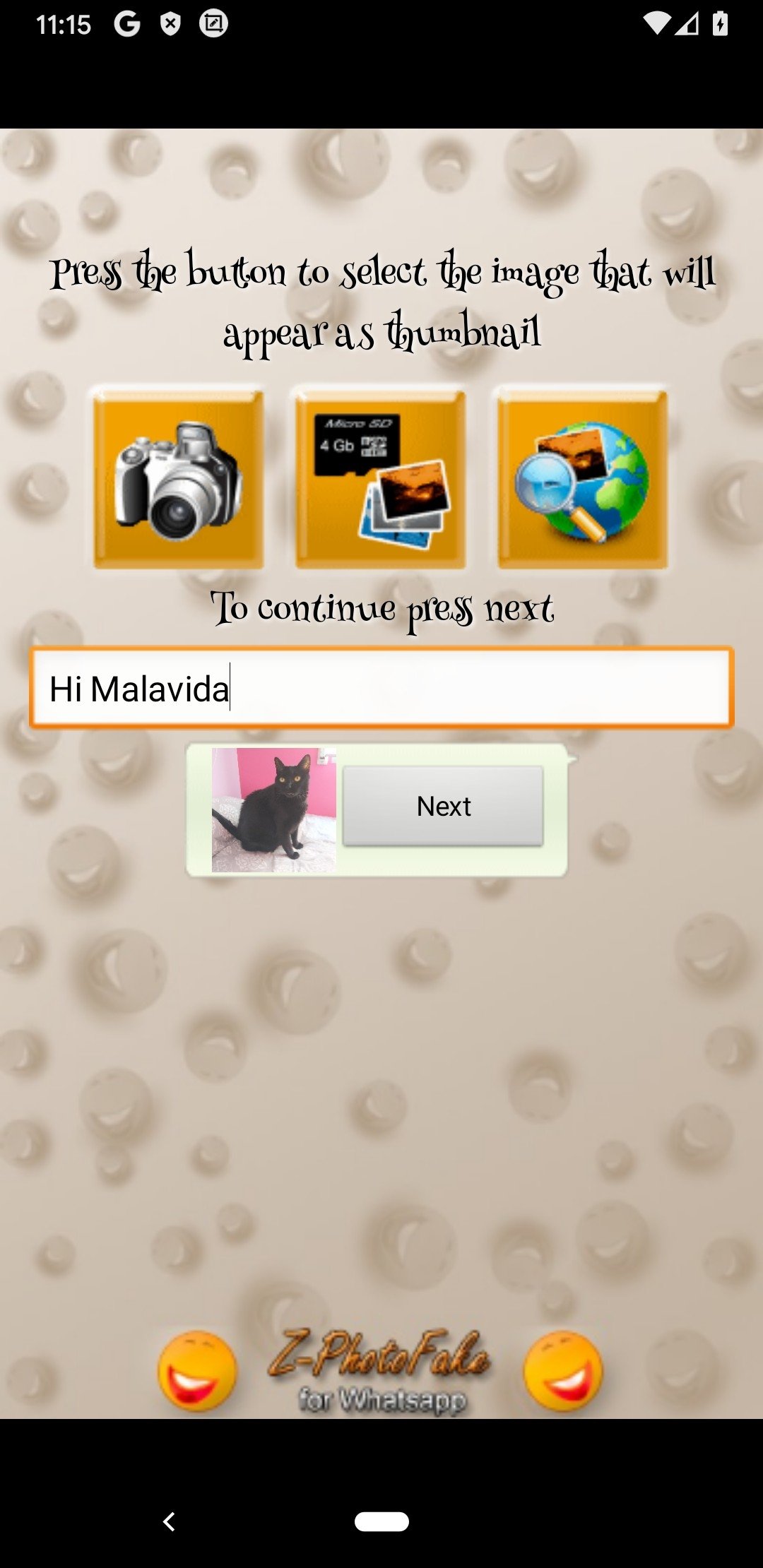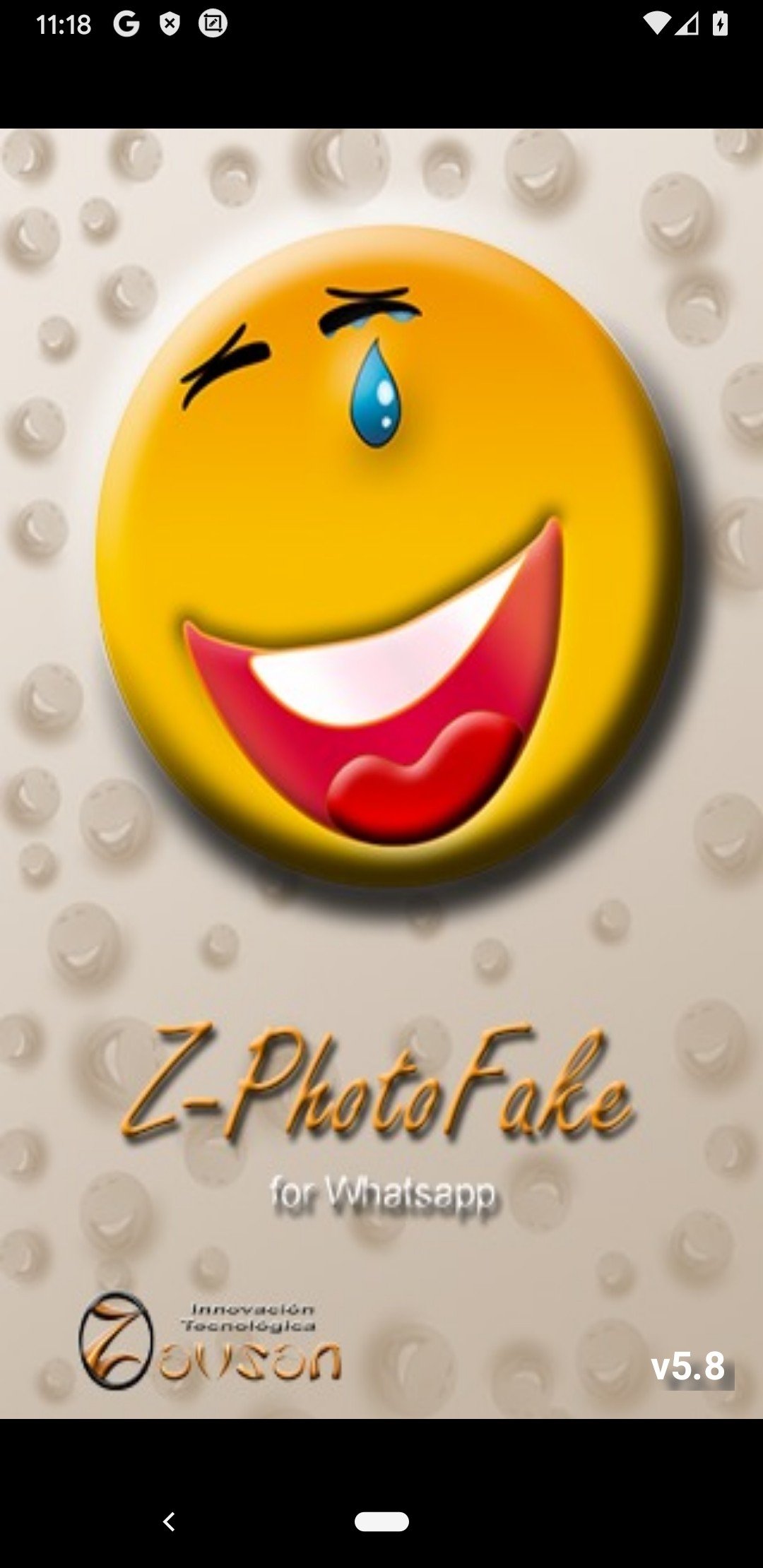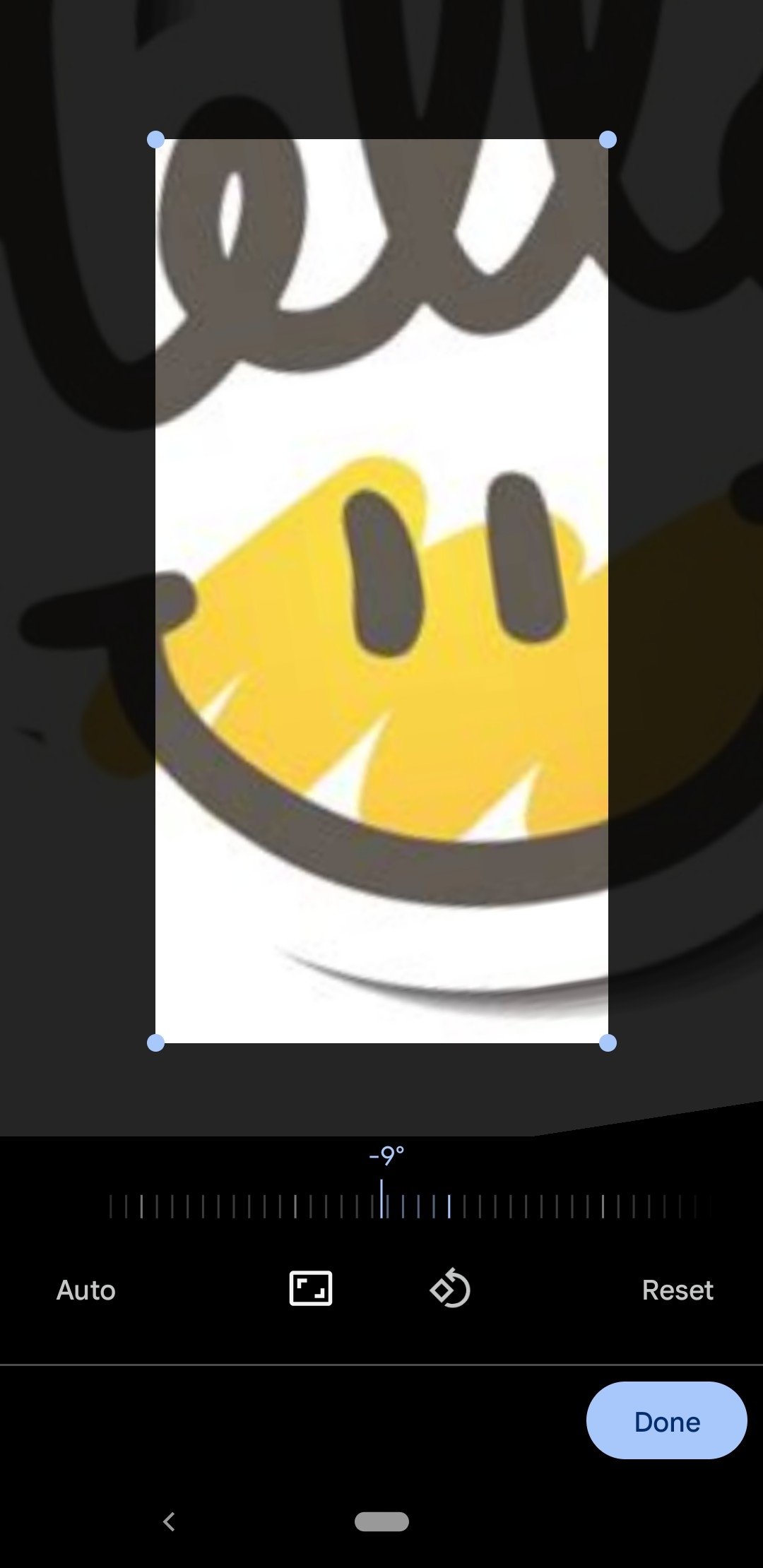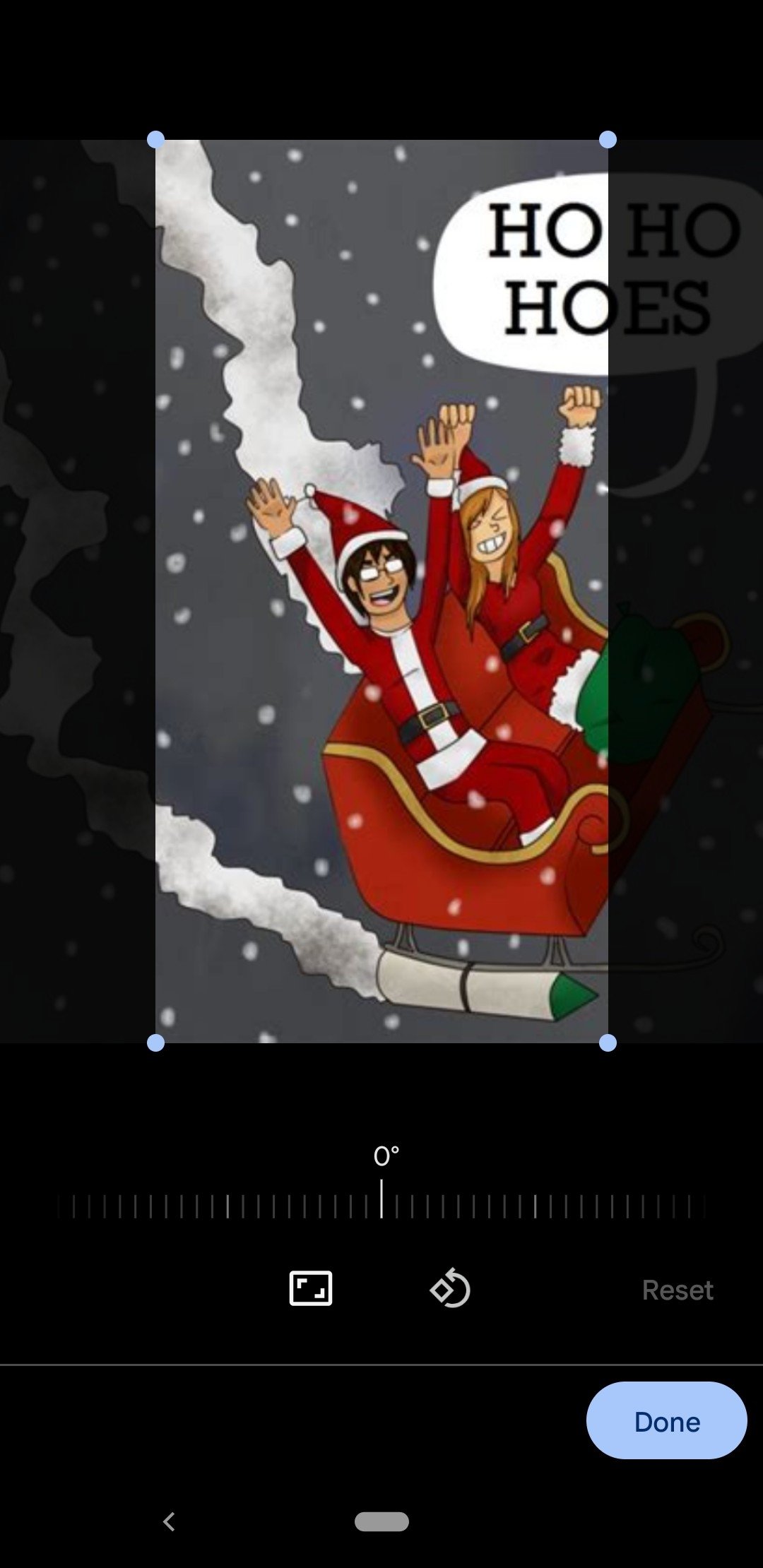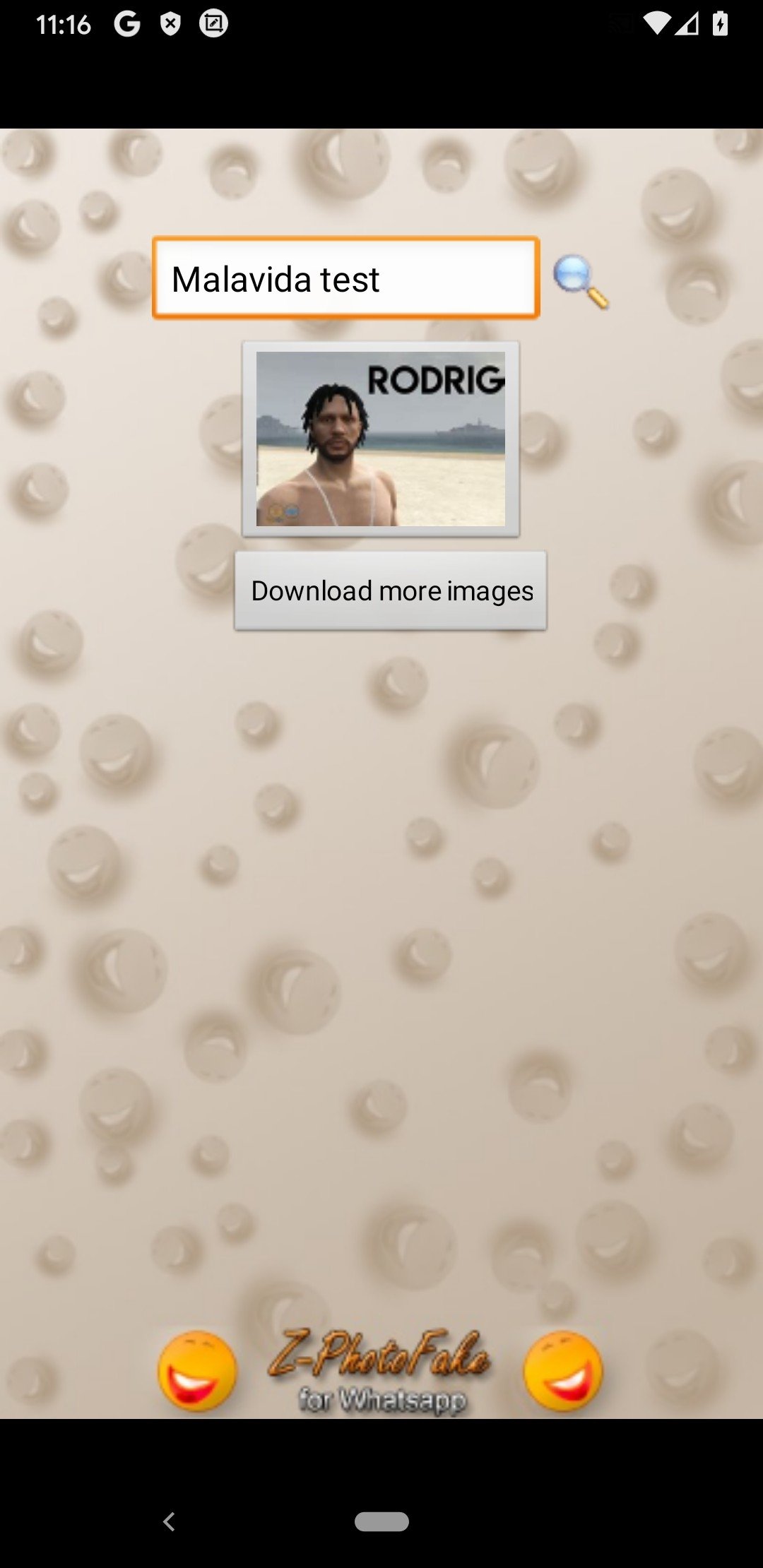DownLoad
DownLoad
Size:3.5MB
Down:次
Z-Photo Fake for Chats 5.8
- Systems:Android
- Classify :Education
- File size:3.5MB
- Developer: None
- Down:
- Time:2024-06-26 21:20:09
#Z-Photo Fake for Chats 5.8 Review
#Z-Photo Fake for Chats 5.8 Introduction
If you master the art of WhatsApp you'll be the life and soul of your group. Do you spend the day sending stupid things to your friends through the chat? This is your opportunity to excel. You might recall a few photos of a black guy with a towel around his neck. What kind of sorcery was used to change the photo when we tapped on it? We'll teach you how to create your own fake images to send them to your mates and have a laugh.
Have fun with your friends by sending them photos that aren't what they seem.
Z-Photo Fake for Chats 5.8 How does this tool work?
If we see a certain image in the chat but it becomes a taller one when we tap on it, that's due to the preset thumbnail proportions. So the trick has to do with playing around the height of the picture that you share. How can we make our own montage? You can do it with Photoshop or resort to an app of the likes of Z-Photo Fake for Chats.
The application of the black guy that everyone's talking about.
How to use it is extremely simple. Once you open it, you'll be asked to upload a photo that will appear in the thumbnail in the chat screen. You can select it from:
The photo album of your multimedia device.
The keyword search engine.
Take a photo with your phone or tablet's camera.
Then you'll have to choose another image, which will be hidden, and crop until it fits into the proportions given. Hit the ready button and start pranking your friends. In the app, you'll see a button to share your creation on WhatsApp. Z-Photo doesn't deform any of the images you upload as they adapt to the size given but unfortunately you'll have to put up with an advertising banner on the top of your piece of art.
Z-Photo Fake for Chats 5.8 Requirements and additional information:
Minimum operating system requirements: Android 1.6.
Z-Photo Fake for Chats 5.8 NewS
With Z-Photo Fake for Chats you can send photos that change on WhatsApp: the thumbnail shows one thing but once open, your contacts will see another