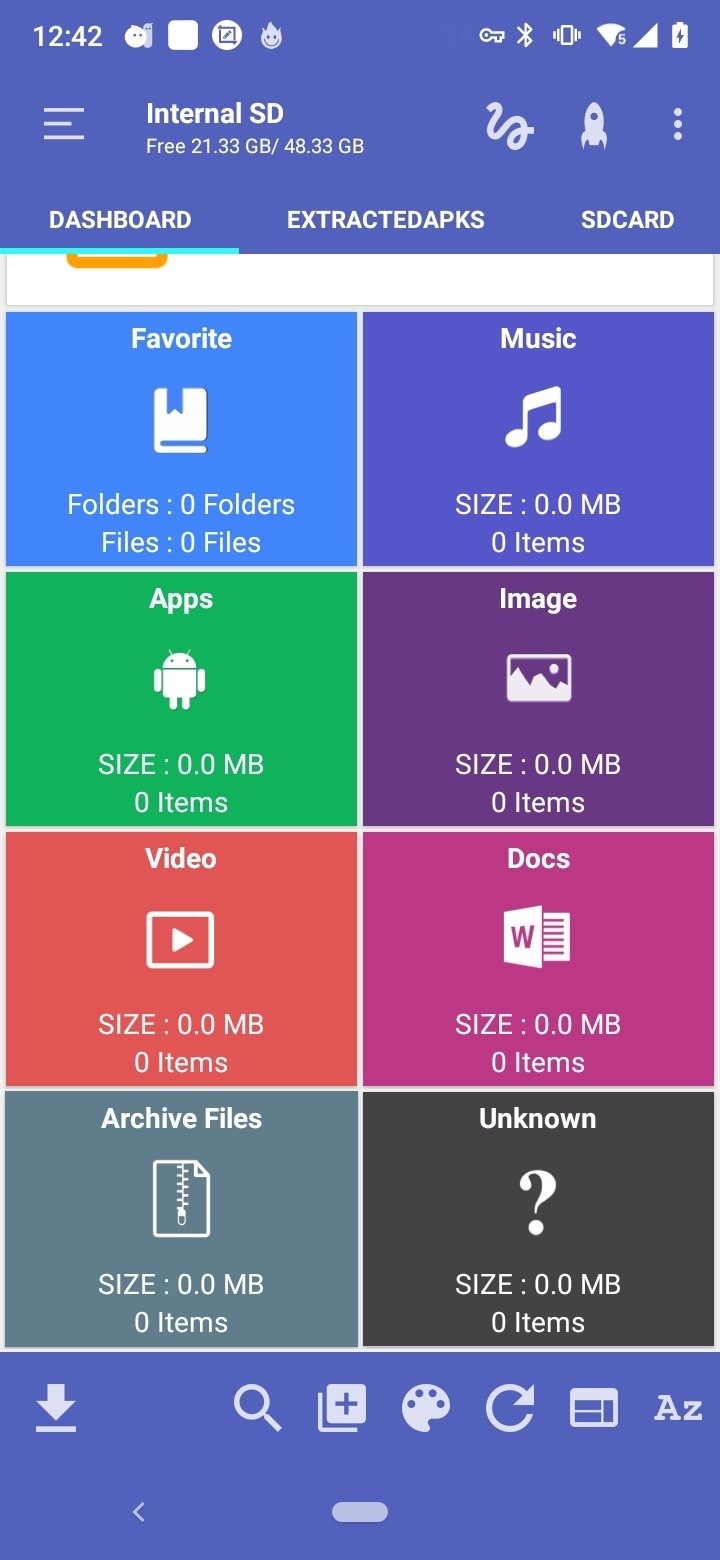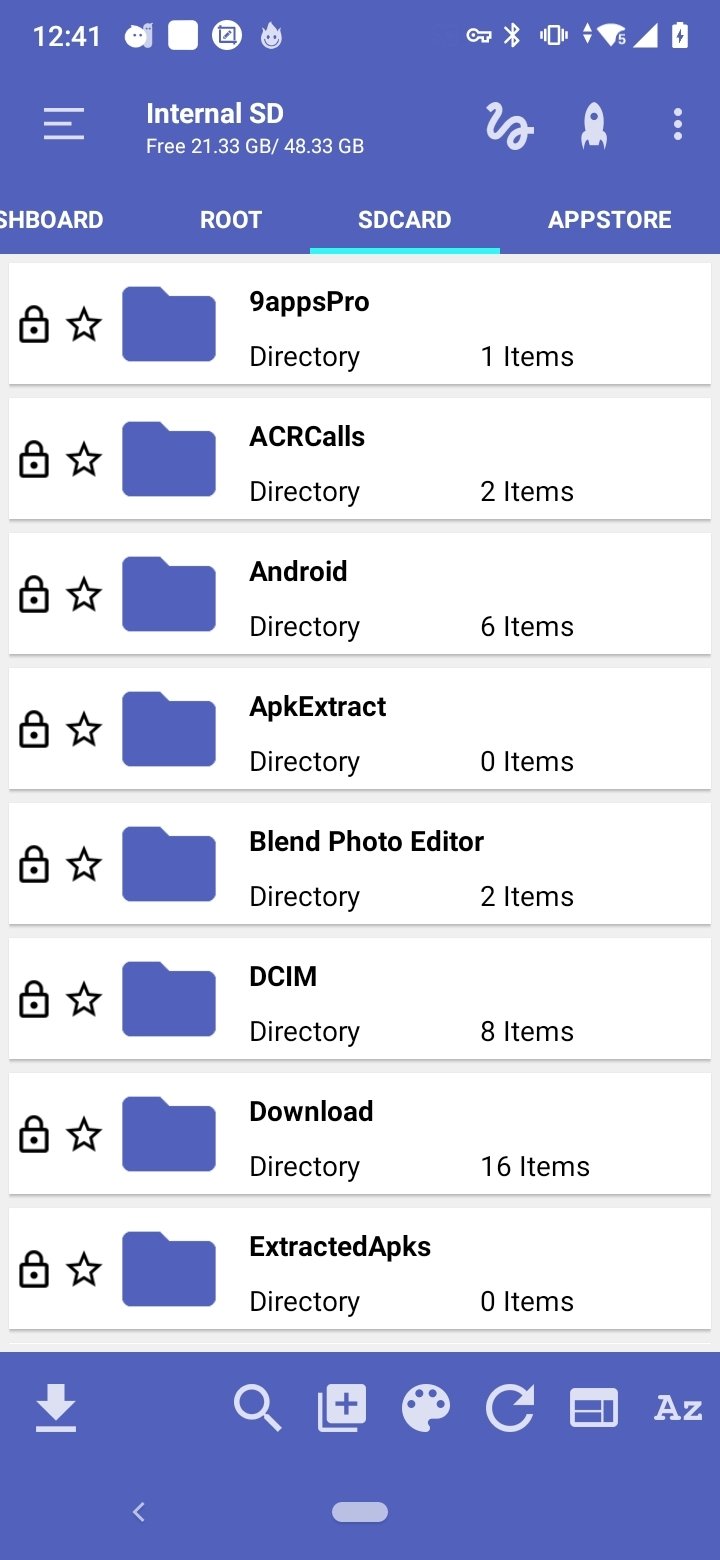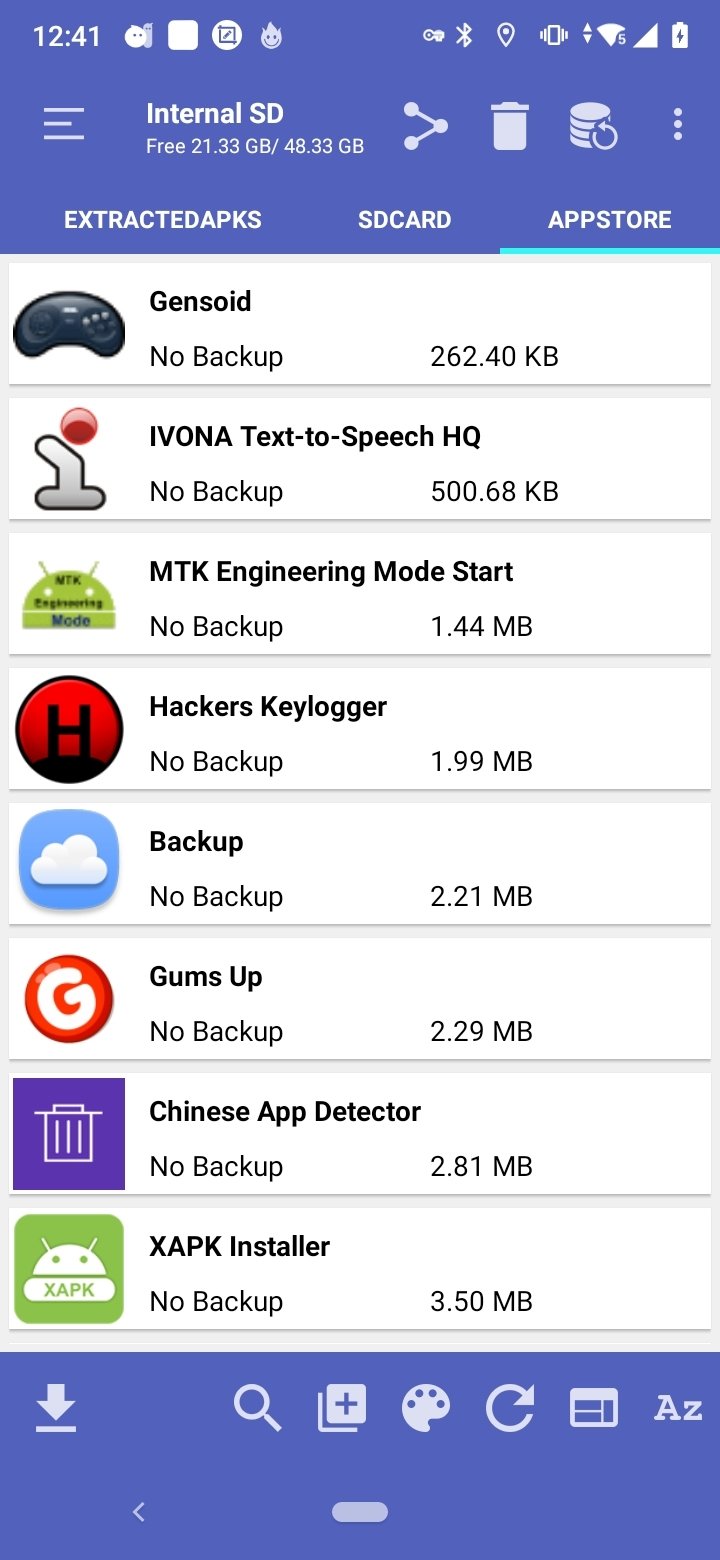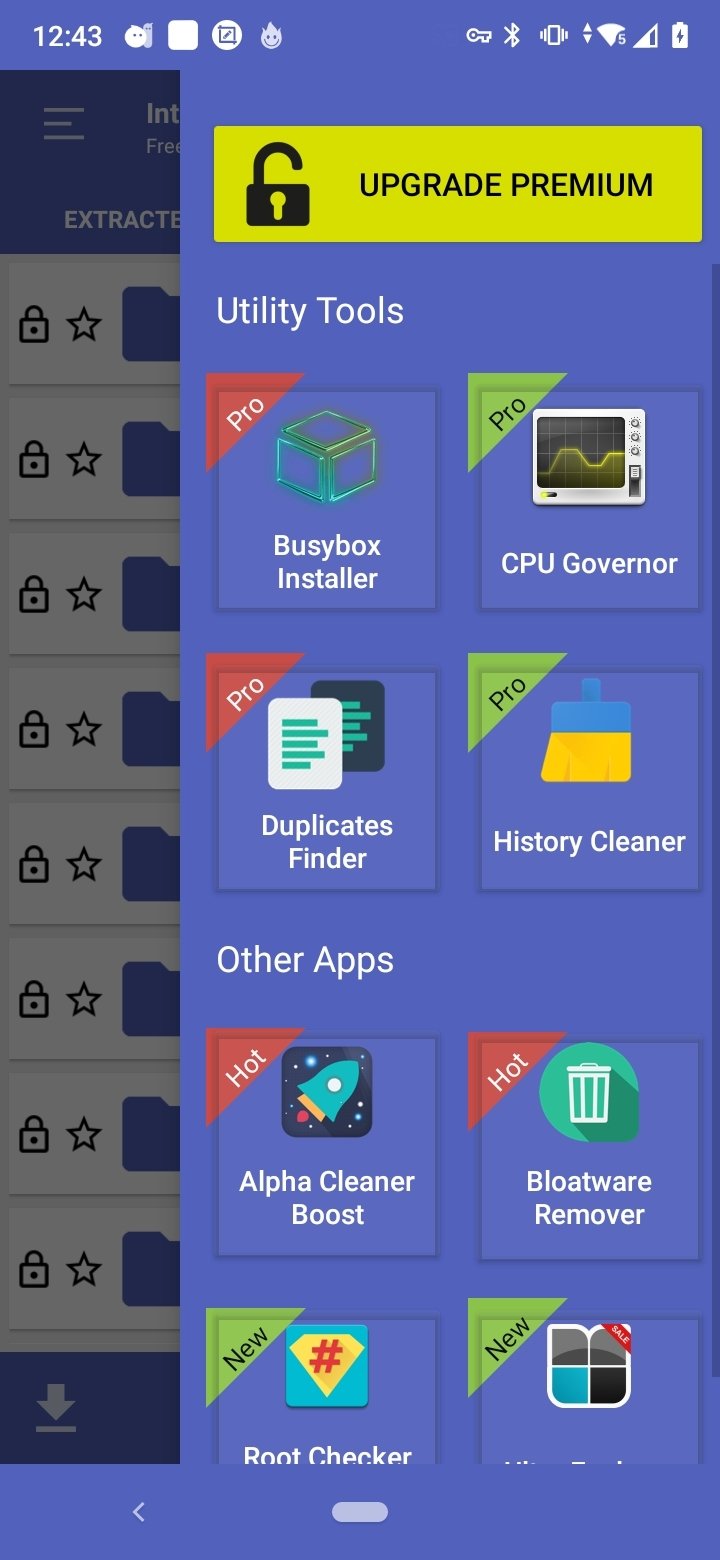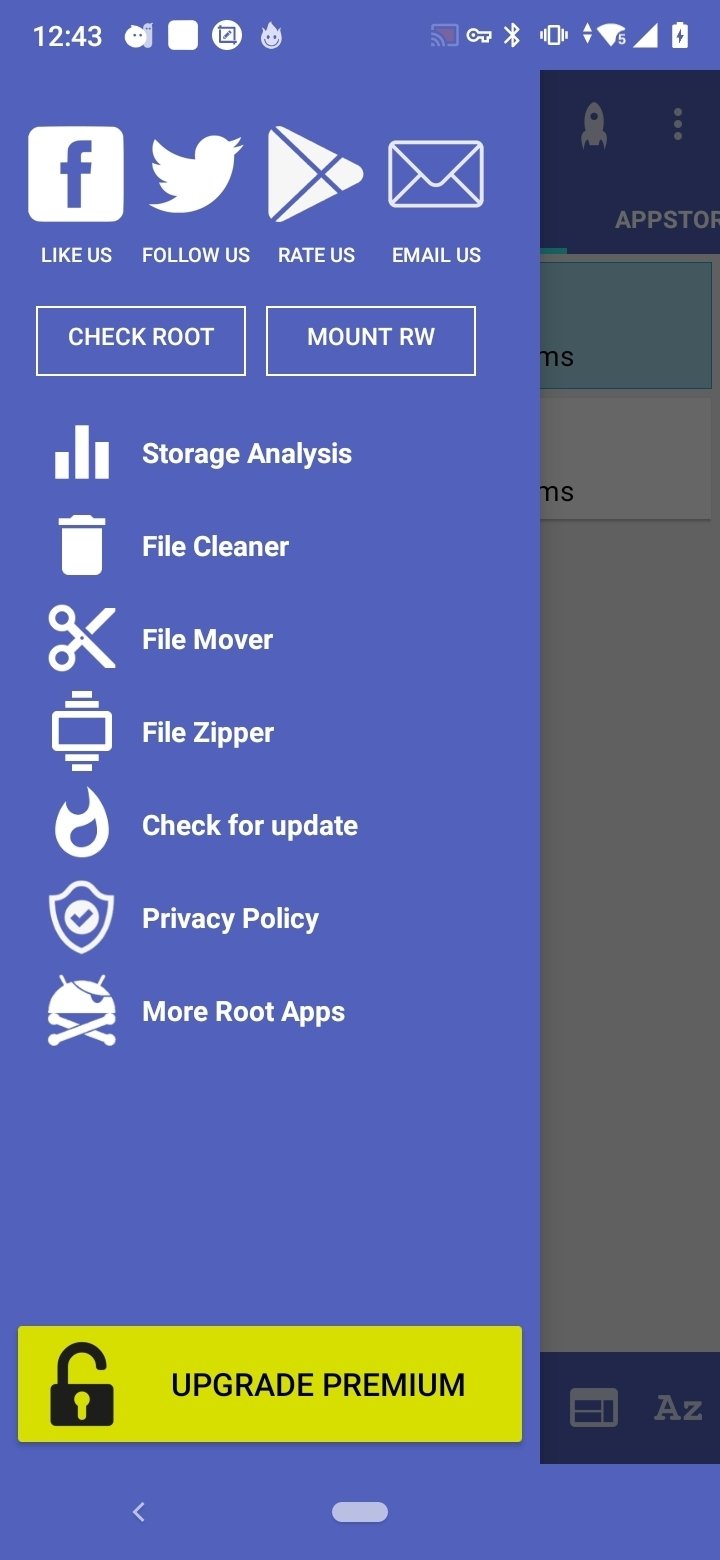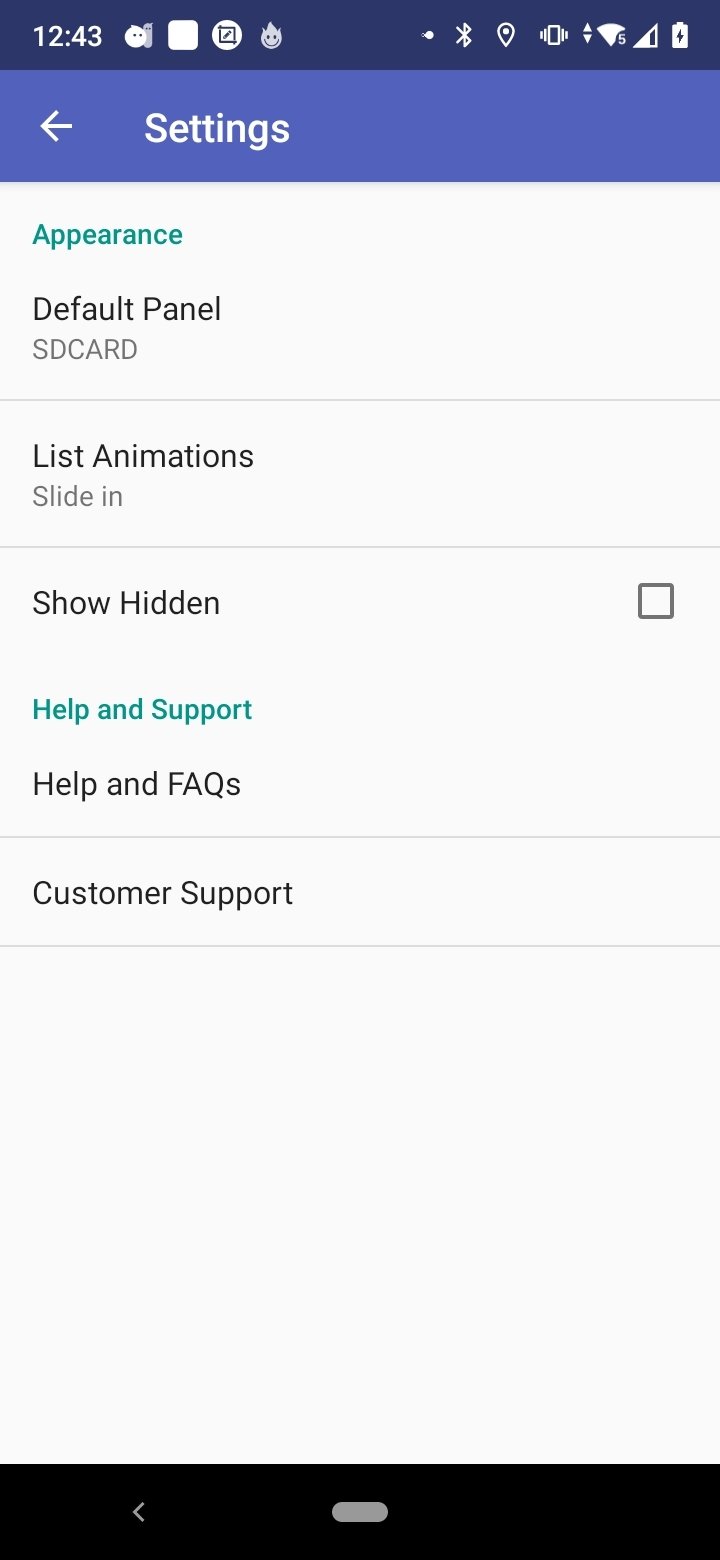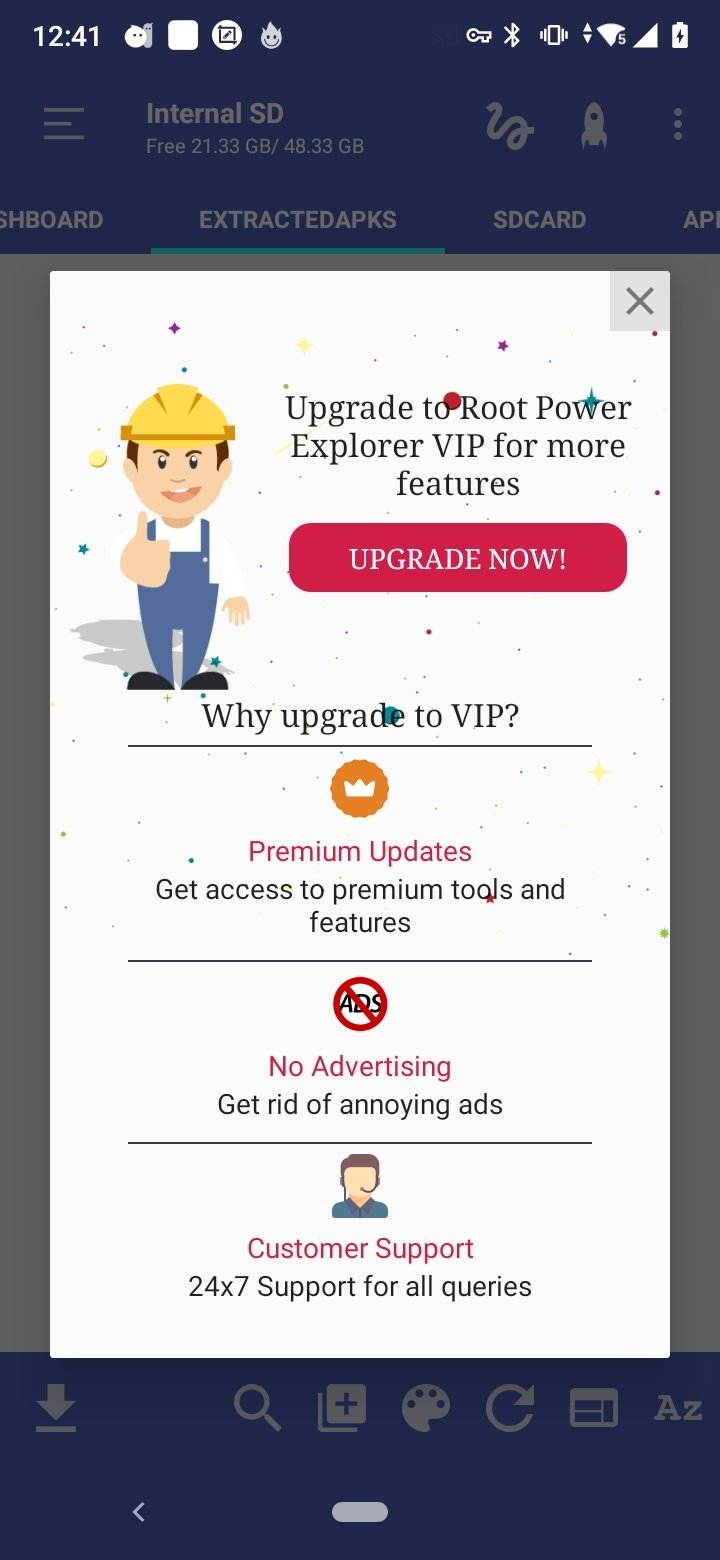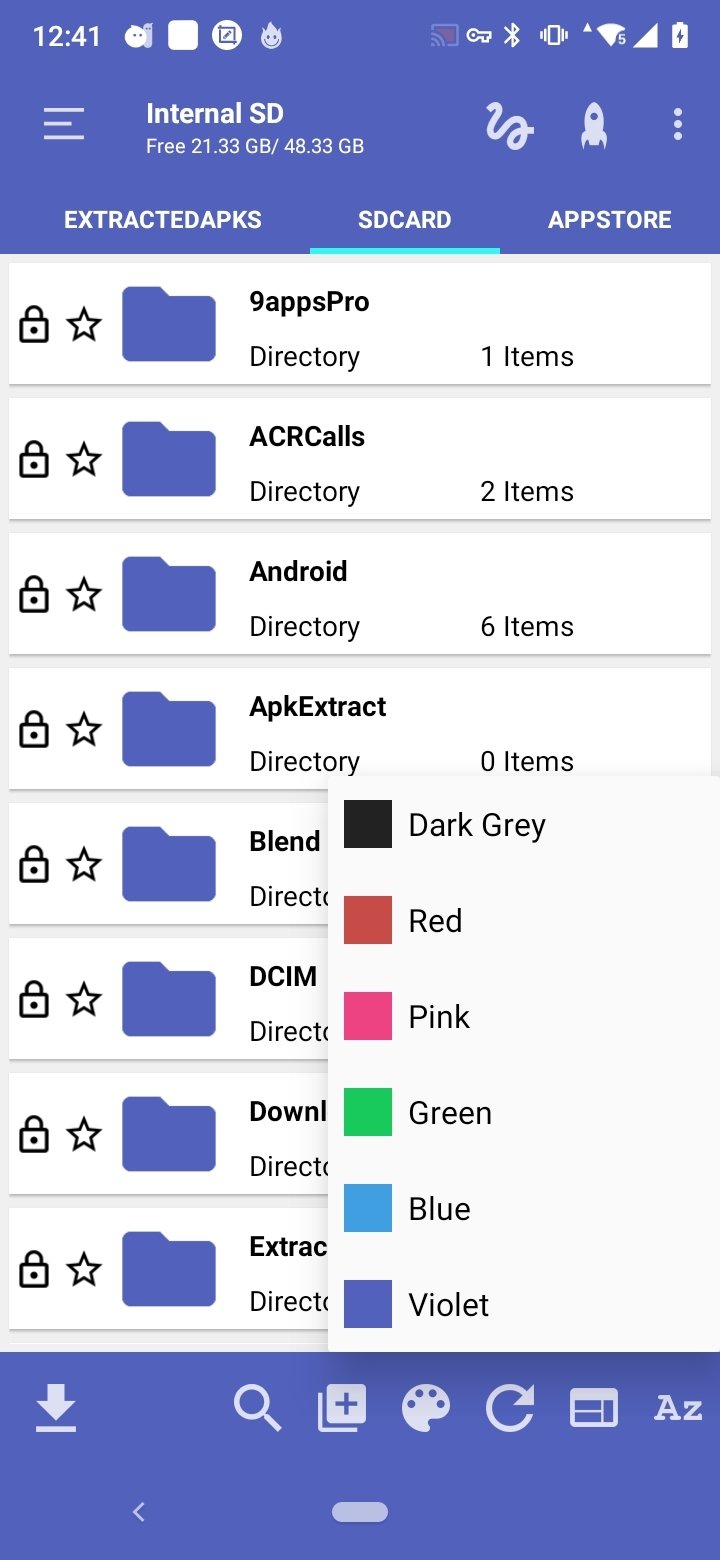DownLoad
DownLoad
Size:7.7MB
Down:次
Root Explorer 5.3.5
- Systems:Android
- Classify :Tools
- File size:7.7MB
- Developer: None
- Down:
- Time:2024-07-04 20:13:26
#Root Explorer 5.3.5 Review
#Root Explorer 5.3.5 Introduction
While it may be a lot better than it was, default file management on an Android smartphone can still be difficult to get the hang of. That is why it is worth getting hold of an application like the well-known ES Explorer or the one we are looking at today: Root Explorer.
This is the ultimate file management tool that allows files to be copied, moved, renamed, deleted, or shared between smartphone archives or to other devices or operating systems. This gives users more control over their music, videos, pictures, applications, and APK files.
Root Explorer 5.3.5 Main features
Manage device files just like on a desktop.
Includes options for cutting, copying, pasting, moving, deleting, renaming, searching, sharing, sending, locking, and bookmarking files.
Supports the use of multiple tabs.
Allows access to the root folder and to change permissions if you are a superuser.
Features a fast search function for finding files on the smartphone easily.
It is a powerful but lightweight app.
The interface can be modified with 6 different themes.
A text editor that supports HTML and XML text files.
Open compressed files in rar, zip, tar, 7zip, and winrar.
If users want more options, there is a much more complete Premium version available.
Root Explorer 5.3.5 Requirements and additional information:
Minimum operating system requirements: Android 4.1.
Offers in-app purchases.
Root Explorer 5.3.5 NewS
Root Explorer for Android is one of the best options for browsing and managing the content on your device regardless of whether you are a root user or not