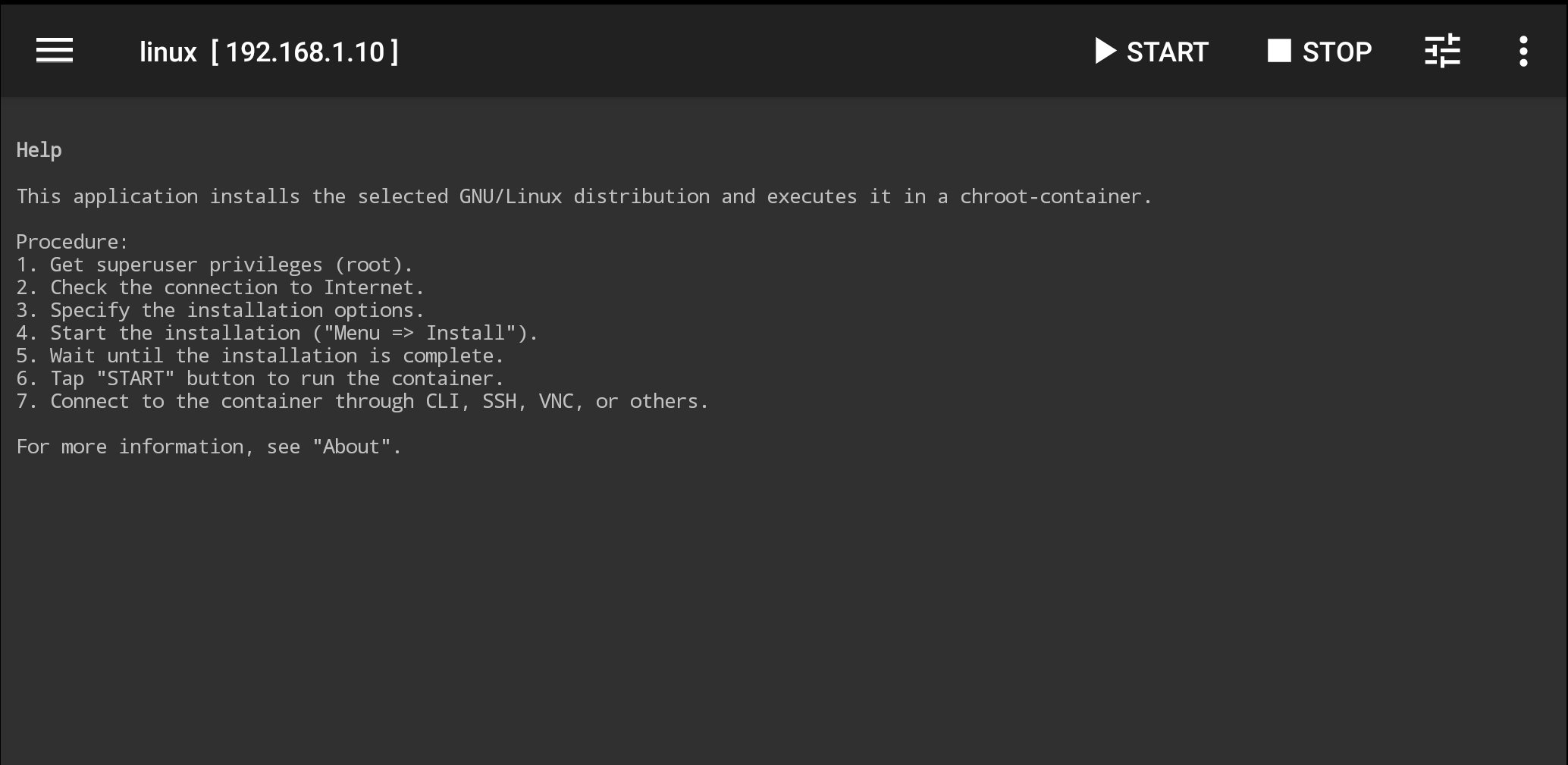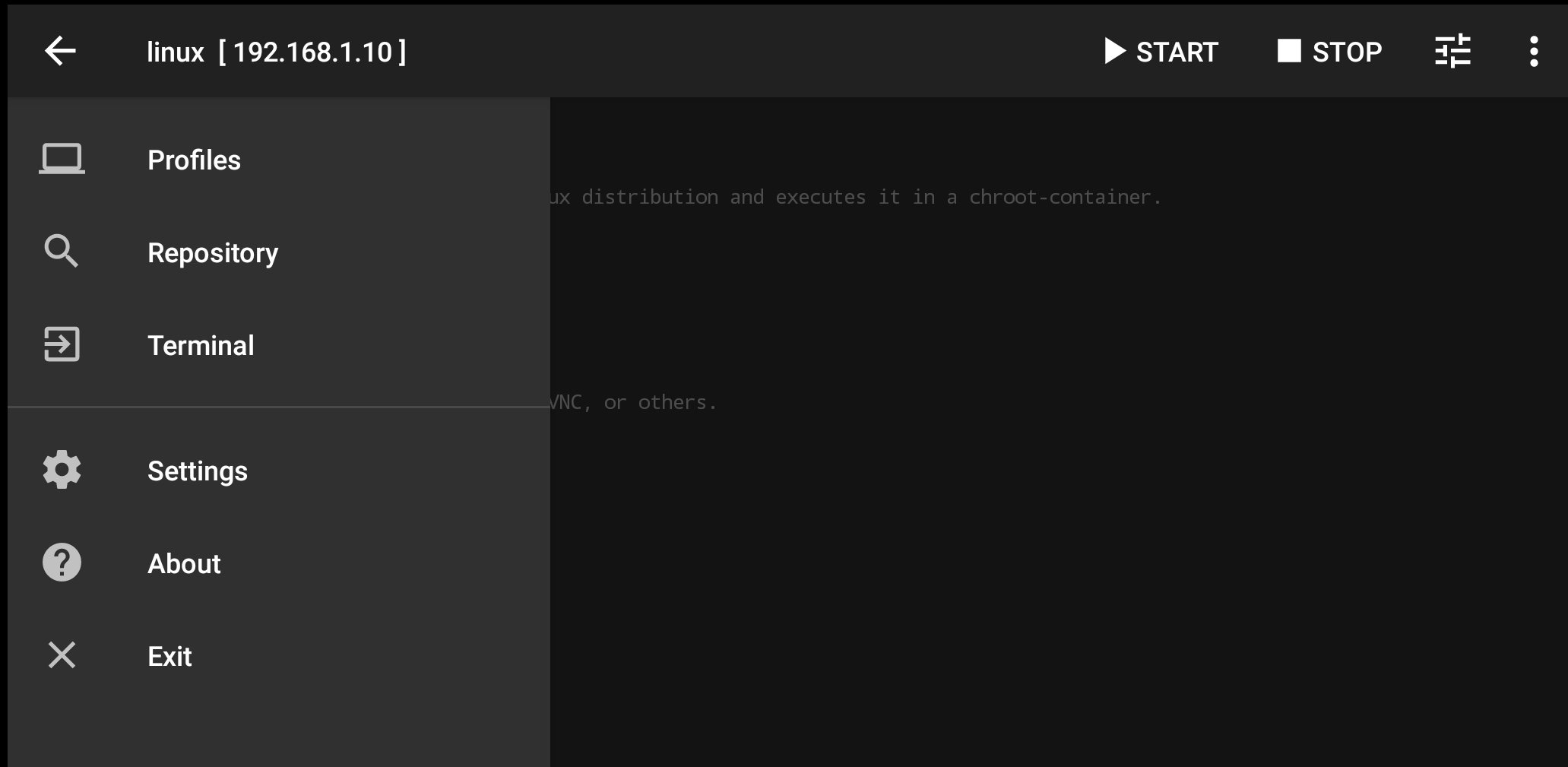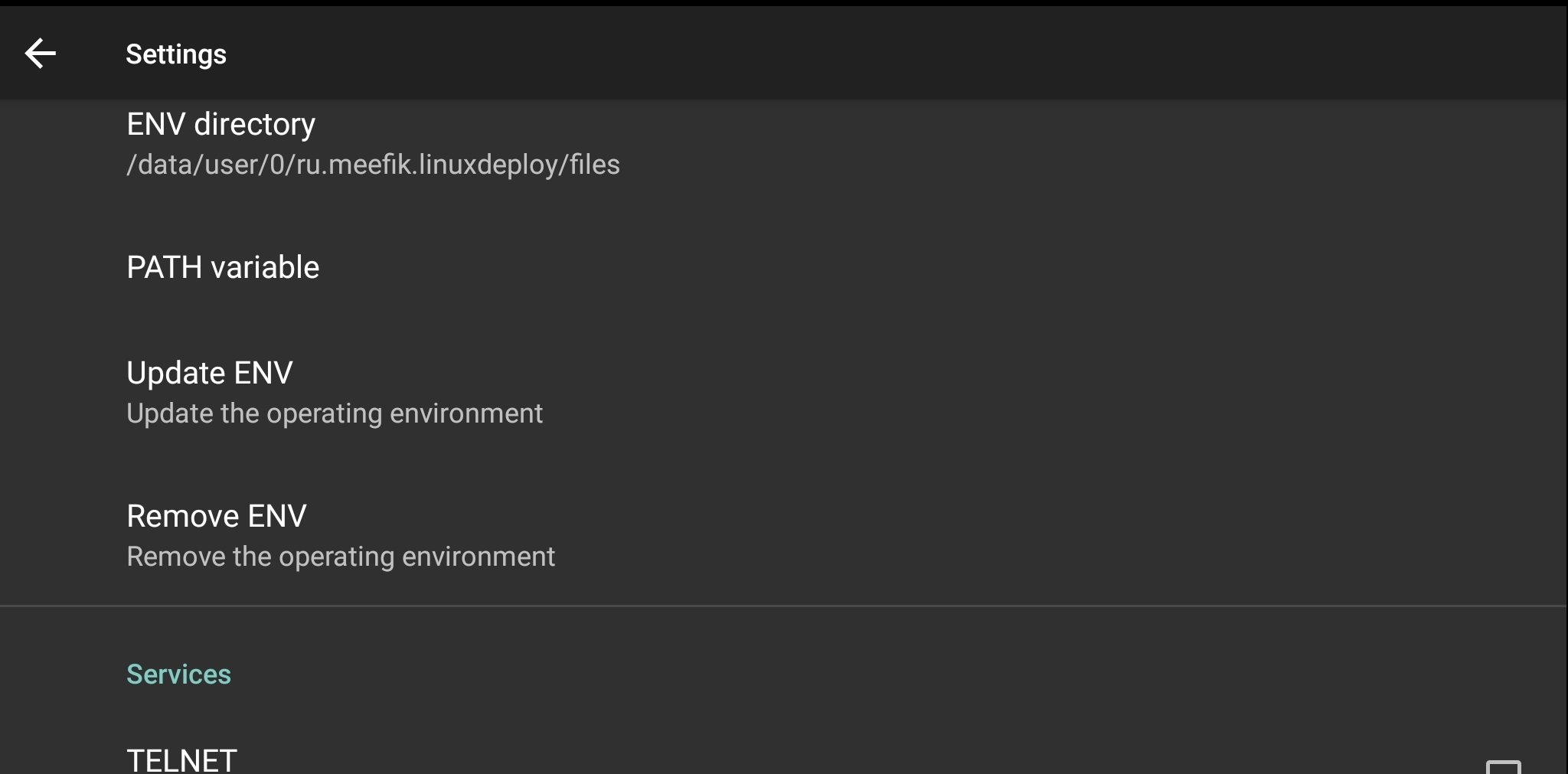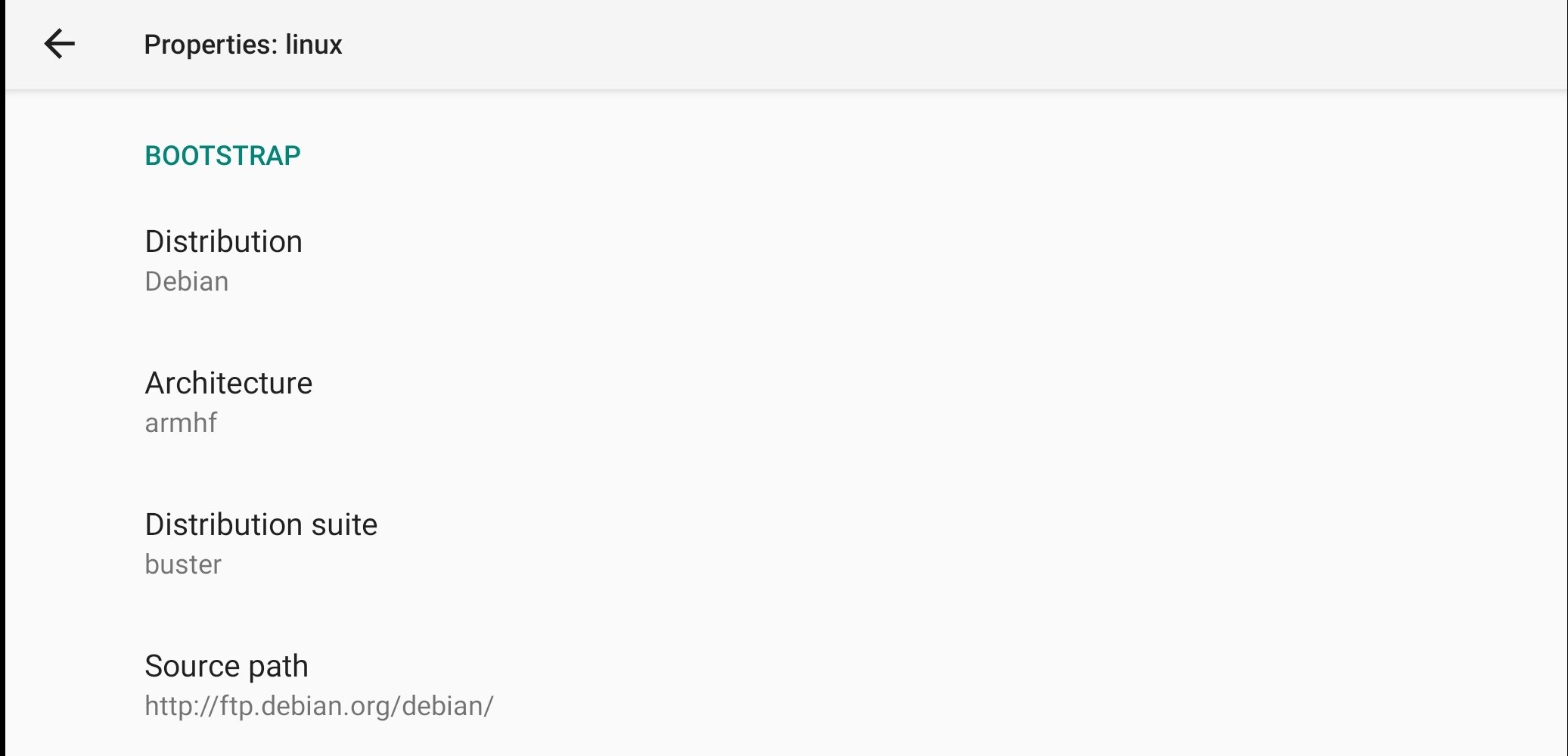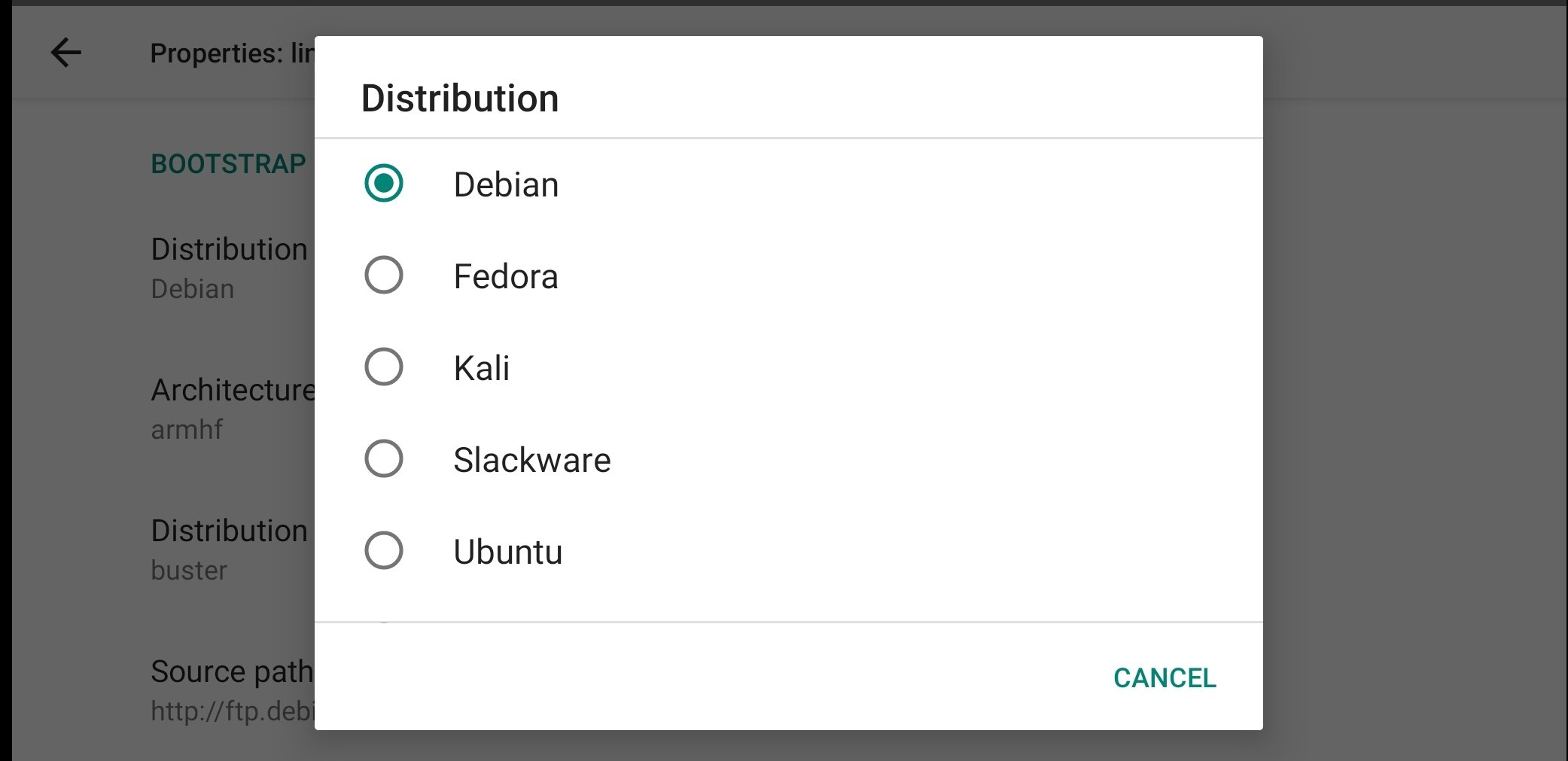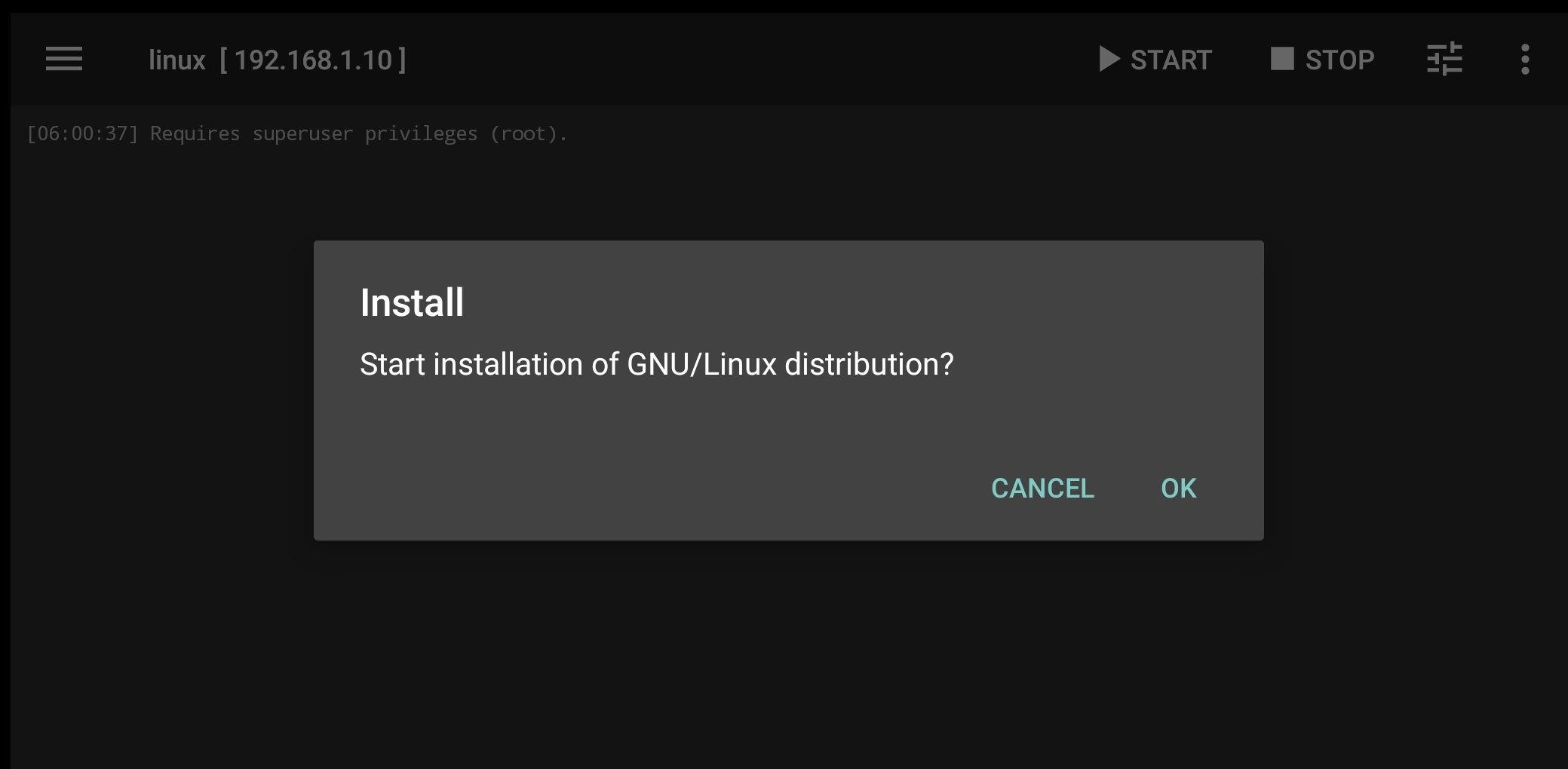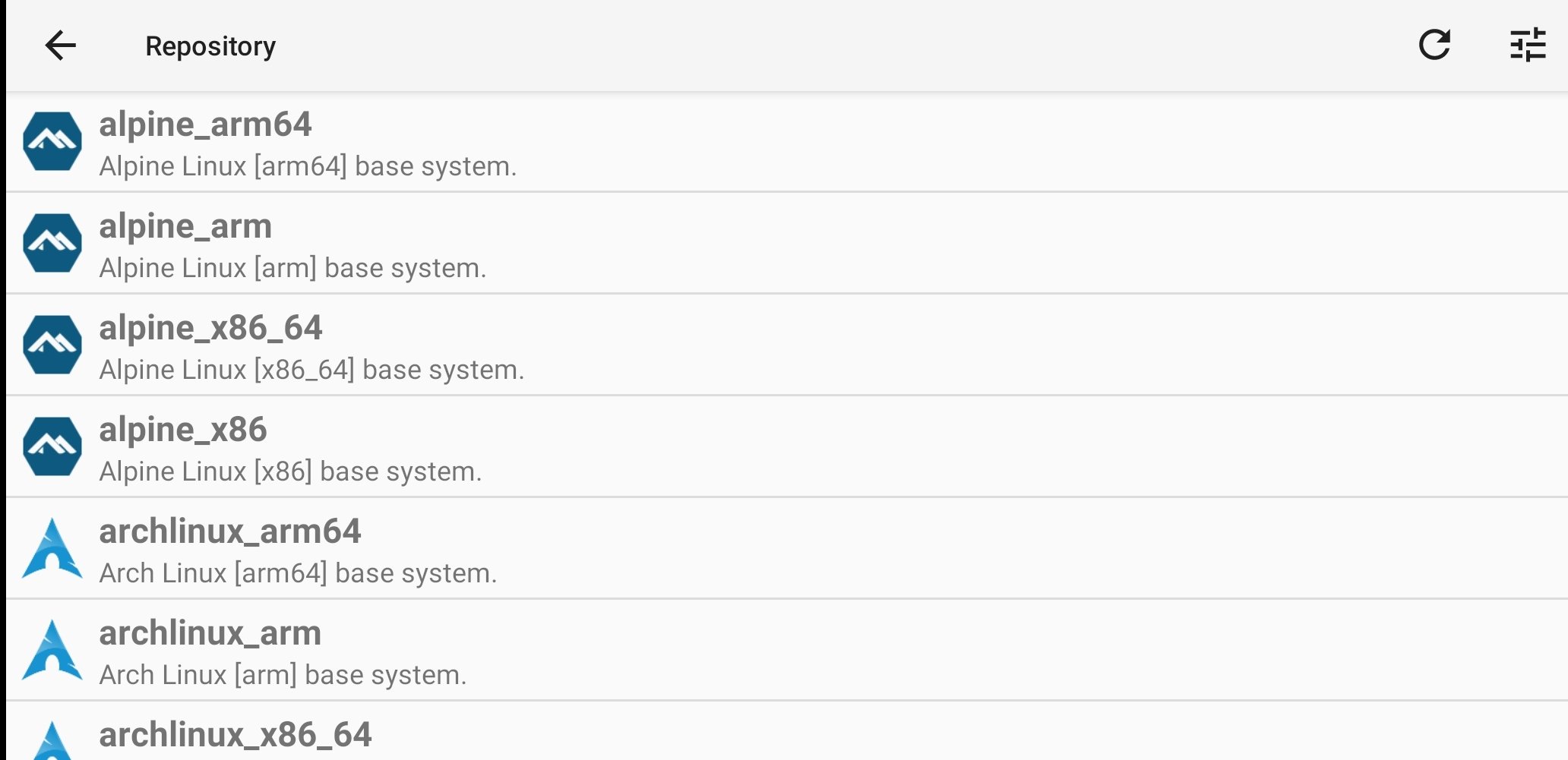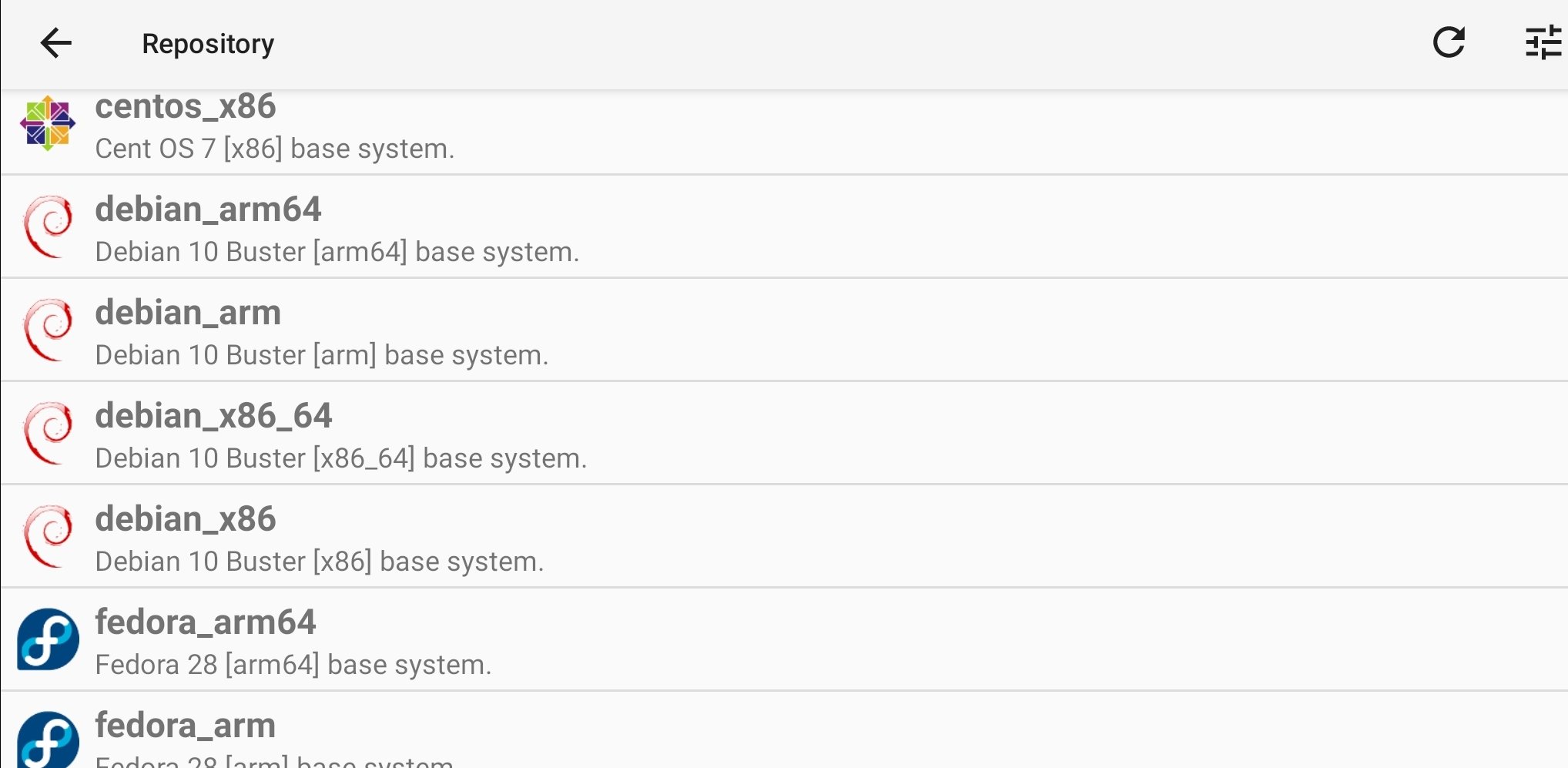DownLoad
DownLoad
Size:17MB
Down:次
Linux Deploy 2.6.0
- Systems:Android
- Classify :Tools
- File size:17MB
- Developer: None
- Down:
- Time:2024-07-04 15:23:04
#Linux Deploy 2.6.0 Review
#Linux Deploy 2.6.0 Introduction
If you want to use some of the best-known Linux distributions on your Android, you can download Linux Deploy. It is an app that is capable of creating a disk image on a flashcard, mounting it, and installing it in a closed environment so that you can run it in parallel.
Linux Deploy 2.6.0 Download and install a Linux distribution on your smartphone or tablet
Installation is performed by downloading from official sites and allows the following distributions to be installed:
Debian.
Fedora.
Kali.
Slackware.
Ubuntu.
To do so is simply a matter of selecting and starting the download and then installing it. The process is very simple but it does require the user to have root permissions. Once the selected distribution is installed, it will be able to operate in the same way as on a desktop PC. The features to be found on the app are the following:
A range of available distributions.
Different installation types: file, partition, RAM, and directory.
Several supported file systems: ext2, ext3, and ext4.
A range of supported processor architectures: ARM, ARM64, x86, x86_64, and emulation mode Arm ~x86.
Different desktop environments: Xfce, LXDE, MATE, and manual configuration.
Linux Deploy 2.6.0 Requirements and additional information:
Minimum operating system requirements: Android 5.0.
Linux Deploy 2.6.0 NewS
Linux Deploy allows its users to create a disk image on a flashcard, mount it, and install an operating system distribution such as Debian or Ubuntu