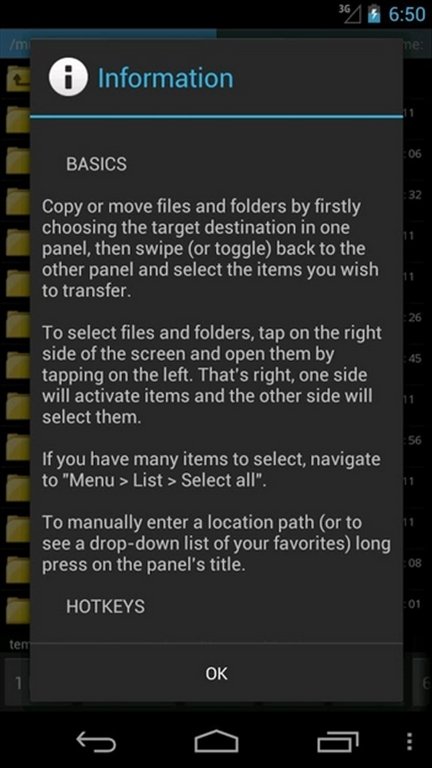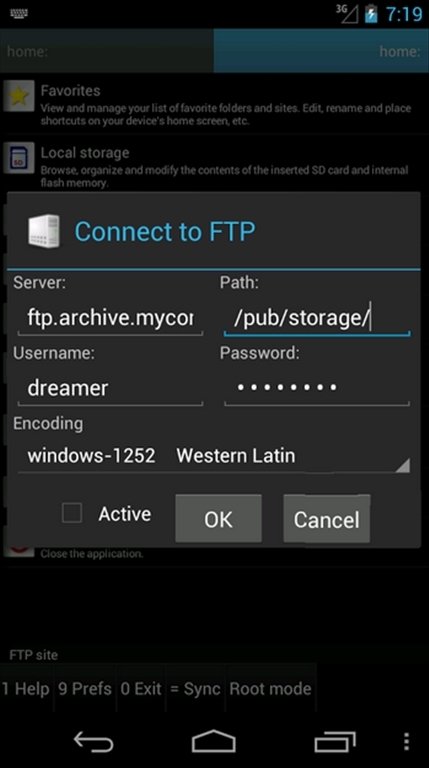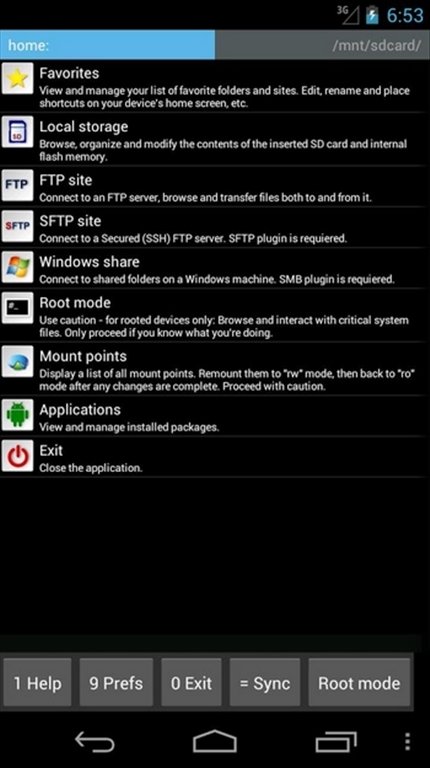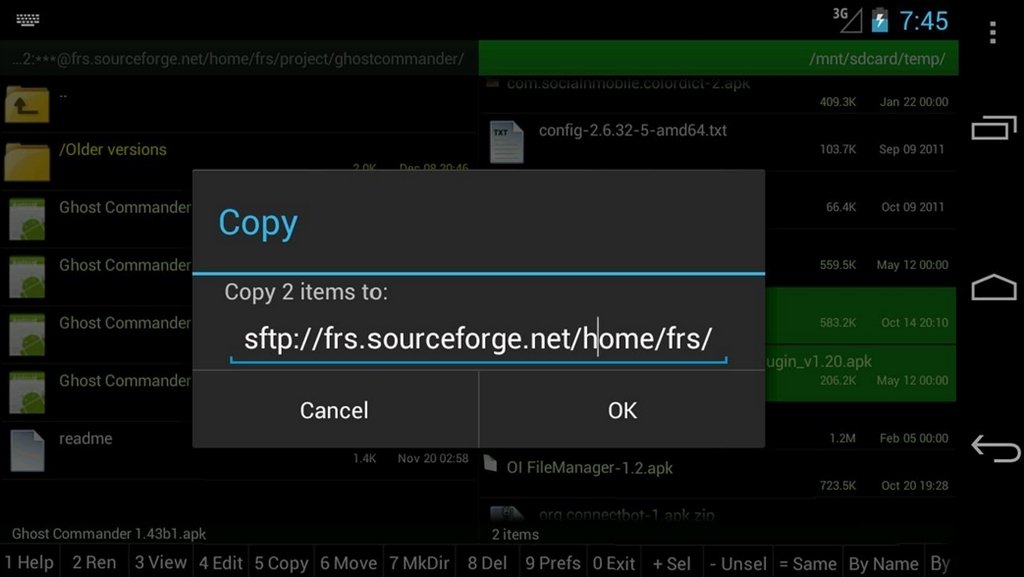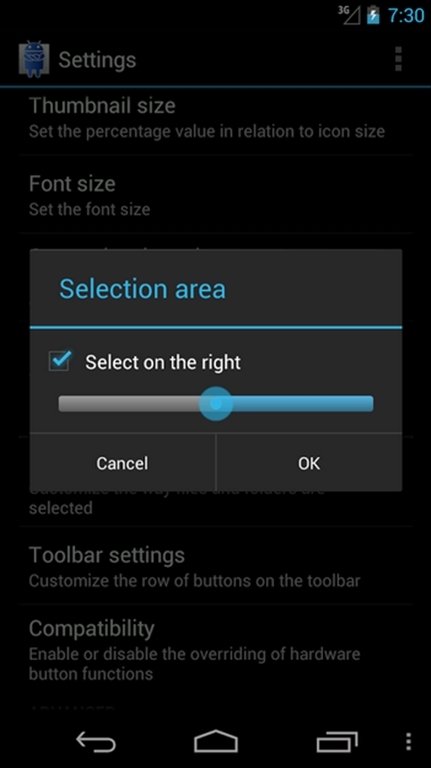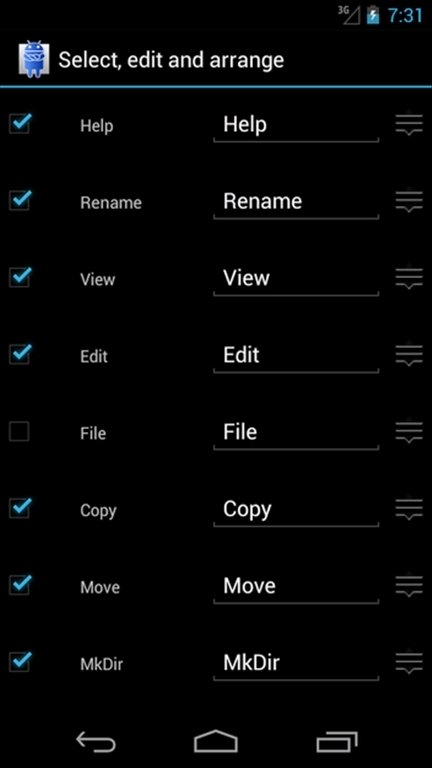DownLoad
DownLoad
Size:3.2MB
Down:次
Ghost Commander 1.62.3
- Systems:Android
- Classify :Tools
- File size:3.2MB
- Developer: Ghost Squared
- Down:
- Time:2024-06-29 21:05:43
#Ghost Commander 1.62.3 Review
#Ghost Commander 1.62.3 Introduction
If you lived the DOS era, you will surely have used Norton Commander. It was a file manager that allowed you to easily carry out basic operations with files, without needing to turn to the command line. Ghost Commander for Android is a file manager inspired on Norton Commander.
Its double panel simplifies your work with files.
Ghost Commander includes two basic functions inherent to desktop file managers like Total Commander:
Double work panel, which allows you to access files in two different locations at the same time to make it easier to carry out operations such as copying, deleting, cutting or comparing.
Rapid access by means of function keys.
Ghost Commander 1.62.3 More advantages of Ghost Commander
Free lightweight application.
Great customization level.
Vertical view with a single panel and landscape view with double panel.
Management of the files stored on your phone and on the SD card.
Possibility to upload and download files by means of FTP.
Remote access to files on a Windows PC by means of the SMB plug-in.
Send files by means of Bluetooth or email.
Creation/extraction of ZIP files.
Access in root mode for superusers.
Download Ghost Commander free for Android and discover one of the best file managers to use on your smartphone or tablet.
Ghost Commander 1.62.3 Requirements and additional information:
Minimum operating system requirements: Android 2.3.3.
Ghost Commander 1.62.3 NewS
Ghost Commander is one of the most complete alternatives to manage files. Advanced users have to download Ghost Commander free for Android right now