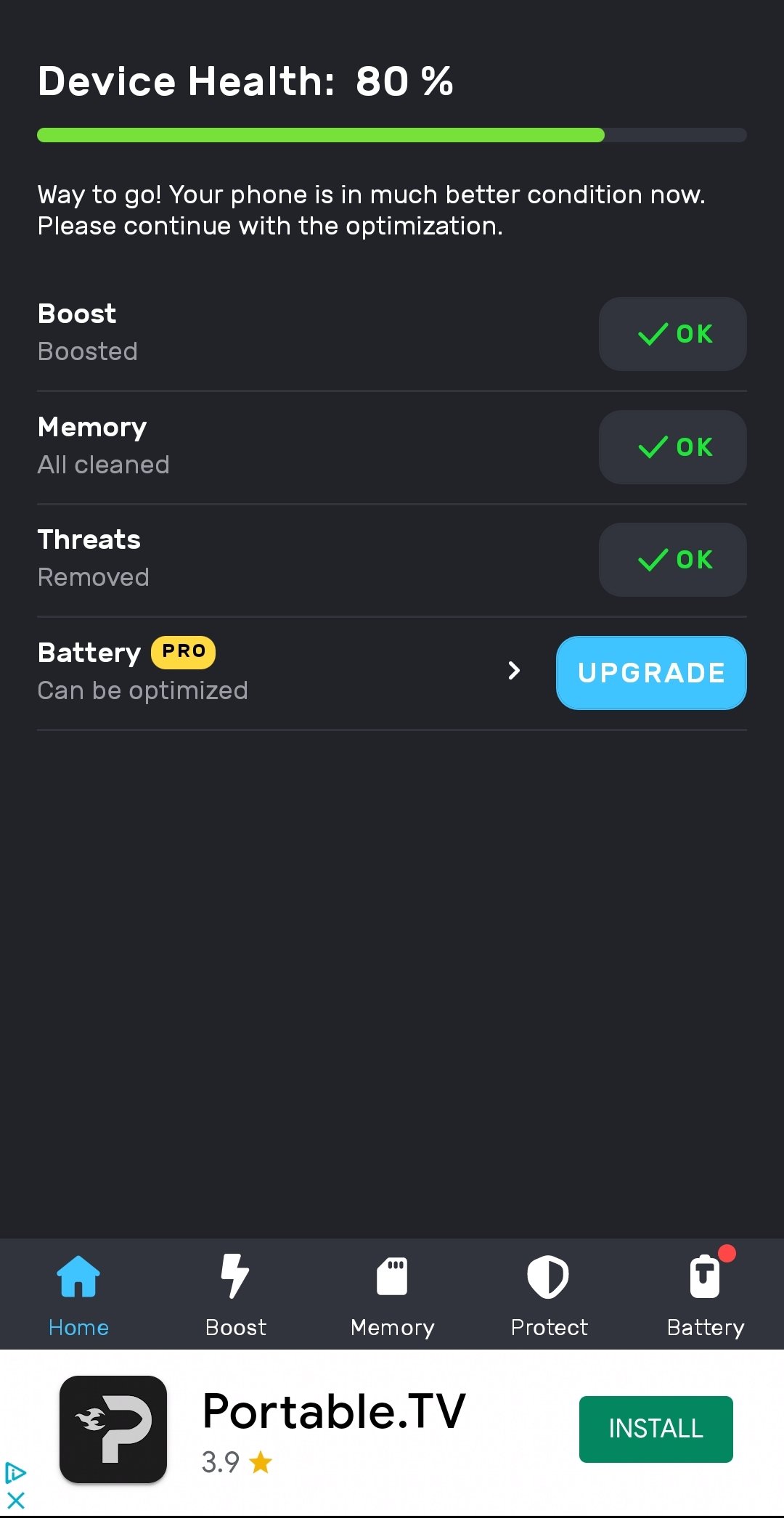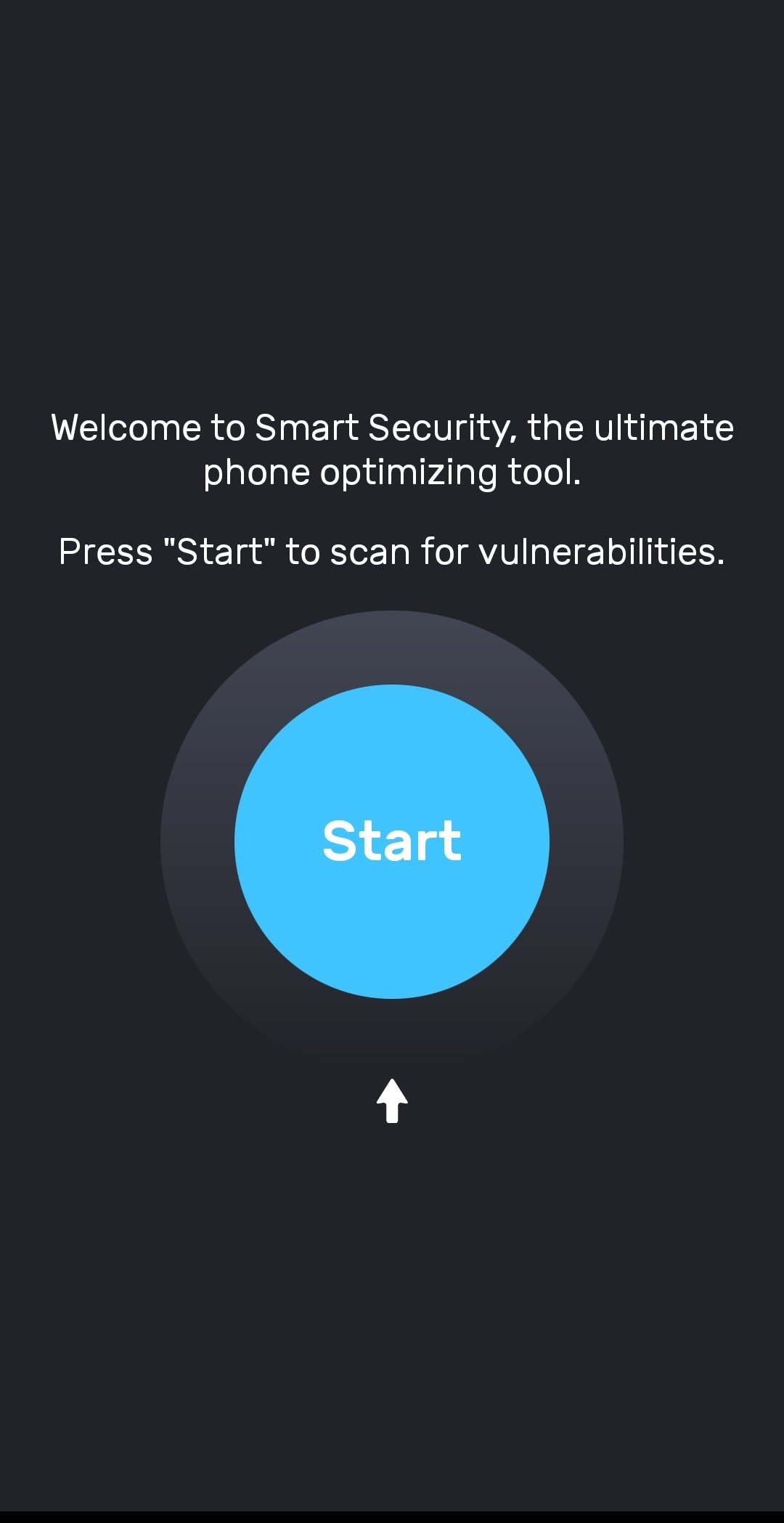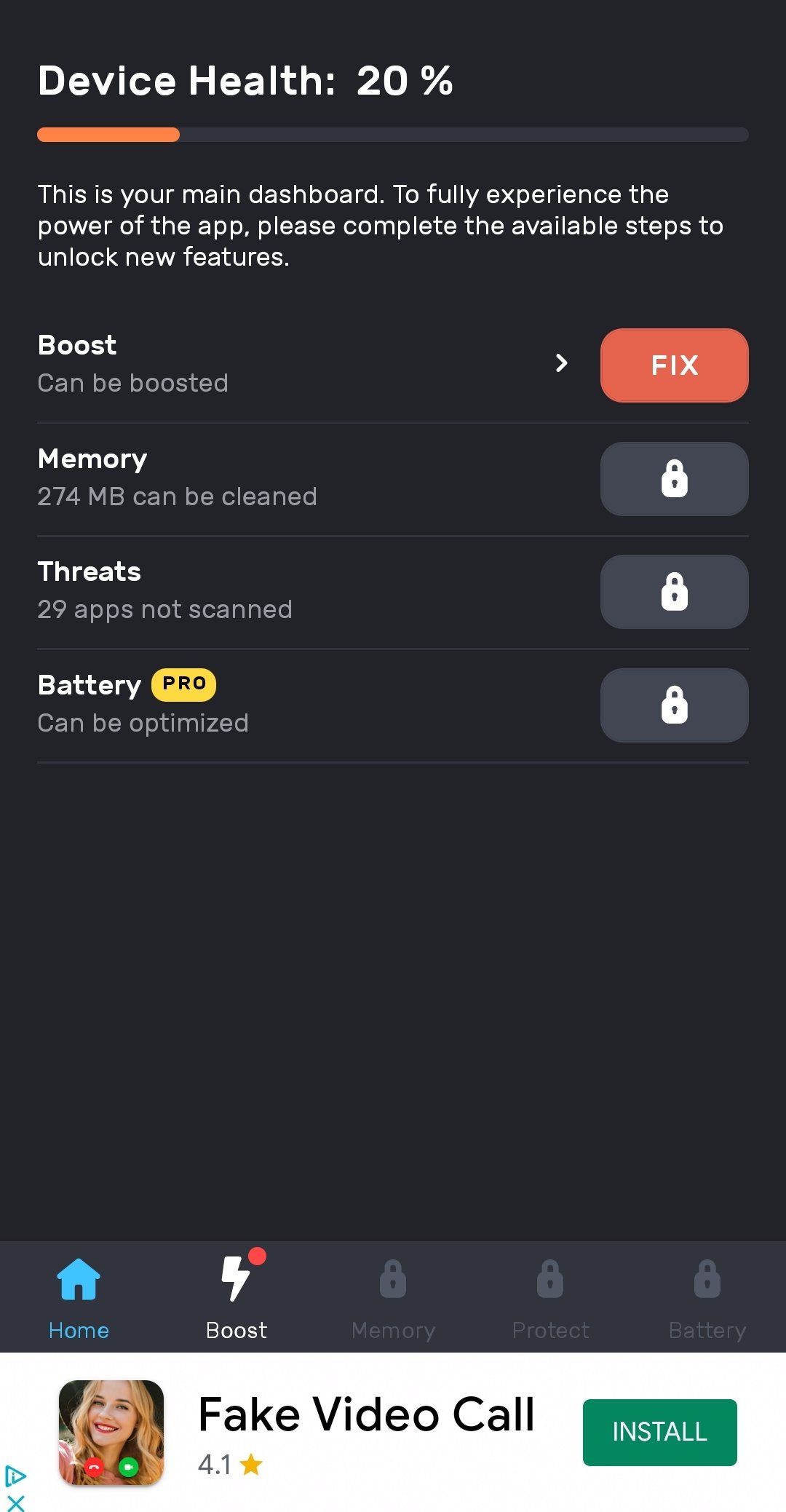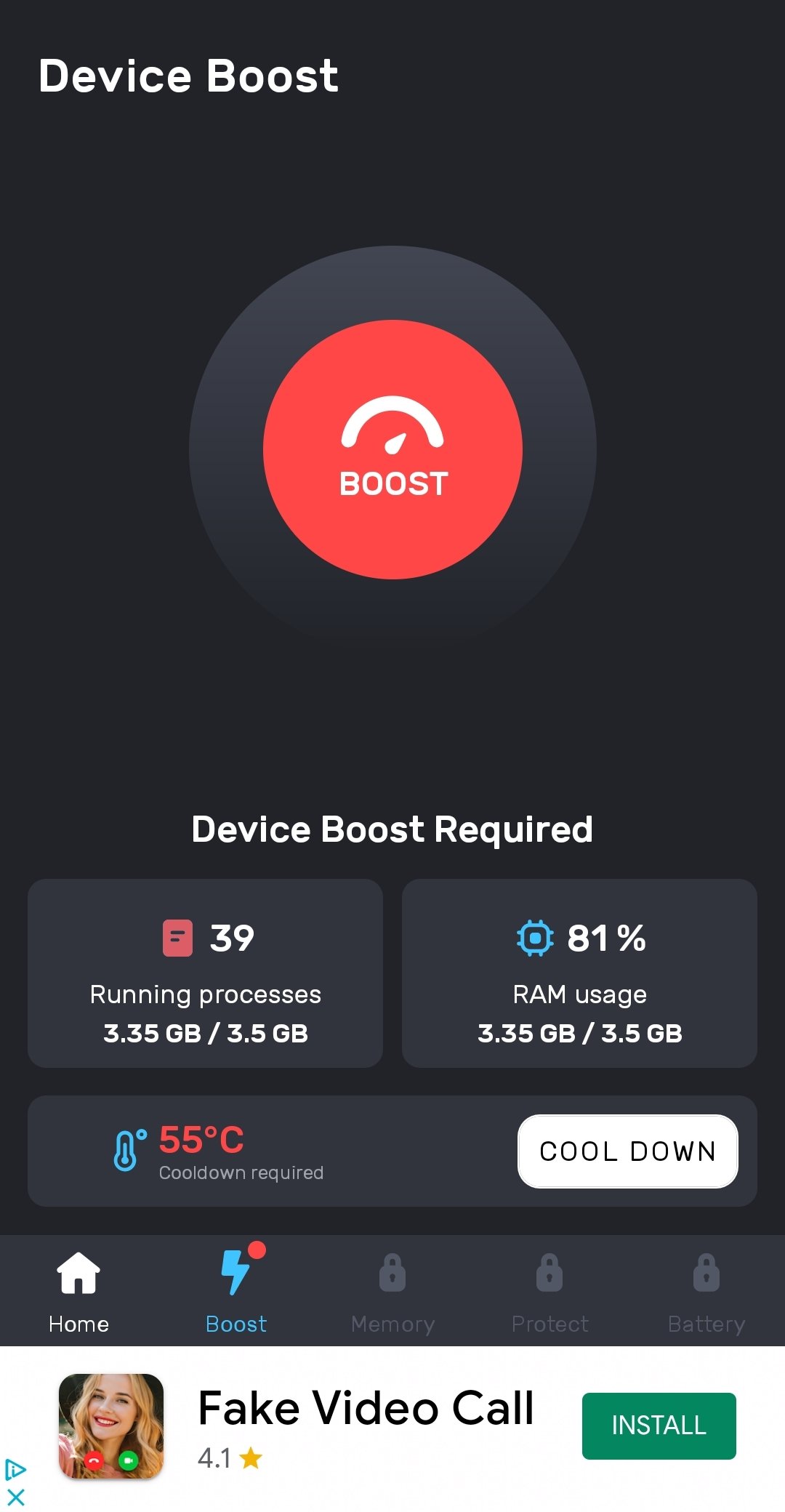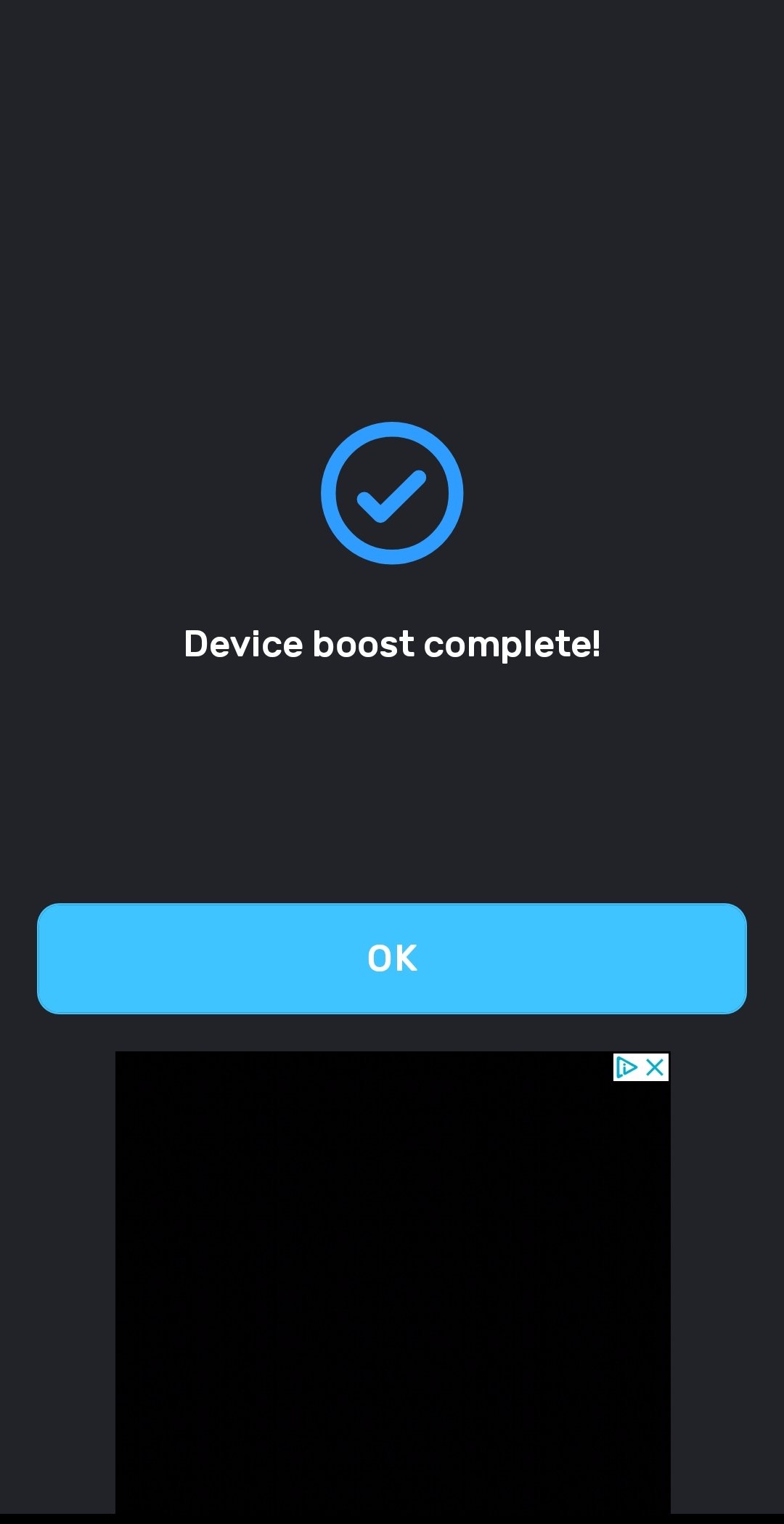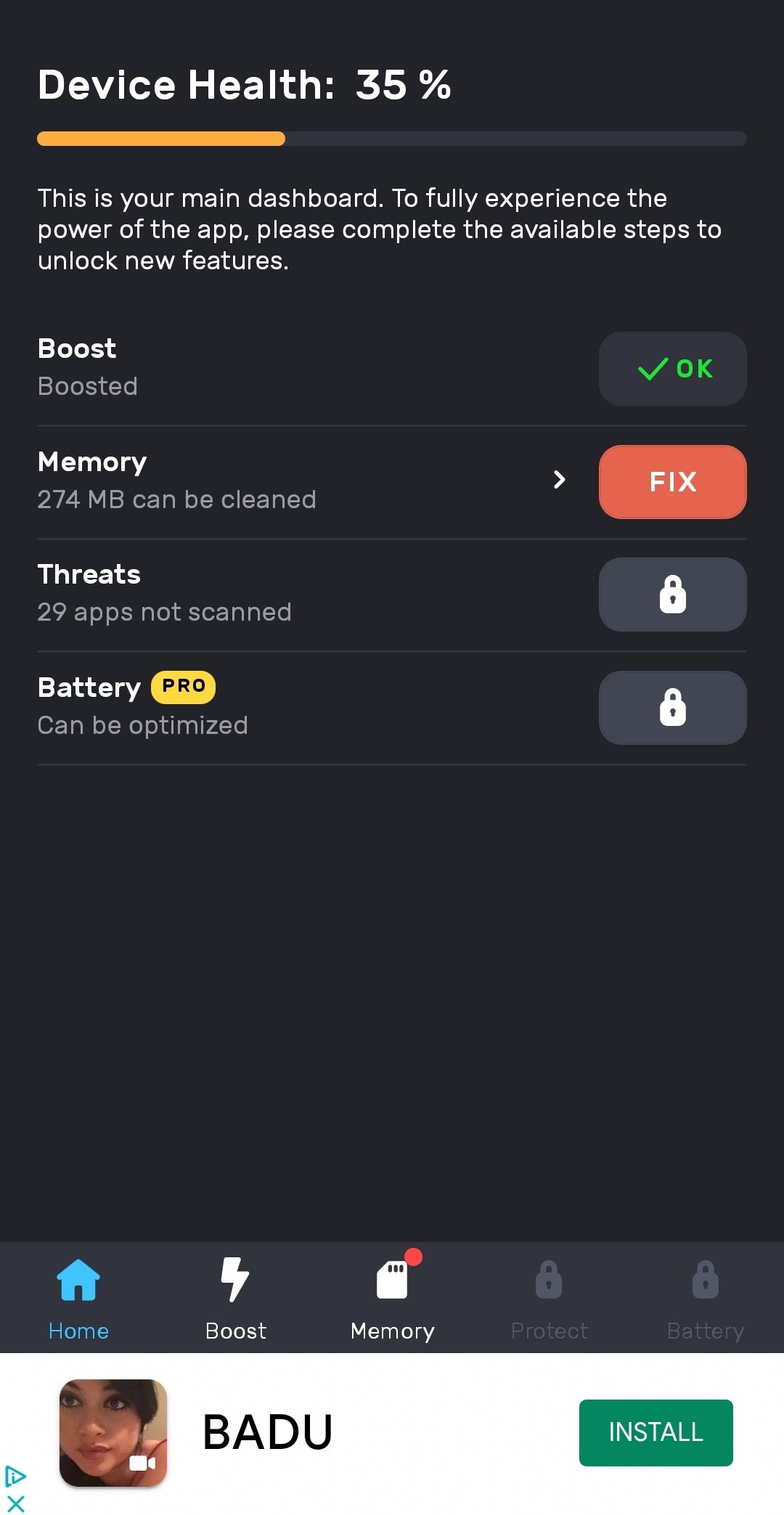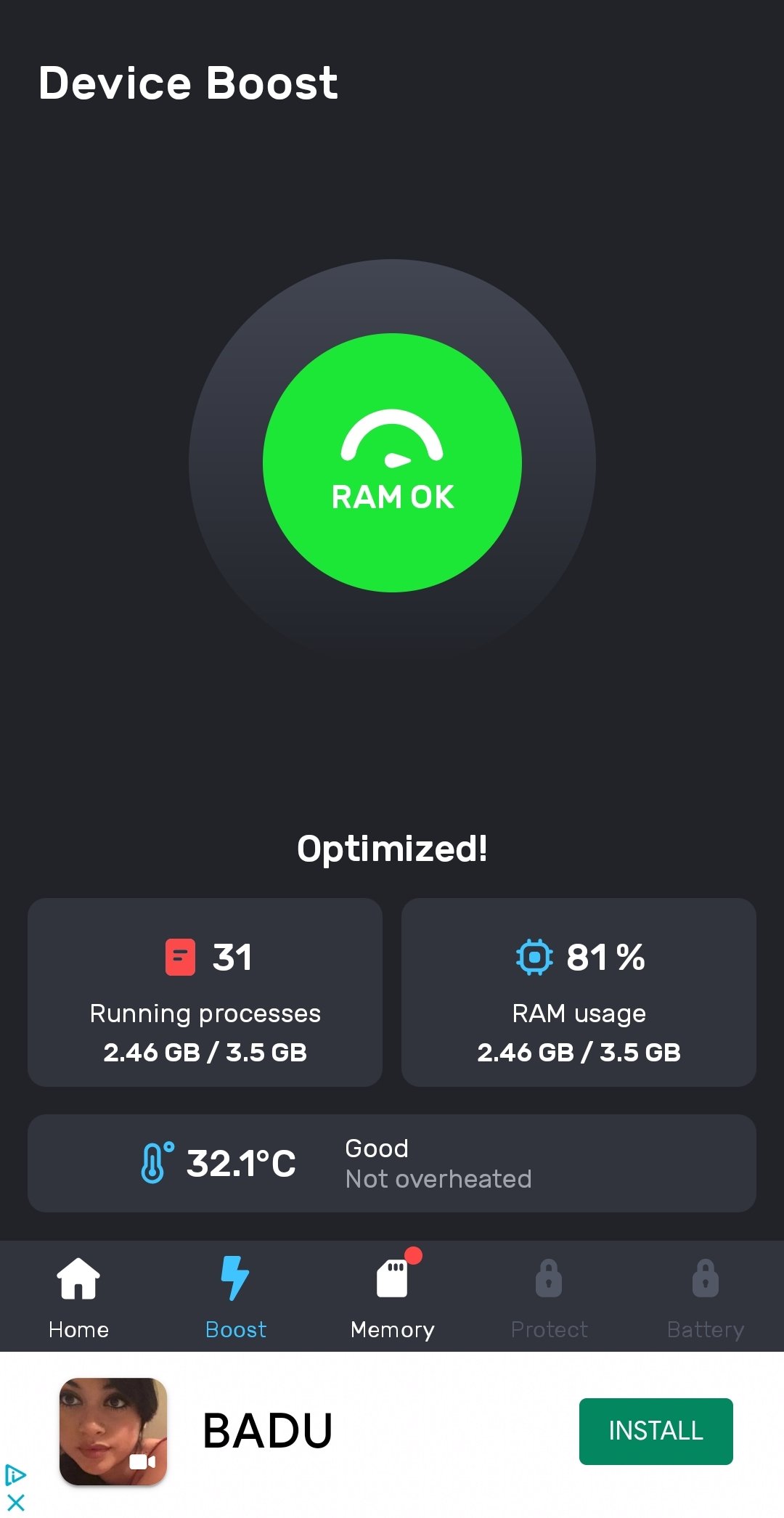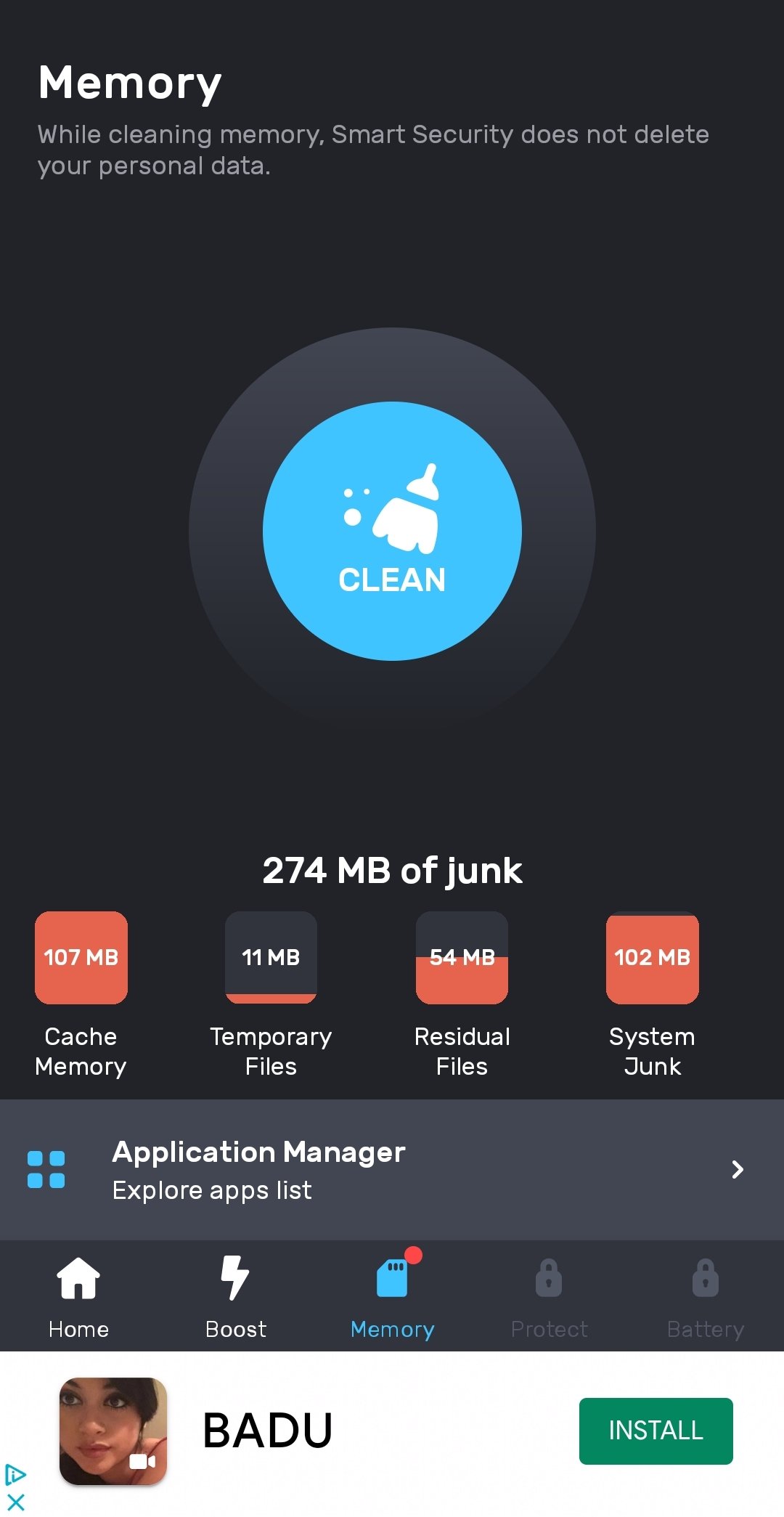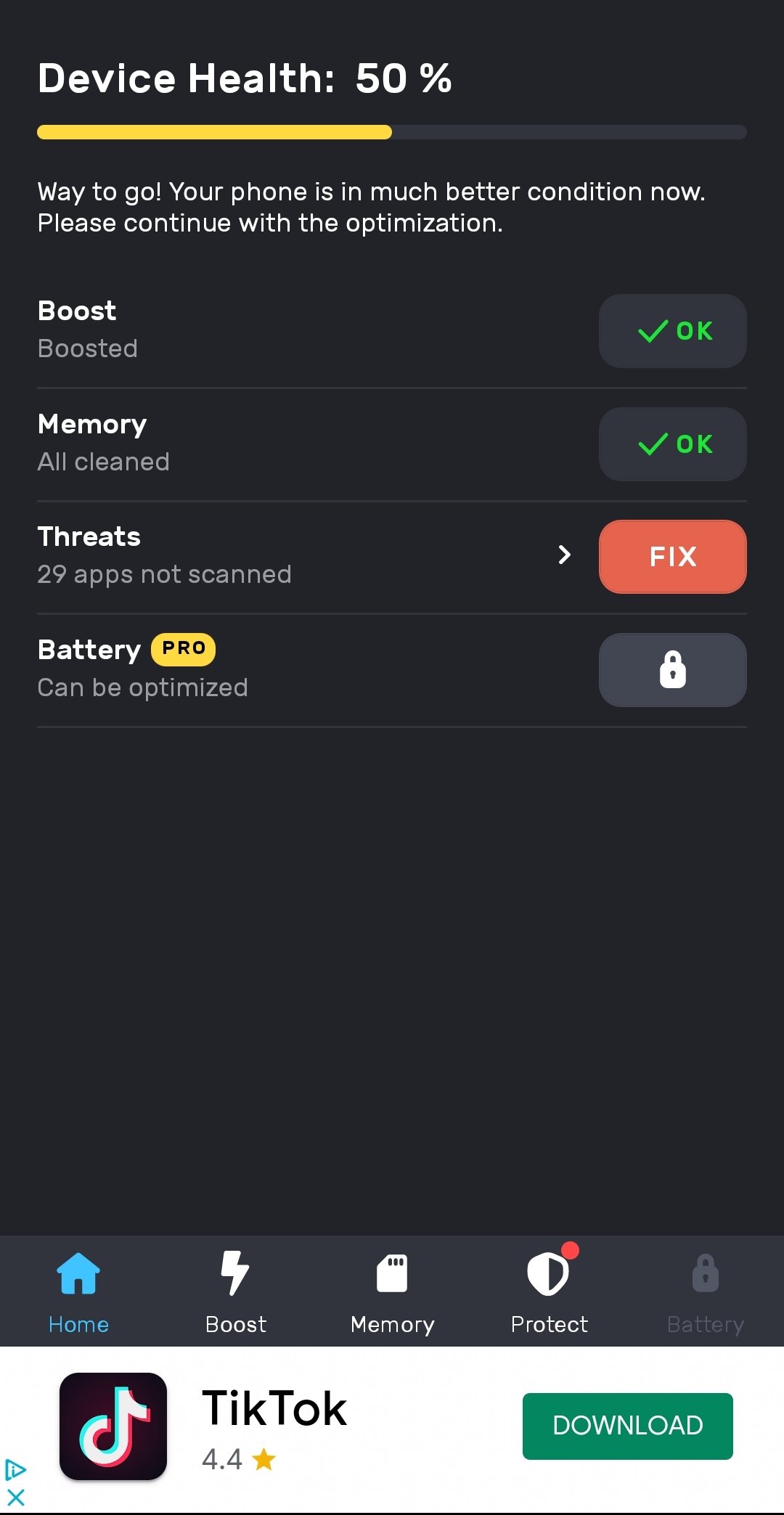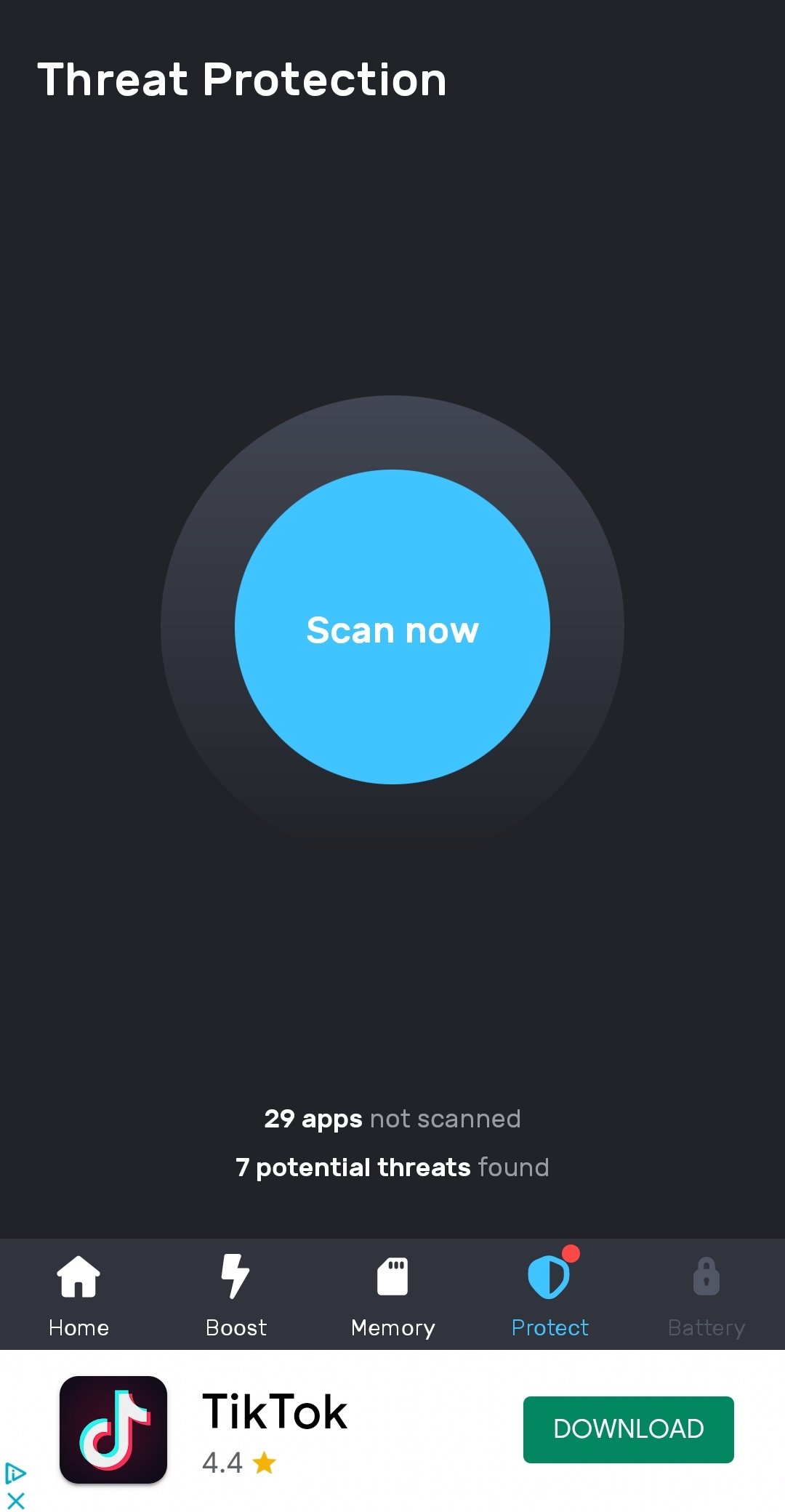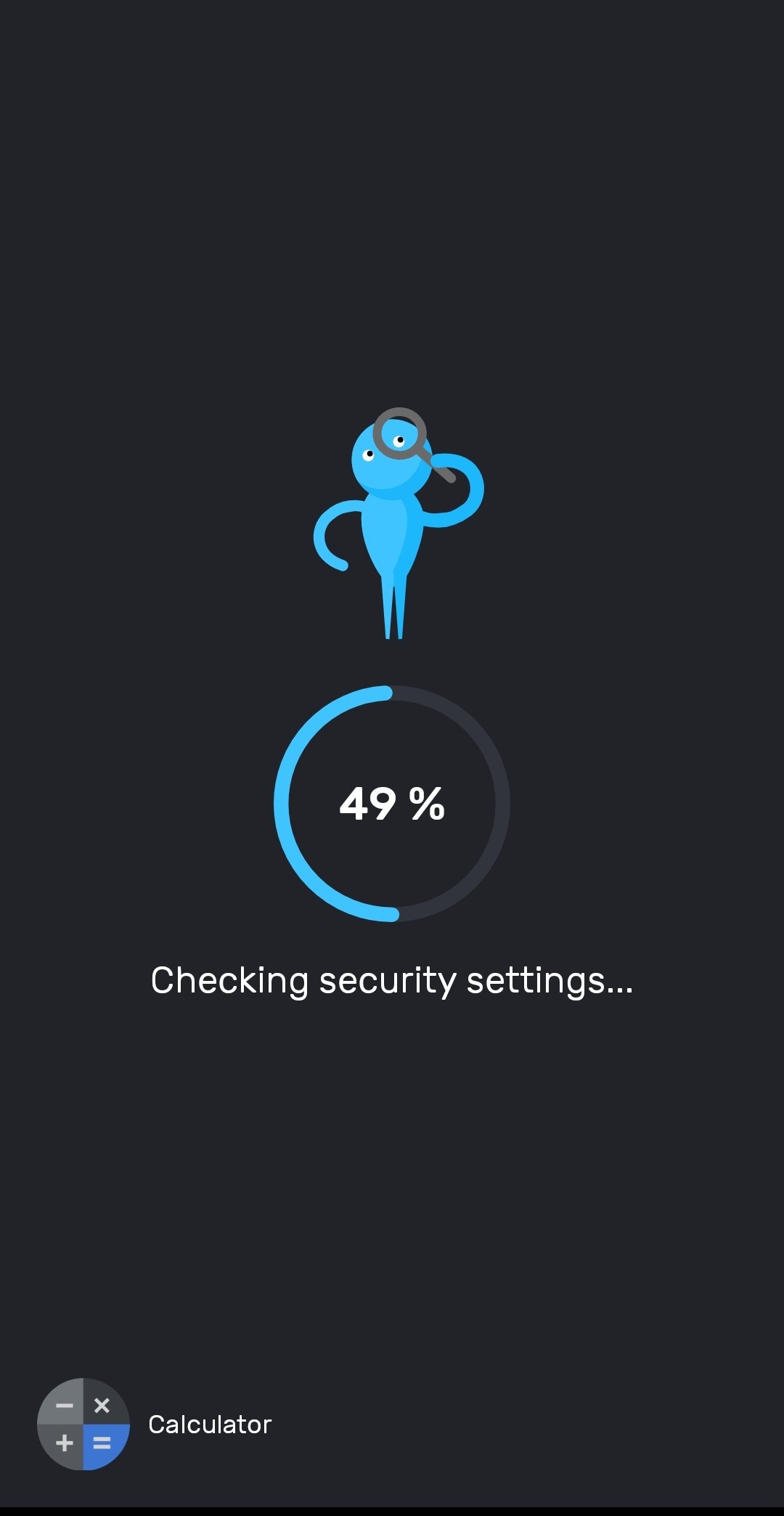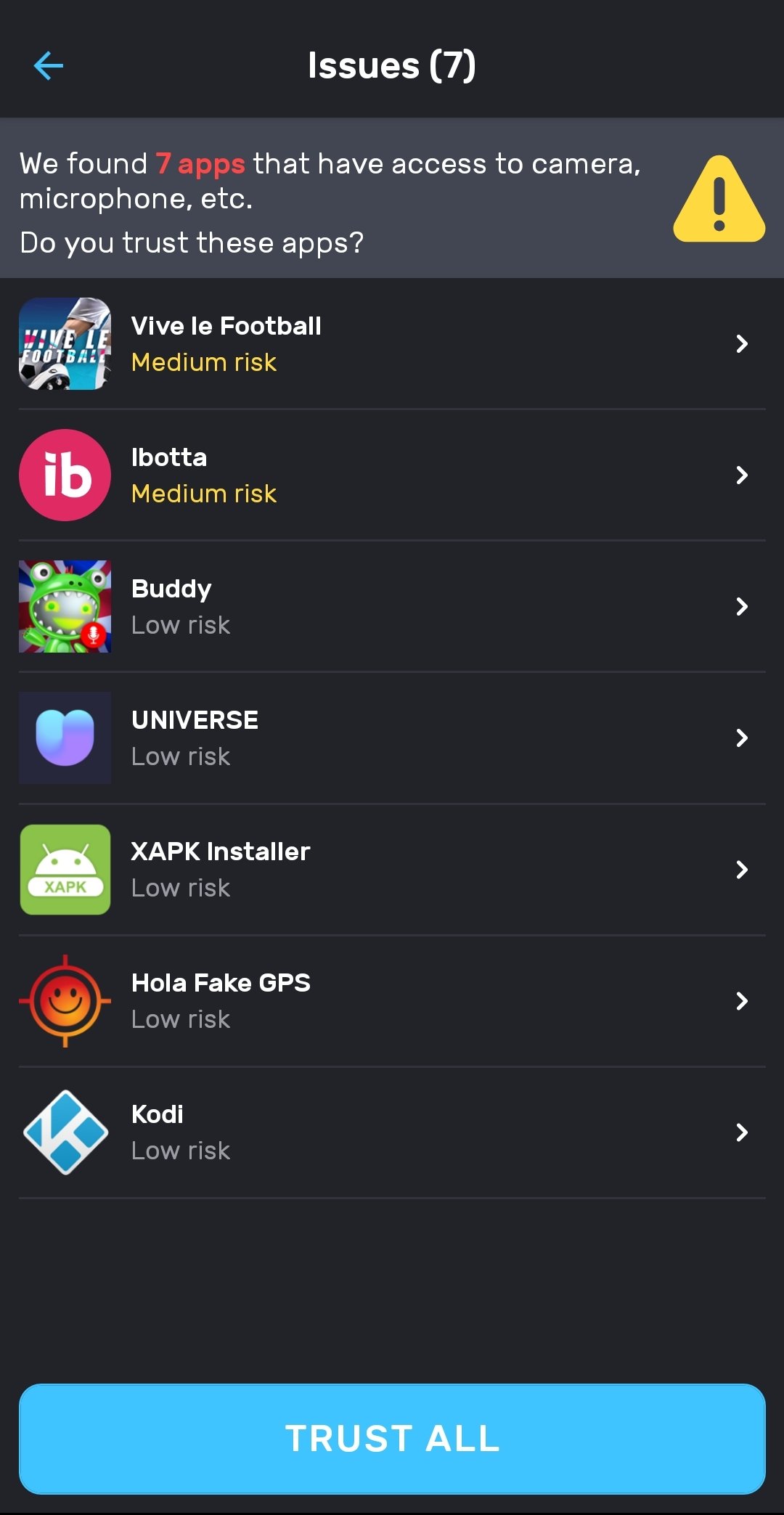DownLoad
DownLoad
Size:38.4MB
Down:次
Smart Security 273
- Systems:Android
- Classify :Tools
- File size:38.4MB
- Developer: Sourcery
- Down:
- Time:2024-07-15 09:50:50
#Smart Security 273 Review
#Smart Security 273 Introduction
You must have noticed that, just like any computer, Android can be affected by usage over time, what with downloading files, installing and uninstalling apps, and using the apps themselves. The operating system no longer works as it did when it was brand new. That is why an optimization application can be useful.
Smart Security 273 Optimize Android functioning and protect it from threats
The objective of an application like Smart Security is for users to get their devices working fast. To achieve this the phone's CPU workload has to be freed up as much as possible. This app sets about that task by using a range of functions in a similar way to apps like CCleaner, which is a leading light in the field.
These are the main functions used by this app:
Frees up CPU workload and clears RAM memory by closing processes that run in the background.
Deletes junk files that get stored on your phone.
Extends battery life by closing and hibernating apps that don't need to be running all the time.
Scans and detects any kind of threat on your phone that can exploit different device vulnerabilities.
Smart Security 273 Requirements and additional information:
Minimum operating system requirements: Android 5.0.
Offers in-app purchases.
Smart Security 273 NewS
Smart Security is a tool with which you will be able to optimize the functioning of your mobile device by boosting performance and anti-threat protection