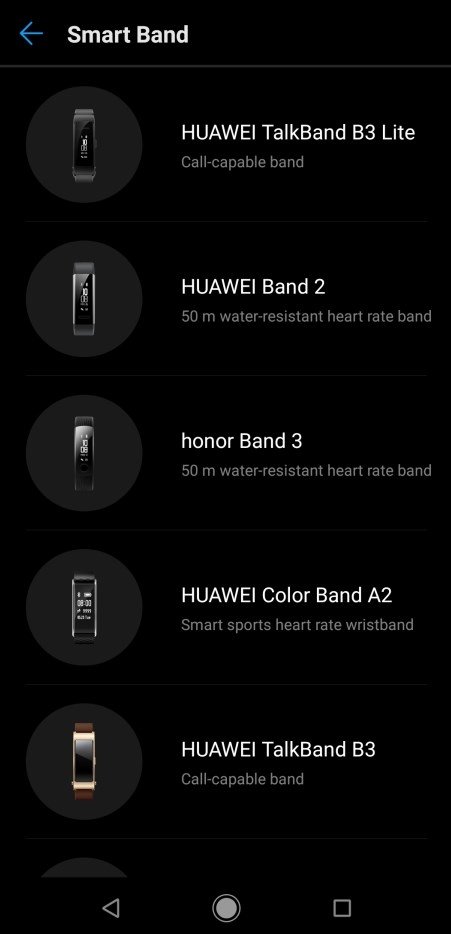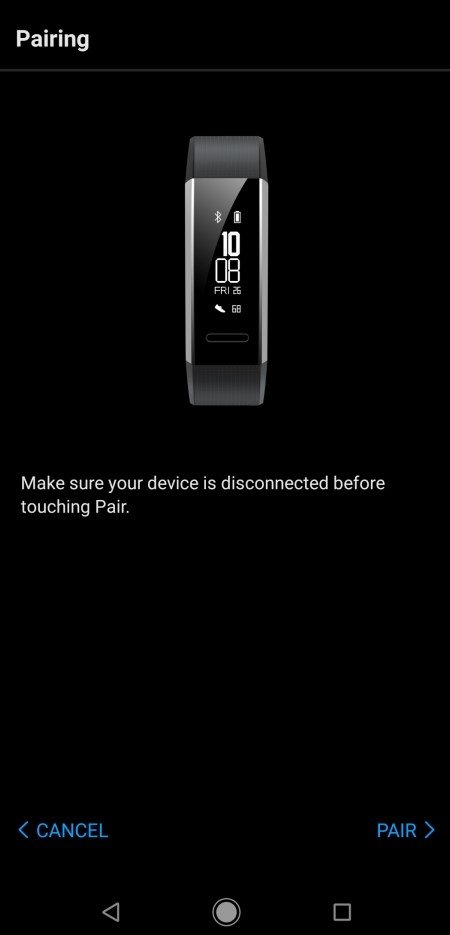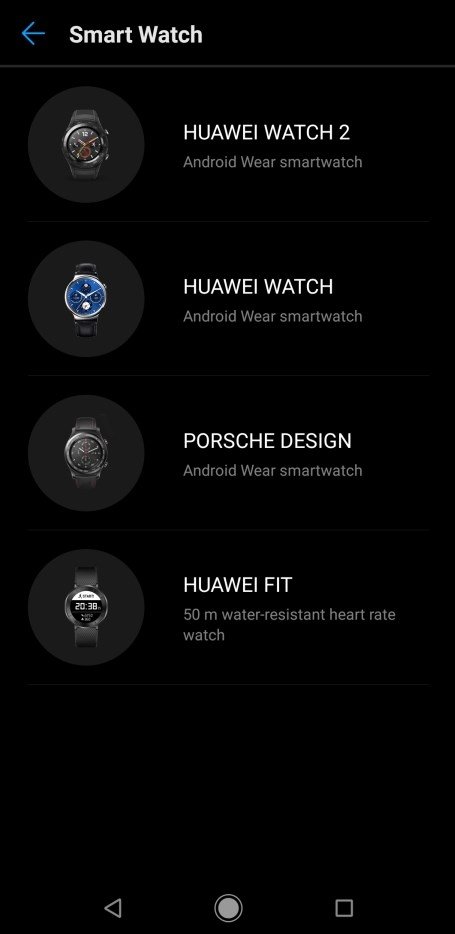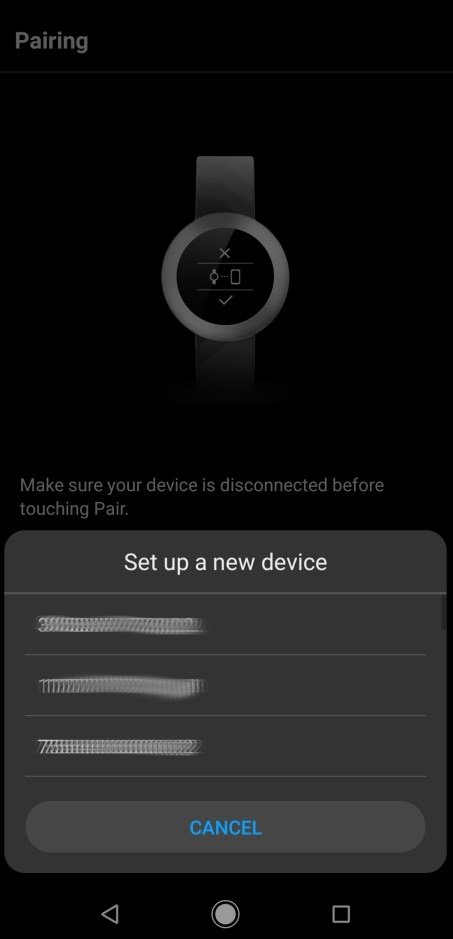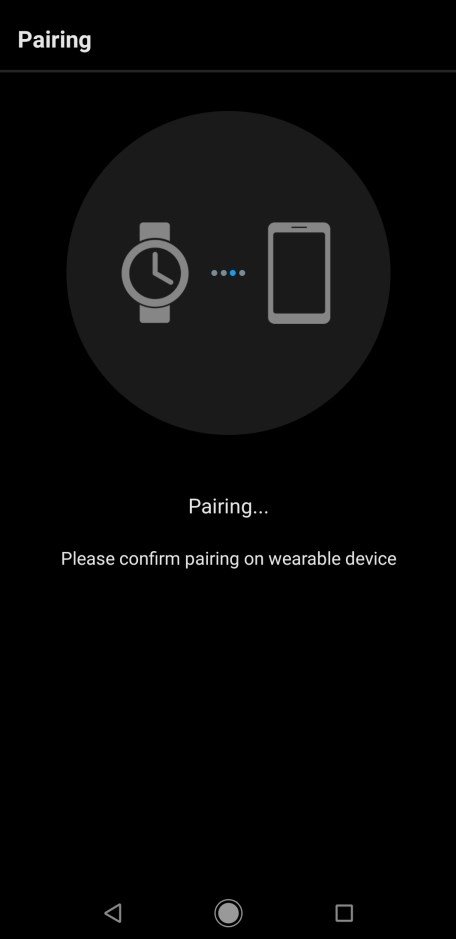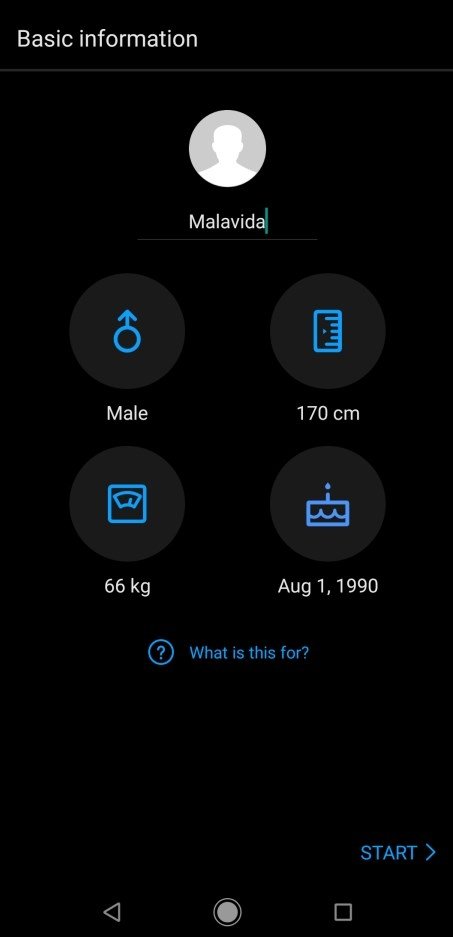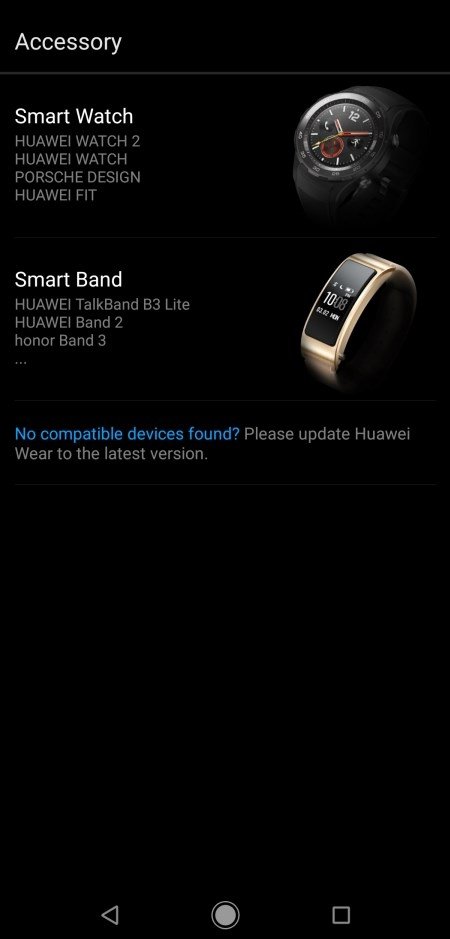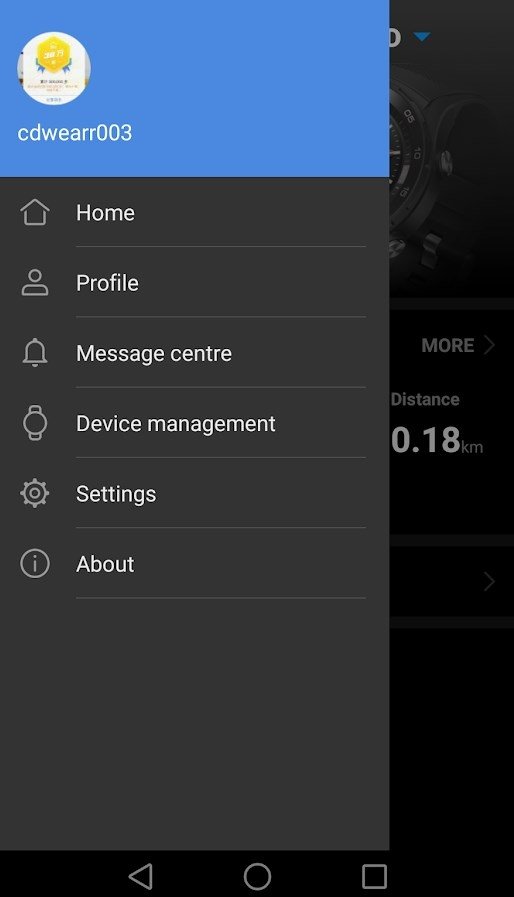DownLoad
DownLoad
Size:52.6MB
Down:次
Huawei Wear 21.0.1.361
- Systems:Android
- Classify :Tools
- File size:52.6MB
- Developer: None
- Down:
- Time:2024-06-29 09:16:41
#Huawei Wear 21.0.1.361 Review
#Huawei Wear 21.0.1.361 Introduction
If you have a Huawei branded wearable the app you need to use to connect it to your smartphone is Huawei Wear. It lets you monitor all the activity data generated by watches and bracelets on the screen of your phone. In that sense, it is very similar to apps to synch wearables from other leading brands.
Huawei Wear 21.0.1.361 Manage your Huawei Wear device
The app gives the user an interface through which they can control everything to do with the experience of using a wearable device. When you launch it for the first time, it asks the user to configure a basic profile by entering their age, weight, and height so that it can provide reasonably accurate measurements. Whether you’re using a Huawei Watch, Huawei Fit or a Huawei Talkband, the information generated from your use will appear on the screen of your Android device broken down by type and with some analysis.
These are the main features of the app:
Pair your Android device for the different Huawei wearables.
Check data on things like calories consumed, distance covered, heart rate, quality of sleep…
Manage alarms, notifications, and updates on your linked devices.
Share data with the Huawei Health service to get more detailed stats.
As you would expect, the app has lots of other things it can do which you can explore once you have it up and running.
Huawei Wear 21.0.1.361 Requirements and additional information:
Minimum operating system requirements: Android 4.4.
Huawei Wear 21.0.1.361 NewS
With the Huawei Wear app you can pair wearables from the brand with your Android device and manage the different functions and see the data they generate