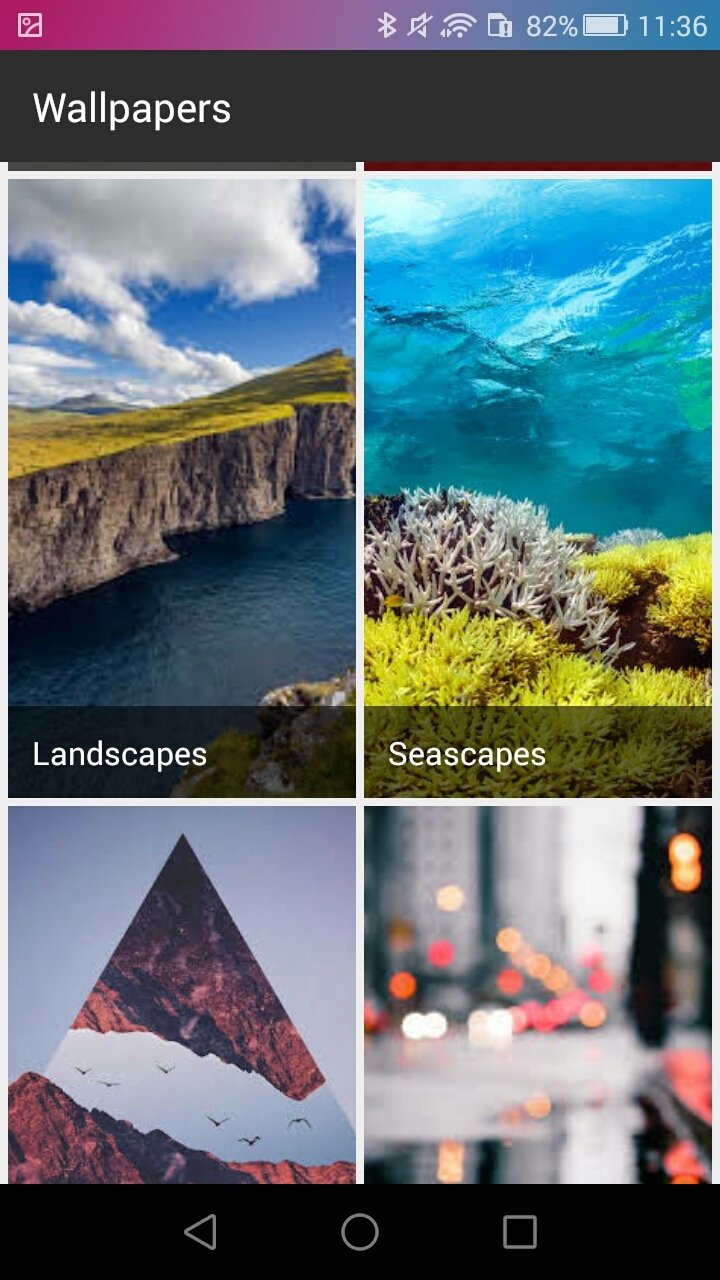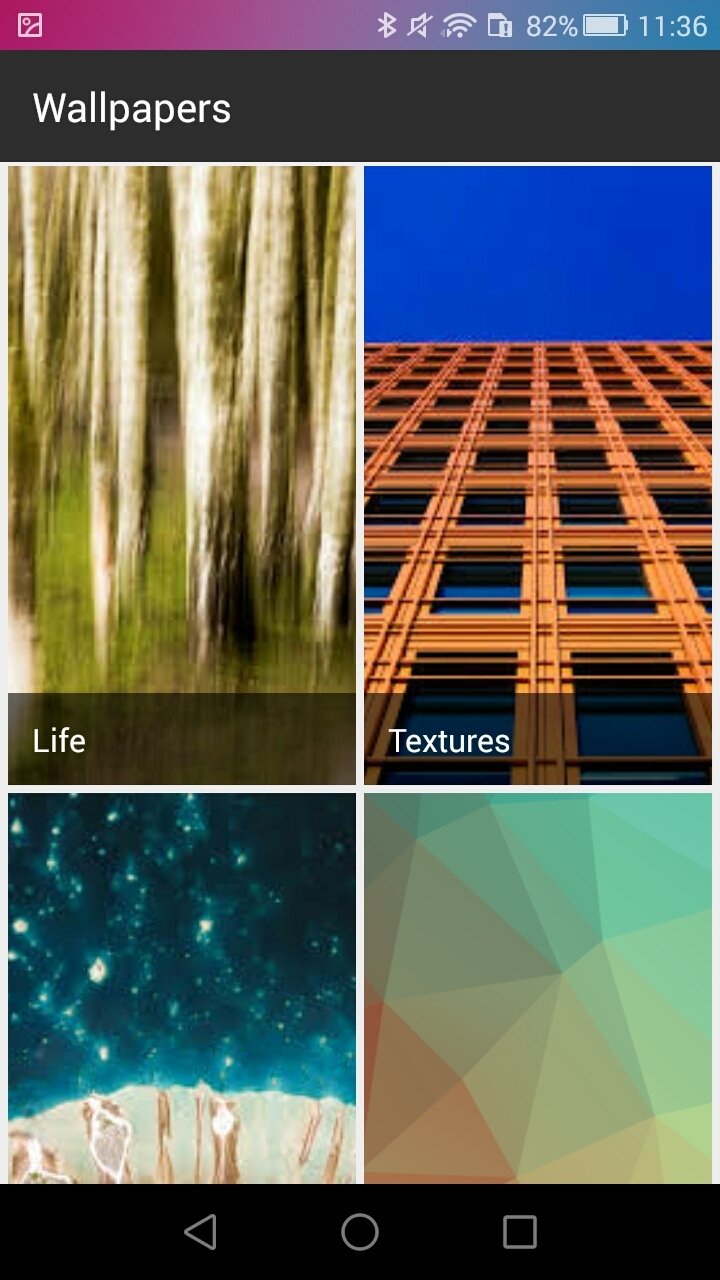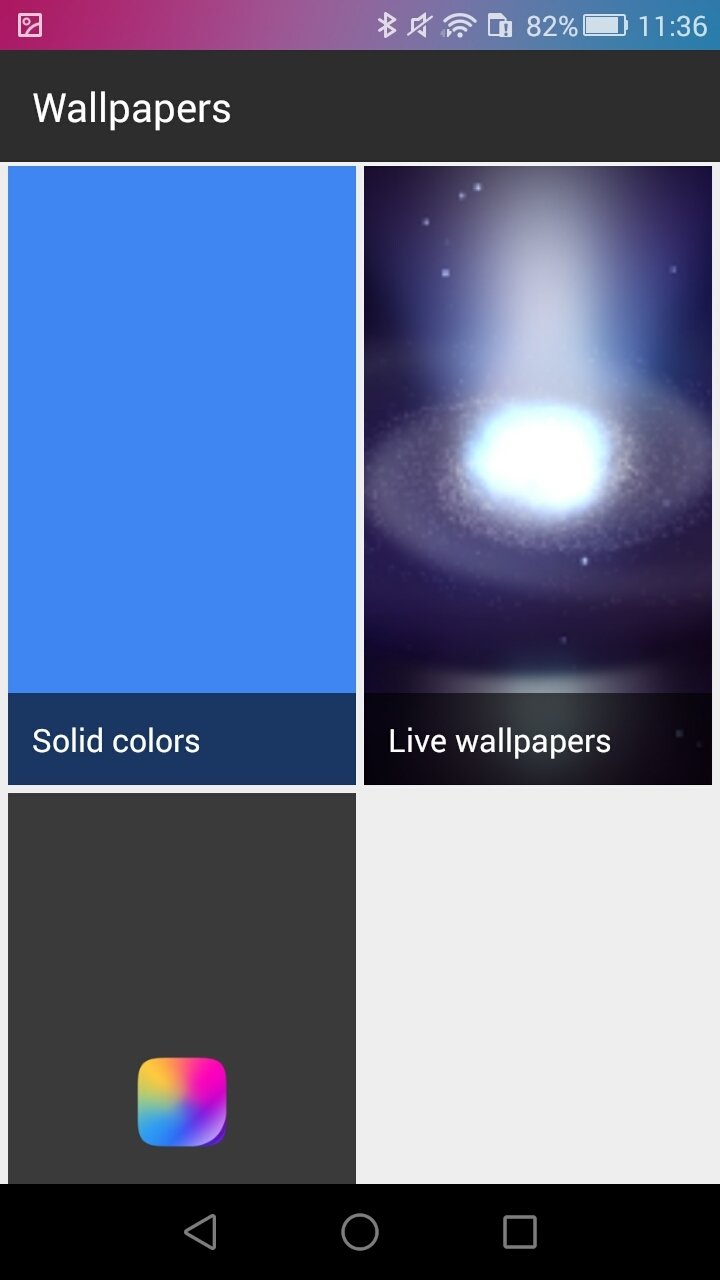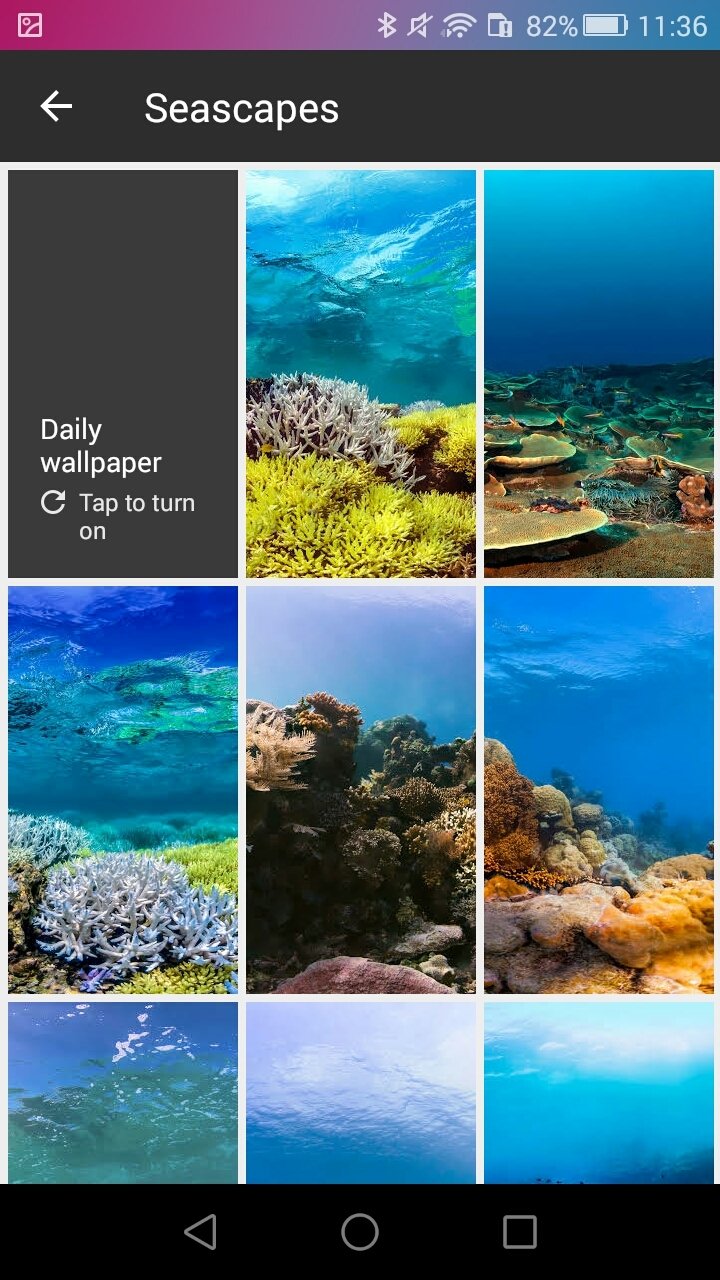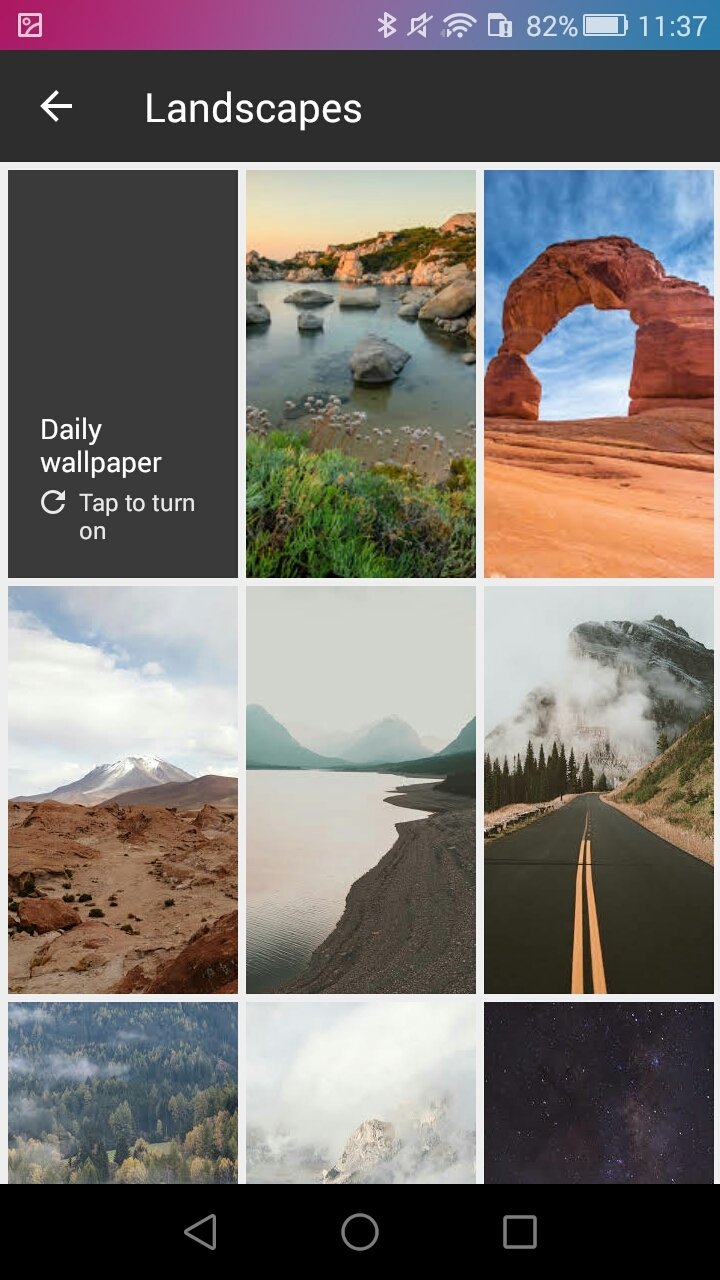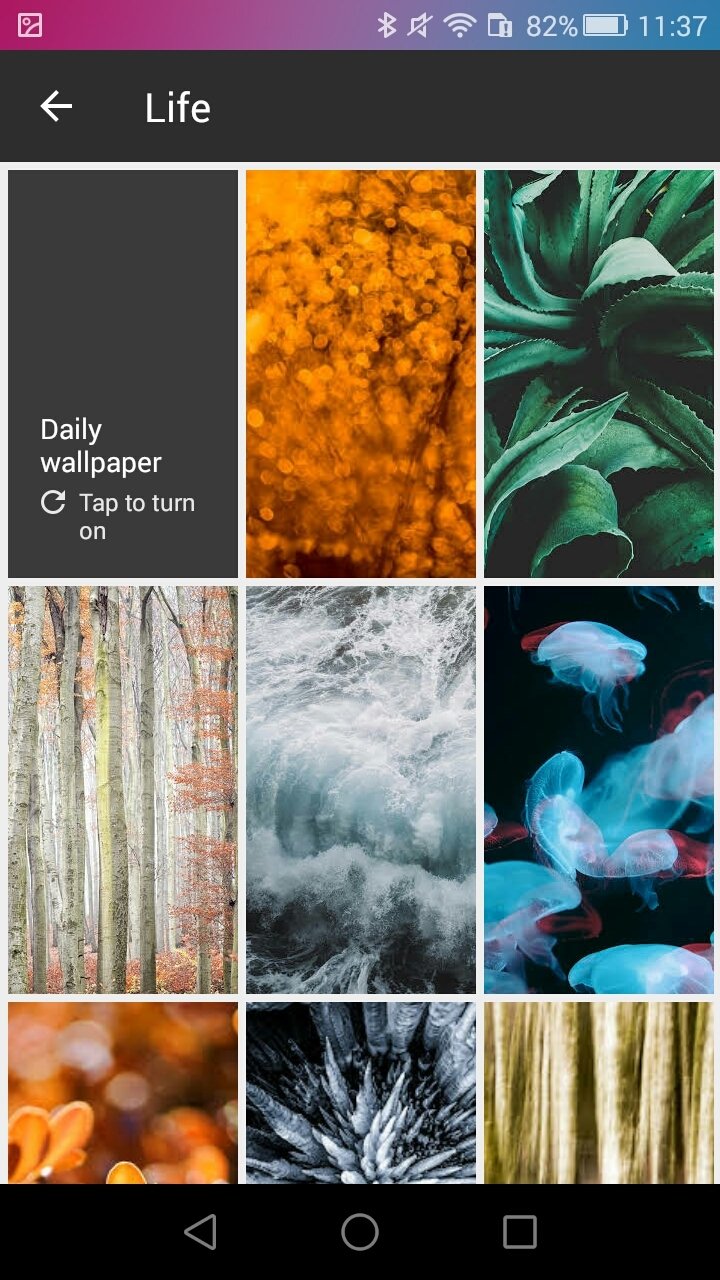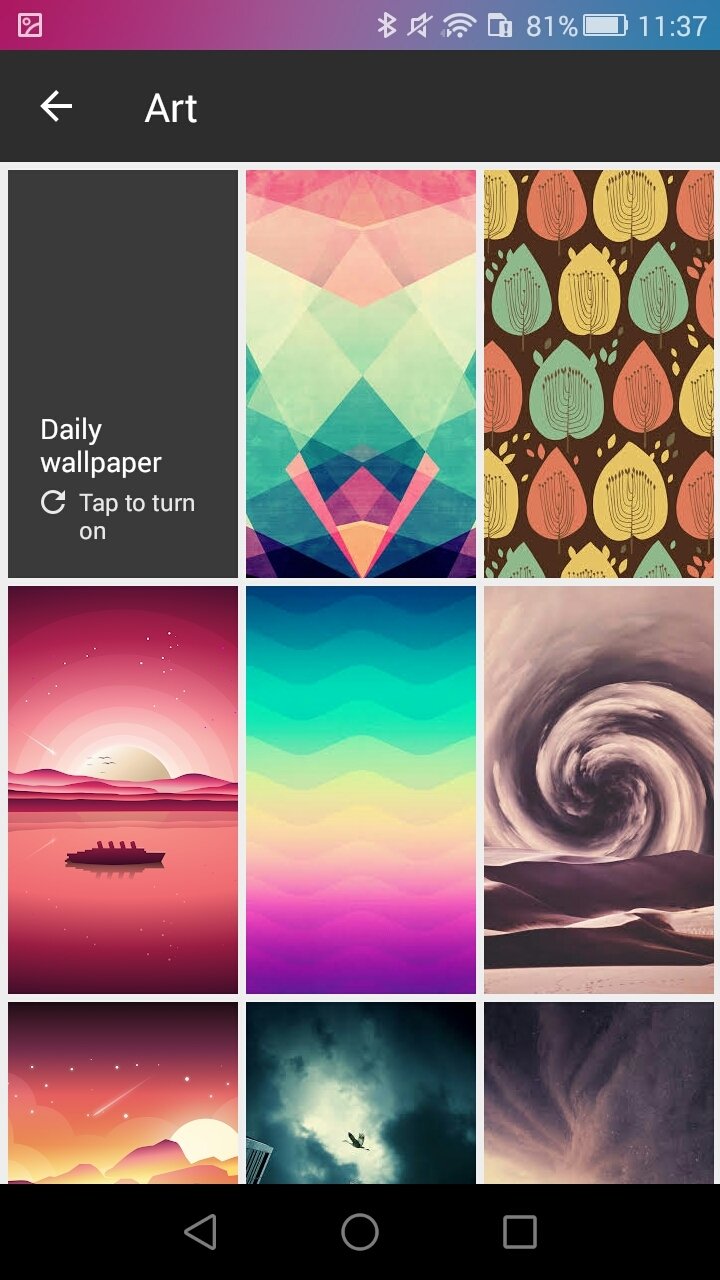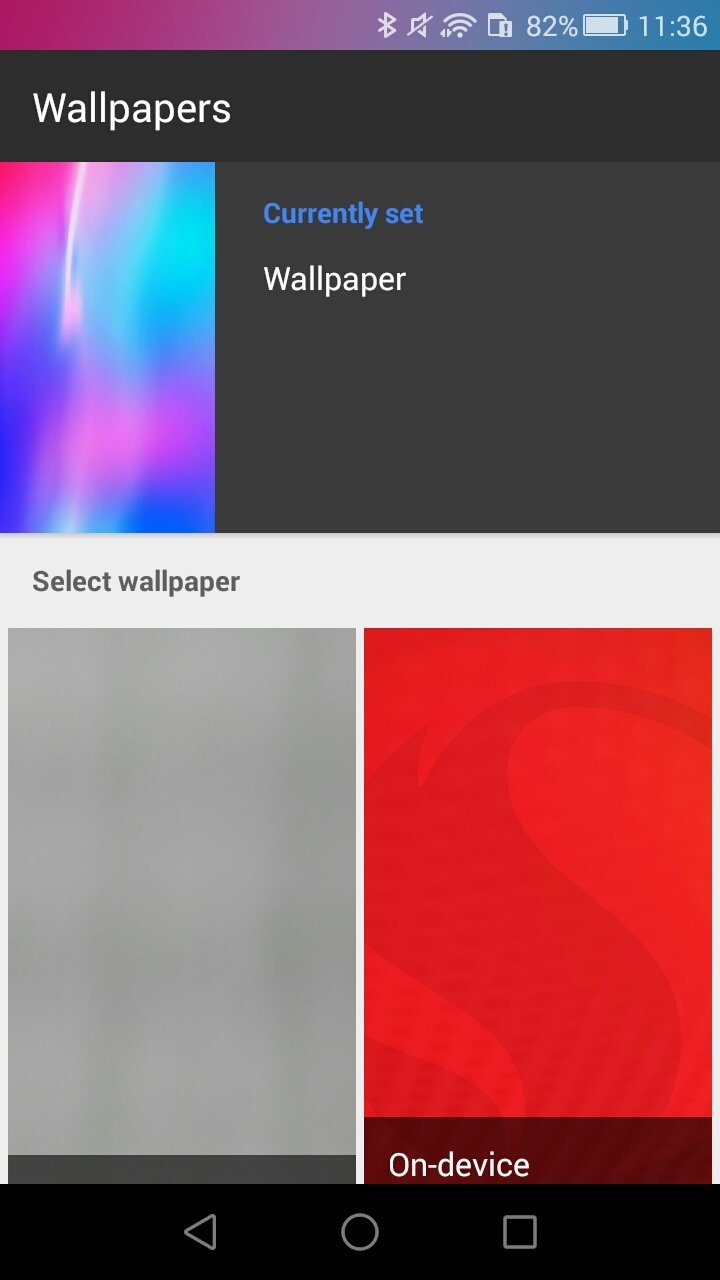DownLoad
DownLoad
Size:9MB
Down:次
Wallpapers 14
- Systems:Android
- Classify :Tools
- File size:9MB
- Developer: Google
- Down:
- Time:2024-07-14 11:19:59
#Wallpapers 14 Review
#Wallpapers 14 Introduction
Are you already fed up with all the wallpapers that are installed by default on the operating system of your smartphone? The truth is that all Android phones, regardless of the brand and customization layer incorporated, include pictures that are all very similar and up boring the user.
If you're not too keen on installing third-party applications of the likes of Zedge Ringtones and Wallpapers, full of adverts and multimedia material uploaded by other users that you don't even know where it's from, Google has developed a native application for its operating system that multiplies by 100 the user's options when it comes to choosing a wallpaper for the main screen or lock screen of his phone.
Choose the most eye-catching landform or seaform, an artistic wallpaper or the most beautiful piece of architecture.
Wallpapers 14 Google's wallpapers
Google is all over the place, even in the tiniest of details. The Internet giant is very ambitious and wants its users to be able to cope without using any other app than its own. This one includes all the details necessary to not to have to search for wallpapers for your phone ever again:
Allows you to convert your own photos and images in your gallery into wallpapers.
Includes hundreds of wallpapers organized by categories so that you can easily find the one you like the most: Landscapes, Art, Seabeds, Textures, Abstract...
The user can choose a complete category and see how the wallpaper changes every day.
The images are taken from Google Earth, Google+, and other providers.
If you're on Android 7.0 or above, the app allows you to change your home screen's wallpaper and also your lock screen's background separately.
Wallpapers 14 Requirements and additional information:
Minimum operating system requirements: Android 4.1.
Wallpapers 14 NewS
Google's Wallpapers app adds several categories of background images to your smartphone with the most beautiful pictures from Google Earth and Google+