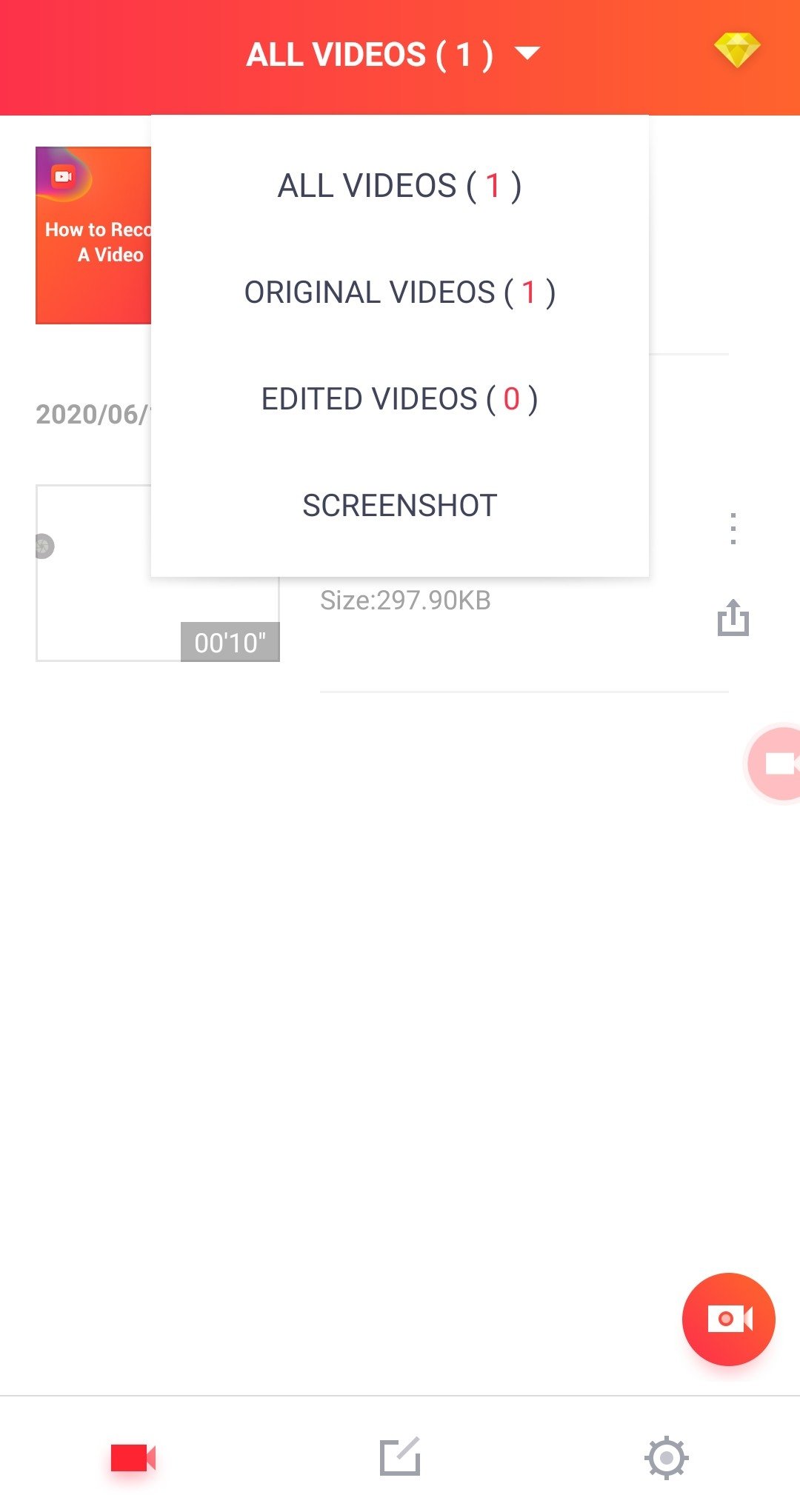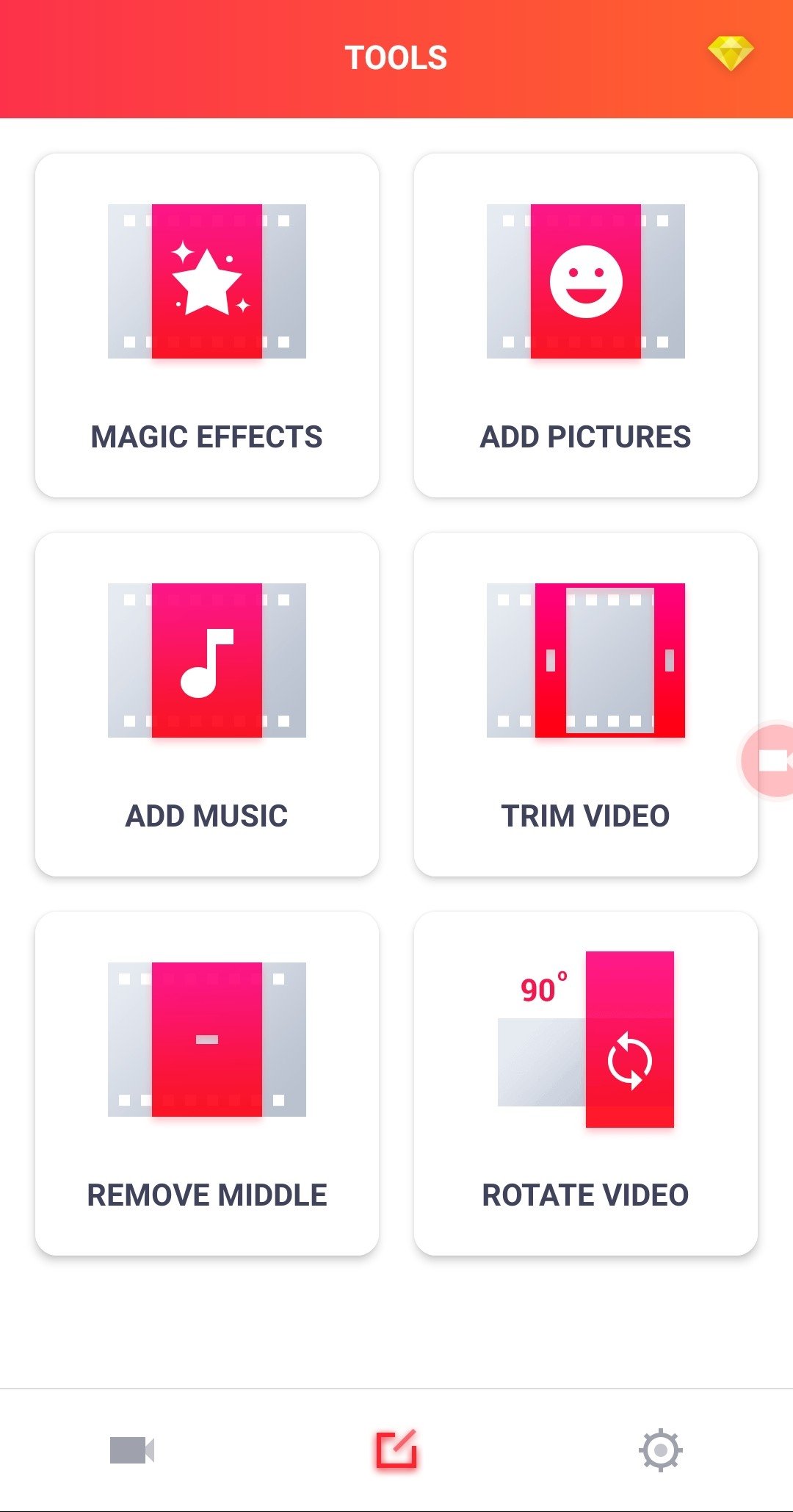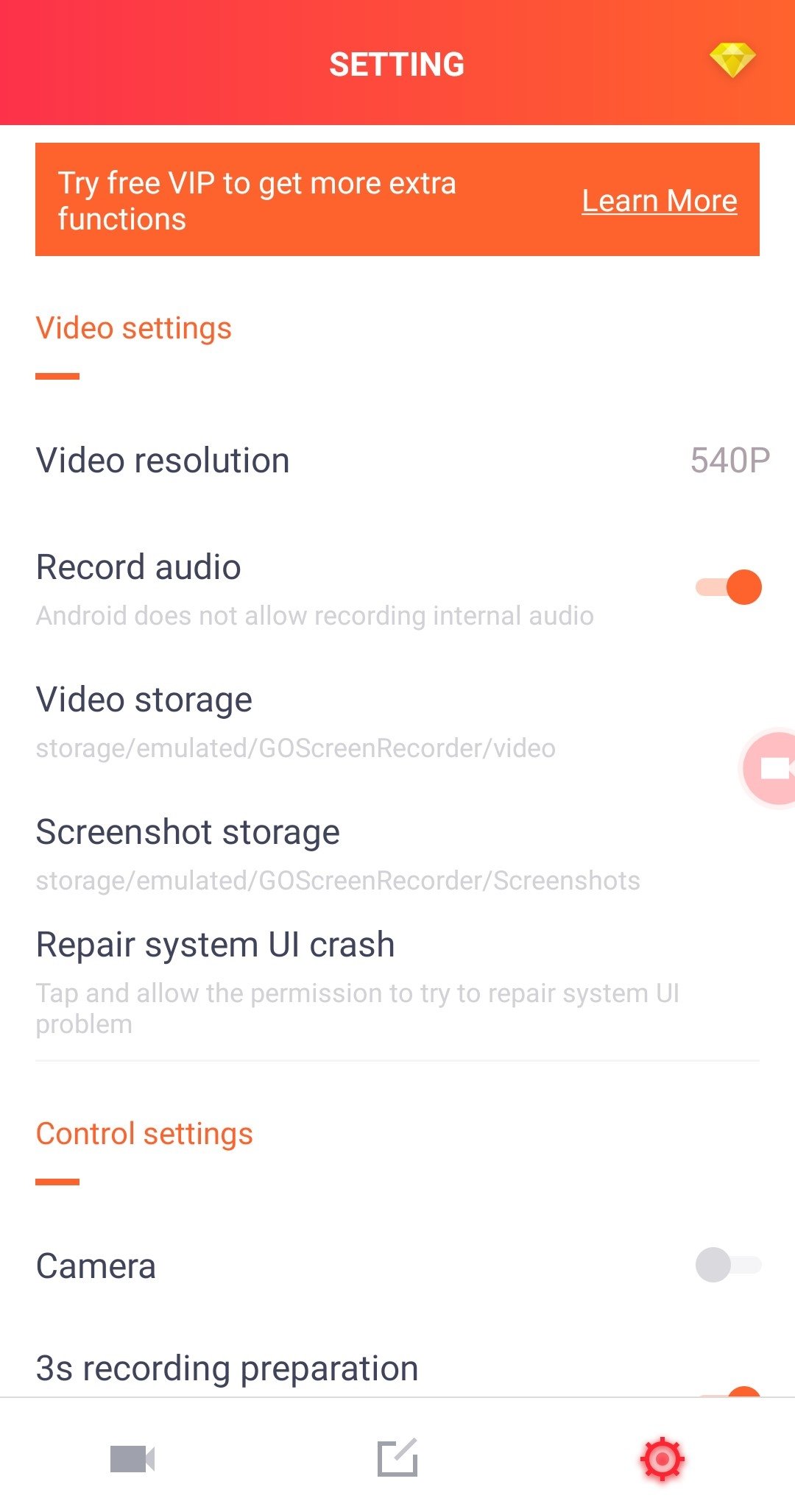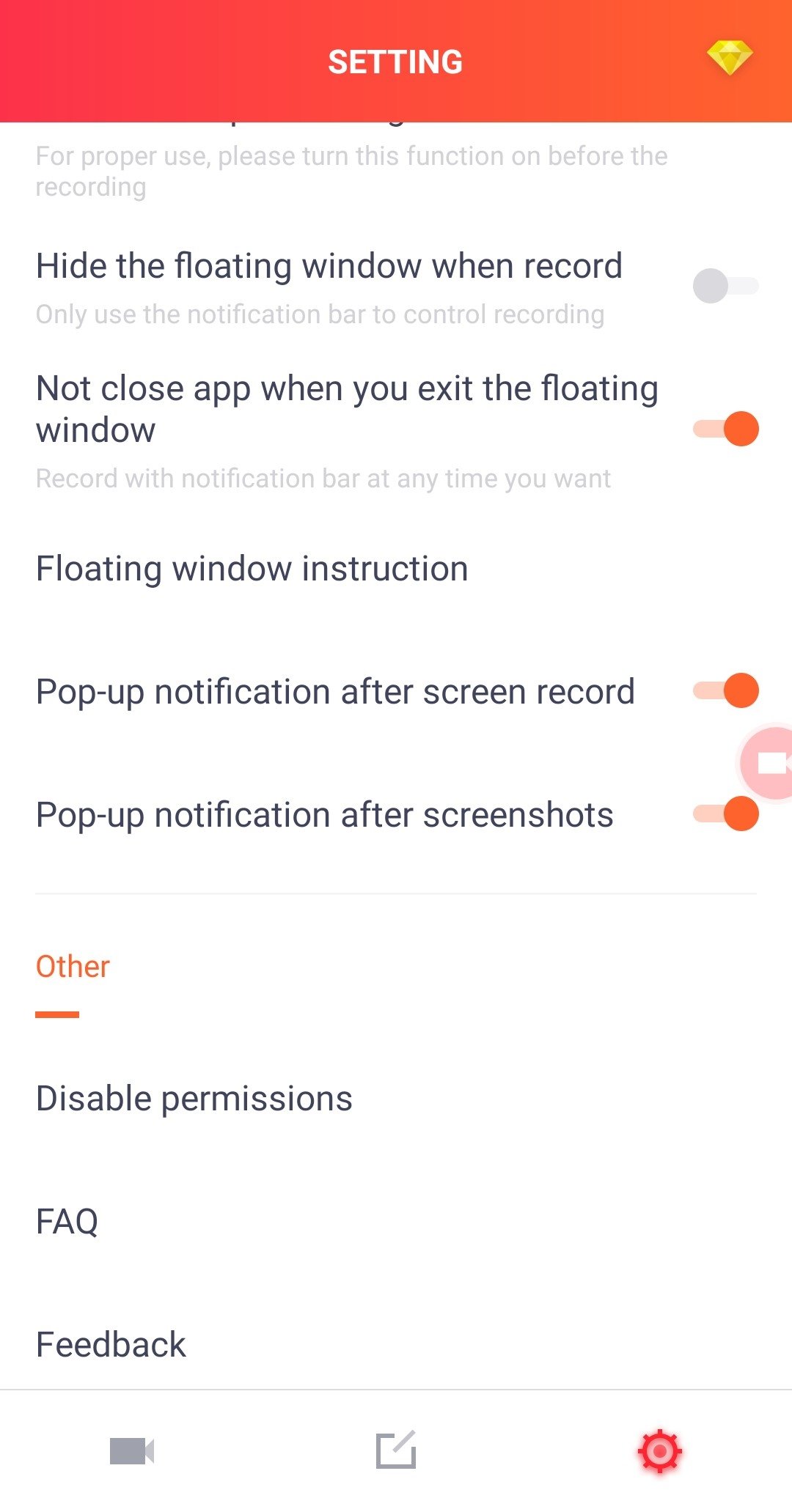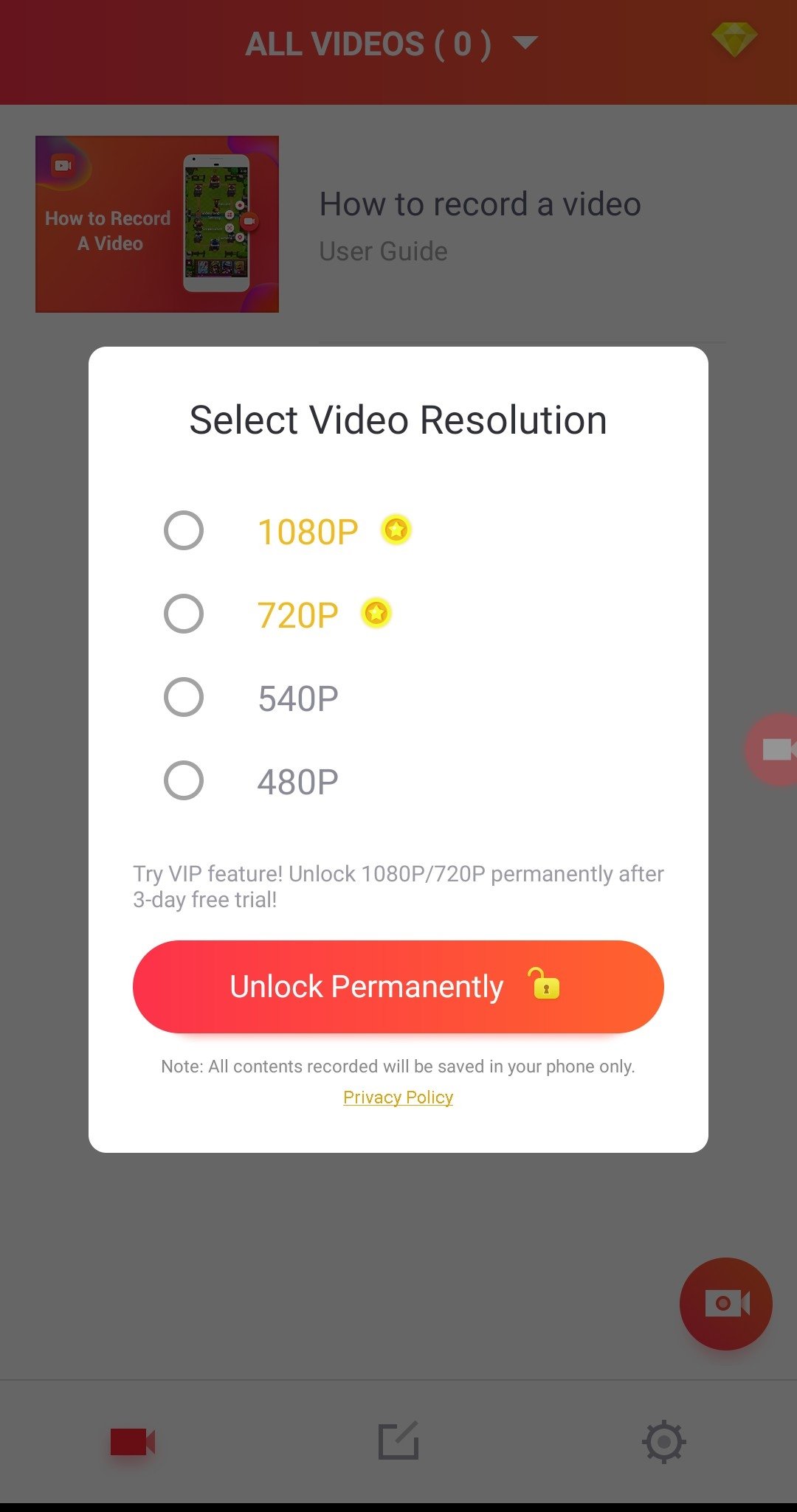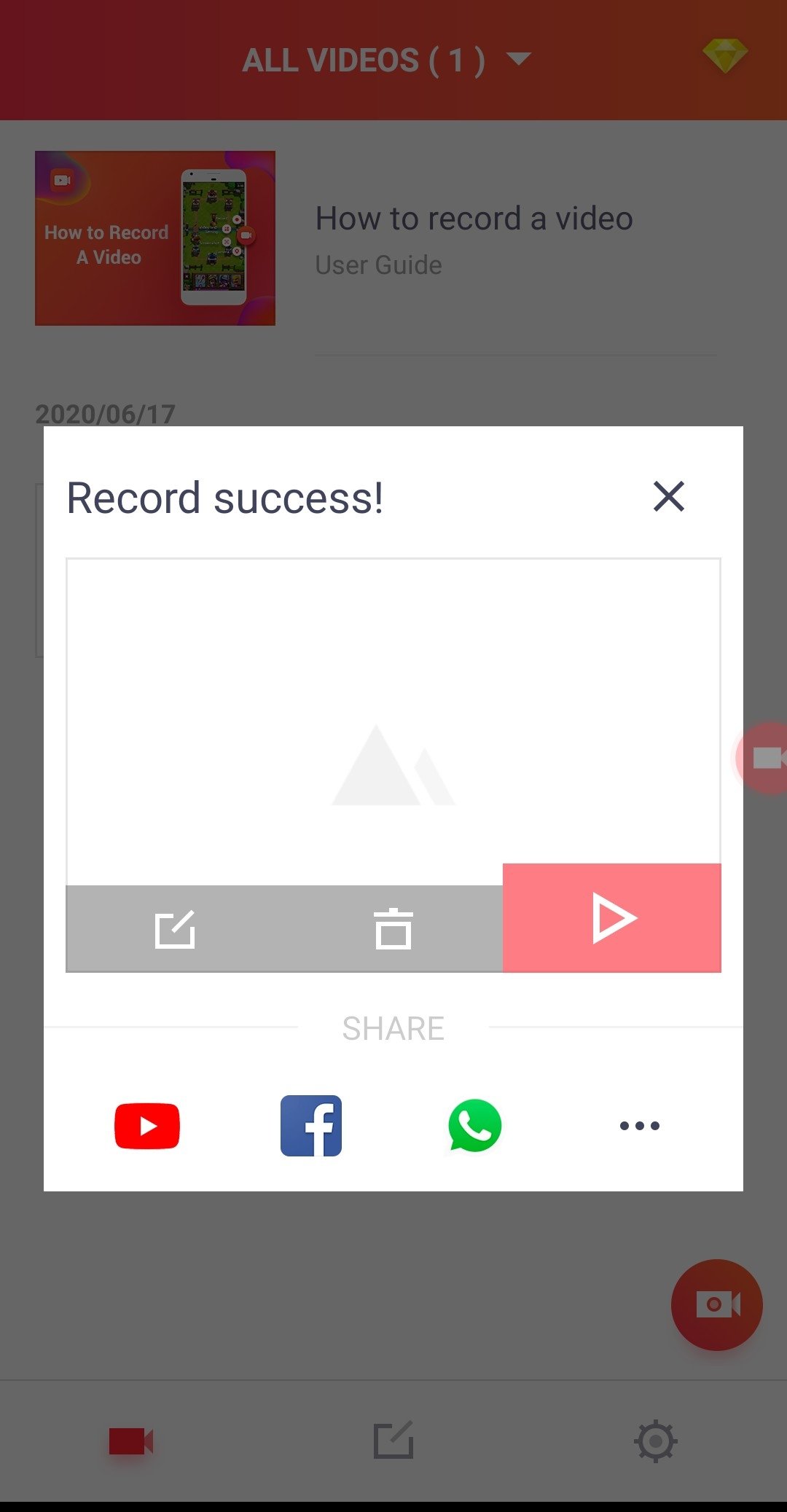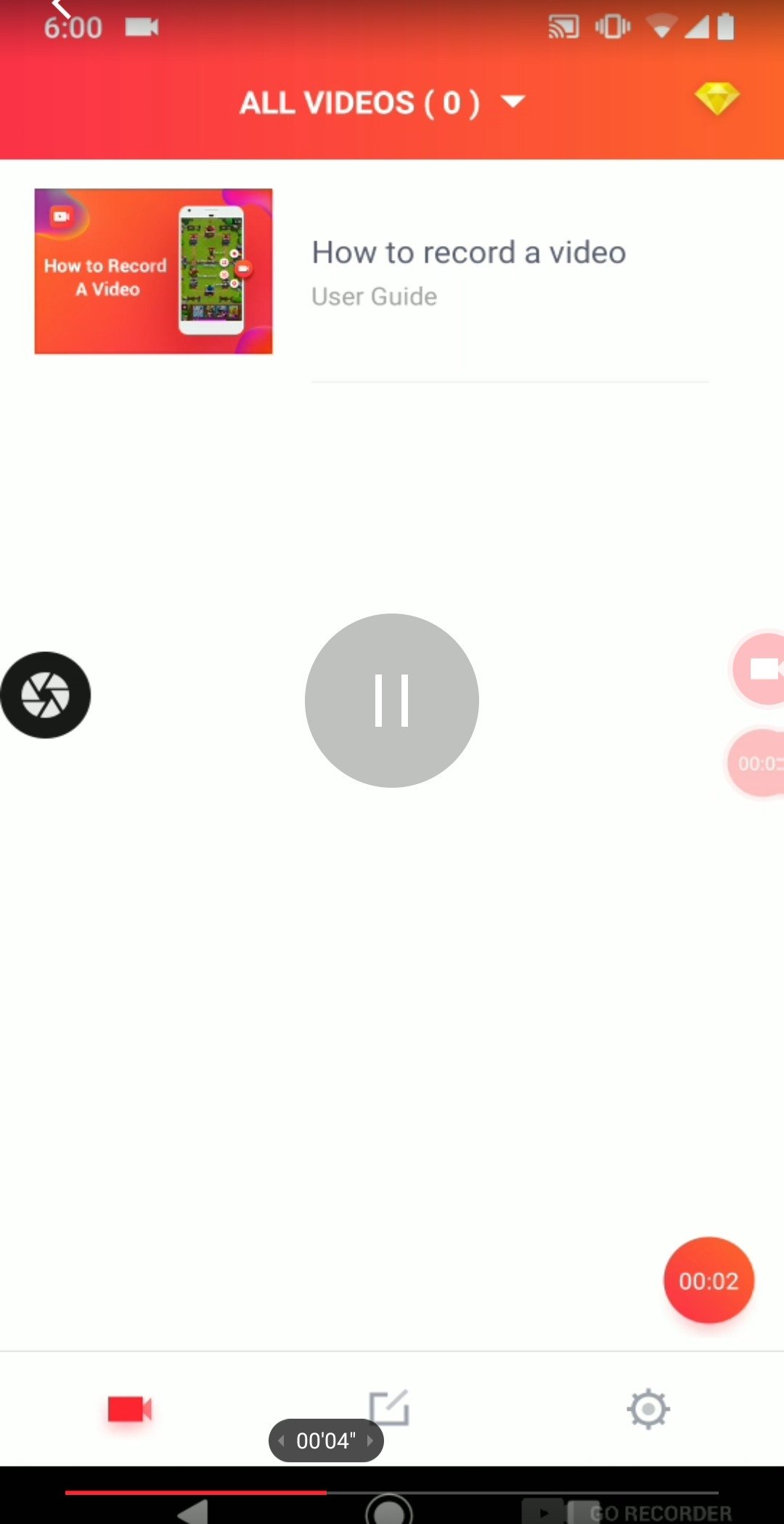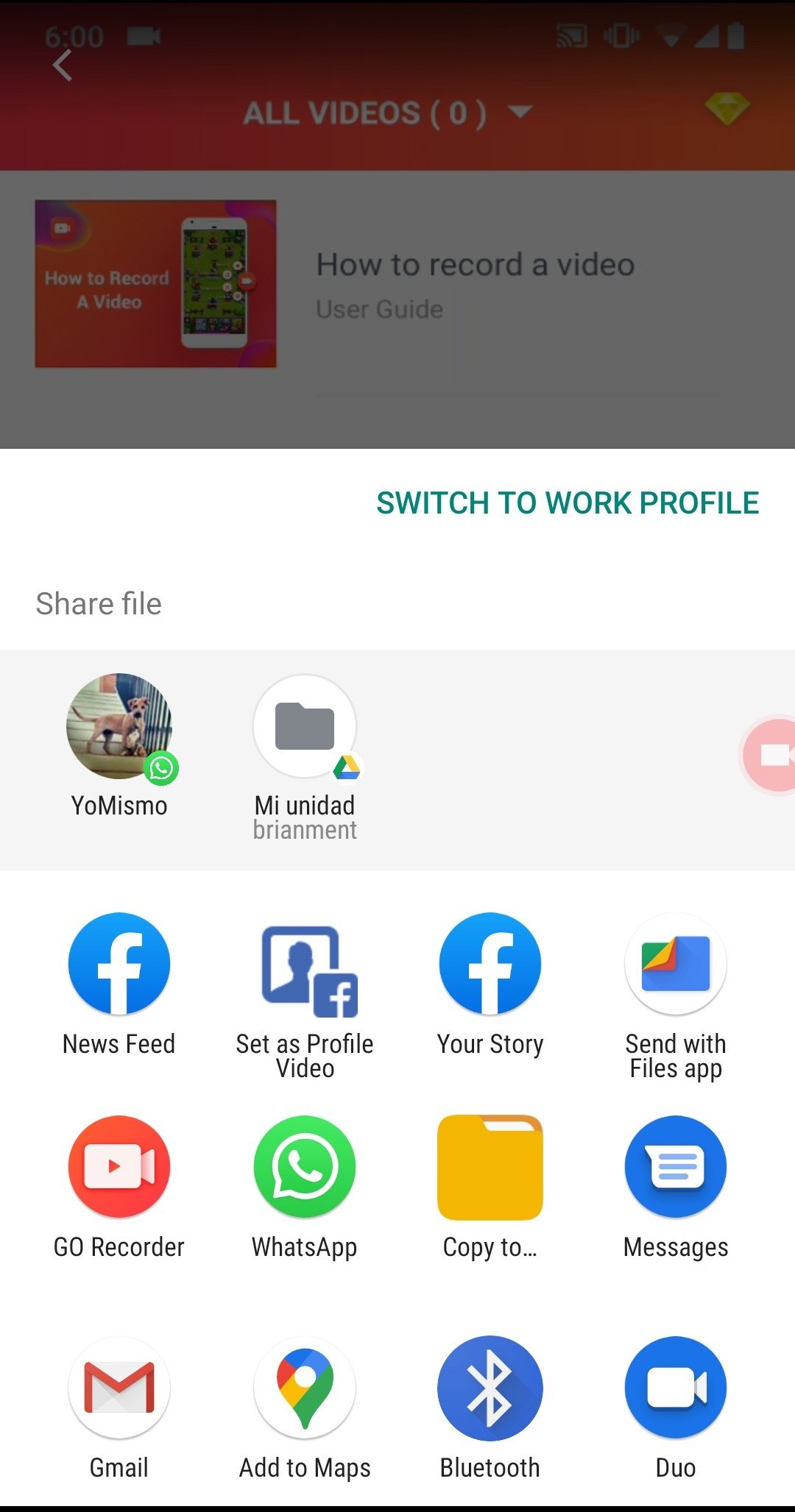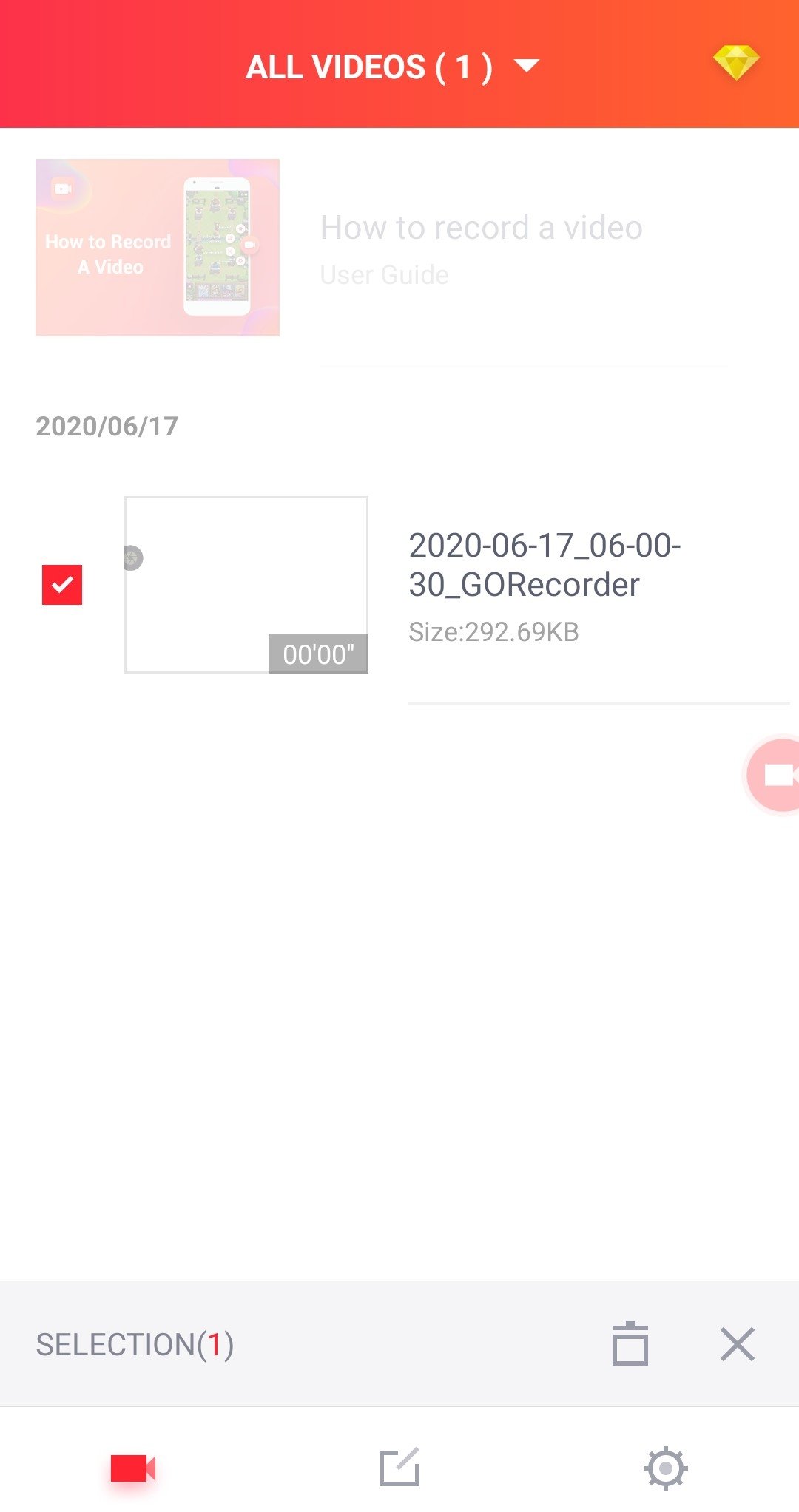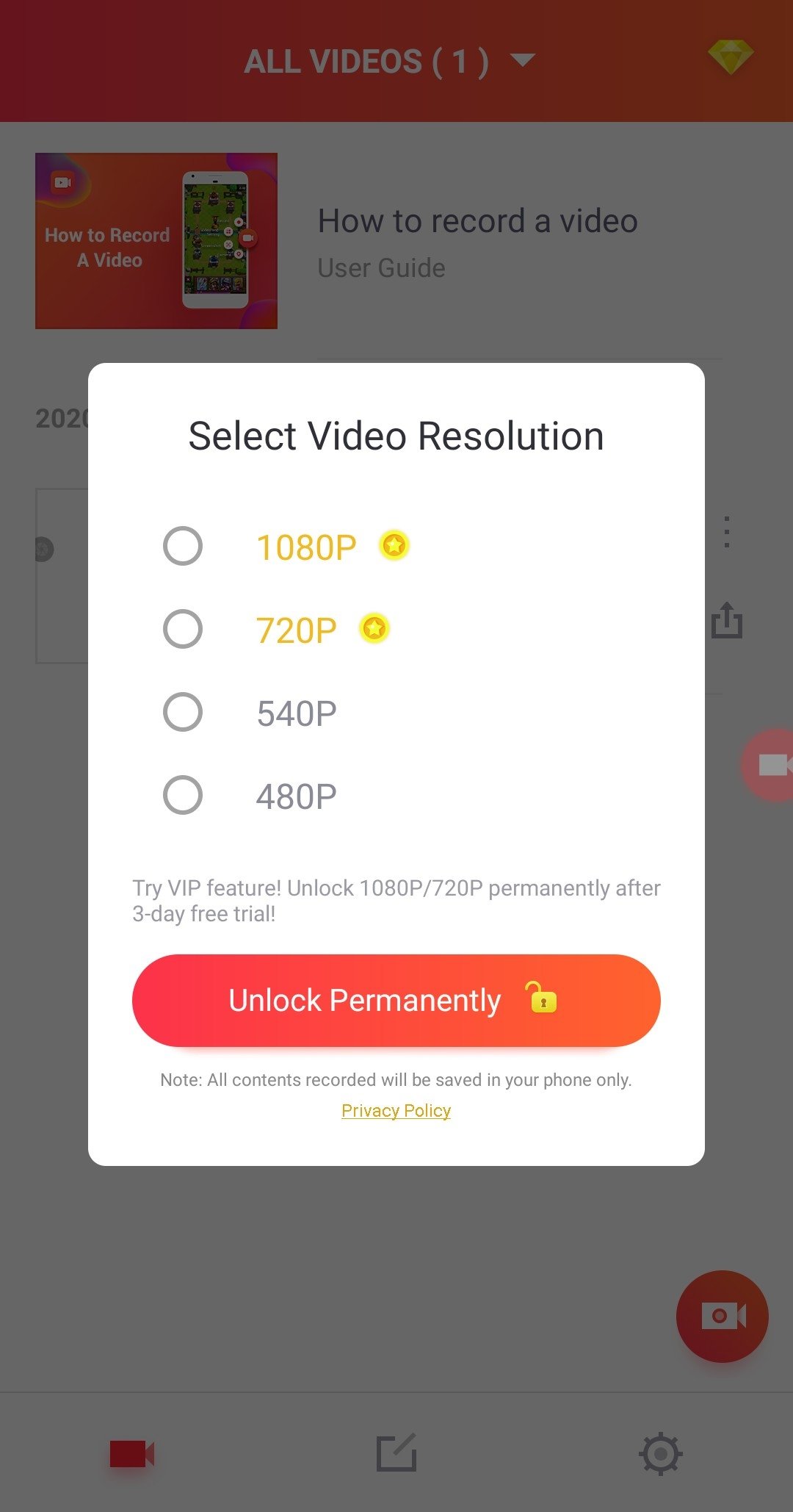DownLoad
DownLoad
Size:22MB
Down:7次
GO Recorder 2.00
- Systems:Android
- Classify :Multimedia
- File size:22MB
- Developer: None
- Down:7
- Time:2024-04-28 13:12:49
#GO Recorder 2.00 Review
#GO Recorder 2.00 Introduction
Recording the screen of your Android device can be useful in a range of situations: making a tutorial, recording a match from a videogame, recording a video call... among the different applications available for doing this is GO Recorder, an app that doesn't require the user to have root permissions (unlike many others).
GO Recorder 2.00 Control your recording by using floating buttons
The application offers a simple system for launching recording through the use of floating buttons situated on the right of the interface. These will allow us to start and stop the recording as we please, as well as giving us access to the app's advanced settings.
These are the main functions offered by this tool:
Start screen recording with just one tap.
Control the recording using floating buttons.
High-quality videos in Full HD.
Post-editing: trim parts of the video, delete footage, add background music...
However, this is an application with in-app purchases and its free version may fall a bit short due to all the ads that it runs... it might be worth your while paying for it, but there are alternatives like AZ Screen Recorder (also with restrictions and ads, but fewer of them).
GO Recorder 2.00 Requirements and additional information:
Minimum operating system requirements: Android 5.0.
Offers in-app purchases.
GO Recorder 2.00 NewS
GO Recorder is an application for recording the screen of your Android and which, in addition, features a range of tools for post-editing your videos