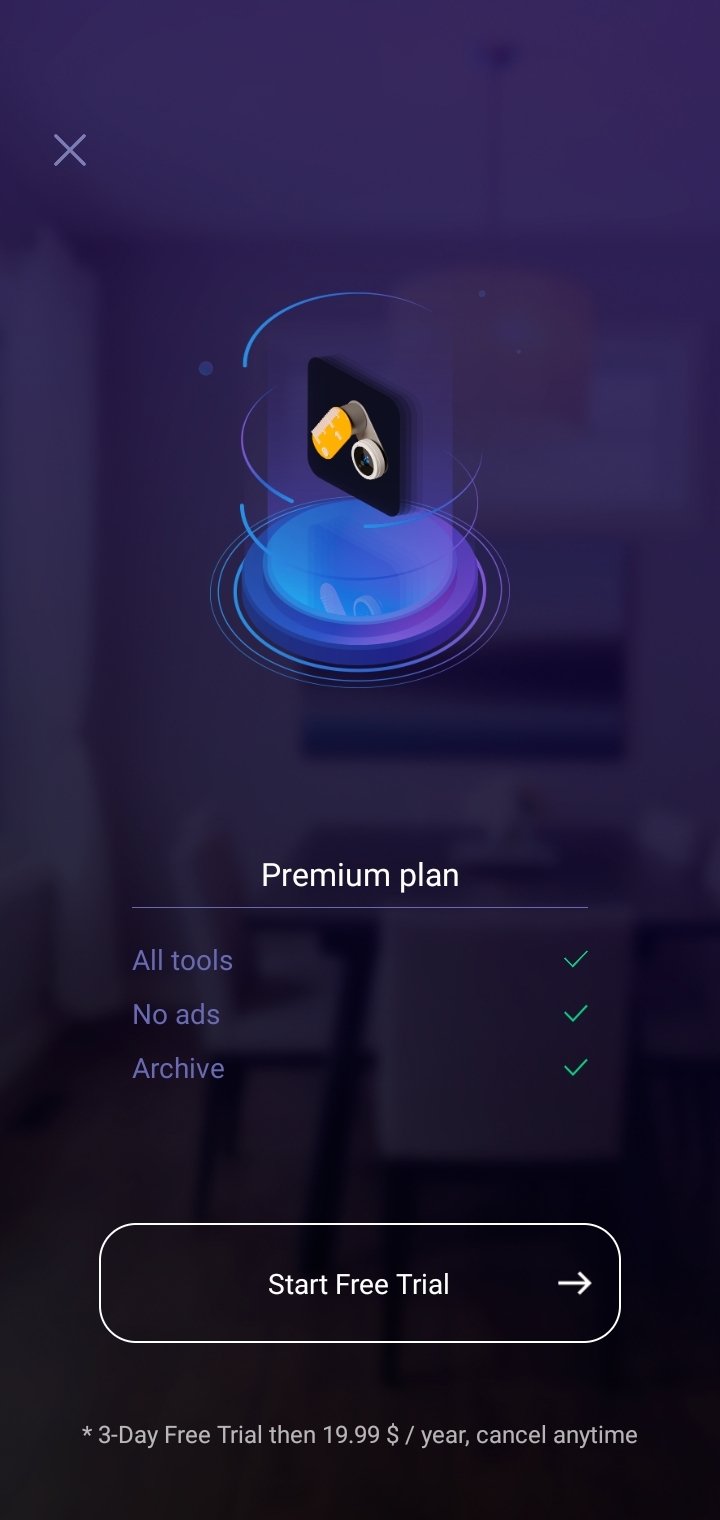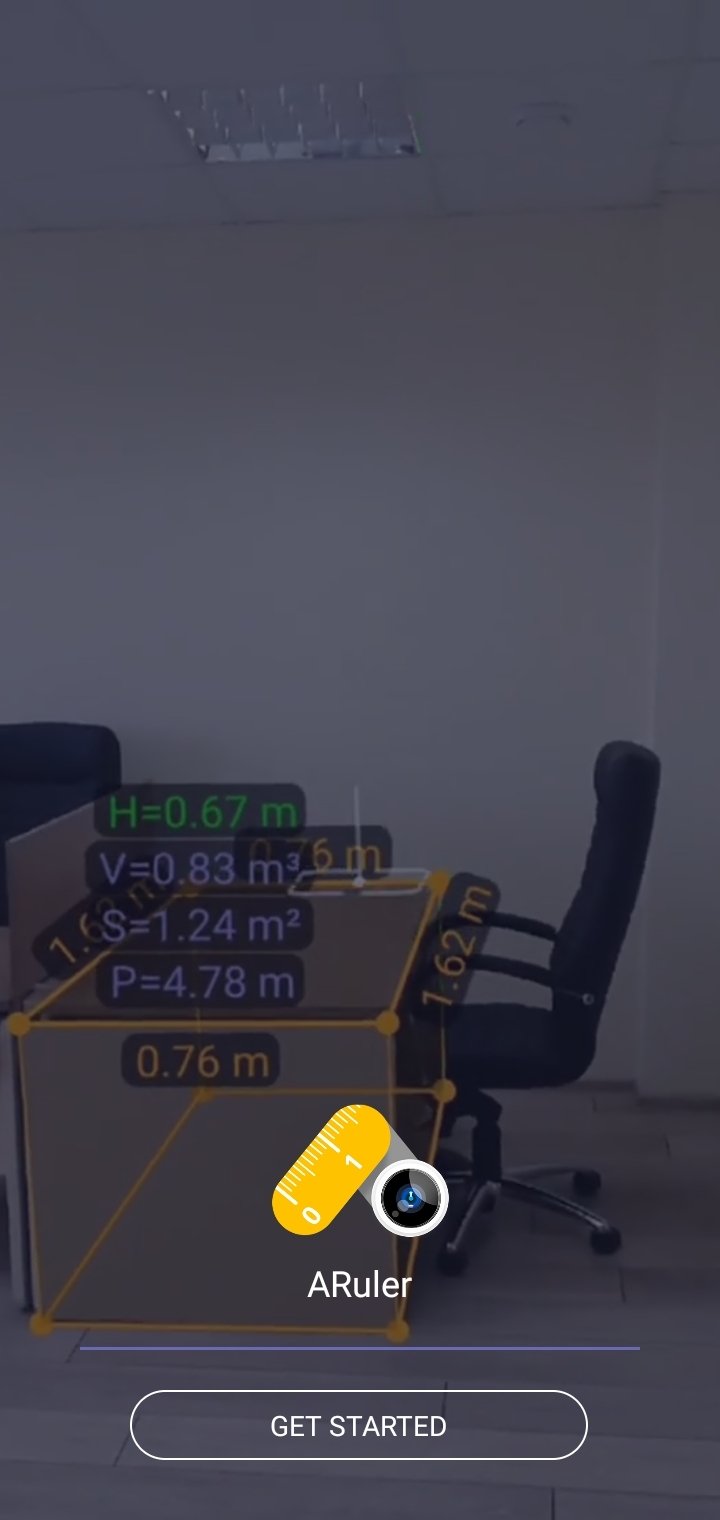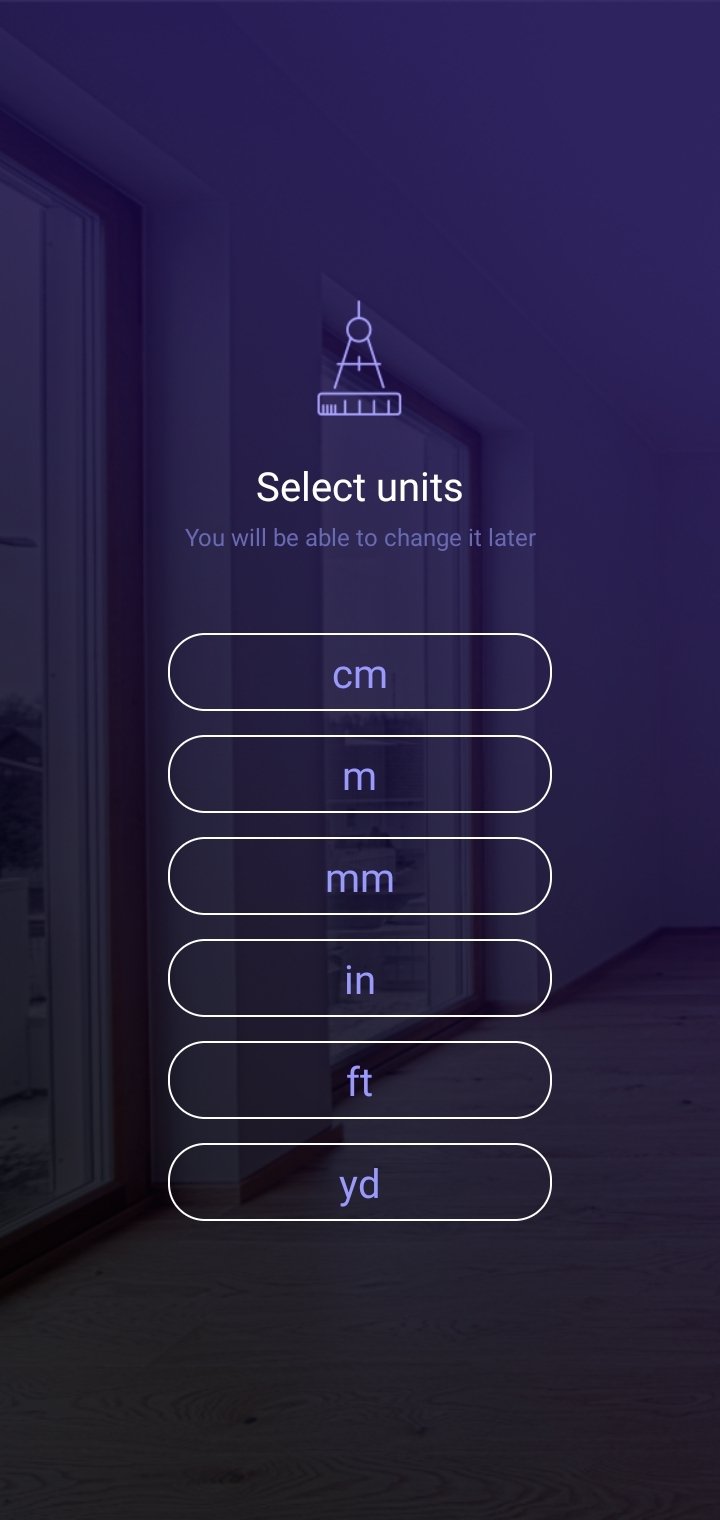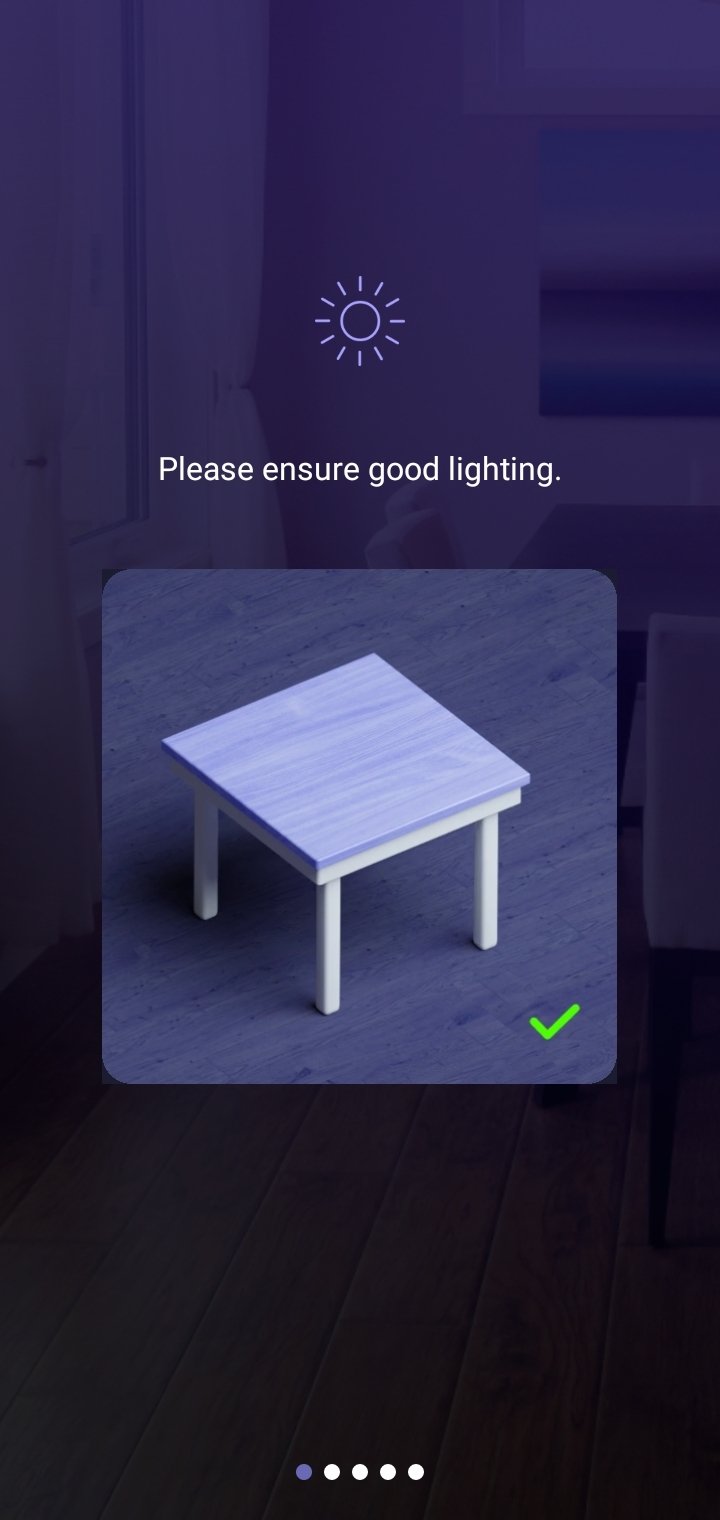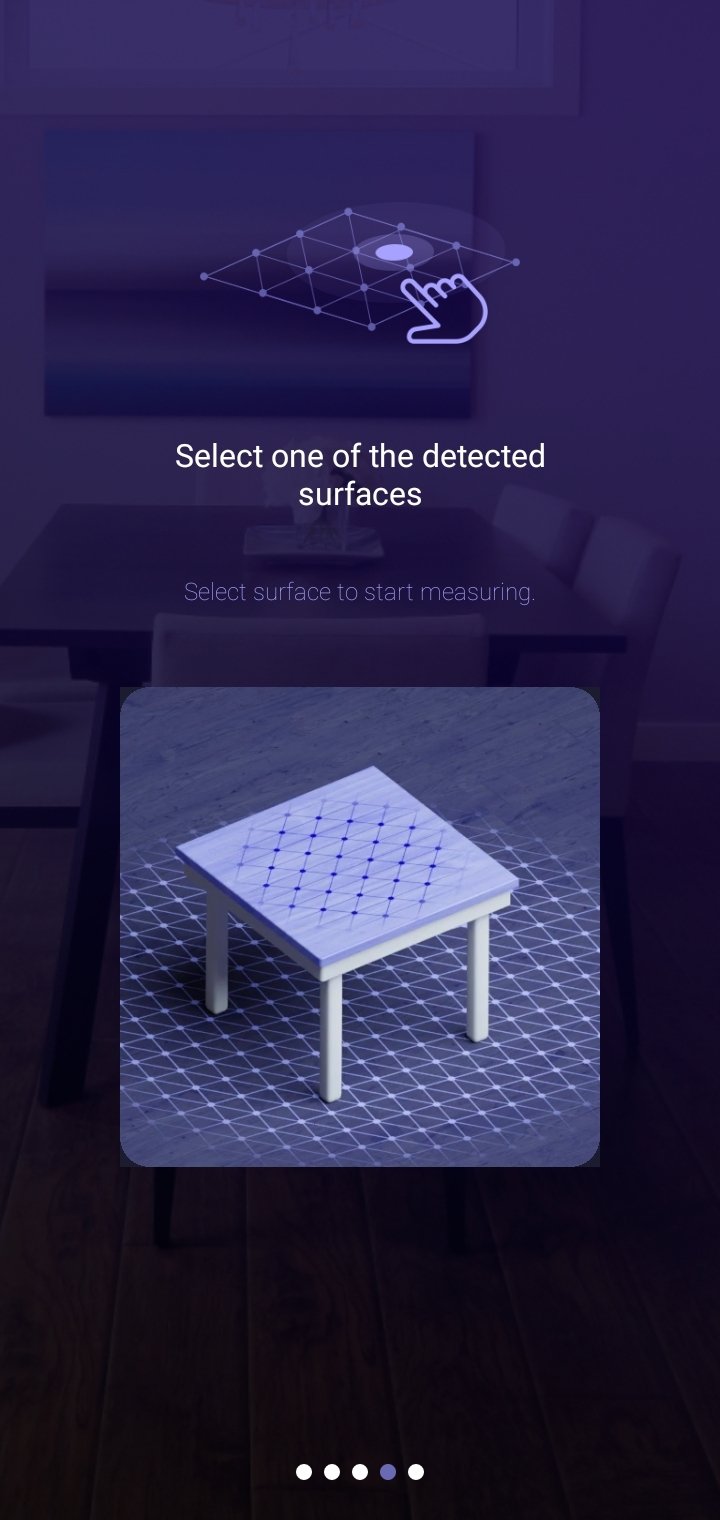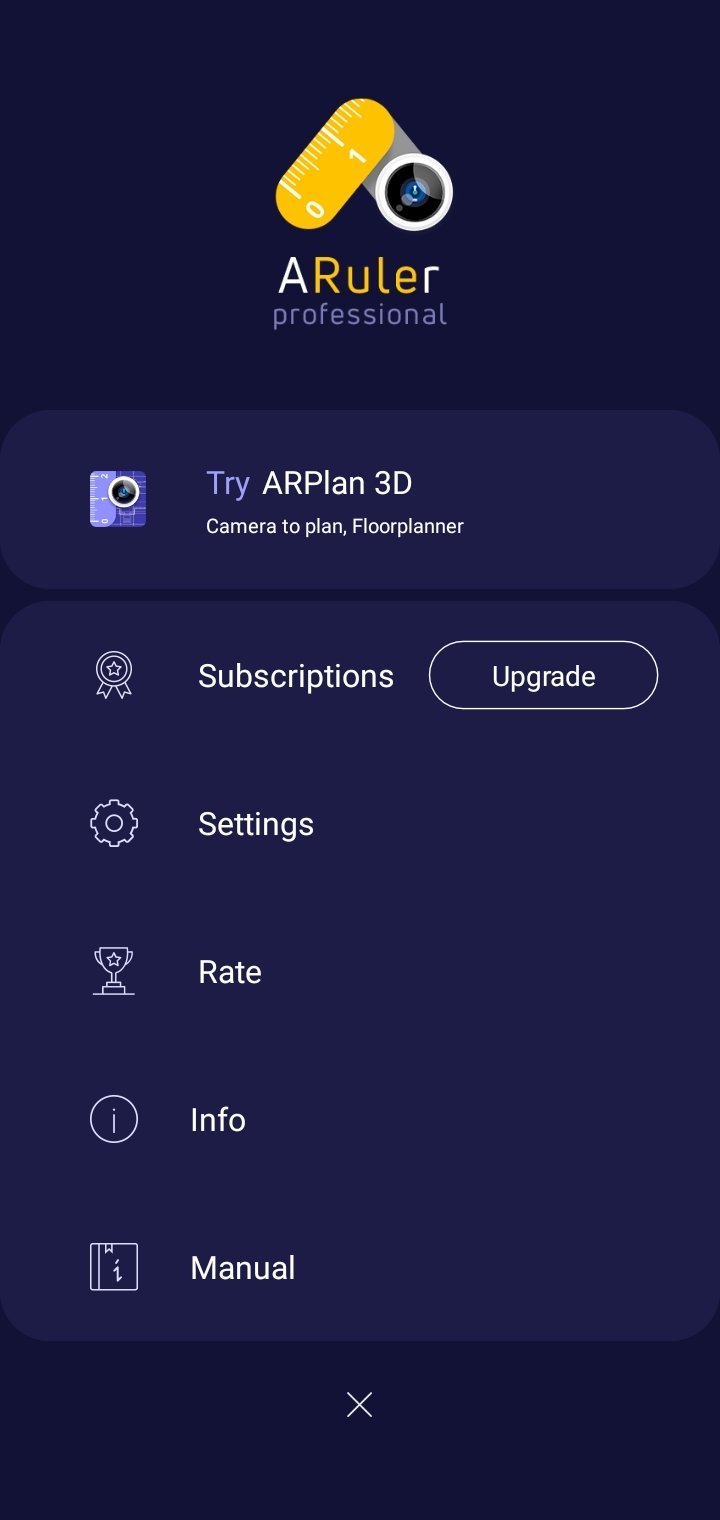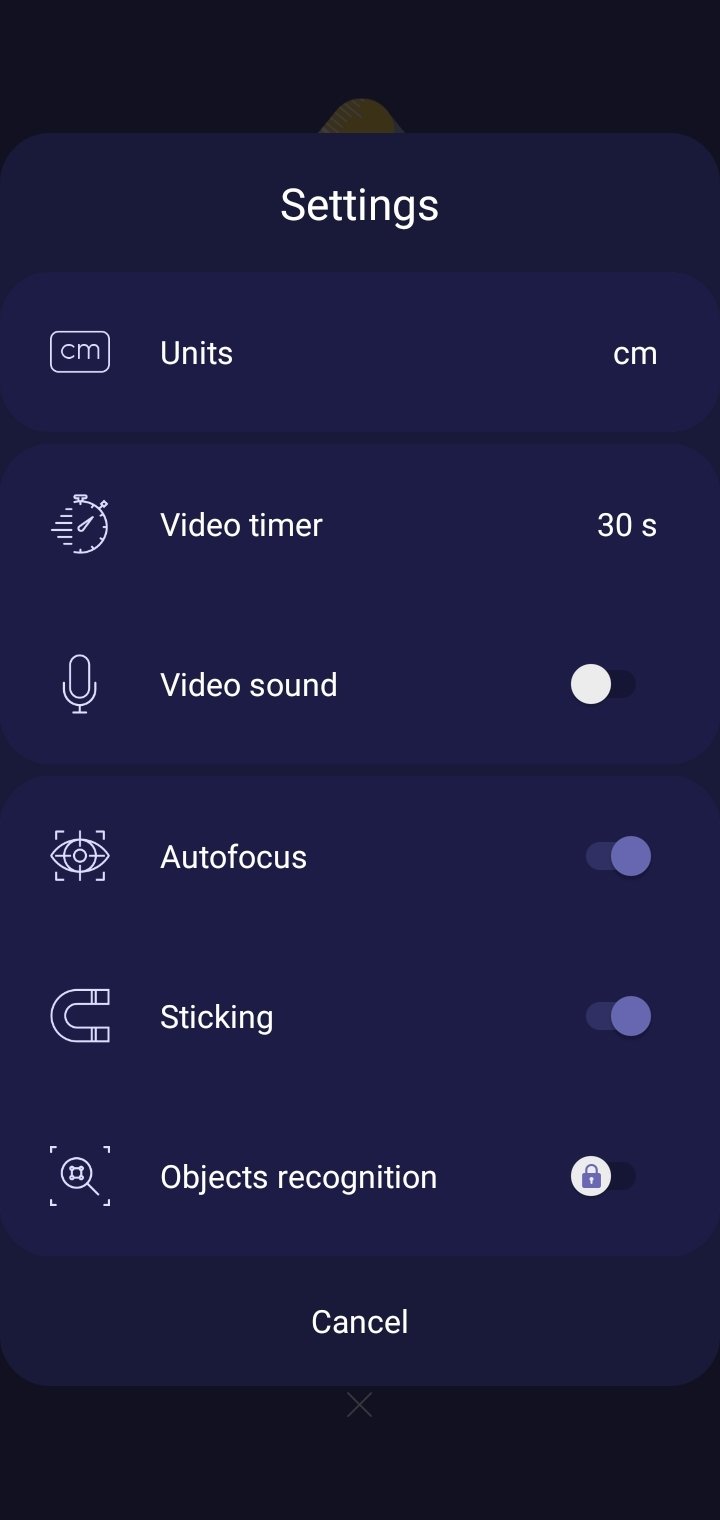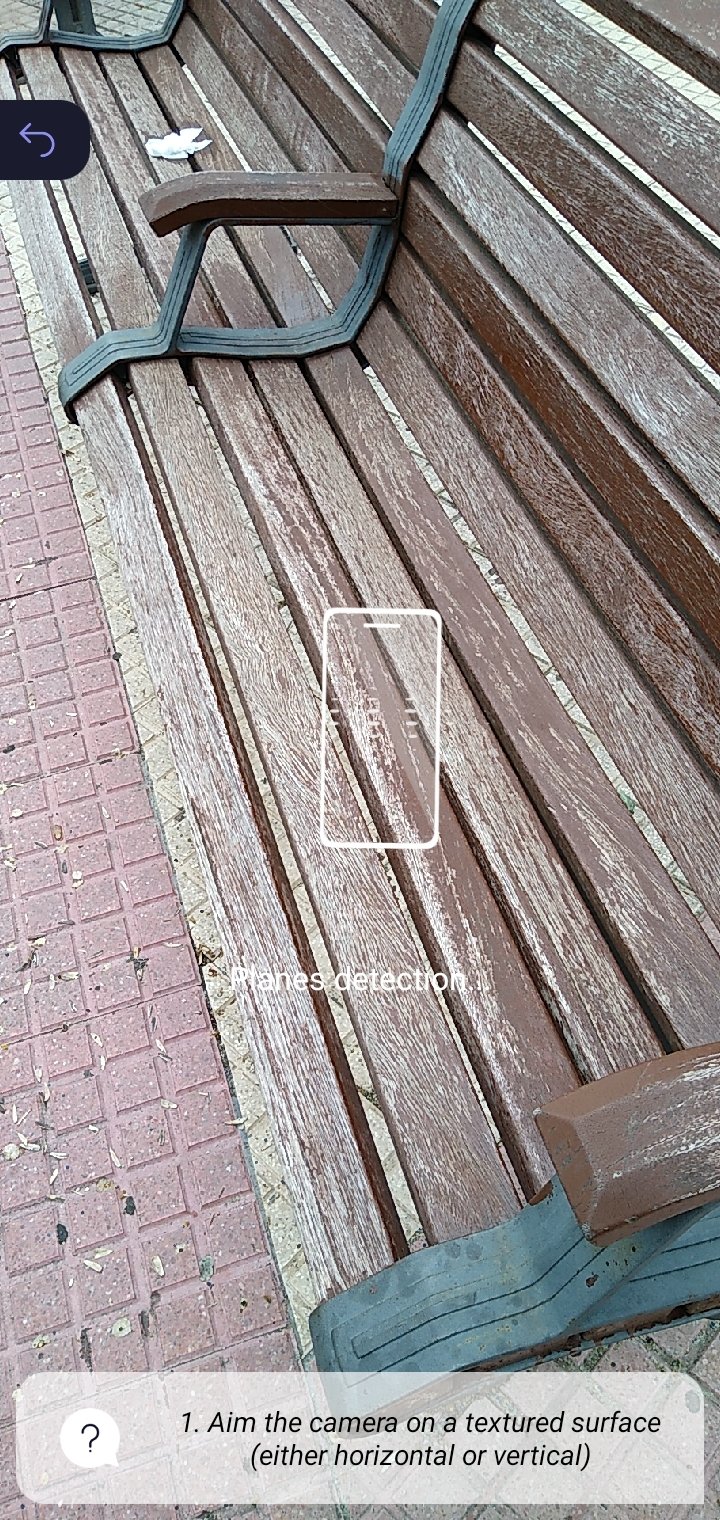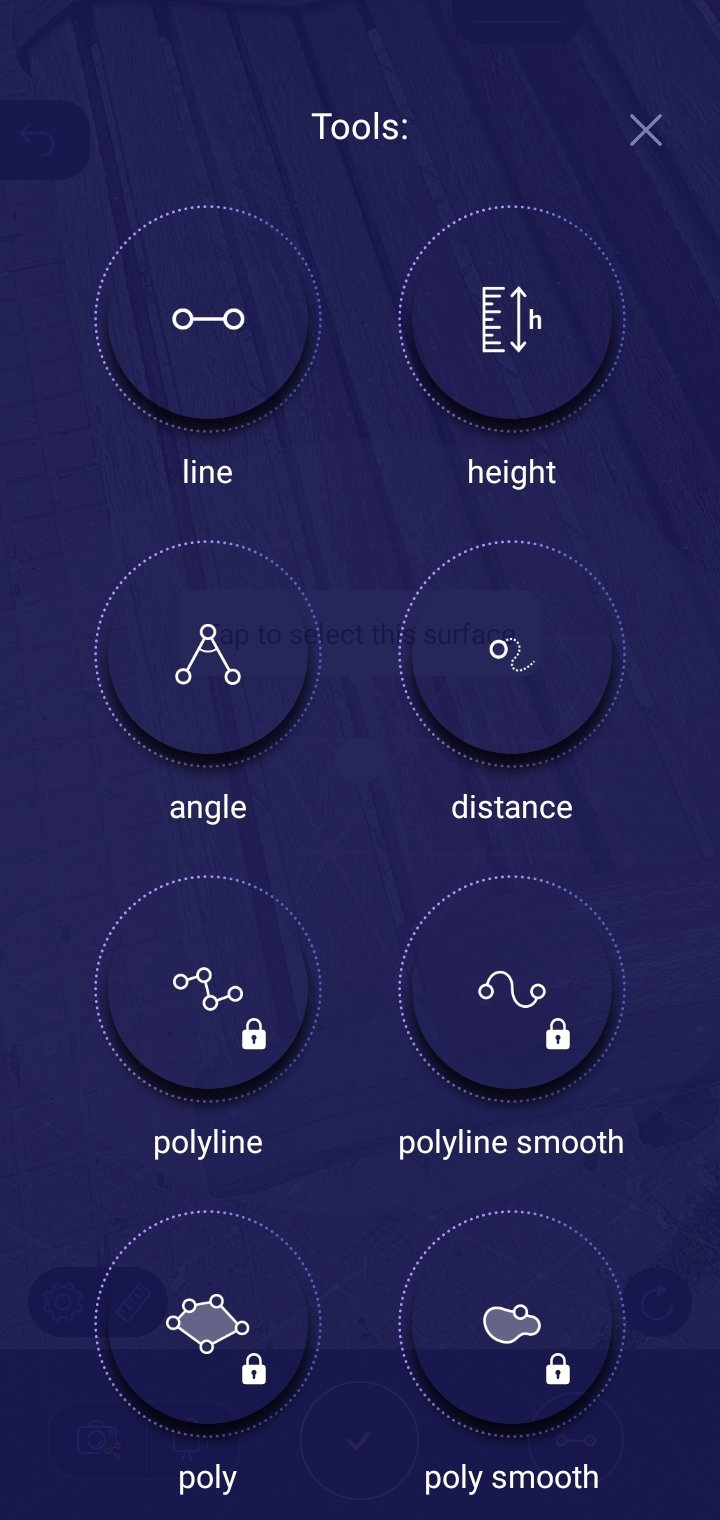DownLoad
DownLoad
Size:89.1MB
Down:次
AR Ruler App 2.7.4
- Systems:Android
- Classify :Tools
- File size:89.1MB
- Developer: Grymala
- Down:
- Time:2024-07-11 15:16:59
#AR Ruler App 2.7.4 Review
#AR Ruler App 2.7.4 Introduction
You can use your cell phone for much more than just making calls, sending WhatsApp messages, and uploading stories to Instagram. For example, you can use your smartphone's camera as if it were a virtual ruler. How? Simply download the APK file of this app and follow the instructions.
AR Ruler App 2.7.4 How to use the cell phone as a ruler to measure distances and objects on Android
AR Ruler App is a tool that uses augmented reality to allow users to make remote measurements with a smartphone camera. It is as simple as pointing your cell phone and moving it to get the actual measurements. This app's functions include the following:
Lines.
Heights.
Angles.
Distances.
Polygons.
Areas and perimeters.
Squares.
Circles.
Volumes.
Cubes.
Cylinders.
Walls and curved walls.
AR Ruler App also includes a ruler to measure directly with the mobile screen and different units of measurement. But watch out; the measurements this app offers are accurate, but approximate.
AR Ruler App uses augmented reality (AR) technology to measure different things in the real world with your smartphone's camera.
Also, you must subscribe to the premium service if you want to use some of this app's functions. However, if all you need is an approximate measurement of height, distance, or angles, forget about measuring tapes and get the information by pointing your smartphone camera towards whatever you want to measure.
AR Ruler App 2.7.4 Requirements and additional information:
Minimum operating system requirements: Android 8.0.
Offers in-app purchases.
AR Ruler App 2.7.4 NewS
Did you know that you can use your cell phone as a ruler? AR Ruler App lets users measure dimensions, angles, areas, heights, distances and much more