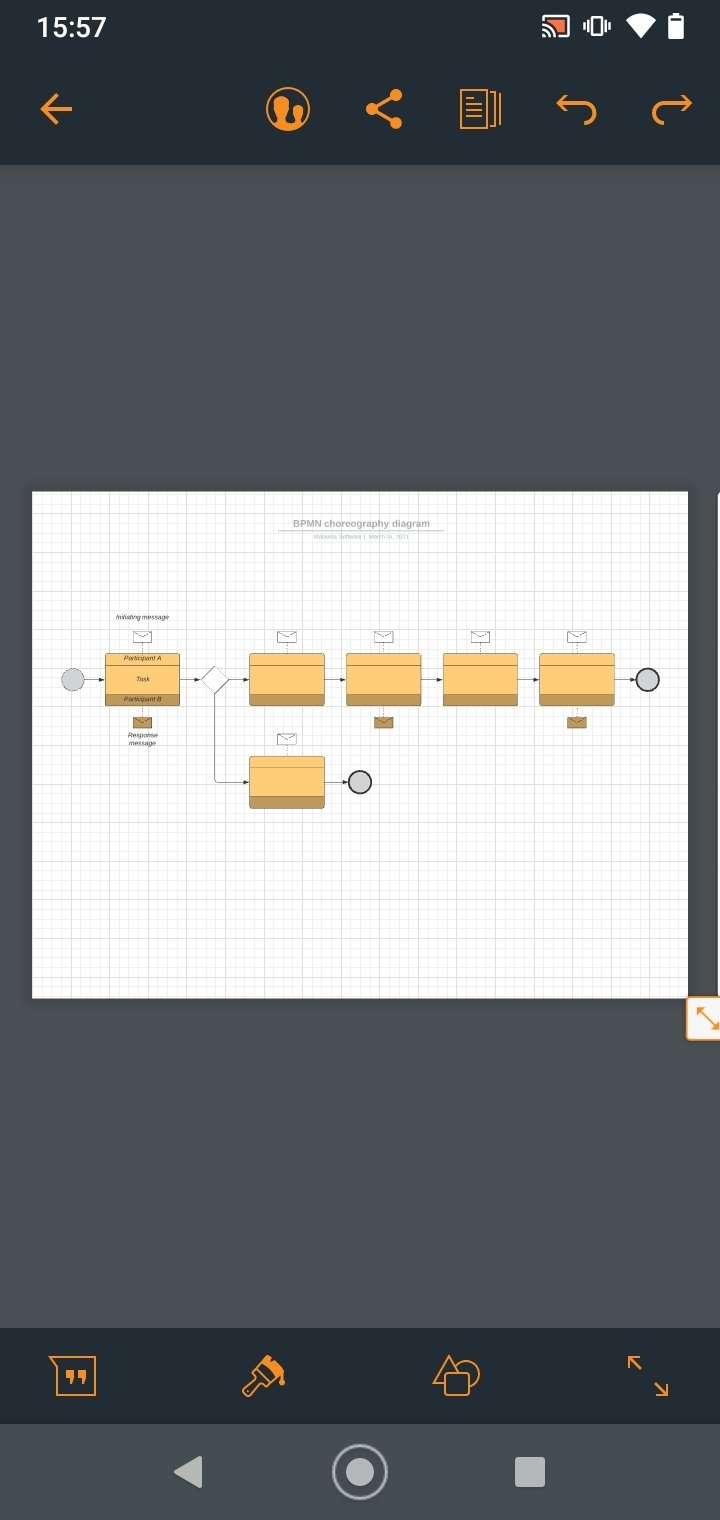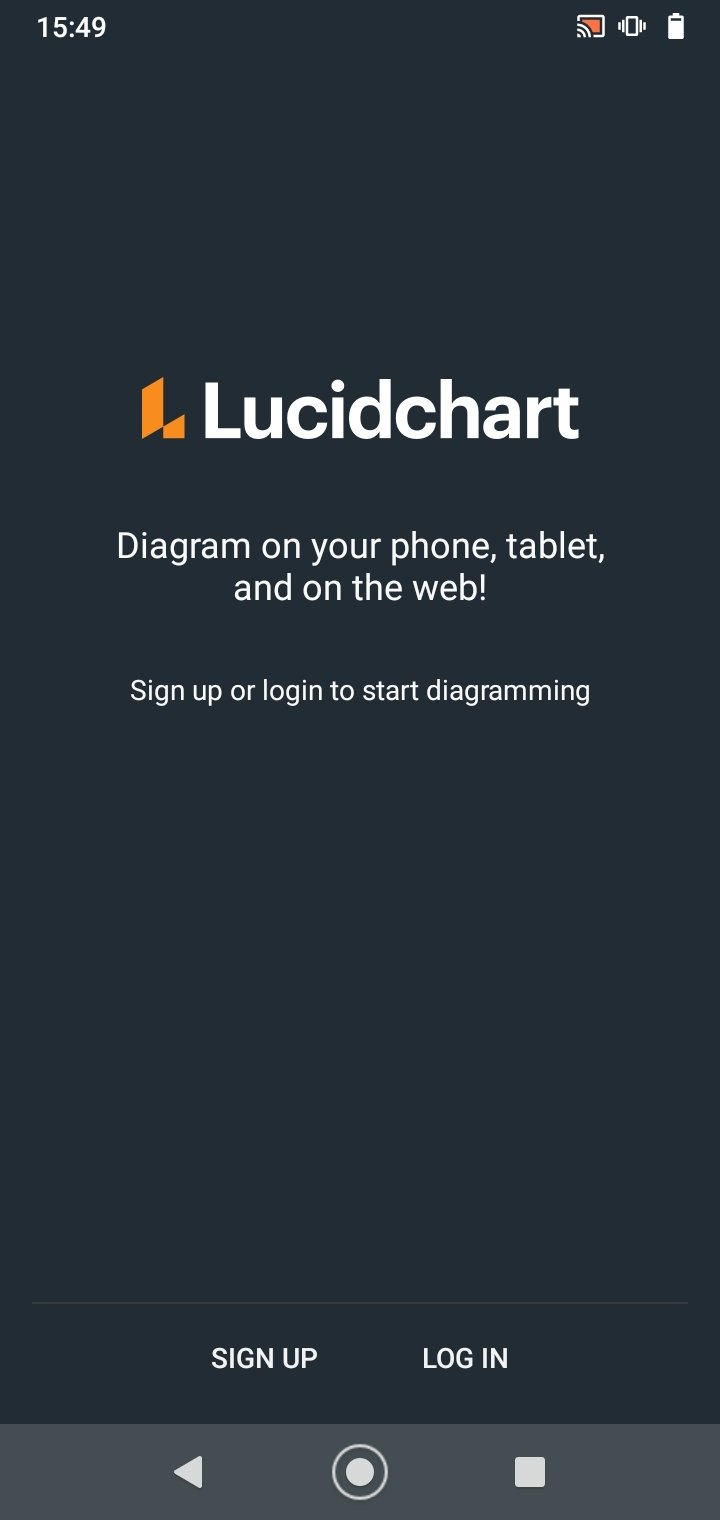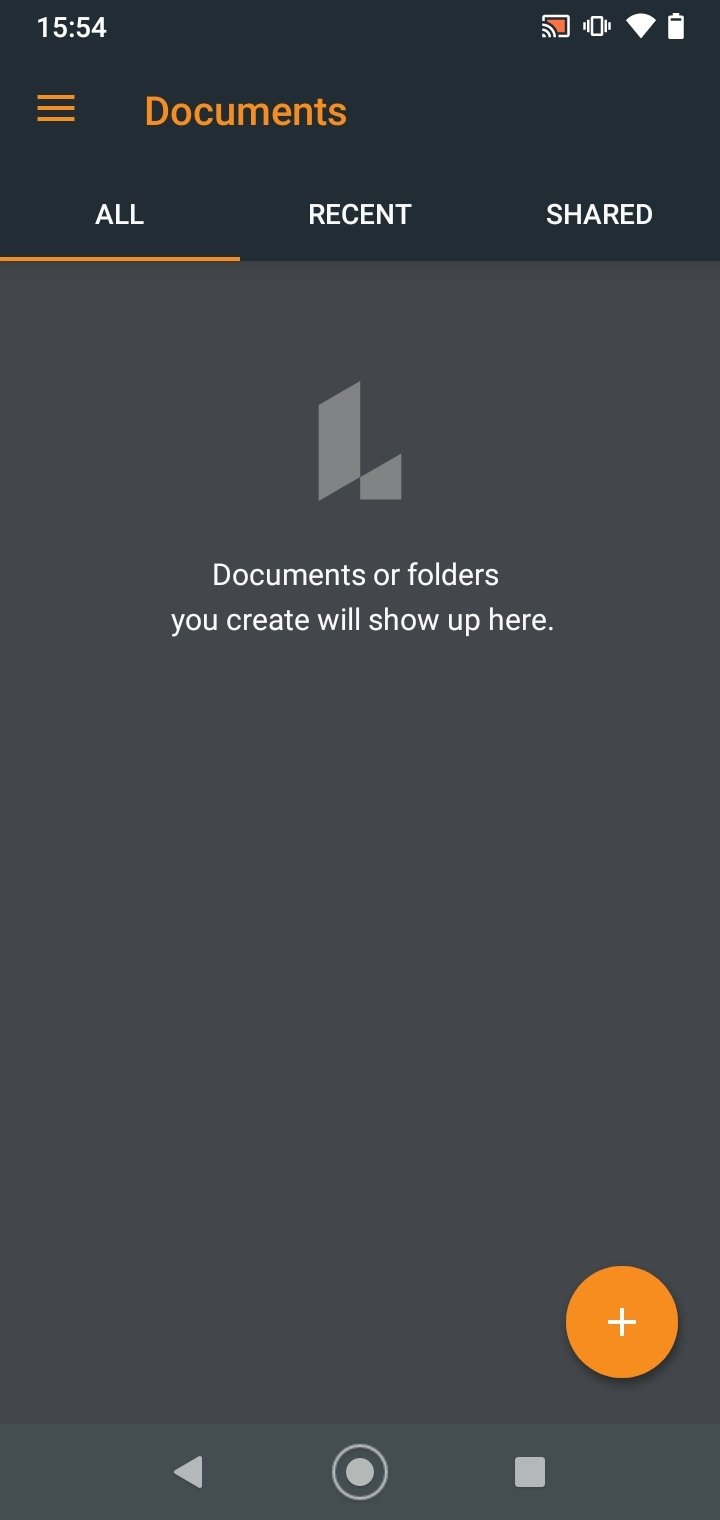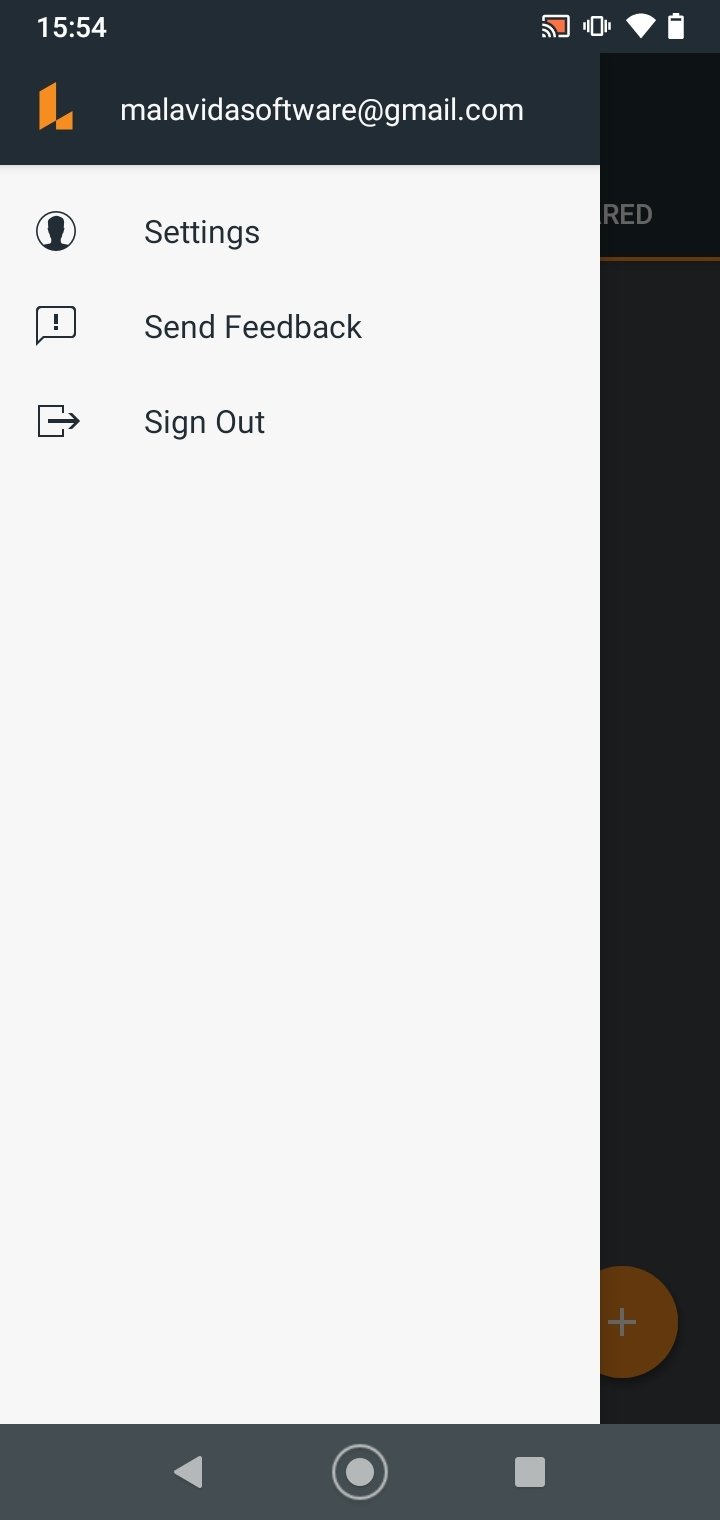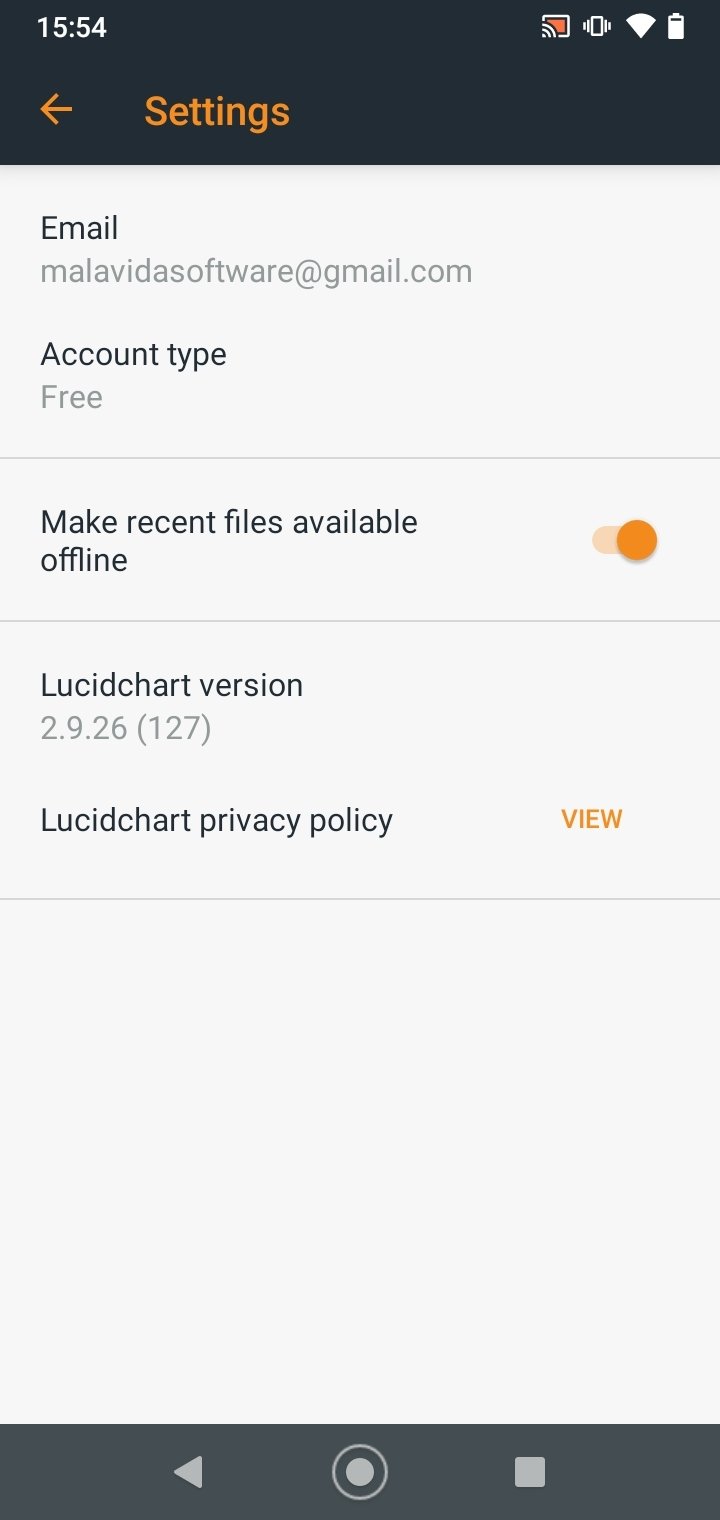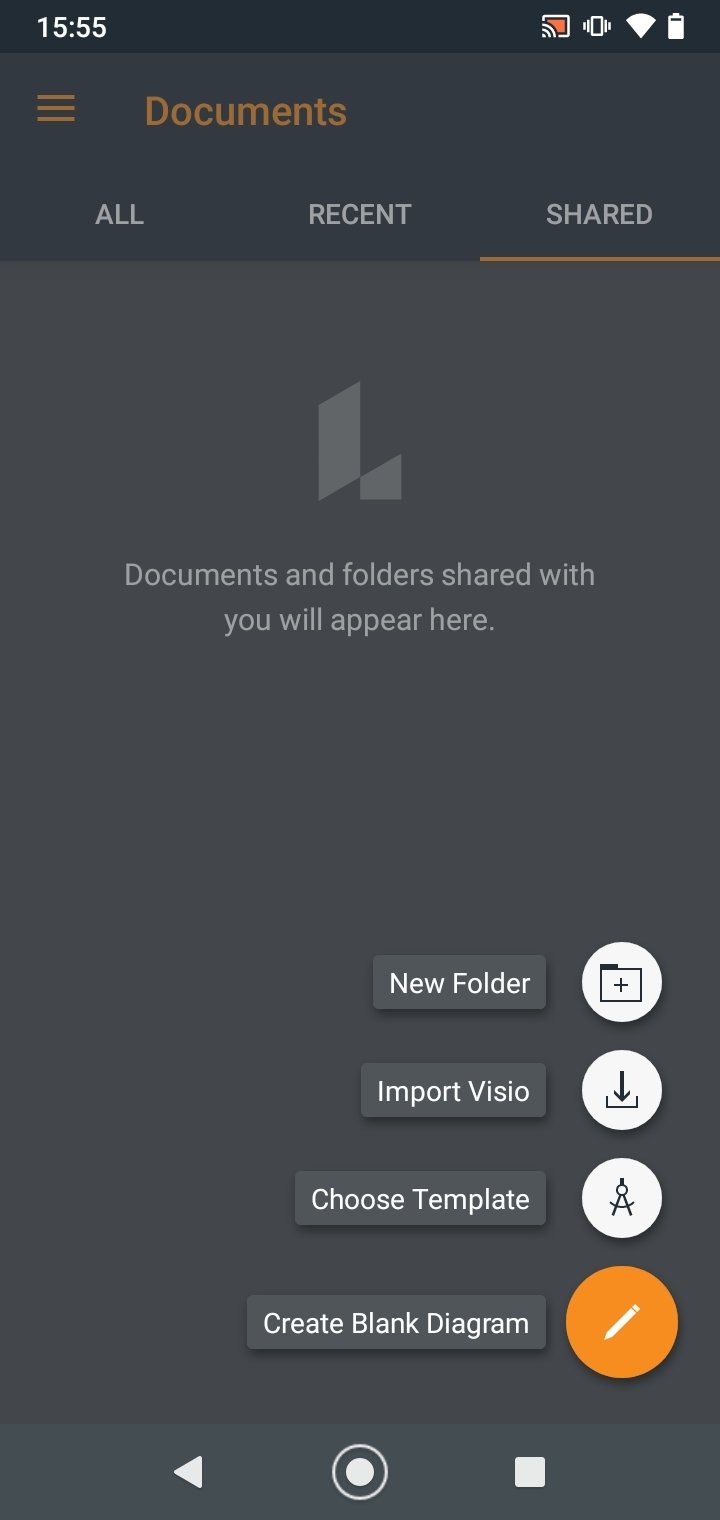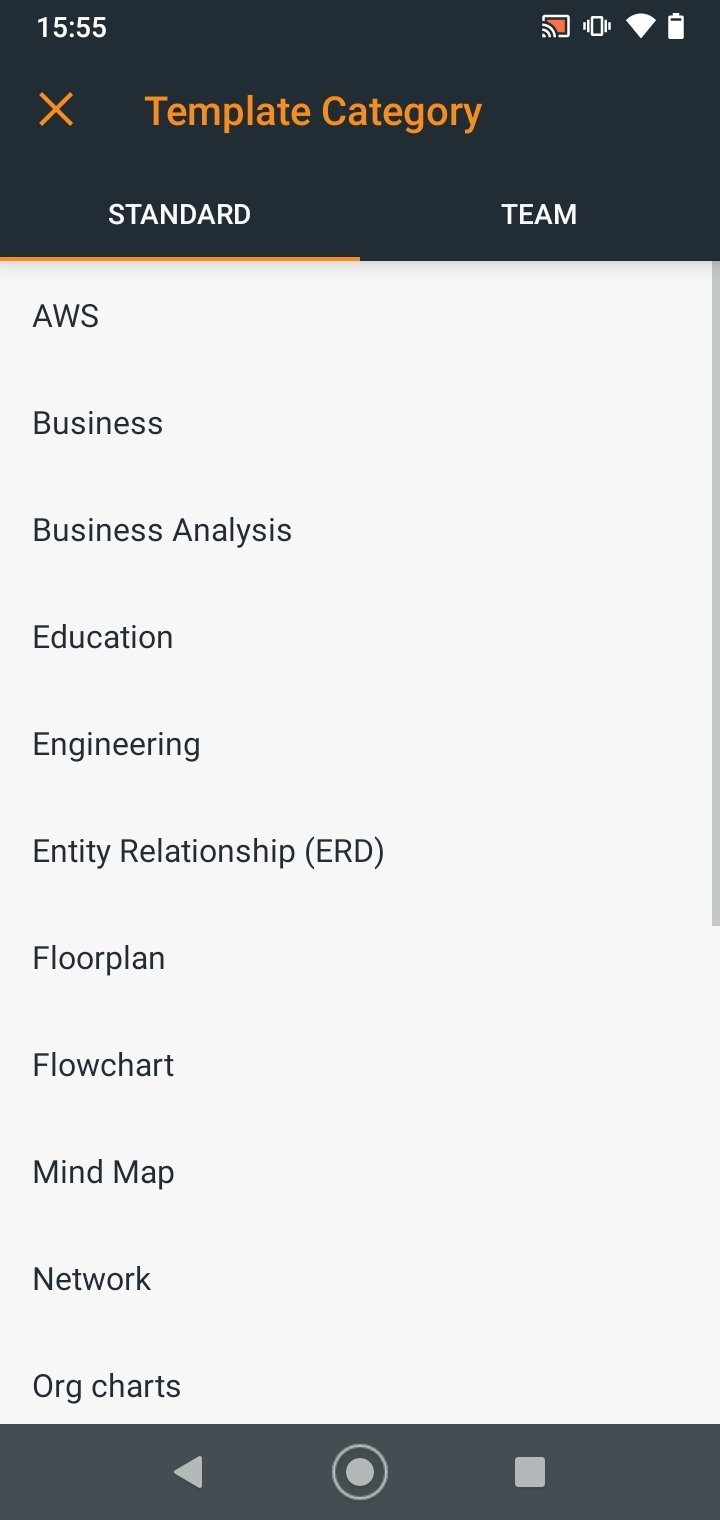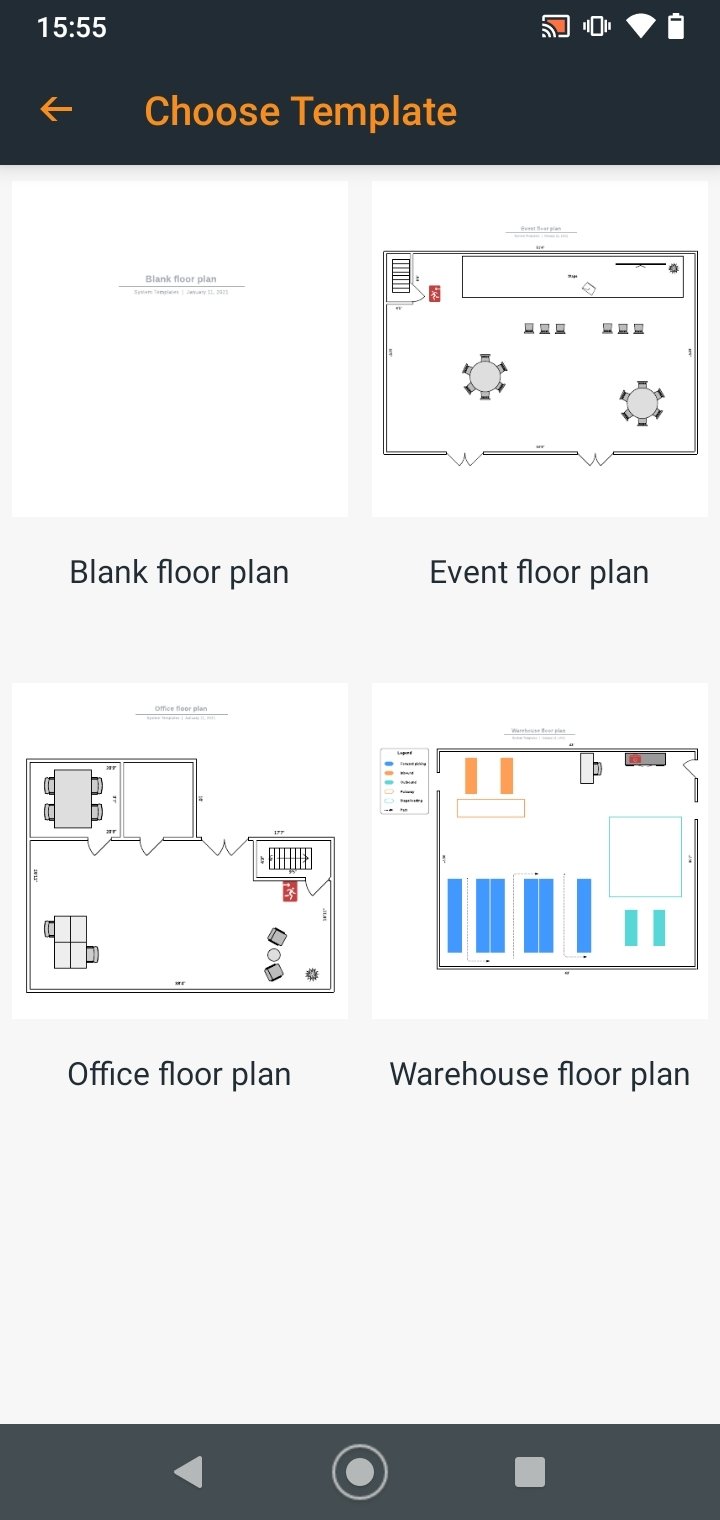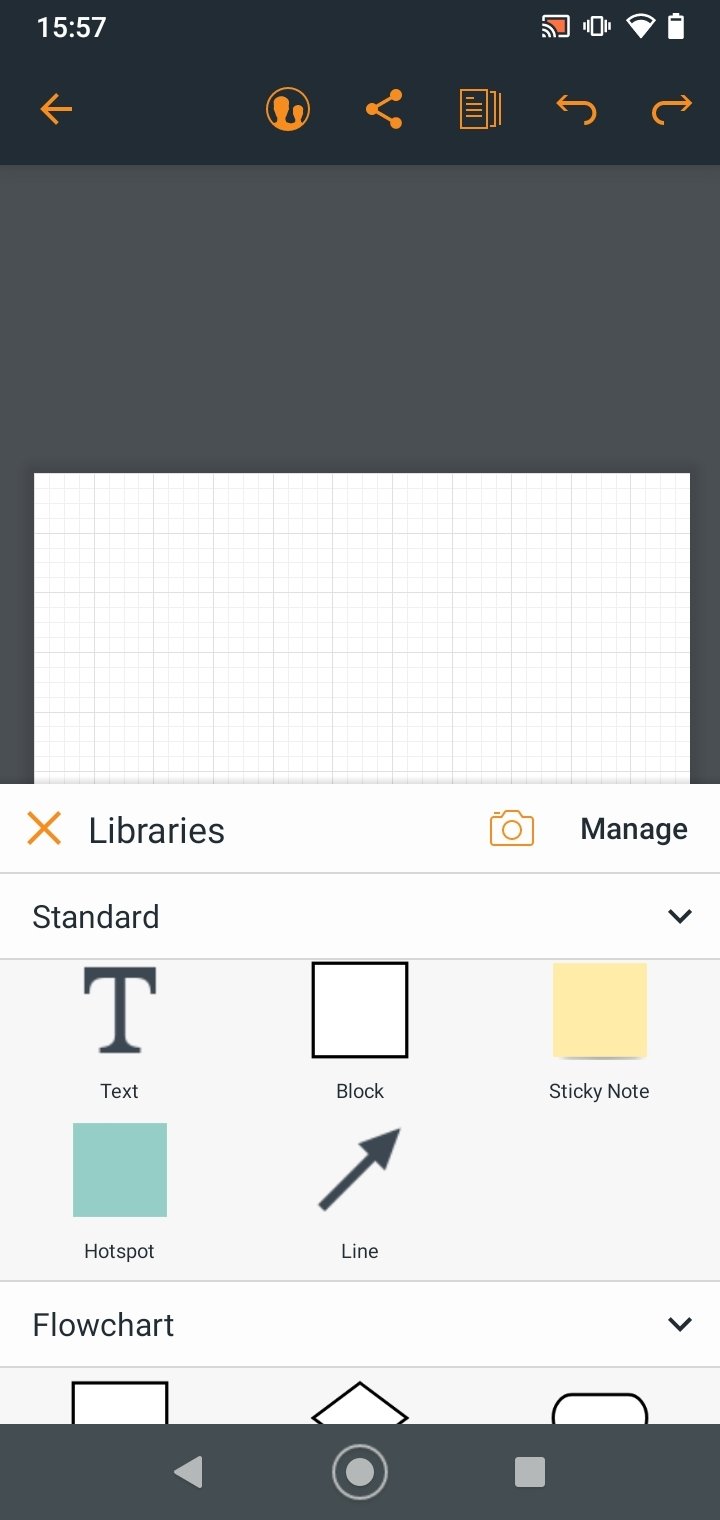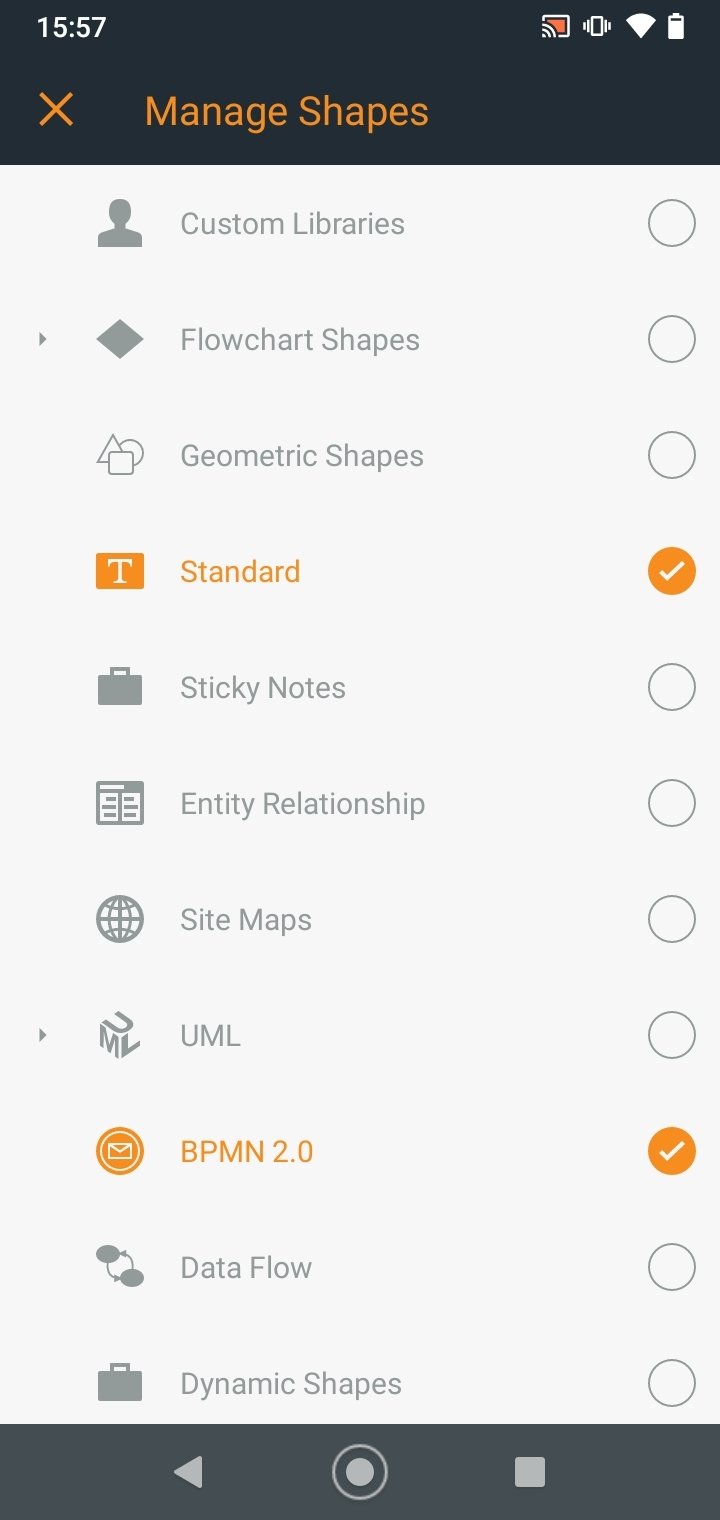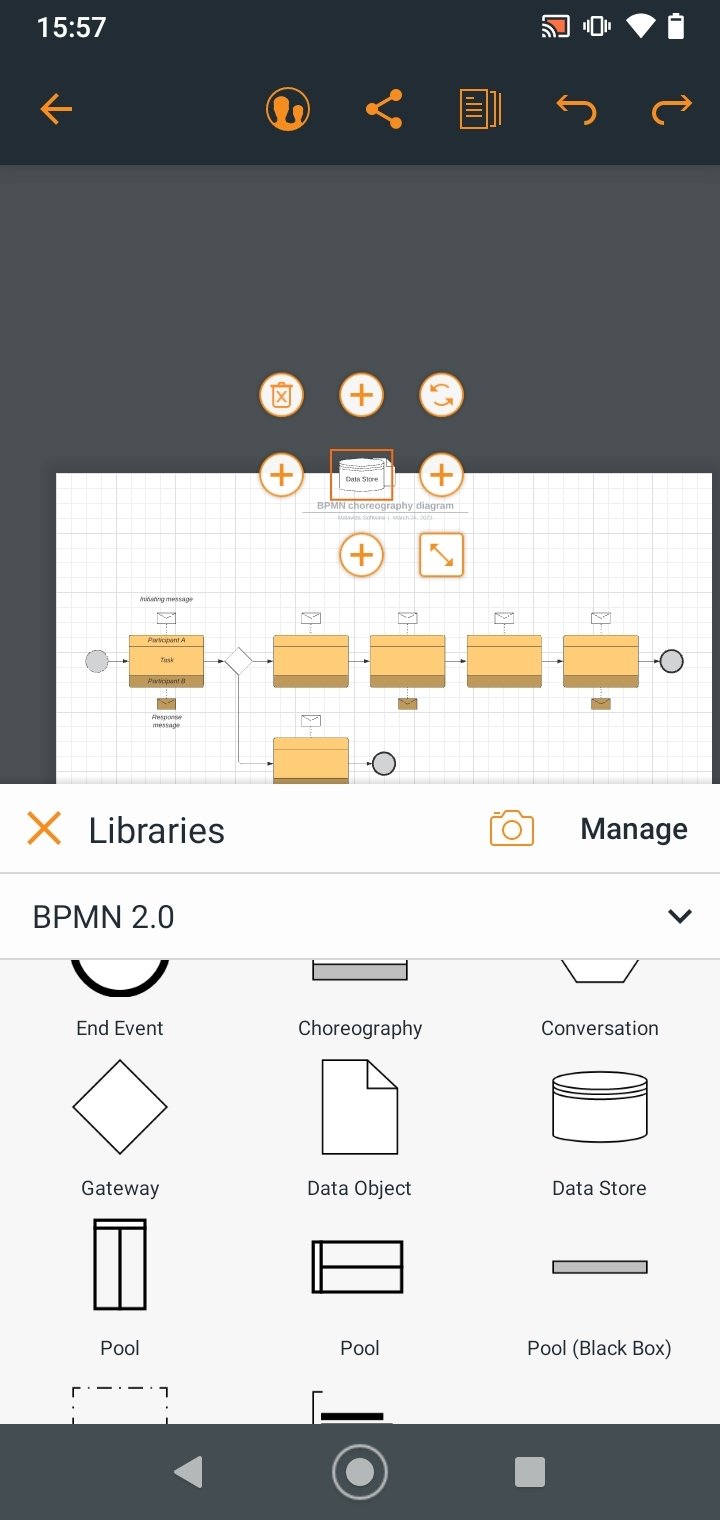DownLoad
DownLoad
Size:5.4MB
Down:次
Lucidchart 2.9.26
- Systems:Android
- Classify :Business
- File size:5.4MB
- Developer: Lucid Software Inc
- Down:
- Time:2024-06-27 15:54:44
#Lucidchart 2.9.26 Review
#Lucidchart 2.9.26 Introduction
Today, our cell phones are used to do all kinds of things, including professional projects. By downloading the APK file of this amazing application, we can create all kinds of flowcharts, plans, and graphs from our smartphone. The results are outstanding.
Lucidchart 2.9.26 How to make diagrams on a smartphone
Lucidchart is a tool for making diagrams on smartphones and tablets. Through an elegant and intuitive interface, we can create different schemes or use the templates to get started quickly.
The easiest way to create and view diagrams on your Android device.
To create a new chart, just touch the orange button on the main menu. Then, the system will offer us four options:
Create a new folder.
Import from Visio.
Choose template.
Design a blank diagram.
In the templates section, we will find several options: education, engineering, analysis, Venn diagrams, sales, building plans, process maps, and more. Once we have selected one of them or a blank document, the editor will open, where we will find lots of tools and functions to customize our diagram to the maximum.
A visual workspace that combines diagramming, data visualization, and collaboration to accelerate understanding and drive innovation.
The results provided by this app are surprisingly professional. Even though it is intuitive to use, its content is quite technical, so before creating elegant diagrams, we will have to familiarize ourselves with the menus and options.
Lucidchart 2.9.26 Requirements and additional information:
Minimum operating system requirements: Android 6.0.
Lucidchart 2.9.26 NewS
Did you know that you can create professionally designed flowcharts on your Android? Well, the Lucidchart app makes it possible by providing the right tools