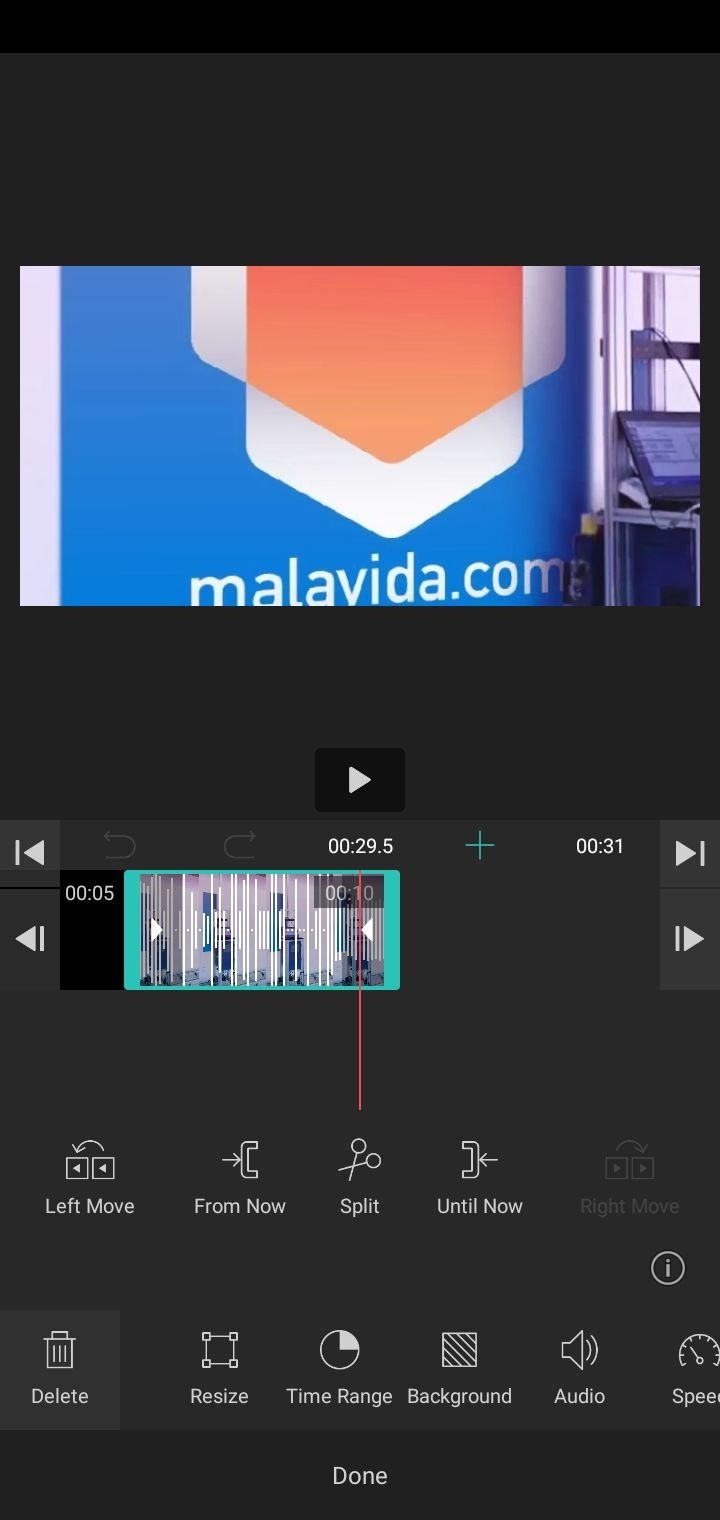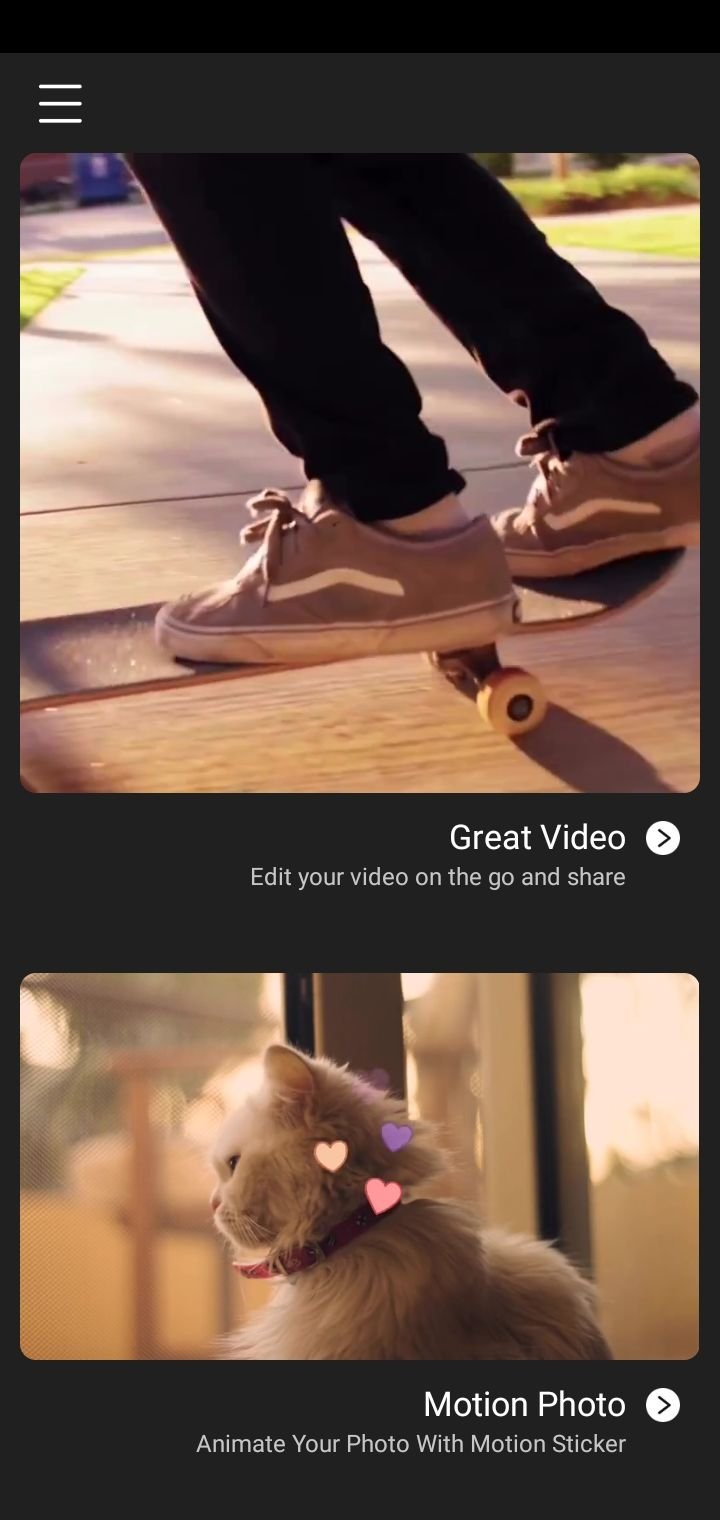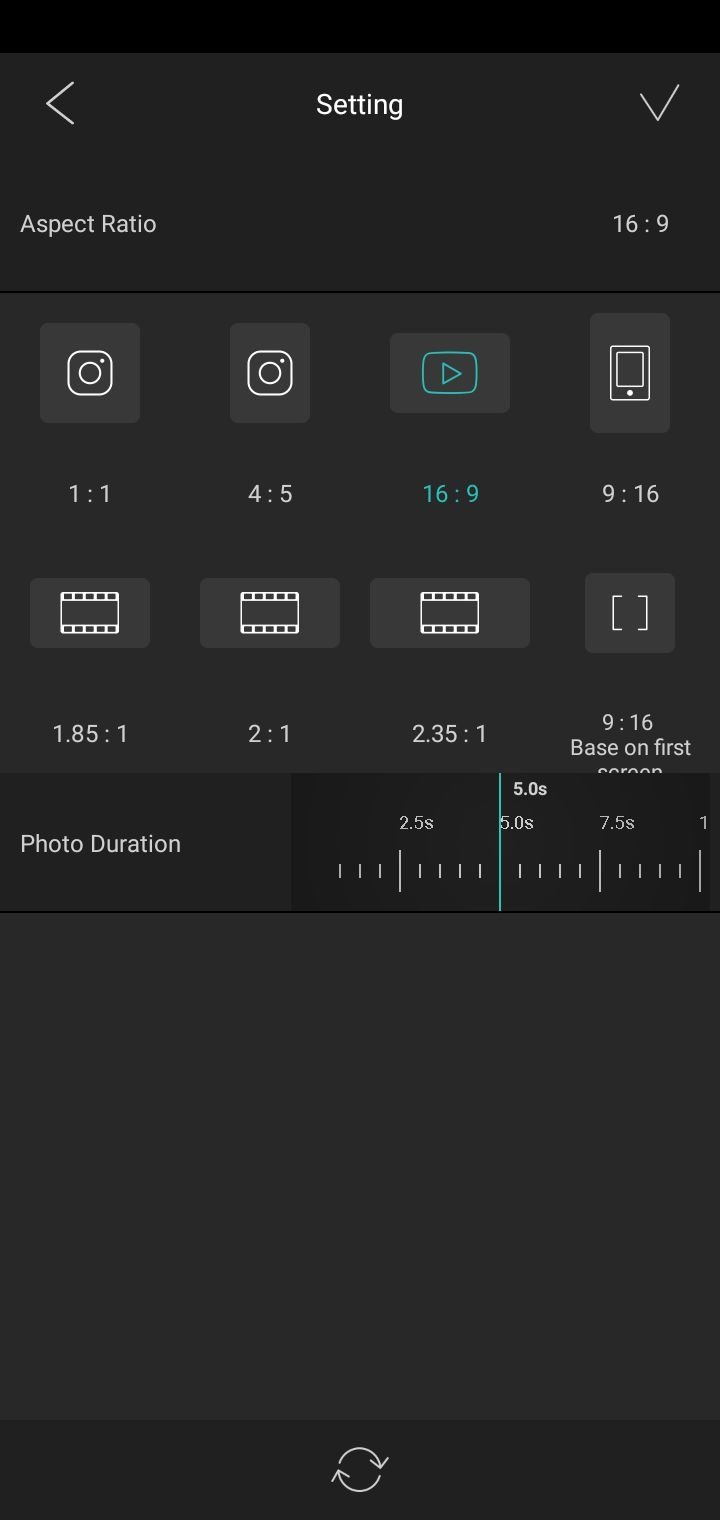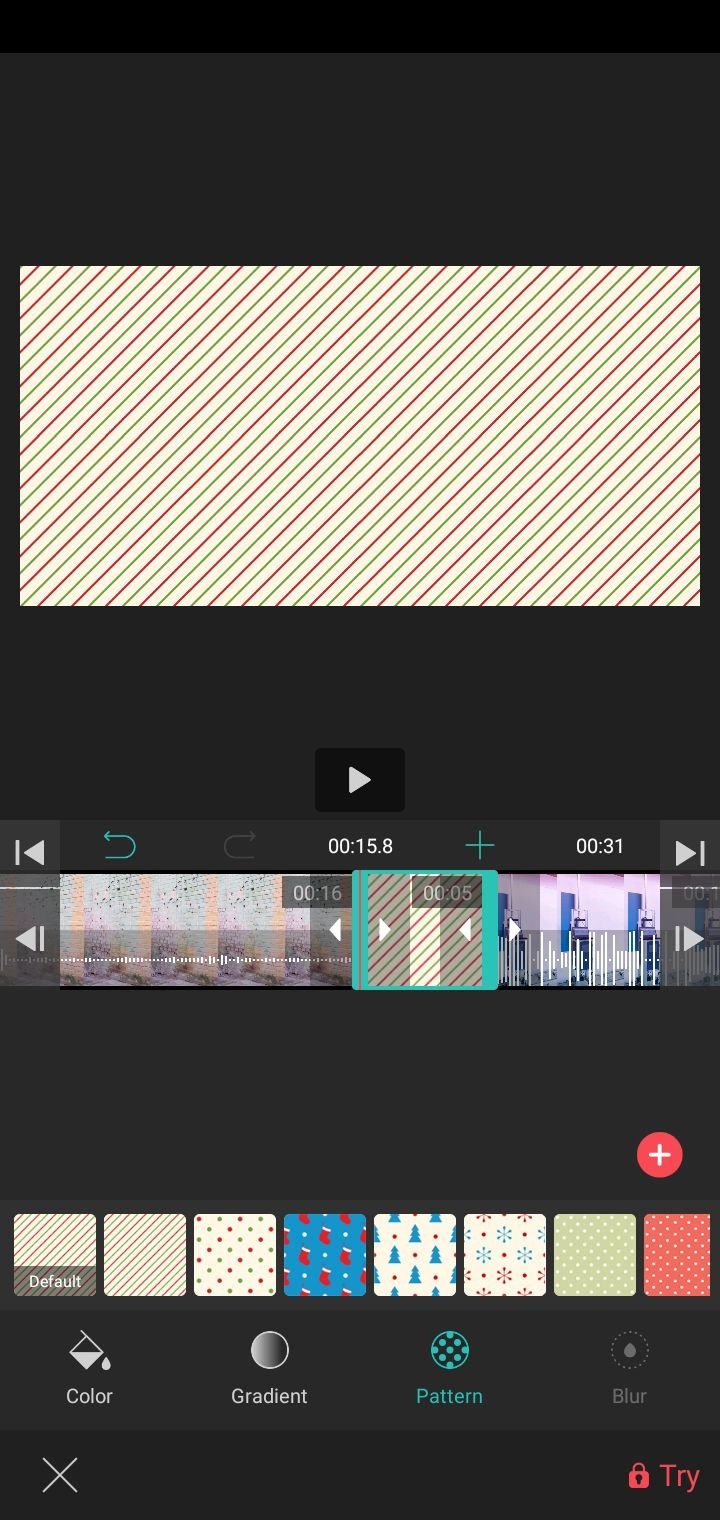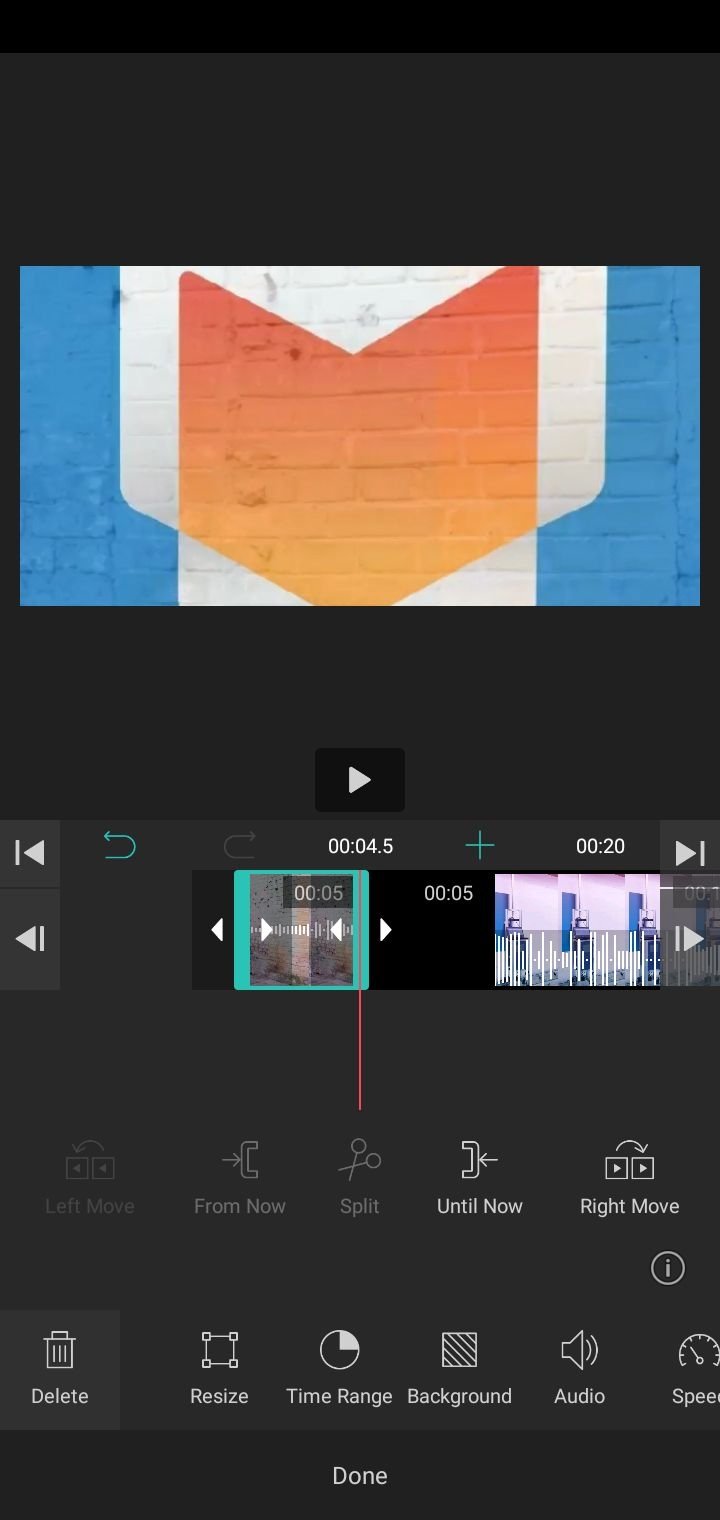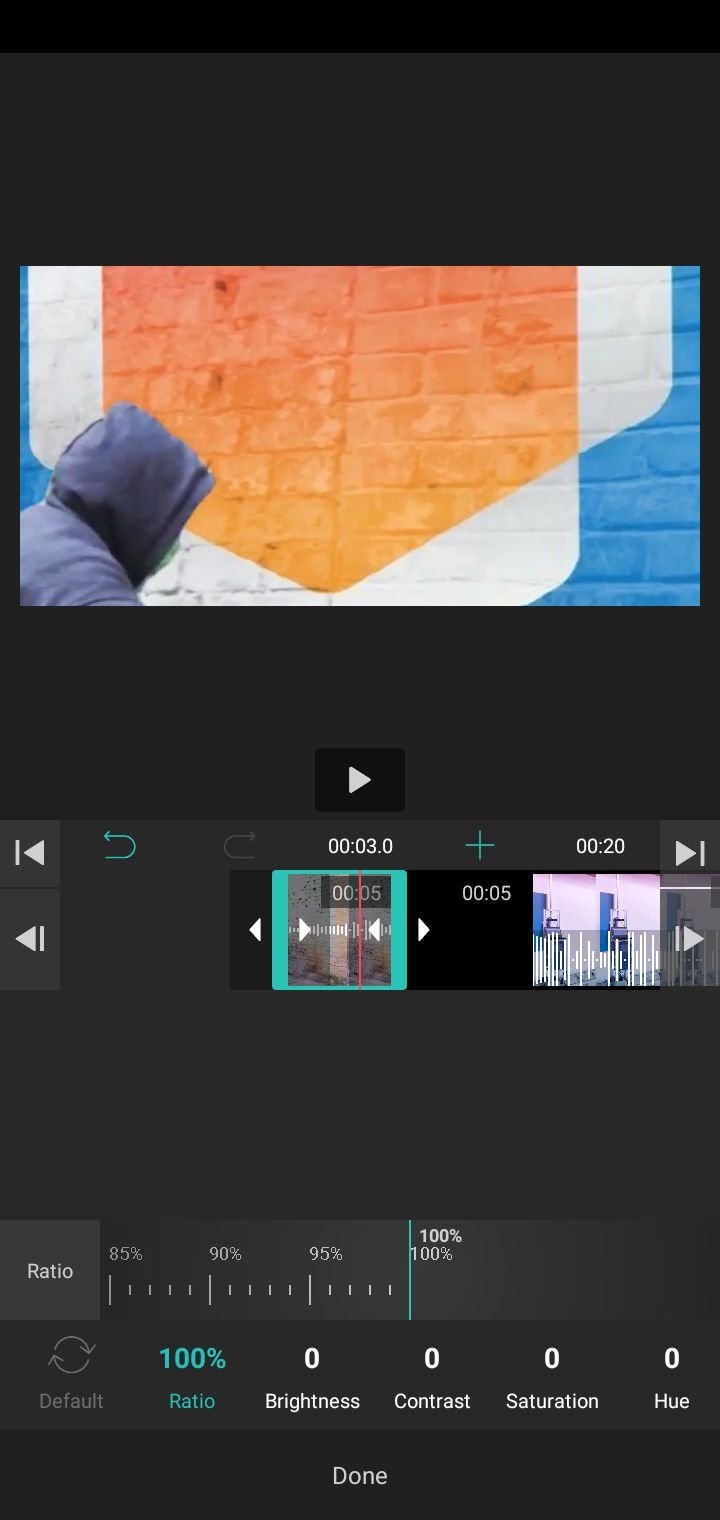DownLoad
DownLoad
Size:112MB
Down:次
VLLO 8.4.12
- Systems:Android
- Classify :Multimedia
- File size:112MB
- Developer: vimosoft
- Down:
- Time:2024-04-27 13:33:11
#VLLO 8.4.12 Review
#VLLO 8.4.12 Introduction
Video editing programs tend to overwhelm the most inexperienced users from the start. However, this platform developed by Vimosoft studio gives us the tools we need to create incredible videos through an intuitive interface based on professional video editing programs. Let us tell you how it works.
It has all the features you need to edit your videos.
VLLO 8.4.12 How to easily edit and upload videos from your Android
Making your own videos can be easier than you think. VLLO is a tool for mobile devices that offers us all the functions we need to edit videos.
Before you jump in the wagon, you should know that it is not the easiest app to use, as its interface is based on a professional video editing software, such as Adobe Premiere. However, its tools are distributed in a very intuitive way, so that it is accessible to all users. It will only take a few minutes to find what we might need.
What can we find in this app? From the main menu, we can choose between creating videos or moving pictures. Also, at the bottom of the screen, we will have direct access to the projects that we have done or that we are still working on, and that is as great as convenient.
Create a refined video with the various filters and correction functions.
To create a video, we can use video clips, photos, and GIFs. The next thing to do is to choose the format and then go to the editing screen. Here, we will find four lines to set image, sound, sound effects, and voice.
Also, from the bottom of the screen, we can add audio, animated stickers, text, overlay images, and filters. Of course, we will also have other tools at our disposal, such as adjusting brightness, cuts, speed, audio settings, resizing, and others. We can do almost anything if we invest a little time and patience.
On the other hand, we can also create very funny animated images with hundreds of options. Stickers, labels, templates, frames, and more. On top of that, we can use different tools to add color, layers, opacity, font type, and almost everything.
With this app, you can make wonderful things with just a little effort. Start creating your own custom videos and GIFs, all you have to do is download the APK file to your Android.
VLLO 8.4.12 Requirements and additional information:
Minimum operating system requirements: Android 5.0.
Offers in-app purchases.
Instructions to install XAPKs on Android
VLLO 8.4.12 NewS
So, do you want to be a YouTuber, but you have no idea how to edit videos? Would you like to make a video for a very special person? VLLO is the app for you