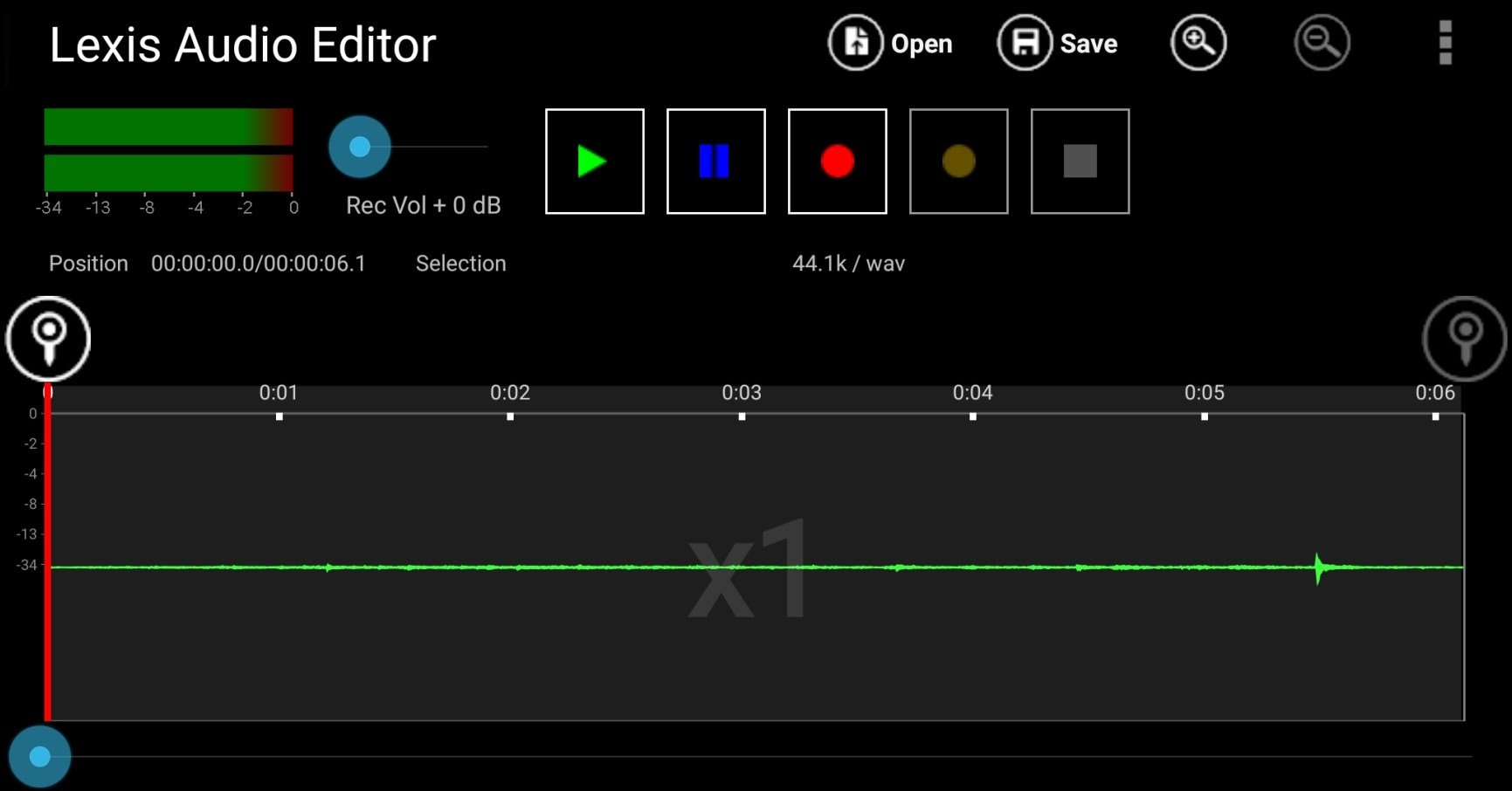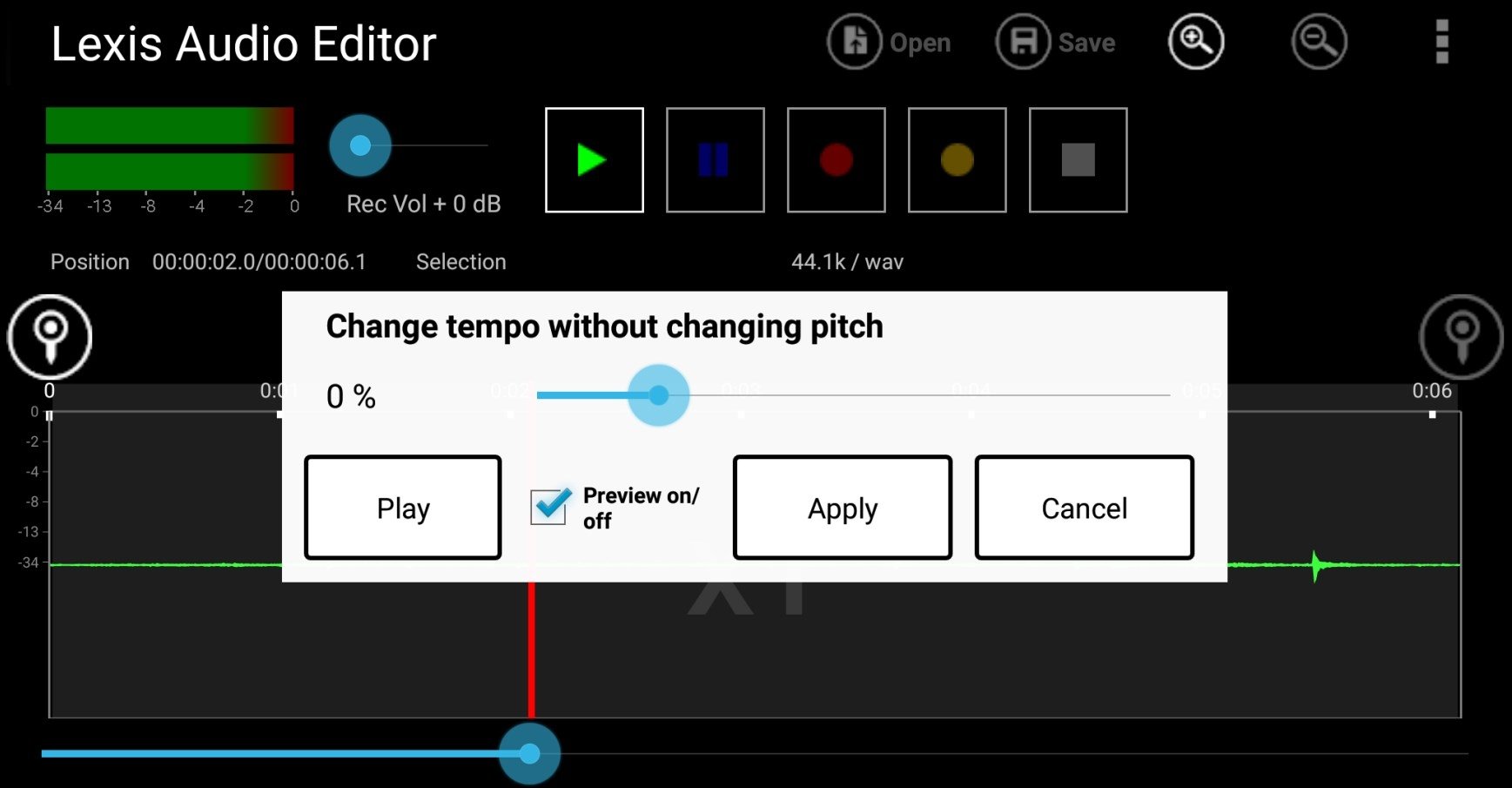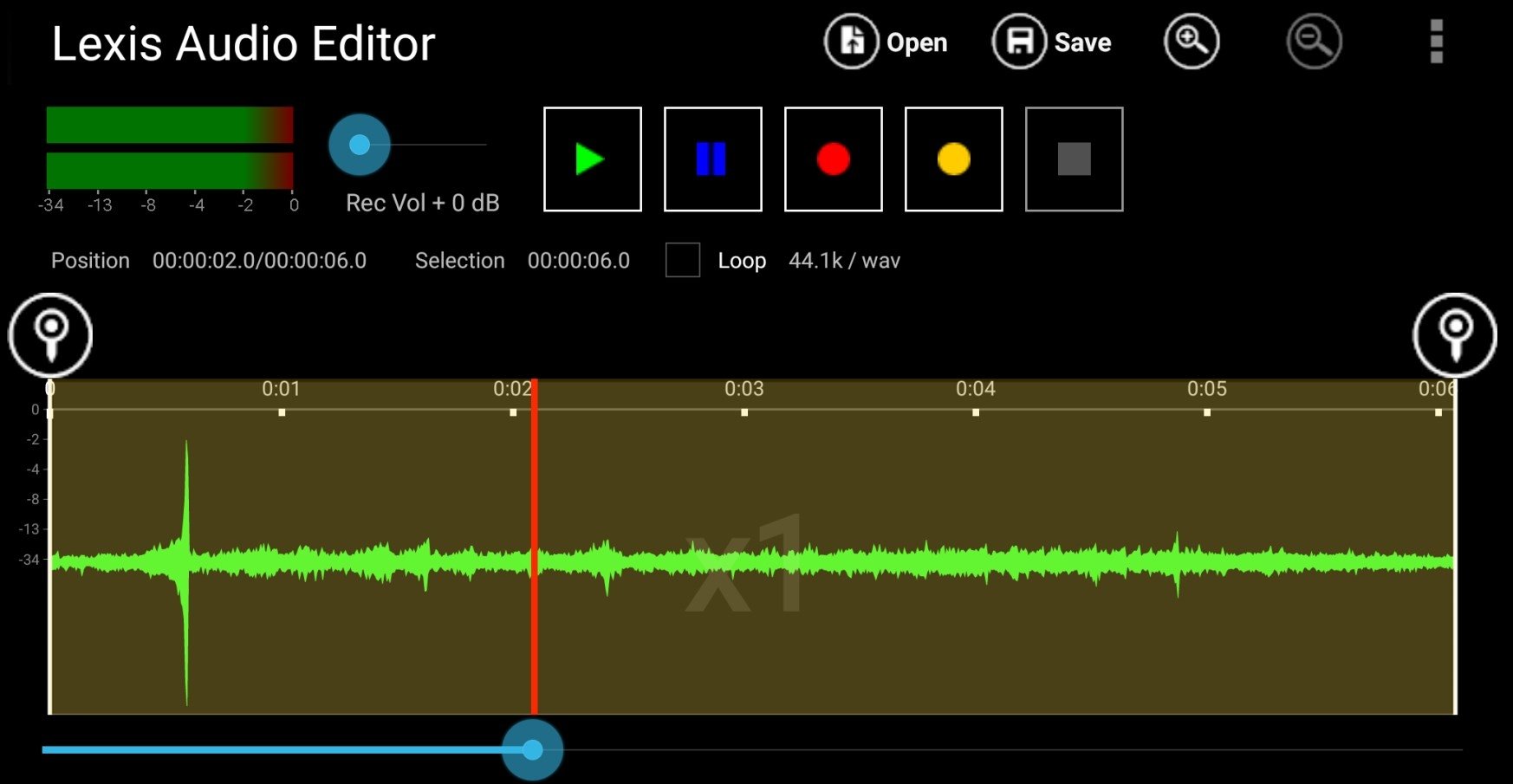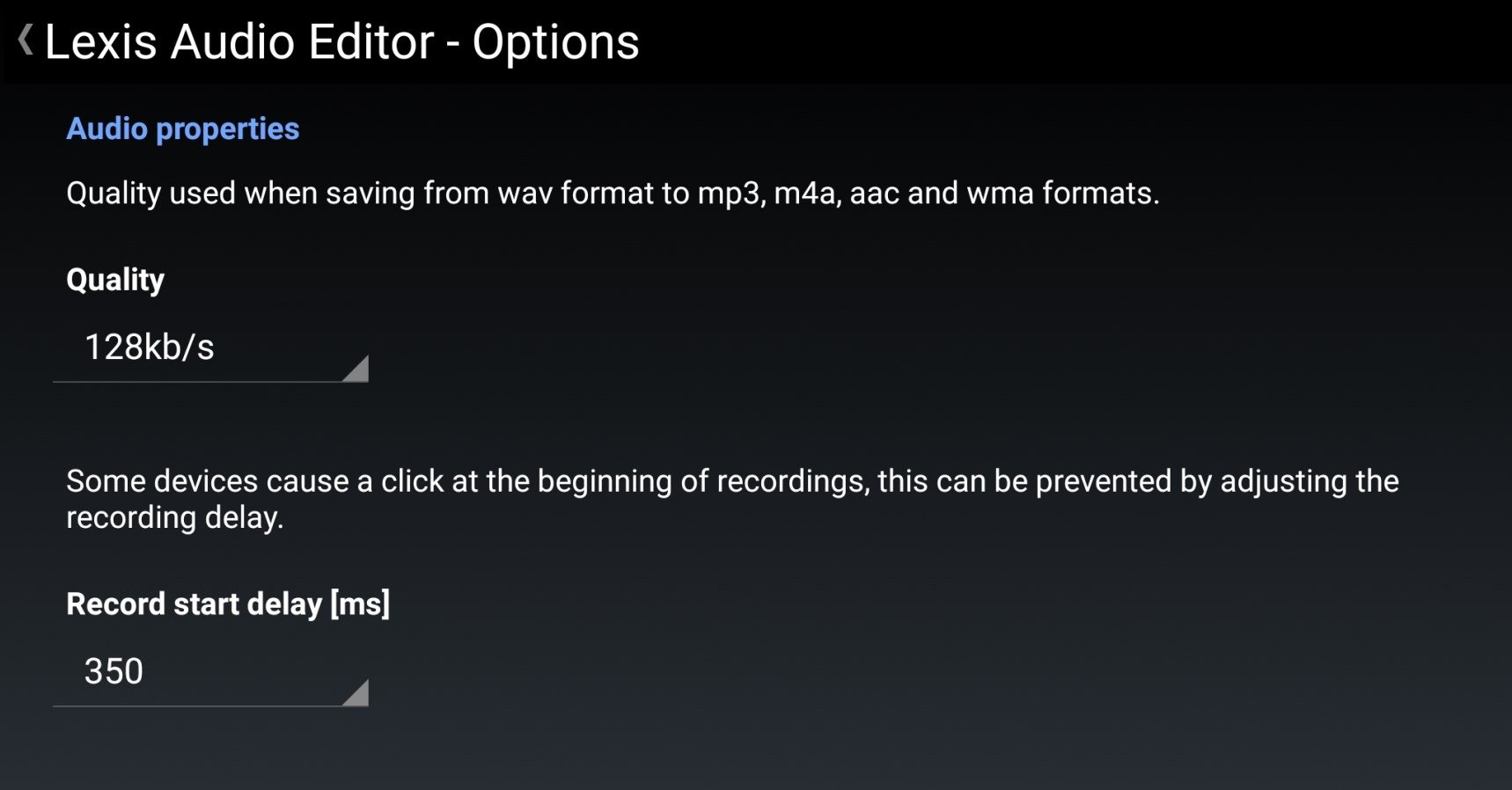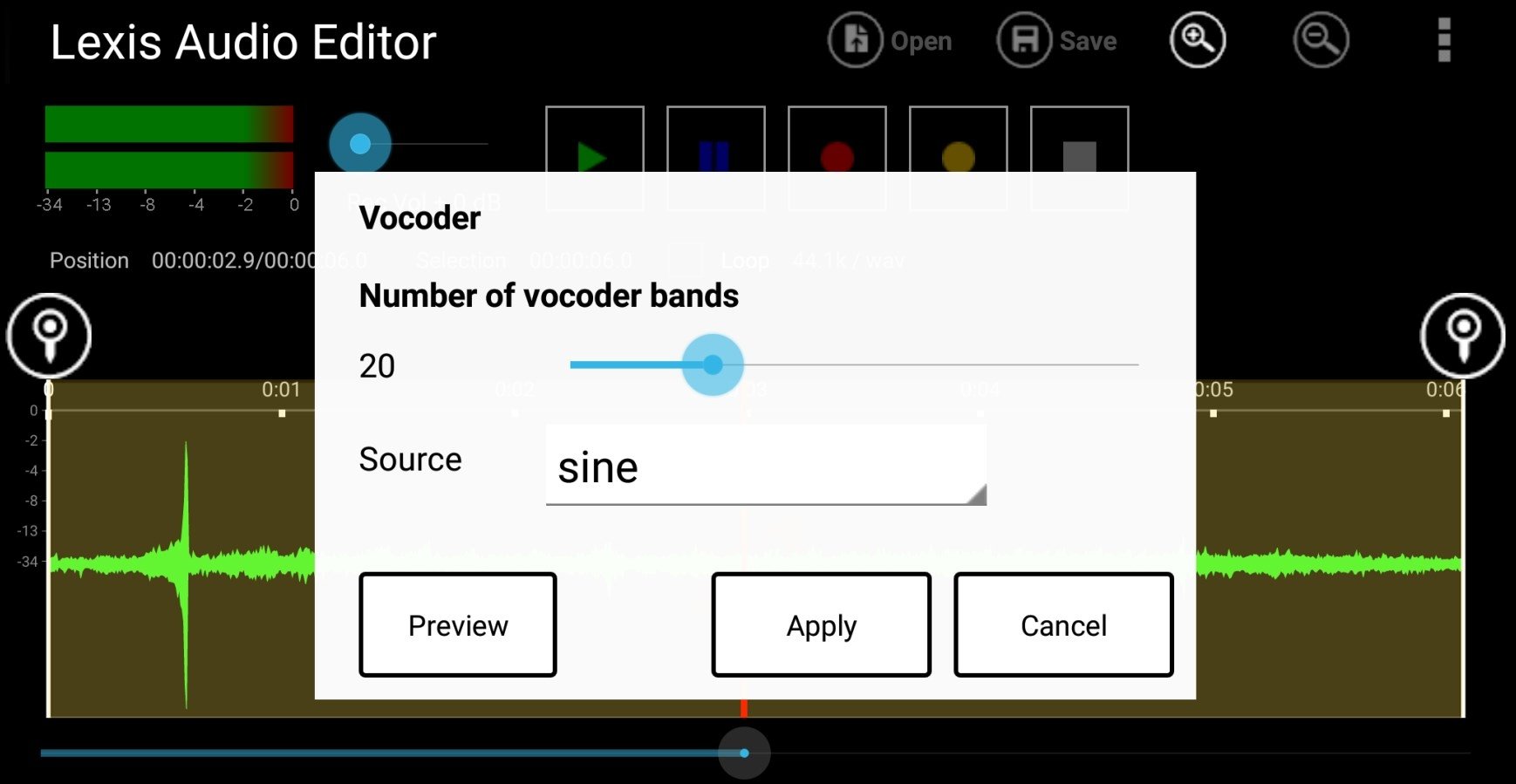DownLoad
DownLoad
Size:44.2MB
Down:次
Lexis Audio Editor 1.2.175
- Systems:Android
- Classify :Multimedia
- File size:44.2MB
- Developer: pamsys
- Down:
- Time:2024-04-30 01:39:57
#Lexis Audio Editor 1.2.175 Review
#Lexis Audio Editor 1.2.175 Introduction
At some point, you might need to record and edit audio on the fly, whether to apply some kind of effect or crop or to clean and sharpen the sound quality. In that case, we recommend you to download Lexis Audio Editor.
Lexis Audio Editor 1.2.175 Audio recording and editing, all in one
This application incorporates everything we need to use our Android as a recorder and a tiny editing studio. It will allow us to capture any sound and immediately edit it. It comes along with a series of functions and features with which we can customize any audio piece to our own liking.
The following are its main functions and features:
Audio recording and playback.
Cut, copy, and paste audio fragments.
Delete, insert silences, and apply fade in / fade out effects.
Standardize cuts and reduce the noise.
Record or import to an existing file.
Combine several files.
10-band equalizer.
Sound compressor.
Change the tempo, the speed and the pitch.
Compatible with the following formats: MP3, WAV, FLAC, M4A, AAC and WMA.
Lexis Audio Editor 1.2.175 Requirements and additional information:
Minimum operating system requirements: Android 4.1.
Offers in-app purchases.
Lexis Audio Editor 1.2.175 NewS
Lexis Audio Editor is an application that can be used to record audio on our Android and that also incorporates the tools necessary to edit it afterwards