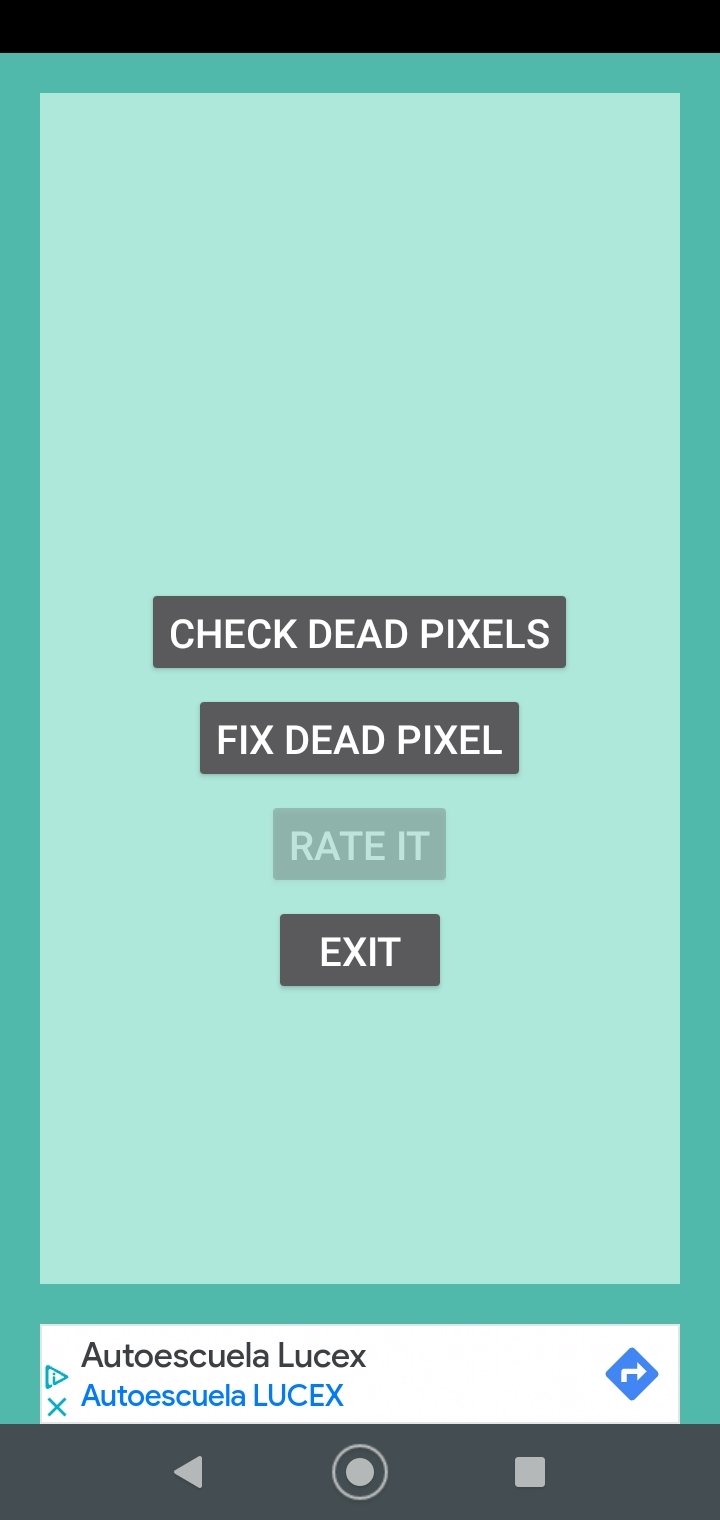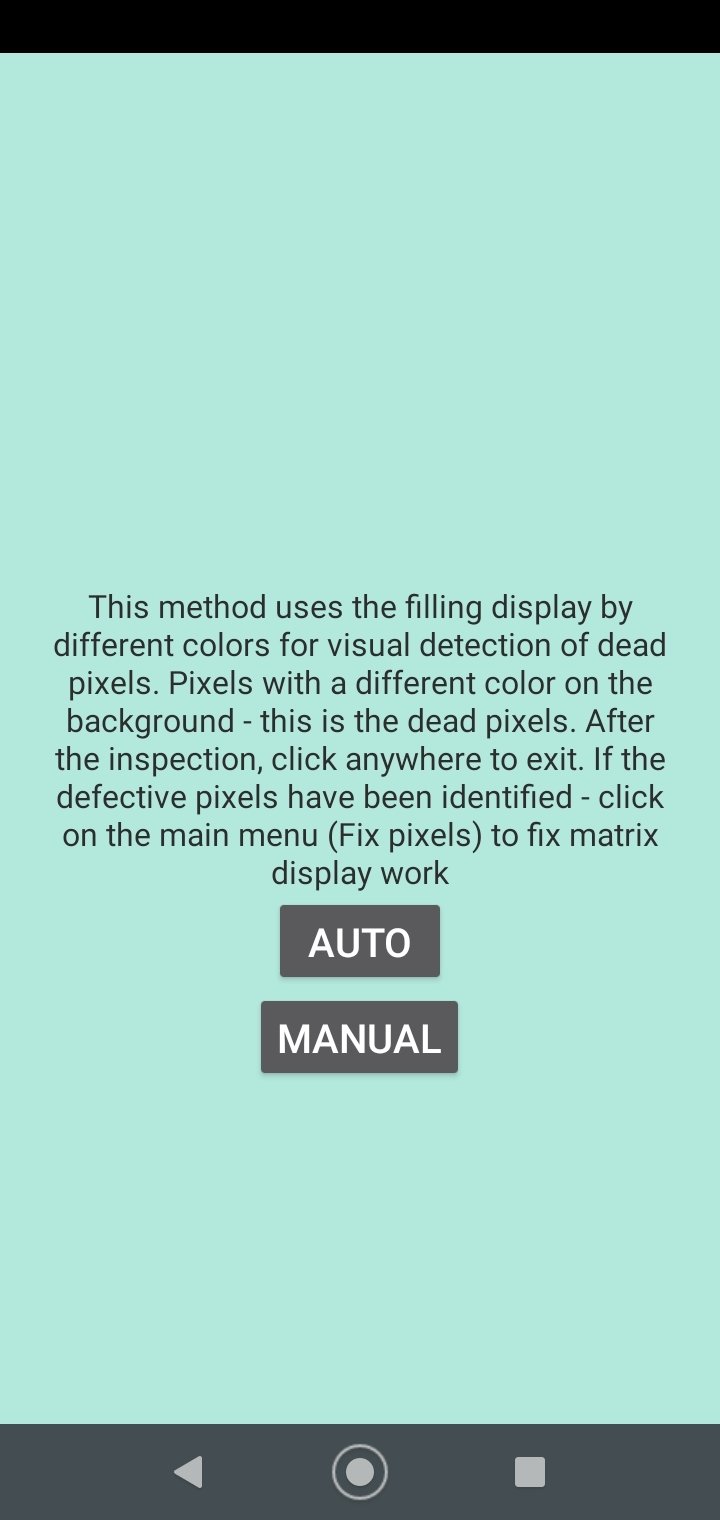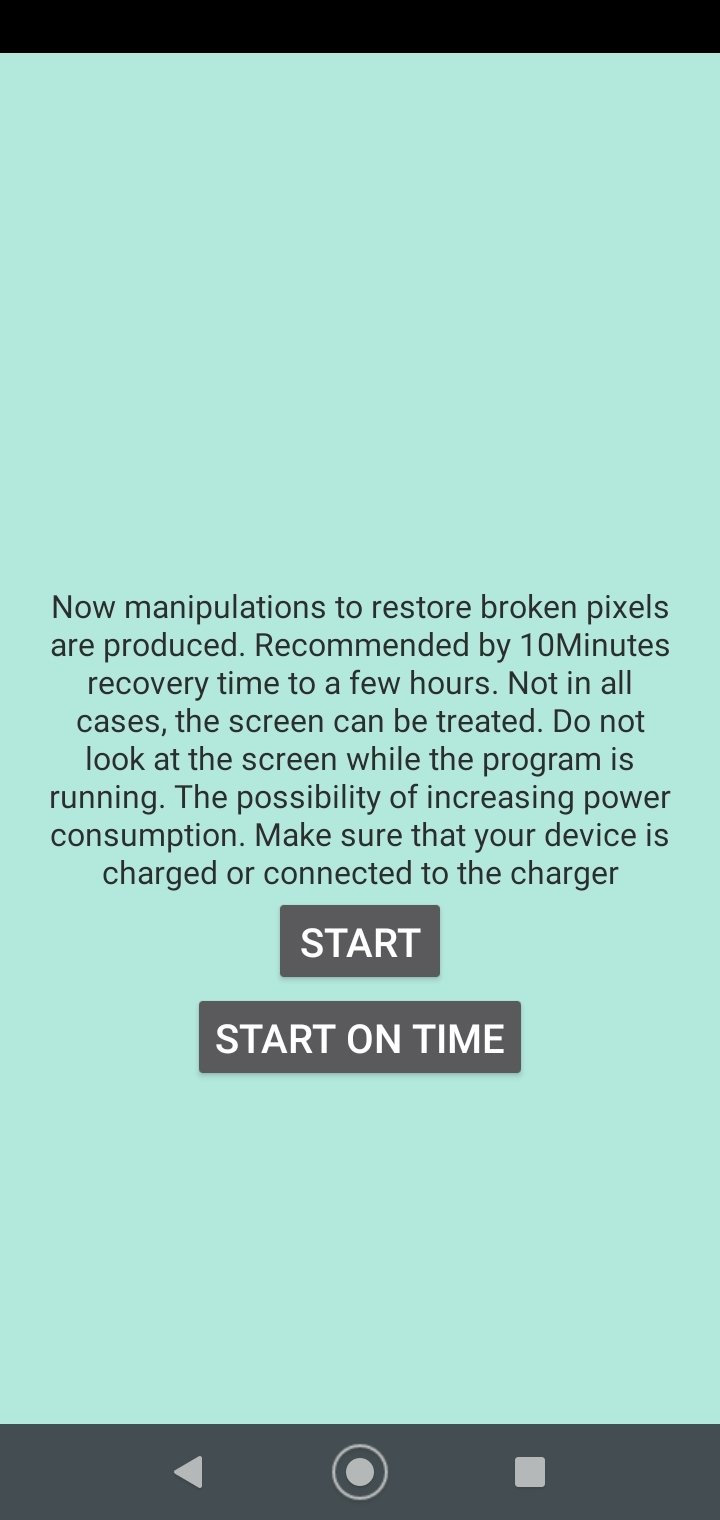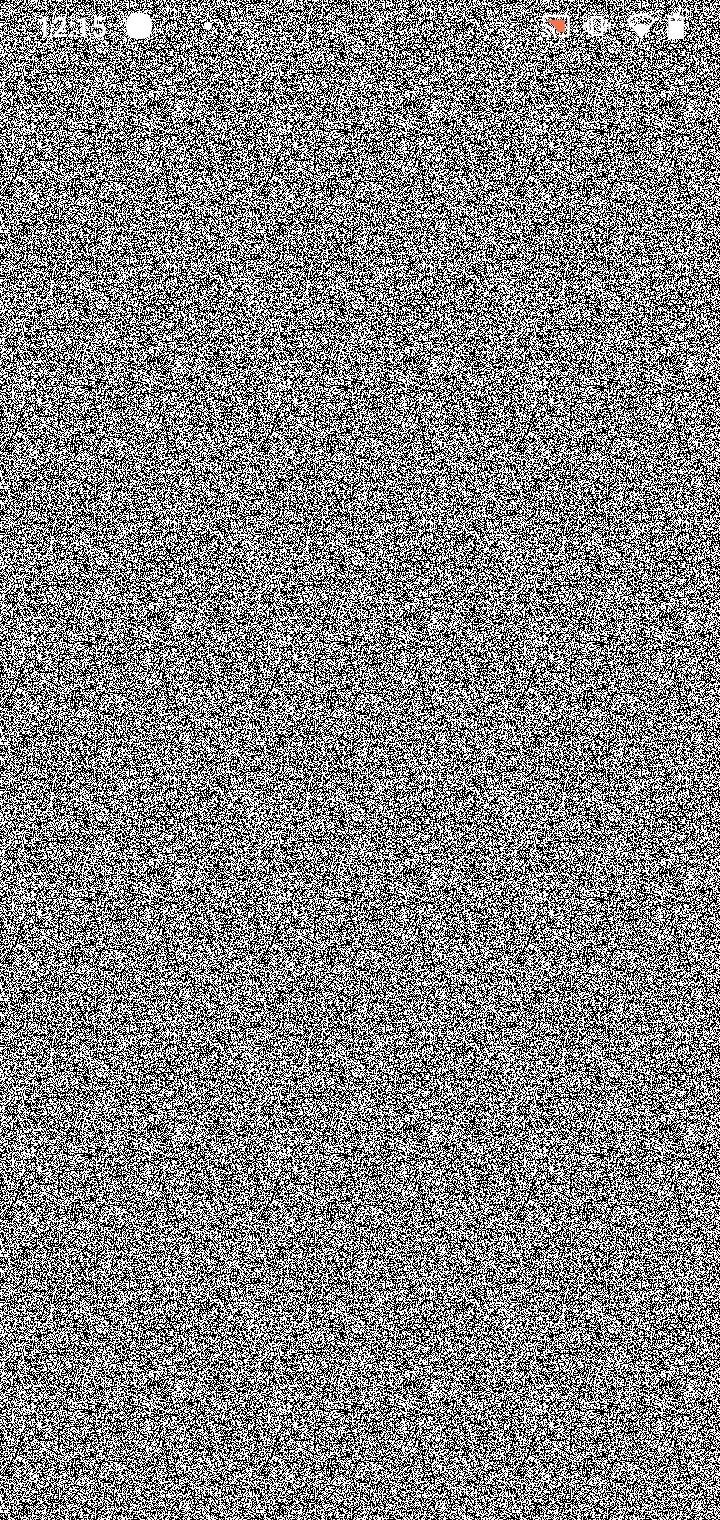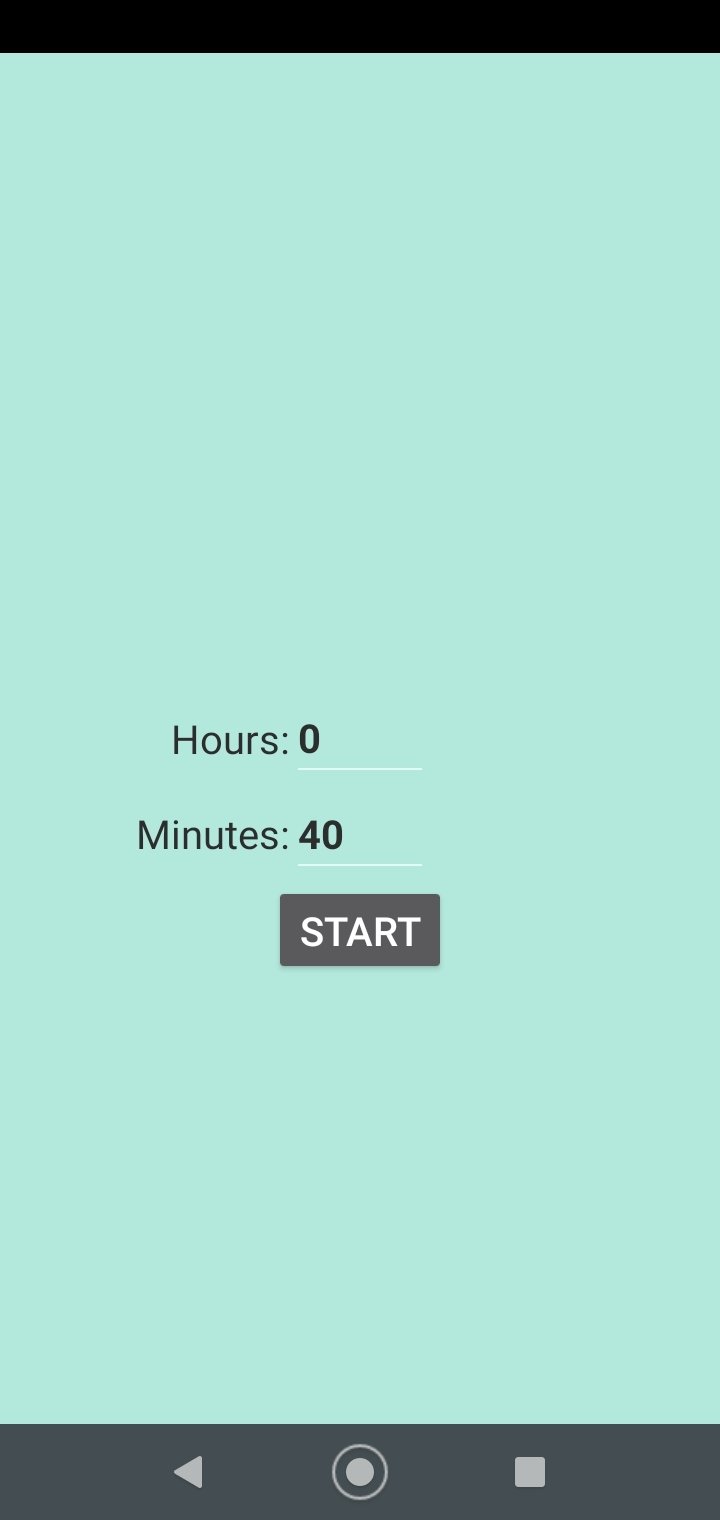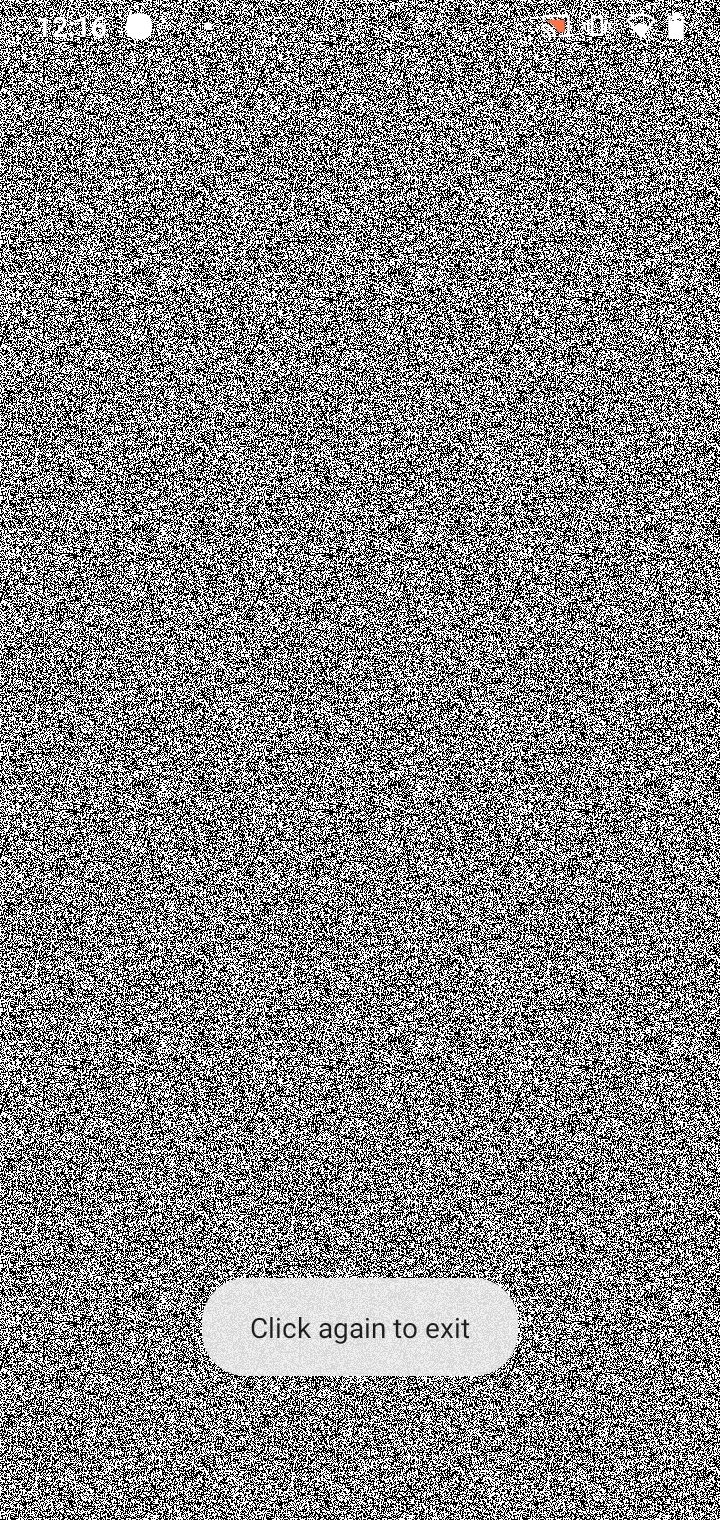DownLoad
DownLoad
Size:5.2MB
Down:次
Dead Pixels Test and Fix 3.06
- Systems:Android
- Classify :Tools
- File size:5.2MB
- Developer: ZooxSoft
- Down:
- Time:2024-07-15 15:16:14
#Dead Pixels Test and Fix 3.06 Review
#Dead Pixels Test and Fix 3.06 Introduction
Impacts or hardware failure can cause smartphones to lose pixels. Luckily, Android users can now use the Dead Pixels Test and Fix APK to detect dead or broken pixels on an LDC screen and even try to recover them.
Dead Pixels Test and Fix 3.06 How to fix dead pixels on your Android screen
The Dead Pixels Test and Fix Android app is a tool that helps us detect and repair dead, broken, or defective pixels on a liquid crystal display (LCD). Thanks to this, we can extend the life of our smartphone or tablet.
This app helps detect any stuck or dead pixels on your LCD screen.
But how does this app work? To try to fix your smartphone screen, all you have to do is open the application and select the manual or automatic method. The software will test different background colors and patterns. When it detects one or more dead pixels, a repair button will be activated.
In short, this tool allows us to fix dead pixels on almost any smartphone or tablet because it works on all screen resolutions. However, it is not a miracle worker, as its success is not guaranteed. In other words, even if you download Dead Pixels Test and Fix for free, we cannot guarantee you will fix your dead pixels problem. It may work, it may not, but at least it offers a possible solution, so it is worth giving it a try.
Dead Pixels Test and Fix 3.06 Requirements and additional information:
Minimum operating system requirements: Android 5.0.
Dead Pixels Test and Fix 3.06 NewS
Do you think your Android LCD screen has dead or stuck pixels? With the Dead Pixels Test and Fix app, you can easily detect them and even try to fix them