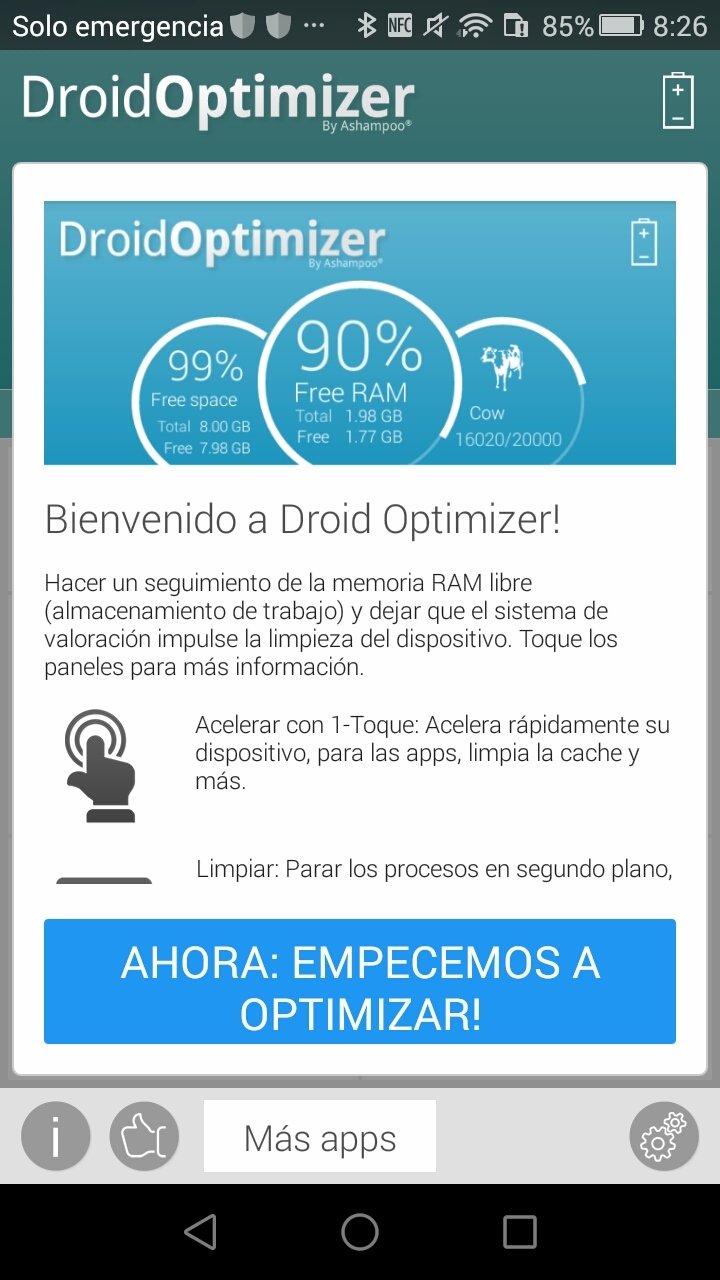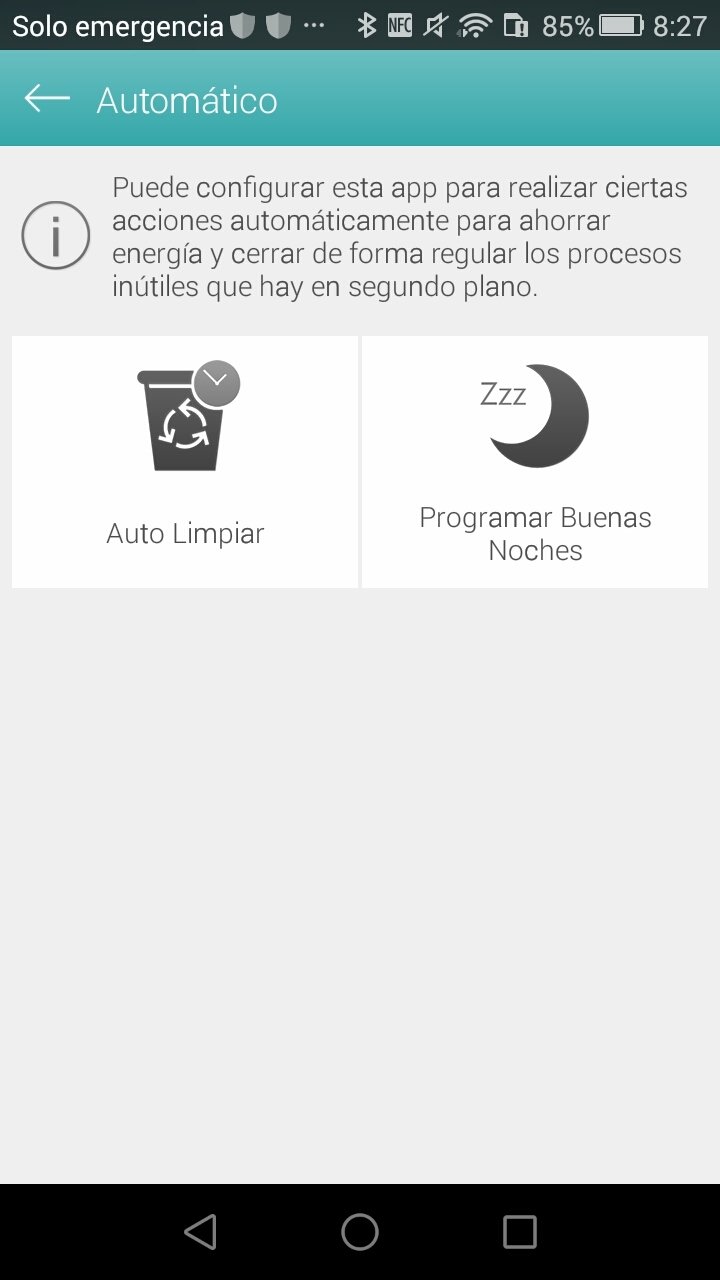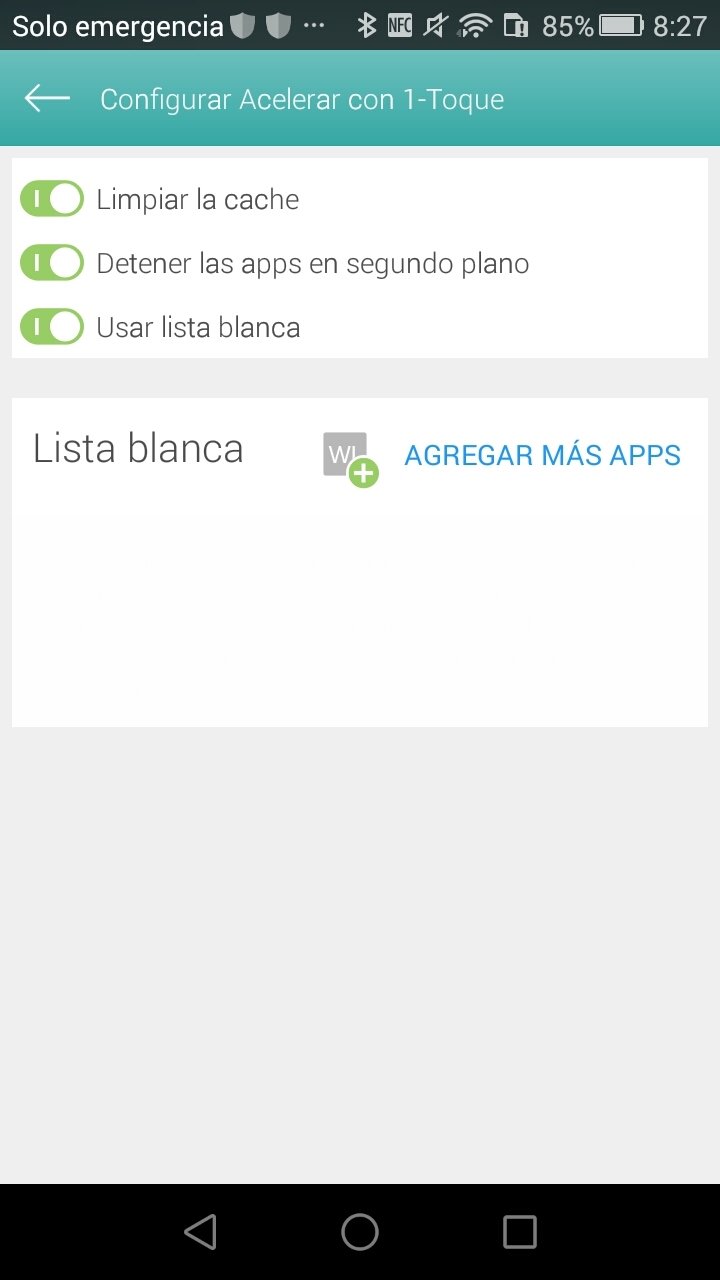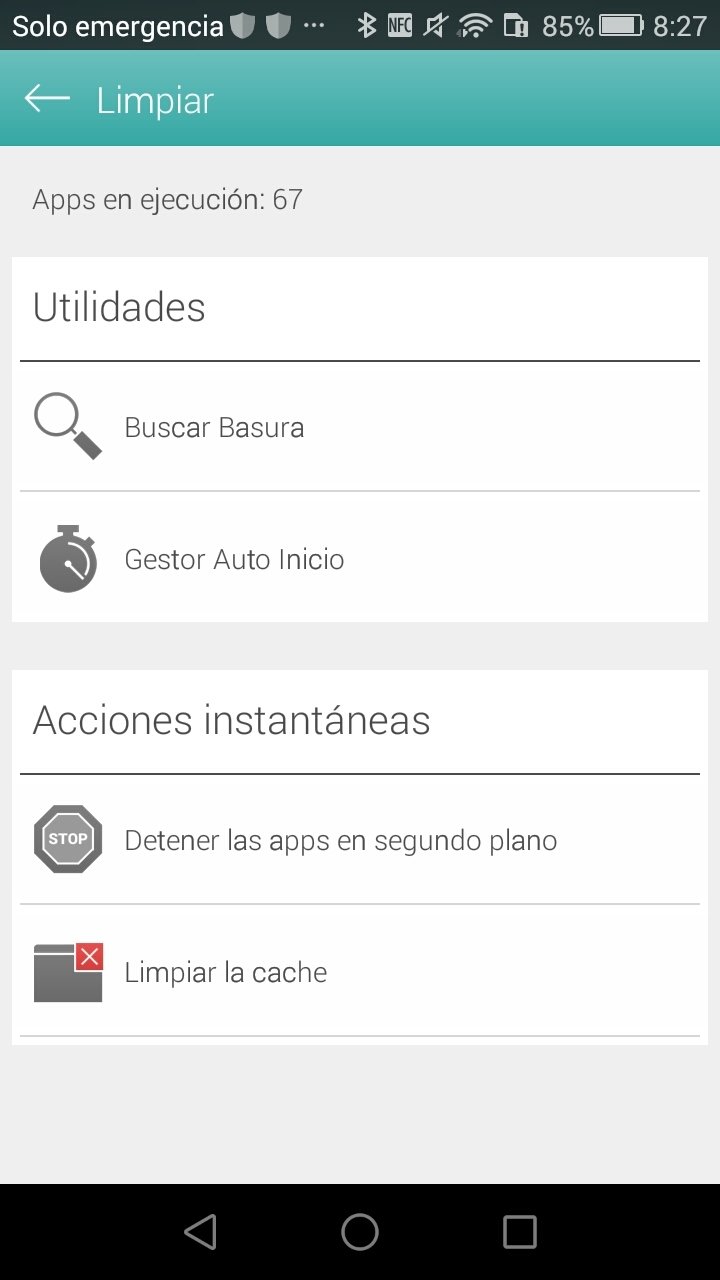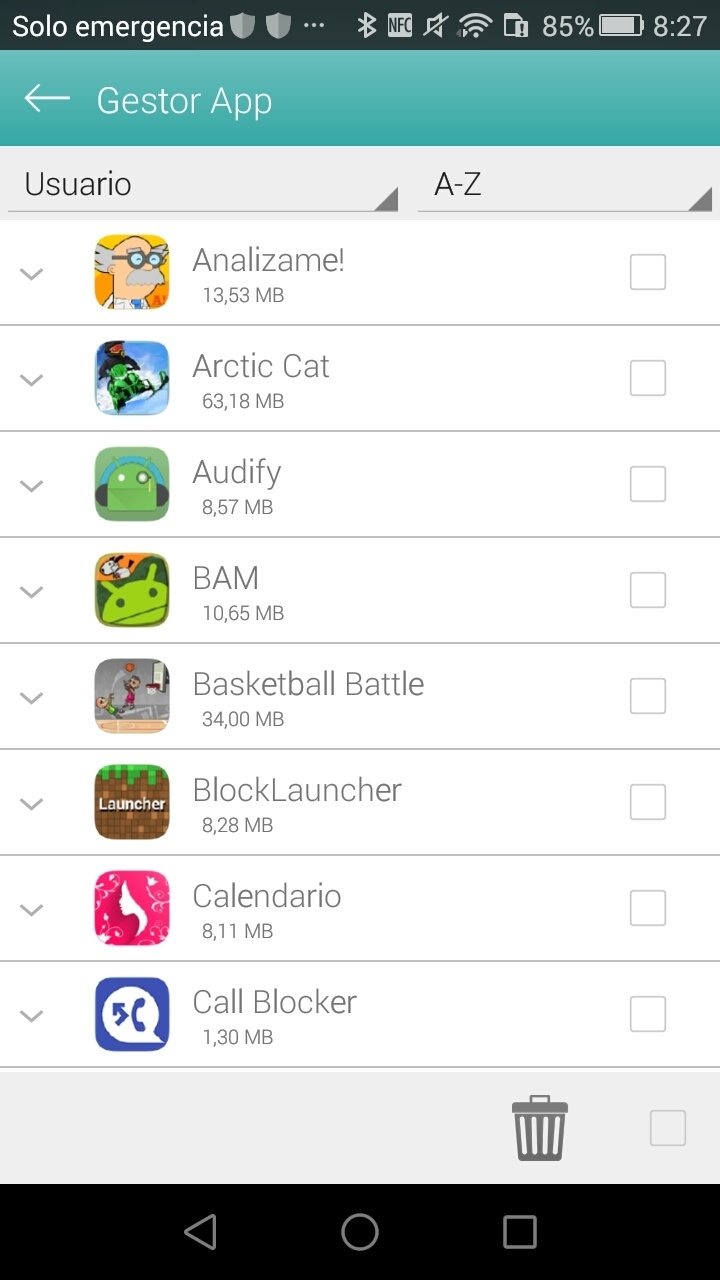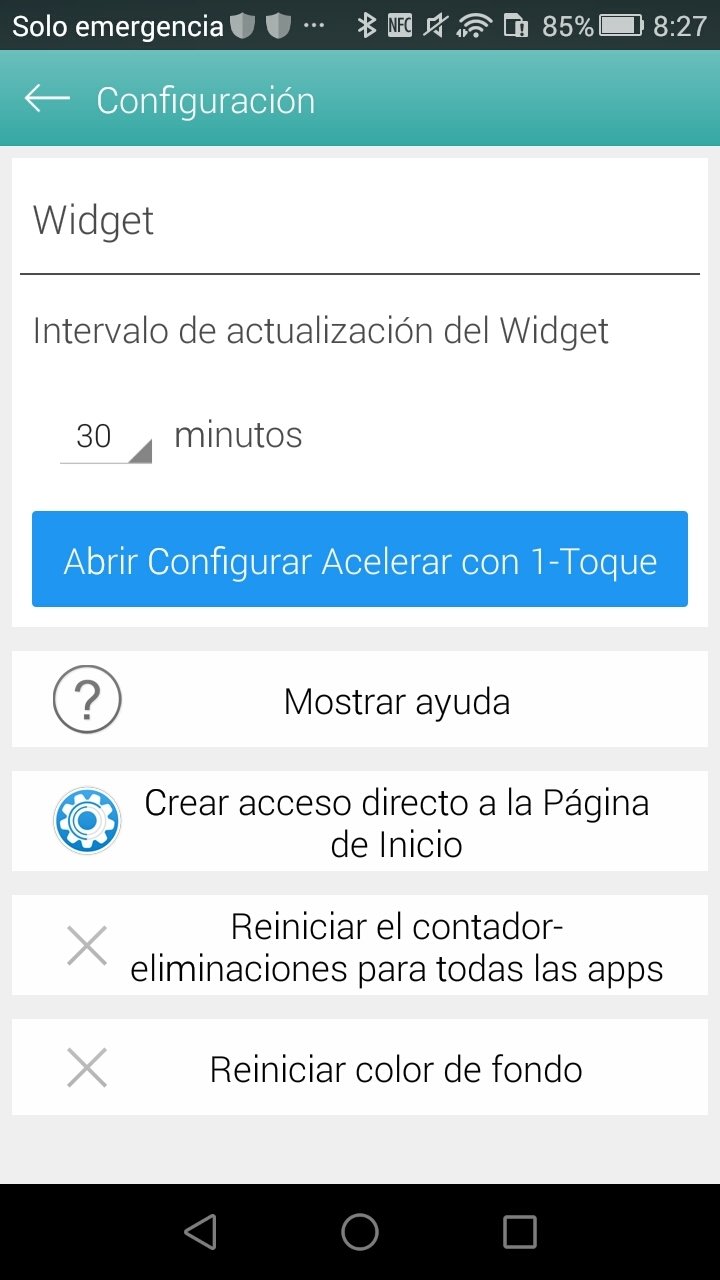DownLoad
DownLoad
Size:12MB
Down:次
Droid Optimizer 4.2.4
- Systems:Android
- Classify :Tools
- File size:12MB
- Developer: None
- Down:
- Time:2024-07-19 11:03:29
#Droid Optimizer 4.2.4 Review
#Droid Optimizer 4.2.4 Introduction
As time goes by, our phones stop working as they should so: applications take forever to open, the phone is not as fluid as the very first day, the battery runs out all of a sudden and other indications that tell us that we need to optimize our phone.
Clean, speed up and optimize your Android.
And that's where Droid Optimizer comes in, a sort of CCleaner for Android smartphones and tablets. By downloading the APK, with a single screen tap you'll be able to free space and RAM memory, manage installed apps, protect your privacy and speed your phone up.
Droid Optimizer 4.2.4 Main features of Ashampoo Droid Optimizer
Once installed on our device, we can carry out the following actions from a completely ad-free app:
Accelerate, clean and optimize the functioning of our phone.
Clean the device's cache.
Delete the browsing and search history.
Close applications running in the background.
Schedule automatic cleaning tasks.
Conserve energy to extend our battery's life.
Manage installed applications.
Droid Optimizer 4.2.4 Requirements and additional information:
Minimum operating system requirements: Android 4.0.
Droid Optimizer 4.2.4 NewS
If your phone no longer works like when you first bought it, you should install an optimizer and cleaner like Droid Optimizer to speed up how it works