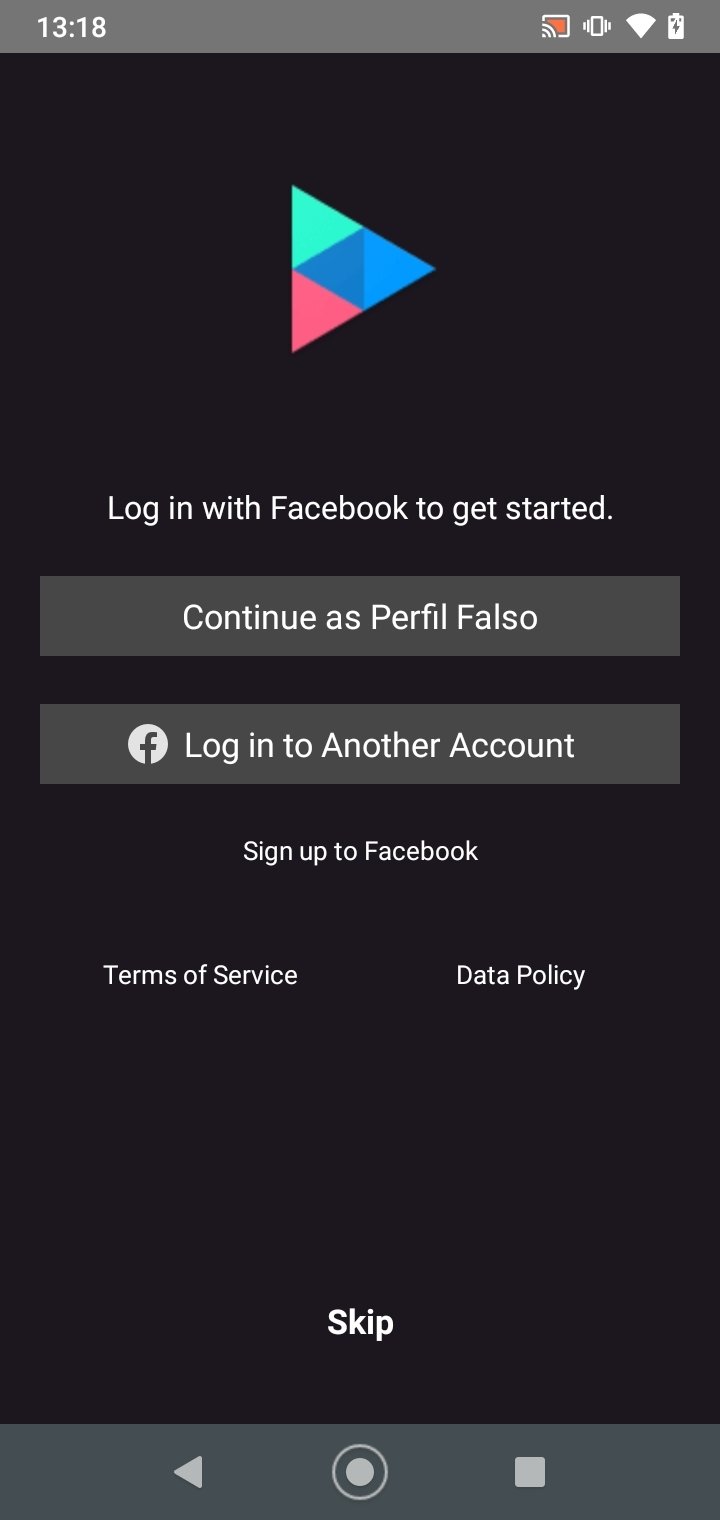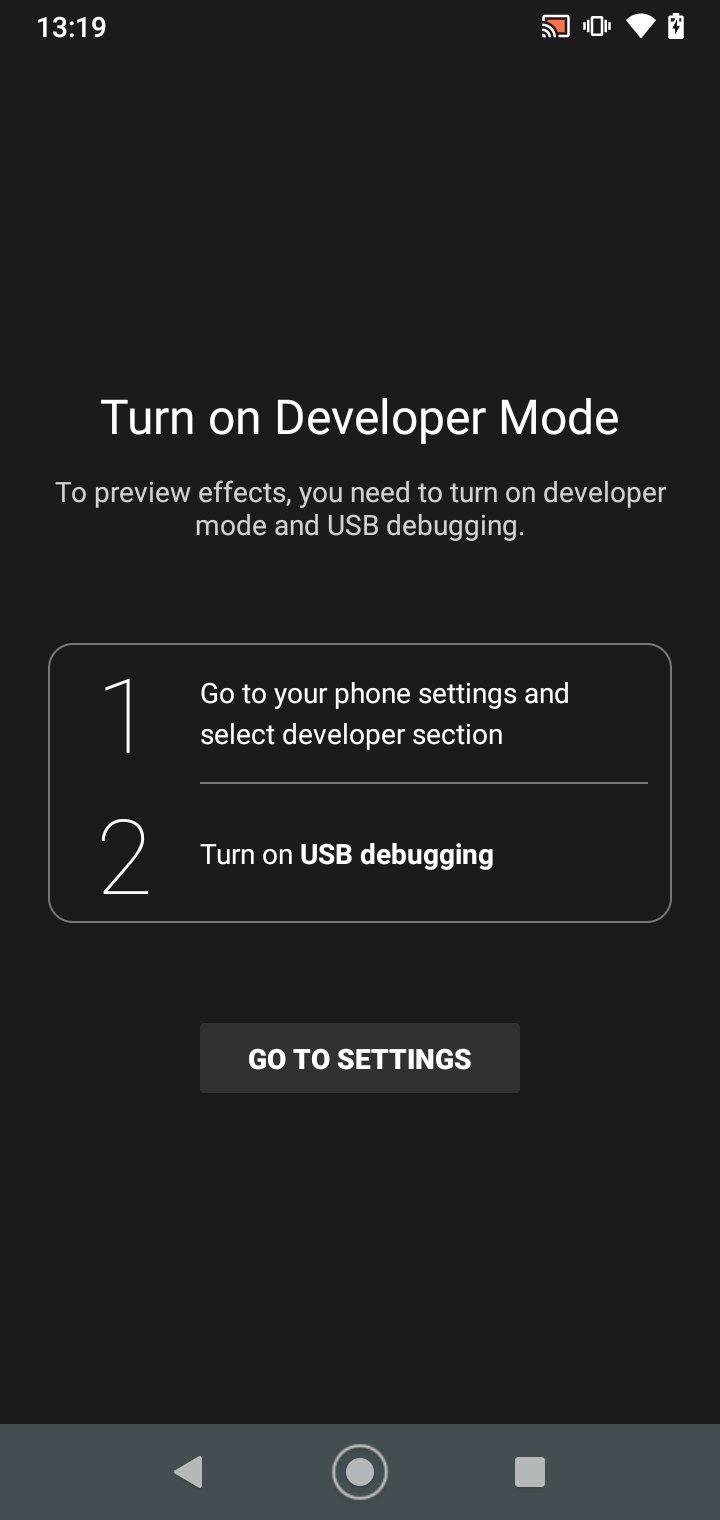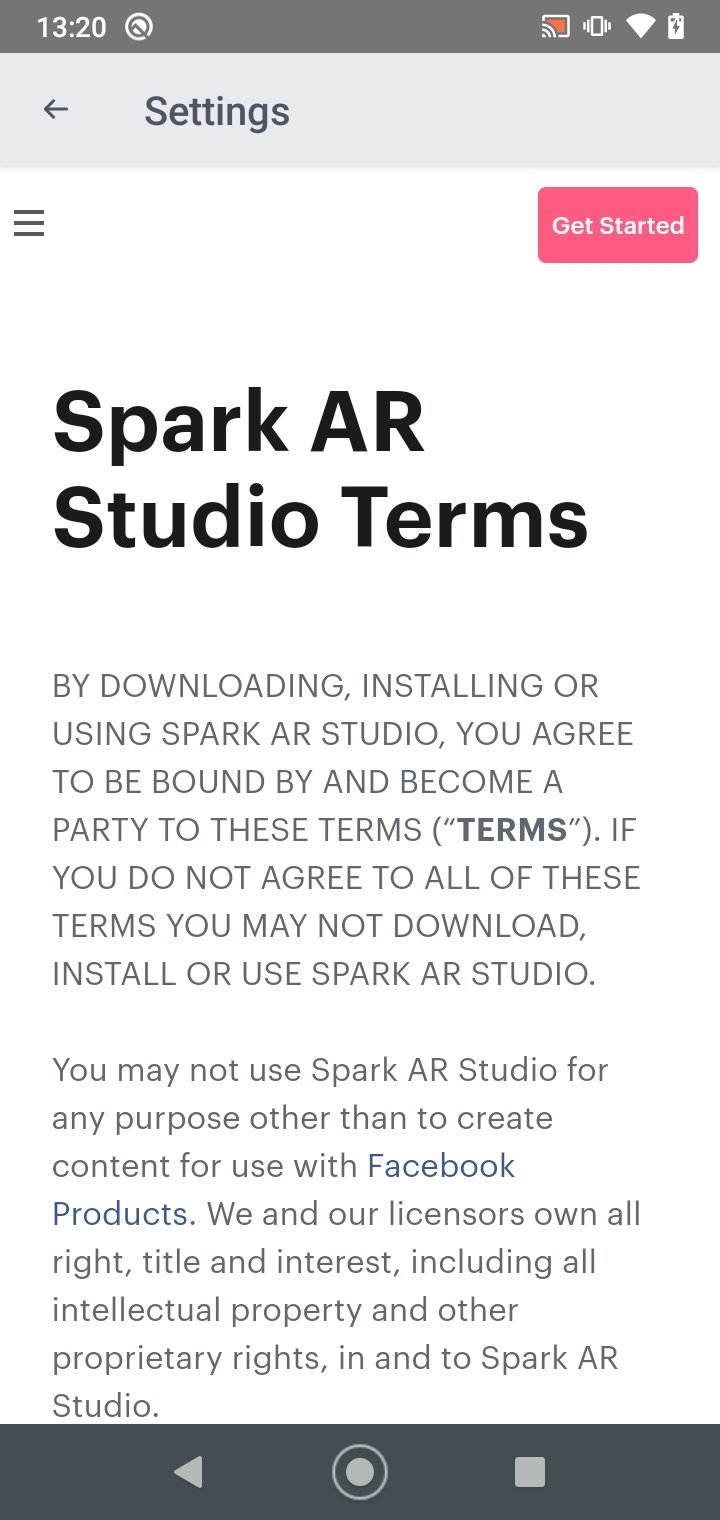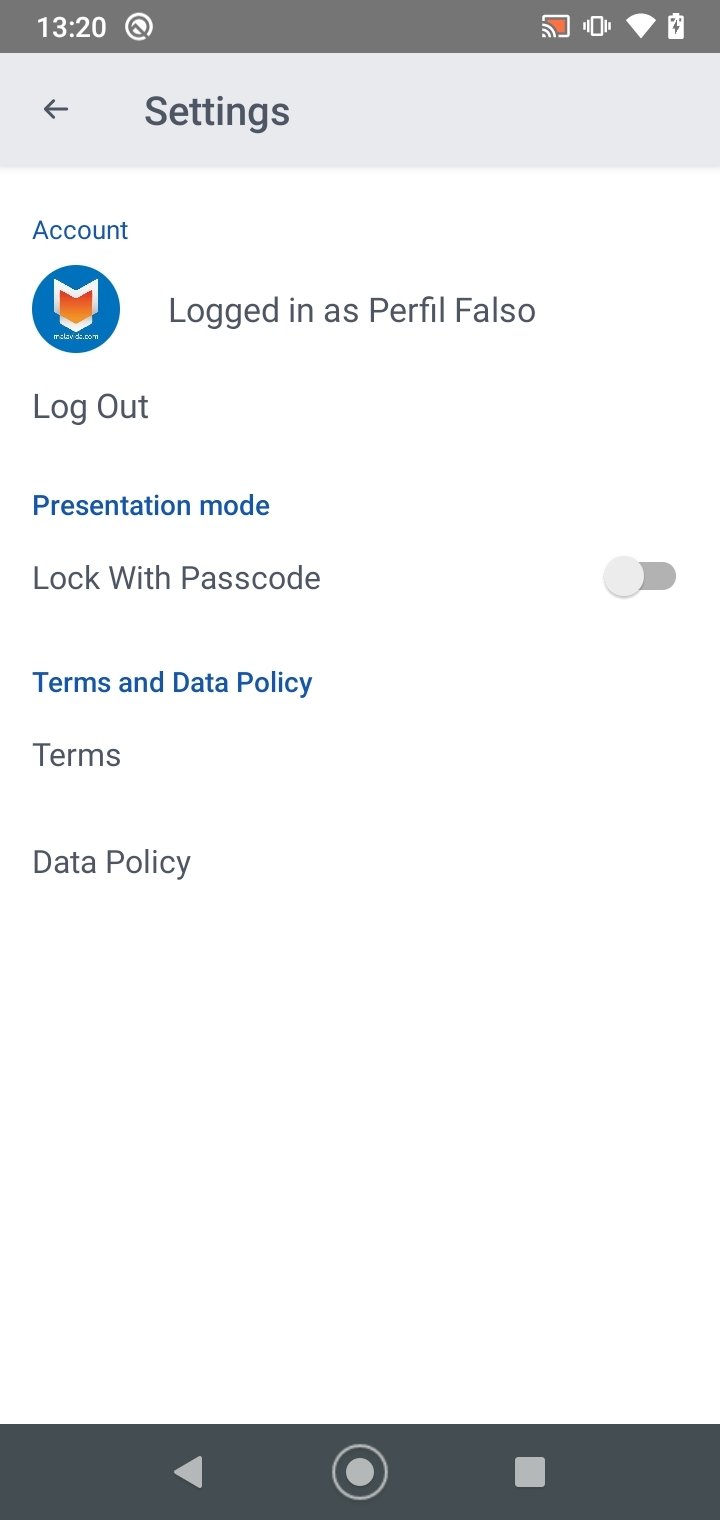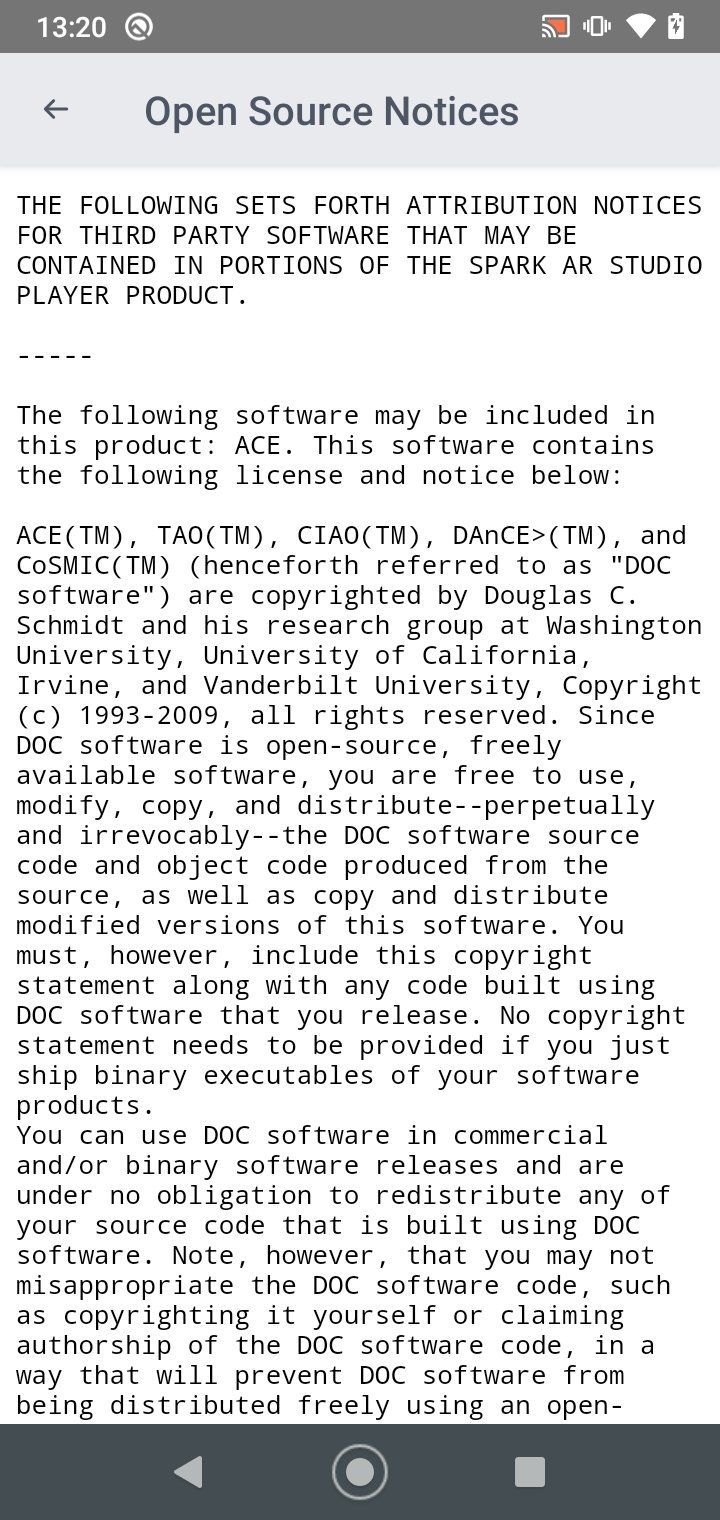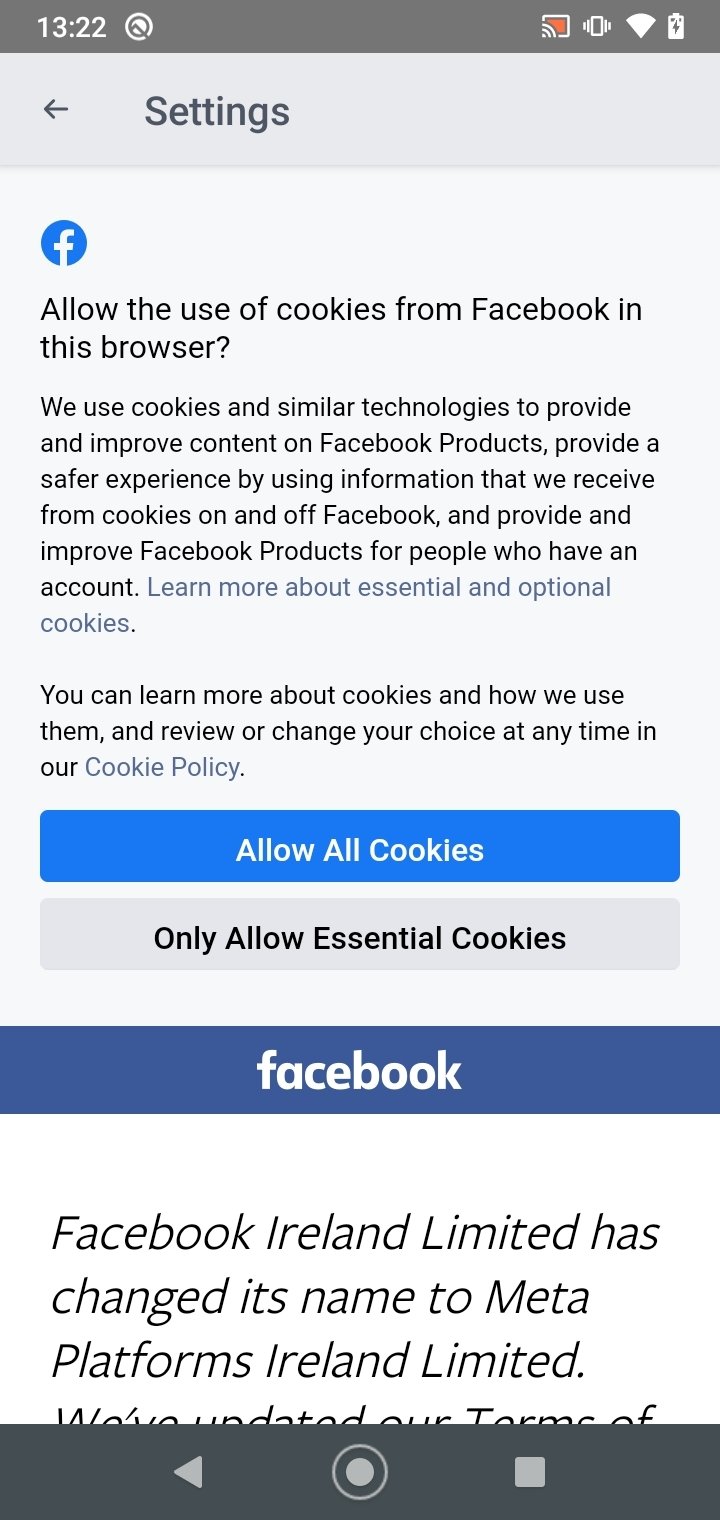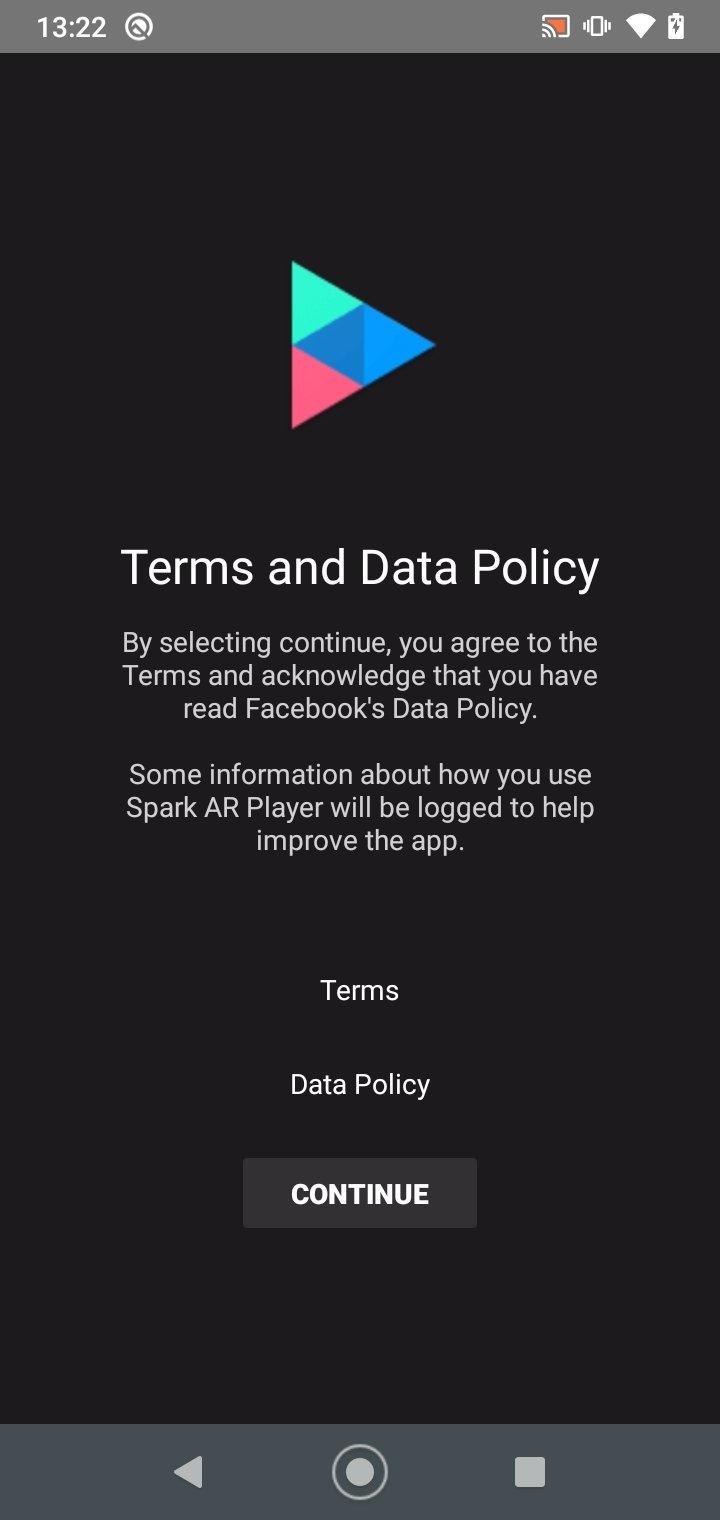DownLoad
DownLoad
Size:83.1MB
Down:次
Spark AR Player 154.0.0.22.213
- Systems:Android
- Classify :Multimedia
- File size:83.1MB
- Developer: Meta Platforms Inc
- Down:
- Time:2024-06-27 20:18:05
#Spark AR Player 154.0.0.22.213 Review
#Spark AR Player 154.0.0.22.213 Introduction
How many hours have you spent playing around with Instagram effects? And what if I told you that now you can create your own filters on your computer to use them on Facebook and Instagram cameras and try them out using this official Meta app?
Spark AR Player 154.0.0.22.213 Use your own AR filters
Spark AR Player is an application that works in conjunction with the Spark AR Studio computer program. The idea is for us to be able to create advanced effects with the augmented reality technology on our PC and then try them out on a mobile phone by downloading this app's APK file.
Start creating augmented reality effects on Facebook and Instagram.
In other words, the mobile app doesn't allow us to design effects but it does allow us to view them and try them out. To view an effect, we have to open it in the PC program and connect it to the mobile via a USB cable. However, we will need to activate the USB debugging mode.
Meanwhile, the app gives us the possibility to store multiple effects, try them out, and check how they respond to movement. With a bit of skill, we can create cool effects for Instagram and Facebook cameras and then share them on social networks so that all users can use them.
Spark AR Player 154.0.0.22.213 Requirements and additional information:
Requires a Facebook account for login.
Minimum operating system requirements: Android 4.1.
Spark AR Player 154.0.0.22.213 NewS
The Spark AR Player app is a tool that allows us to transfer AR effects to our mobile phones so that we can use them on Facebook and Instagram cameras