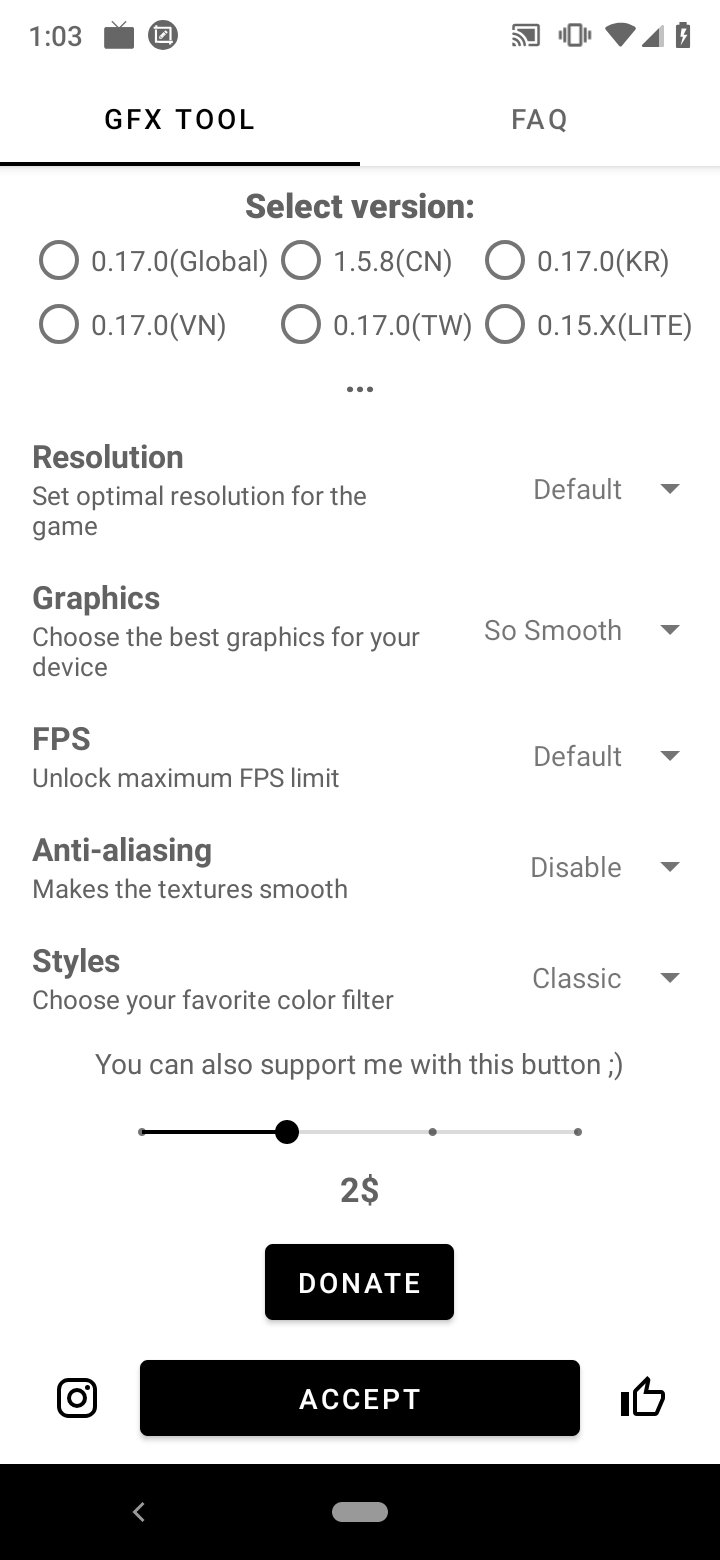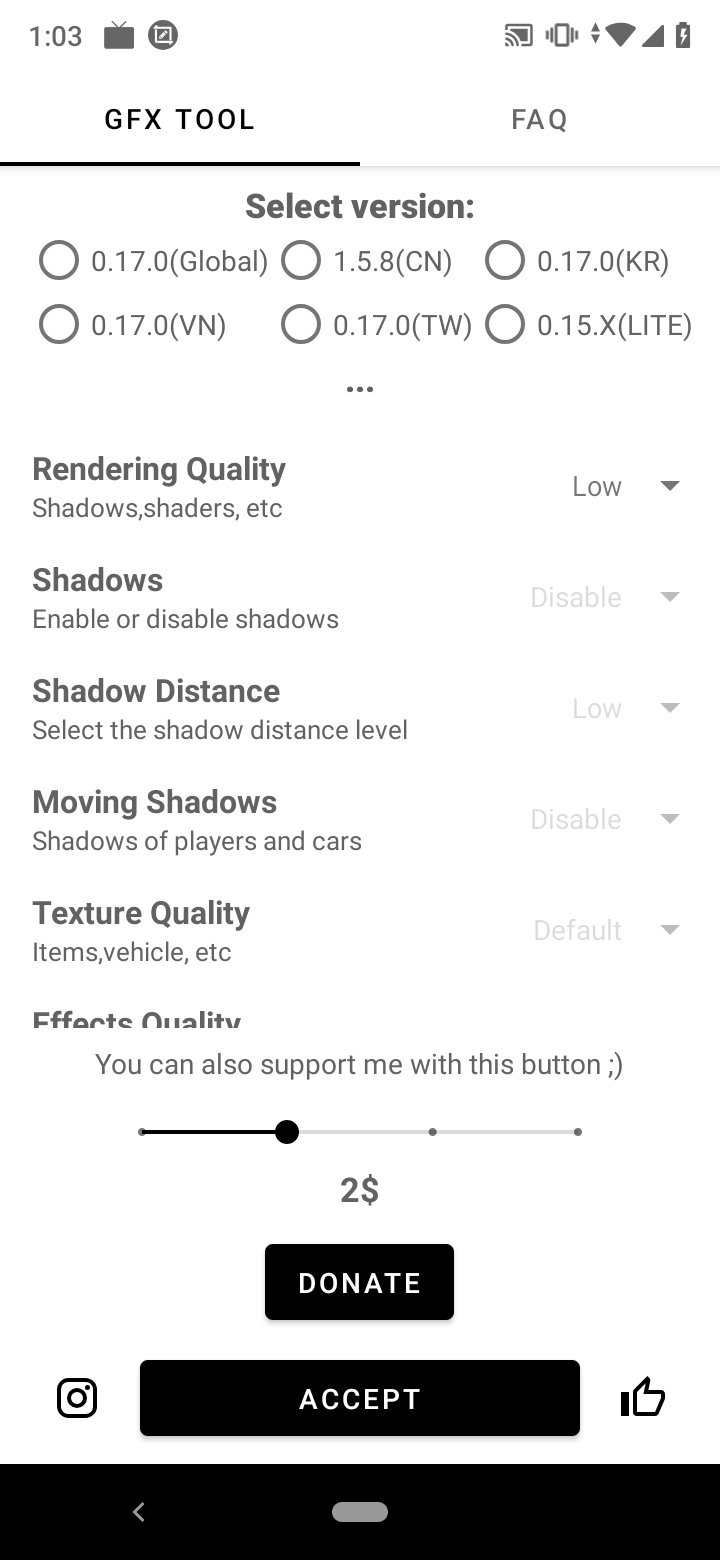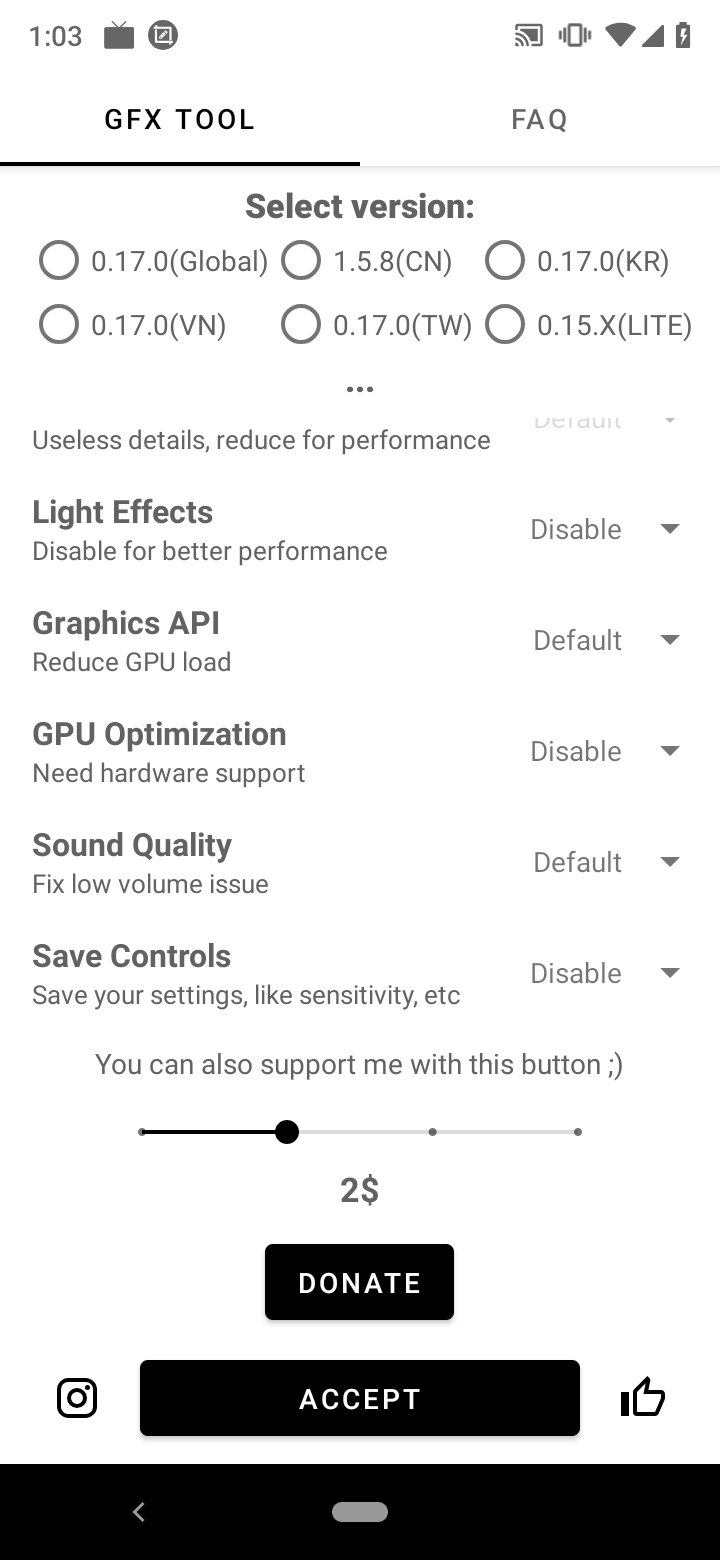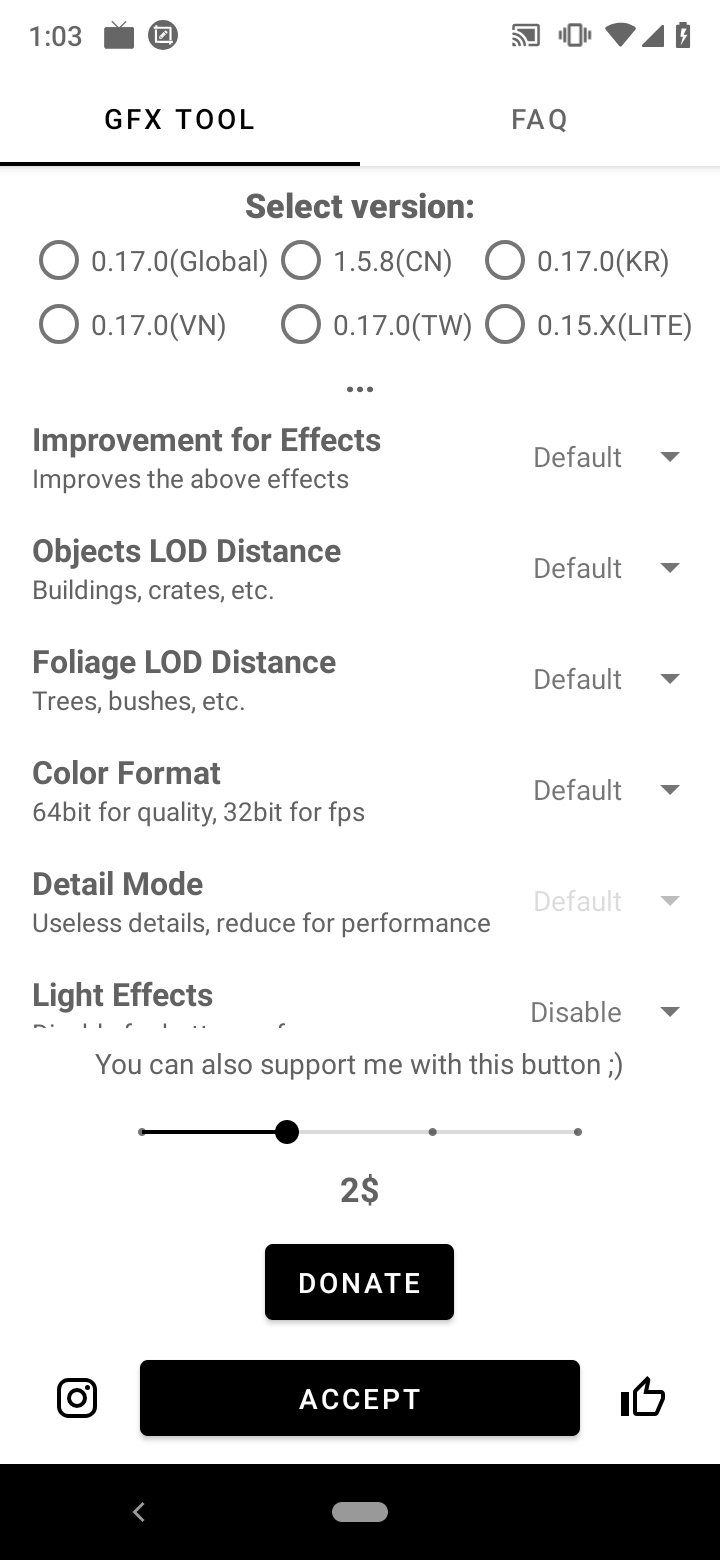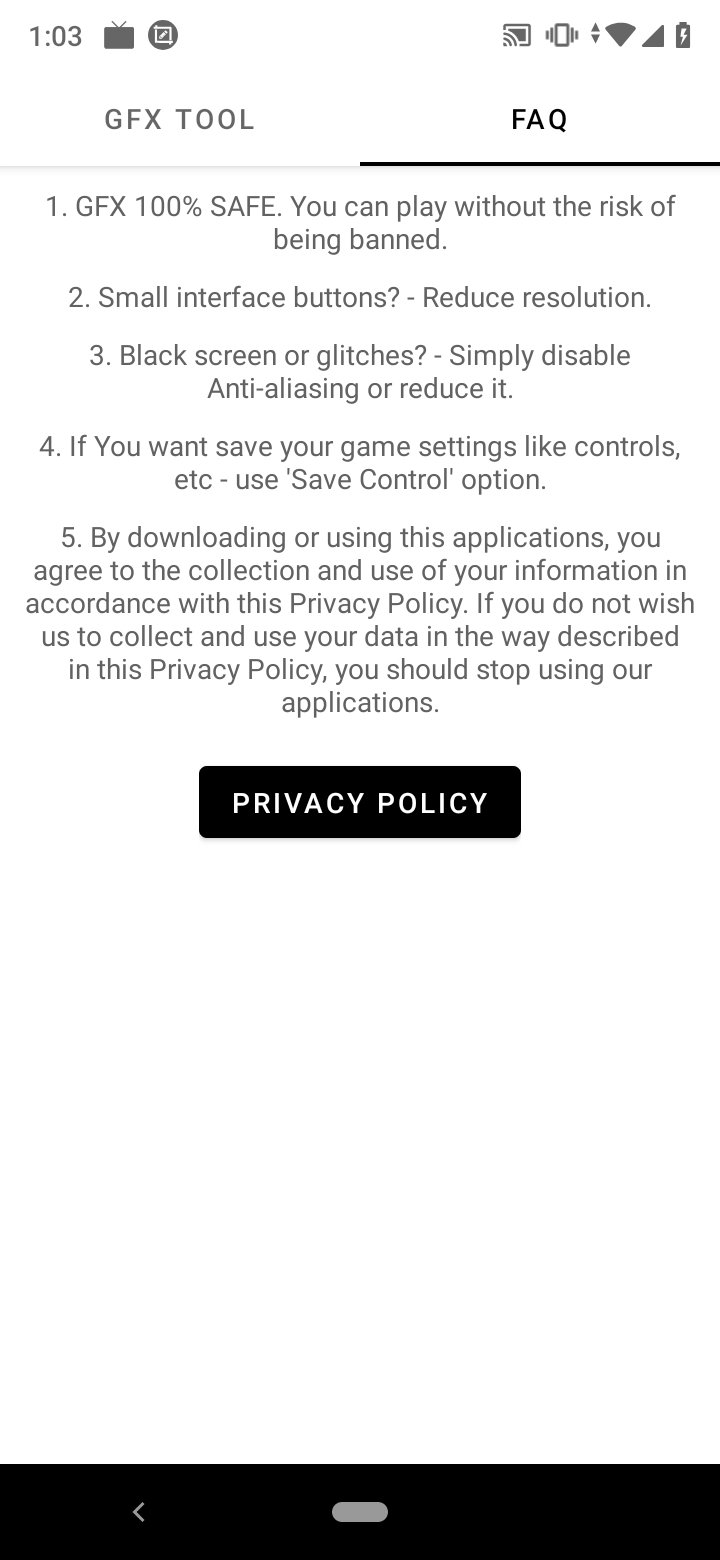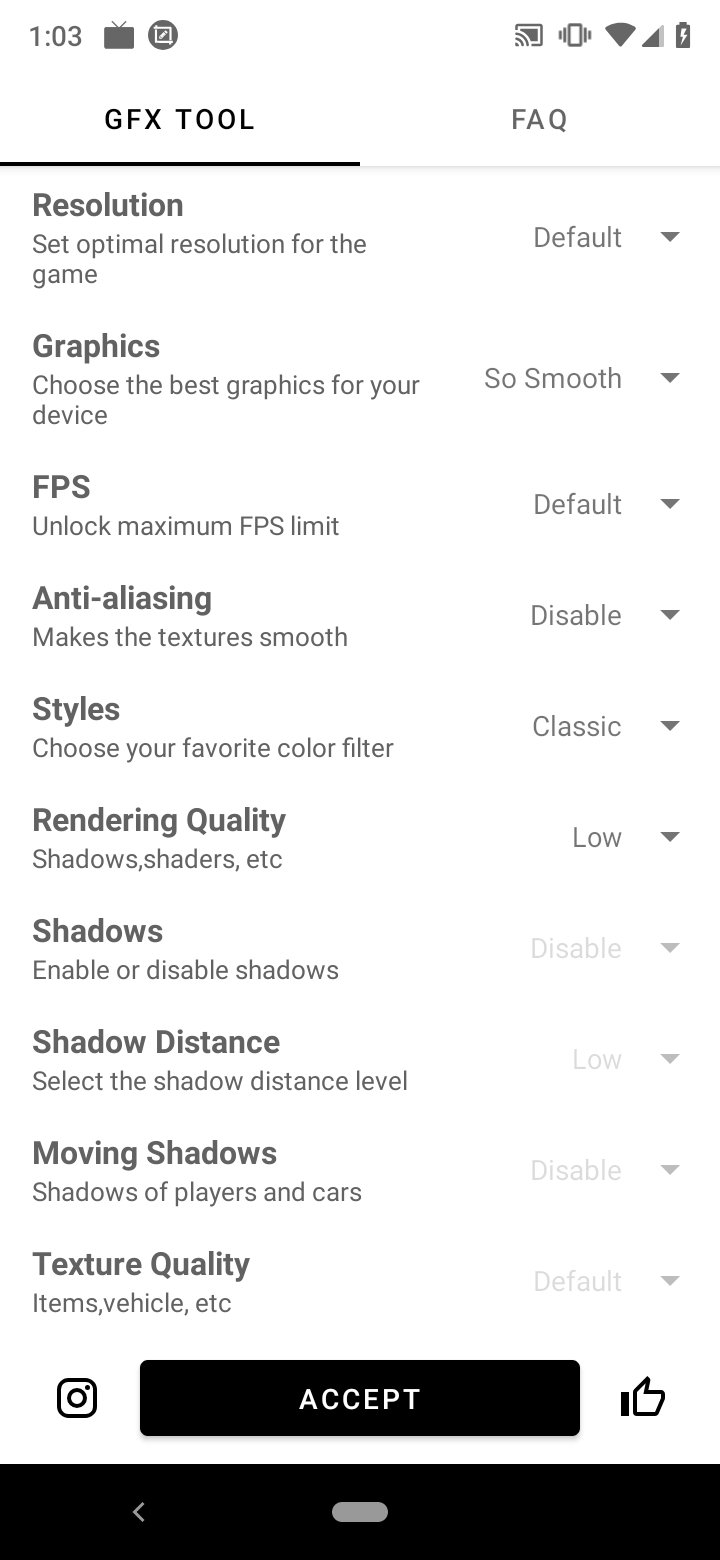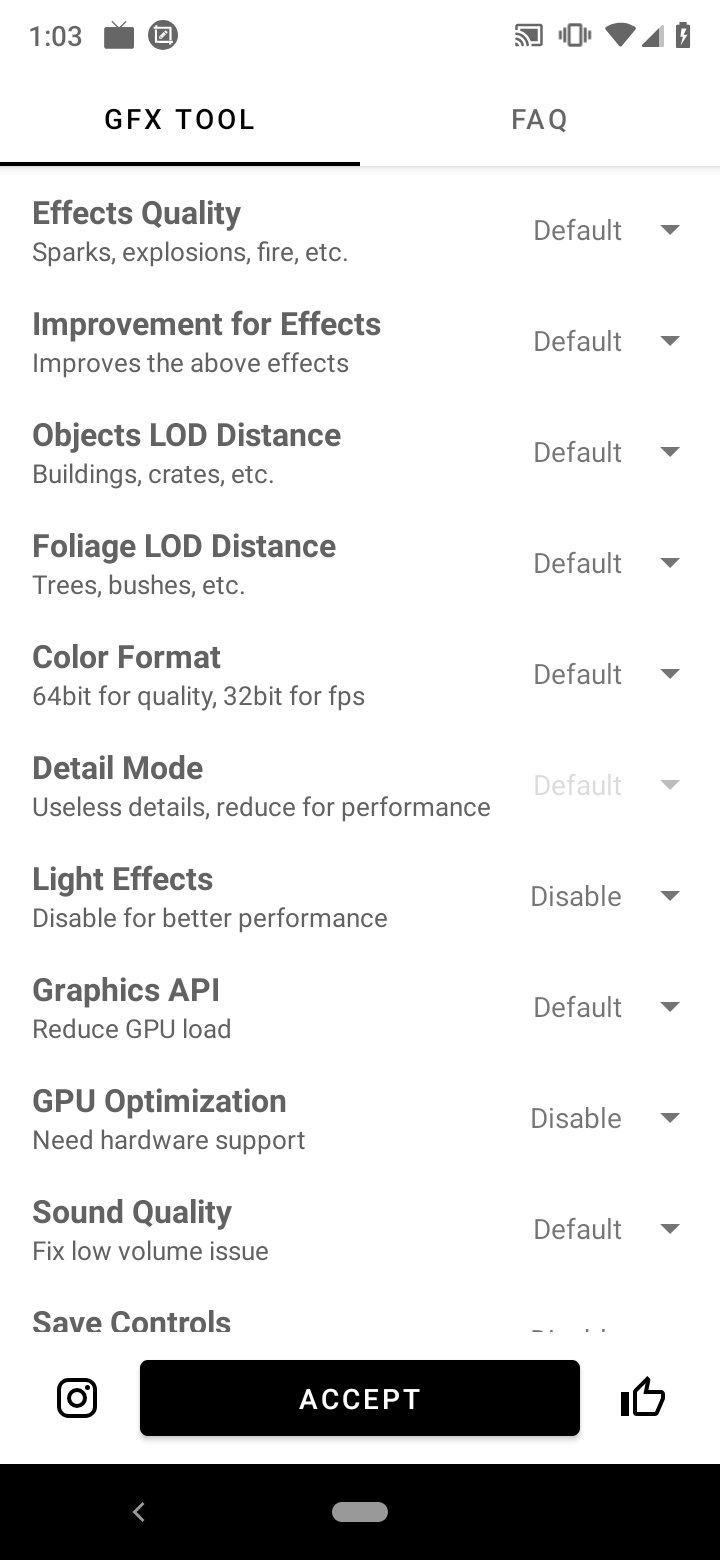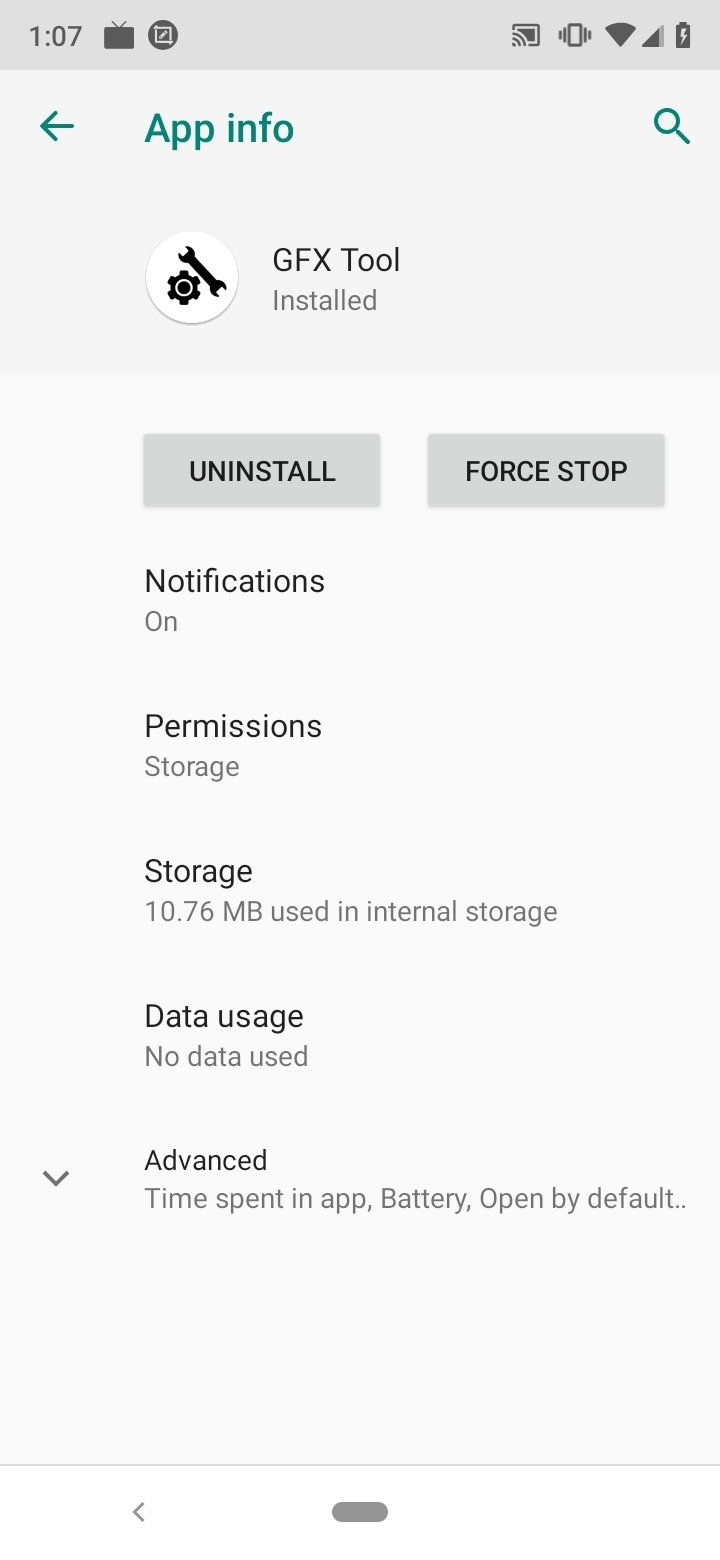DownLoad
DownLoad
Size:4.9MB
Down:次
GFX Tool for PUBG 10.3.0
- Systems:Android
- Classify :Games
- File size:4.9MB
- Developer: tsoml
- Down:
- Time:2024-07-03 03:59:36
#GFX Tool for PUBG 10.3.0 Review
#GFX Tool for PUBG 10.3.0 Introduction
On many occasions, the options offered in the configuration of video games are too limited, only offering us three settings levels for the quality and maybe another one to adjust the presence of shadows.
If you're a fan of PUBG Mobile but you're not too happy with the performance of this battle royale shooter on Android, you can resort to the help of GFX Tool for PUBG. With this application, you can gain greater control over the graphical performance of the video game.
GFX Tool for PUBG 10.3.0 The app to optimize the performance of PUBG on Android
In other words, whether you're using a powerful Samsung Galaxy or the latest Huawei or Pixel handsets, or you're still on a smartphone that's three or four years old, this app will help you to configure the graphical aspect of one of the best action games at present. How it works is really simple. Just choose the version of the game supported by GFX Tool and adjust the following parameters:
Resolution.
Style.
Shadows.
FPS.
API graphics.
Anti-aliasing.
Once you've established these values, click on OK and run PlayerUnknown's Battlegrounds to check out if it's working as you want it to. If not, check different settings combinations... all the latter, with this APK that doesn't even take up 2 MB.
GFX Tool for PUBG 10.3.0 Requirements and additional information:
Minimum operating system requirements: Android 5.0.
GFX Tool for PUBG 10.3.0 NewS
GFX Tool for PUBG is an app that allows us to improve the graphics of PUBG Mobile for Android, adjusting them to make the game run smoother on our phone