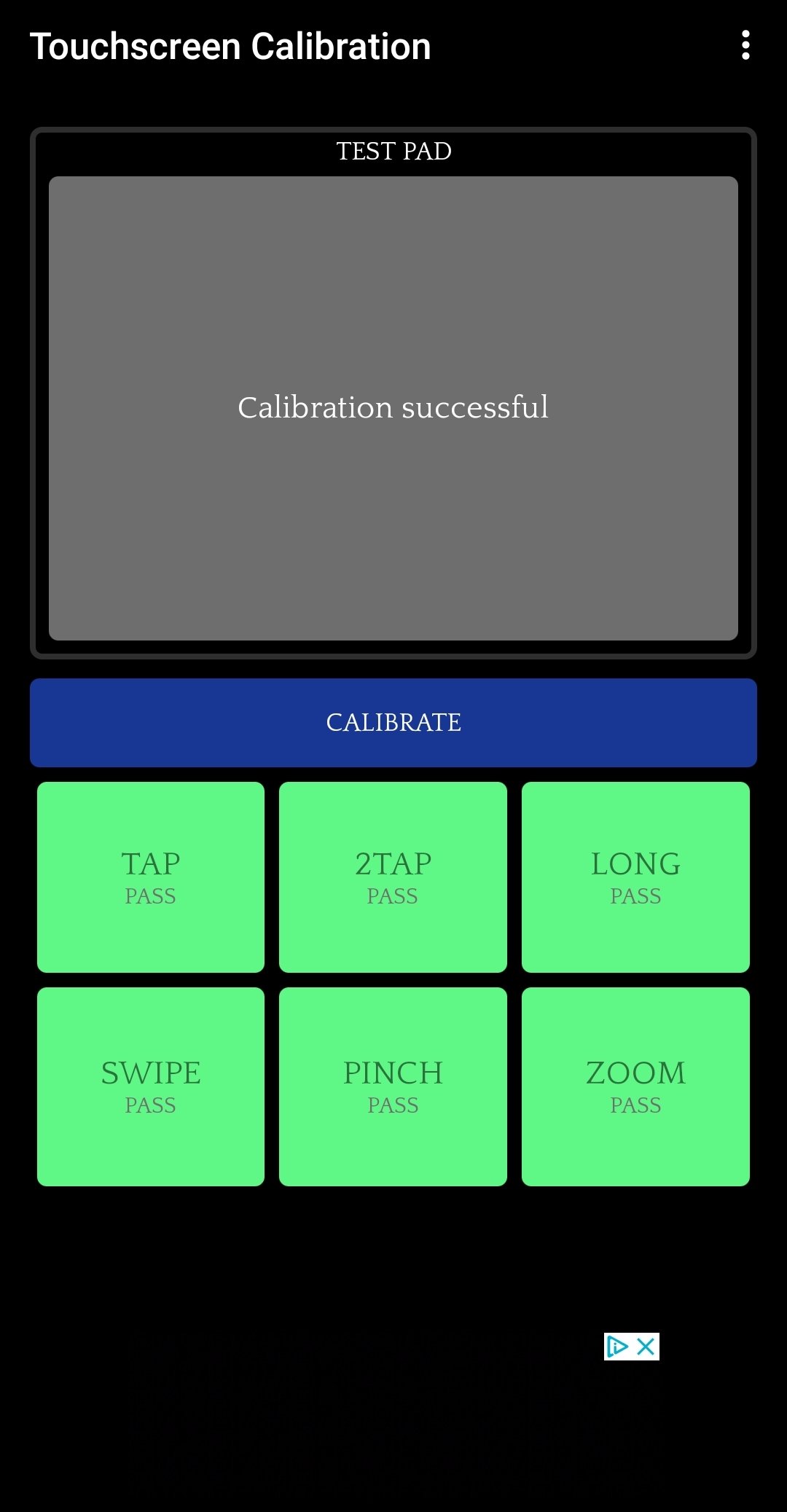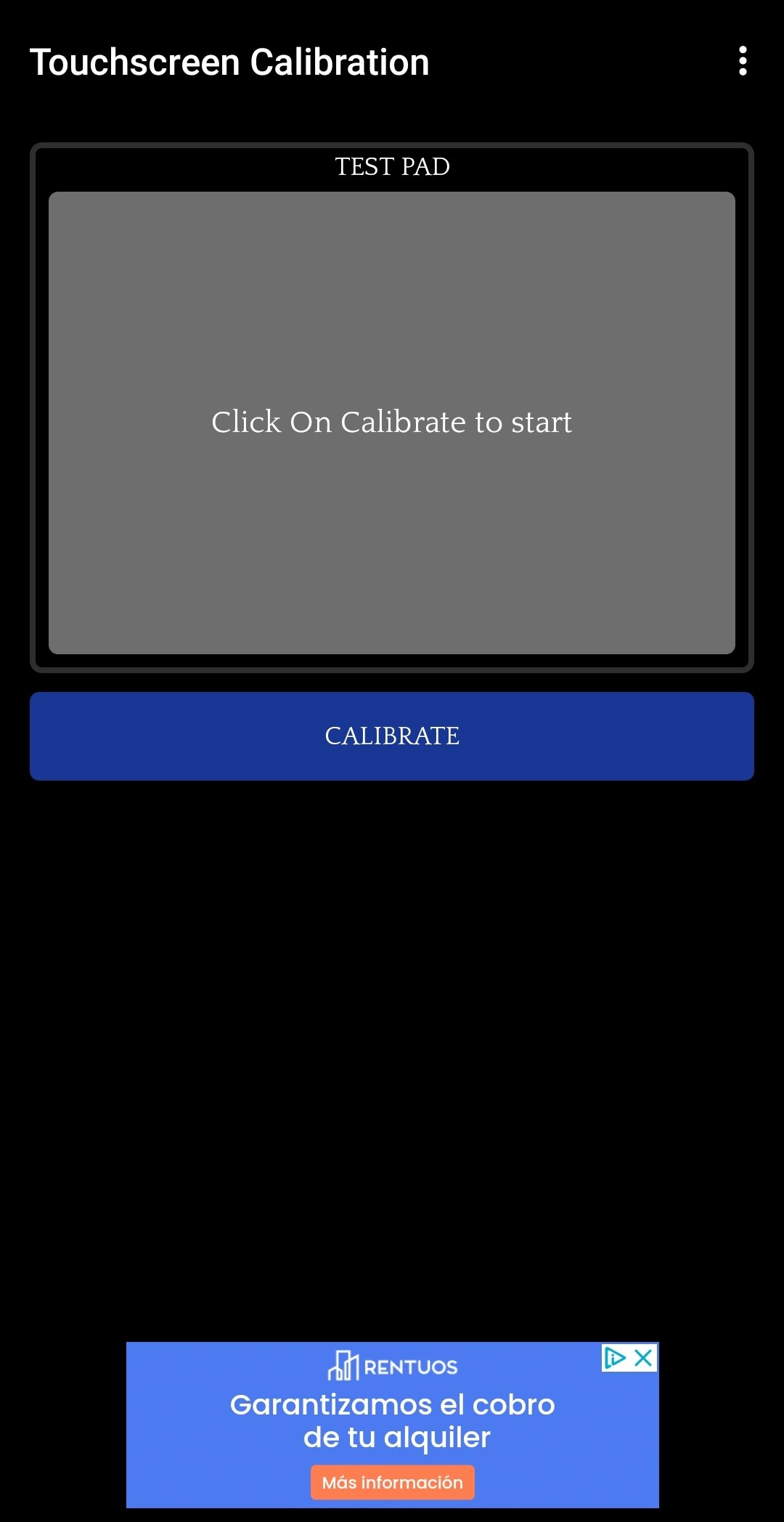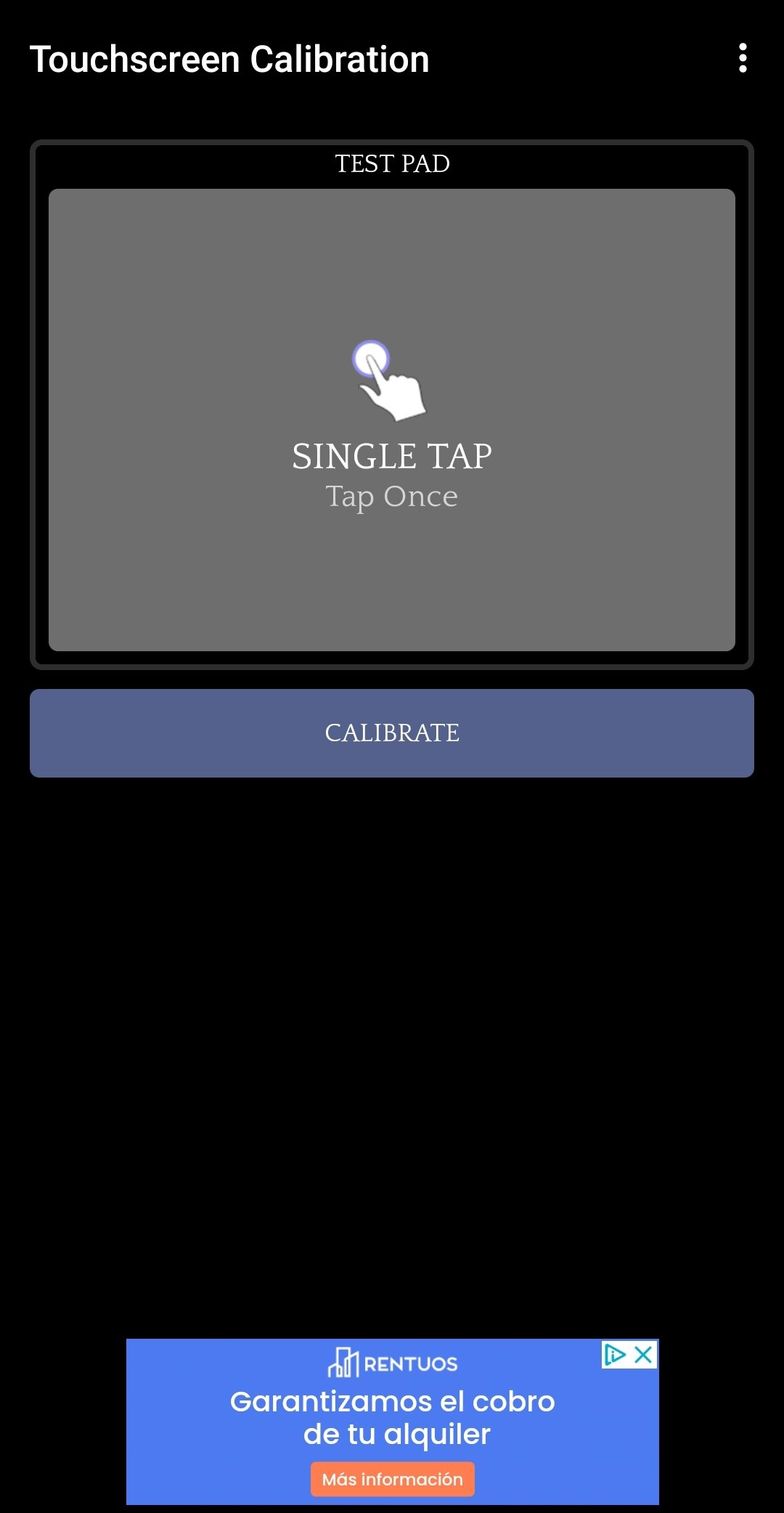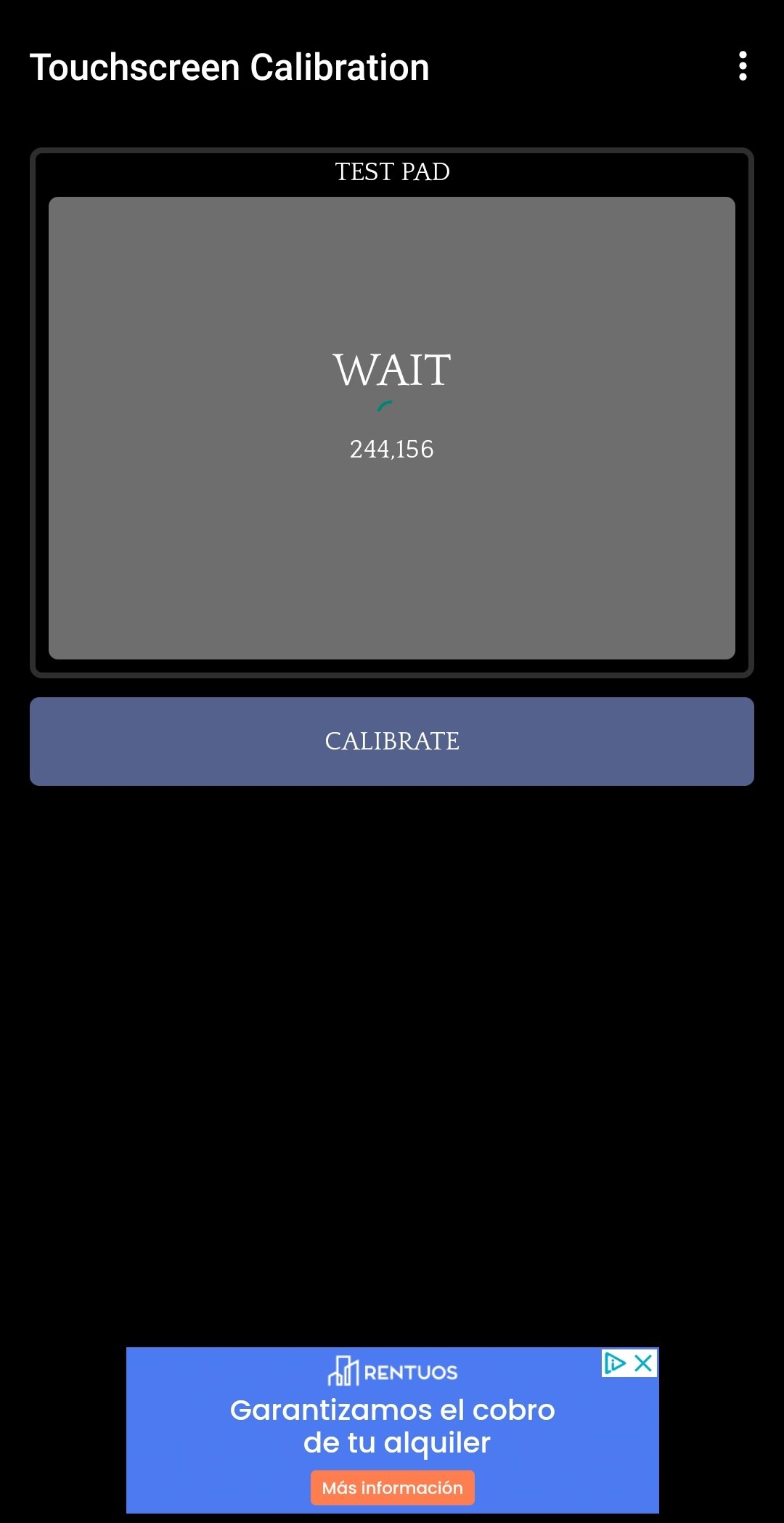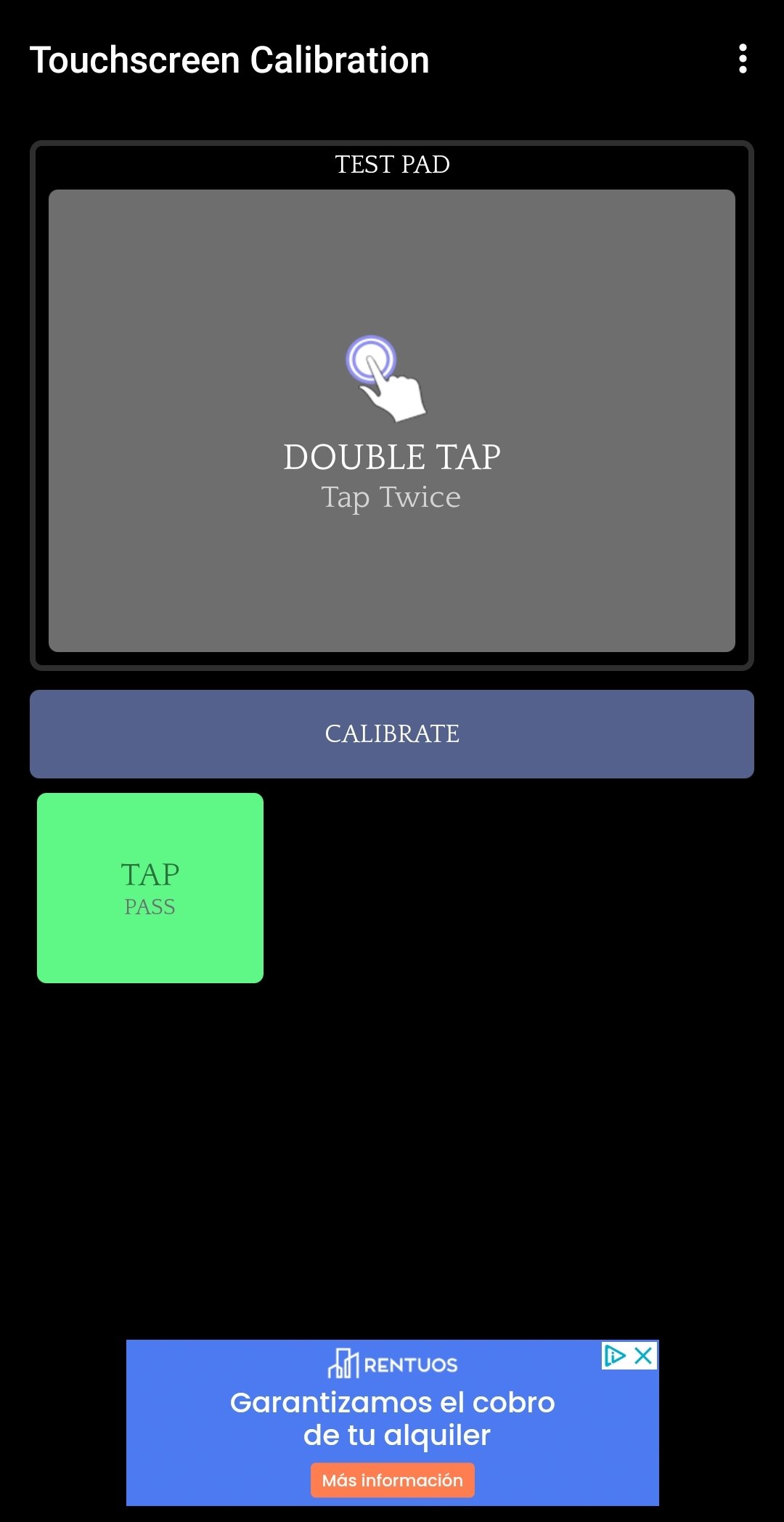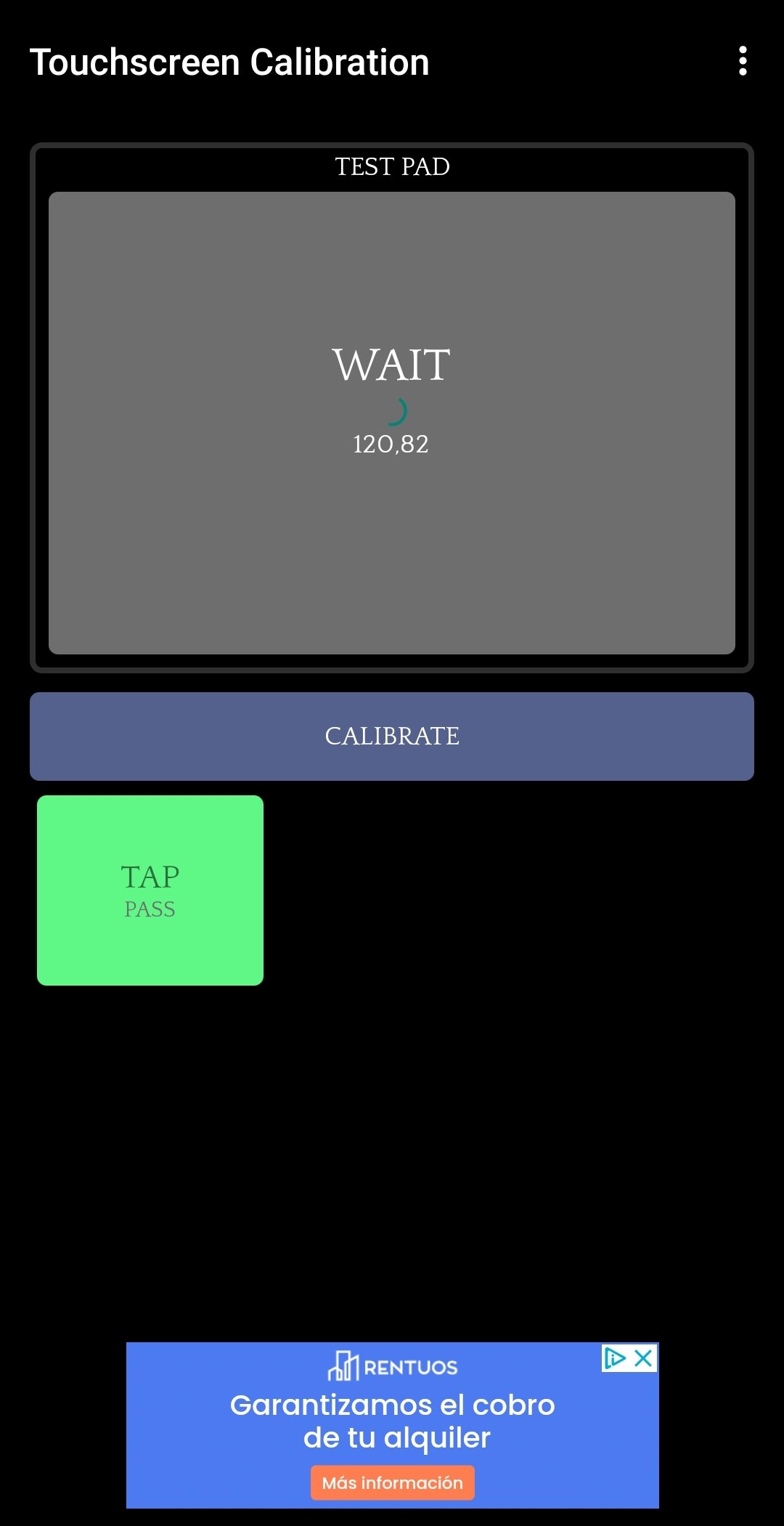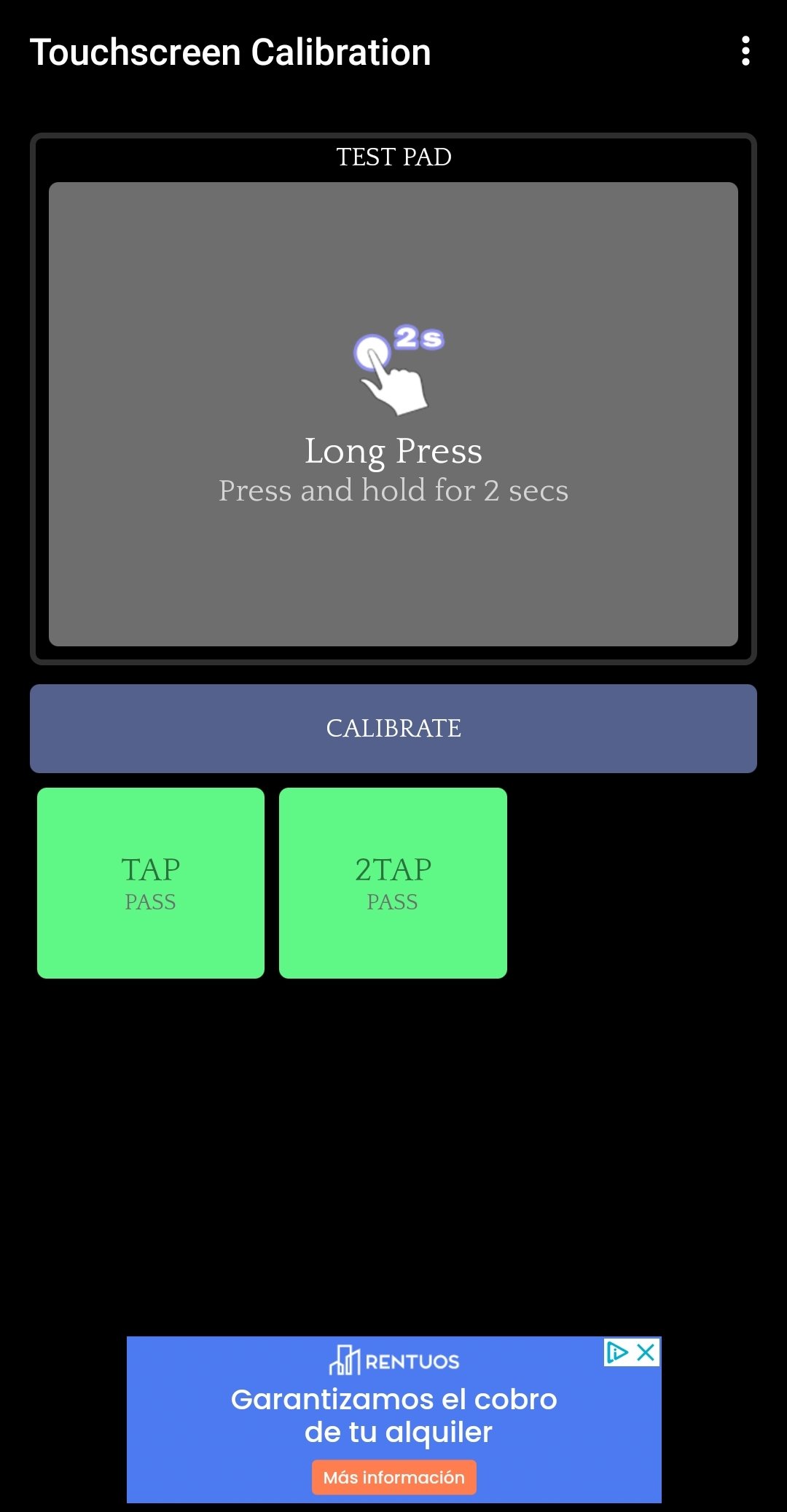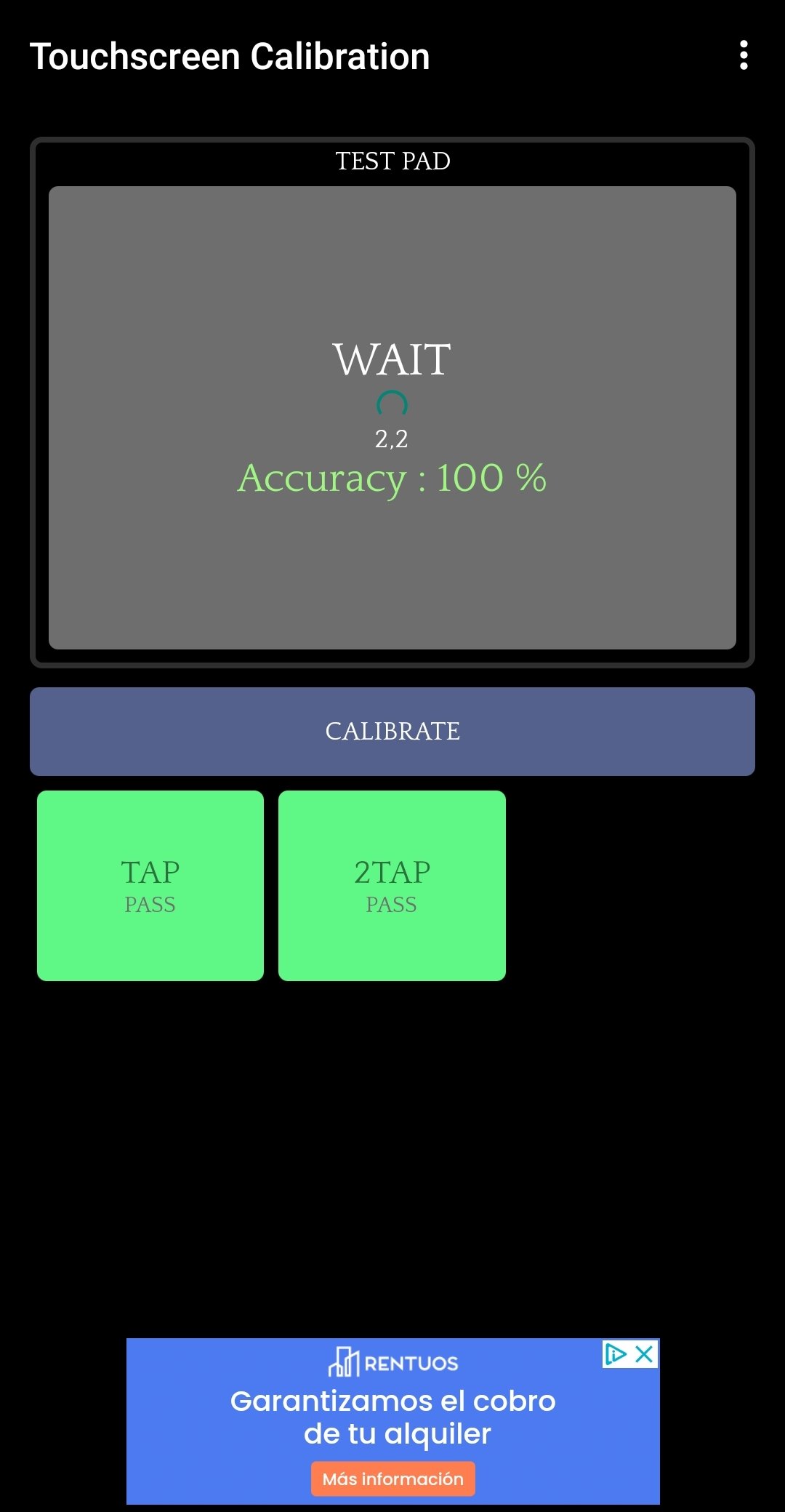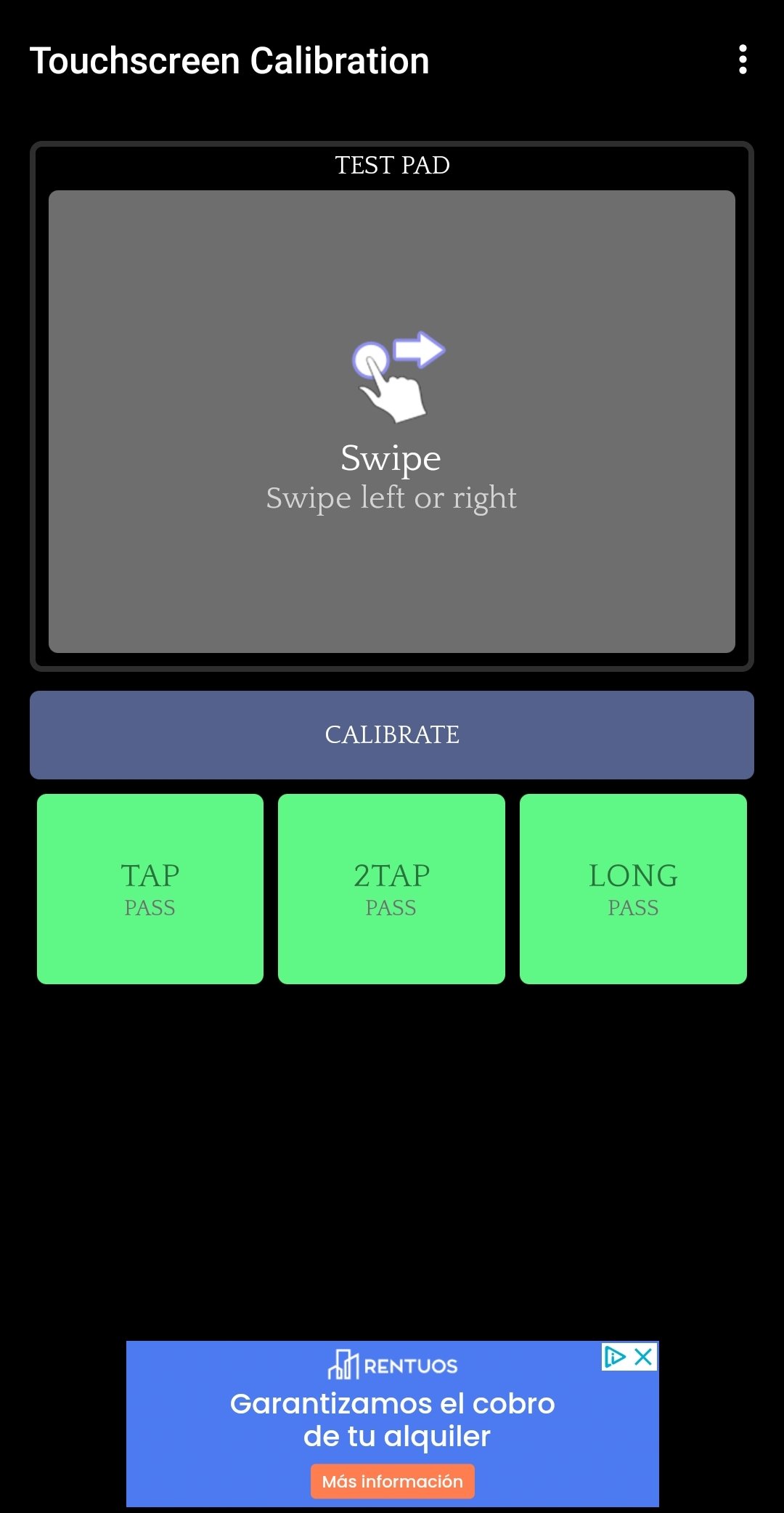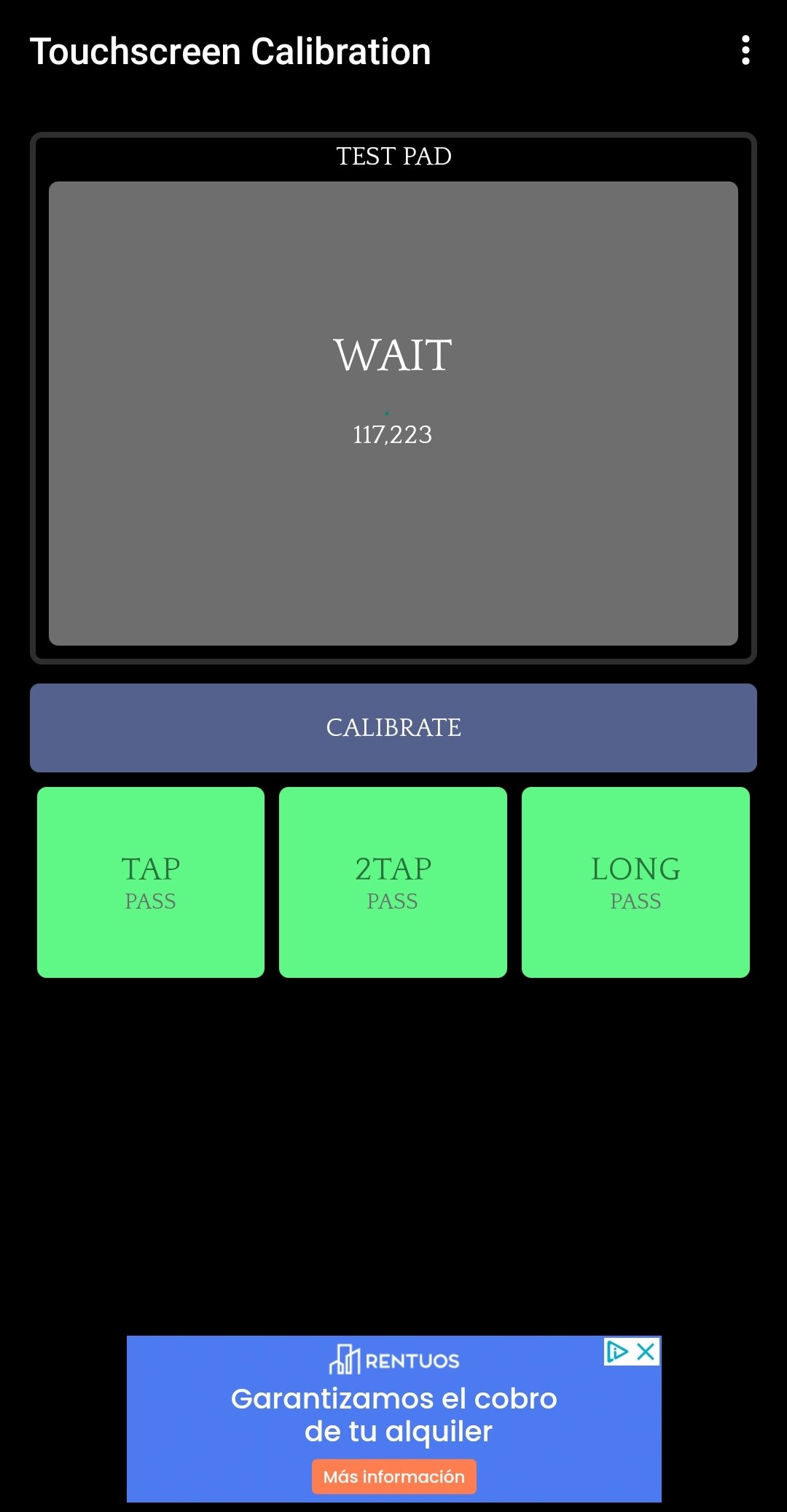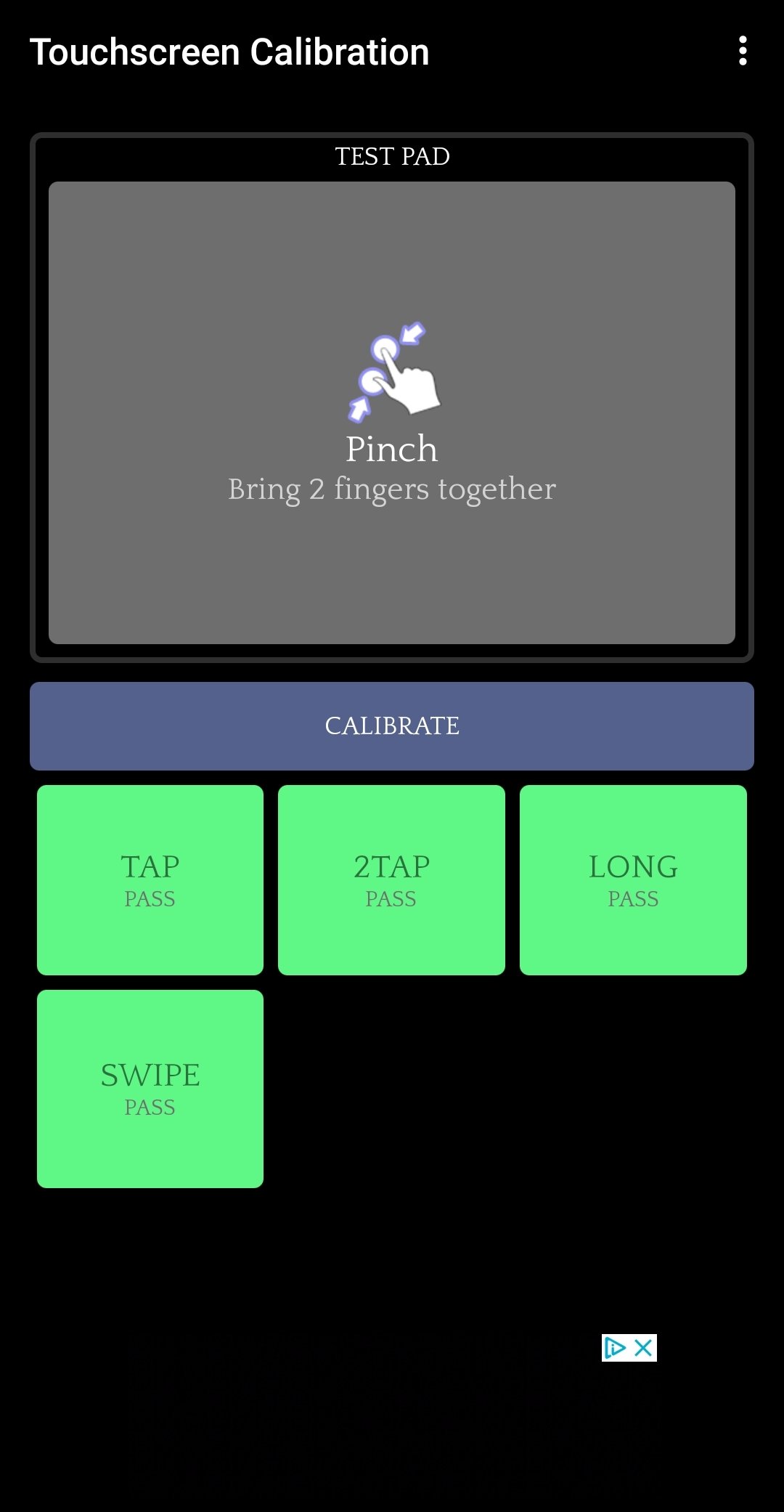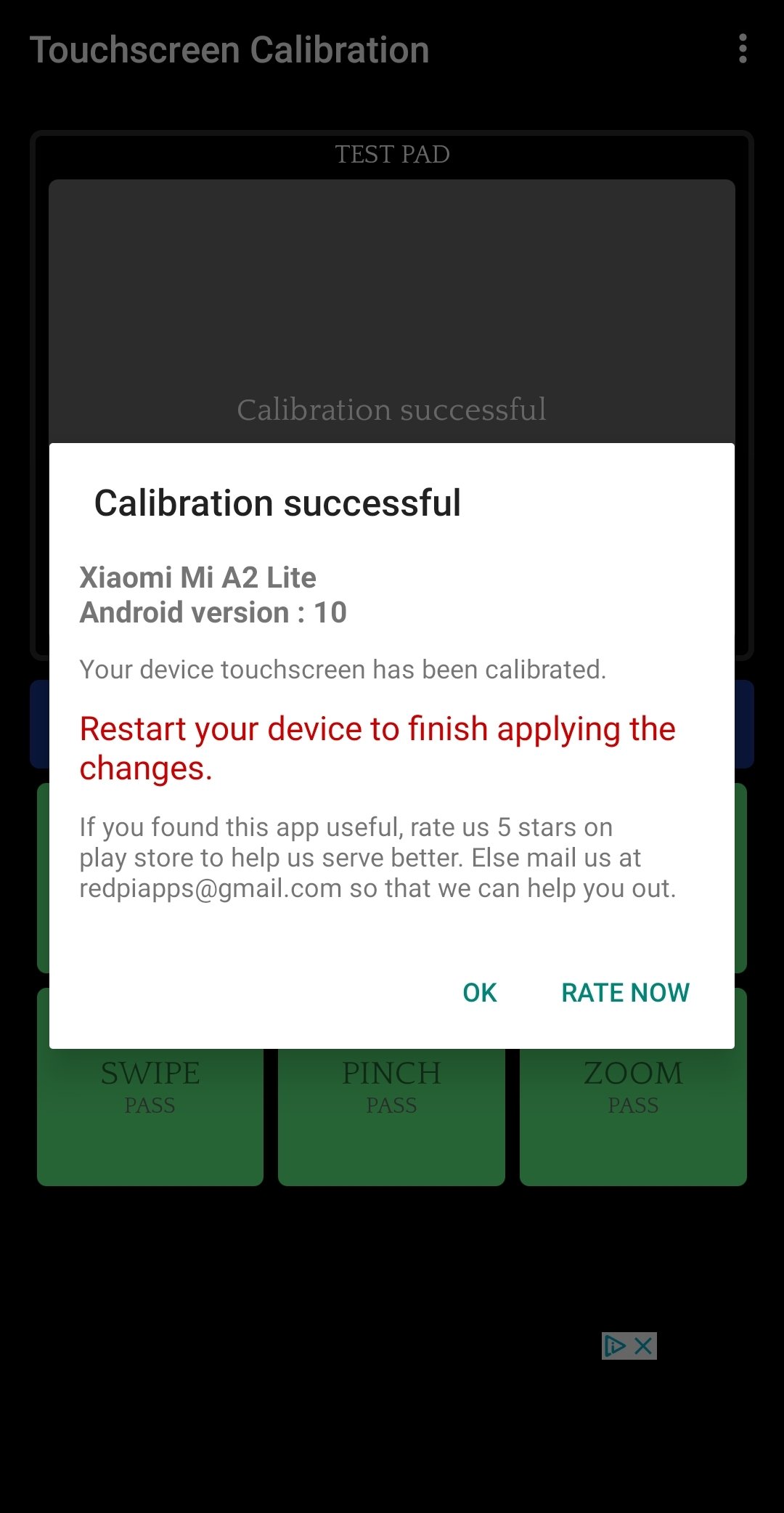DownLoad
DownLoad
Size:4.1MB
Down:次
Touchscreen Calibration 7.1
- Systems:Android
- Classify :Tools
- File size:4.1MB
- Developer: RedPi Apps
- Down:
- Time:2024-07-17 11:15:24
#Touchscreen Calibration 7.1 Review
#Touchscreen Calibration 7.1 Introduction
If you think your phone or tablet is not responding as it should to the gestures you make on the screen, maybe it's because it's time to calibrate it. And for that you can use an app with the unsurprising name of Touchscreen Calibration, which gives just what it promises.
Touchscreen Calibration 7.1 Calibrate the screen of your smartphone or tablet quickly and easily
The mechanism from which it allows screen calibration is simple: just follow the indicated steps, which are six in total, in which the user will have to perform gestures like those usually done on the device, such as pinch, zoom, swipe ....
Each of the gestures are performed separately and the calibration and accuracy values are displayed for each of the steps. Finally, once the process is completed, simply restart the device so that the changes take effect and the gestures on the screen are registered more accurately by the device and the operating system.
Touchscreen Calibration 7.1 Requirements and additional information:
Minimum operating system requirements: Android 4.4.
Offers in-app purchases.
Touchscreen Calibration 7.1 NewS
Touchscreen Calibration can allow you to calibrate all the touch gestures that we usually execute with a touch device in a really quick and easy way