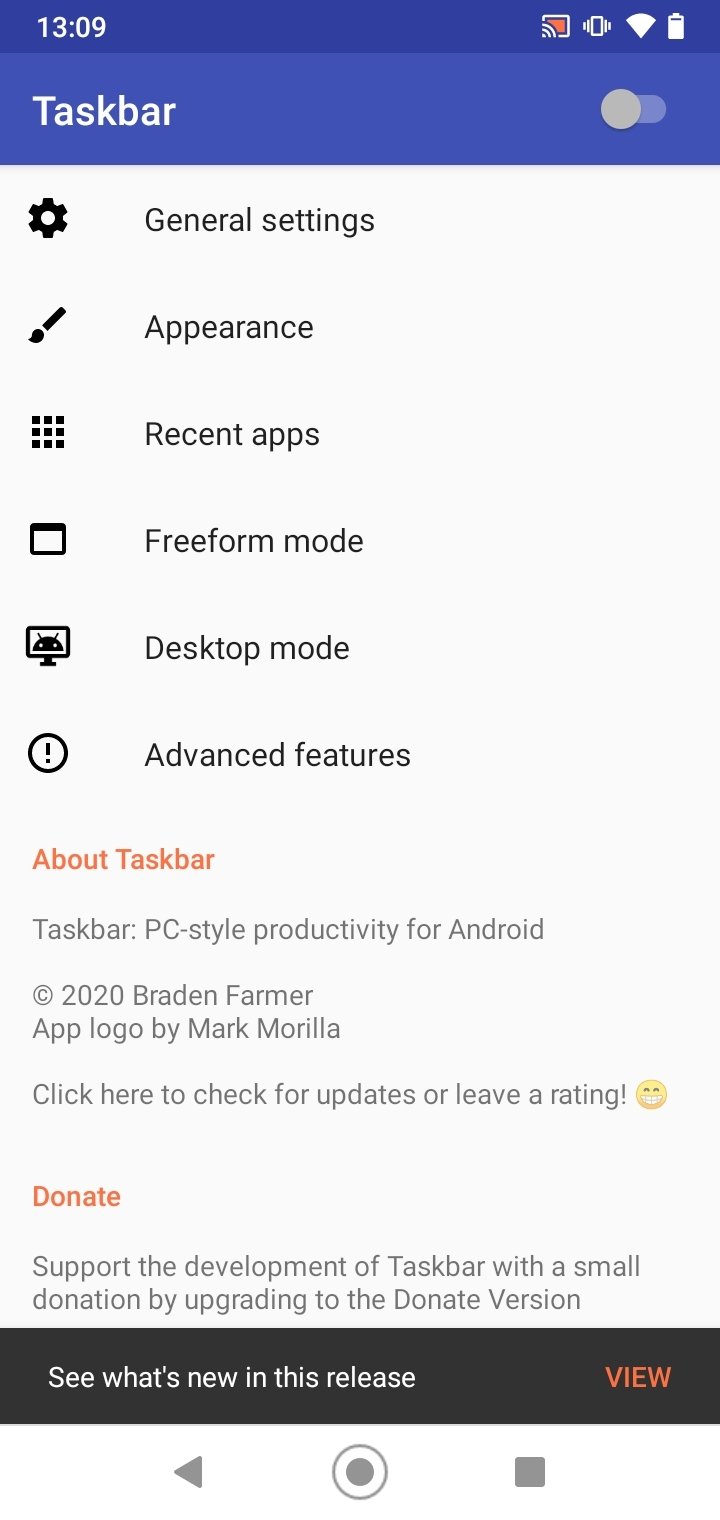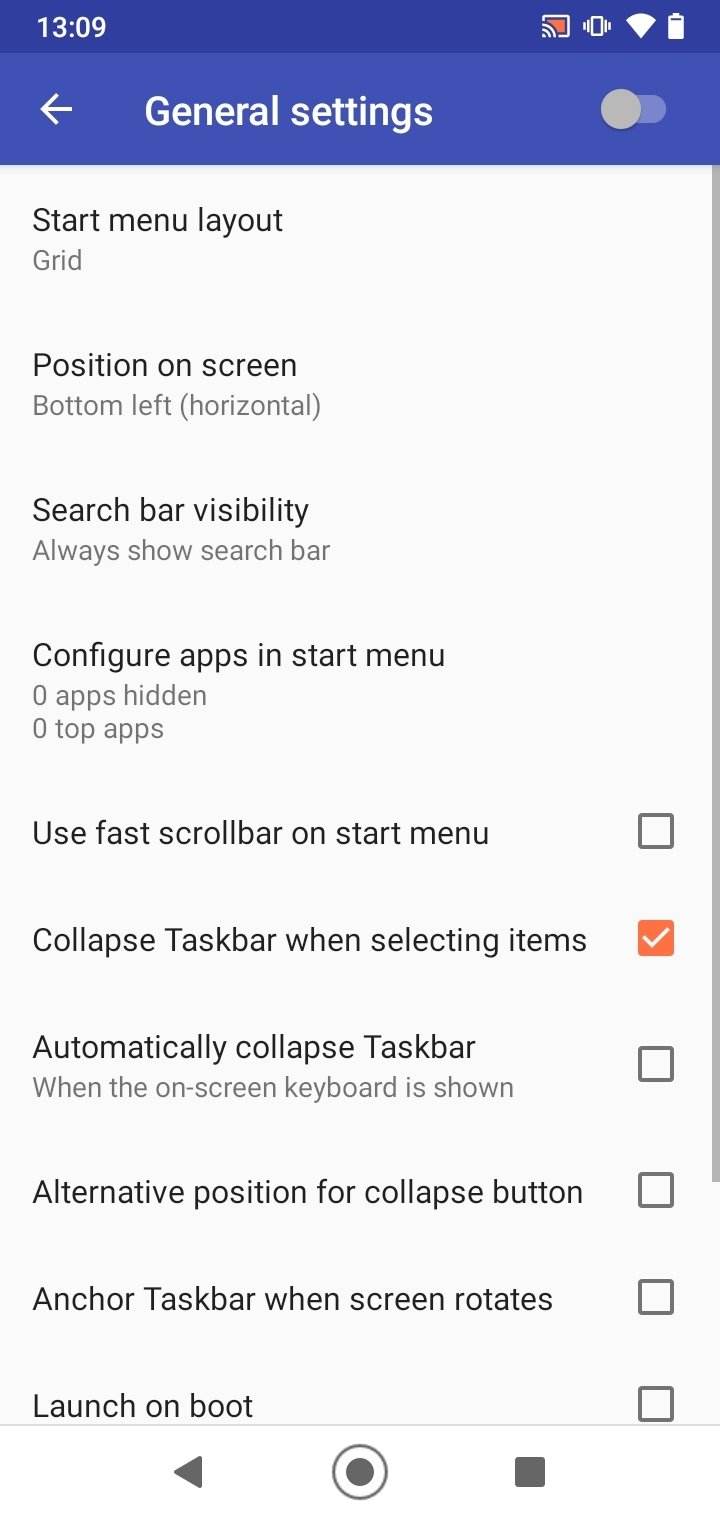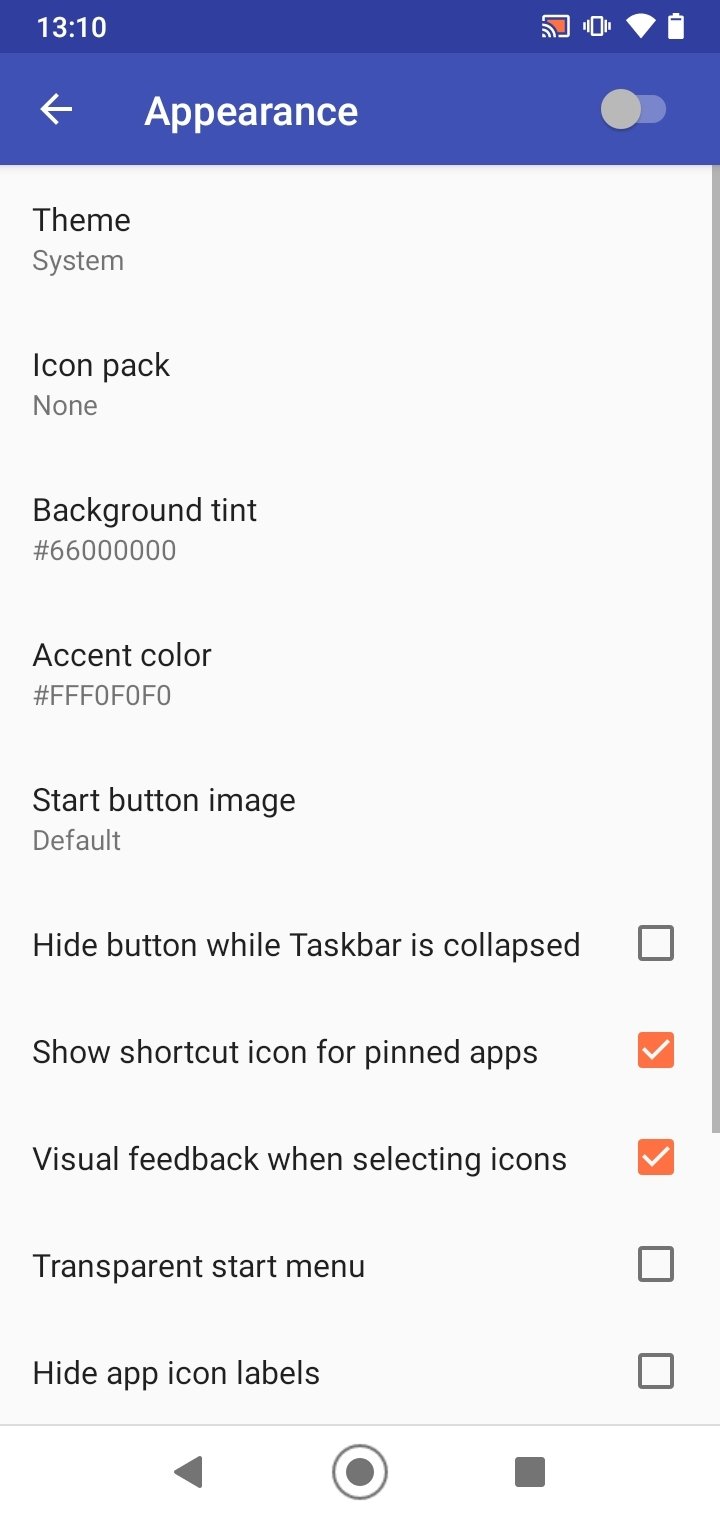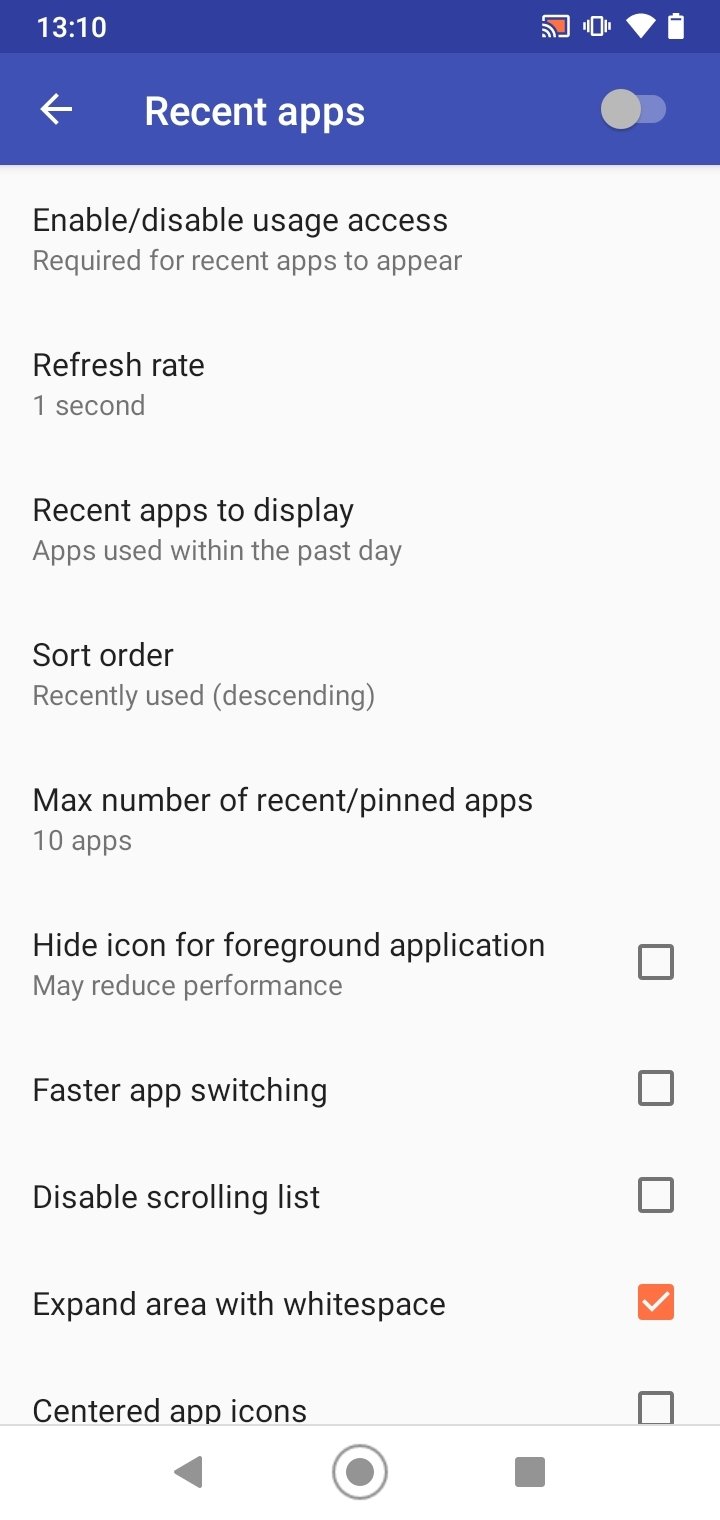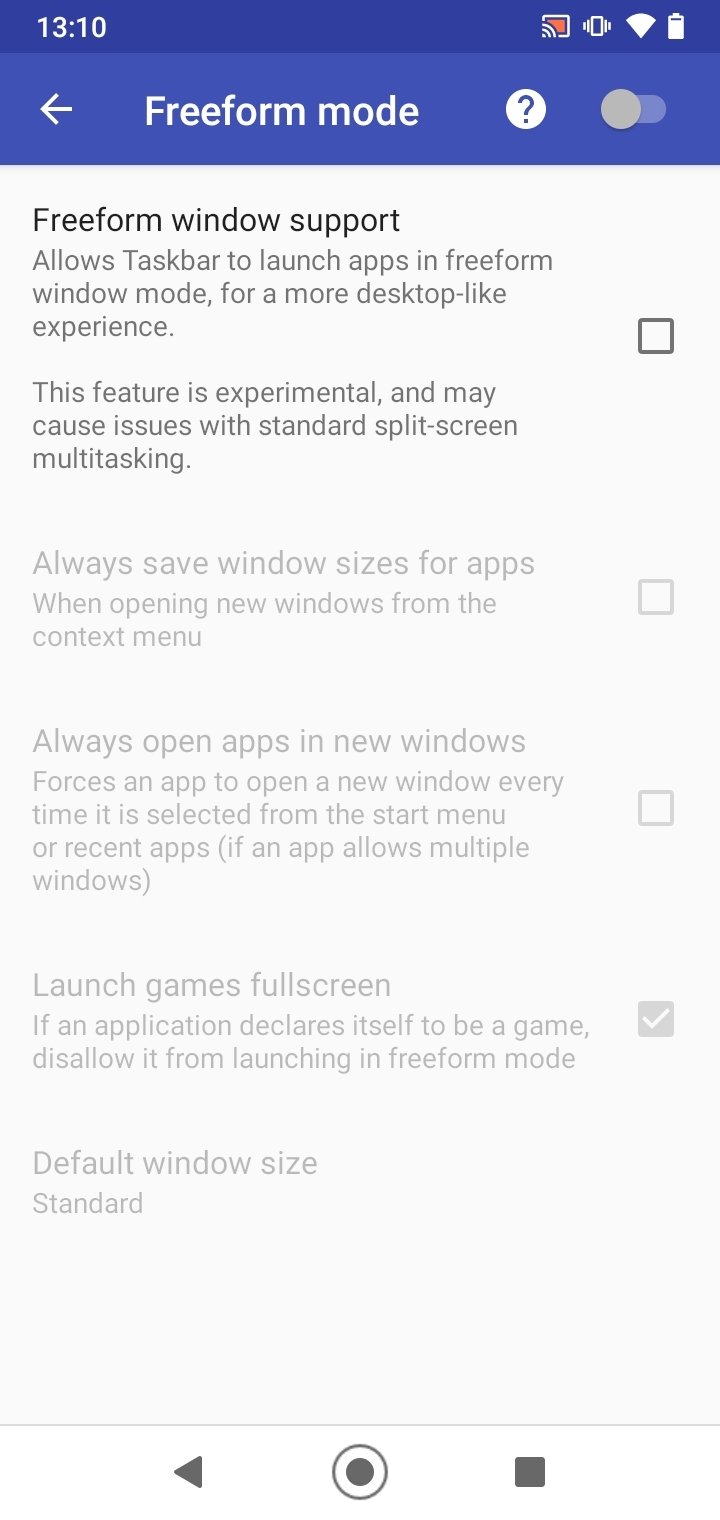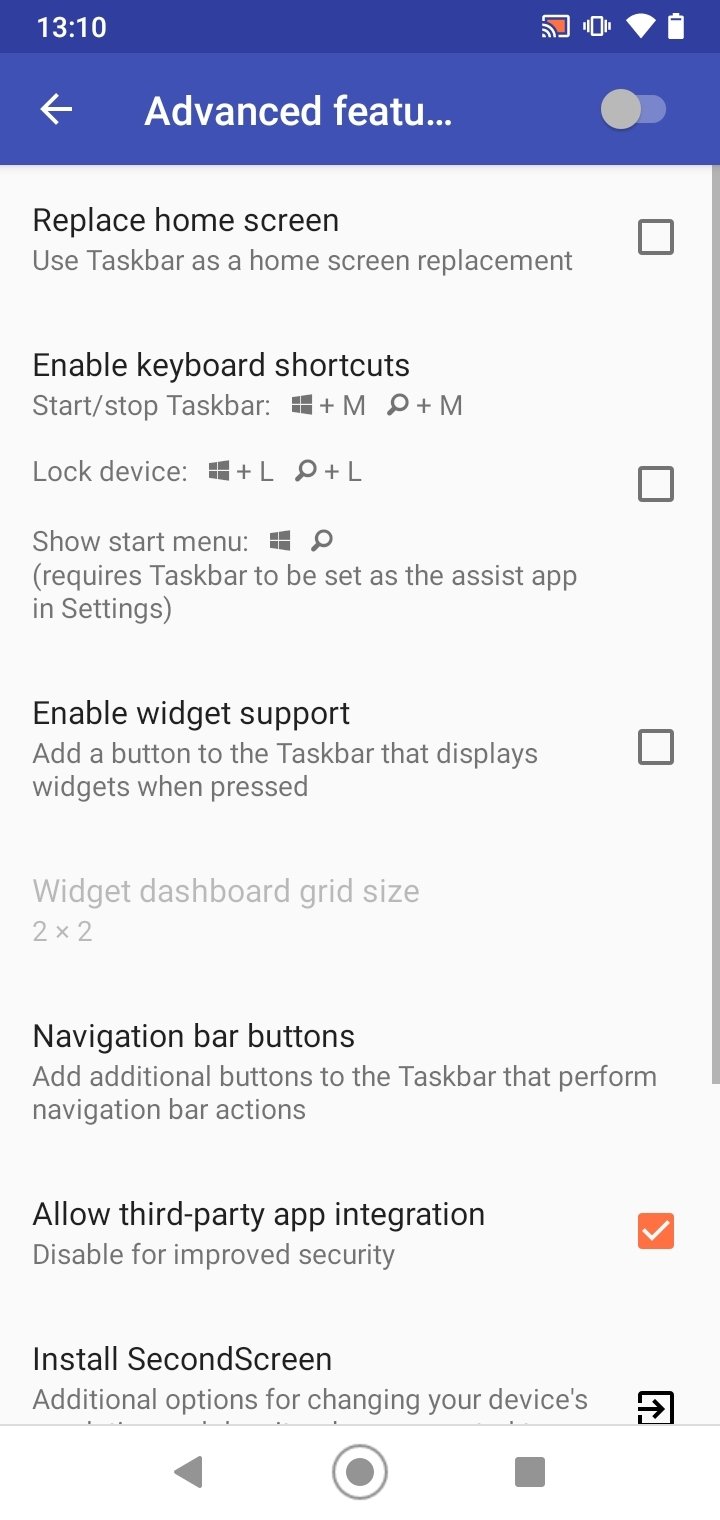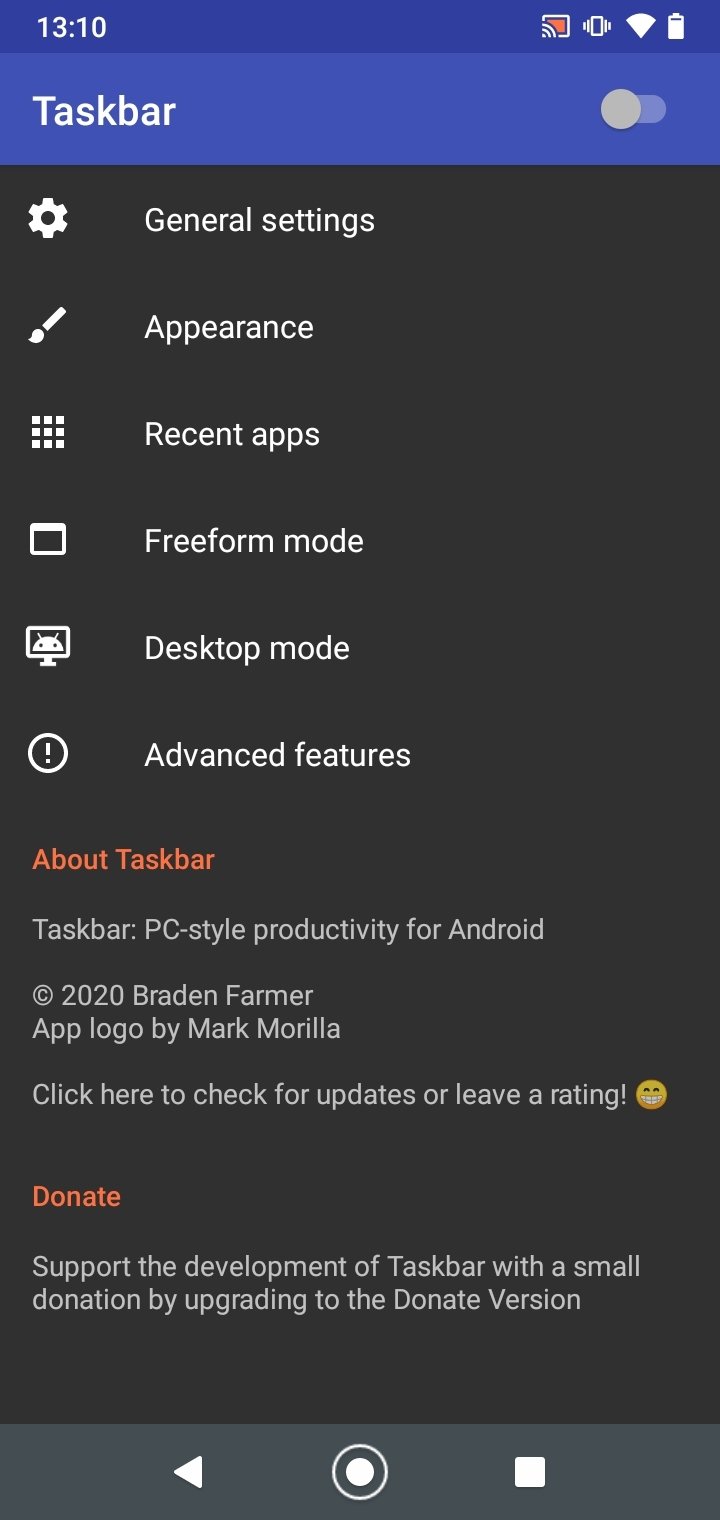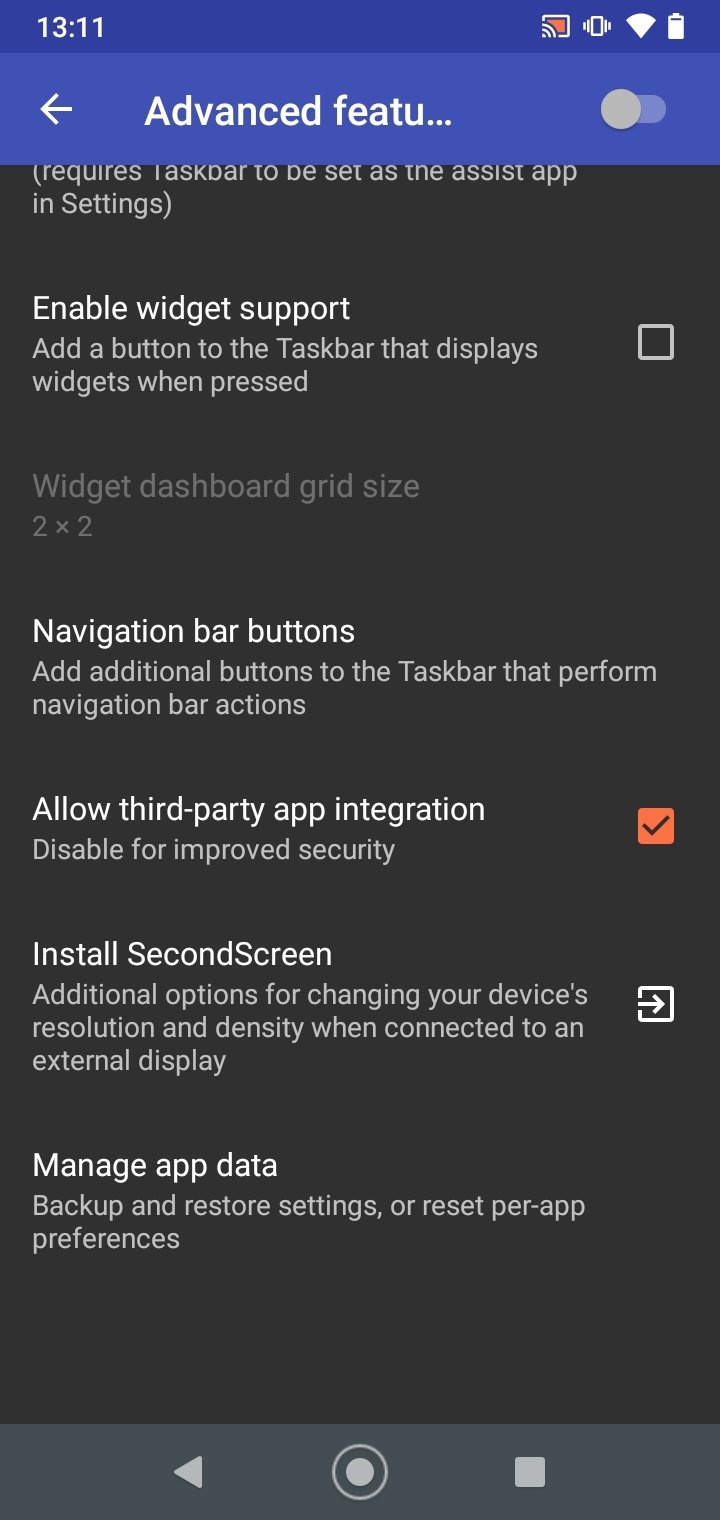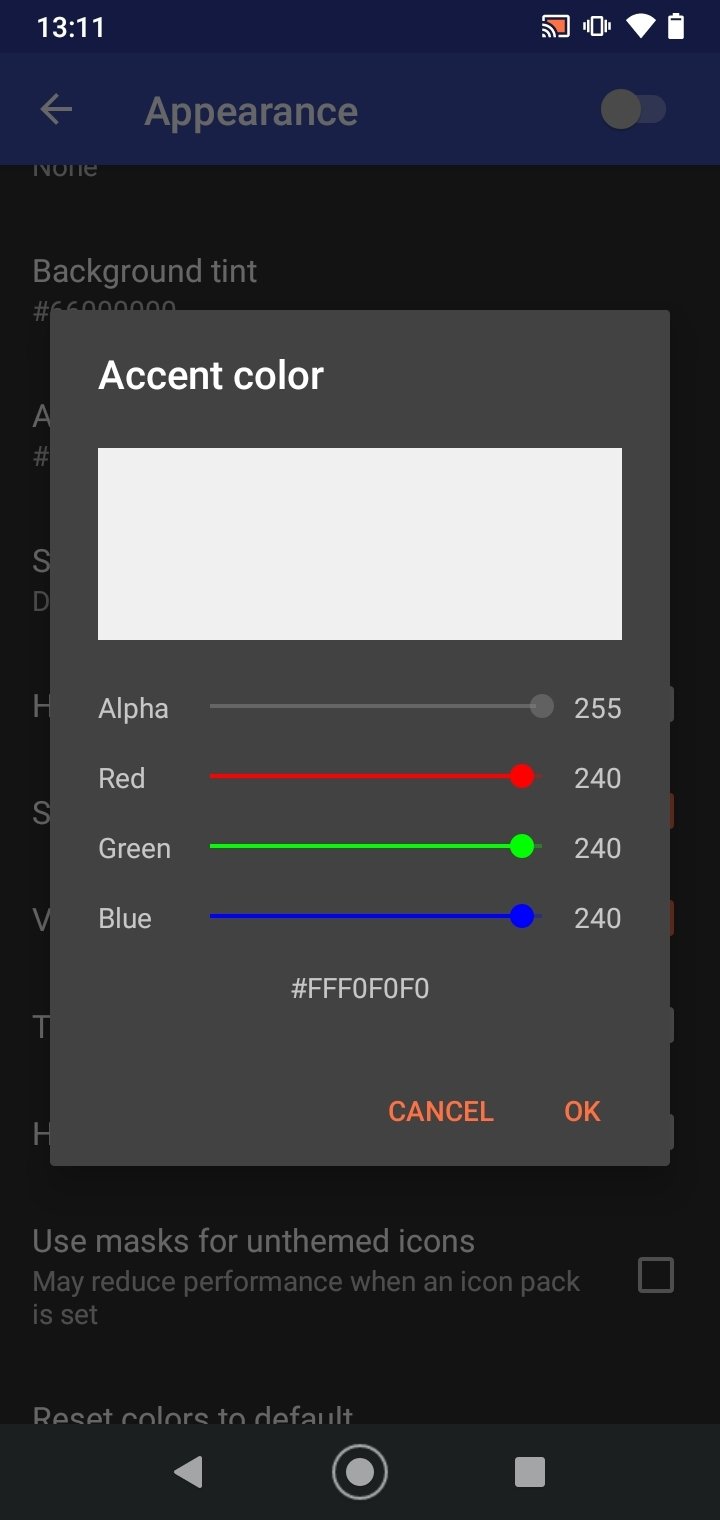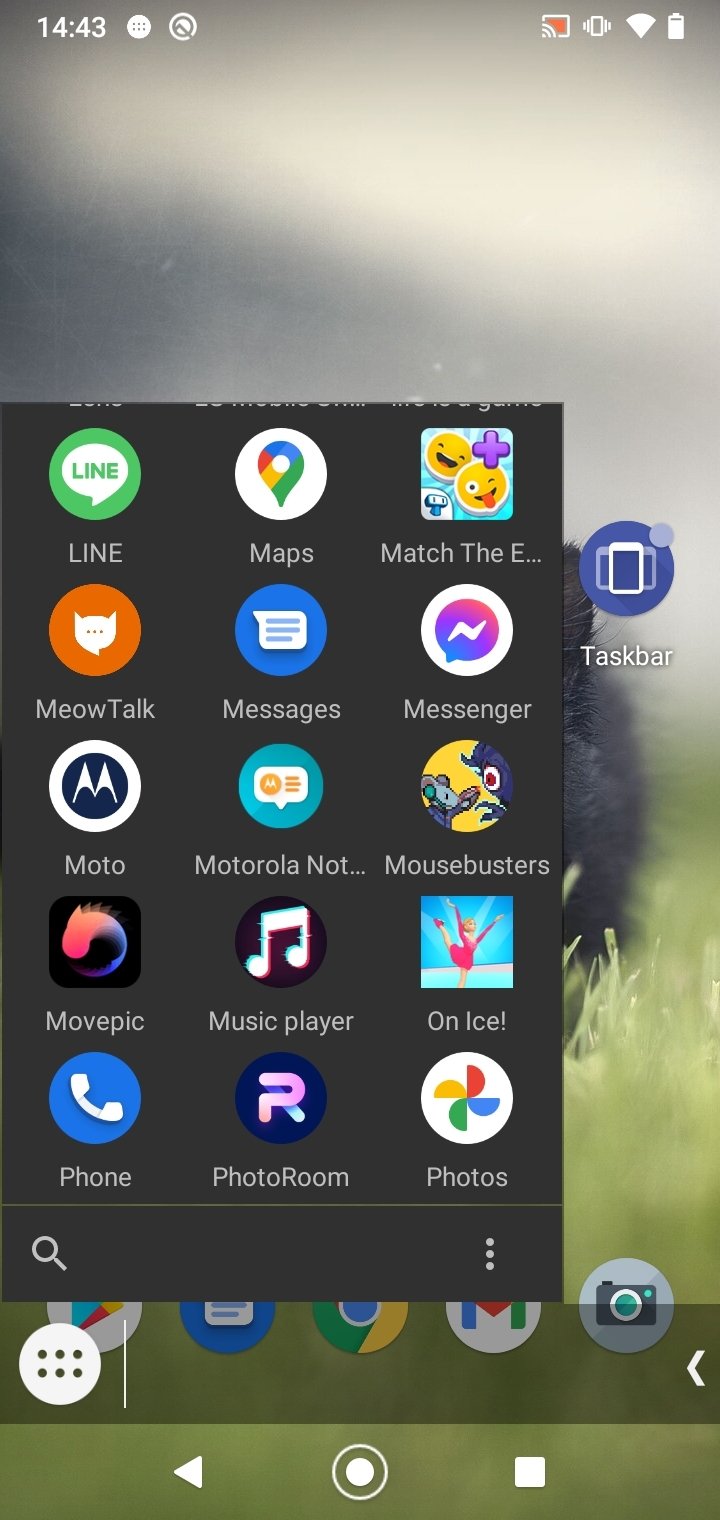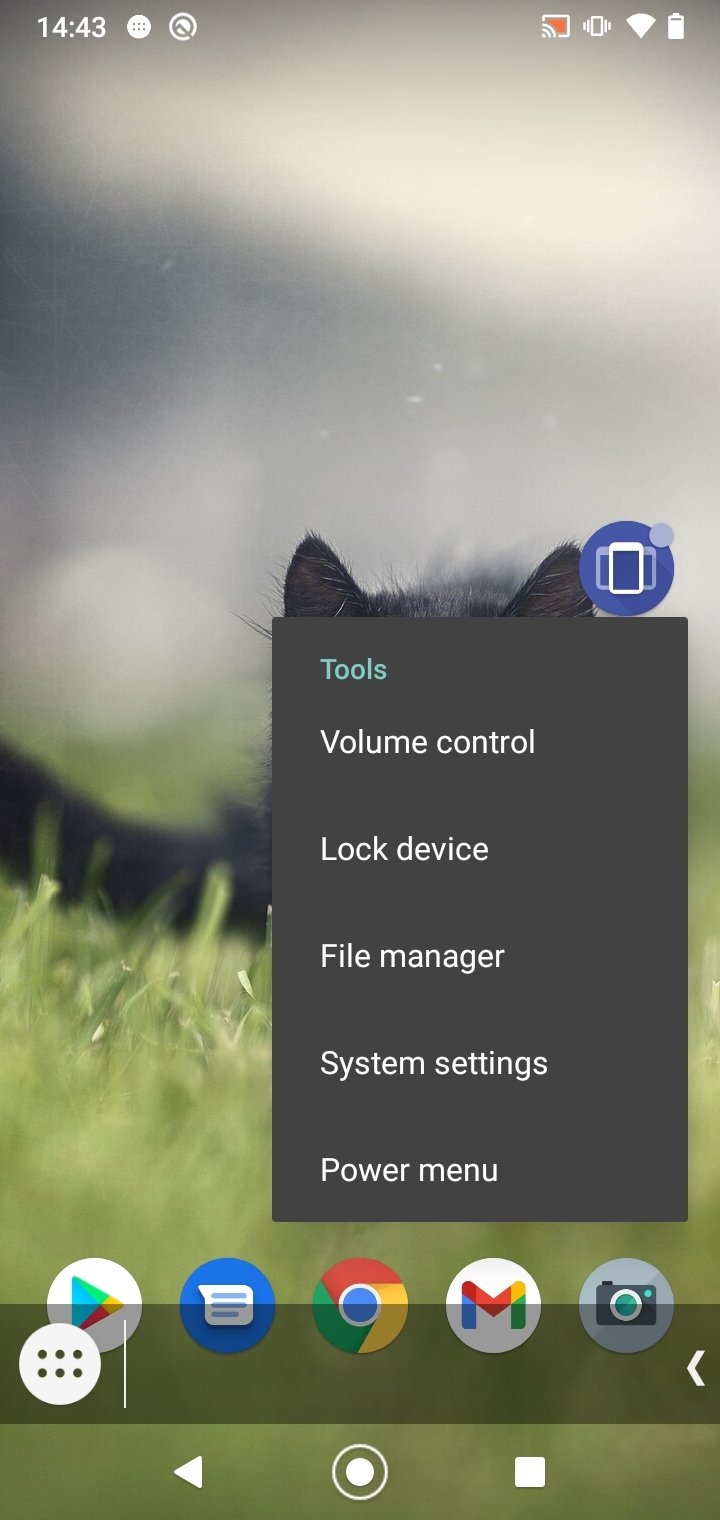DownLoad
DownLoad
Size:2.3MB
Down:次
Taskbar 6.2
- Systems:Android
- Classify :Tools
- File size:2.3MB
- Developer: Braden Farmer
- Down:
- Time:2024-07-18 13:30:25
#Taskbar 6.2 Review
#Taskbar 6.2 Introduction
Working with computers is especially convenient since we can use several windows at the same time. But what if we could use our cell phone as if it were a PC? That is what this handy application is for.
Taskbar 6.2 Turn your Android into a multitasking device
Taskbar is a tool for Android that lets you open apps from a specific menu or floating taskbar and use them simultaneously in multiple windows. Thus, simply downloading the APK file turns our smartphone or tablet into a multitasking device.
Before we can benefit from the practical functions of this app, we will have to configure it from the menu. Here, we will be able to customize the use we want to give to this tool, as well as to grant the necessary permissions to execute it.
Boost your productivity and turn your Android tablet (or phone) into a true multitasking machine.
Once configured, the app displays a floating taskbar from where we can open applications. The great advantage is that each of them will open in a different window, giving us the possibility to use several applications at the same time. You will need an external screen or a device with Android 7.0 or higher.
This APK tool opens up a whole range of possibilities for cell phones. For example, we will be able to watch videos on YouTube while using the calculator or chat with our contacts on Instagram.
Taskbar 6.2 Requirements and additional information:
Minimum operating system requirements: Android 5.0.
Taskbar 6.2 NewS
Exploit the full potential of your Android device with Taskbar, a tool that lets you open multiple windows and work in all of them at the same time