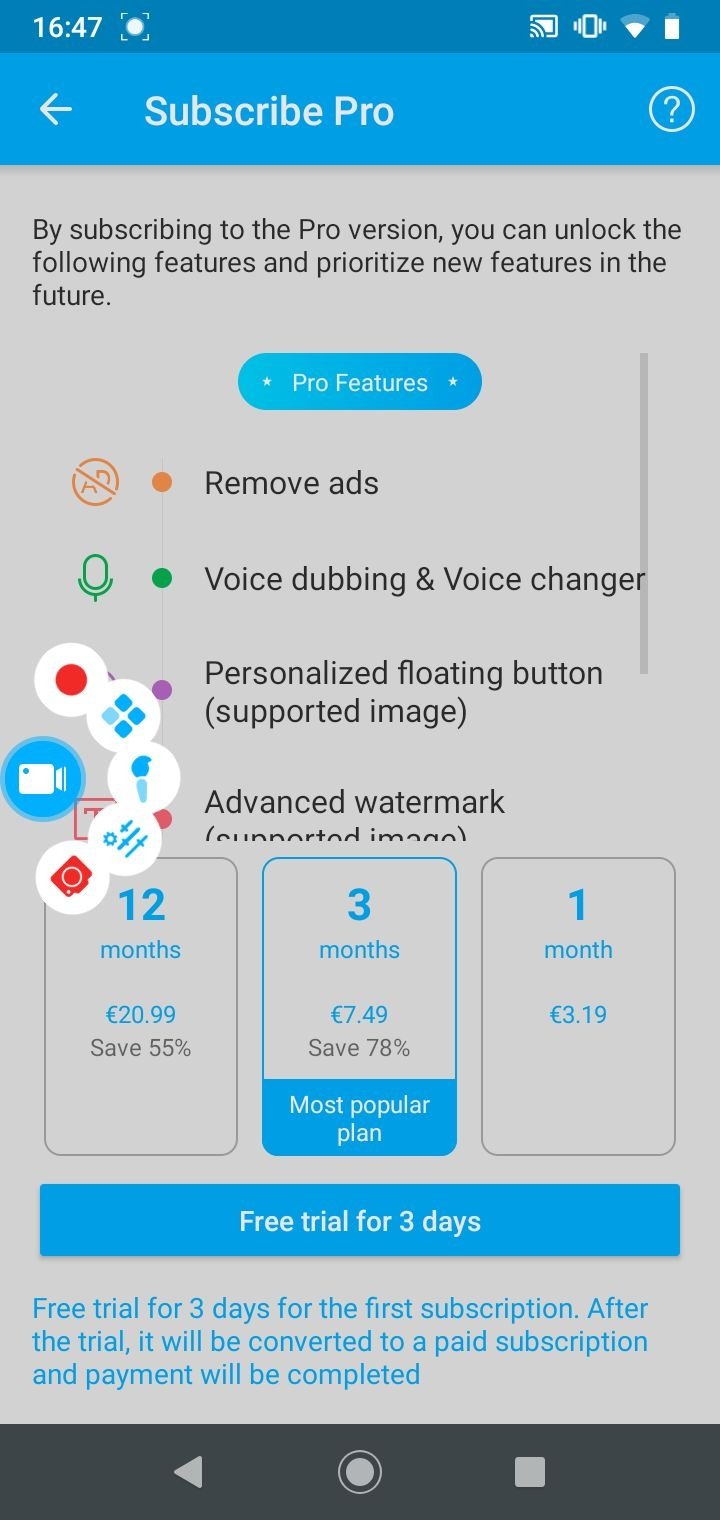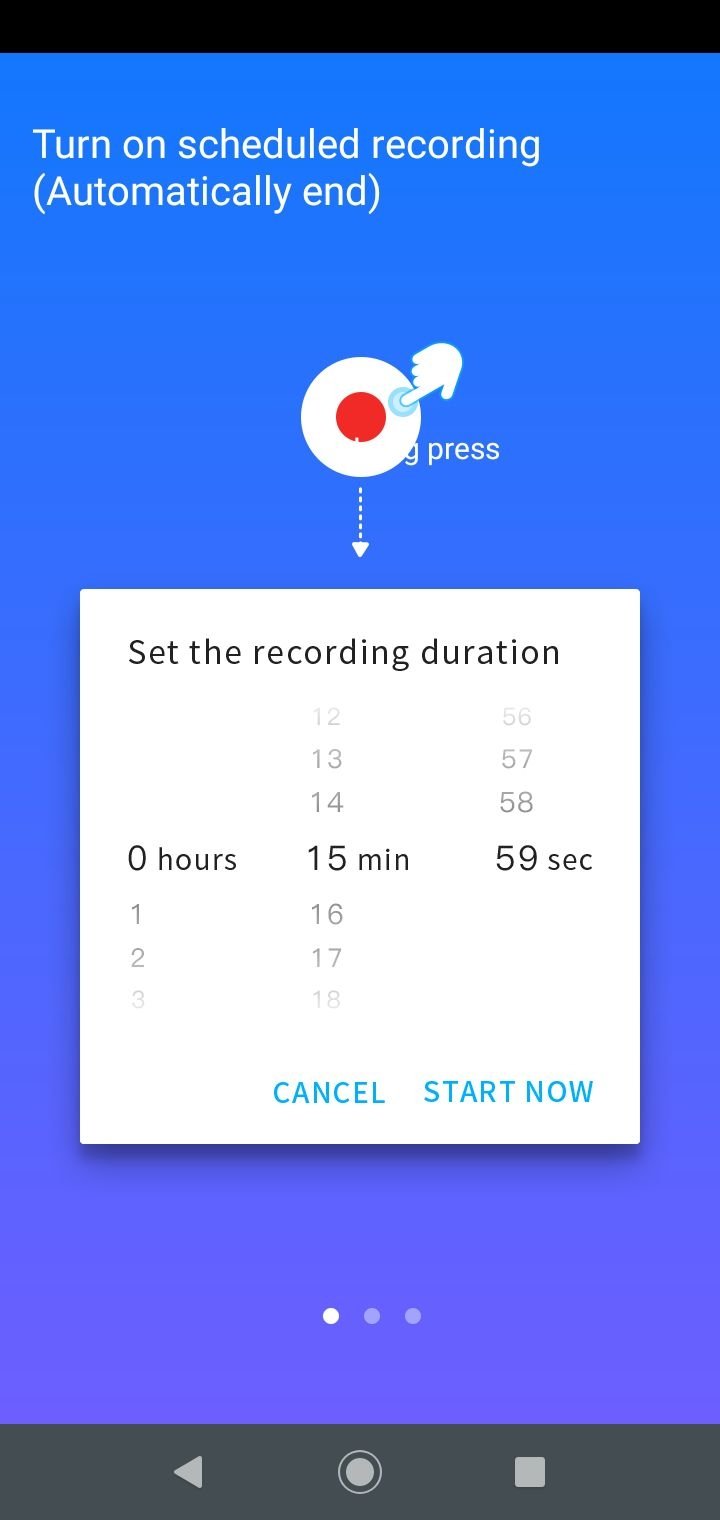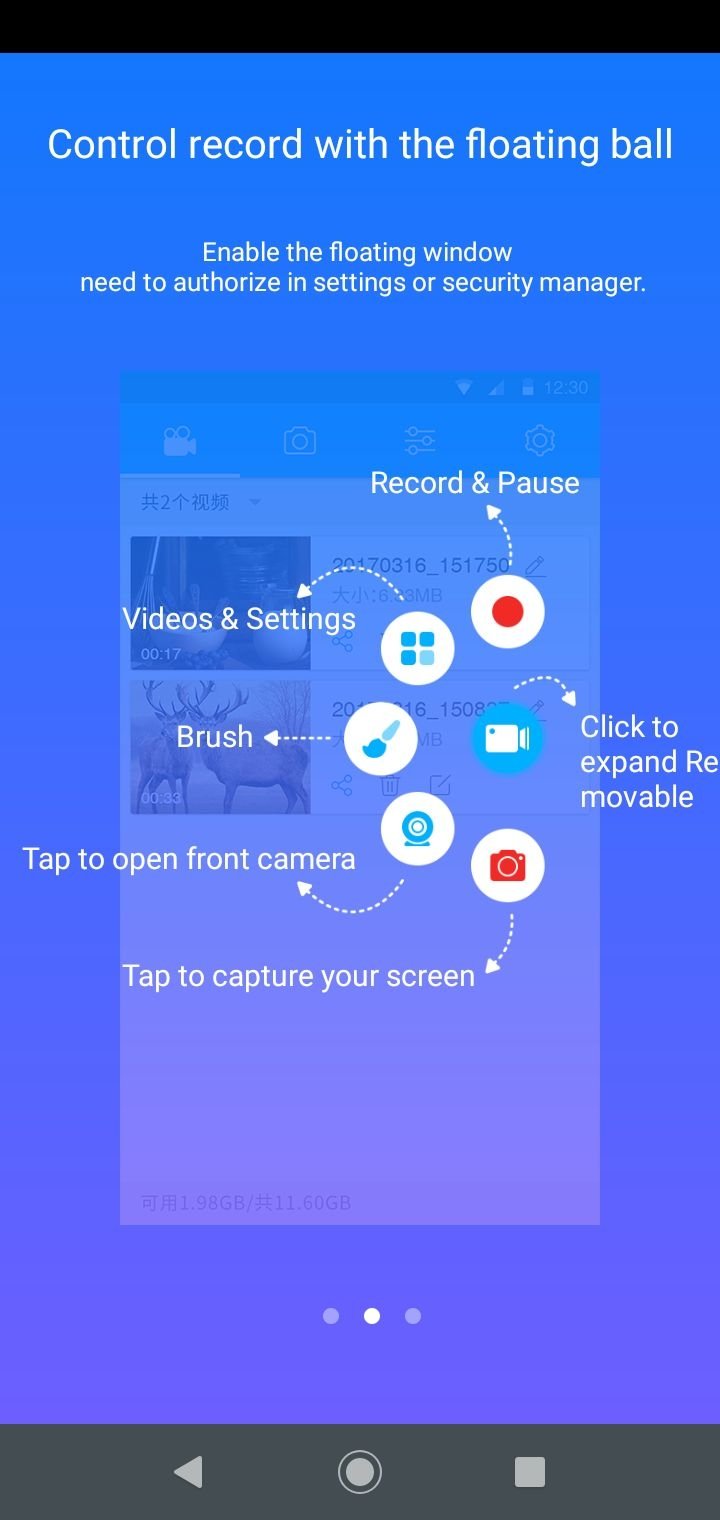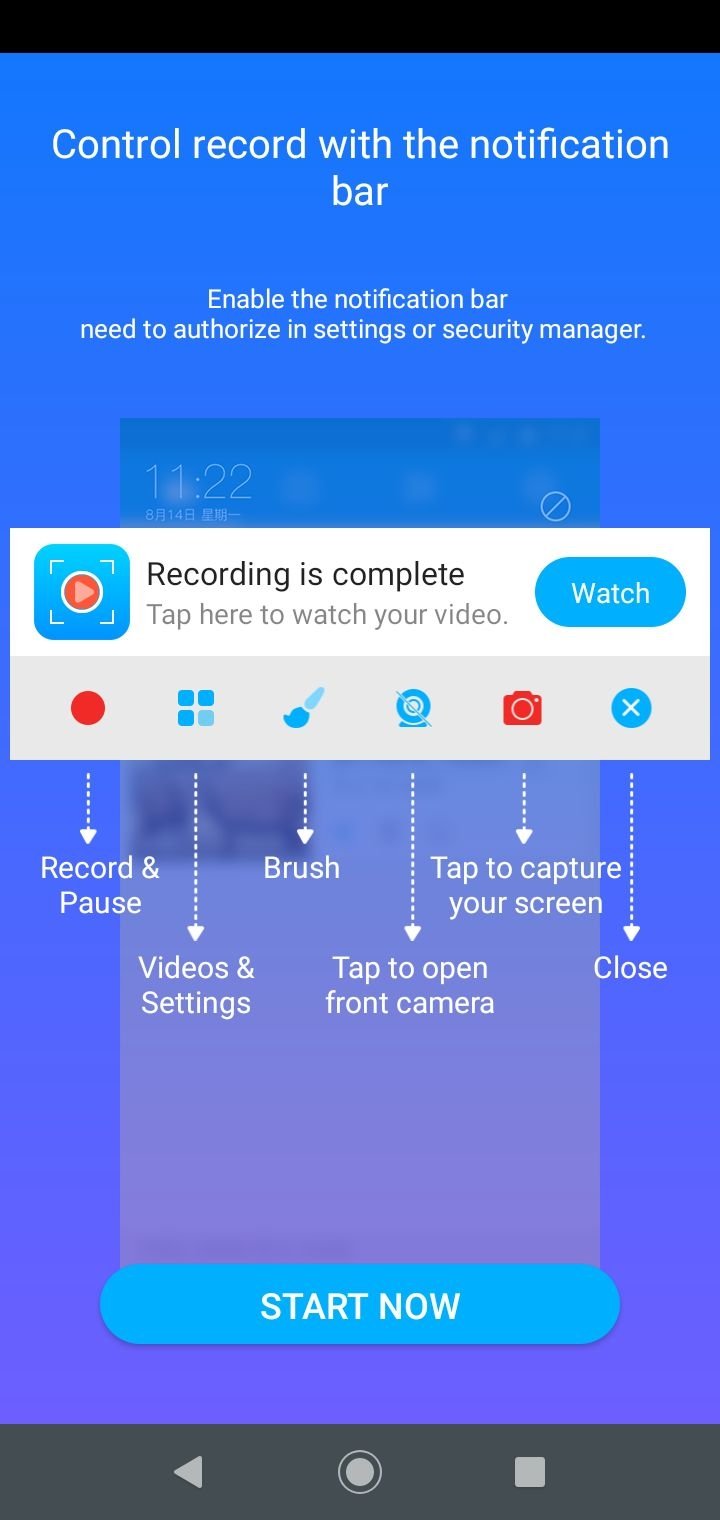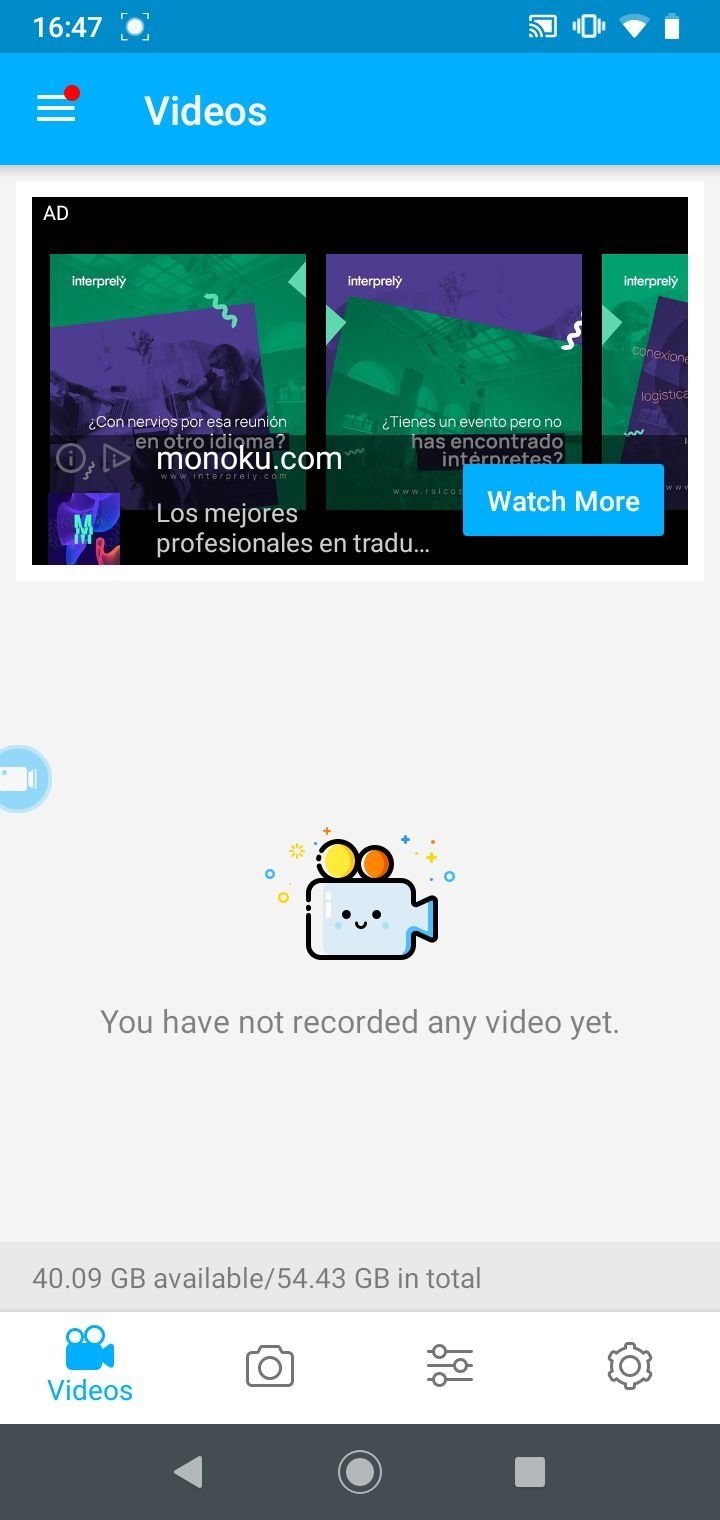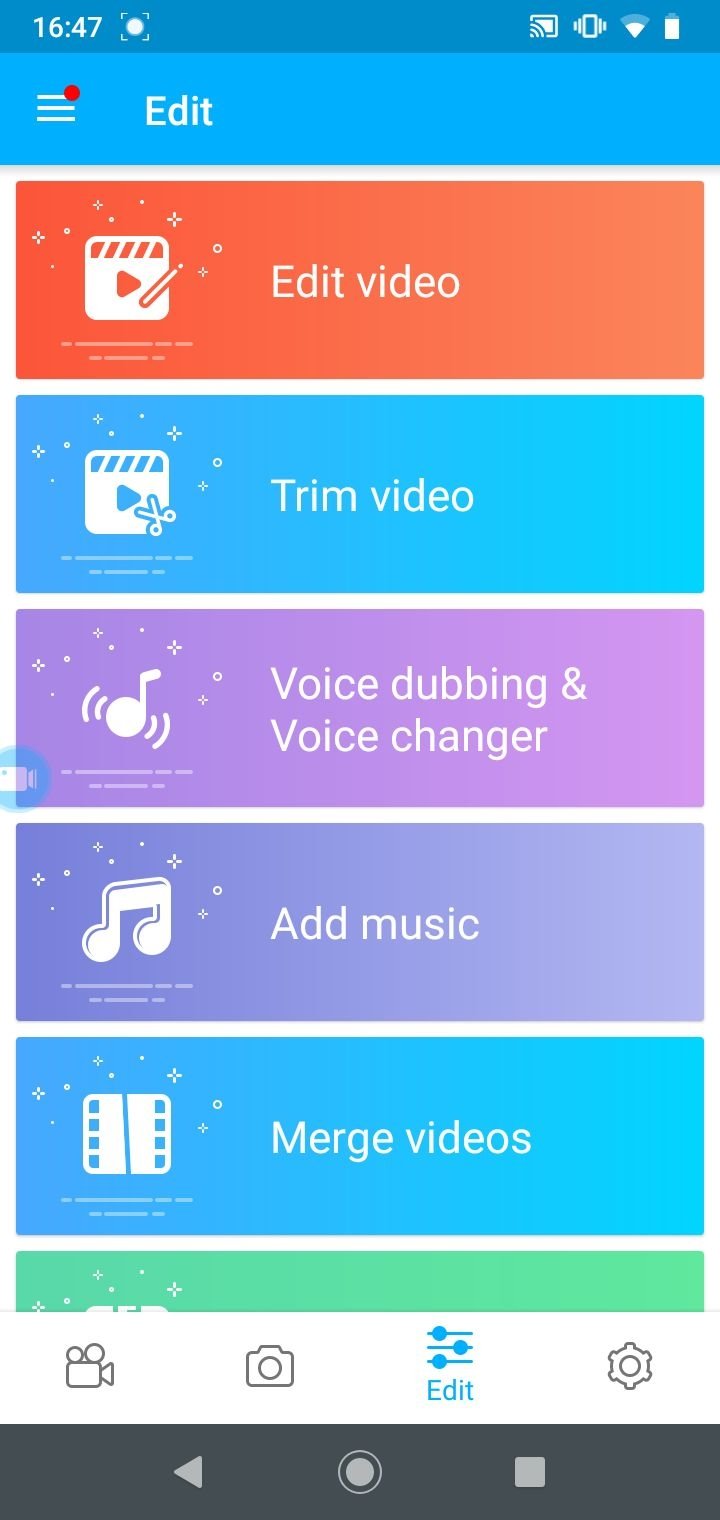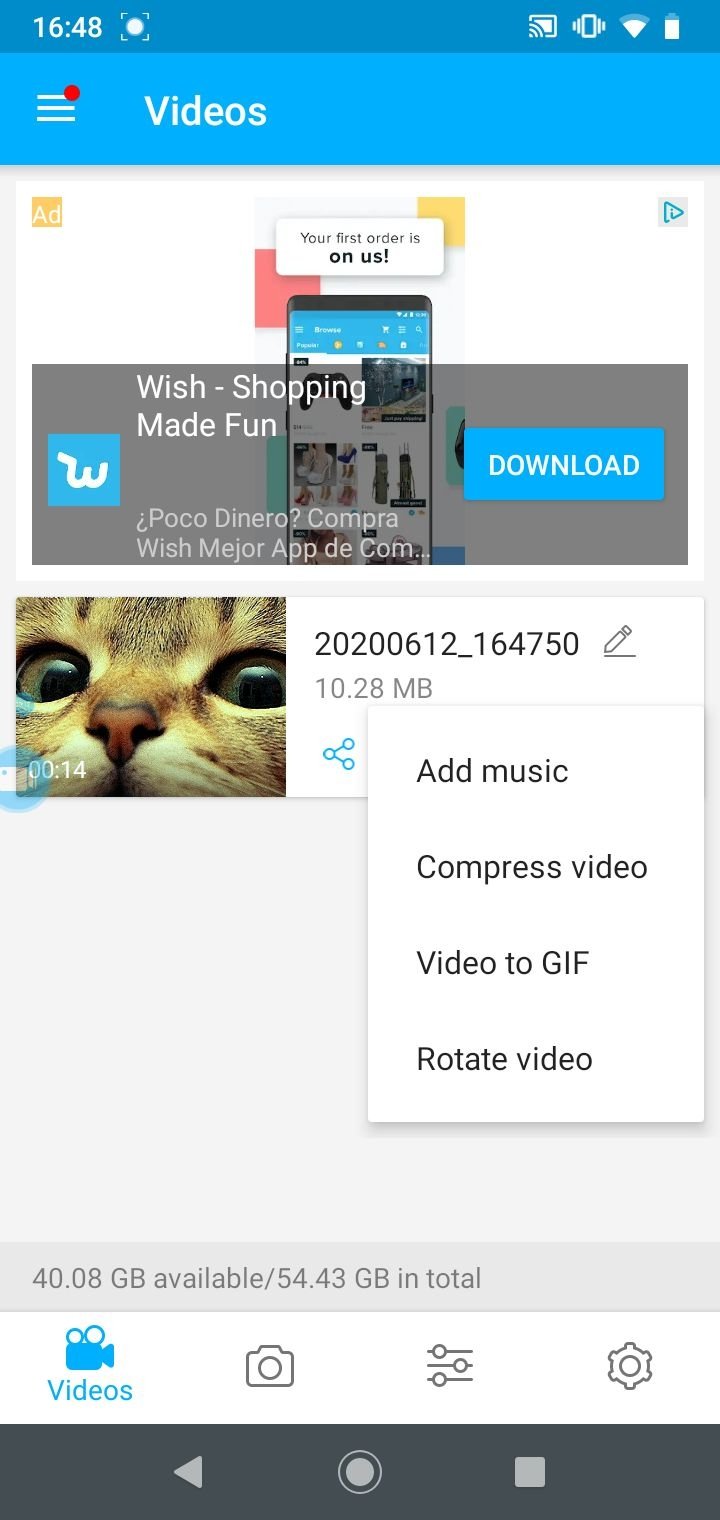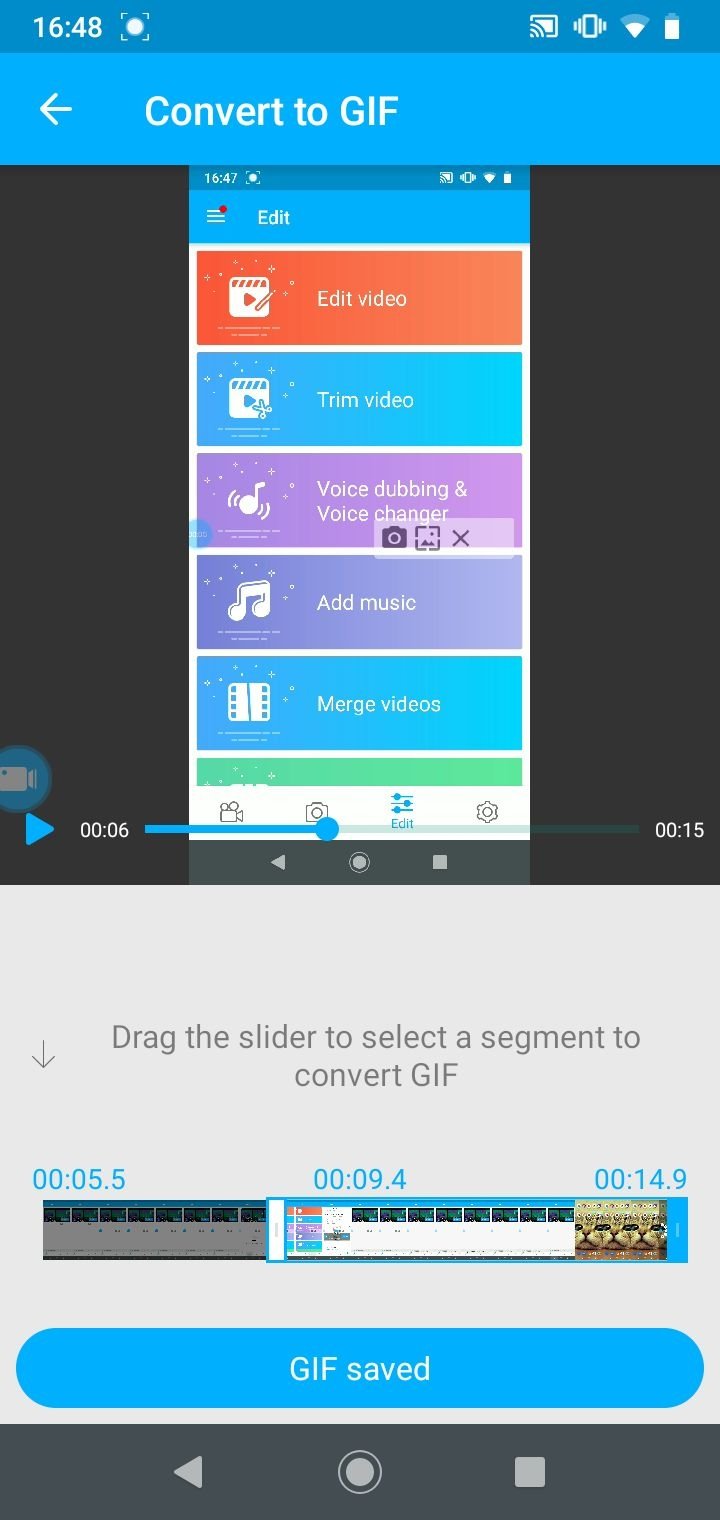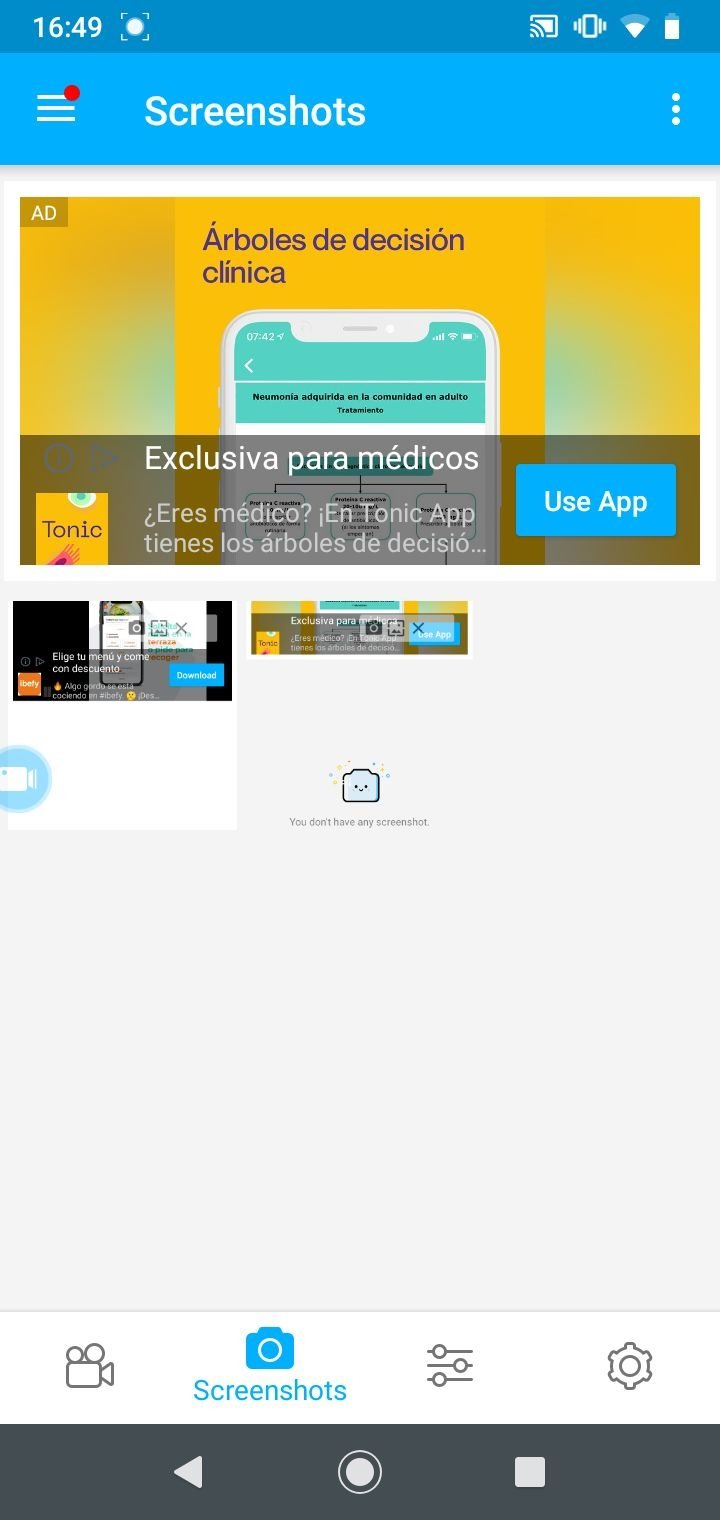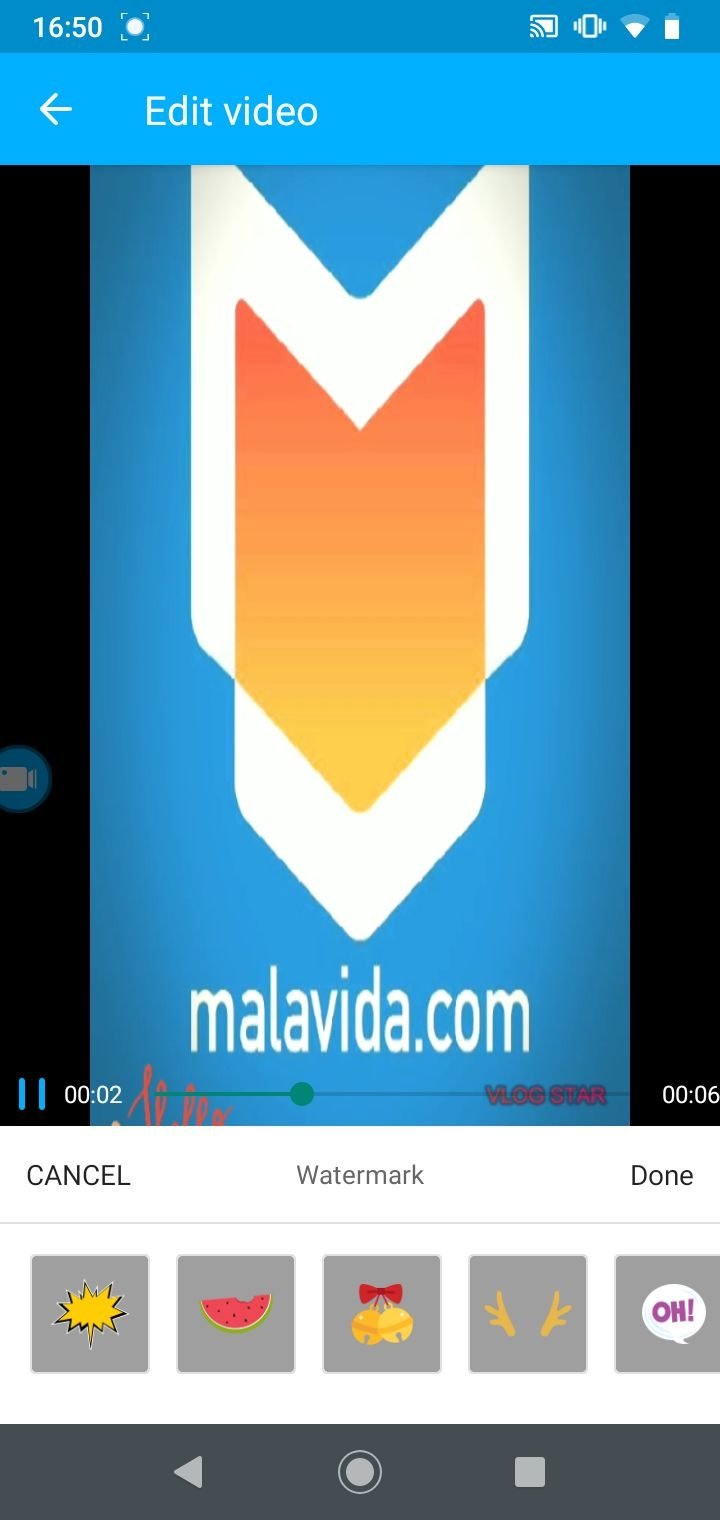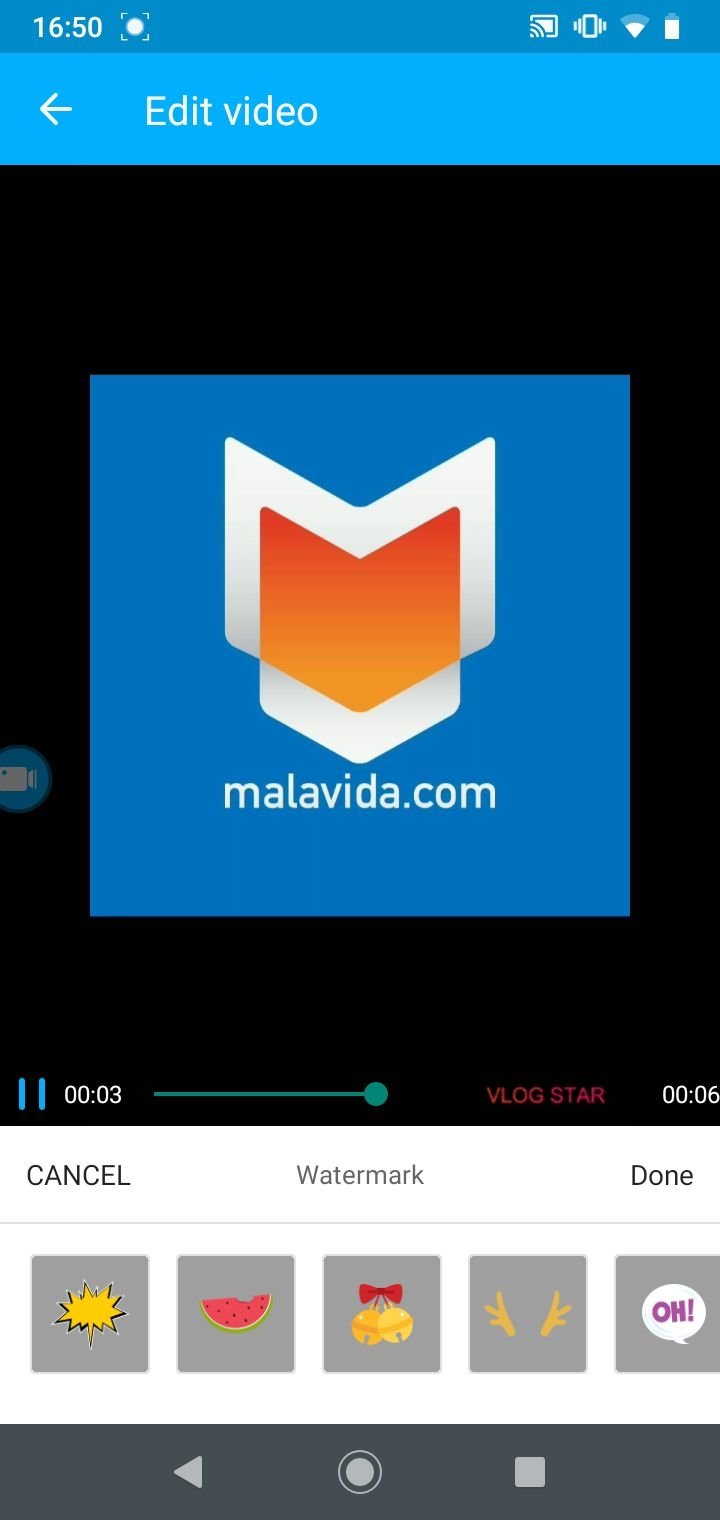DownLoad
DownLoad
Size:34.4MB
Down:次
Super Screen Recorder 4.9.3
- Systems:Android
- Classify :Multimedia
- File size:34.4MB
- Developer: HappyBees
- Down:
- Time:2024-04-27 15:57:22
#Super Screen Recorder 4.9.3 Review
#Super Screen Recorder 4.9.3 Introduction
Is it possible to record the screen of our terminal on video and take screenshots without the need for root? Yes, we just need to download the APK file of this tool from the HappyBees studio and hit a button. But this app also includes a lot of useful features that will come in handy.
Super Screen Recorder 4.9.3 How to record your mobile screen
If we want to record on video the screen of our Android, we will find few applications as complete as Super Screen Recorder. Its main characteristics are:
Totally free and without the need for root.
No watermark.
Possibility to record at the same time with the front camera.
Possibility of drawing on the screen.
Supports various formats (landscape and portrait) in high quality.
Function to stop recording by shaking the terminal.
And all this can be done from a floating and semi hidden menu with customization options. This menu has buttons for starting and stopping recording, taking screenshots, finger painting, activating the front camera and opening the tools menu.
One of the best professional applications of screen recorder, live broadcast, screen capture and video editor.
All our recordings and screenshots will be perfectly recorded in the app. It also has an additional tab with several useful tools:
Video editing.
Rotate video.
Compress.
Image editing.
Merging videos.
Convert a video to GIF format.
Adding music to our creations.
Super Screen Recorder 4.9.3 Requirements and additional information:
Minimum operating system requirements: Android 5.1.
Offers in-app purchases.
Super Screen Recorder 4.9.3 NewS
Super Screen Recorder is a simple application for all your mobile devices with which we can take screenshots, record video and edit our recordings