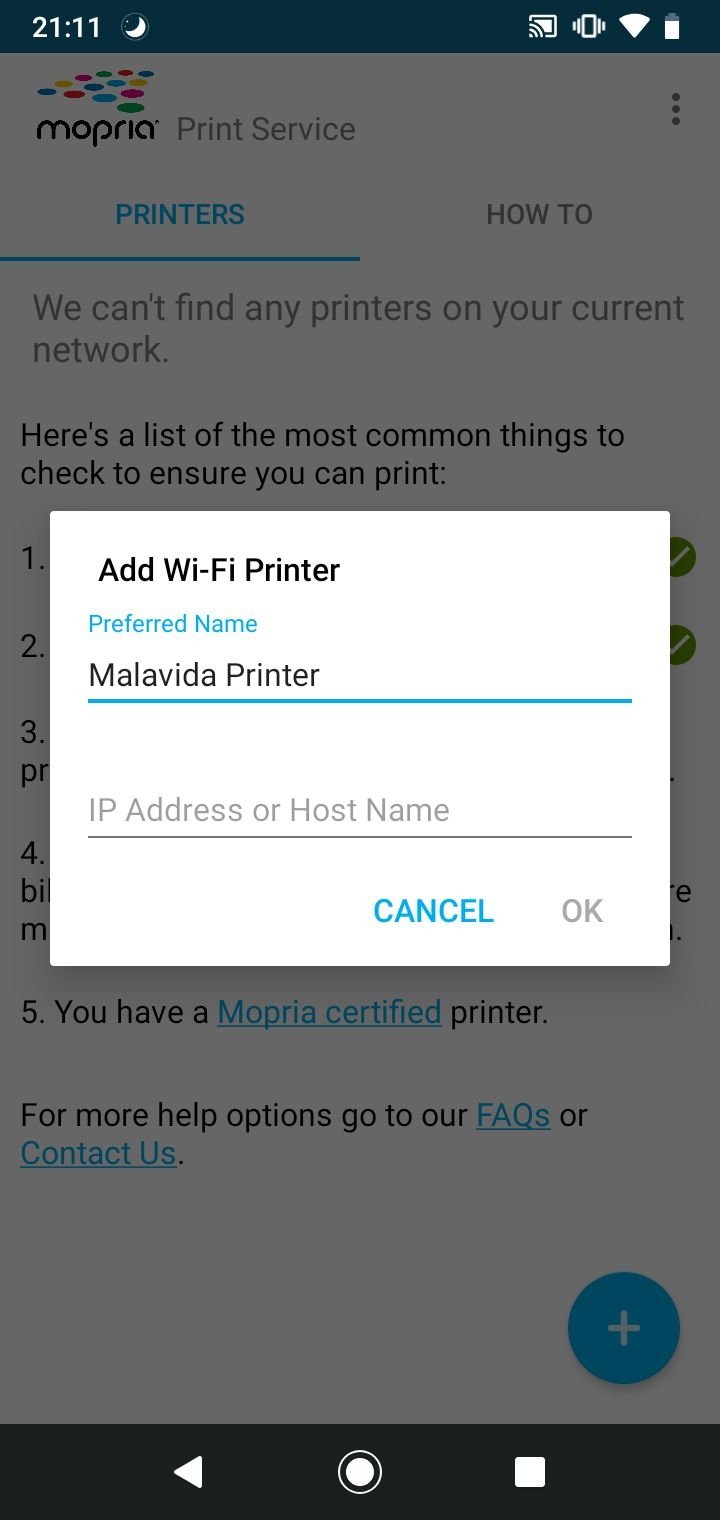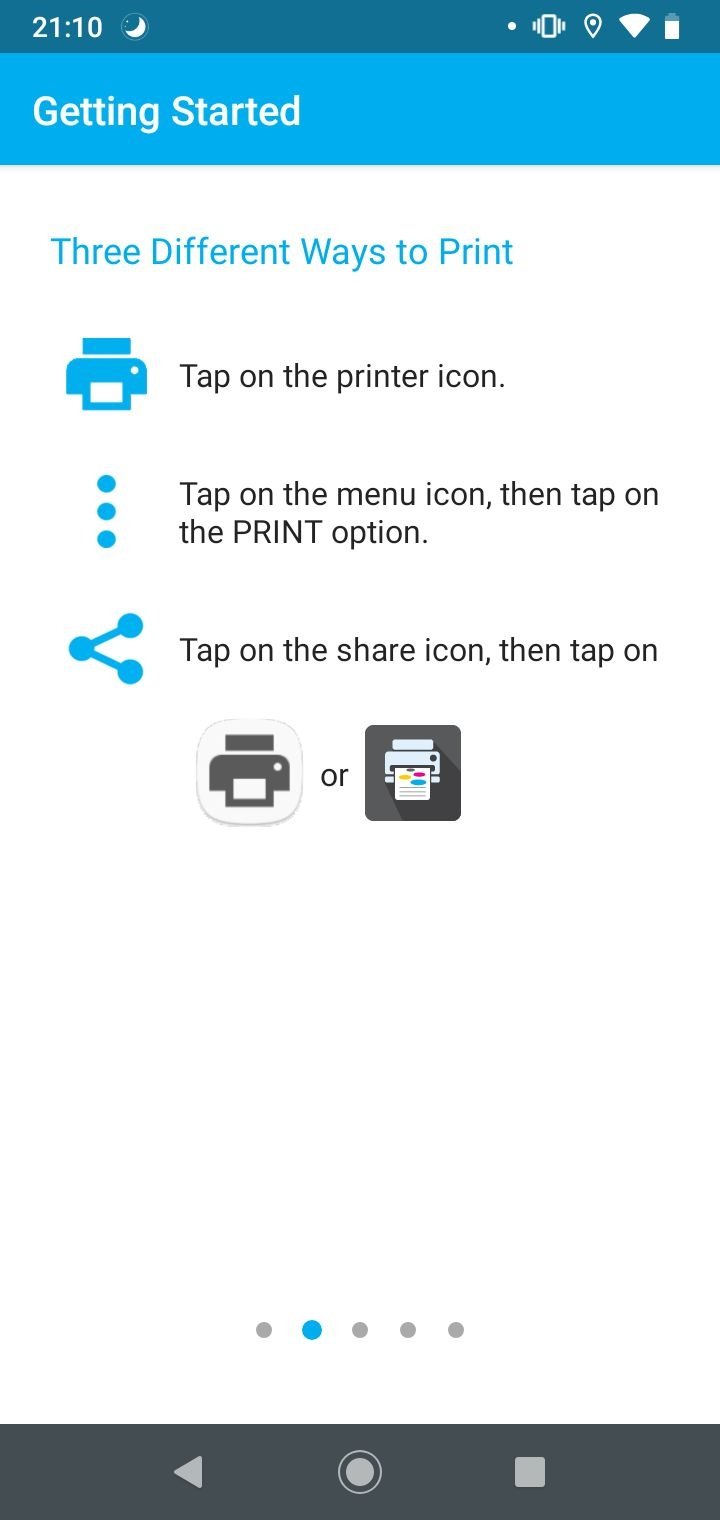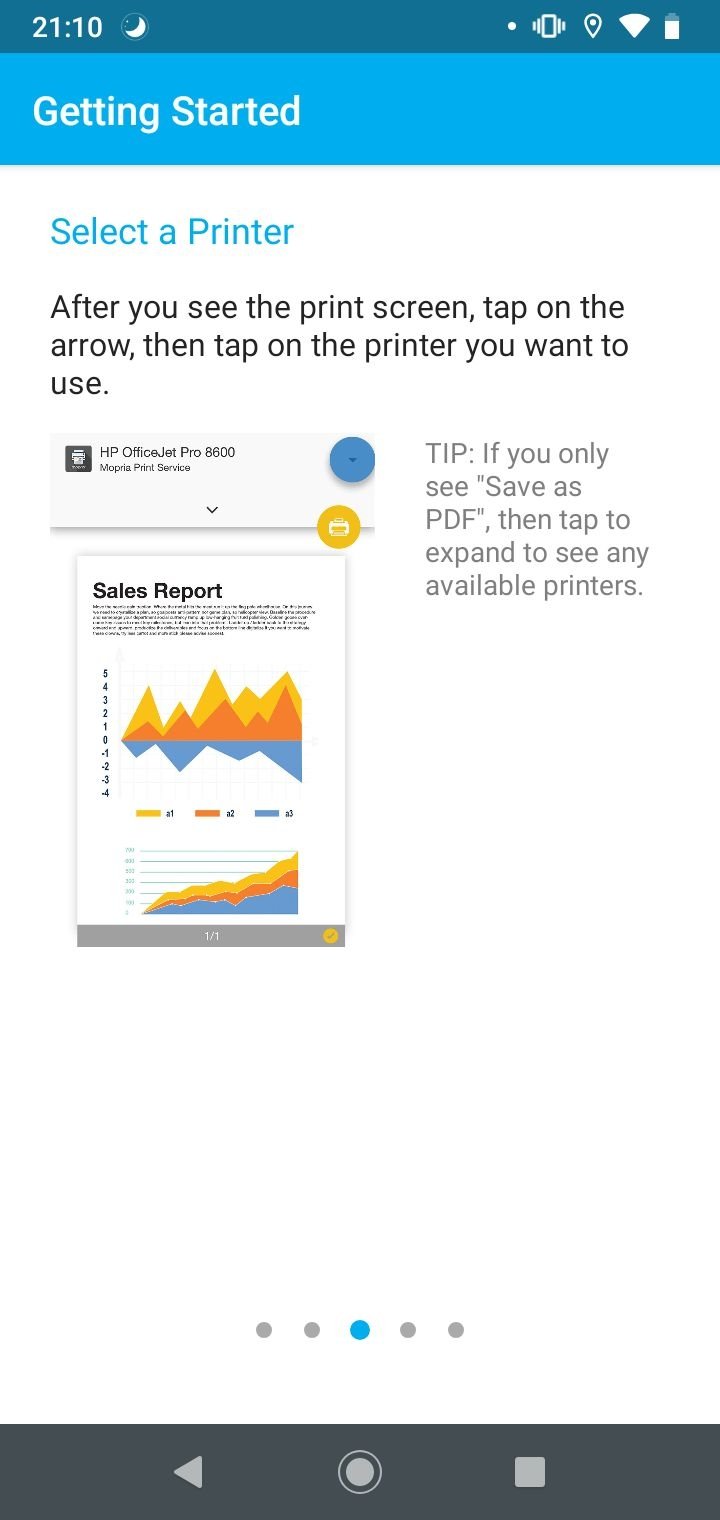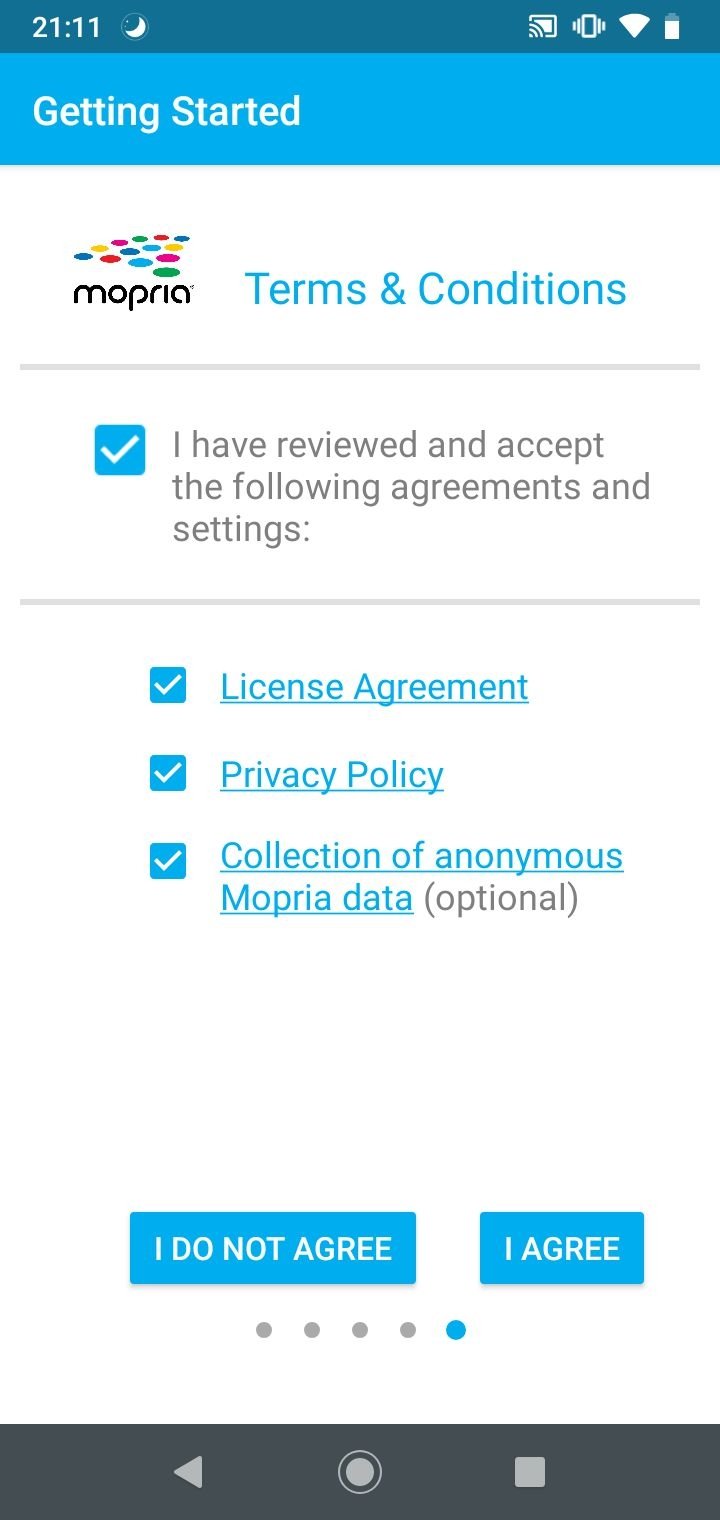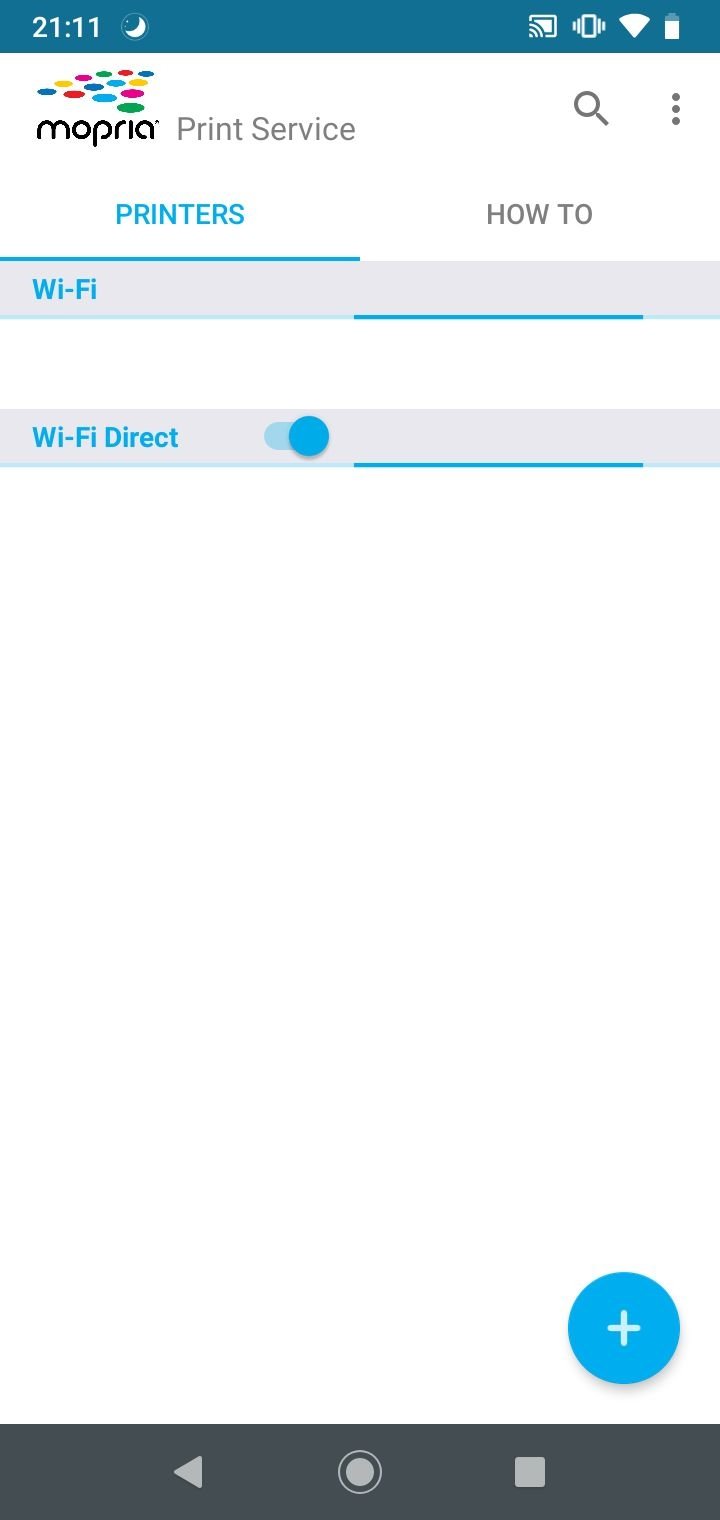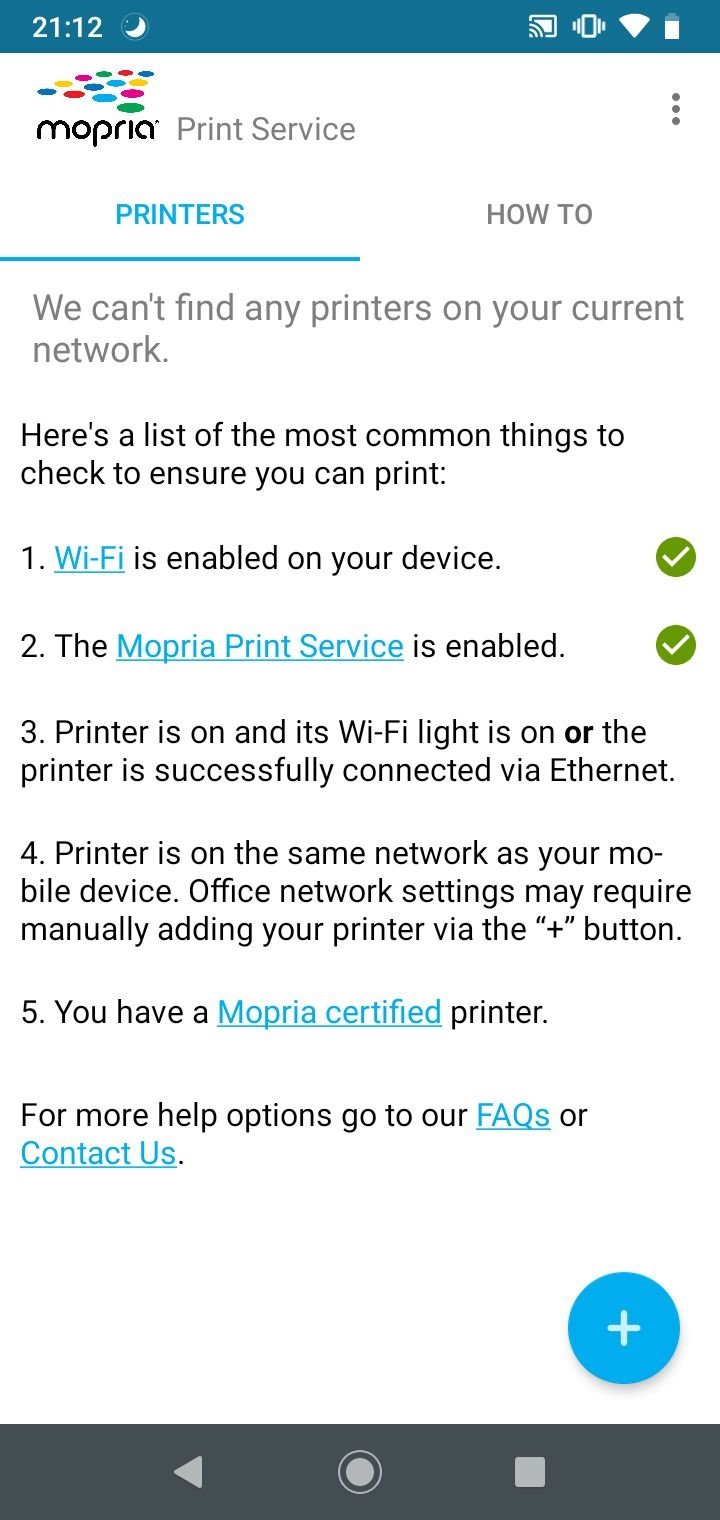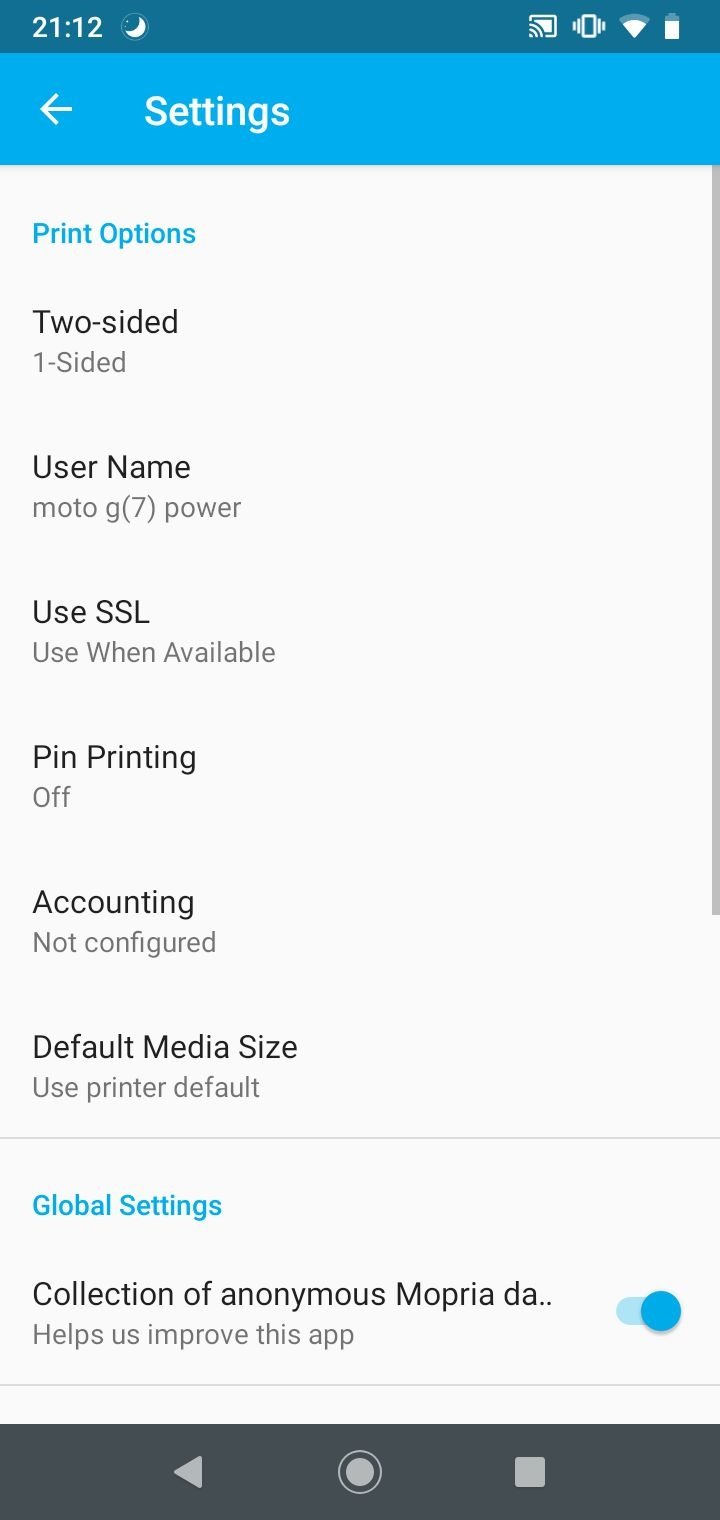DownLoad
DownLoad
Size:93.7MB
Down:次
Mopria Print Service 2.14.9
- Systems:Android
- Classify :Tools
- File size:93.7MB
- Developer: Mopria Alliance
- Down:
- Time:2024-06-30 16:44:03
#Mopria Print Service 2.14.9 Review
#Mopria Print Service 2.14.9 Introduction
Printers are at war with us. There are few electronic devices that give us so many headaches. However, we can avoid many of them with the right tool.
This app allows us to print our documents from our Android with ease, since it is compatible with a great many printers from the most common and best-known brands, such as Canon, Epson, Brother, or Samsung. Get downloading the APK file, because you are going to want this application.
Mopria Print Service 2.14.9 Printers will stop being your enemy
Mopria Print Service allows us to print whatever we want from our handset, without the need for any cables or complications. All we need to do is to sync our printer with the app following the steps.
Enables printing from Android smartphones or tablets to Mopria certified printers and multi-function printers (MFP).
Whenever we want to print a document, photo, or web page all we have to do is find the print button and the available printers, which will be easy to do using the tracking system included. This means that all we need to do is give the command from our smartphone or tablet and the document will be sent using a wireless network or a WiFi connection to the printer. It is convenient and simple, although both devices must be connected to the same network for it to work.
Our printer may already have a similar app for printing our files via WiFi. However, this tool will be especially useful in workplaces where there are several printers since we will be able to send files to any of them from a single app, making the process a lot simpler.
Mopria Print Service 2.14.9 Requirements and additional information:
Minimum operating system requirements: Android 5.0.
Mopria Print Service 2.14.9 NewS
Printing out a document can sometimes be quite an adventure. The Mopria Print Service application makes it easy with its function for printing using WiFi