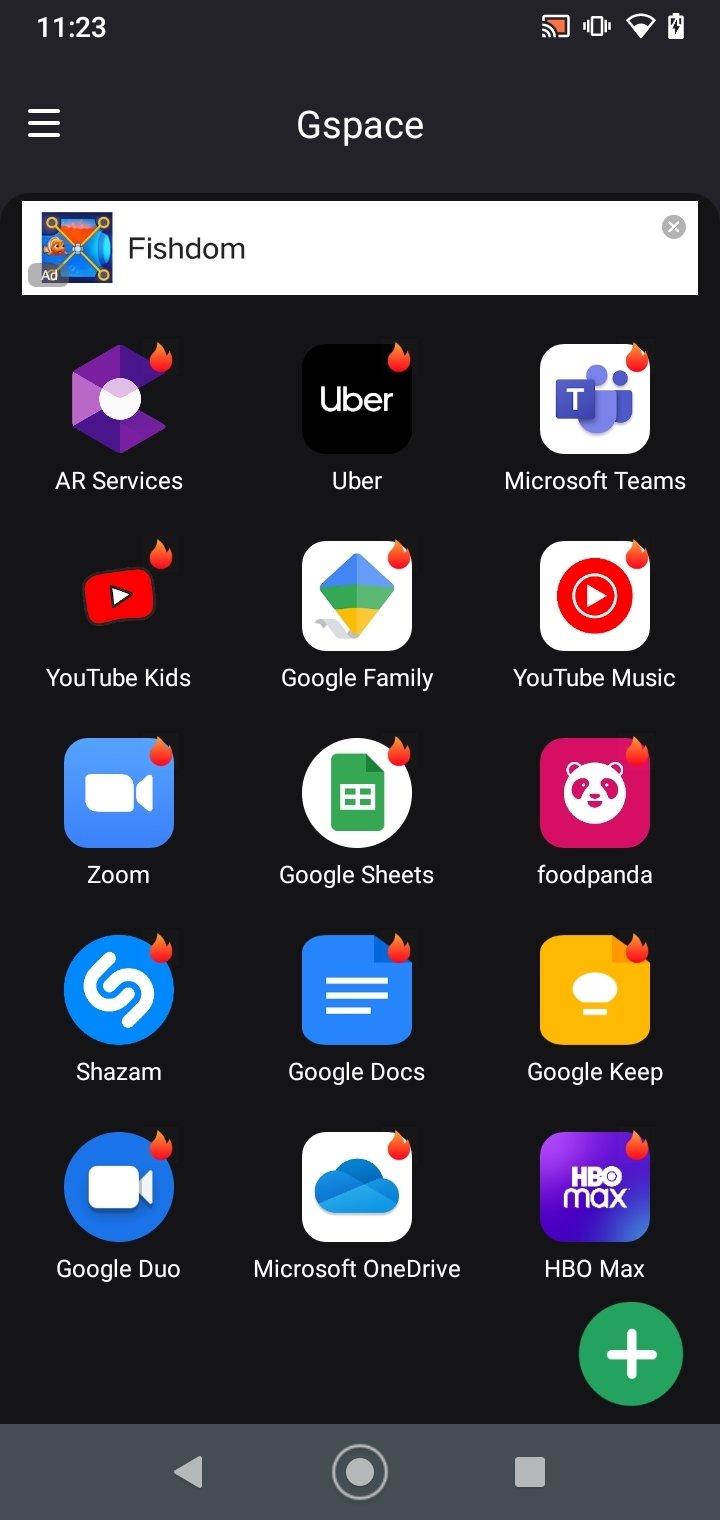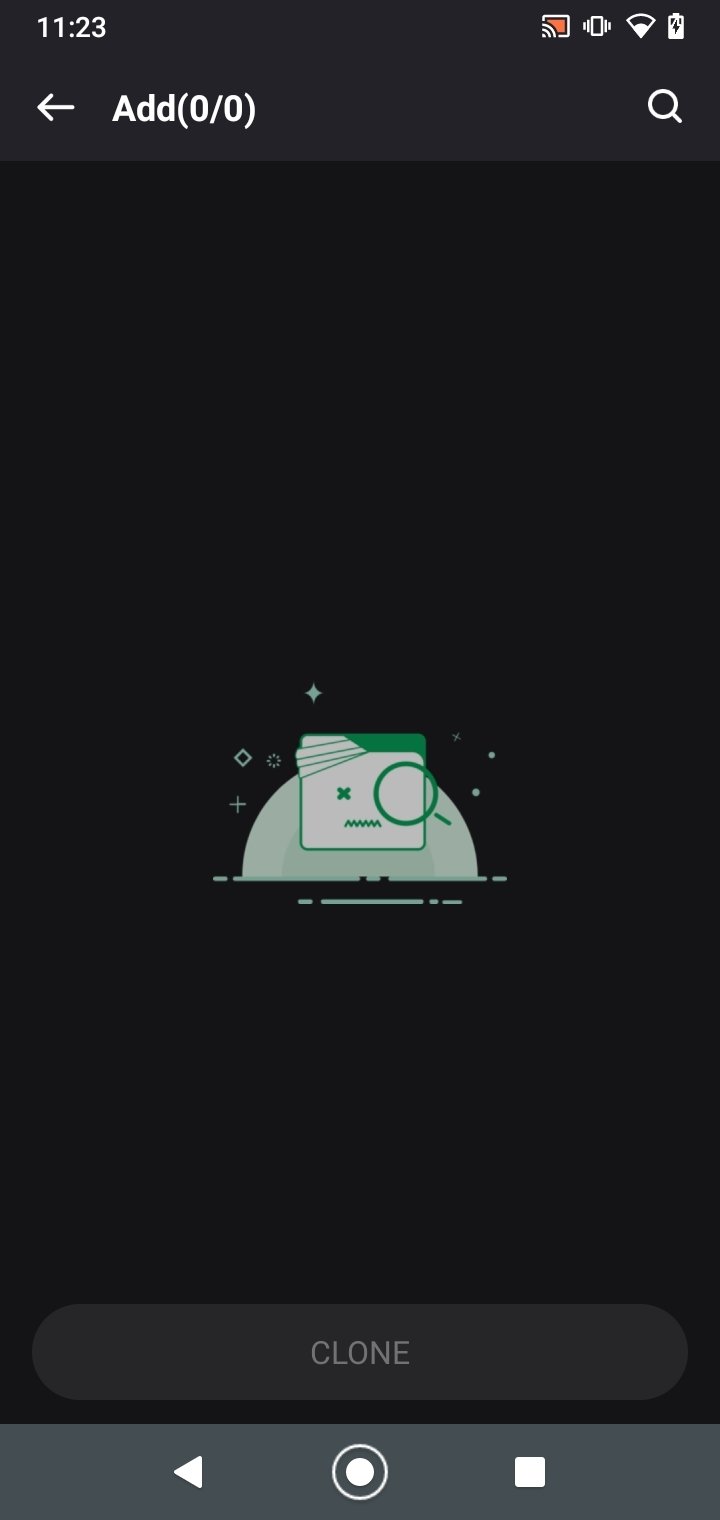DownLoad
DownLoad
Size:9MB
Down:次
Gspace 2.0.5
- Systems:Android
- Classify :Tools
- File size:9MB
- Developer: None
- Down:
- Time:2024-07-07 01:37:37
#Gspace 2.0.5 Review
#Gspace 2.0.5 Introduction
One of the main drawbacks of some Huawei devices is that they do not have Google apps and apparently cannot be installed. However, one of the simplest solutions is to download the APK file of this app. Let's see how it works.
Gspace 2.0.5 How to use Google apps on Huawei terminals
Gspace is a simple tool for Huawei devices that allows us to use Google apps. These applications are preloaded in the software so that they can be used easily.
The way it works is very simple since all we have to do is open the platform and select the tool we want to clone. A few seconds later, the Google app will open and we can use it normally on any Huawei device.
Another of its advantages is that it allows us to use two accounts on social networks at the same time and run several apps at the same time. Its main disadvantage is that it requires numerous permissions and a large amount of space since cloned applications take up quite a bit.
But what apps does it include? The list features dozens of applications: WhatsApp, Instagram, Google Maps, Gmail, Google Docs, Microsoft Teams, Uber, Drive, Meet... and others.
Gspace 2.0.5 Requirements and additional information:
Minimum operating system requirements: Android 5.0.
Gspace 2.0.5 NewS
Do you have a Huawei phone but are unable to use the Google applications? That is no longer a problem, thanks to the cloning tools featured on Gspace