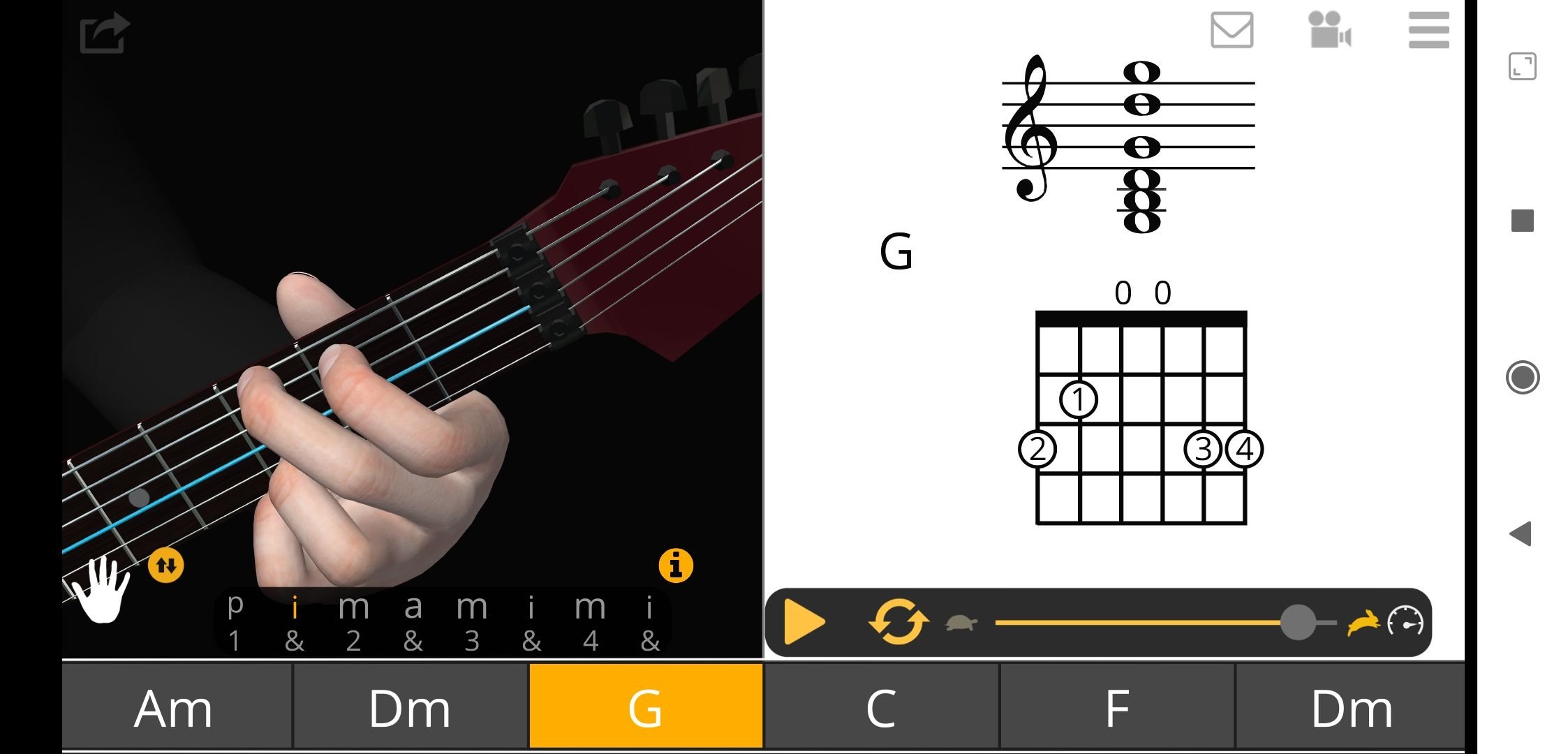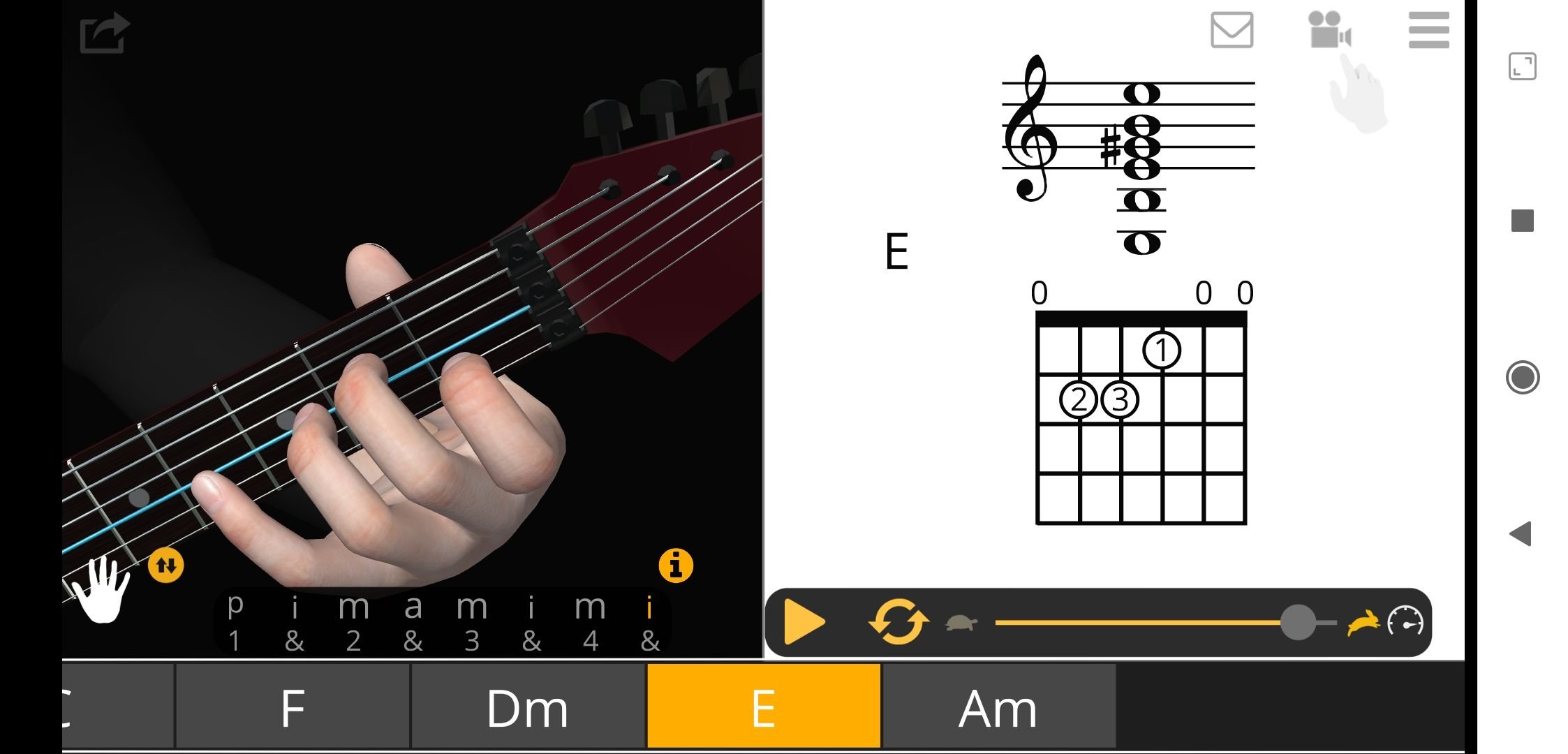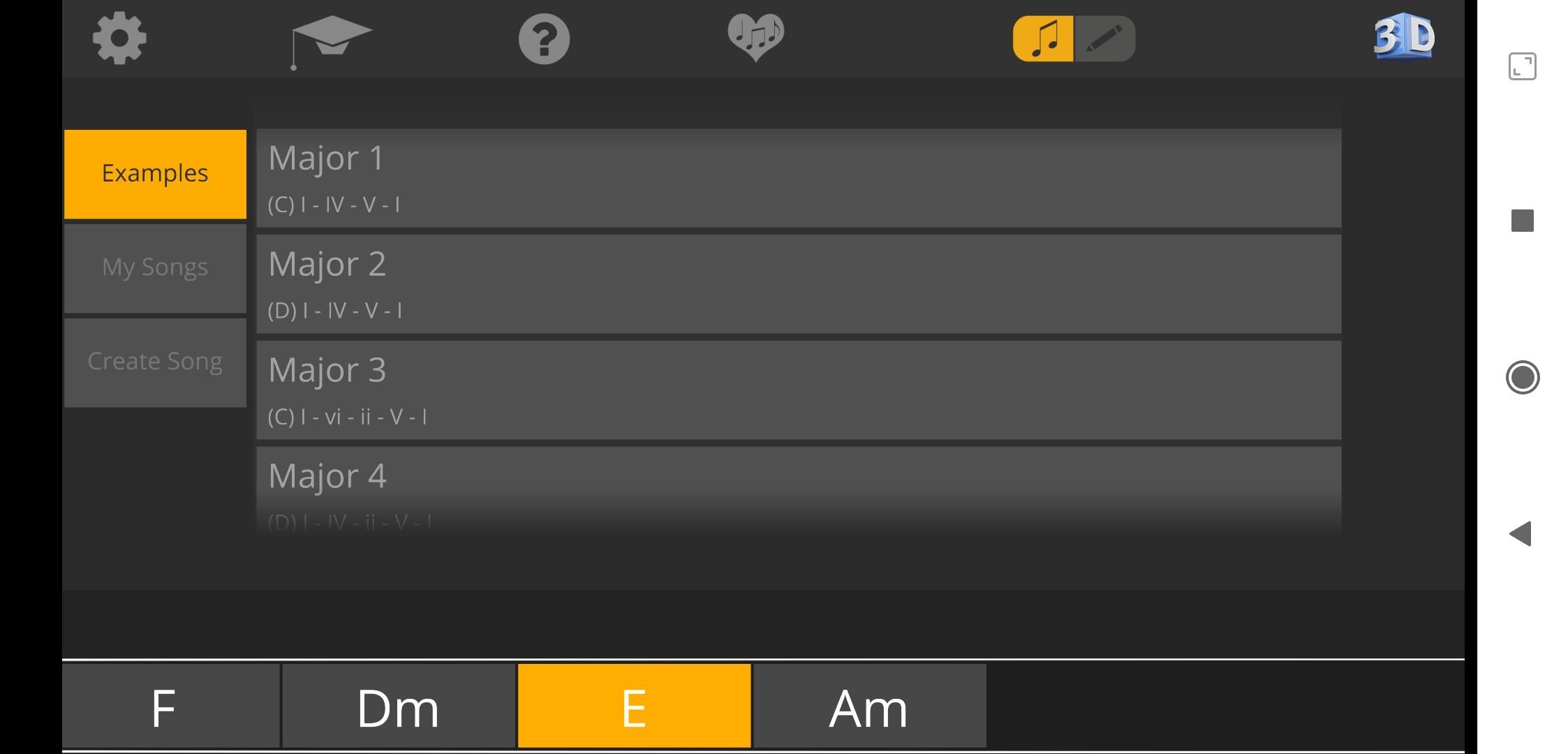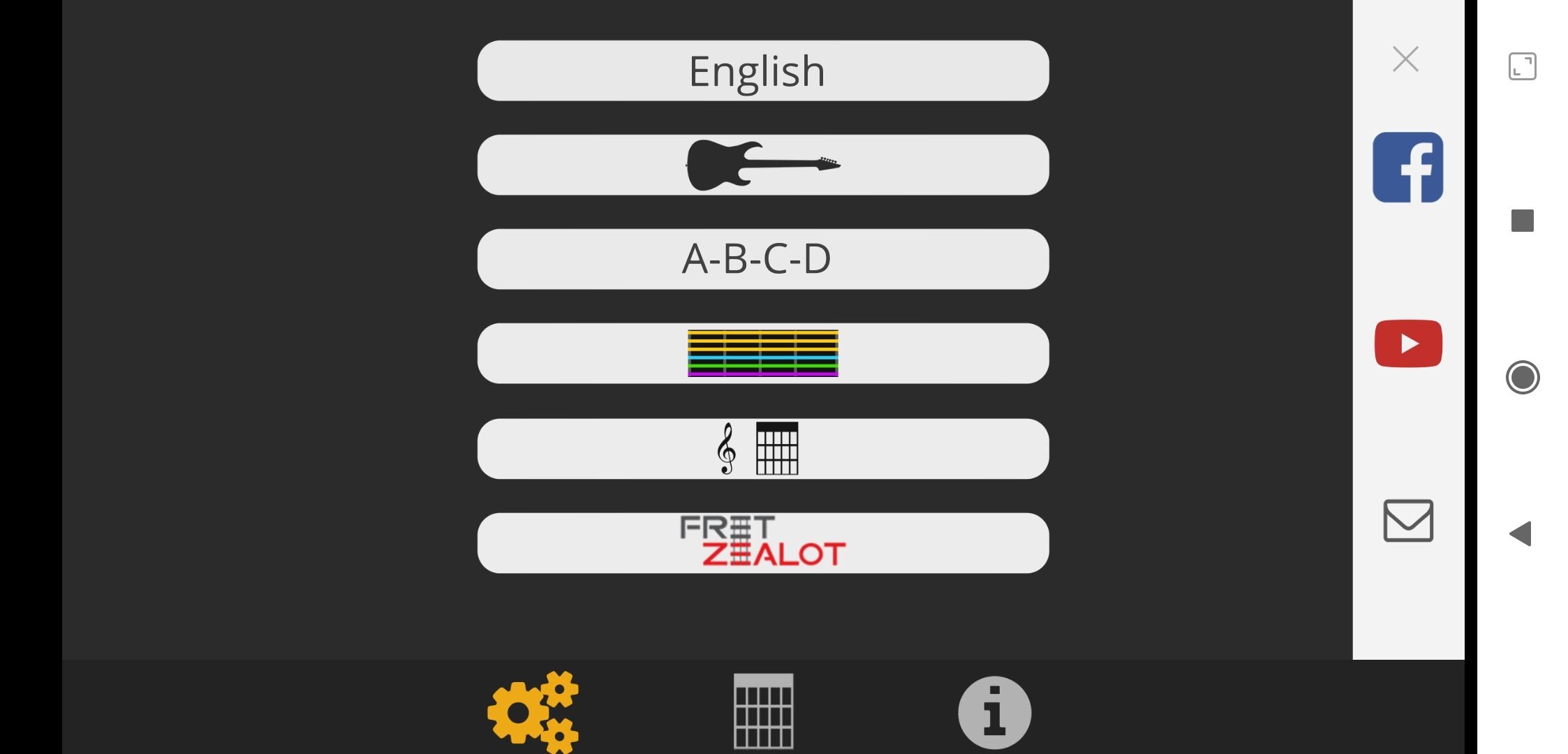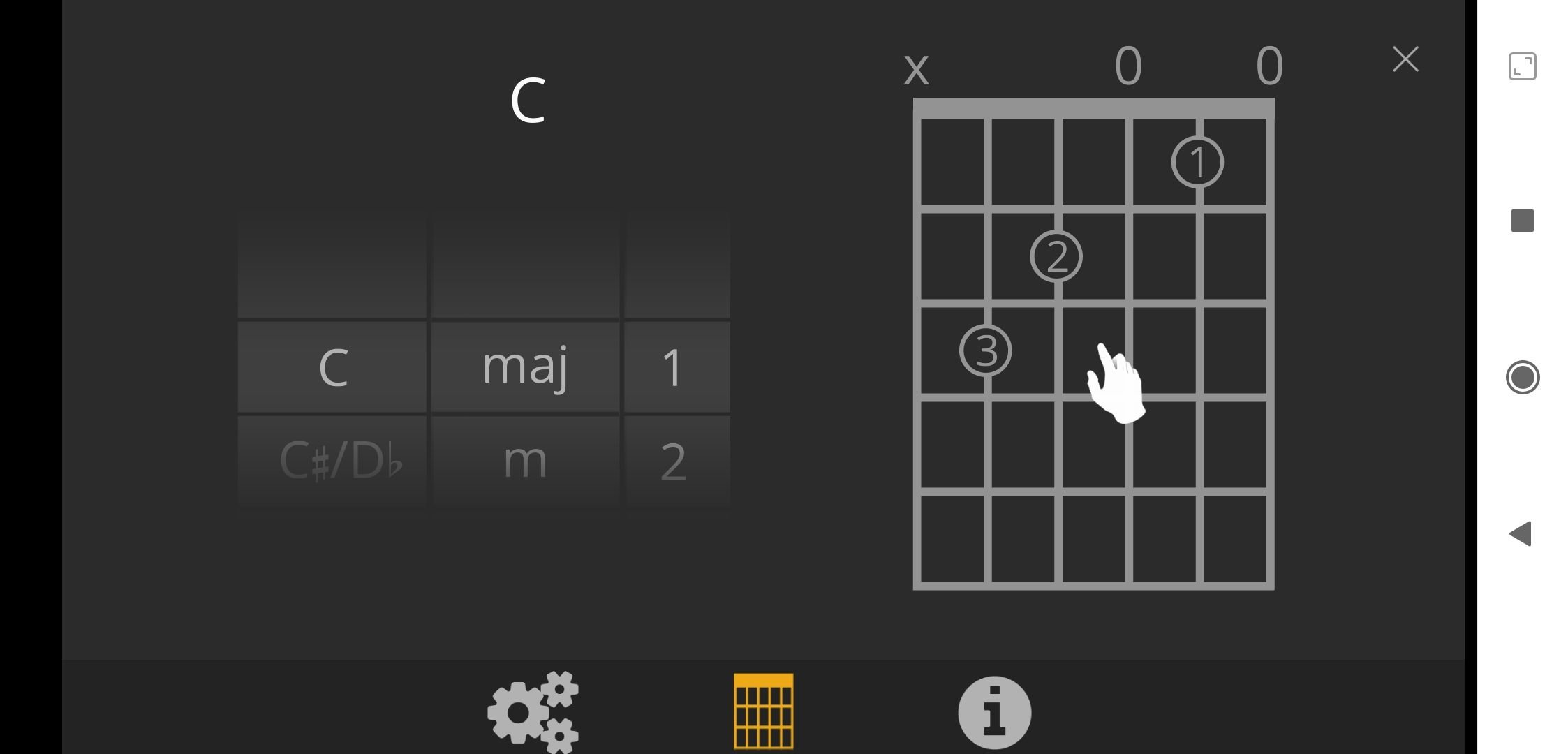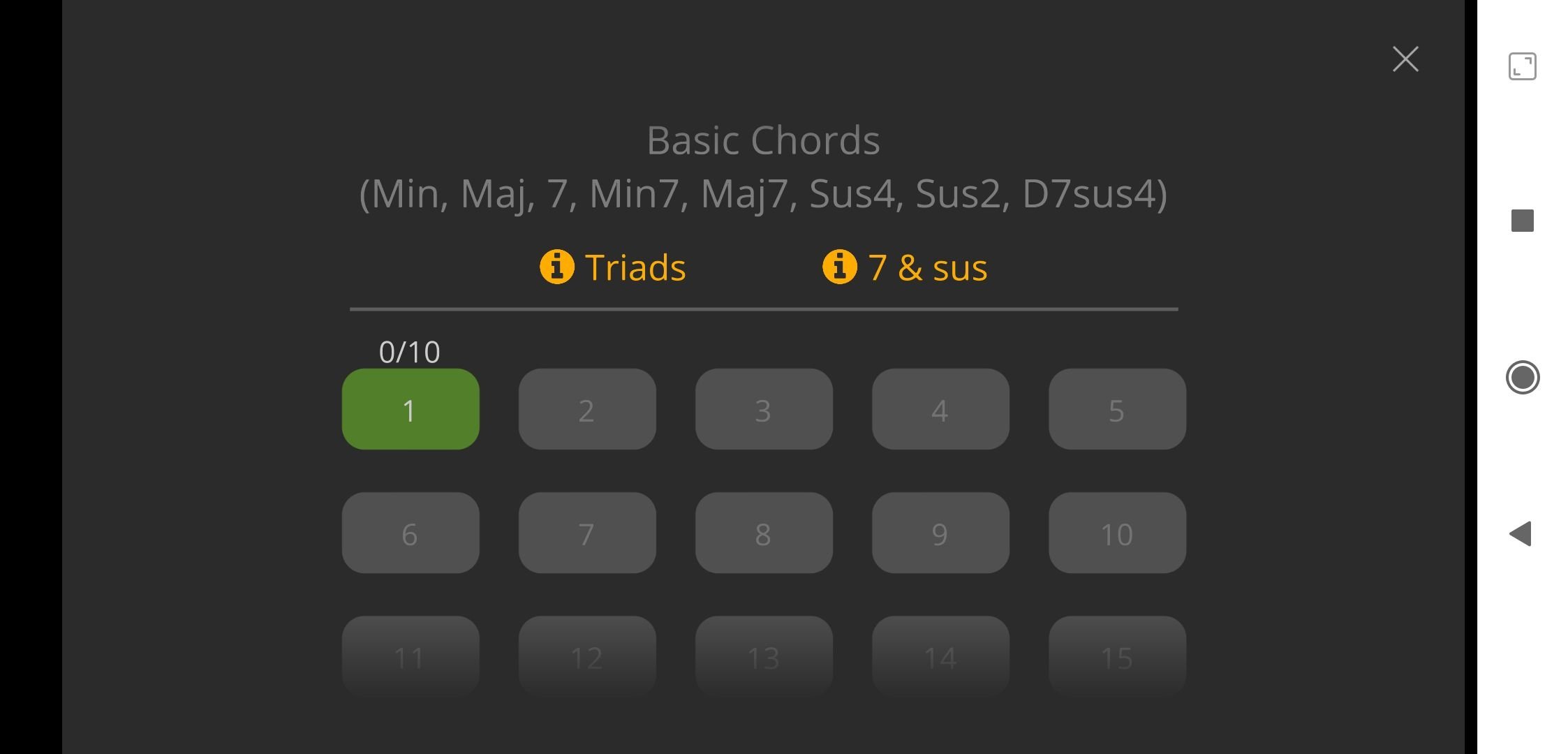DownLoad
DownLoad
Size:30MB
Down:次
Guitar 3D 1.2.4
- Systems:Android
- Classify :Multimedia
- File size:30MB
- Developer: Polygonium Music
- Down:
- Time:2024-04-28 04:26:39
#Guitar 3D 1.2.4 Review
#Guitar 3D 1.2.4 Introduction
If you want to learn to play the guitar or would like to perfect your technique, you have almost certainly tried out more than one app before. Most are photo and video-based, making it difficult to see how to correctly place your fingers in order to play each chord. Guitar 3D solves that problem, by allowing you to view the chords from all possible angles and displayed in different ways:
3D images of hand positions, finger positions and guitar neck.
Musical notation.
Graphics.
Staves.
Audio.
Chord transitions.
Enjoy learning basic guitar chords with real-time 3D interactivity.
Guitar 3D 1.2.4 Instructional and composition method
As well as the start menu, where you will be able to learn chords and how to place your fingers in order to play the chords correctly, this program also includes direct access to instructional and practice videos for learning how to recognize each chord. You will also be tested as you go along, and before being able to unlock subsequent lessons, you will first need to have “passed” the previous lessons. And if you are getting the hang of it, and want to show off your musical talent, you can also compose your own songs, using the editor included in the app.
Playing the guitar is not that difficult, once you get a clear idea of what your fingers are actually supposed to be doing – and that’s what this app gives you.
Guitar 3D 1.2.4 Requirements and additional information:
Minimum operating system requirements: Android 4.4.
Guitar 3D 1.2.4 NewS
Hitting a brick wall with guitar classes? Guitar 3D offers you a very visual and simple instructional method with a 3D cam you can rotate however you like