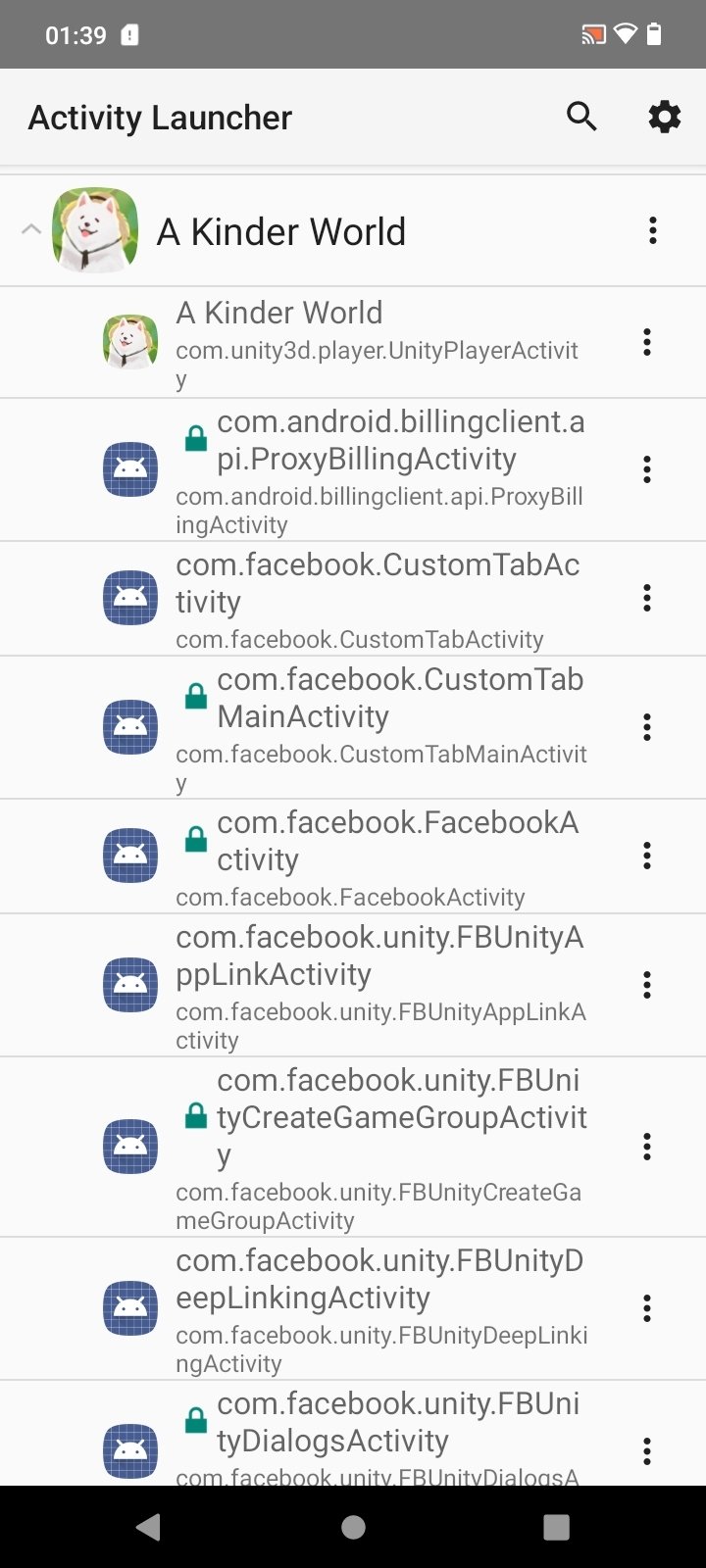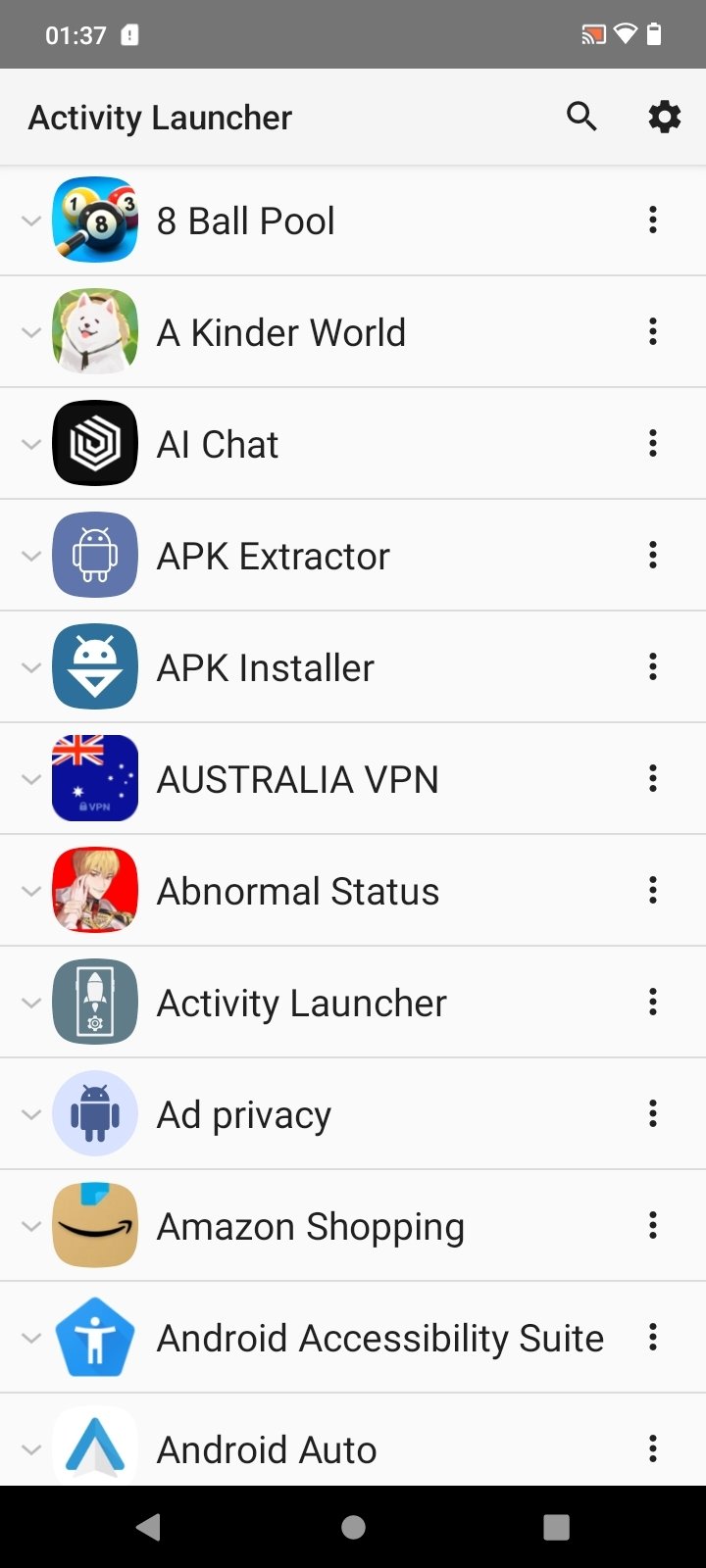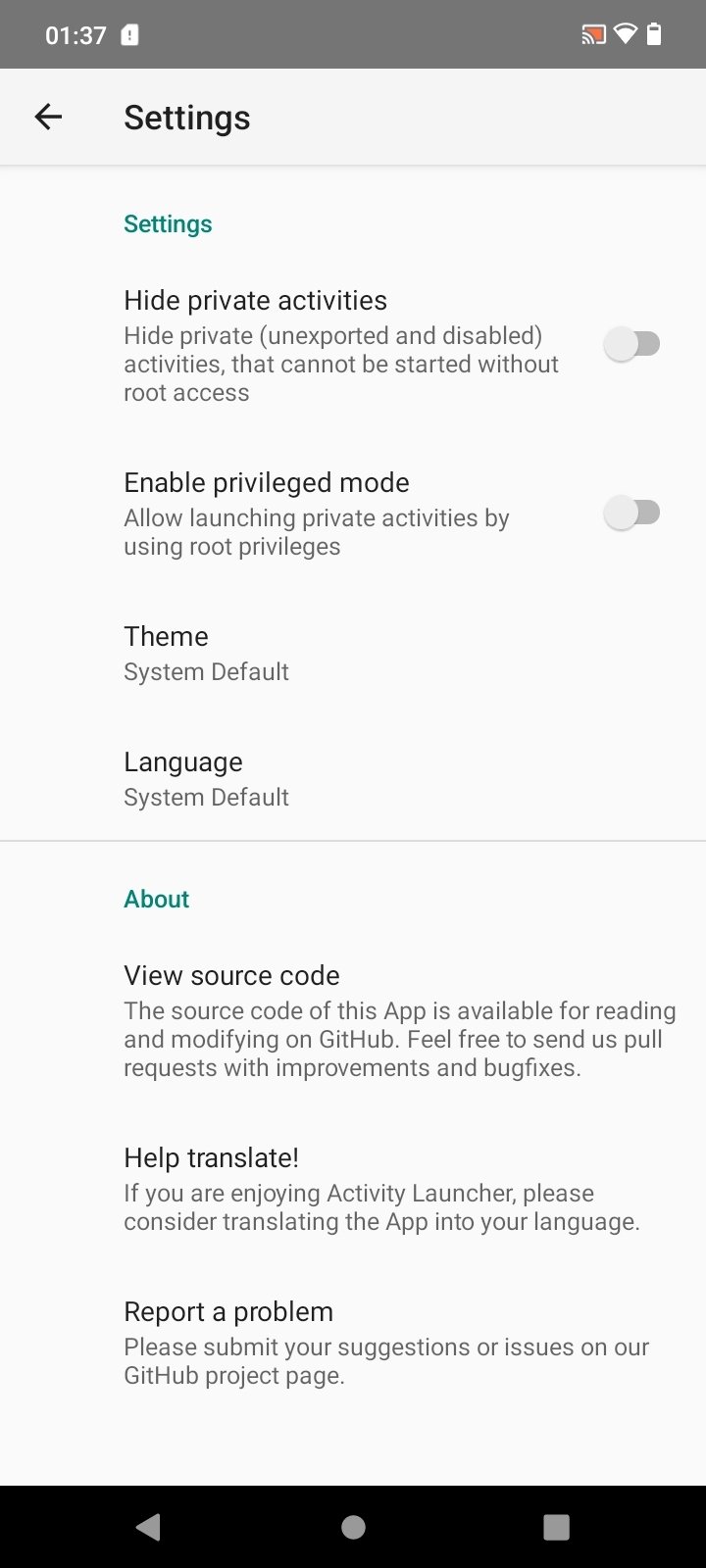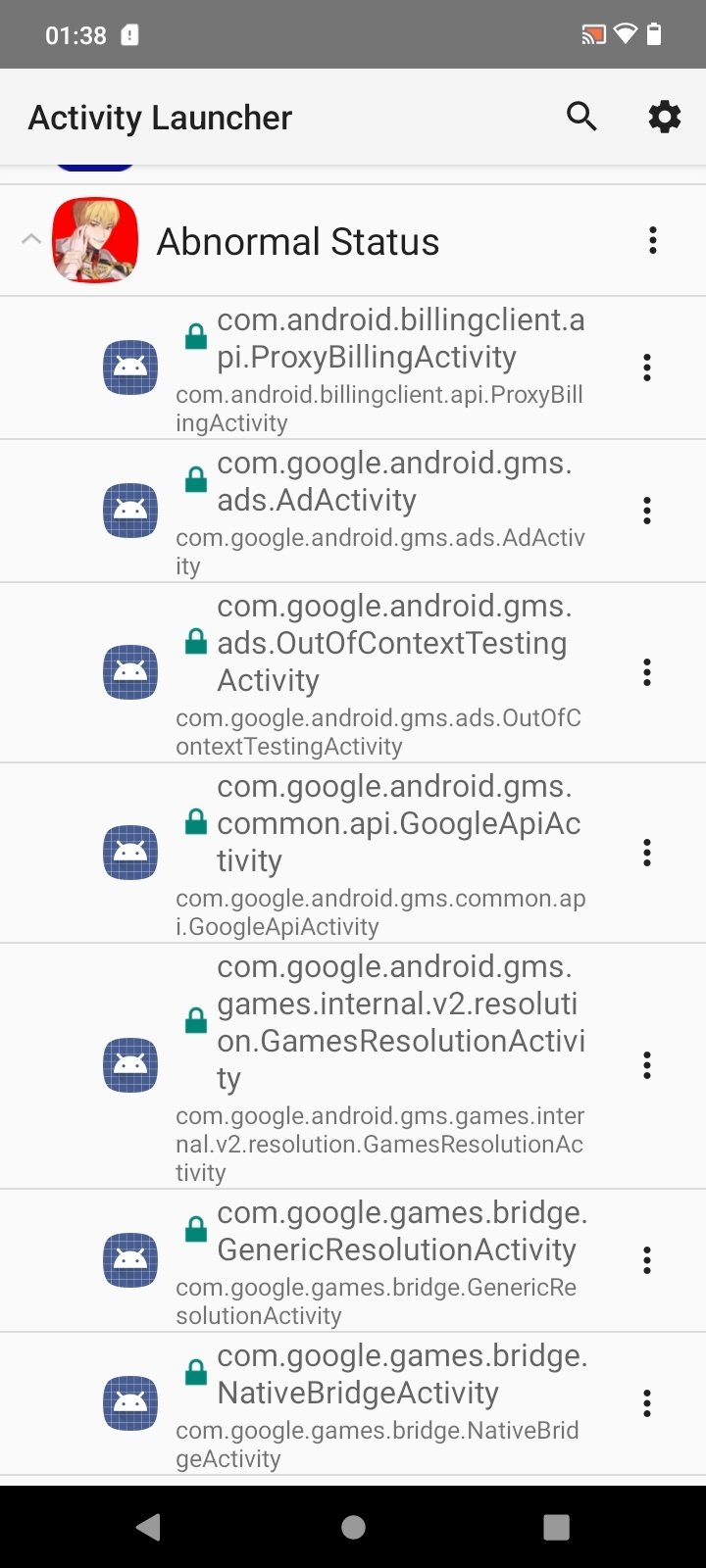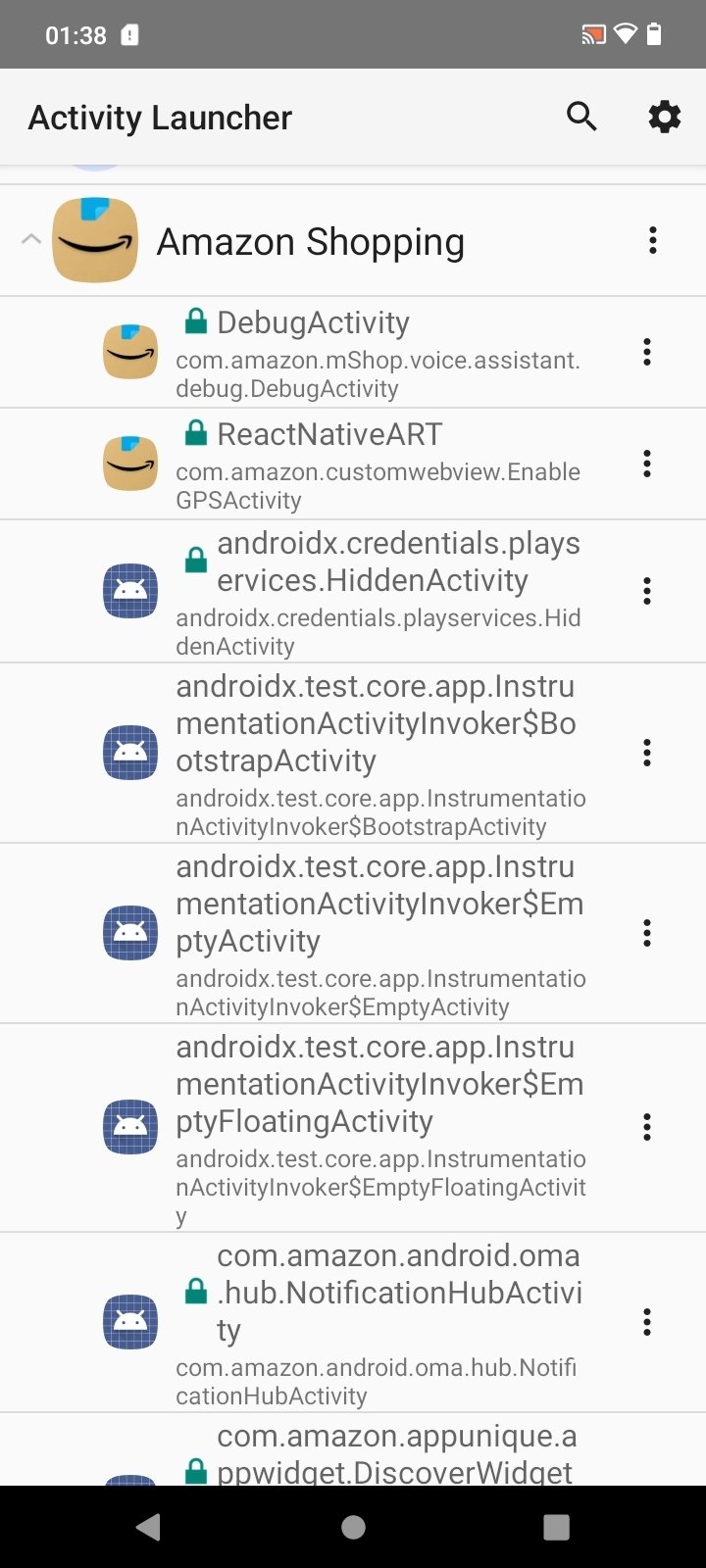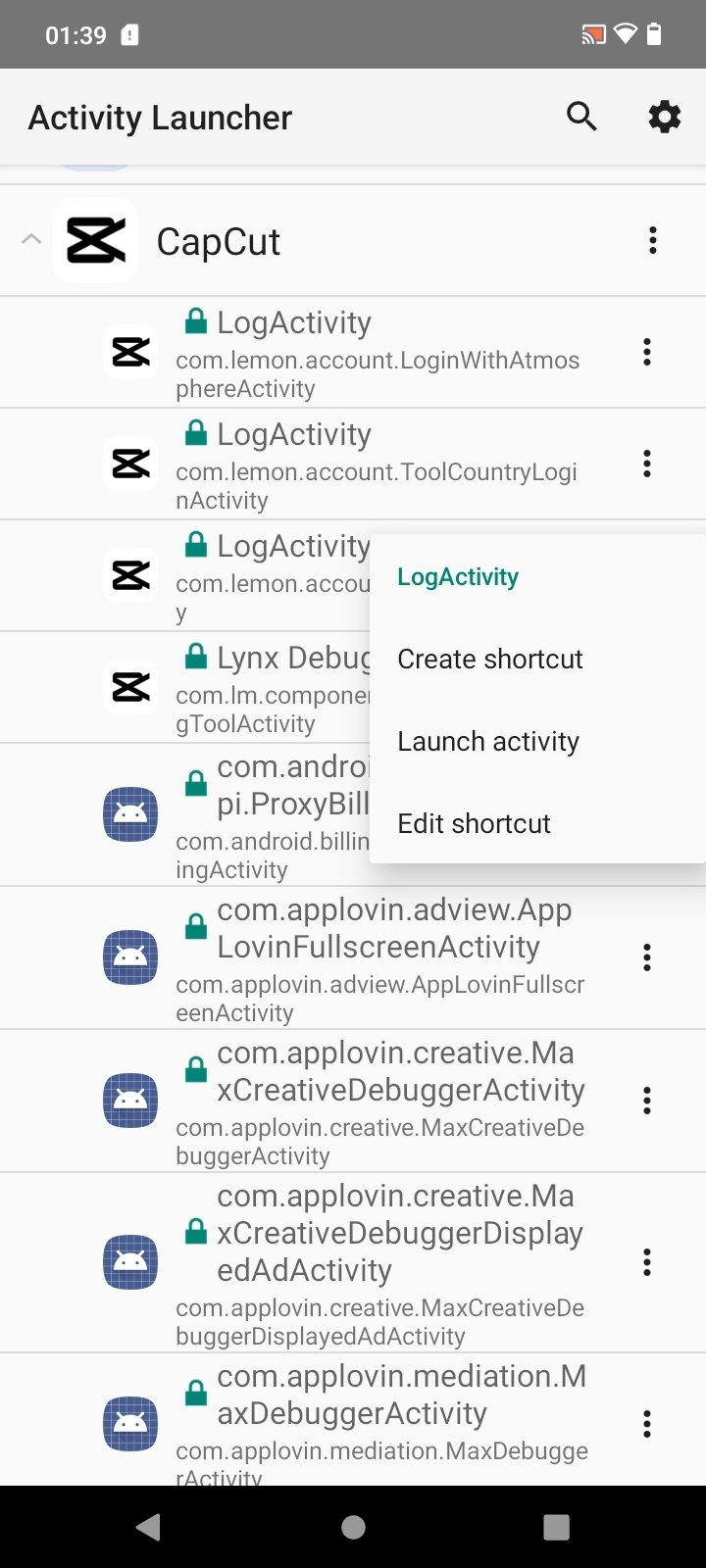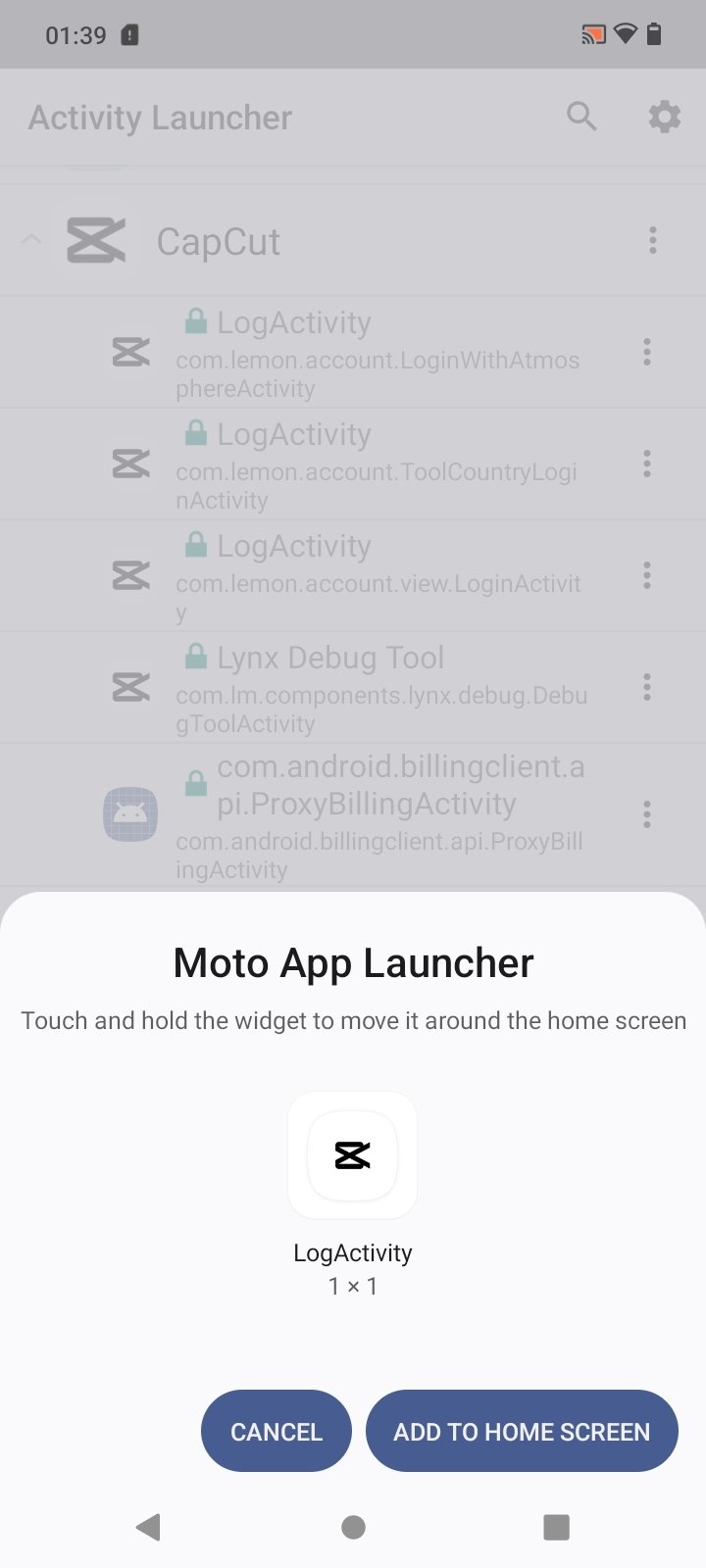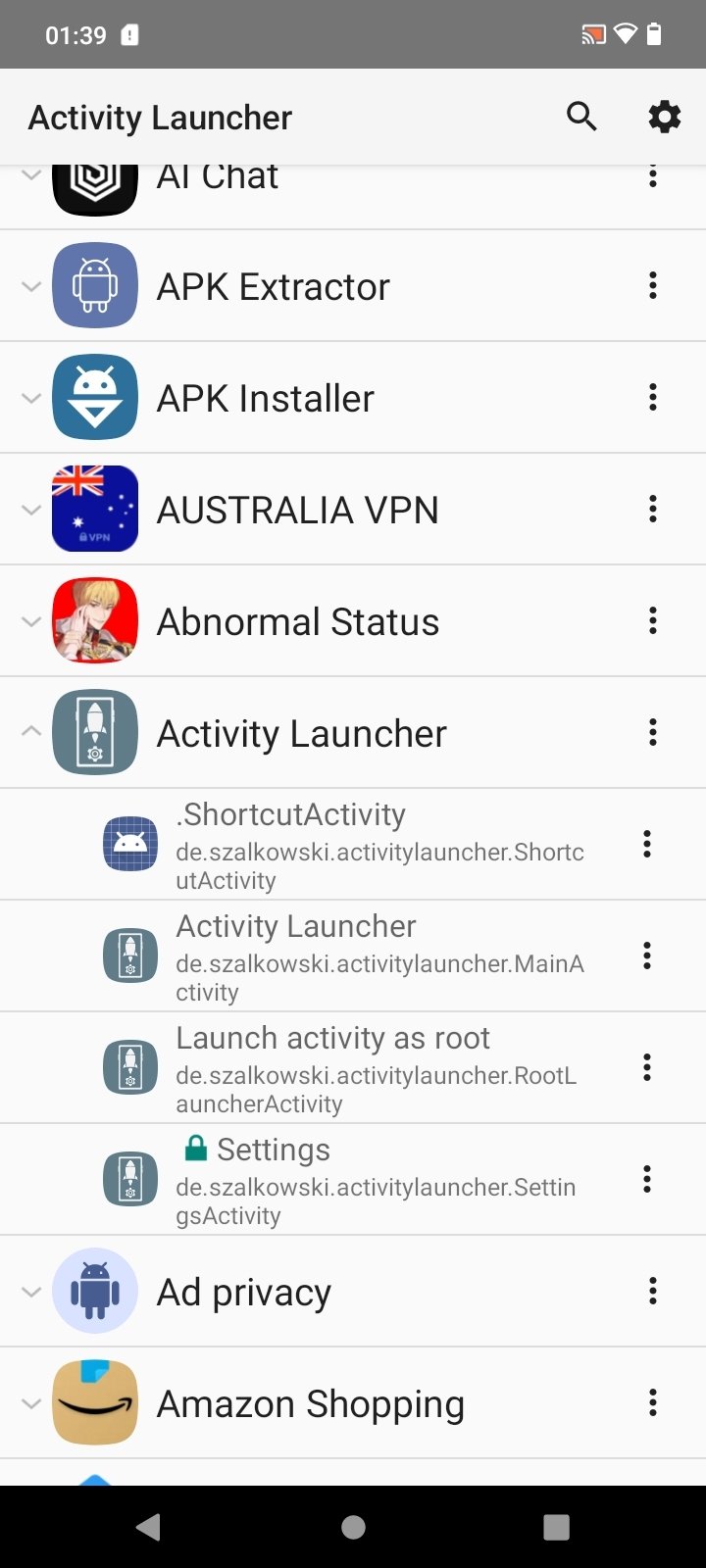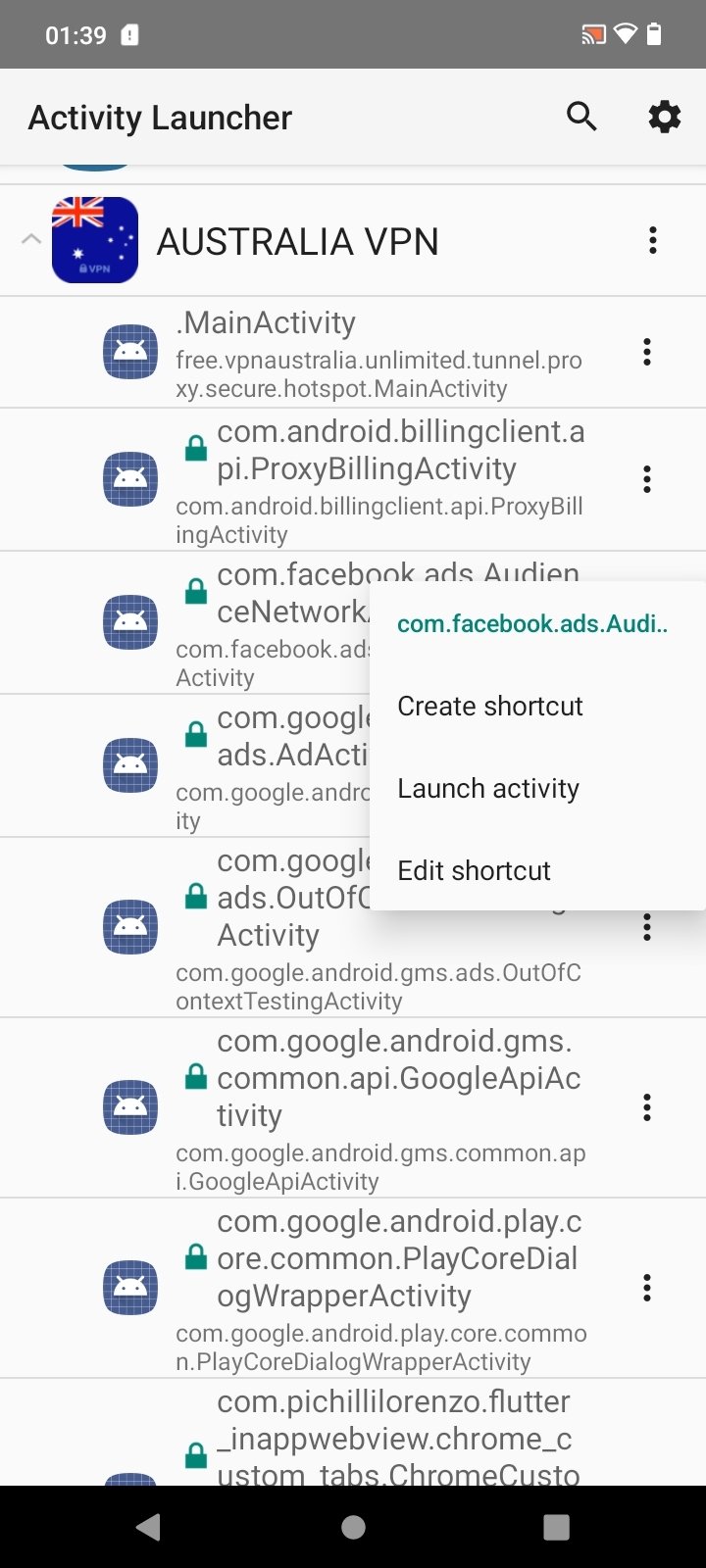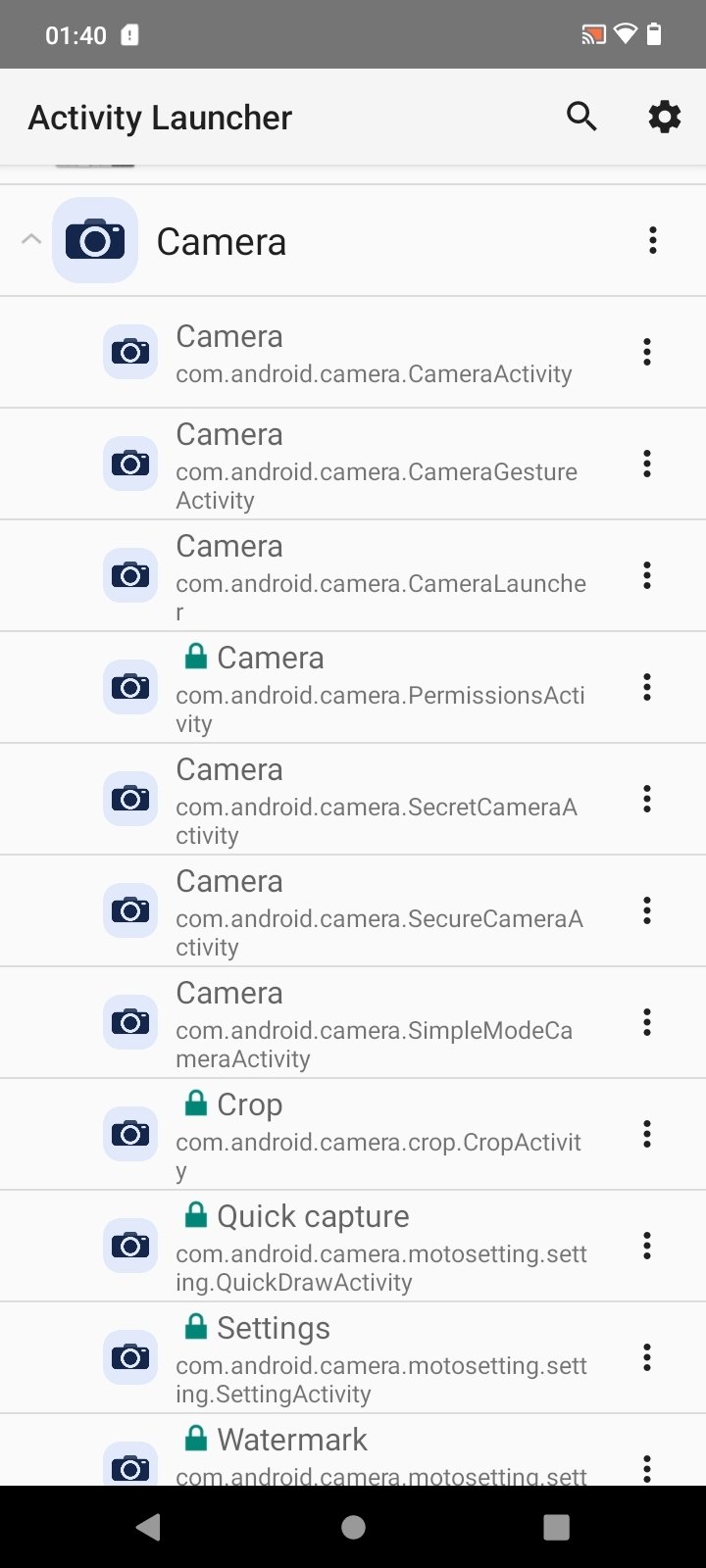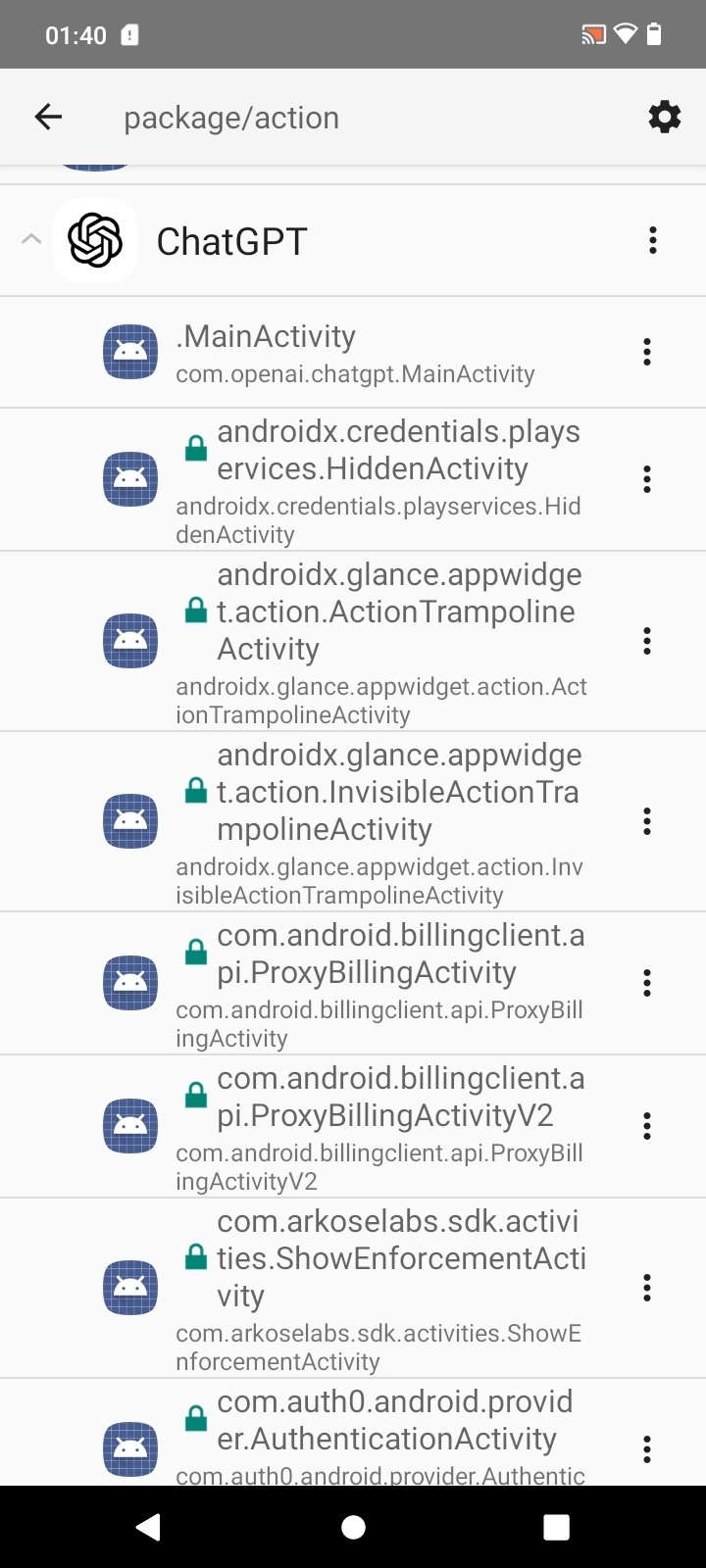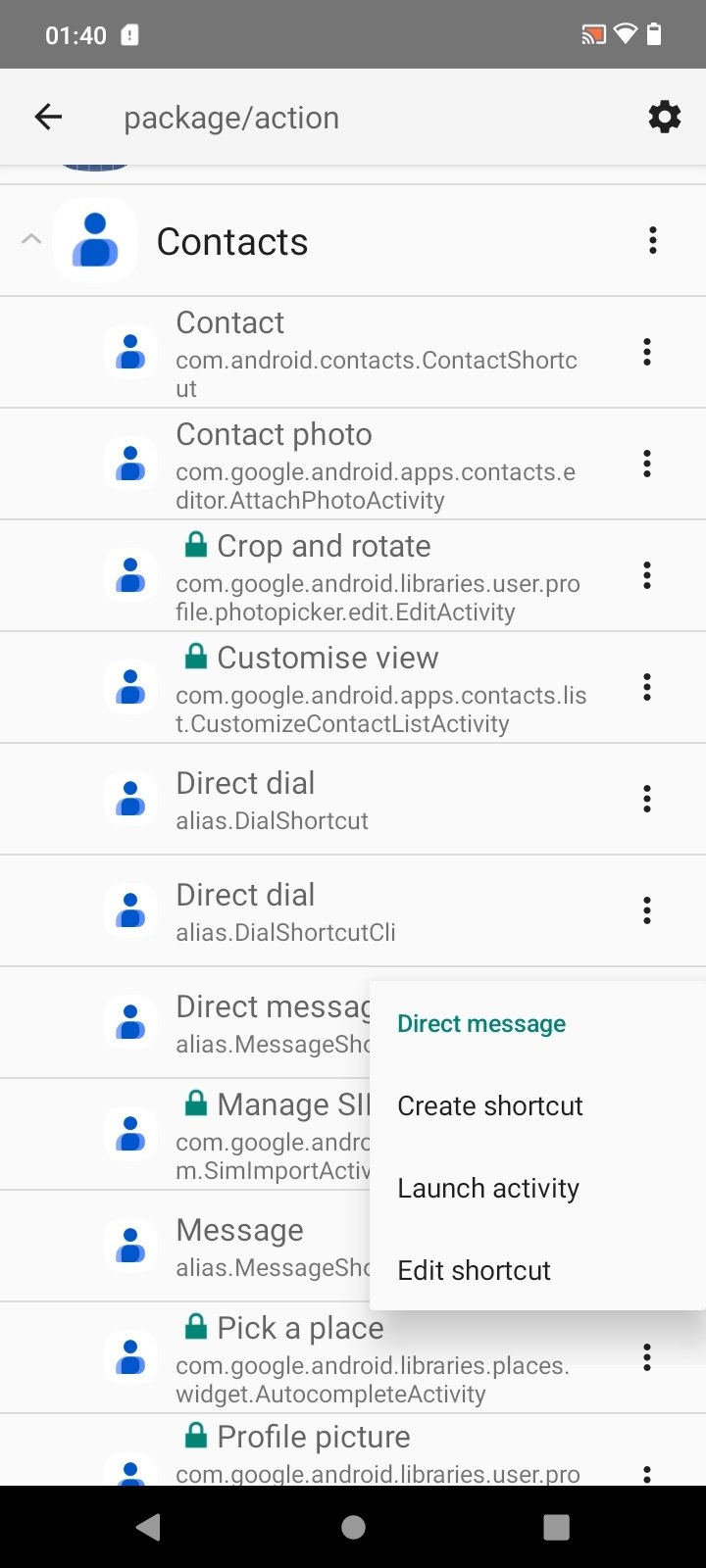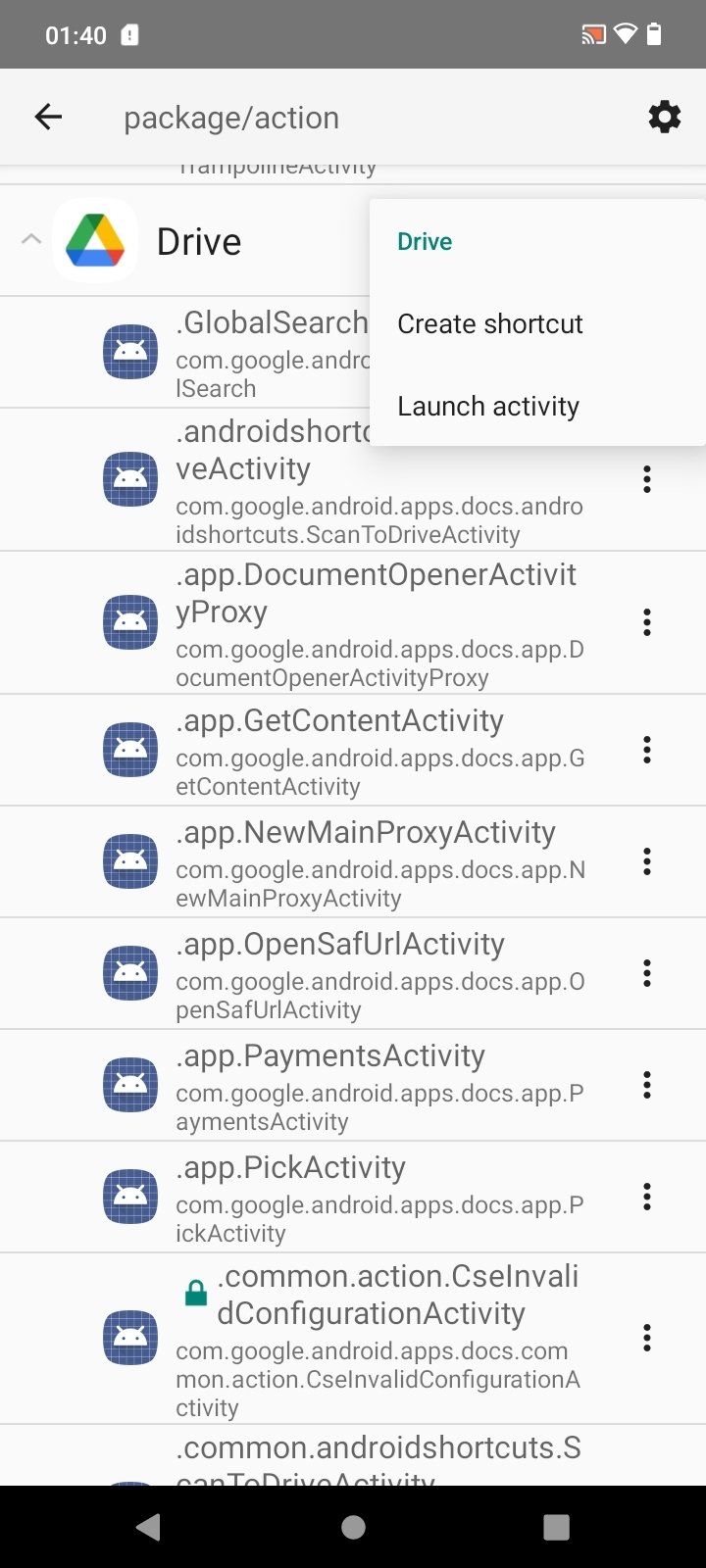DownLoad
DownLoad
Size:2.7MB
Down:次
Activity Launcher 2.0.0
- Systems:Android
- Classify :Tools
- File size:2.7MB
- Developer: Adam Szalkowski
- Down:
- Time:2024-08-22 16:54:24
#Activity Launcher 2.0.0 Review
#Activity Launcher 2.0.0 Introduction
Activity Launcher APK is a productivity tool that lets you create task shortcuts and launch app actions automatically. In this way, you can execute a specific action of an application without having to launch it and go through several menus until you reach the desired option.
Activity Launcher 2.0.0 How to automate repetitive tasks on your phone
When you download Activity Launcher Android for free, you'll see a list of all the apps installed on your device, as well as the system tools. From here, you can display the menu of tasks available for each application.
This open-source Android app launches hidden activities and creates home screen shortcuts for installed apps.
When you tap the three-dot button next to each action or task, you can choose between three options: create a shortcut, launch the activity, or edit the shortcut. The big advantage is that with this method you don't even have to open the app to use one of its tools or functions.
Activity Launcher 2.0.0 Featured Features of Activity Launcher
Ability to create shortcuts for internal application tasks.
Possibility to execute the action directly from the app.
Customization options in the settings menu.
Ease of use.
Minimalist design.
It doesn't require root.
In short, with the Activity Launcher APK app, you'll be able to increase productivity by speeding up certain tasks. However, using this tool carries some risks because the correct execution of certain applications does require opening them.
Activity Launcher 2.0.0 Requirements and additional information:
Minimum operating system requirements: Android 4.4
Activity Launcher 2.0.0 NewS
The Activity Launcher application is quite an interesting open-source tool that will allows users to launch actions automatically through shortcuts