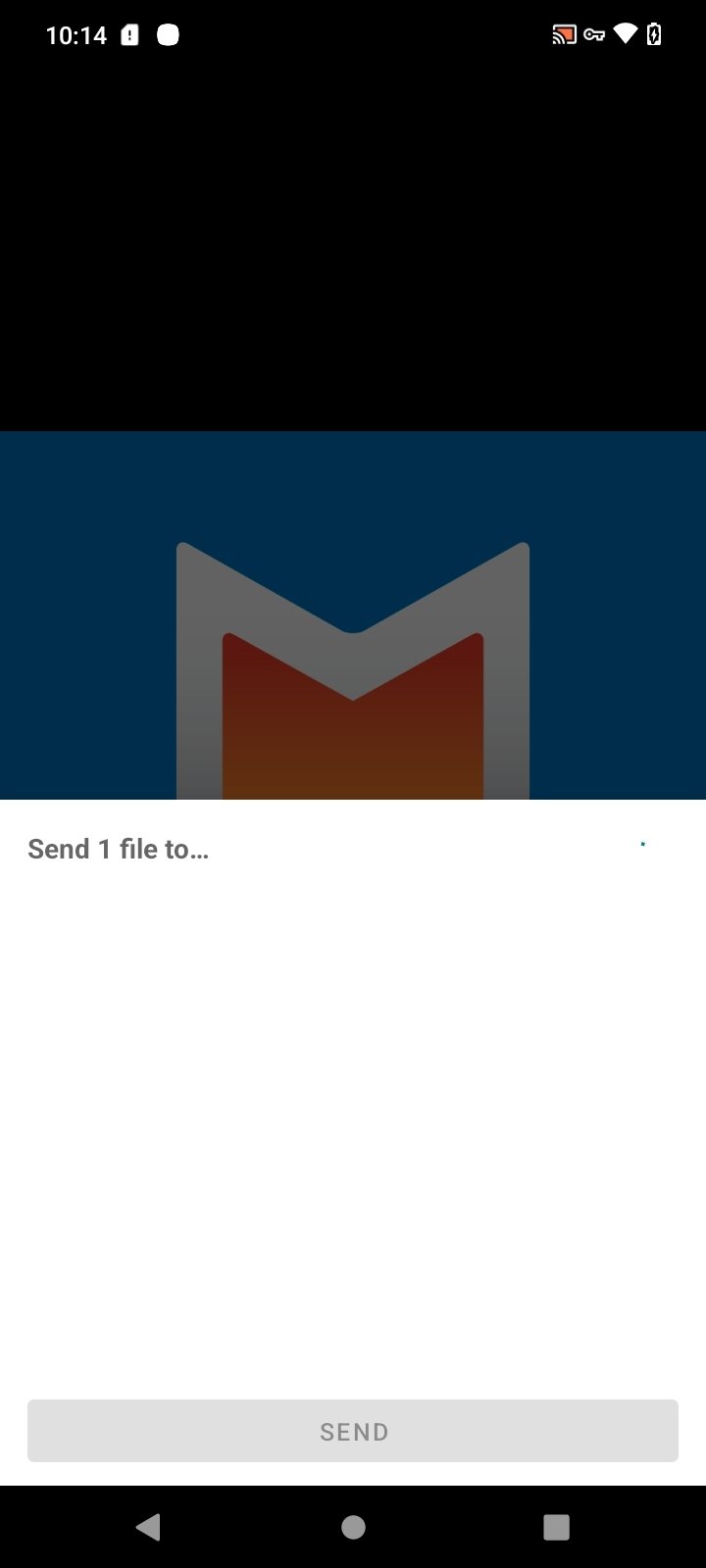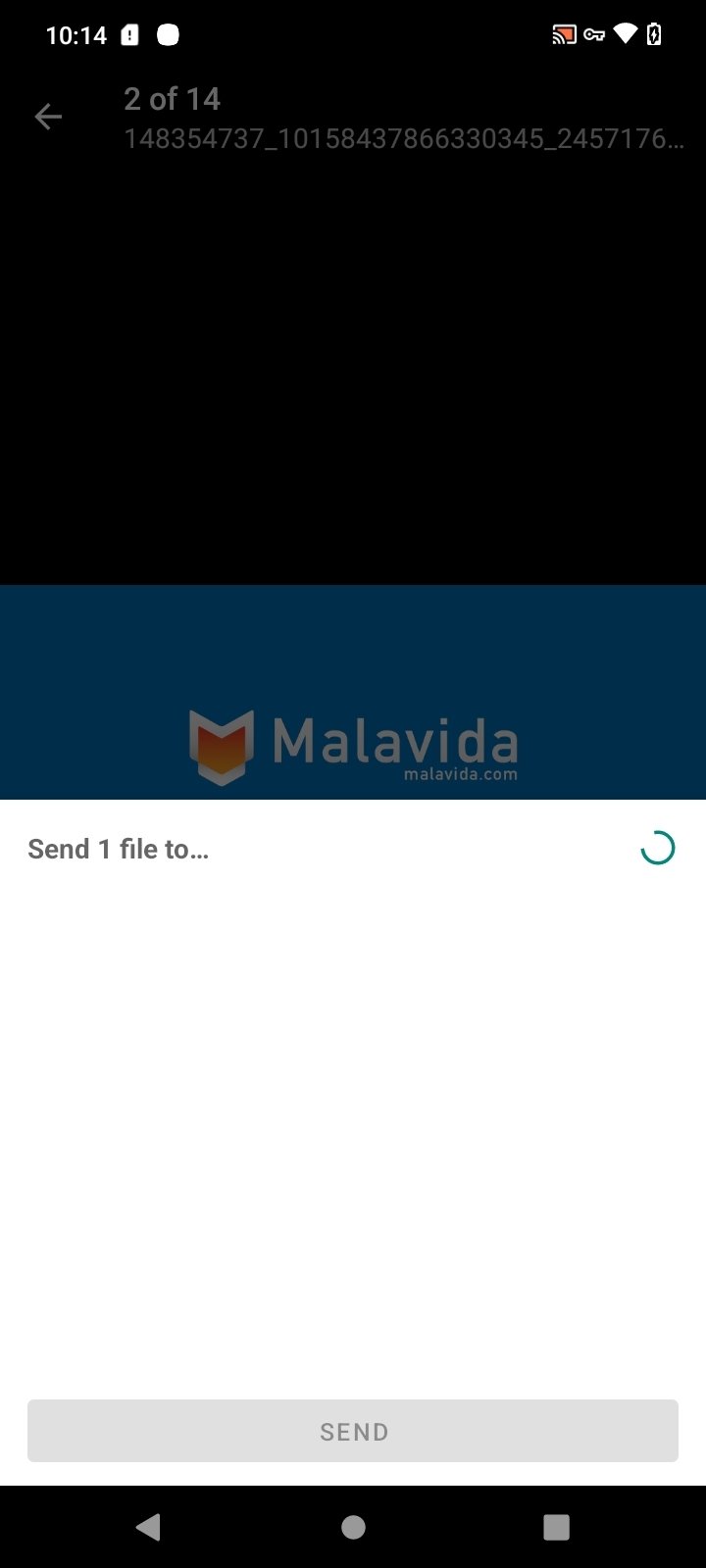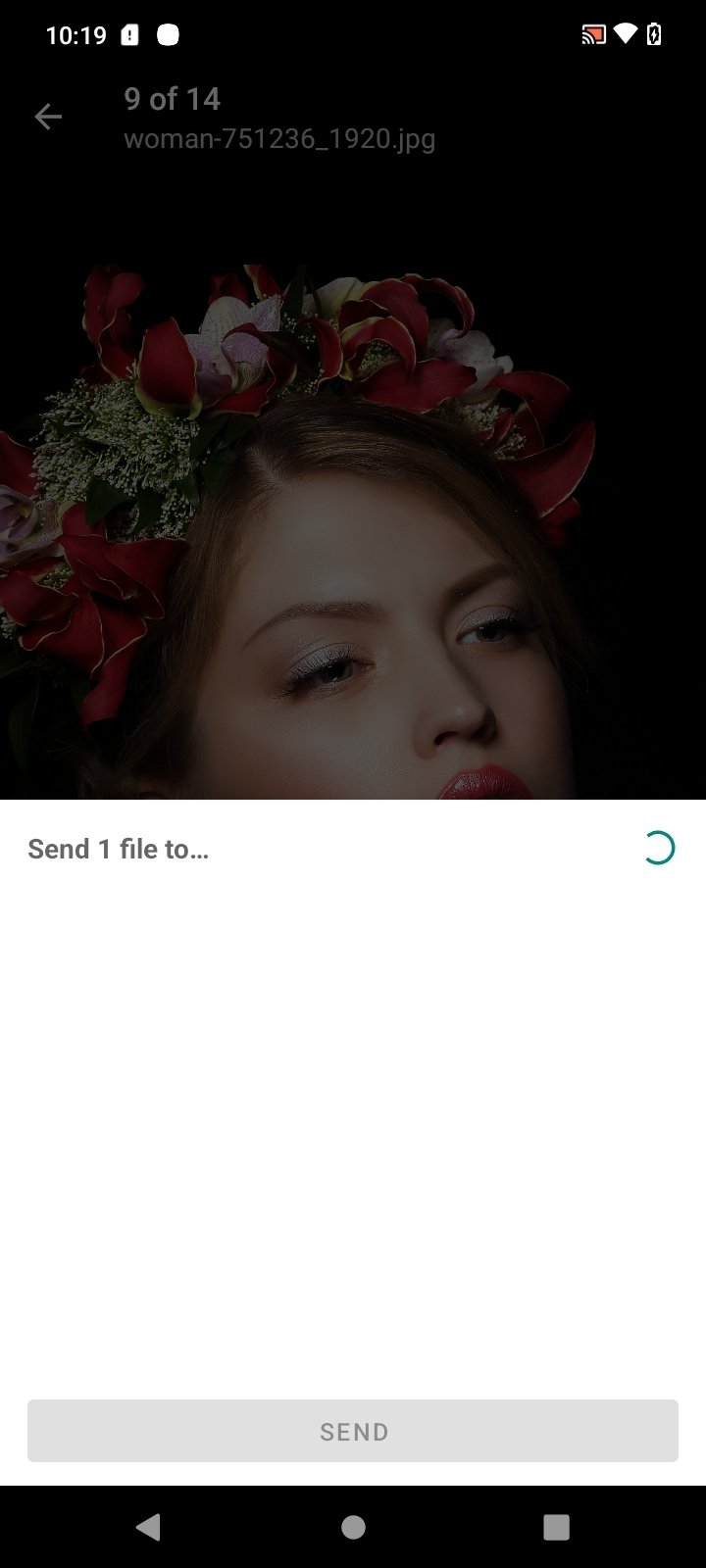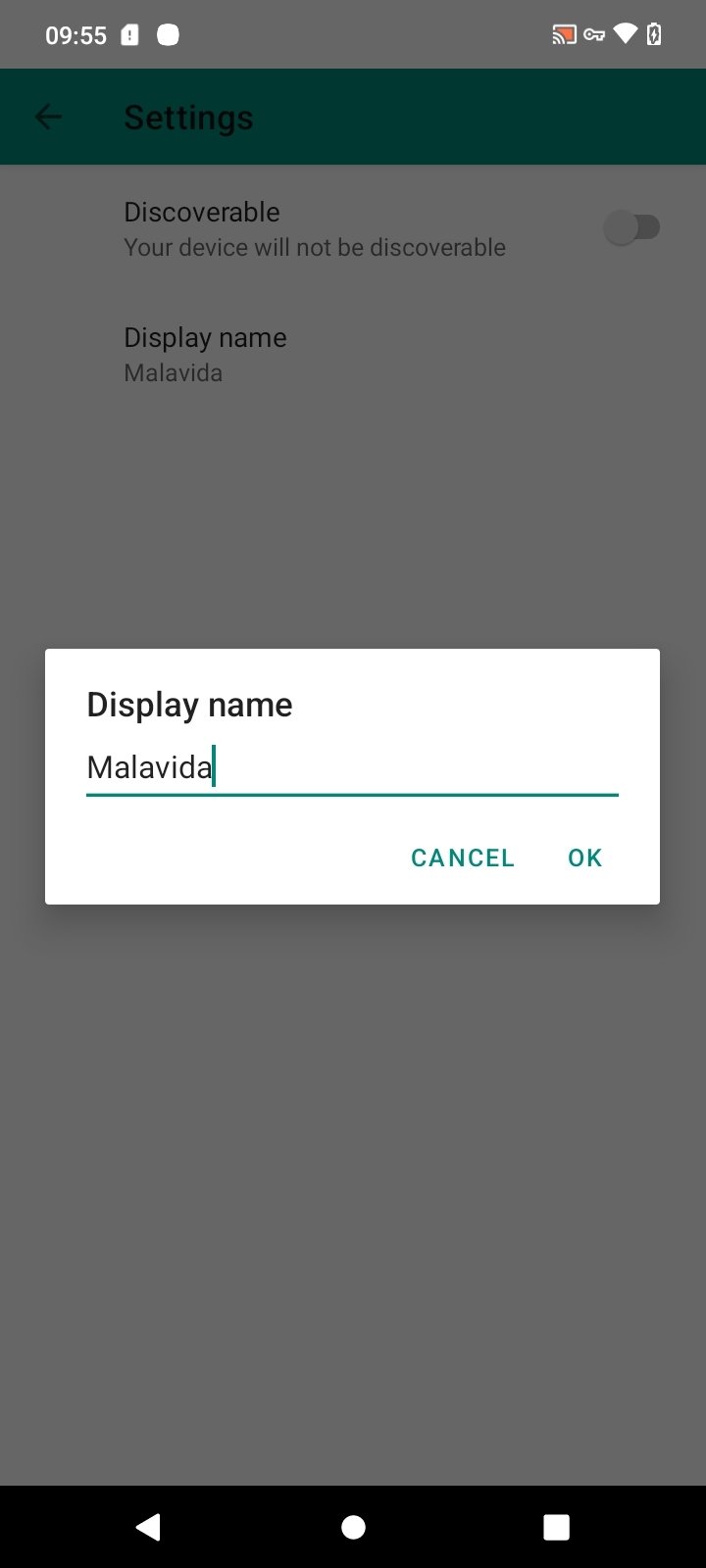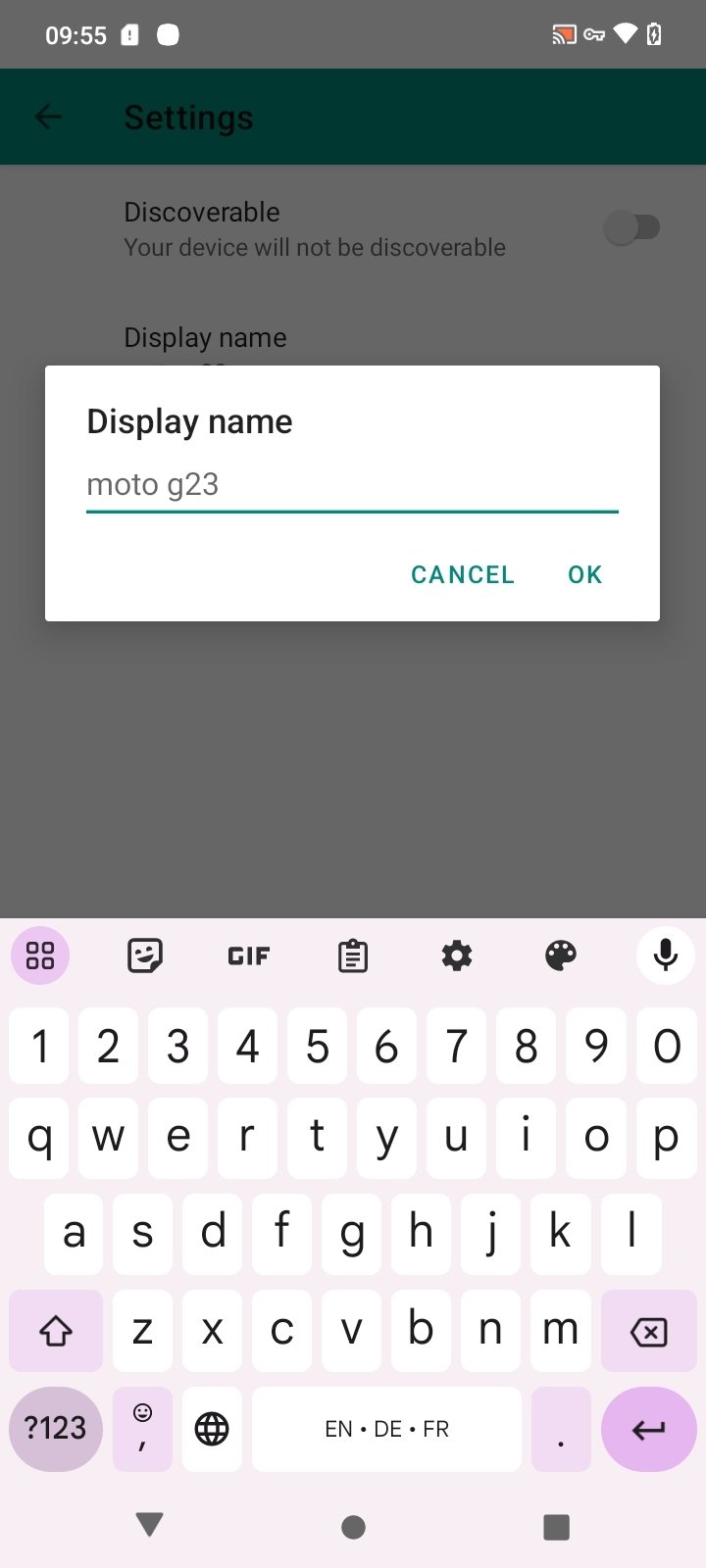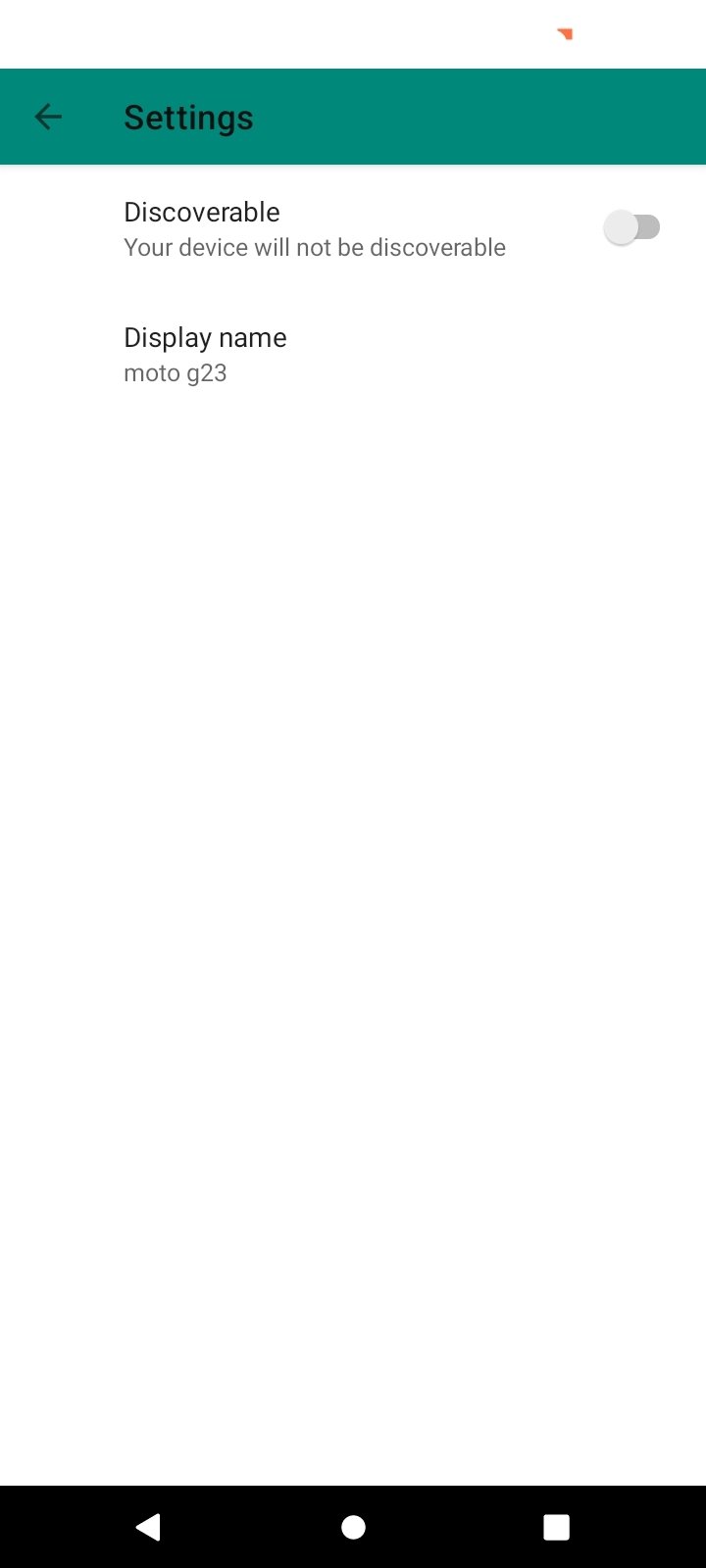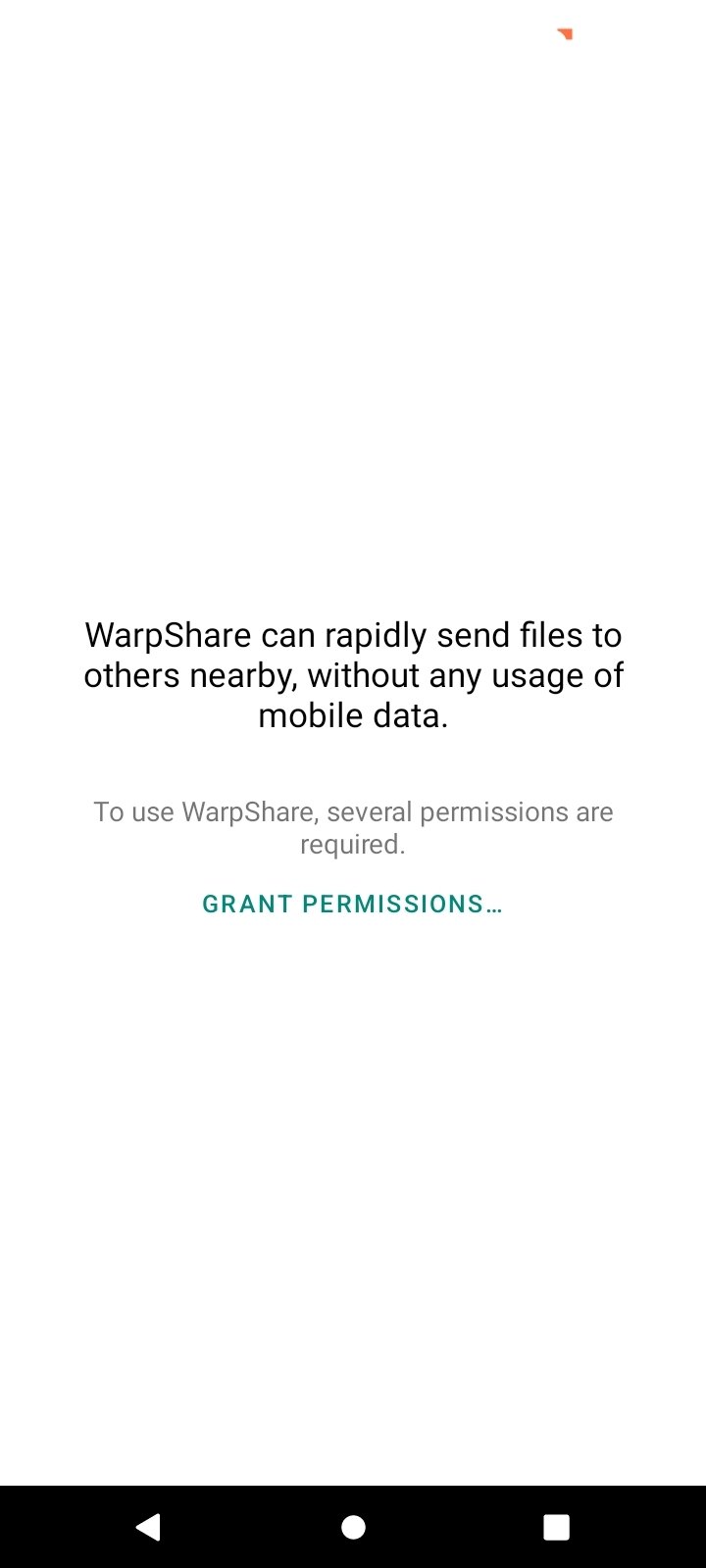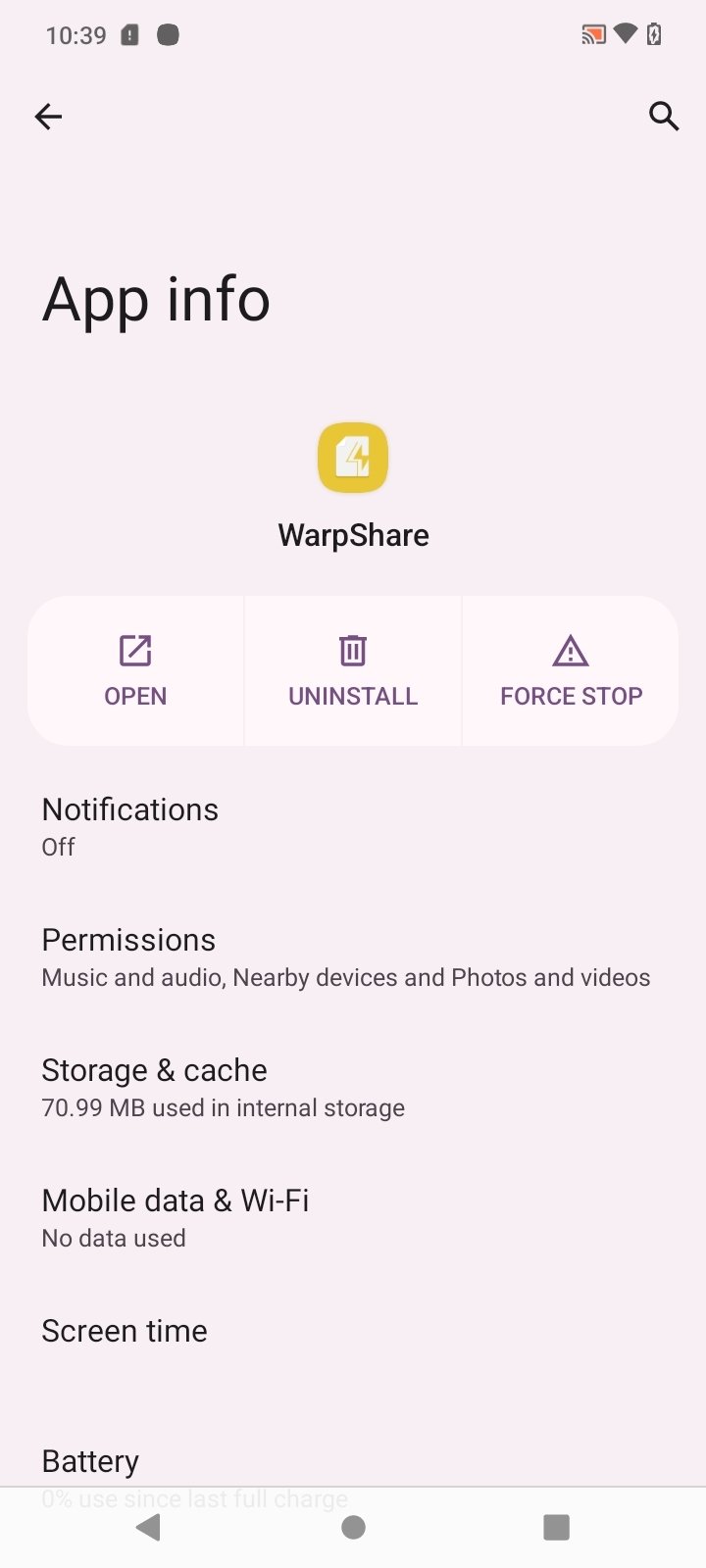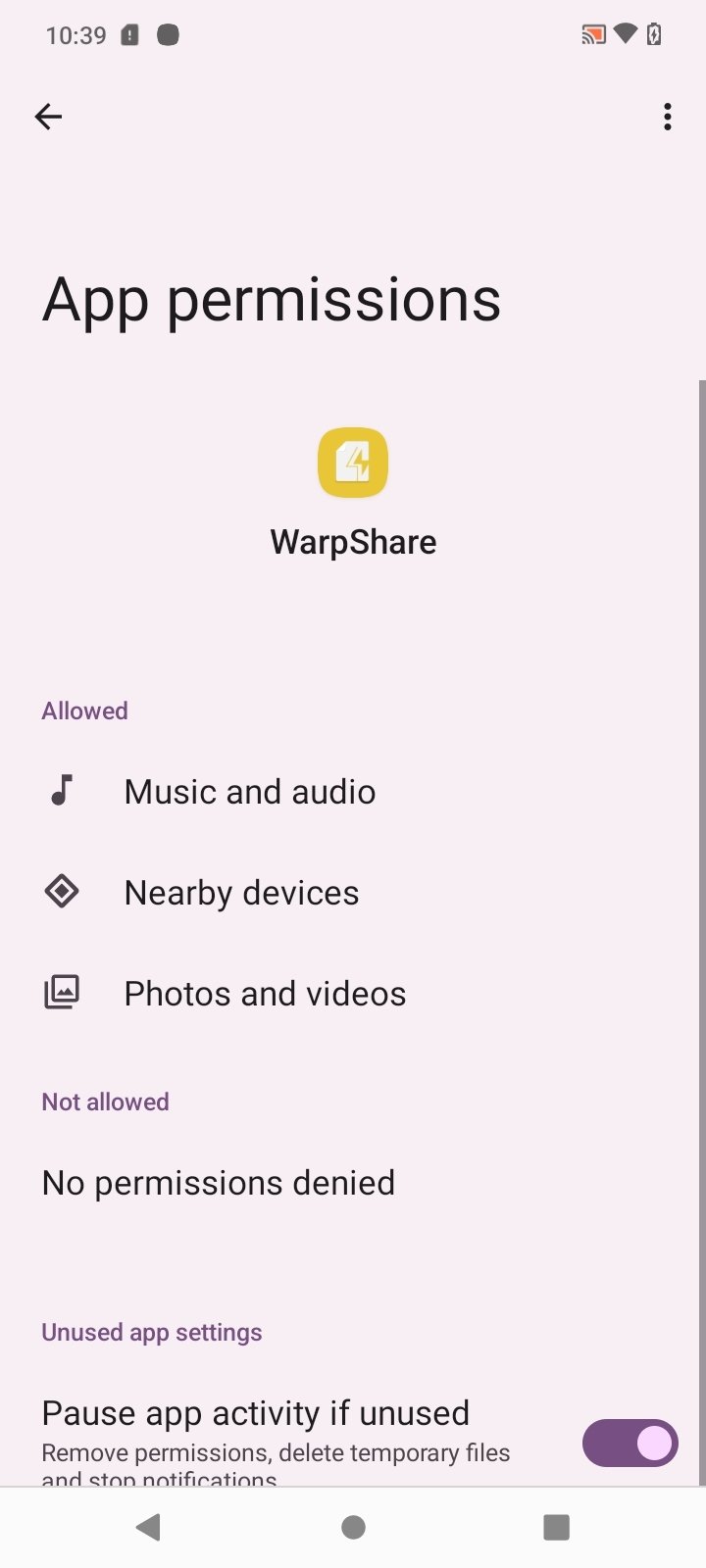DownLoad
DownLoad
Size:46.7MB
Down:次
WarpShare 2.0.4
- Systems:Android
- Classify :Tools
- File size:46.7MB
- Developer: None
- Down:
- Time:2024-07-09 04:28:30
#WarpShare 2.0.4 Review
#WarpShare 2.0.4 Introduction
AirDrop is an Apple service that simplifies transferring files between Mac and iOS mobile devices. The Android alternative is WarpShare APK, an open-source app that offers a similar service for sending files between Android devices and Mac computers.
WarpShare 2.0.4 An open-source alternative to AirDrop
The WarpShare Android app uses the AWDL protocol, the same technology as AirDrop, which is designed for faster file transfers between Mac computers and Android devices. Thus, we can easily send files up to 4.2 GB using this platform.
An Android app that allows you to do AirDrop-like file transfers from your Android device to your Mac computer.
But how do you use this app? Just download WarpShare for free, open the app, and grant the corresponding permissions. Specifically, it is necessary to allow access to:
Music and audio files.
Photos and videos.
Nearby devices.
In addition, we can name our device from the settings menu and hide it. Then, we just need to find the files we want to share and tap the WarpShare icon. The only downside is that it is only compatible with Mac computers. In other words, we will need another tool to transfer files from an Android phone to a computer using another operating system.
WarpShare 2.0.4 Requirements and additional information:
Minimum operating system requirements: Android 8.1.
WarpShare 2.0.4 NewS
The WarpShare app presents itself as an open-source alternative to AirDrop, allowing us to send files from an Android device to a nearby Mac computer